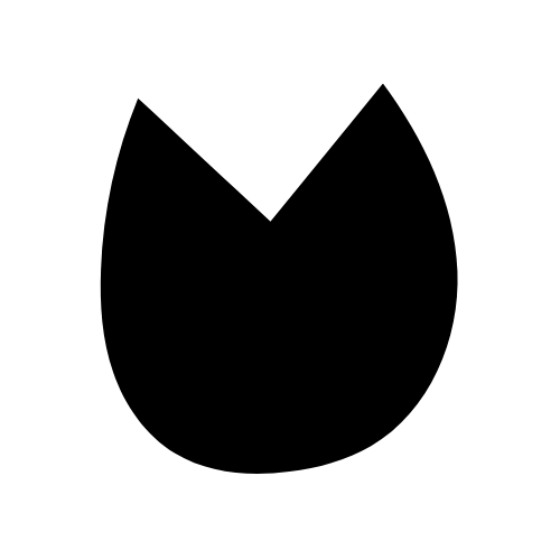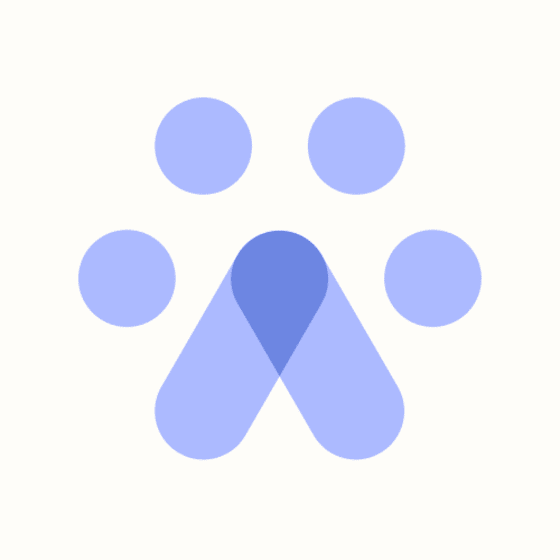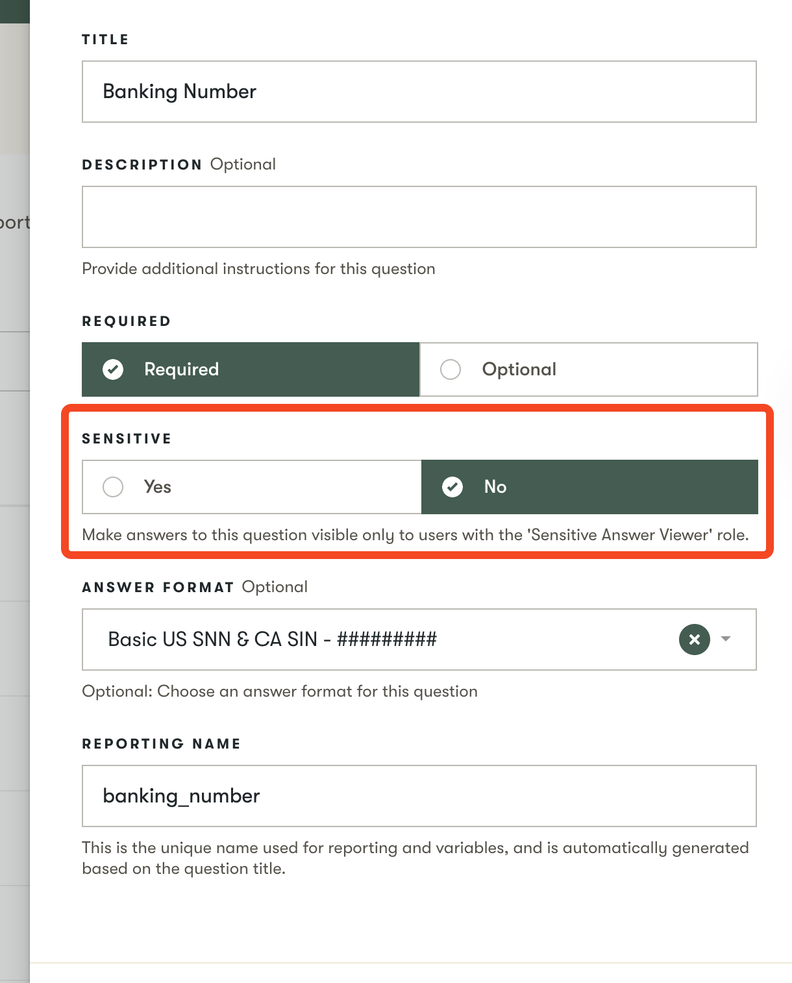20 Best AI Recruiting Software Shortlist
Here’s the shortlist of the best AI recruiting software that I’ll cover in this article, with detailed summaries below:
Traditional recruiting processes can be time-consuming and inconsistent, with recruiters overwhelmed by manual resume reviews and repetitive tasks.
The best AI recruiting software helps you source, screen, and assess candidates more efficiently, and provides data-driven insights to improve decision-making.
Drawing on my experience as an HR specialist who has worked with dozens of recruiting platforms, I’ve curated a list of the top AI recruiting solutions on the market today.
In this guide, you’ll find tools that save time, increase hiring quality, and give your team a competitive edge in today’s fast-moving talent market.
What is AI Recruiting Software?
AI recruiting software uses artificial intelligence to streamline hiring by automating tasks like resume screening, candidate sourcing, and communication. It matches candidates to roles more effectively, analyzes hiring trends, and even predicts candidate fit.
The aim is to support recruitment teams and help create a faster, fairer, and more efficient hiring process that helps recruiters find the best talent with less effort.
Best AI Recruiting Software: Pricing Comparison Chart
This comparison chart summarizes pricing details for my top AI recruiting software selections to help you find the best software for your budget and business needs.
| Tool | Best For | Trial Info | Price | ||
|---|---|---|---|---|---|
| 1 | Best for automated candidate screening | Free demo available | Pricing upon request | Website | |
| 2 | Best AI skill assessments with video interviews | Free trial available | From $45/month (billed annually) | Website | |
| 3 | Best for AI-powered candidate engagement | Free demo available | Pricing upon request | Website | |
| 4 | Best for AI-powered email sequencing | Free trial available | From $84/user/month | Website | |
| 5 | Best for prioritizing most qualified candidates | 15-day free trial + free demo | Starting at $299/month | Website | |
| 6 | Best for AI-powered content generation | Free demo available | Pricing upon request | Website | |
| 7 | Best for customizable pipelines | 14-day free trial | From $15/user/month | Website | |
| 8 | Best for video screening | 15-day free trial | From $75/month | Website | |
| 9 | Best for AI-driven candidate referrals | Free demo available | Pricing upon request | Website | |
| 10 | Best for smart job descriptions | 7-day free trial | From $89/month | Website | |
| 11 | Best for AI-driven pay recommendations | Not available | Pricing upon request | Website | |
| 12 | Best for managing a large candidate pool | 14-day free trial | From $129/month | Website | |
| 13 | Best for engaging candidates across platforms | Free plan available (under 15 employees) | Pricing upon request | Website | |
| 14 | Best for interviewing and assessing candidates | Free demo available | Pricing upon request | Website | |
| 15 | Best for sourcing hard-to-find talent | 14-day free trial + free demo | Pricing upon request | Website | |
| 16 | Best for remote teams | Free demo available | Pricing upon request | Website | |
| 17 | Best for crafting automated outreach campaigns | Free demo available | From $549/user/month | Website | |
| 18 | Best for applicant tracking and management | Free demo available | Pricing upon request | Website | |
| 19 | Best for optimized hiring strategies | Free demo available | Pricing upon request | Website | |
| 20 | Best for talent pool building | Free demo available | Pricing upon request | Website |
-

Rippling
Visit WebsiteThis is an aggregated rating for this tool including ratings from Crozdesk users and ratings from other sites.4.8 -

Kudoboard
Visit WebsiteThis is an aggregated rating for this tool including ratings from Crozdesk users and ratings from other sites.4.8 -

Native Teams
Visit WebsiteThis is an aggregated rating for this tool including ratings from Crozdesk users and ratings from other sites.4.9
Best AI Recruiting Software Reviews
Here’s a brief description of each AI recruiting software that showcases each vendor’s best use case, their noteworthy features, and some pros and cons. Keep reading to find additional bonus picks at the bottom of the list.
Pinpoint is an applicant tracking system (ATS) designed to help in-house talent acquisition and HR teams attract, hire, and onboard top talent.
Why I picked Pinpoint: It lets your team automate repetitive tasks like resume screening and candidate outreach, saving you time and reducing manual errors. The AI-driven automation also ensures you're not missing out on qualified candidates, as it can handle large volumes of applications efficiently. Pinpoint also lets you build custom workflows that match your team's hiring steps. You can create multiple workflows for different roles, reuse templates, and edit them as needed, ensuring a tailored approach to recruitment. This customization helps reduce bottlenecks and keeps candidates moving through the process efficiently.
Additionally, Pinpoint's blind recruitment software supports diversity and inclusion by anonymizing applications to reduce bias. You can choose which candidate information to redact, such as education history, and enable this feature on a job-by-job basis or across your entire company.
Pinpoint Standout Features and Integrations
Features include branded career sites, candidate profiles, video interviewing, candidate communication management, team collaboration tools, multilingual candidate experience, candidate experience surveys, reporting dashboards, job requisition management, onboarding tools, and recruitment marketing tools.
Integrations include BambooHR, ADP, Workday, LinkedIn, Indeed, Slack, Zapier, DocuSign, Google Meet, Zoom, Checkr, and Sterling.
Pros and cons
Pros:
- Offers branded career sites
- Automation of various recruitment processes
- Ability to customize the platform
Cons:
- May not be suitable for large organizations with complex needs
- Initial setup can be time-consuming
New Product Updates from Pinpoint
Pinpoint's Enhancements to Onboarding, Approvals, and Templates
Pinpoint's latest update enhances onboarding with new dashboard views and improved reporting. It also introduces SMS templates, document previews, and more. For more information, visit Pinpoint's official site.
Canditech is an AI-driven recruiting platform that helps you make objective hiring decisions by evaluating candidates through job-simulation assessments. It allows you to assess both technical and soft skills, giving a comprehensive view of each applicant's abilities.
Why I picked Canditech: It stands out for its auto-scored customizable job-simulation assessments. You can choose from over 500 ready-made tests, or create your own to match the specific requirements of the role you're hiring for. Canditech also features an AI assessment builder where you can simply copy a job description (or share its link) and instantly generate a customized test tailored to the position in minutes. This flexibility ensures you can accurately assess candidates' skills in real-world scenarios, leading to more informed hiring decisions.
Another benefit is Canditech's advanced cheating prevention measures. The platform includes features like ChatGPT detection to ensure the integrity of assessments. Additionally, Canditech offers one-way interviews to screen large volumes of candidates and automated recruitment chatbots for quicker screening via WhatsApp and SMS.
Canditech Standout Features and Integrations
Features include auto-scored skill assessments, video interviews, cognitive ability evaluations, personality assessments, pre-screening chatbots, customizable tests, anti-cheating measures, real-time candidate feedback, detailed performance analytics, seamless ATS integration, and multilingual support.
Integrations include Lever, SmartRecruiters, Greenhouse, Workable, Pinpoint, Ashby, Comeet, JazzHR, Jobvite, and Teamtailor.
Pros and cons
Pros:
- Data-rich test results
- Ability to assess both technical and soft skills
- Extensive test library suitable for various roles
Cons:
- Only yearly plans are available
- ATS integration only available on higher-tier plans
Humanly is an AI-driven recruiting software designed to improve high-volume hiring by automating candidate engagement, screening, and interview processes. It offers tools for AI-powered video interviews, personalized outreach, and effortless scheduling, helping hiring teams manage large applicant pools more effectively.
Why I Picked Humanly: I picked Humanly because of its AI-powered interviewing capabilities, which automatically engage, screen, and structure interviews, helping ensure a fair and consistent process for every candidate. This is especially useful for teams handling hundreds of applicants, where it can be easy to miss qualified talent.
I also like its personalized outreach automation, which lets you send SMS and email campaigns at scale while maintaining a human touch. This balance between automation and personalization helps improve candidate response rates and keeps top talent engaged throughout the hiring journey.
Humanly Standout Features and Integrations
Features include automated interview scheduling, AI-powered video interviewers, personalized outreach via SMS and email, AI-driven pre-screening tools, advanced candidate sourcing (via a Chrome extension and database of 600M+ profiles), diversity-focused reporting, and a built-in Candidate Relationship Management (CRM) system.
Integrations include Greenhouse, ICIMS, Lever, JazzHR, Dayforce, Taleo, Workday, SAP, Employ, CultureHQ, Plum, and Bryq.
Pros and cons
Pros:
- Personalized outreach balances automation with a human touch
- Automated scheduling reduces time spent on coordination
- AI-powered video interviews improve candidate engagement
Cons:
- Some features may require onboarding to fully utilize
- Pricing not publicly listed
Recruit CRM is a global recruitment automation platform that offers an easy-to-use applicant tracking system and integrated CRM software. Used by recruiters in over 100 countries, Recruit CRM can promote job openings on over 2,000 premium job boards globally. It also leverages several AI-backed features to help recruiters save time and make more sophisticated candidate matches.
Why I picked Recruit CRM: I included Recruit CRM in this list because of their sophisticated email sequencing feature that uses AI + automated triggers and templates to ensure prompt email responses to all candidate communications. Other useful AI features include AI-backed resume parsing (including multi-lingual extraction), candidate skill matching and comparative analyses, and an AI integration that can help write job descriptions, notes, candidate summaries, or new templates.
Recruit CRM Standout Features and Integrations
Standout features include numerous workflow automations that eliminate tedious manual tasks, a Chrome sourcing extension for easy candidate sourcing, robust reporting and analytics capabilities, and over 5,000+ integrations for maximum productivity (see below for more details).
Their ATS improves recruitment efficiency by automating data entry when adding or updating candidate information and sourcing candidates directly from platforms like LinkedIn and Gmail. The CRM component manages client and candidate interactions, opportunities, and follow-ups, and includes features for scheduling, sending, and tracking emails, as well as visualizing sales flow and candidate submissions.
Integrations include Chrome, LinkedIn, Xing, Gmail, and Outlook. Additionally, the platform integrates with over 5,000 apps through Zapier or Integrately (paid plan required).
Pros and cons
Pros:
- Suitable for high-volume global hiring
- Easy-to-use
- Customer support is responsive to user feedback
Cons:
- Lack of native integrations
- No built-in spell check function within email campaigns
New Product Updates from Recruit CRM
Recruit CRM's Enhanced CV Formatting Feature
Recruit CRM introduces CV formatting to personalize resumes, redact sensitive info, and streamline submissions. For more information, visit Recruit CRM's official site.
Workable is an AI-driven recruiting software designed to enhance the hiring process for businesses. It offers a platform that covers everything from sourcing and attracting candidates to evaluating and hiring them.
Why I picked Workable: I like its AI Recruiter, which automatically identifies and ranks top candidates based on predefined criteria, reducing the need for manual resume screening. This tool not only saves time but also ensures that the most qualified candidates are prioritized.
Additionally, Workable's AI-driven sourcing capabilities allow recruiters to discover passive candidates who might not have applied directly, expanding the talent pool and increasing the chances of finding the perfect fit for the role. Its advanced machine learning algorithms also analyze vast amounts of data from various sources to match candidates with job requirements.
Workable Standout Features and Integrations
Features include one-click job posting to over 200 job boards, customizable interview kits and scorecards, mobile app access, detailed analytics and reporting, candidate self-scheduling, automated offer letters, and secure document management.
Integrations include LinkedIn, Google for Jobs, Slack, Zoom, Microsoft Teams, Greenhouse, BambooHR, Zapier, DocuSign, and various background check services.
Pros and cons
Pros:
- Tracks candidates through the entire pipeline
- Customizable workflows and dashboards
- Enables the creation of SEO-optimized job descriptions
Cons:
- May be expensive for smaller businesses
- Search functionality could be improved
New Product Updates from Workable Recruiting
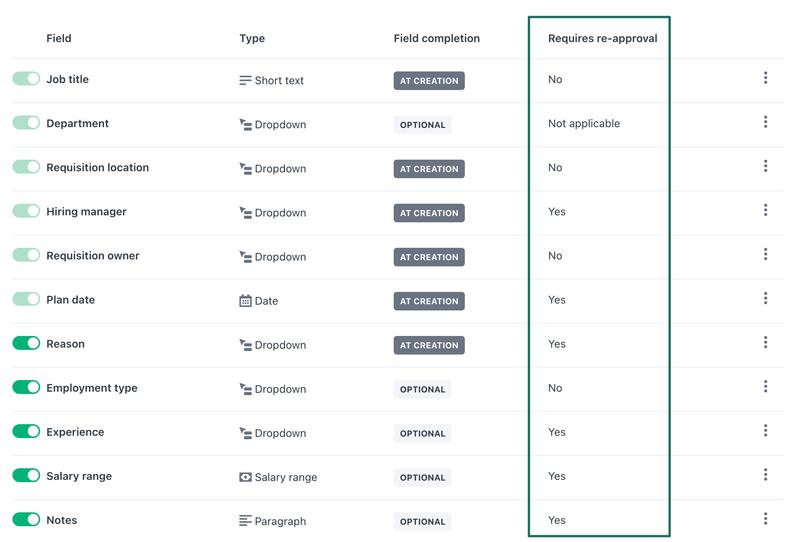
Direct Editing Access in Workable’s Hiring Plan
HR admins can now update filled requisitions directly in Workable’s Hiring Plan, editing fields like fill date and salary to ensure compliance and accurate reporting. For more details, visit Workable's updates.
Greenhouse is a comprehensive hiring platform designed to optimize the recruitment process from sourcing to onboarding. It offers a suite of tools and features that include talent sourcing, scalable workflows, and candidate experience management.
Why I picked Greenhouse: The platform stands out with its AI-powered content generation tools, which improve the efficiency and effectiveness of recruitment communications. For instance, Greenhouse's advanced text generation models enable recruiters to quickly create job postings and candidate outreach emails, ensuring consistency and reducing human bias. This not only speeds up the hiring process but also enhances the quality of candidate engagement by tailoring communications to specific roles and maintaining a consistent employer brand voice.
Additionally, the ability to generate interview questions and role-specific attributes using generative AI helps recruiters focus on strategic tasks, improving overall productivity. The software also includes functionalities such as resume anonymization, which removes identifiable information like gender, photos, and names from resumes to reduce unconscious bias.
Greenhouse Standout Features and Integrations
Features include talent sourcing, automated tasks, workflow creation, interviewing and onboarding tools, reporting and insights, talent filtering, customizable dashboards, and automated reminders.
Integrations include BambooHR, Calendly, Checkr, DocuSign, GoodTime, HackerRank, HireRight, Namely, Spark Hire, Sterling, Workday, Slack, Appcast, and VONQ.
Pros and cons
Pros:
- Robust analytics and reporting
- Bias mitigation tools
- Comprehensive applicant tracking system (ATS)
Cons:
- Can be complex to set up
- Could offer more customization options
Manatal is an AI recruiting software that enables organizations to speed up the talent acquisition process with customizable pipelines.
Why I picked Manatal: Manatal’s AI simplifies your hiring process by suggesting the right candidates for each job opening and highlighting how their profiles match your job requirements. The AI also enriches the candidate profiles with public data so you can get a better idea of each candidate’s strengths.
Manatal has a drag-and-drop interface that enables your talent acquisition team to customize your recruitment pipelines with ease. The software also allows you to post your job openings on 2,500+ job boards and oversee your recruiting and marketing efforts with the help of a Kanban board.
Manatal Standout Features and Integrations
Features include candidate sourcing, an applicant tracking system (ATS), a recruitment CRM, candidate data enrichment, a branded career page, and reports & analytics.
Integrations include Adobe Sign, Codility, Google Suite, Indeed, LinkedIn, Mailchimp, Microsoft 365, Monster, Talent, and ZipRecruiter.
Pros and cons
Pros:
- Detailed reports that offer actionable insights
- Customizable solution that’s easy to tailor to your business and recruiting strategy
- High-quality scorecards that enable you to identify the right candidates for each job
Cons:
- Chrome extension can lag when searching for candidates
- Archived profiles don’t show up in your search
Willo is a candidate screening platform that utilizes video, audio, and question creation to identify the right candidates for various open positions within your company.
Why I picked Willo: I like that Willo brings a unique approach to recruiting processes with its video interview screening software, which removes the need for resume and cover letter screening. As a recruiter, you can create custom questions and decide whether you want candidates to answer with a video, audio, written, checkbox, or multiple-choice response. This versatility gives you the opportunity to pre-screen candidates for various competencies that might not be immediately apparent just from reading a resume or cover letter.
Its AI technology can transcribe video responses and provide an overall summary with key themes and points to help you identify candidates with the right qualities. It can also suggest specific skills or thoughts to follow up on in the next interview stage.
Willo Standout Features and Integrations
Features include a commenting feature, scorecards with customized competencies, time limits for video and audio responses, the ability to limit response takes, candidate response sharing for internal hiring team collaboration, custom branding, support for 18 languages, digital identity verification, and the ability to create your own introductory video as a recruiter or hiring manager.
Integrations include Ashby, BambooHR, Bullhorn, Eploy, Greenhouse, JOIN, JazzHR, Lever, Personio, Recruitee, SmartRecruiters, UKG, Workable, Workday, and Pinpoint.
Pros and cons
Pros:
- Option to create blind responses to remove unconscious bias
- Scorecards for rating candidate responses
- Customizable pre-screening questions
Cons:
- Could offer more automation features
- Not ideal for those who prefer traditional resume screening
Boon is an AI-powered referral hiring platform designed to improve recruitment outcomes through automation, gamification, and bias-aware candidate recommendations. It helps teams tap into hidden talent pools, improve diversity, and increase the efficiency of employee referral programs.
Why I picked Boon: I chose Boon for its AI-driven recommendation engine, which focuses on matching candidates to roles based on qualifications and experience rather than personal biases. This focus can improve the diversity and quality of hires while also making the selection process more objective. I also like how Boon turns referral programs into an engaging experience through gamification, offering customizable rewards and challenges to encourage employee participation. Its automation features—such as converting job postings into referral opportunities and notifying employees about matching roles—mean less manual work for recruiters and faster candidate sourcing.
Boon Standout Features and Integrations
Features include quick onboarding to get referral programs running within days, customizable branding to align with your company identity, and analytics that track referral performance and hiring outcomes. The platform also supports multi-account management for organizations operating across different teams or regions.
Integrations include Greenhouse, Workday, Lever, SmartRecruiters, JazzHR, Workable, BambooHR, Freshteam, Slack, Microsoft Teams, LinkedIn, Google Workspace, Okta, Deel, Gusto, NetSuite, and more.
Pros and cons
Pros:
- Helps uncover passive candidates through referrals
- Gamifies referral programs to boost participation
- Works even without direct integrations
Cons:
- Focuses mainly on referrals, not traditional resume parsing
- No free trial available
AvaHR is an applicant‑tracking system that uses AI to help your team find, evaluate, and communicate with candidates more efficiently.
Why I picked AvaHR: I picked AvaHR because its automated screening lets you prioritize top candidates without sifting through stacks of resumes yourself. The system applies AI‑driven filters based on your criteria and triggers actions—like sending emails or moving candidates forward—so you don’t miss important steps. That saves time and ensures you stay on top of each hire without juggling tasks manually.
Another reason I chose AvaHR is its smart job description tools. These built‑in resources help you craft keyword‑rich postings that are optimized for job board reach. It also has AI‑enabled matching that learns from past hires to suggest strong fits. The result? You’re targeting quality candidates faster, not just casting a wide net.
AvaHR Standout Features and Integrations
Features include a culture profile builder that highlights your company values to attract aligned candidates, a referral portal to let your team recommend talent and track those referrals easily, and automated candidate communication via email and SMS to keep applicants engaged with timely updates.
Integrations include NetSuite, Salesforce, HubSpot, Slack, ChatGPT (OpenAI), Microsoft Dynamics CRM, Microsoft Teams, Zendesk, Jira Software Cloud, Google Sheets, Gmail, and Greenhouse.
Pros and cons
Pros:
- One-click job publishing to various job boards
- Good recruitment analytics to improve processes
- Strong automation features for follow-ups and reminders
Cons:
- No native video interview tools
- Searching within the applicant database can be unintuitive
Syndio is an AI-driven platform designed to optimize pay decision-making and compensation management for organizations. It helps companies reduce compensation waste and ensure compliance with pay regulations, making it a vital tool for businesses aiming to enhance their compensation strategies.
Why I Picked Syndio: I picked Syndio as a noteworthy AI recruiting software because of its real-time recommendations feature, powered by their AI agent, Syndi. This feature provides valuable insights and data-driven recommendations that help your team make faster and more informed compensation decisions. By addressing issues like overspending and retention bonuses, you can improve efficiency and retain top talent. This focus on compensation makes it a unique choice among AI recruiting tools.
Additionally, Syndio fosters collaboration between talent acquisition and compensation teams, allowing for better communication and decision-making. This integration ensures that your organization stays competitive with market data while addressing pay equity and compliance challenges. It's this ability to bridge the gap between different departments that makes Syndio stand out in the AI recruiting space.
Syndio Standout Features and Integrations
Features include real-time insights that streamline approvals and minimize compensation waste, fostering collaboration between talent acquisition and compensation teams. This collaboration facilitates quicker, informed decisions while tackling pay equity challenges. Furthermore, the platform empowers users to make confident, AI-supported pay decisions, ultimately modernizing compensation practices.
Integrations include Workday, Microsoft Entra, and Okta.
Pros and cons
Pros:
- Strong focus on pay equity and transparency
- Real-time data and insights
- Ongoing support from customer success managers and subject matter experts
Cons:
- Steep learning curve
- Limited customization options for specific organizational needs
Truffle is an AI-powered video interview platform that helps you make faster, more informed hiring decisions by automatically analyzing candidate responses and creating smart highlight reels. It’s designed to support high-volume hiring by accelerating candidate screening and providing instant insights.
Why I picked Truffle: It stands out for its ability to automatically generate structured interview questions based on hiring criteria. You can define specific skills, must-haves, and cultural fit indicators, and Truffle builds the interview for you—no templates needed. This flexibility helps ensure the interview process is tightly aligned with each role, even when managing a large candidate pool.
Another reason I picked Truffle is its AI-powered video response analysis, which creates concise highlight reels and executive summaries for each candidate. This feature lets hiring teams quickly assess communication style, match scores, and potential fit without watching entire interviews, saving valuable time in high-volume sourcing. Truffle also offers knockout questions to filter out unqualified candidates early in the process.
Truffle Standout Features and Integrations
Features include AI-powered video response analysis, smart highlight reels, match scoring, knockout questions, automated interview structuring, customizable hiring criteria, asynchronous interviews, candidate summaries, video and audio insights, high-volume hiring support, and instant candidate filtering.
Integrations include Greenhouse, Workable, BreezyHR, Slack, Gmail, Zapier, and Airtable.
Pros and cons
Pros:
- Strong pipeline management features
- Supports high-volume recruiting across industries
- Accelerates shortlisting with AI-generated summaries
Cons:
- Dependence on internet connectivity for optimal performance
- Limited customization for niche recruitment processes
Gem is an AI-powered recruiting platform designed to enhance the hiring process. It integrates with existing systems and leverages AI to streamline candidate sourcing, engagement, and tracking.
Why I picked Gem: Using AI, Gem enables recruiters to identify and engage with potential candidates across various platforms, such as LinkedIn and email, more effectively. The AI algorithms continuously learn and improve, providing increasingly accurate candidate recommendations and insights over time.
Another key feature that sets Gem apart is its AI-driven outreach automation. This functionality allows recruiters to create personalized and automated email campaigns, ensuring timely and consistent communication with candidates.
Gem Standout Features and Integrations
Features include branded email campaigns, diversity recruiting tools, candidate sourcing analytics, pipeline management, full-funnel analytics, personalized outreach sequences, automated follow-ups, and talent pool management.
Integrations include LinkedIn, Greenhouse, Lever, SmartRecruiters, Jobvite, Workday, SAP SuccessFactors, Taleo, Ashby, BambooHR, and iCIMS.
Pros and cons
Pros:
- Platform is intuitive and easy to use
- Good tracking of the recruitment pipeline
- Automated follow-up sequences
Cons:
- Limited flexibility with insights
- Emails sent from Gem can sometimes end up in spam folders
MyInterview is an AI recruiting software that enables employers to conduct asynchronous video interviews with job candidates.
Why I picked myInterview: myInterview is designed to facilitate the recruitment process by providing a more personal view of candidates beyond their resumes, aiming to assist in making more informed hiring decisions. For example, myInterview Intelligence™ enhances AI recruiting software by providing tools that expedite and refine the hiring process.
Such tools include myInterview's Role Fit feature, which employs Personality Analysis to gauge a candidate's suitability for a specific role. myAI also acts as a virtual interviewer, engaging with candidates in real-time interactions. The tool's Personality Analysis feature then leverages AI and psychological research to create a Personality Summary for each applicant.
MyInterview Standout Features and Integrations
Features include automated shortlisting, with a Wordcloud feature that allows users to filter candidates bases on certain words or phrases, saveable profile templates, and machine learning models that have been trained to prioritize inclusive hiring.
Integrations include Monday.com, Workday, BigRedSky, Formstack, Lever, JazzHR, SmartRecruiters, SAP, Greenhouse, and Impress.
Pros and cons
Pros:
- Includes live voice-to-text transcription of interviews
- Comes with a question bank and templates
- Features a beautifully branded candidate experience
Cons:
- Customer support could be improved
- Limited pricing information available
SeekOut is an AI recruiting platform that enables organizations to source under-represented candidates.
Why I picked SeekOut: SeekOut offers an extensive talent pool of over 800 million candidate profiles, with over 330 million from under-represented backgrounds. The software’s AI enables you to mitigate unconscious bias and improve representation in your talent pipelines.
SeekOut’s AI helps you find the right candidates for hard-to-fill positions. The software scans the talent pool for job seekers who meet your specific requirements, such as having certain degrees or qualifications.
SeekOut Standout Features and Integrations
Features include AI matching, applicant tracking, candidate nurturing, advanced search filters, talent rediscovery, and pipeline management.
Integrations include Ascendify, Ashby, Gem, Greenhouse, iCIMS, IQTalent, JobDiva, Jobvite, Lever, and SAP SuccessFactors.
Pros and cons
Pros:
- Great diversity filters
- Includes detailed filters that help you find great candidates
- You can save and reuse search strings
Cons:
- Can run a little slow when performing detailed searches
- Advanced features have a learning curve
iCIMS is an AI recruiting platform that enables remote-first companies to find and attract international talent with the help of automation.
Why I picked iCIMS: iCIMS helps you build the best possible team by employing top performers from all over the world. The software helps you identify the right candidates for your open positions and keep them engaged throughout the recruitment process with conversational AI that can talk to job seekers in over 20 languages.
iCIMS enables you to define your ideal candidate and then recommends individuals with skills that match your criteria. The solution also helps you attract international candidates who match your company culture by showcasing your employee-generated videos.
iCIMS Standout Features and Integrations
Features include a career site, an AI chatbot, candidate nurturing, video interviews, onboarding, text recruiting, and skill development tools.
Integrations include ADP, Crosschq, HackerRank, LinkedIn, Relode, Textio, Sterling, Velocity, WilsonHCG, and Xref.
Pros and cons
Pros:
- Great reporting capabilities
- Customizable dashboards and fields
- Smooth learning curve
Cons:
- Making minor changes to your workflows can sometimes take a lot of time
- New hire onboarding portal could be improved
Fetcher is an AI-powered recruitment software that helps you attract, engage, and hire the best candidates for your open roles.
Why I picked Fetcher: The software uses machine learning algorithms to source high-quality candidates that meet your criteria for open roles. Once the system has collected a group of potential candidates, the company's team of experts then reviews the list themselves before sending it your way. This ensures you get a top-notch, curated batch of candidates to move forward with.
When you're ready to move forward in your hiring process, you can set up multi-step, customized communication campaigns. From initial outreach to engagement and next steps, you can personalize your messaging to improve response rates and connect with top talent effectively. You can also run A/B tests to improve your flows and try out new tactics.
Fetcher Standout Features and Integrations
Features include automated sourcing, pipeline management, custom communication flows, diversity hiring, standardized outreach, browser extension, candidate engagement, and reports and analytics.
Integrations include Ashby, Fountain, Greenhouse, JazzHR, Lever, LinkedIn Recruiter, Recruitee, Taleo, Teamtailor, SAP SuccessFactors, and others.
Pros and cons
Pros:
- Candidate lists are screened by in-house experts
- Effective sourcing of candidates with specialized skills
- Proactive customer support team
Cons:
- Search requires a lot of details, which can be time-consuming
- Somewhat slow run time for rating prospects
TalentReef is an AI recruiting software that helps businesses streamline their hiring process. It's designed to make the whole recruitment process more efficient, from sourcing candidates to onboarding new hires.
Why I chose TalentReef: I was on the hunt for a tool that could handle all aspects of the recruitment process, and TalentReef seemed to tick all the boxes. It's AI-powered, which means it's smart enough to automate a lot of the tedious tasks that usually come with hiring.
One of the things that really sets TalentReef apart is its applicant tracking system (ATS). It's easy to use and helps you keep track of all your candidates in one place. Plus, it automatically ranks candidates based on their qualifications, which saves plenty of time when you're sorting through applications.
TalentReef Standout Features and Integrations
Features include chat applications, SMS management, branded career pages, job board management, applicant tracking, interview scheduling, a talent community, campaign communications, onboarding, compliance, performance management, and reporting and analytics tools.
Integrations include various job boards and social media platforms, payroll and HRIS systems, training and LMS software, POS systems, and background check services.
Pros and cons
Pros:
- Customizable workflows and templates
- Automation options powered by AI
- Recruiting and talent management together in one place
Cons:
- May not be suited to salaried workers
- Pricing is not transparent
Jobvite is an AI recruiting software that helps organizations uncover patterns with machine learning and optimize their hiring strategies.
Why I picked Jobvite: Jobvite leverages AI to help you find patterns in your recruitment data that you can use to optimize your hiring strategies. This helps the software find suitable candidates for your open positions based on historical data, increasing the algorithm’s chances of finding individuals who have both the professional and soft skills you require.
Jobvite keeps job seekers engaged throughout the hiring process with AI-powered chatbots, improving the candidate experience you offer. The chatbots also help you pre-screen candidates and match them with open roles that would fit their interests.
Jobvite Standout Features and Integrations
Features include AI chatbots, a CRM, a career site, employee referrals, diversity hiring, employer marketing, and text recruiting.
Integrations include ADP, BambooHR, Bryq, Criteria, Glassdoor, HackerRank, Indeed, Infor, LinkedIn, UKG, and ZipRecruiter
Pros and cons
Pros:
- Proactive support department
- Organizes your data in a logical way, making it easy to find items retroactively
- Stores all your candidate interactions so you can pick up where you left off
Cons:
- Limited customization options for your reports
- UI can feel a bit clunky at times
Arya is an AI recruiting software that enables companies to find the right candidates for their open positions and expand their talent pools.
Why I picked Arya: Arya gives you access to a proprietary talent pool of over 800 million active and passive candidates. The software’s AI technology automatically matches the right candidates with your open positions, allowing you to contact them and run nurture campaigns that keep them engaged during the recruitment process.
Arya’s simple candidate assessment tool enables you and other key stakeholders to keep tabs on top talent and reach out to specific individuals when there’s an opening they could be right for. The platform creates a central location for all your candidate data, allowing you to pick up any conversation from where you left it.
Arya Standout Features and Integrations
Features include a chatbot, candidate nurturing campaigns, job marketing, diversity hiring, candidate pipeline management, resume screening, and analytics.
Integrations include ApplicantPro, Bullhorn, CareerBuilder, CEIPAL, Crelate Talent, Dice, Greenhouse, Indeed, JobDiva, LinkedIn, Monster, and Workday.
Pros and cons
Pros:
- Helps you assess candidate profiles in bulk
- Proactive support team
- Smooth learning curve
Cons:
- You cannot advance candidates to other hiring steps unless they respond through the platform
- Workflows could be more customizable
Other AI Recruiting Software
Here are a few more worthwhile options that didn’t make the best AI recruiting software list. I didn’t have room for a full review for each of these but they are still worthy of consideration:
- Skima.ai
For AI resume parsing
- Transformify
ATS
- Unnanu Hire
For bias-free AI candidate scoring
- Endorsed AI
For bulk candidate reviews
- TurboHire
For bias-free candidate ranking
- Sense
For high-volume hiring
- Eightfold.ai
For reducing time-to-hire
- Paradox
For text-based hiring workflows
- HireVue
For conversational hiring
- ClearCompany
For AI-driven talent acquisition
Related HR Software Reviews
If you still haven't found what you're looking for here, check out these other related tools that we've tested and evaluated:
- HR Software
- Payroll Software
- Recruiting Software
- Employer of Record Services
- Applicant Tracking Systems
- Workforce Management Software
How I Selected the Best AI Recruiting Software
Selecting the right AI recruiting software requires a deep understanding of the recruitment lifecycle and how advanced automation can alleviate common pain points for hiring managers and recruiters.
Drawing on my recruitment experience, I developed a comprehensive approach to evaluating these tools.
That experience also made it easier to identify features that truly add value — and avoid the pitfalls of manual, time-consuming processes that slow down hiring.
Here’s a summary of the main features I evaluated to create this list:
Core Recruiting Functionalities (25% of total score)
To be considered, the solution needed to cover the essential aspects of recruitment:
- Applicant tracking system (ATS) capabilities: Managing candidate data and workflows, either as a standalone system or as a module within a broader HCM or HRIS.
- AI-powered candidate sourcing: Automated sourcing across job boards, social platforms, and internal databases to identify top talent faster.
- Candidate screening & ranking tools: Intelligent parsing, keyword matching, and scoring to ensure recruiters spend time with the most qualified candidates.
- Interview scheduling automation: Built-in calendar integrations to eliminate back-and-forth scheduling delays.
- Job posting distribution: Automated posting across multiple job boards and career sites.
- Recruiting analytics and reporting: Tools that eliminate manual data crunching and highlight pipeline bottlenecks, cost per hire, and time-to-fill.
Additional Standout Features (25% of total score)
I also looked for standout capabilities that go beyond the basics:
- AI-driven candidate matching that predicts best-fit candidates based on skills, experience, and cultural alignment.
- Chatbots and conversational AI to engage candidates 24/7, answer FAQs, and guide them through the application process.
- Diversity and bias reduction tools, including anonymized resume screening and fair evaluation algorithms.
- Video interview intelligence with AI-enabled note-taking, sentiment analysis, and skills recognition.
- Predictive hiring analytics for identifying potential turnover risks or forecasting candidate success.
- Customizable workflows to adapt to different roles, regions, or hiring volumes.
- Mobile recruiting capabilities, ensuring recruiters and candidates can interact on the go.
- Integration with background checks, assessments, and HR systems for seamless end-to-end hiring.
Usability (10% of total score)
I assessed how easy each platform is to use for recruiters, hiring managers, and candidates:
- Intuitive dashboards that display pipeline stages, hiring metrics, and candidate progress clearly.
- Drag-and-drop or no-code automation workflows that reduce repetitive tasks.
- Role-based permissions to ensure the right people have the right level of access.
- Integration with productivity tools like Slack, Teams, or email for smoother communication.
Customer Onboarding (10% of total score)
Adoption and setup are critical in recruiting software, so I considered:
- Step-by-step onboarding guides and training resources (videos, templates, product tours).
- Fast implementation timelines and pre-built integrations with job boards and HRIS systems.
- Support for importing historical candidate data from previous ATS or spreadsheets.
- Access to recruiter communities or best practice forums.
Customer Support (10% of total score
Because hiring is time-sensitive, strong support is essential:
- Multiple support channels, including live chat, email, and phone.
- Response times, especially during peak recruiting cycles.
- Access to a knowledge base and FAQs for self-service troubleshooting.
Value for Price (10% of total score)
Recruiting budgets vary, so I evaluated:
- Transparent pricing models, whether per seat, per job posting, or enterprise license.
- Flexible payment options to support both startups and larger enterprises.
- Free trials or demos for hands-on evaluation.
Customer Reviews (10% of total score)
Finally, I reviewed how the software performs for real users:
Consistent praise or criticism patterns in reviews that reveal true strengths and weaknesses.
Overall recruiter satisfaction scores and adoption rates.
Impact on hiring outcomes, such as reduced time-to-hire or improved candidate quality.
How to Choose an AI Recruiting Tool
AI recruiting software can help you streamline all aspects of your hiring process, including sourcing candidates, screening applications, scheduling interviews, and reviewing analytics.
To figure out which recruiting platform best fits your needs, use the following table as a guide:
| Decision Area | Questions to Ask | AI Recruiting Context |
|---|---|---|
| Recruitment Challenges | What hiring challenges are you trying to solve? | Time-consuming candidate sourcing, manual resume screening, lack of diversity in shortlists |
| Main Users | Who will use the tool, and how many licenses do you need? | Recruiters, hiring managers, interviewers |
| Budget | What is your budget, now and long-term? | Cost per user, projected hires over 5–10 years, SaaS savings from all-in-one tools |
| Desired Outcomes | What results are you aiming for, and how will you measure success? | Reduced time-to-hire, improved candidate quality, increased recruiter satisfaction |
| Integrations | Does it need to integrate with existing systems? | HRIS platforms, video interview tools, productivity apps like Slack or Gmail |
| Technical Requirements | Does the tool meet your security and workflow needs? | SSO and 2FA security, compatibility with Google Workspace, scalability for global teams |
AI Recruiting Software: Frequently Asked Questions
Interested to discover more about AI recruiting software? Here are some answers to common questions.
What recruitment tasks can AI assist with?
Specifically, AI can help with:
- Sourcing candidates from job boards, social platforms, and databases
-
Parsing and screening resumes automatically
-
Ranking and shortlisting candidates based on fit
-
Scheduling interviews with calendar integrations
-
Running chatbots for candidate Q&A and engagement
-
Sending automated updates and reminders to candidates
-
Analyzing recruiting metrics like time-to-hire and cost-per-hire
-
Predicting candidate success or turnover risk
-
Supporting diversity by anonymizing resumes and reducing bias.
Can AI recruiting tools reduce bias in hiring?
Yes, many tools anonymize resumes or use algorithms designed to reduce unconscious bias. However, it’s important to evaluate how transparent and fair the system’s AI models are.
What should I ask vendors before choosing a tool?
Key questions include:
- How does your AI model learn and update over time?
- Can we customize candidate scoring criteria?
- What level of transparency or explainability does the AI provide?
- How do you handle compliance with data privacy regulations (GDPR, EEOC, etc.)?
- Do you offer bias testing or auditing for the AI models?
- What is the average implementation time?
- Can recruiters override AI recommendations?
- Do you provide a sandbox or demo environment for testing?
- What onboarding and training resources are included?
- What support options are available (live chat, phone, dedicated account manager)?
- How do you ensure candidate experience isn’t negatively impacted by automation?
- What integrations are pre-built, and what requires API customization?
- How often is the platform updated or improved?
- Do you offer scalability for global recruiting (multi-language, multi-currency)?
- What reporting and analytics capabilities are included out-of-the-box?
Will AI recruiting software replace recruiters?
No. AI tools are designed to support recruiters by reducing manual, repetitive tasks and aiding in decision making. Recruiters are still responsible for relationship-building, interviewing, and final decision-making.
Improve your talent acquisition efforts with AI recruiting software
AI recruiting software can help your talent acquisition team find candidates that are not only technically skilled, but are also a great fit for your company culture. These solutions dramatically increase your chances of finding needles in haystacks, so they can be invaluable assets for your organization.
As Jack Kelly, CEO of WeCruitr, said: “Hiring managers want to hire the most appropriately skilled candidates as quickly as possible. However, one of the biggest complaints made by job seekers is that the hiring process takes too long. By leveraging AI to source the most suitable candidates more quickly, it will improve the process for all parties involved.”
What’s Next:
If you're in the process of researching AI performance management tools, connect with a SoftwareSelect advisor for free recommendations.
You fill out a form and have a quick chat where they get into the specifics of your needs. Then you'll get a shortlist of software to review. They'll even support you through the entire buying process, including price negotiations.