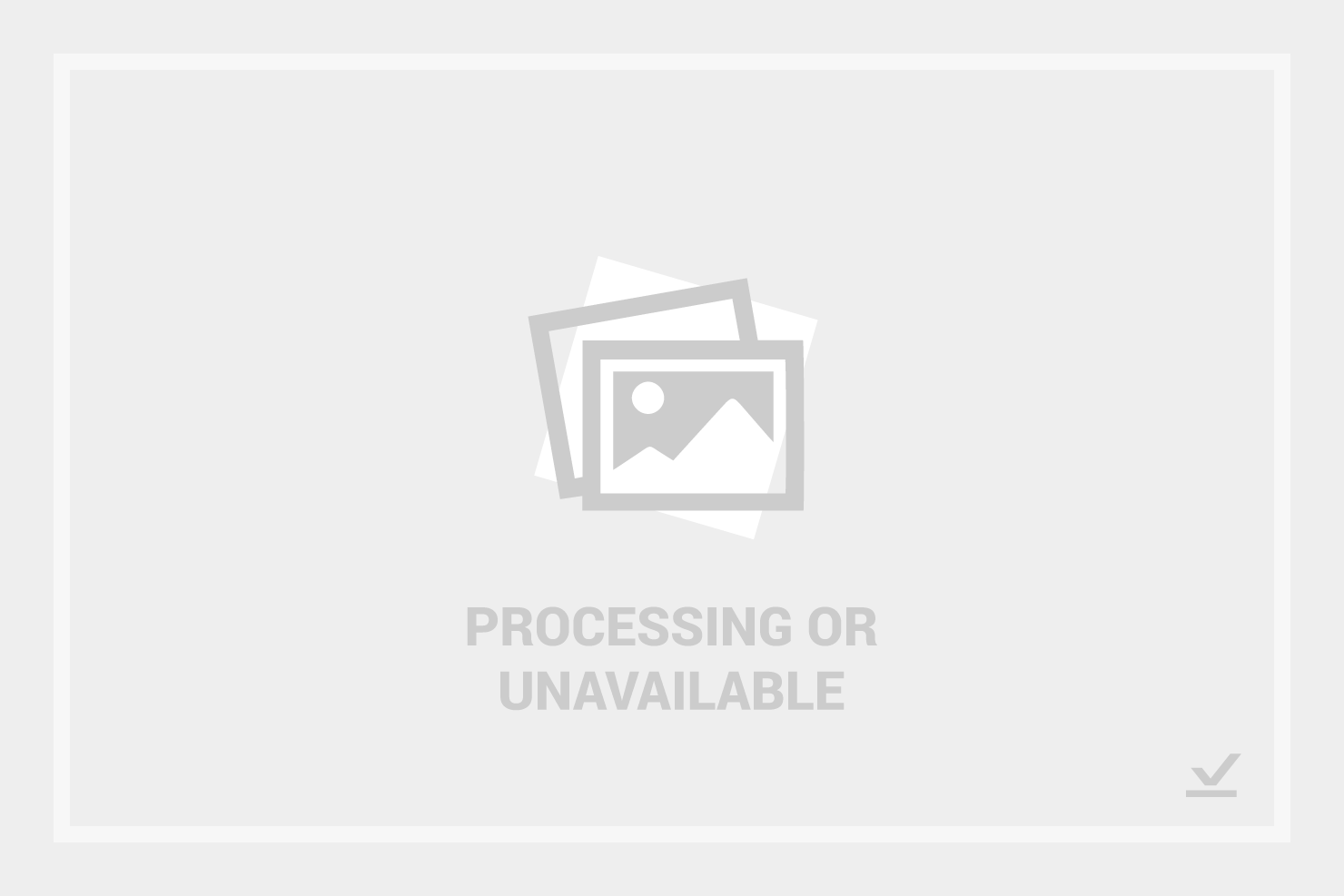Best Connecteam Alternatives Shortlist
Here’s my pick of the 10 best alternatives from the 20 tools reviewed.
Talk through what you’re looking for. Get a custom shortlist based on your needs. No fees.
Connecteam is a popular all-in-one employee management app—but it’s not for everyone.
Maybe the pricing feels steep as your team grows. Maybe you’re frustrated by limited integrations. Either way, you’re ready for a change.
Good news: there are plenty of Connecteam alternatives that offer powerful scheduling, time tracking, and communication tools—often with better flexibility and pricing.
In this post, I’ll break down the top options to help you find the best fit for your team.
What Is Connecteam?
Connecteam is a workforce management software designed to help businesses manage their employees and operations. It is used to streamline communication, scheduling, and task management by managers and HR professionals. Users need it to improve team coordination, track employee performance, and ensure efficient workflow management.
Why Trust Our Software Reviews
We’ve been testing and reviewing HR software since 2019. As HR experts ourselves, we know how critical and difficult it is to make the right decision when selecting software. We invest in deep research to help our audience make better software purchasing decisions.
We’ve tested more than 2,000 tools for different HR management use cases and written over 1,000 comprehensive software reviews. Learn how we stay transparent and take a look at our software review methodology.
Best Connecteam Alternatives Summary
This comparison chart summarizes pricing details for my top Connecteam alternatives to help you find the best software for your budget and business needs.
| Tool | Best For | Trial Info | Price | ||
|---|---|---|---|---|---|
| 1 | Best for mobile-first HCM solutions | Free trial available | Pricing upon request | Website | |
| 2 | Best for simple time clock solutions | 14-day free trial | From $3.99/user/month + $19/month base fee | Website | |
| 3 | Best for unlimited users and projects | 7-day free trial + free download available | From $3.99/user/month (billed annually) | Website | |
| 4 | Best for restaurant scheduling | 14-day free trial + free plan available | From $24.99/month/location | Website | |
| 5 | Best for frontline workforce operations | 14-day free trial + free plan available | From $79/user/month (billed annually) | Website | |
| 6 | Free demo available | Pricing upon request | Website | ||
| 7 | Best for reducing absenteeism | Not available | From $3/user/month (billed annually) | Website | |
| 8 | 14-day free trial | From $6/user/month + $50/month base fee (billed annually) | Website | ||
| 9 | Best for shift-based employee scheduling | 14-day free trial | From $2/user/month | Website | |
| 10 | Best for shift scheduling and time tracking | 31-day free trial | From $4.50/user/month (billed annually) | Website |
-

ChartHop
Visit WebsiteThis is an aggregated rating for this tool including ratings from Crozdesk users and ratings from other sites.4.3 -

Willo
Visit WebsiteThis is an aggregated rating for this tool including ratings from Crozdesk users and ratings from other sites.4.8 -

ClearCompany
Visit WebsiteThis is an aggregated rating for this tool including ratings from Crozdesk users and ratings from other sites.4.6
Best Connecteam Alternatives Reviews
In this analysis, I’ll walk you through the key features, best use cases, pros and cons of each Connecteam alternative. Each overview will help you determine which tool might fit your needs.
factoHR is a cloud-based HCM platform that offers a comprehensive solution for HR needs, including HRMS, recruitment software, payroll software, and more.
Why it's a good Connecteam alternative:
I chose factoHR because of its mobile-first HCM solution, payroll automation, and employee management. factoHR offers comprehensive compliance management and benefits administration crucial for businesses needing detailed and regulated payroll processes. It is designed for various industries, offers a mobile app for both Android and iOS users, and comes with top-notch security, privacy, and a smooth user experience.
Standout features and integrations:
Features include automated payroll processing, compliance management, benefits administration, a mobile app, an all-in-one HR platform, and scalability to meet the needs of both small startups and large enterprises.
Integrations include Microsoft Azure, SAP, UKG Ready, HCMToGo Mobile App, SwipeClock, PCA Easy, and Time Clock.
Pros and cons
Pros:
- Scalable for businesses of all sizes
- High security with encryption and SOC Type 2 certification
- Comprehensive mobile app for HR tasks
Cons:
- Limited information on customer support options
- Pricing information is not readily available on the website
7shifts is a tool for staff scheduling, time tracking, payroll, and team engagement. It is tailored to the unique needs of the restaurant industry, such as labor compliance and tip management.
Why it's a good Connecteam alternative:
I chose 7shifts for its restaurant-focused scheduling capabilities and comprehensive labor management features. It stands out due to its industry-specific tools, including compliance monitoring and labor cost control, which are crucial for restaurant operations.
Standout features and integrations:
Features include advanced scheduling and time tracking, labor compliance tools, employee performance management, tip pooling and payouts, operations overview, and task management.
Integrations include Squares, Toast, Upserve, Lightspeed, Revel, Clover, ADP, Gusto, QuickBooks, and Xero.
Pros and cons
Pros:
- Advanced scheduling and time tracking
- Comprehensive labor compliance tools
- Specialized features for the restaurant industry
Cons:
- Limited third-party integrations
- Limited to the restaurant industry
Xenia is a comprehensive platform designed to streamline frontline workforce operations. It excels in task execution, facility maintenance, and compliance management, making it ideal for industries with a significant frontline workforce.
Why it's a good Connecteam alternative:
I chose Xenia for its features tailored to frontline operations. It’s built with AI-powered tools and extensive industry applications, making it a strong contender for businesses needing detailed operational oversight.
Standout features and integrations:
Features include operations templates, inspections and audits, task and work order management, SOP generation, and temperature monitoring.
Integrations include Slack, Microsoft Teams, Google Workspace, Dropbox, Salesforce, SAP, Oracle, IBM Maximo, and ServiceNow.
Pros and cons
Pros:
- Extensive industry applications
- AI-powered SOP generation
- Comprehensive task and work order management
Cons:
- Interface can be overwhelming for new users
- Potential complexity for small teams
Jolt
TeamSense is a tool designed to improve attendance and reduce absenteeism through text-based call-offs. It is particularly effective for manufacturing and logistics companies.
Why it's a good Connecteam alternative:
I chose TeamSense for its unique approach to reducing absenteeism through text-based call-offs. This tool simplifies the call-off process, making it more accessible and efficient for employees, which in turn helps companies maintain productivity and reduce overstaffing and overtime expenses.
Standout features and integrations:
Features include transparent points balances, visible attendance histories, and proactive warnings to alert employees when they approach policy thresholds. It also allows for digital communication with hourly workers and helps optimize efficiency by reducing overtime and overstaffing.
Integrations include BambooHR, Kronos, ADP, Workday, Paylocity, Ceridian, UKG Pro, QuickBooks, Xero, and Gusto.
Pros and cons
Pros:
- Transparent attendance tracking and proactive warnings
- Reduces absenteeism and improves productivity
- Simplifies the call-off process with text-based notifications
Cons:
- Primarily designed for manufacturing and logistics industries
- Limited integrations
When I Work is an employee scheduling and time-tracking tool for simplifying day-to-day shift management and efficient scheduling features.
Why it's a good Connecteam alternative:
I chose When I Work for its shift-based scheduling. Its ease of use and comprehensive scheduling capabilities make it ideal for businesses that need to manage shifts efficiently.
Standout features and integrations:
Features include one-click scheduling, shift swaps, shift confirmations, labor forecasting, performance reviews, team messaging, and payroll processing, and geofencing to ensure accurate time tracking.
Integrations include QuickBooks, Gusto, ADP, Square, Paychex, Xero, BambooHR, Zapier, Slack, and Google Calendar.
Pros and cons
Pros:
- Affordable pricing
- Supports payroll export to various systems
- Customizable shift templates
Cons:
- Additional cost for payroll integration
- Limited advanced reporting features
Related HR Software Reviews
If you still haven't found what you're looking for here, check out these other related tools that we've tested and evaluated:
- HR Software
- Payroll Software
- Recruiting Software
- Employer of Record Services
- Applicant Tracking Systems
- Workforce Management Software
Selection Criteria for Connecteam Alternatives
When choosing a Connecteam alternative, focus on functionality and meeting specific use cases that matter most. The criteria relate to specific needs, pain points, and the intended use of the software. My approach to choosing the best alternatives for this list is grounded in my experience as an HR technology analyst and thorough research to ensure my recommendations are based on actual utility and performance.
To give you added confidence in my list, here’s a summary of the evaluation criteria I used to make my final selections for the best Connecteam alternatives:
Core Connecteam Alternatives Functionalities (25% of total score): To be considered for inclusion in this list, each solution had to fulfill these common use cases first:
- Seamless scheduling and shift planning
- Accurate time-tracking with automatic and manual options
- Efficient task and project management
- Integrated team communication tools
- Comprehensive employee training materials
Additional Standout Features (25% of total score): To help me find the best software out of numerous available options, I also kept a keen eye out for unique features, including the following:
- AI-driven scheduling and task assignment
- Advanced analytics and reporting
- Customizable dashboards and workflows
- Integration with third-party apps and services
- Employee self-service portals
Usability (10% of total score): To evaluate the usability of each system, I considered the following:
- The software's power and complexity
- Interface design aesthetic and ease of use
- Intuitive navigation
- Customizable dashboards
Onboarding (10% of total score): To get a sense of each software provider's customer onboarding process, I considered the following factors:
- Quick, simple, and easy onboarding
- Availability of training videos, templates, interactive product tours, chatbots, webinars
- Evaluation of the post-purchase stage and tool migration
Customer Support (10% of total score): To evaluate the level of customer support each vendor offered, I considered the following:
- Availability of 24/7 support
- Multiple support channels (email, phone, chat)
- Responsiveness and helpfulness of support staff
- Availability of a comprehensive knowledge base
Value for Price (10% of total score): To gauge the value of each software, I considered the following factors:
- Competitive pricing plans and tier options
- Features included in each pricing tier
- Discounts for annual billing or large teams
- Comparison of cost versus functionality offered
Customer Reviews (10% of total score): Evaluating customer reviews is the final element of my selection process, which helps me understand how well a product performs in the hands of real users. Here are the factors I considered:
- Overall user satisfaction ratings
- Common praises and complaints
- Consistency of performance across different use cases
- Reviews from various industries and company sizes
- Frequency of updates and improvements based on user feedback
Using this assessment framework helped me identify the right workforce management software that not only meets basic requirements but also delivers added value through unique features like intuitive usability, smooth onboarding, and exceptional customer support.
For small businesses in particular, finding a solution that balances these aspects with cost-effectiveness can be crucial. I recommend reviewing this expertly curated list of HR software for small businesses to explore platforms that align with these key considerations while addressing specific operational needs.
Why Use A Connecteam Alternative?
You might be looking for an alternative to Connecteam if you have:
- Pricing Concerns: Connecteam's pricing may not fit your budget
- Feature Limitations: You require specific features that Connecteam lacks
- User Interface Issues: You find Connecteam's interface difficult to navigate or not user-friendly enough for your team
- Customer Support Challenges: You need more responsive or comprehensive customer support
- Integration Needs: You need better integration with other software and tools
Connecteam alternatives offer various features and benefits that may align better with your needs. They can provide more tailored solutions, better pricing options, and enhanced customer support, addressing some limitations you might face with Connecteam.
Features to Look for in Connecteam Alternatives
When selecting Connecteam alternatives, ensure the software can replicate or improve upon these key features:
- Employee Communication: Keeps employees informed and connected with announcements, surveys, and polls
- Employee Time Clock: Allows employees to clock in and out from anywhere with integrated GPS tracking
- Employee Scheduling: Simplifies shift scheduling and management, including recurring shifts and overtime
- Checklists & Forms: Enables employees to complete reports, forms, and checklists, streamlining workflows
- Employee Task Management: Facilitates task delegation, real-time updates, and task-related communication
- HR & People Management: Streamlines employee engagement, compliance, and training with customizable courses and quizzes
- Mobile App: Provides access to all features on both desktop and mobile platforms for on-the-go management
- Customizable Interface: Offers a highly customizable user interface to fit specific business needs
- Security: Adheres to high-security standards, including ISO 27001 compliance and SSL encryption
- Customer Support: Provides 24/7 customer support via email and live chat, known for its responsiveness and helpfulness
What’s Next
To remain up to date on all the latest in people management, subscribe to our newsletter for leaders and managers. You'll receive insights and offerings tailored to leaders and HR professionals straight to your inbox.