10 Best Employee Handbook Software List
Here's my pick of the 10 best software from the 20 tools reviewed.
With so many different employee handbook software available, figuring out which is right for your company is tough. You know you want software to help you simplify the policy creation process and make future updates easier, but you need to figure out which tool is best. In this post, I'll help you make your choice simpler by sharing my insights on the best employee handbook software based on my personal experience managing and distributing numerous corporate policy documents for many years.
What is Employee Handbook Software?
Employee handbook software is a digital tool for creating, updating, and distributing company handbooks and policy documents to all employees. It replaces outdated manual processes, and ensures efficient and consistent communication of company policies, procedures, and updates, with integrated compliance tracking features to monitor when the information is read by staff.
Employee handbook software makes the process of creating new policies or updating existing policies much faster, increasing the efficiency of your HR department. It also provides a more consistent and accessible mode of transmitting corporate information to employees, creating a better experience. Depending on your industry, another big benefit is integrated compliance tracking and record keeping abilities that prove your employees have read and signed off on mandatory information: a very important feature for safety-sensitive industries.
Overviews of the 10 Best Employee Handbook Software
Here’s a brief description of each employee handbook software system that made my top 10 list, with an additional 10 software suggestions below. For my top 10 choices, I’ve highlighted each system’s noteworthy features, and pros & cons. I’ve also included some screenshots to give you a snapshot of their user interface too.
Best handbook software for deskless or field-based workforces
Connecteam is an all-in-one employee management app that's specifically designed to manage daily operations, communications, and human resources tasks for desk-free teams. Thanks to it's remote-first approach, their app also functions effectively as a digital employee handbook and portable knowledge base, giving your employees access to all the critical company information they need from anywhere.
Their digital knowledge base structure is easy to use, with unlimited folders and subfolders to organize your information as you see fit. Connecteam also has a robust search feature to help employees quickly find the information they seek, and you can also attach files or links to specific documents within in-app chats or task assignments too.
From the HR administrator's perspective, Connecteam has simple file management permission controls, as well as document-specific analytics. That means your HR team can easily monitor which employees have read each specific document, and send reminders within the app to anyone who hasn't read it, for compliance purposes. For this reason, I also think their software is a good match for field-based employees in industries with lots of health & safety and other compliance-related needs.
Connecteam Standout Features and Integrations:
Standout features within their knowledge management module include easy file organization, drag & drop editing, in-app document shortcuts, a document search feature, file-specific analytics, compliance monitoring features, data download limitations to prevent information leaks, and straightforward access controls.
Connecteam also offers time tracking, scheduling, task management, forms and checklists, and payroll integrations, which are essential for operations management. Plus, their app complies with GDPR, ISO 27001, SOC 2 certifications, and HIPAA, making them a reliable and secure choice for businesses across various industries.
Integrations include Paychex, Xero, Gusto, QuickBooks Payroll (online + desktop), Zapier, Google Calendar, API access, and others.
Connecteam Plans and Pricing
Plans begin at $29/month (paid annually) for up to 30 users. They also offer a 14-day free trial and a free plan with limited features.
Pros and cons
Pros:
- Built-in communication tools that enhance employee engagement and cohesion
- Offers numerous other features for well-rounded employee management
- Very user-friendly, even for non-tech users
Cons:
- No built-in payroll features
- Could use more software integrations
Best employee handbook software for USA-based organizations in compliance heavy industries
SixFifty Employee Handbook is an innovative document management platform that allows HR teams to quickly draft, customize, and distribute employee handbooks that are legally compliant without requiring legal expertise. It includes a comprehensive template library covering a wide range of HR policies, including anti-discrimination, harassment, workplace safety, paid time off, attendance, dress code, health, and many more.
The software automatically monitors for any changes in federal laws and industry regulations to ensure your policies are always up-to-date with any relevant legal changes, minimizing liability risks for your organization. You can also use their platform to track which employees have received the policy and which have read it, eliminating the need for mundane, manual compliance tracking.
SixFifty Employee Handbook Standout Features and Integrations
Features include customizable policies, intuitive policy creation tools, built-in legal compliance monitoring, and easy digital distribution tools. Their user interface is straightforward and easy to use, requiring no technical or legal expertise from the end user. Your HR professionals will be able to easily navigate the platform, access content, and customize your employee handbook using their guided question & answer workflow.
Integration details are currently not available.
SixFifty Plans and Pricing
Pricing for SixFifty Employee Handbooks starts at $100/month for unlimited users. You can also request a free demo through their website.
Pros and cons
Pros:
- Includes a helpful Policy Comparison Chart so you can understand key differences between policies easier
- Includes a State Addenda tool that generates a list of policy requirements if you expand your business into a new state
- Large volume of HR policy and other templates, including employee agreements and other legal documents
Cons:
- Designed for USA-based organizations only
- Software integration details are not transparent
MyHub is an intranet platform that offers teams a centralized platform to access important information and resources, including employee handbook information. In addition to its information storage features, it also offers an integrated chat, newsfeeds, forums, blogs, calendars, and document storage, which collectively contribute to its reputation as a tool that facilitates easy access to team information.
MyHub addresses the critical need for instant access to important team information, which can often be a time-consuming challenge in the workplace. What makes MyHub different is its robust search function, mobile app accessibility, and the availability of support resources, which together create an environment where team members can quickly find the information they need.
MyHub Standout Features and Integrations
Features centralized document storage, automated forms for data collection, staff directories for employee connectivity, customizable templates, and mobile app access for remote engagement. These functionalities support the management of information and aim to improve efficiency and employee engagement.
Other useful features include real-time chat for quick conversations, newsfeeds for company updates, interactive forums, content creation through blogs, and calendars for event scheduling.
Integrations are available with Microsoft 365, Google Workspace, Salesforce, Microsoft Power B, Dropbox, Vimeo, YouTube, and single sign-on applications.
MyHub Plans and Pricing
Pricing for MyHub starts at $1,300/year for 50 users. If you have less than 50 employees or work for a non-profit organization, contact MyHub directly for custom pricing and available discounts.
Pros and cons
Pros:
- Platform is scalable for small to large organizations
- Allows customizations for company branding
- Offers customizable templates to fit different company needs
Cons:
- Limited third-party software integrations
- 50 user minimum may not work for smaller teams
Trainual
Best employee handbook software for a wide selection of templates
Trainual helps organizations systemize and scale through software that helps with employee onboarding, training, process documents, standard operating procedures (SOPs), and employee handbooks.
The app includes 140+ employee handbook templates, making it easy to update employees on every process, procedure, policy, or even the company’s mission. The resulting handbooks are instantly accessible, searchable, and trackable, eliminating the many hours wasted searching for information that’s hard to find.
You can embed videos directly into handbooks or use the in-app screen recorder to capture processes. Plus, you can test knowledge and boost accountability using tests or track logins to monitor user progress and offer help when needed.
Trainual Standout Features and Integrations
Features include an activity dashboard, news feed, tracking, notifications, and asynchronous learning.
Integrations are available natively with Loom, Namely, Quickbooks Payroll, Slack, TriNet, and many other popular application providers.
Trainual Plans and Pricing
Plans begin at $124 per month for 10 users. A 7-day free trial is also available.
Pros and cons
Pros:
- Intuitive and easy to use
- Tracking progress is simple
- Navigation is well-organized
Cons:
- Needs more levels of user access
- Limited format flexibility
Slite helps organizations collect all their documents in one place, making it easier for remote teams to work together.
You can centralize your knowledge base, projects, and processes in Slite Docs, then use discussions to decide on subsequent actions. The connection between docs and discussions makes decision-making more efficient, transparent, and contextualized, regardless of where team members are located.
Team members can start topics that connect key stakeholders, assign deadlines, and reach a consensus that the whole team shares. The software also includes templates to get you up and running quickly.
Slite Standout Features and Integrations
Features include collaborative cursors, drag-and-drop editing, markdown, and inline comments.
Integrations natively available include Loom, Slack, Vimeo, and YouTube.
Slite Plans and Pricing
Plans begin at $8 per user, per month. A free plan with limited features is also available.
Pros and cons
Pros:
- Well organized and intuitive
- Large number of integrations
- Taking notes is fluid and easy
Cons:
- Limited range of features
- Occasional software glitches
Best employee handbook software for existing Atlassian users
Confluence, developed by Atlassian, creates software that helps teams work together more effectively wherever team members are located. Some of their other popular software systems include Confluence, Jira Software, and Trello.
For organizations that already use Atlassian software, using their employee handbook template is a natural fit. It helps you build an empowering work culture and communicate company policies effectively.
Using their template, you can create a great employee handbook that sets expectations, communicates company policies, and conveys a positive work culture. You have the option to add a welcome section that conveys your company’s culture and vision, as well as your organization’s history, values, and goals.
You can also use their template to communicate information to employees, such as your code of conduct, employee policies, and standard operating procedures. Their template also includes sections for employee benefits, payroll, and office perks. It’s also possible to @mention teammates to get feedback.
Confluence Standout Features and Integrations
Features include a flexible template and collaboration features, plus the ability to add policies covering employee benefits, payroll, and office perks.
Integrations available natively include Figma, Invision, Lucidchart, Miro, and Slack.
Confluence Plans and Pricing
Plans begin at $5.75 per user, per month. A free plan with limited features is also available.
Pros and cons
Pros:
- Great for existing Atlassian users
- Simple handbook building
- Clear user interface
Cons:
- Only one template available
- Limited options
AirMason
Best employee handbook software for automatically importing your existing policies
AirMason is a digital employee handbook builder that helps you design manuals creatively, update them quickly, and distribute them to all your employees.
You can auto-import your existing content or begin with one of their many existing templates. Then use their handbook creator to add images, GIFs, and videos to personalize the handbook. You can also invite colleagues to collaborate, giving them customized access and version control.
Once you’ve published your handbook, AirMason helps you track electronic signatures, notify employees of updates, and download activity reports. If employees are slow to sign, you can send customized reminders at the frequency of your choice.
AirMason Standout Features and Integrations
Features include easy handbook building, pre-built templates, instant updates with version control, and signature reporting.
Integrations available natively include ADP Workforce Now, BambooHR, Microsoft Azure, Okta, Workday HCM, OneLogin, Paylocity, and UKG Pro.
AirMason Plans and Pricing
Plans begin at $149 per user, per month. A 7-day free trial is also available.
Pros and cons
Pros:
- Creates great employee engagement
- Visually compelling
- Completely customizable
Cons:
- Limited frame design options
- No export-to-PDF option
Blissbook aims to provide everything organizations need to create, distribute, and project manage an online employee handbook.
You can design and assemble your handbook using their mobile-friendly template or have Blissbook experts create it for you. The built-in project management features help you launch your digital employee handbook quickly and easily. Changes can be made anytime and communicated automatically to employees and other stakeholders.
Blissbook Standout Features and Integrations
Features include legally binding e-signatures, approval process control, confirmation of acceptance, audit trails, policy creation, and policy metadata management.
Integrations available natively include a direct connection with BambooHR.
Blissbook Plans and Pricing
Blissbook offers customized pricing upon request.
Pros and cons
Pros:
- Enables good governance
- Updating content is easy
- Responsive customer support
Cons:
- Not suitable for small businesses
- No capabilities beyond employee handbooks
Visme is on a mission to help non-designers create quality employee handbooks with visual impact. Using the Visme builder, anyone can create a compelling and appealing document quickly and easily.
Starting with a professionally-designed presentation template, creators can select the principal elements and adjust them as they need. All components may be customized to fit the organization in question. It’s easy to upload and add brand fonts, colors, images and logos.
The builder includes a selection of animated characters and icons that enrich the information and bring the handbook to life. Creators can visualize their company culture by customizing the characters in different poses alongside text boxes and data visualizations.
Visme Standout Features and Integrations
Features include flowcharts, a social scheduler, interactivity, and a professional presenter studio.
Integrations available natively include Dropbox, GIPHY, Google Drive, HubSpot, JotForm, Salesforce, Typeform, Unsplash, Vimeo, and YouTube.
Visme Plans and Pricing
Plans begin at $29 per user, per month. A free plan with limited features is also available.
Pros and cons
Pros:
- Excellent graphics
- Extensive media library
- Helpful video tutorials
Cons:
- Image editing is limited
- Expensive compared to alternatives
Adobe is the #1 choice for professional design software, so using Adobe Express to build employee handbooks is an obvious choice.
This software tool includes dozens of professionally-designed templates that you can easily update with your brand colors, logo, and company information. All designs can be resized to make either a pocketbook or a full letter-size manual. This can be read online or printed and bound for physical distribution.
You can search through templates by platform, task, aesthetic, mood, or color. Add animated stickers from GIPHY or apply text animations for short-form graphic videos. Then add collaborators to your project to get input from the whole team. You can also duplicate designs to create consistency across multiple types of assets.
Adobe Express Standout Features and Integrations
Features include thousands of templates, advanced editing abilities, multimedia options, and collaboration tools.
Integrations natively available include Flipgrid, Google Drive, OneNote, and Wakelet.
Adobe Express Plans and Pricing
Plans begin at $9.99 per user, per month. A 30-day free trial is also available.
Pros and cons
Pros:
- Professional-level designs
- Huge range of templates
- Very customizable
Cons:
- Less intuitive than other tools
- Mobile app is slow
10 Best Employee Handbook Software Comparison Chart
Here’s a comparison chart that summarizes basic details about each of my top employee handbook software selections. You can view pricing details and the availability of free trials or freemium version to make quick side-by-side comparisons to help you find the best software that works for your budget.
| Tools | Price | |
|---|---|---|
| Connecteam | From $29/month for 30 users (paid annually) | Website |
| SixFifty Employee Handbook | From $100/month (unlimited users) | Website |
| MyHub | From $1,300/year for 50 users | Website |
| Trainual | From $10/user/month | Website |
| Slite | From $8/user/month | Website |
| Confluence | From $5.75/user/month | Website |
| AirMason | From $149/user/month | Website |
| Blissbook | Pricing upon request | Website |
| Visme | From $29/month | Website |
| Adobe Express | From $9.99/user/month | Website |
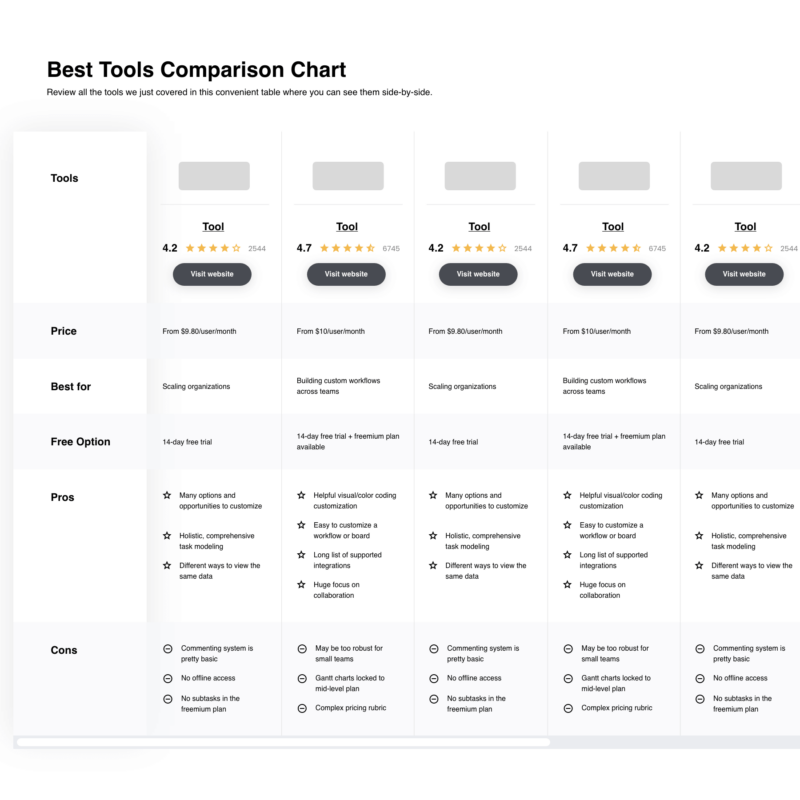
Compare Software Specs Side by Side
Use our comparison chart to review and evaluate software specs side-by-side.
Compare SoftwareOther Options
Here are a few more options that didn’t make the best employee handbook software list:
- Employee Manual Builder
Best employee handbook software for incorporating state-specific policies
- Waybook
Best employee handbook software for managing policies, training, and onboarding in one place
- Handbooks.io
Best employee handbook software for pre-loaded policies using HR-approved language
- SHRM Employee Handbook Builder
Best employee handbook software with a drag-and-drop policy builder tool
- ProProfs
Best employee handbook software for on-the-go access
- Guru
Best employee handbook software for creating digital, wiki-style handbooks
- Igloo
Best employee handbook software for an intranet-based handbook model
- Nuclino
Best employee handbook software for real-time handbook collaboration
- Tettra
Best employee handbook software for answering employee questions in Slack
- DokuWiki
Best open-source employee handbook solution
Selection Criteria for Employee Handbook Software
Wondering how I selected the best employee handbook software for this list? Here’s a summary of my selection criteria:
- User Interface (UI): I selected employee handbook software with a modern user interface that people can use without special training.
- Usability: I chose tools that are easy to use and understand, even for non-technical employees.
- Integrations: I expect to see ready-made connections to other popular business tools.
- Price: I’ve prioritized employee handbook solutions that are affordable for organizations of all sizes.
How to Select the Best Employee Handbook Software
To select the best company handbook tool for your needs, you must determine the needs of your organization and seek a system that offers all the necessary features and benefits.
Also, when you consider the fact that 60% of employees avoid reading their employee handbook altogether, you’ll want to pick a system with tools to help you present the information in a more fun and engaging way.
Why is employee handbook software important?
Choosing the right employee handbook software is an important decision for any organization. It’s essential that all workers are on the same page, understand your company’s core values, and work towards the same goals.
An employee handbook is a critical tool for achieving this, compiling all the necessary information into one document that can be shared with all stakeholders. But old-school handbooks have limitations. Whether paper-based or in PDF form, they become quickly outdated and are often forgotten and overlooked.
Employee handbook software solves that problem by making it much easier to create, update and share company manuals.
What are the main features you should look for when evaluating employee handbook software?
A good employee handbook should offer a range of features such as:
- A handbook builder: Users should find it easy to create an employee handbook from scratch using a built-in wizard.
- Templates: To save time building a handbook from scratch, the tool should offer customizable templates.
- Editing: Any employee handbook software tool should allow information to be updated quickly and easily.
- Sharing: There should be multiple ways to share the handbook with employees, including through social media.
- Notifications: All employees need to receive notifications when the handbook is updated.
What are the main benefits of an employee handbook?
A well-maintained employee handbook offers many advantages, including:
- Improved onboarding: faster, more efficient induction and briefing of all new hires
- A single source of truth: a shared source of company information that eliminates confusion
- Reference: all employees should have quick access to critical information when they need it
- Compliance: confirming precise details on essential matters such as policies and standard operating procedures
- Protection: a well thought out employee handbook reduces the risk of litigation due to ill-informed employees
What sections or key topics should an employee handbook include?
A good employee handbook will include sections covering:
- Employment basics
- Workplace expectations
- Code of conduct
- Equal employment opportunity
- Compensation and development
- Benefits and perks
- Working hours, paid time-off and vacation
- Health insurance and medical leave
- Dress code
- Remote work policies
- Employee resignation and termination
To help you get started, take a look at our articles featuring a List of Essential HR Policies & Procedures and other examples of HR policies.
Other Resources
With the right employee handbook software, you can unite your team and work together towards your common goals. So take a closer look at the tools reviewed here to find the perfect fit for your organization.
If you found this article helpful, you might also like to read similar articles on our website, such as The Case for a New Employee Handbook (and What to Include) and the Ultimate Guide to Employee Handbooks (+ a Free Template).
In addition, I also recommend familiarizing yourself with these Employee Handbook Best Practices too.
Also, before you go, don’t forget to sign up for our newsletter to stay up-to-date with all the latest news from the world of People Managing People.























