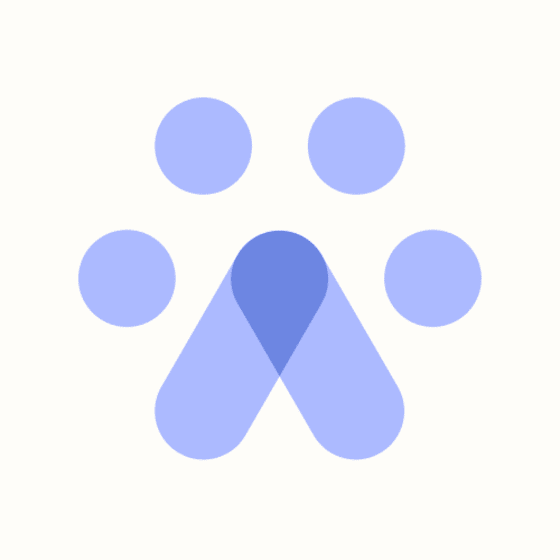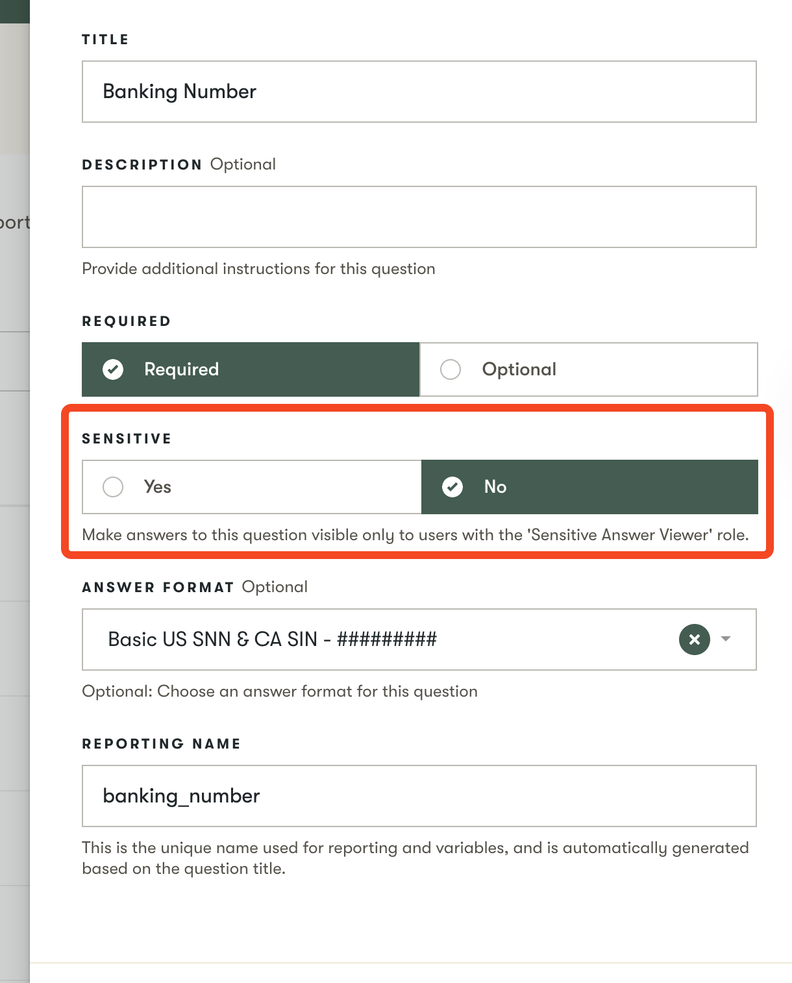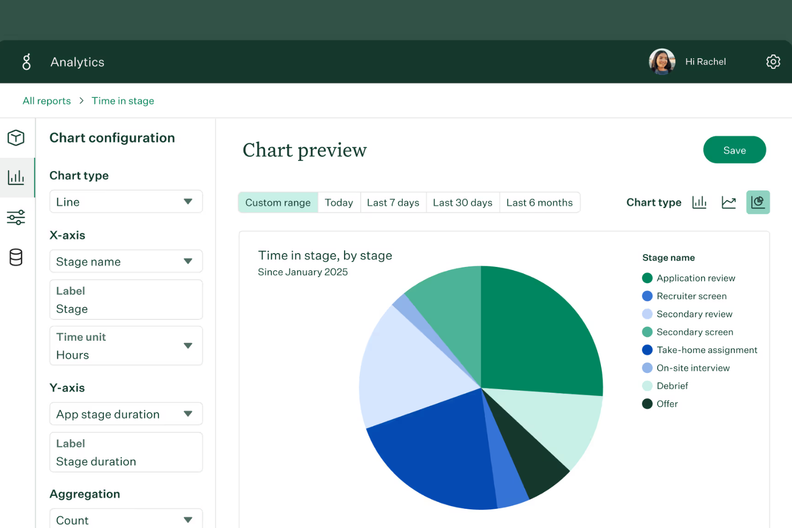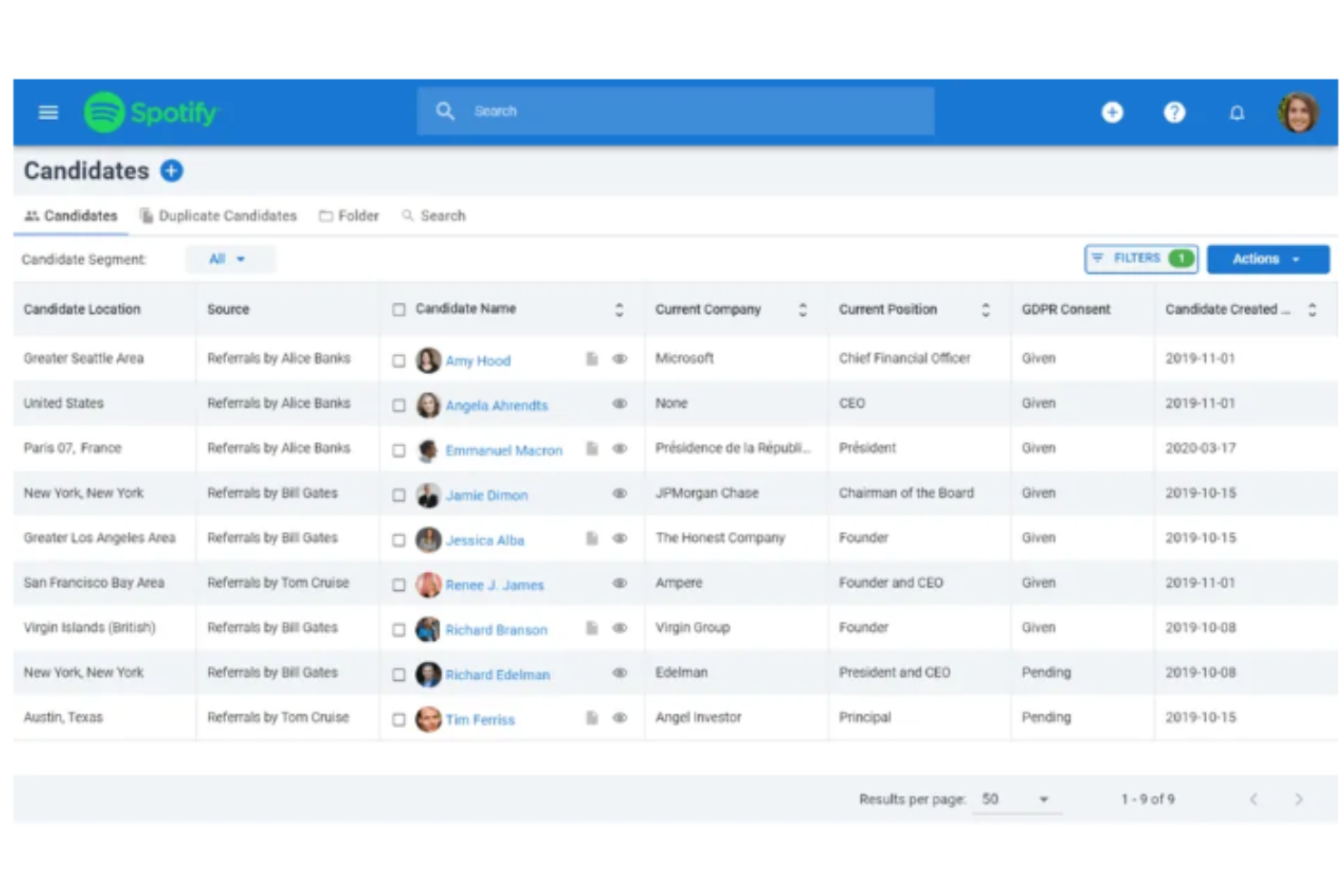10 Best Enterprise Recruitment Software Shortlist
Here's my pick of the 10 best software from the 20 tools reviewed.
Effective recruitment is based on speed, efficiency, and creating a great candidate experience.
Enterprise recruitment teams are challenged with filling numerous roles quickly and dealing with large numbers of applicants, often across multiple jurisdictions.
Enter enterprise recruitment software to help automate time-consuming tasks, foster internal collaboration, and leave candidates feeling acknowledged and cared for.
I'll help you choose the right enterprise recruitment software by sharing my insights on the top enterprise recruiting software based on my personal experience in recruitment dealing with hundreds of applications.
Why Trust Our Software Reviews
We've been testing and reviewing HR software since 2019. As HR professionals ourselves, we know how critical and difficult it is to make the right decision when selecting software.
We invest in deep research to help our audience make better software purchasing decisions. We've tested more than 2,000 tools for different HR use cases and written over 1,000 comprehensive software reviews. Learn how we stay transparent, and take a look at our software review methodology.
Best Enterprise Recruitment Software: Pricing Comparison Chart
This comparison chart summarizes pricing details for my top enterprise recruitment software selections to help you find the best software for your budget and business needs.
| Tool | Best For | Trial Info | Price | ||
|---|---|---|---|---|---|
| 1 | Best for inclusive recruitment automation | Free demo available | Pricing upon request | Website | |
| 2 | Best for candidate nurturing | Free demo available | Pricing upon request | Website | |
| 3 | Best for AI-driven recruitment automation | 14-day free trial | From $15/user/month | Website | |
| 4 | Best for recruitment agencies | Free trial available | From $84/user/month | Website | |
| 5 | Best for job advertising | 15-day free trial + free plan available | From $25/user/month (billed annually) | Website | |
| 6 | Best for leveraging employee networks | Free demo available | Pricing upon request | Website | |
| 7 | Best for remote onboarding on mobile | Free demo available | Pricing upon request | Website | |
| 8 | Best for hard-to-find talent | 14-day free trial + free demo | Pricing upon request | Website | |
| 9 | Best for active and passive candidates | Free demo available | From $549/user/month | Website | |
| 10 | Best for interview scheduling at scale | Free demo available | Pricing upon request | Website |
-

Rippling
Visit WebsiteThis is an aggregated rating for this tool including ratings from Crozdesk users and ratings from other sites.4.8 -

Paylocity
Visit WebsiteThis is an aggregated rating for this tool including ratings from Crozdesk users and ratings from other sites.4.5 -

Willo
Visit WebsiteThis is an aggregated rating for this tool including ratings from Crozdesk users and ratings from other sites.4.8
Best Enterprise Recruitment Software Reviews
Here’s a brief description of each enterprise recruitment software that showcases each system’s noteworthy features, and some pros & cons. I’ve also included screenshots to give you a snapshot of their user interface too.
Pinpoint is an applicant tracking system (ATS) with advanced features that can support busy hiring teams with tons automations right out of the box.
Why I chose Pinpoint: Pinpoint has a solid reputation and is used by companies great and small. The tool makes it easy to modify workflows and templates and automates away time consuming tasks such as bulk moving candidates through the process e.g. bulk downloads, bulk declining, and the ability to move candidates through interview stages in batches.
Pinpoint Standout Features & Integrations:
Features include automated interview scheduling with built-in text reminders that allows candidates to book interviews directly and arrive better prepared, and programmatic recruitment advertising and connections to 1,450+ job boards, making it easy to post across several outlets at once.
Integrations are available natively with hundreds of other platforms. Plus Pinpoint has a Zapier integration that enables integration with over 3,000 other tools.
Pros and cons
Pros:
- Great reporting with visuals and stats
- Good career page customization options
- Unlimited live chat, phone, and email support with paid plans
Cons:
- Onboarding tools are an optional add-on
- Robust tool, comes with a learning curve
New Product Updates from Pinpoint
Pinpoint's Enhancements to Onboarding, Approvals, and Templates
Pinpoint's latest update enhances onboarding with new dashboard views and improved reporting. It also introduces SMS templates, document previews, and more. For more information, visit Pinpoint's official site.
Greenhouse is an enterprise recruitment software solution that enables organizations to build their talent pools and nurture candidates throughout the hiring process.
Why I picked Greenhouse: Greenhouse enables your recruiters to build large but organized talent pools. The platform creates a centralized location for all your candidate data, allowing you to reach prospects with tailored nurturing initiatives.
Greenhouse increases your chances of finding good prospects. The solution automatically recommends job boards based on historical data and industry performance benchmarks, making it easier to reach highly qualified candidates.
Greenhouse Standout Features and Integrations
Features include diversity hiring, interview scorecards, candidate nurturing, a career page, pipeline management, automated sourcing, and applicant tracking.
Integrations include BambooHR, Bob, Calendly, DocuSign, Eightfold, Gem, GoodHire, HackerRank, LinkedIn Recruiter, Namely, and others.
Pros and cons
Pros:
- Great applicant tracking features
- Useful team collaboration features
- Good diversity hiring features
Cons:
- Limited customization options for reports
- Sometimes you have to click on multiple things to complete a simple task
New Product Updates from Greenhouse
Greenhouse's New Analytics, Real Talent™, AI scheduling, and Onboarding
Greenhouse rolled out four major improvements to help you hire smarter and faster: a revamped analytics platform, Real Talent™ fraud detection and AI matching, AI-powered interview scheduling, and dynamic onboarding enhancements. Each update boosts insights, candidate quality, coordination, and new-hire setup. Visit Greenhouse's website for more.
Manatal is a popular recruitment solution, used by internal teams and recruitment firms, and includes sophisticated features like artificial intelligence (AI) and machine learning.
Why I chose Manatal: Manatal offers advanced social media recruitment tools like a Chrome extension for importing LinkedIn profiles and being able to share jobs directly from your career page to platforms like Facebook, WhatsApp, WeChat, and Line.
Their user interface is also simple to follow, meaning little to no training is required to get up and running quickly. Additionally, Manatal offers a customizable experience so enterprises can adapt the software to their specific recruitment needs.
Manatal Standout Features & Integrations
Features include their intelligent candidate sourcing and AI-powered recommendations. These features work in tandem to help you sift through your stacks of candidate data and pick out the best candidates.To make this feature the most effective, you can use customizable fields and search criteria for the AI engine to use in its algorithm, giving more weight to whatever factors you deem most important for each role, be it specific skills, work experience, academic background, or any other requirements.
Other useful enterprise features include customizable team views, collaborative note taking, and an advanced report builder and analytics.
Integrations include LinkedIn, Indeed, Monster, Talent.com, Glassdoor, MyJobHelper, Google Suite, Microsoft 365, Ziprecruiter, and Mailchimp.
Pros and cons
Pros:
- Easy-to-use interface
- New features are frequently added
- Provides good value for money
Cons:
- Can be inefficient for running multiple recruitment campaigns simultaneously
- Resume generator sometimes misses fields
Recruit CRM combines the functionalities of a CRM with an ATS (applicant tracking system), making it an excellent choice for high-volume recruiters or recruitment agencies.
Why I picked Recruit CRM: I included Recruit CRM in this list because of the intuitive way it helps manage client and candidate relationships, which is critical for businesses handling multiple candidates and/or clients concurrently.
This includes a Kanban talent pipeline view, email sequencing feature that uses AI + automated triggers and templates to ensure prompt email responses to all candidate communications, and an AI integration that can help write job descriptions, notes, candidate summaries, or new templates.
Recruit CRM Standout Features and Integrations
Standout features include the aforementioned email sequencer, a Chrome sourcing extension, an AI resume parser for faster screening, and the ability to run custom reports on all types of common recruiting metrics, or use one of their built-in reports, such as their Recruiter KPI Report, their Candidate Lifecycle Report, a Job Statistics Report, or a Client Performance Report.
Recruit CRM is known for its intuitive and customizable platform, exceptional customer service, and constant product updates.
Integrations for this software are entirely based on Zapier's offering. RecruitCRM has a Zapier connector that lets you integrate the software with thousands of apps like Gmail, Slack, Hubspot, and Typeform. Keep in mind that you will need to have a paid account with Zapier to be able to connect external apps.
New Product Updates from Recruit CRM
Recruit CRM's Enhanced CV Formatting Feature
Recruit CRM introduces CV formatting to personalize resumes, redact sensitive info, and streamline submissions. For more information, visit Recruit CRM's official site.
Zoho Recruit is an enterprise recruitment solution offering scalability, customization, and remote hiring tools.
Why I picked Zoho Recruit: Used by large multinationals such as Deloitte and PWC, Zoho Recruit has many useful features to help optimize processes, attract candidates, and deal with large numbers of applications. A highly customizable tool, you can also connect with their wider people management platform to help nurture existing talent.
Zoho Recruit Standout Features and Integrations
Features include a drag-and-drop recruitment process builder that helps you identify any bottlenecks; automations that show users what actions they need to take at what time; AI smart matching to recommend candidates for roles and vice versa; custom background checks, skills assessments, and personality tests for easier shortlisting; and the ability to host live and one-way video interviews from anywhere in the world.
Integrations include Checkr, DocuSign, Facebook, Google Suite, LinkedIn, MailChimp, Microsoft Outlook, Slack, Twilio, and others.
Pros and cons
Pros:
- Multiple customization options
- Imports CV quickly and accurately
- Candidate portal helps you manage potential employees
Cons:
- UI can feel clunky at times
- Creating a career portal could be easier
New Product Updates from Zoho Recruit
Zoho Recruit August updates: bulk actions, Zia summary & cooling-off
Zoho Recruit adds custom bulk action buttons, Zia-powered Profile Summary, and smarter cooling-off settings to help you manage candidates faster and with more flexibility. Visit Zoho Recruit’s website for more.
Boon is an enterprise recruitment platform that helps organizations improve hiring outcomes by turning employee networks into referral engines. The software uses AI, automation, and gamification to make referrals easier and more engaging, while also supporting diversity initiatives and employer branding.
Why I Picked Boon: I picked Boon because it emphasizes referral-driven recruiting, which can shorten hiring cycles and improve candidate quality. The AI-driven matching helps reduce bias while recommending candidates based on relevant experience, making it a useful tool for companies that prioritize inclusive hiring. I also like how Boon uses gamification and rewards to motivate employees to participate in the referral process, keeping recruitment both efficient and engaging.
Boon Standout Features and Integrations
Features include multilingual support, white-label branding, customizable rewards, and analytics for tracking referral success. Boon also offers quick onboarding, typically allowing employees to start submitting referrals within days.
Integrations include Jobvite, Bullhorn, SmartRecruiters, iCIMS, BambooHR, Lever, Workday, Greenhouse, UKG, JazzHR, ZipRecruiter, and Taleo.
Pros and cons
Pros:
- Broad ATS and HRIS integrations
- Strong gamification and rewards tools
- Effective AI-based candidate matching
Cons:
- Learning curve for new users
- Limited reporting customization
WorkBright is an applicant tracking and onboarding system aimed at companies hiring remote workers.
Why I chose WorkBright: Their combined ATS and onboarding offering makes it easy to find candidates, guide them through your recruitment process, and onboard them efficiently.
WorkBright Standout Features & Integrations:
Features include the ability to posting jobs across 500+ job boards, social media, and employee referrals, customizable screening questions to prioritize the best-fit candidates, and the 100% indemnified Smart I-9 verification process for easier onboarding.
Integrations include ADP Workforce Now, E-Verify, iSolved, Netchex, ApplicantPRO, and Universal Background Screening.
Pros and cons
Pros:
- Users can customize forms and workflows
- Optimized for mobile use
- Ensures compliance with legal requirements, such as I-9 verification
Cons:
- The system does not always notify users when tasks are completed
- Limited integrations
SeekOut is a candidate discovery and talent management tool designed to help source hard-to-find talent and build diverse pipeline.
Why I picked SeekOut: SeekOut is a great option for recruiting teams that are constantly looking for candidates who meet detailed requirements, such as having specific degrees or technical backgrounds. The software’s search feature enables you to apply multiple filters to every search so you can identify the right people for your organization.
The provides provides access to a talent pool of 800 million public profiles, including over 40 million technical profiles and 31 million nursing and healthcare profiles of all skill levels. You can quickly sift through the profiles with the platform’s 300+ filters and refine your results with AI matching.
SeekOut Standout Features and Integrations
Features include the AI-assisted candidate sourcing and engagement tool that generates a targeted search by pulling data from both your job descriptions and the candidate profiles to draft a relevant and personalized message to each candidate.
Integrations include Ascendify, Ashby, Crelate, Gem, Greenhouse, iCIMS, IQTalent, Jobvite, Lever, SAP SuccessFactors, and others.
Pros and cons
Pros:
- Saves your search strings
- Advanced search features
- Gives you access to specialized talent
Cons:
- Doesn’t allow you to run candidate nurturing campaigns via text
- Has a learning curve
Fetcher is an AI-powered recruitment tool designed to automate the sourcing and recruitment process. It leverages advanced AI technologies such as natural language processing (NLP), machine learning (ML), and big data analytics to identify and engage top talent.
Why I chose Fetcher: I like that Fetcher can source active and passive candidates. For enterprises, finding top talent often means identifying individuals who are not actively seeking new opportunities. Fetcher's AI-driven platform excels in this area by automating the search process and engaging with these high-quality passive candidates.
Fetcher Standout Features & Integrations
Features One of Fetcher's most impressive features is its ability to provide verified contact information and send automated, personalized email sequences. This ensures that recruiters can effectively engage with potential hires, maintaining high response rates.
There's also a feature to design multi-step outreach campaigns, personalize your follow-ups to increase engagement, and track your results to identify bottlenecks and optimize your efforts. The software also comes with a helpful browser extension that allows you to add candidates to your database with a single click.
Integrations include Ashby, Greenhouse, Lever, Workable, Workday, BambooHR, Freshteam, Gmail, Google Calendar, HR Cloud, Jazz HR, Lano, Sage, SAP, Slack, SmartRecruiters, Smashfly, and TalentLyft.
Pros and cons
Pros:
- Allows users to create and manage outreach campaigns
- Facilitates smooth communication with candidates
- Tailored candidate sourcing driven by AI
Cons:
- User flow can be complicated
- Can be expensive for teams with limited resources
TalentReef is a comprehensive talent management software designed to streamline the hiring process. It's particularly well-suited to helping businesses find, hire, and manage large volumes of hourly workers, making it a solid option for enterprises with high-volume recruiting needs.
Why I chose TalentReef: I chose TalentReef for this list because I like the scheduling automation included in their software. When you're hiring large volumes of candidates, even a simple automation that allows candidates to self-schedule their interviews can make a significant impact. By allowing candidates to pick a time that works for them, you'll reduce the likelihood of no-shows or last-minute cancellations, and eliminate the need for back-and-forth phone tag to find a time that works.
TalentReef Standout Features & Integrations:
Features that make TalentReef stand out include its conversational AI chatbot, a text-to-apply feature, two-way texting abilities, and social recruiting tools. All of these features work together to create a positive candidate experience for your applicants. Their campaign communication features also include templated email and SMS communications for candidate interactions, allowing you to easily stay in touch with high volumes of candidates at scale.
Integrations are available with payroll systems, candidate assessment tools, background check providers, and learning management systems, though individual platforms are not specified.
Pros and cons
Pros:
- Includes mobile-friendly features
- Offers branded email communications
- Well-suited for filling hourly roles in bulk
Cons:
- Pricing details are not transparent
- No free trial available
Other Enterprise Recruitment Software
Here are a few more worthwhile options that didn’t make the best enterprise recruitment software list:
- Fountain
For recruiting hourly workers
- PeopleFluent
For easy job distribution
- ZipRecruiter
For talent outreach campaigns
- Skima.ai
For AI-powered candidate search
- LinkedIn Recruiter
For advanced search features
- Evolve Talent Acquisition Suite (by Jobvite)
For automated sourcing
- iCIMS Talent Cloud
For global workforces
- LeverTRM for Enterprise
For high-volume hiring
- Deel
For global teams
- ClearCompany
For talent maximization
Related HR Software Reviews
If you still haven't found what you're looking for here, check out these other related tools that we've tested and evaluated:
- HR Software
- Payroll Software
- Recruiting Software
- Employer of Record Services
- Applicant Tracking Systems
- Workforce Management Software
Selection Criteria for Enterprise Recruitment Software
Perhaps you're wondering how I selected the best enterprise recruitment software for this list? I began by researching recruiting software with a specific focus on features that would assist with managing high-volume recruiting at scale. I also drew on my hears of HR experience to pinpoint features that truly add value, coupled with my understanding of the needs and pain points recruiters in enterprise organizations typically face.
Here's a summary of the specific selection criteria I used to create this list:
Core Enterprise Recruitment Software Functionalities (25% of total score): To be considered for inclusion in this list, each solution had to fulfill these common use cases first:
- The ability to manage large volumes of candidate applications
- Tools to post jobs across multiple platforms
- Tools to streamline the interview process, including scheduling tools and assessment tools
- Detailed recruitment analytics and reports
- Integrations with other HR systems to facilitate easy onboarding for hired candidates
Additional Standout Features (25% of total score): To help me find the best software out of numerous available options, I also kept a keen eye out for unique features, including the following:
- Advanced AI-driven candidate matching
- Predictive analytics for hiring trends
- Video interview capabilities
- Candidate engagement tools
- Real-time collaboration tools for hiring teams
- Integration with social media for passive candidate sourcing
Usability (10% of total score): To evaluate the usability of each system, I considered the following:
- An intuitive user interface with a minimal learning curve to master
- Drag-and-drop scheduling tools
- Role-based access that’s easy to configure
- Real-time updates and notifications
- Mobile-friendly design for on-the-go access
Onboarding (10% of total score): To get a sense of each software provider's customer onboarding process, I considered the following factors:
- Availability of training videos and interactive product tours
- Ready-to-use templates for quick setup
- Comprehensive chatbots for immediate assistance
- Access to webinars and continuous learning sessions
- Easy data migration tools to transfer existing recruitment data
Customer Support (10% of total score): To evaluate the level of customer support each vendor offered, I considered the following:
- 24/7 availability of customer service
- Multiple support channels including chat, email, and phone
- Access to a comprehensive knowledge base or help center
- Dedicated account manager for personalized support
- Fast response times and issue resolution
Value for Price (10% of total score): To gauge the value of each software, I considered the following factors:
- Competitive pricing with clear cost structures
- Scalable plans to fit different organizational sizes
- No hidden fees or unexpected costs
- Transparent ROI calculations
- Bundled services offering additional value
Customer Reviews (10% of total score): Evaluating customer reviews is the final element of my selection process, which helps me understand how well a product performs in the hands of real users. Here are the factors I considered:
- High overall satisfaction ratings
- Consistent praise for ease of use and functionality
- Positive feedback on customer support and onboarding process
- Reliable performance and uptime
- Strong recommendations from industry peers
Using this assessment framework helped me identify the software that goes beyond basic requirements to offer additional value through unique features, intuitive usability, smooth onboarding, effective support, and overall value for price.
How to Choose Enterprise Recruitment Software
Despite roundups such as this, it can still be challenging to decide which enterprise recruiting software is going to be the best fit for your needs. When you're researching, vetting, and selecting, consider the following:
- Identify the problems you're trying to solve—Start by identifying the feature gap you're trying to fill. This will help clarify the features and functionality the solution needs to provide e.g. applicant tracking system or reporting.
- Who will need to use it—To evaluate cost and requirements, consider who'll be using the software and how many licenses you'll need. When that's clear, it's worth considering if you're prioritizing ease of use for all, or speed for your recruiting team power users.
- What other tools it needs to work with—Clarify what tools you're replacing, what tools are staying, and the tools you'll need to integrate with, such as HRIS or onboarding software. You'll need to decide if the tools will need to integrate together, or alternatively, if you can replace multiple tools with one consolidated recruitment database tool.
- What outcomes are important—Consider the result that the software needs to deliver to be considered a success. Consider what capability you want to gain, or what you want to improve, and how you will be measuring success. For example, an outcome could be the ability to get greater visibility into candidate demographics. You could compare recruitment software features until you’re blue in the face, but if you aren’t thinking about the outcomes you want to drive, you could be wasting a lot of valuable time.
- How it would work within your organization—Consider the software selection alongside your workflows and delivery methodology. Evaluate what's working well, and the areas that are causing issues that need to be addressed. Remember every business is different, don’t assume that because a tool is popular that it'll work in your organization.
Trends in Enterprise Recruitment Software for 2025
Understanding emerging trends helps enterprise recruiters adapt their strategies, leverage automation and artificial intelligence features, and optimize their recruitment efforts to attract and hire the best talent for their organization. Here are several developing trends you should be aware of:
AI-Driven Candidate Screening
The challenge of managing high volumes of candidates as an enterprise-level recruiter is being met head-on by AI-driven candidate screening tools. These tools analyze resumes and applications at scale, significantly reducing manual sorting time, something especially useful when it comes to high-volume recruiting.
Other benefits include:
- Predictive Analytics: Predictive models suggest candidates who are likely to succeed, based on historical data.
- Bias Reduction: AI can help mitigate unconscious bias by focusing on skills and experience over personal identifiers.
Try exploring AI screening tools to efficiently manage candidate volumes. These tools can not only save you time but also improve the quality of candidate shortlisting.
Streamlined Hiring Workflows
Complex and lengthy hiring processes can be streamlined through software that automates and simplifies workflows. This trend is crucial for maintaining efficiency in enterprise-scale recruitment. Such software offers features such as:
- Automated Task Management: Tasks such as interview scheduling are automated, reducing administrative burdens.
- Customizable Workflow Templates: Enterprises can tailor recruitment stages to their specific needs.
- Real-Time Collaboration: Allows multiple recruiters to work seamlessly together on the same platform.
If you want to make your hiring processes more manageable and efficient, look into adopting software with customizable and collaborative hiring workflow features.
Enhanced Candidate Experience Platforms
Maintaining a consistent and positive candidate experience is a vital part of an enterprise-level recruiter's job. Current software trends focus on enhancing this aspect through comprehensive candidate experience platforms that offer features such as:
- Omnichannel Communication: Facilitates consistent communication across various channels.
- Candidate Feedback Tools: Allows for collecting and analyzing candidate feedback to improve processes.
- Personalized Journey Mapping: Tailors the recruitment experience to individual candidate preferences.
Investing in platforms that offer a holistic and personalized candidate experience can significantly improve candidate satisfaction and employer branding, which can help you to recruit excellent candidates that are excited to work for your company.
Data-Driven Decision Making
Data analytics in recruitment software is becoming increasingly sophisticated, which can help recruiters make more data-driven decisions when creating new hiring processes. Such features offer several benefits, including:
- Advanced Analytics: Provides insights into recruitment metrics and trends.
- Performance Tracking: Monitors the effectiveness of different recruitment channels and strategies.
- Predictive Modeling: Forecasts future recruitment needs and outcomes.
Adopting data-driven recruitment software can help enterprises make more strategic and effective hiring decisions, which can lead to increased organizational success overall. After all, a company is only as good as its people.
Mobile-First Recruitment Solutions
With the increasing use of mobile devices, mobile-first recruitment solutions are becoming essential to reaching and keeping consistent contact with exceptional candidates. Mobile-first recruitment solutions offer several benefits, including:
- Mobile Accessibility: Ensures that the recruitment platform is fully functional on mobile devices.
- App-Based Engagement: Facilitates easier access for candidates and recruiters on the go.
- Responsive Design: Enhances user experience across different device types.
Prioritizing mobile-friendly recruitment software can be a vital tool to help enterprises stay accessible and competitive in the modern job market.
These emerging trends in enterprise recruitment software offer practical solutions to common pain points, helping HR professionals and business leaders streamline their recruitment processes, enhance candidate experiences, and make data-driven decisions. Adopting these trends can lead to more efficient and competitive recruitment strategies, making your job easier and helping you make effective decisions that will help your company succeed long-term.
What is Enterprise Recruitment Software?
Enterprise recruitment software is a tool that helps large organizations organize their recruitment process to make it more efficient, reduce administrative burdens, and promote better data-driven hiring decisions. Enterprise recruitment software is designed to help HR departments that have complex recruitment workflows process a high volume of job applications in a short amount of time.
Enterprise recruitment software ultimately supports faster and better hiring by increasing the capacity of your internal talent acquisition team to process applications quickly. It achieves this through a combination of automation and features covering job postings, applicant tracking, resume parsing, candidate screening, skill matching, and interview scheduling.
Features of Enterprise Recruiting Software
Recruiting at scale is challenging and requires the right tools to ensure efficiency, accuracy, and positive candidate experiences. Enterprise recruiting software is designed to handle these complexities, offering features that streamline the process, manage large candidate pools, and provide valuable insights.
Here are the most important features to look for in enterprise recruiting software to manage high-volume recruiting effectively:
- Automated Resume Screening: This feature automatically filters out unqualified candidates based on predefined criteria, significantly reducing the time recruiters spend on initial screening.
- Candidate Relationship Management (CRM): A CRM system helps maintain and nurture relationships with potential candidates, helping them stay engaged and interested in working at your company.
- Applicant Tracking System (ATS): An ATS centralizes candidate data and tracks their progress through the recruitment process, providing structure and reducing the risk of losing track of candidates.
- Advanced Analytics and Reporting: This feature offers detailed insights into recruitment metrics and performance, helping recruiters make data-driven decisions to optimize their strategies.
- Job Distribution and Posting: This feature automatically posts job openings across multiple job boards and social media platforms, ensuring maximum visibility and reach to potential candidates.
- Interview Scheduling: Using automation to schedule interviews saves time and reduces the back-and-forth communication between recruiters and candidates, creating a smoother and more professional candidate experience.
- Collaborative Hiring: This refers to features that help multiple team members participate in the hiring process, making it easier to reach a final decision.
- Mobile Accessibility: It's important that both recruiters and candidates can access the recruitment platform from any device, increasing flexibility and speeding up responsiveness.
- Integration with Other HR Tools: Seamlessly integrates with other HR systems, such as HRIS and payroll software, for a streamlined end-to-end hiring process.
Choosing the right enterprise recruiting software with these essential features can transform your high-volume recruiting efforts, making them more efficient, effective, and candidate-friendly. By leveraging these tools, you can build a robust recruitment process that meets your organization’s needs and scales effortlessly.
Costs & Pricing for Recruiting Software
Enterprise recruitment software is essentially the top-tier level of recruitment software that includes all available bells and whistles. Therefore, it's also the most expensive.
To help you understand the pricing of recruiting software in general, I've compiled the different plan types into a table below. Note that most enterprise systems only offer pricing details upon request, due to the high level of customization of each plan.
Below, I've broken down the common plan options and their features to help you make an informed decision.
Plan Comparison Table for Recruiting Software
| Plan Name | Average Price | Common Features |
|---|---|---|
| Free | $0 | Basic job posting, applicant tracking, limited candidate management, basic reporting, and email support |
| Basic | $15 to $100 per user, per month | Unlimited job postings, resume parsing, basic interview scheduling, candidate database, and standard customer support |
| Standard | $100 to $250 per user, per month | Advanced interview scheduling, customizable workflows, enhanced reporting and analytics, and integration with HRIS |
| Premium | $250 to $599 per user, per month | AI-driven candidate matching, predictive analytics, video interview capabilities, and a dedicated account manager |
| Enterprise | Custom Pricing | Tailored solutions, full customization, advanced security features, API access, and 24/7 priority support |
Each plan is designed to cater to different levels of recruitment needs, from basic hiring functions to advanced, AI-driven solutions. When choosing a plan, consider the scale of your hiring processes, the level of support you need, and any specific features that are crucial for your organization.
Enterprise Recruitment Software: Frequently Asked Questions
Curious to learn more about enterprise recruitment software? Here are some answers to popular questions on this topic:
What is enterprise recruiting?
Enterprise recruiting is a process large organizations use to fill a large volume of job openings. This process generally involves multiple recruitment stages, including job posting, applicant tracking, candidate screening and assessment, signing, and onboarding.
What are the most important recruiting metrics to monitor?
There’s no single answer to this question, because you should monitor different recruitment metrics depending on your final goal. Here are some metrics enterprises value and monitor:
- Time to hire: Measures how long it takes them to fill a position
- Cost per hire: Measures how much it costs to fill a position
- Quality of hire: Measures the quality of the recruitment process based on performance and retention rates
- Diversity metrics: Measure the diversity of the candidates you engage and of the new hires.
What are some tips for enterprise recruiting?
- Employer branding helps: A strong employer brand can help you attract better candidates and fill your open positions faster.
- Top-notch technology is a must: New recruitment solutions can help you fill positions in a fraction of the time a dated app would.
- Offering good candidate experiences goes a long way: The candidate experience you provide has a significant impact on your hiring efforts, especially when you’re looking for highly skilled specialists.
- Measure and track everything: Monitor the recruiting metrics we mentioned in the previous section to uncover improvement areas and optimize your recruitment process.
What is considered high volume recruiting?
High volume hiring is the process of filling a large number of jobs in a short amount of time. There’s no defined limit on the number of job openings available in order for this term to apply, but most specialists agree that high volume recruiting involves hiring at least a hundred workers in a financial quarter.
Can I outsource recruiting for my company?
Yes, you can outsource recruiting for your company. Many businesses choose to work with external recruiters or staffing agencies to handle the hiring process. These agencies can help find and screen candidates, saving you time and effort. Outsourcing recruiting is especially helpful if your company doesn’t have an in-house HR team or needs to hire quickly. It can also provide access to a broader pool of candidates. However, make sure to choose a reliable agency that understands your needs and company culture.
Simplify Your Organization’s Hiring Process With Enterprise Recruitment Software
Enterprise recruitment software can help you save time while attracting and hiring better candidates. At the same time, this type of software can also help with your employer branding efforts.
As Joshua Siler, CEO of HiringThing, said: “HR professionals save an average of eight hours per week by automating tasks. That’s a full business day. Automating the repetitive, administrative recruitment tasks, like scheduling interviews, can let your team focus on more important aspects of recruitment, like making it candidate-centric and ensuring timely communication. If a candidate feels like the hiring process runs like a well-oiled machine, they’ll assume that’s how your company runs. This leaves you to tackle more mission-critical items.”
What’s Next?
Looking for some other ways to optimize your recruiting process? Here are some other resources I recommend you read:
- Recruitment Budgeting: Everything You Need to Know + Example
- Recruitment Marketing: What It Is and 10 Effective Tactics
Lastly, subscribe to the People Managing People newsletter to receive advice on HR topics from leading thinkers in the industry directly in your inbox.