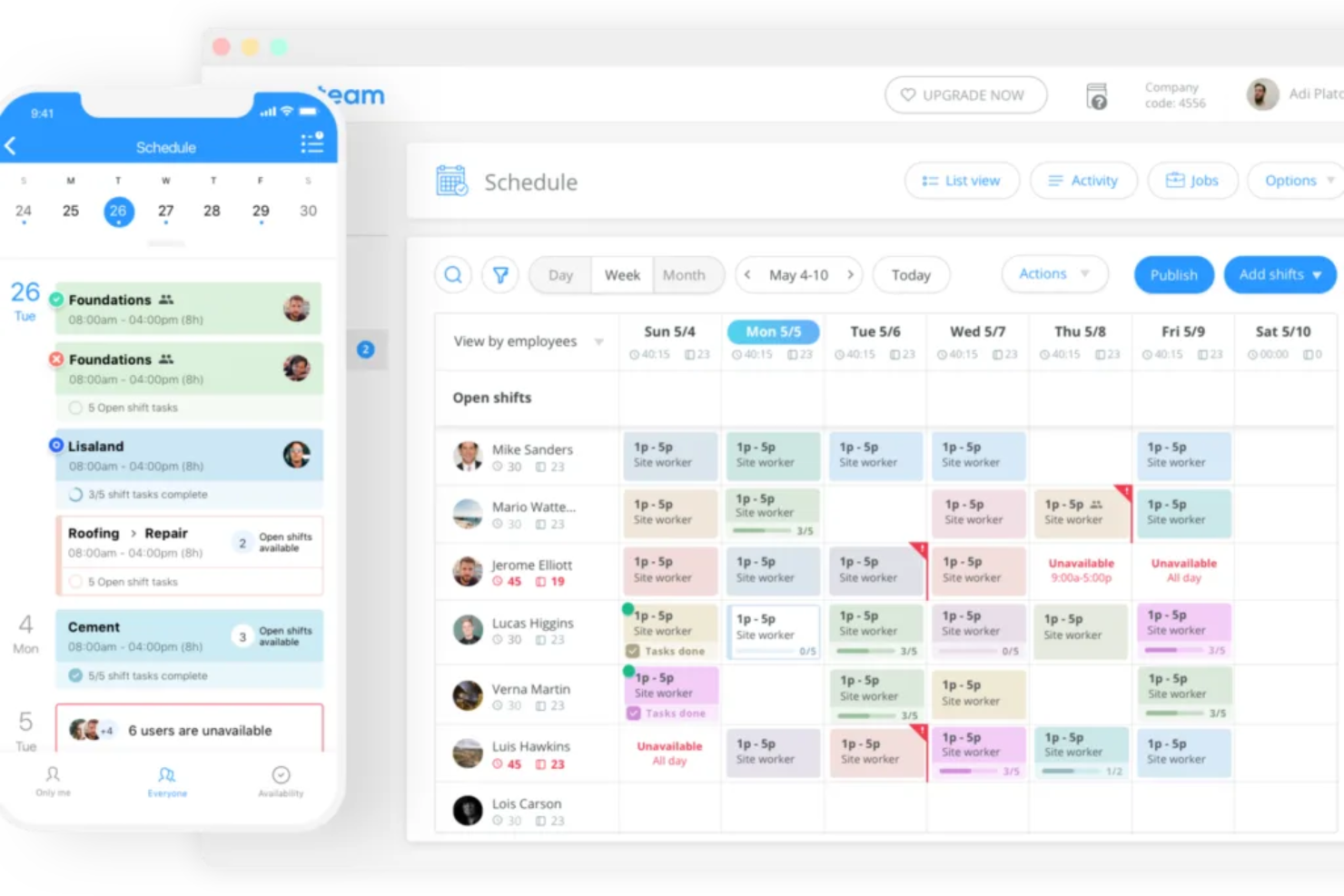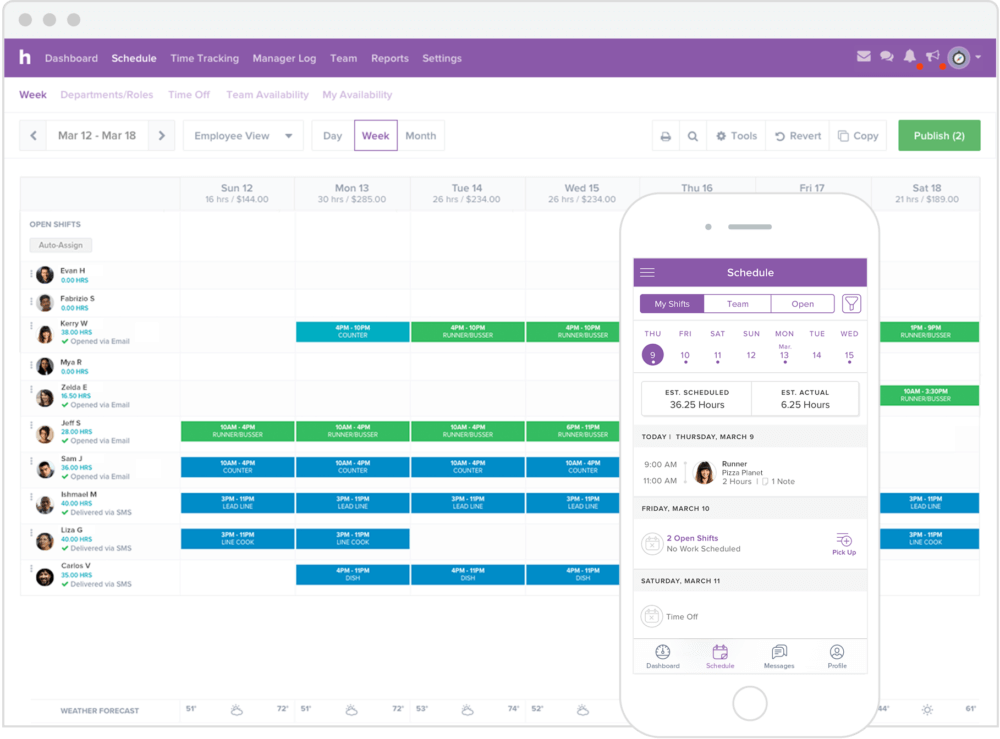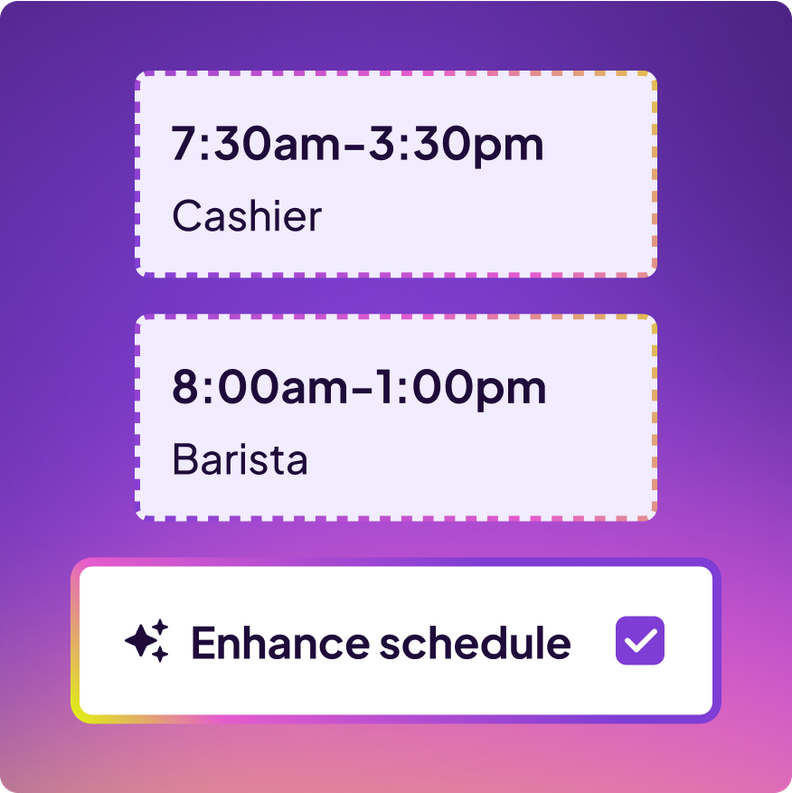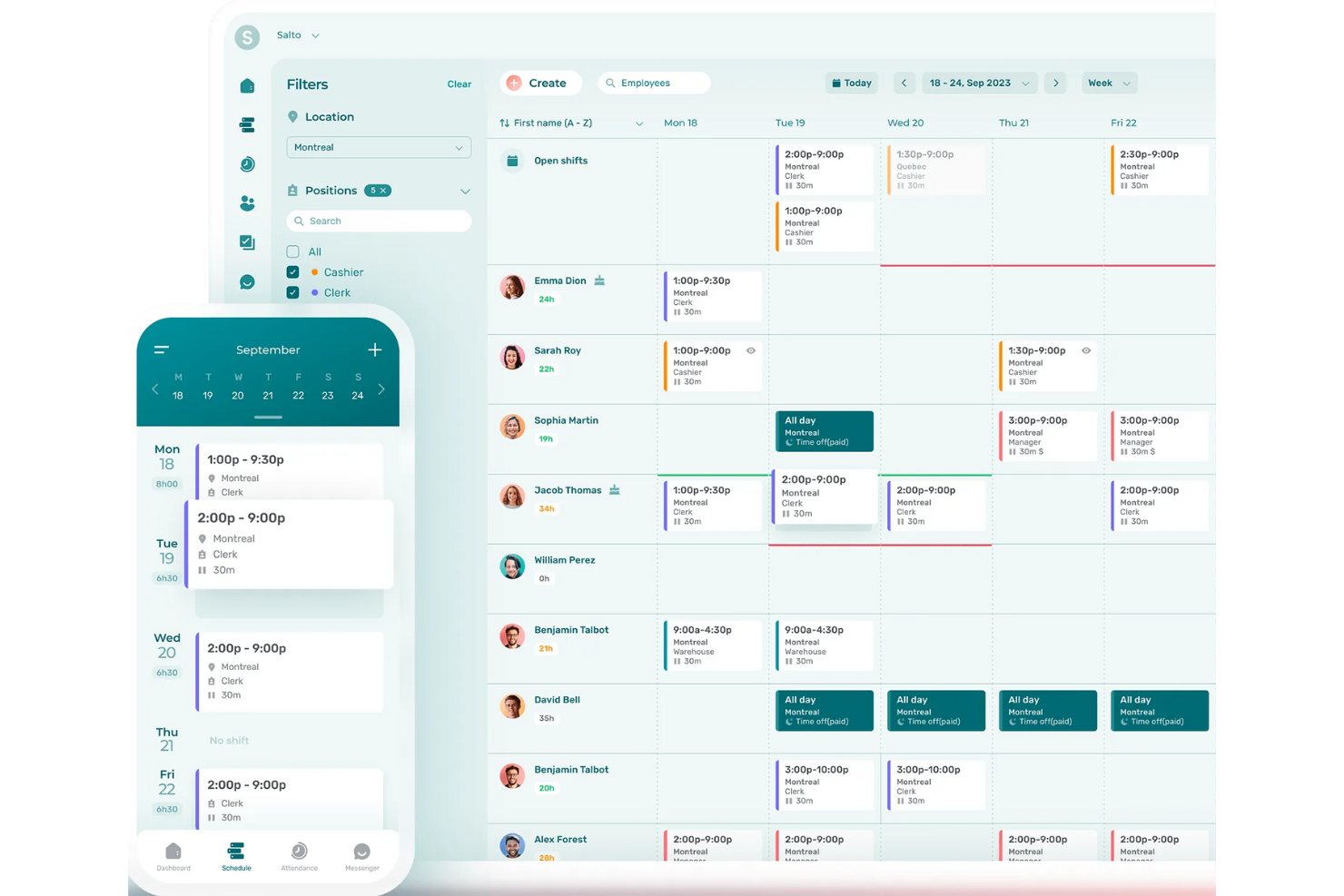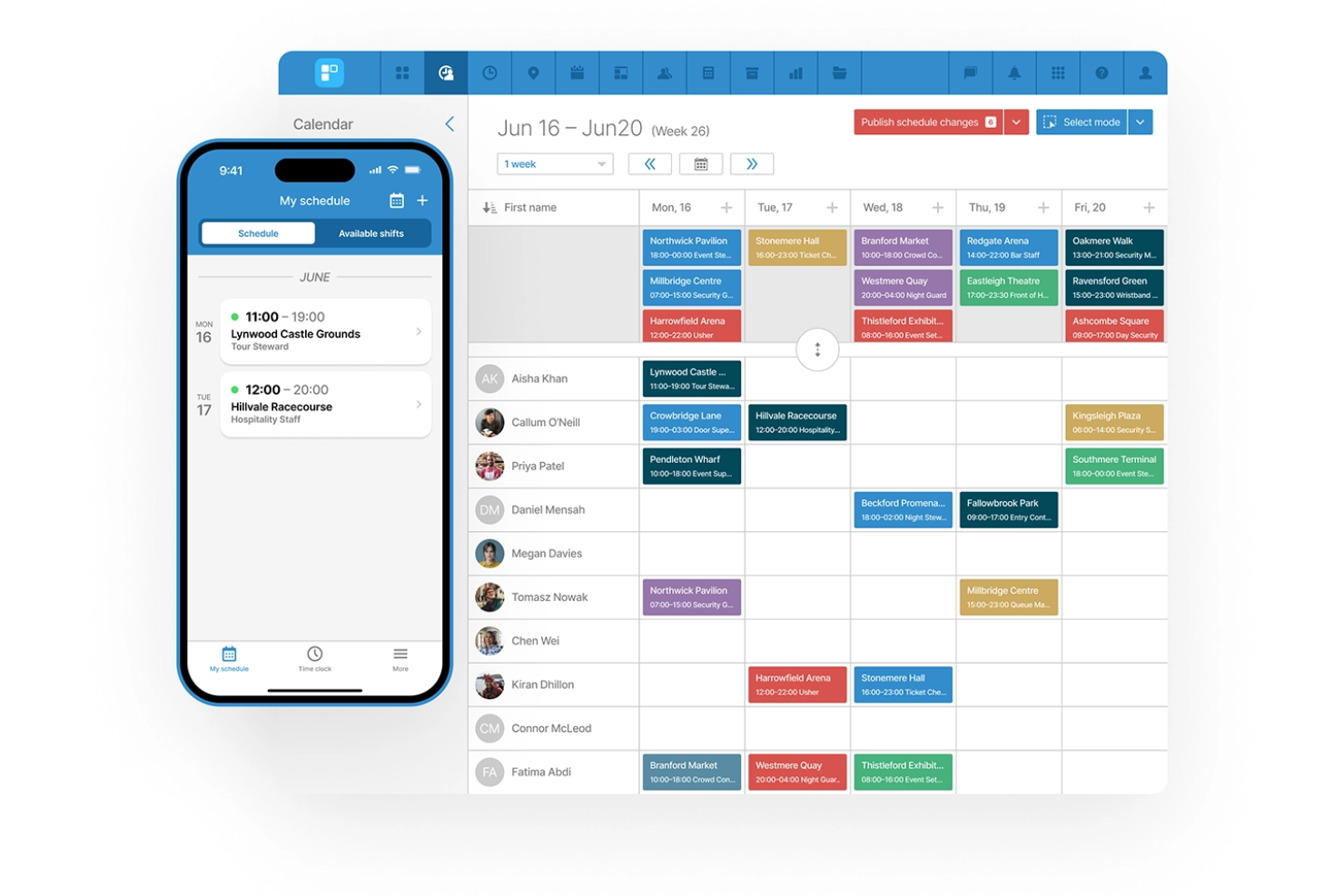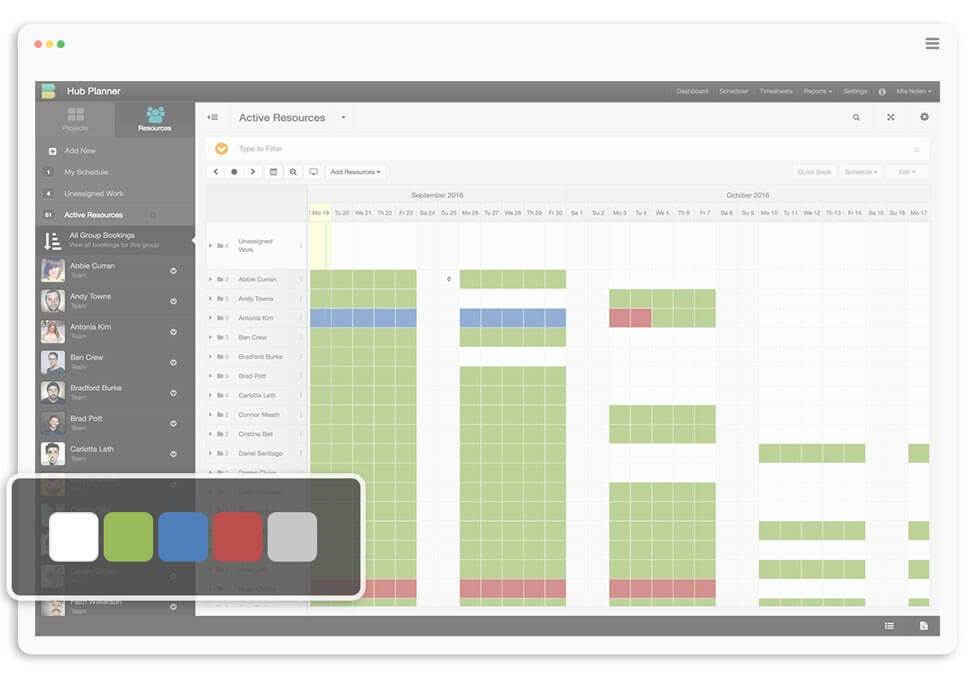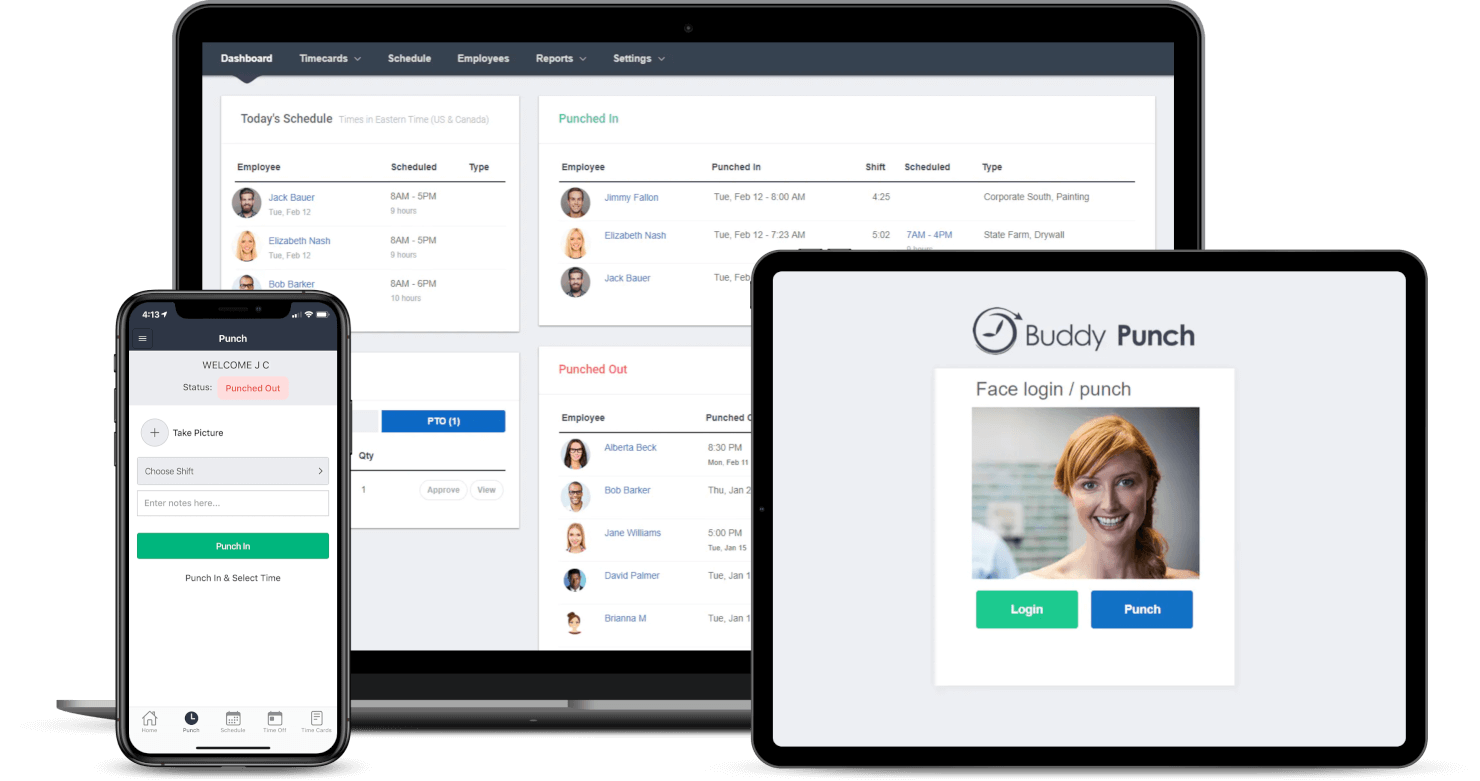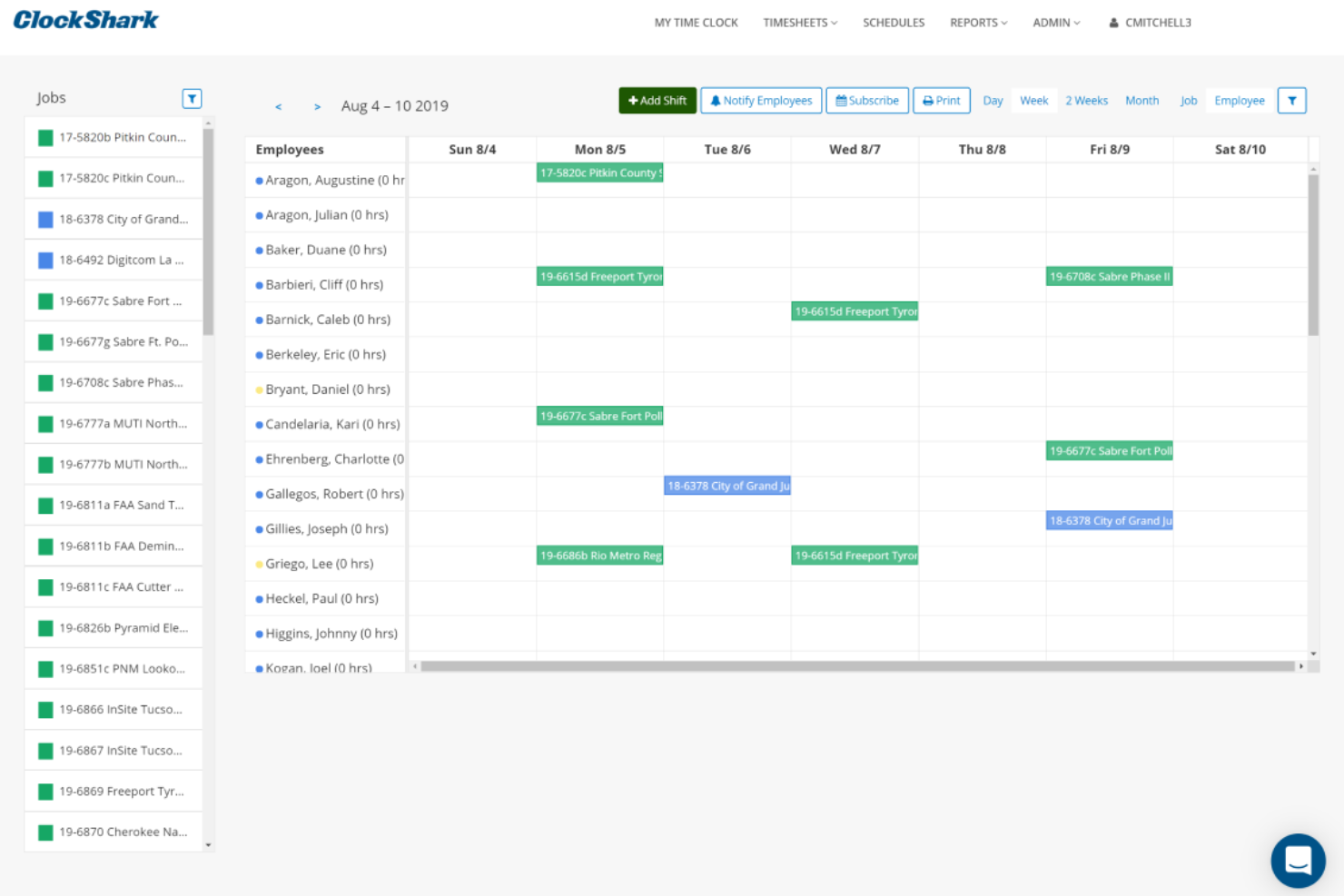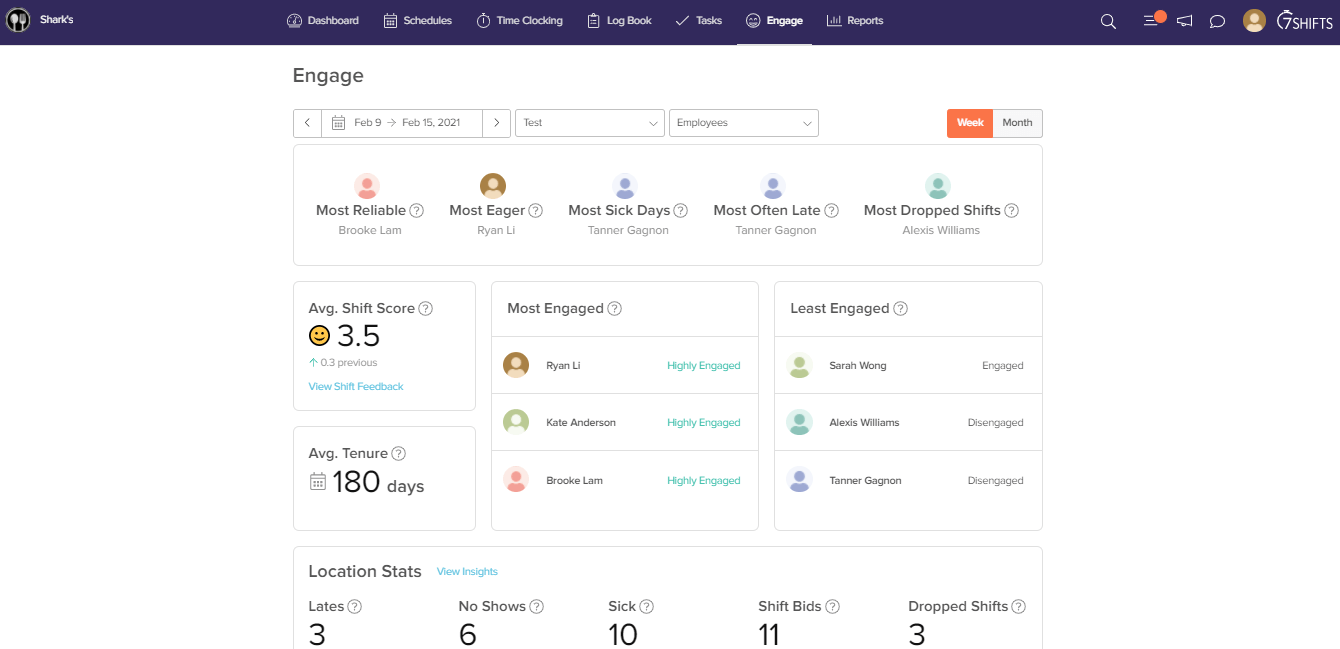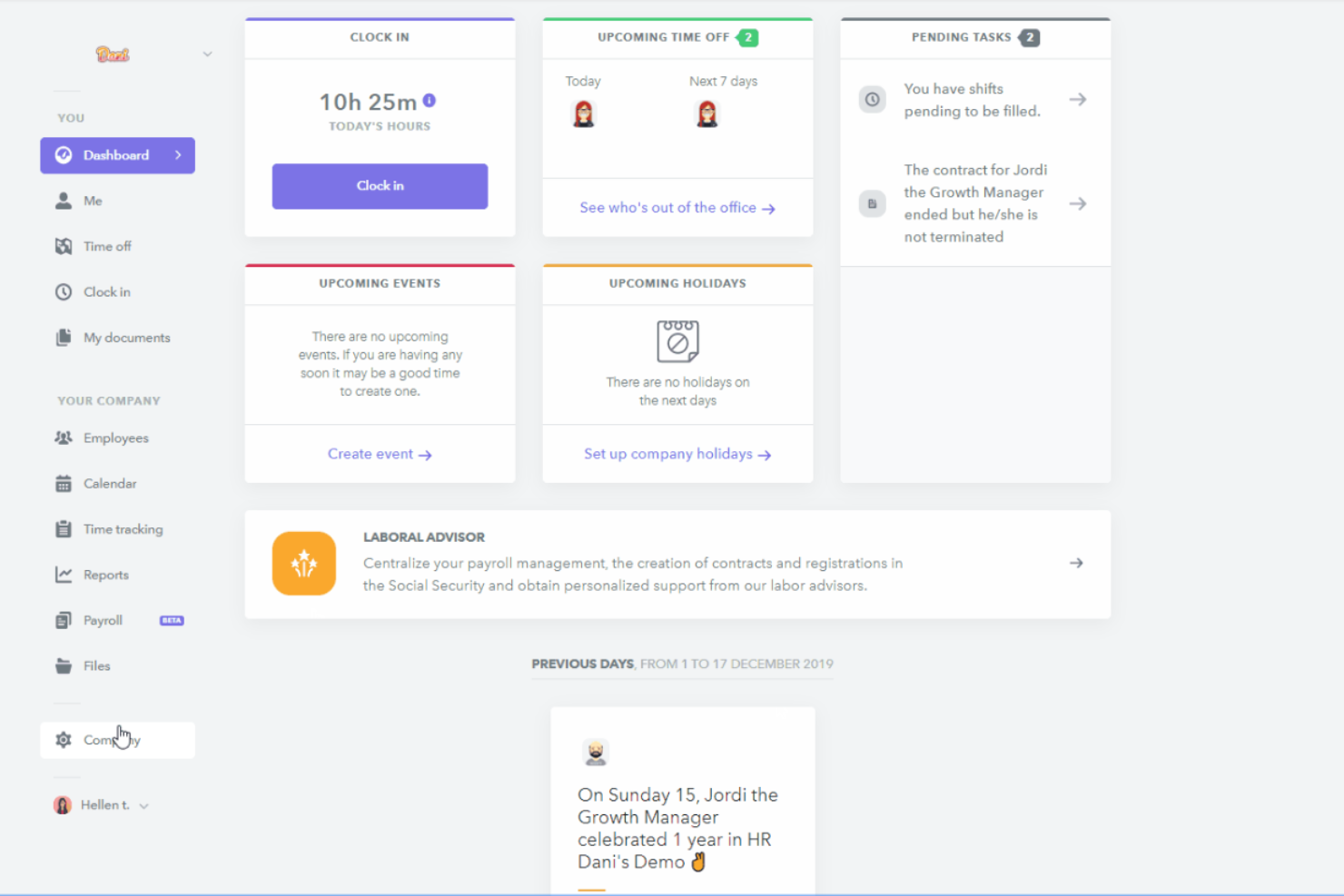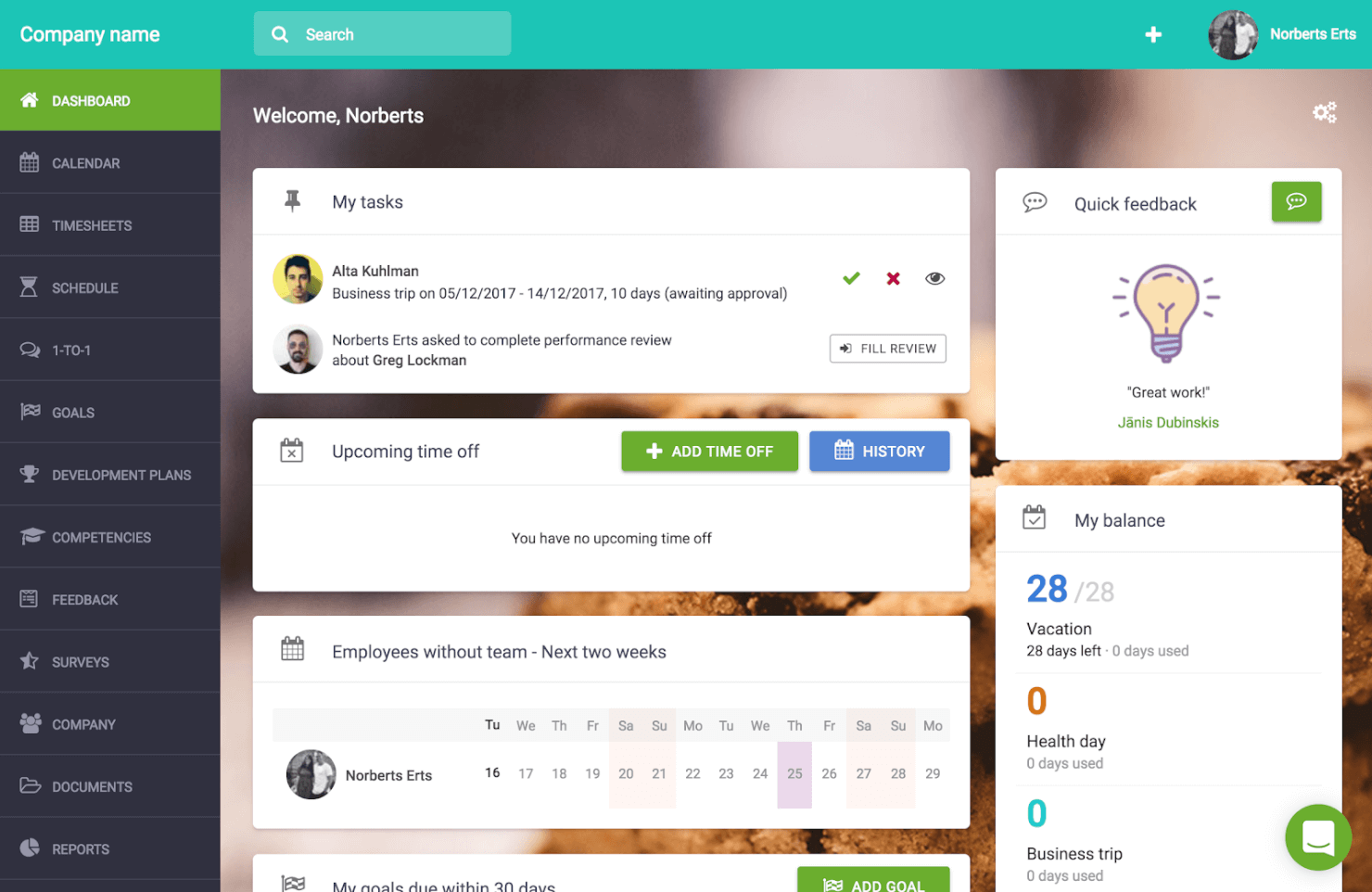10 Best Online Employee Scheduling Software List
Here's my pick of the 10 best software from the 30 tools reviewed.
Keeping your team organized and schedules on track can be a real headache. Juggling shifts, managing availability, and ensuring everyone’s on the same page takes time and effort. That’s where online employee scheduling software comes in handy. It’s designed to make your life easier and keep your team running smoothly.
In my experience, having the right tools can transform how you handle scheduling challenges. I’ve tested and reviewed various options to help you find the best fit for your needs. You’ll get an unbiased look at my top picks, along with insights on their features and benefits.
As you read on, you’ll discover which software solutions can truly make a difference for you and your team.
Why Trust Our Software Reviews
Best Online Employee Scheduling Software Summary
This comparison chart summarizes pricing details for my top online employee scheduling software selections to help you find the best one for your budget and business needs.
| Tool | Best For | Trial Info | Price | ||
|---|---|---|---|---|---|
| 1 | Best for deskless workers that needs shift information accessible | 14-day free trial + free plan available | From $29/month (for up to 30 users, billed annually) + $0.5/user/month for each additional user | Website | |
| 2 | Best if you need a complete online HR platform | Free plan available | From $20/location/month | Website | |
| 3 | Best for shift-based SMBs in Canada | 21-day free trial | From $2/user/month | Website | |
| 4 | Best for event & security scheduling | Free demo available | Contact for pricing | Website | |
| 5 | Best for resource allocation and availability mapping | 14-day free trial + free demo available | From $7/user/month | Website | |
| 6 | Best online time clock with scheduling | 14-day free trial | From $3.99/user/month + $19/month base fee | Website | |
| 7 | Best for field service or construction business | 14-day free trial | From $7/user/month + $16/month base fee | Website | |
| 8 | Best for restaurants | 14-day free trial + free plan available | From $39.99/month/location | Website | |
| 9 | Best for creating timesheets to integrate with payroll | Free demo available | From $8/user/month | Website | |
| 10 | Best for small and medium businesses | 30-day free trial | From $6/employee/month | Website |
-

Native Teams
Visit WebsiteThis is an aggregated rating for this tool including ratings from Crozdesk users and ratings from other sites.4.9 -

Rippling
Visit WebsiteThis is an aggregated rating for this tool including ratings from Crozdesk users and ratings from other sites.4.8 -

Paylocity
Visit WebsiteThis is an aggregated rating for this tool including ratings from Crozdesk users and ratings from other sites.4.5
Best Online Employee Scheduling Software
Next is a brief run-through of each online employee scheduling software that made it into my top 10 list. For my 10 favorites, I’ve explained what it does best and included a screenshot of each to showcase their features in action. Plus, there are 20 additional options below if you’d like even more possibilities to consider.
Best for deskless workers that needs shift information accessible
Need more than just staff scheduling software? Connecteam is a complete work management platform managers from all types of industries use to handle their daily operations, scheduling, internal communications, and employee training.
Their time tracking capabilities extend to geofencing which ensures your team is in the right place and won’t clock out when away from the designated work site. Digital forms, checklists, and push notifications or reminders are bonus points that make it a good choice for “deskless” workers.
Integrations include Paychex, Xero, Gusto, QuickBooks Payroll (online + desktop), Zapier, Google Calendar, API access, and others.
The Homebase team scheduling software is mainly used by small businesses such as small stores, beauty salons or fitness facilities, and other service providers. The platform provides an exhaustive set of features that let you run your HR tasks from start to finish, including hiring and onboarding, scheduling, time tracking, team communication, and more.
Its simplicity and vast array of functionalities have brought numerous distinctions such as “Top Rated Time Clock Software” by The Blueprint and a 5-star rating on QuickBooks Apps.
Homebase has a free plan you can use with an unlimited number of employees but fewer advanced features. This replaces a free trial.
New Product Updates from Homebase
AI-Optimized Scheduling Assistant Unveiled by Homebase
Homebase introduced an AI-optimized Scheduling Assistant that creates staff schedules using availability, work history, and time-off, resolves conflicts quickly, and allows new hires to onboard and set availability via phone. More details at Homebase Releases.
Agendrix is a Canadian platform that helps small and mid-sized shift-based businesses manage staff schedules, time tracking, and employee communication. Its online employee scheduling software supports complex scheduling needs across locations, roles, and availability levels. The platform and mobile app offer bilingual support in English and French, making it an accessible tool for diverse teams.
I picked Agendrix because it’s built with the realities of shift-based work in mind, especially for small teams juggling variable availability. You can build schedules manually or let the system auto-fill them based on availability, time off, and workload settings. I like that it supports multiple locations and gives managers specific access permissions, which makes it more usable for growing teams. The mobile app is also solid—employees can check schedules, confirm shifts, or request changes without needing a desktop.
Additionally, managers can see if an employee has viewed an assigned shift and require shift confirmations, adding a layer of accountability. Agendrix also allows managers to attach task lists to shifts, helping ensure daily responsibilities are clear and trackable.
Automated shift scheduling, shift confirmation tracking, bilingual interface (English/French), task assignment per shift, multi-location scheduling, role and availability management, built-in team messaging, and e-documents for HR.
EmployerD, Nethris, Sage 50, Acomba, QuickBooks, Ceridian Powerpay, ADP Workforce Now, Payworks, Lightspeed, Azur, Easypay, BeLocum, Hopem, and Folks HR.
Parim Workforce Software is a workforce management platform designed for shift-based industries such as events, security, and temporary staffing. It offers scheduling, time tracking, and staff communication tools that work across desktop and mobile devices. The software supports multiple locations and roles, making it suitable for businesses managing varied teams and complex shift patterns.
I picked Parim because it’s built to handle high-volume scheduling and last-minute changes—something that’s especially common in events and security work. You can assign shifts manually or fill them automatically based on availability, qualifications, and time-off requests. The mobile app is particularly useful for on-the-go teams, letting staff accept or decline shifts, clock in, and receive updates instantly. I also like that managers can see whether shifts have been acknowledged, which helps maintain accountability in large or dispersed teams.
Features include: automated shift scheduling, open shift posting and self-sign-up, shift confirmation tracking, time and attendance monitoring, employee database, event module for large-scale staffing, payroll and invoicing tools, and multi-location management.
Integrations include QuickBooks, Sage, ADP, and other payroll platforms.
Best for resource allocation and availability mapping
Hub Planner provides a complete list of features like core resource scheduling and time tracking along with project planning and real-time reporting. Users from all kinds of professions can use the tool thanks to its availability on various devices—including on the go as long as you’re connected to the Internet.
The tool’s complex resource scheduling functionalities allow managers to find available team members by skills, location, department, workload, and/or custom tags.
Hub Planner plans are available from $7/resource/month with a full 14-day free trial.
Buddy Punch is a web-based time clock and scheduling software. Your employees can view their current time card, request time off, submit a claim to correct a punch-in error, or even submit their time card for approval — all without ever leaving the Buddy Punch app. The interface has been built to ensure easy navigation and ease of use, with drag-and-drop schedule creation and the ability to create repeating/recurring shifts.
Buddy Punch’s key features work to keep your team accountable and honest. Through GPS tracking, you can stay on top of your staff’s location whenever they clock in/out of work. Some additional features include facial recognition and photos on punch, which run a biometric scan of your employees’ faces to verify who is attempting to punch in/out. In addition, Buddy Punch integrates with QuickBooks, ADP, Gusto, Paychex, Paylocity, PayPlus, SurePayroll, and Workday. With a Zapier account, you’ll have access to thousands of other apps and tools.
Buddy Punch costs from $3.49/user/month plus a $19/month base fee for their Standard time and attendance package. For enterprise organizations with over 200 employees, you can request a free quote. They also offer a 14-day free trial too.
ClockShark is an online employee scheduling software with timesheets and time tracking for field services and construction businesses. Employees can clock in and clock out from their smartphones and all job costing data is recorded within the app so you can access it for simple payroll and invoice processing. You have multiple options for employees to access ClockShark: by web browser, mobile app, or even a ClockShark "kiosk" using a tablet device. You can leverage facial recognition tools and individual PINs to ensure the utmost security no matter how you choose to access the software.
Crew management is simple with ClockShark's work scheduling calendar. You can create and assign shifts, color-code entries, and drag-and-drop items to make changes quickly. Notifications will prompt affected parties in real-time if their shift is altered in any way (canceled, shortened, swapped, etc.). ClockShark also has GPS and geofencing capabilities baked in so you can see where and when people are checking in.
Overall, ClockShark is a must-have online employee scheduling software for field service or construction businesses to streamline their timesheet-to-payroll workflows.
ClockShark integrates with QuickBooks, Sage 100 Contractor, Xero, ADP, Paychex, and other apps.
ClockShark costs from $7/user/month plus a $16/month base fee. They also offer a 14-day free trial.
Own a restaurant? 7shifts is the preferred solution for well-known brands like Five Guys or Sambo’s but small full-service restaurants make full use of it as well. The AI-based schedule builder supports automatic schedule building and optimization so you can meet demands in real-time.
Workers can notify managers of availability changes from the app to support a thorough bidirectional collaborative system. To sync your sales and labor data with wages, 7shifts integrates with dozens of top POS and payroll solutions.
Paid 7shifts plan $24.99/month/location but you can choose their 14-day trial or use the free plan for simple scheduling features.
Factorial is an online software that's all about helping businesses manage their workforce in a more efficient manner. I picked Factorial because, let's face it, scheduling can be a real pain. I was looking for something that could simplify the process and help me keep track of who's doing what and when. Factorial seemed to tick all the boxes. It's easy to use, it's got a bunch of cool features, and it's designed specifically for businesses of any size.
What really makes Factorial stand out from the crowd are its features. It's got this awesome calendar view that lets you see your entire team's schedule at a glance. You can easily add shifts, assign tasks, and even set reminders. Plus, it's got a time tracking feature that's super handy for keeping tabs on how much time everyone's spending on their tasks. But my absolute favorite feature has to be the absence management. It lets you manage all types of absences, from vacations to sick days, all in one place.
Factorial further distinguishes itself by prioritizing employee well-being through a dedicated module that allows employees to provide anonymous feedback, report concerns, and suggest improvements. This module provides a secure space for employees to express their opinions without fear of reprisal, fostering an open and transparent communication culture. It also includes sentiment analysis capabilities that help HR teams identify trends and address potential issues proactively.
Integrations include Sage, Gmail, Payflow, Dynamics 365, LinkedIn, TravelPerk, PowerBI, Indeed, Recruitee, Slack, and other.
While Sage HR is an ideal tool for SMBs, big names like Deloitte or airBaltic also use it for recruitment, onboarding, shift scheduling, time and expense tracking, and leave management. The performance module stands out as it helps managers keep track of goals, schedule one-on-one meetings, and collect employee feedback.
Sage HR comes with a couple of handy extra features like support for eSignatures, detailed reporting, and a workflow builder. Additionally, you can integrate it with other Sage online products like Sage CRM, Sage HRMS, or Sage Accountants network.
With Sage HR, the pricing starts at $5.5/user for the fundamental human resources and leave management features after 14 days of trial.
Other Online Employee Scheduling Platform Options
Here are more apps that didn’t make the top list of best online employee scheduling software but are worth checking out:
- Shiftboard
For highly regulated industries where you need to comply with diverse safety standards and labor laws
- Schedule360
For healthcare providers
- Shiftbase
For easy shift scheduling
- Insightful
For shift scheduling with integrated employee monitoring
- Resource Guru
For scheduling employees at agencies
- monday.com
Custom workflows for team scheduling
- Paylocity
For AI-driven scheduling efficiency
- Justworks
For managing a distributed workforce
- BambooHR®
For managing employees throughout the whole life cycle
- Bonsai Agency Software
For project-driven agencies
- Wrike
For companies looking resource scheduling with powerful project management features
- TimeTrex
For automated scheduling
- eResource Scheduler
For managing schedules, timesheets, and financials
- TimeClock Plus
For shift management
- Aladtec
For rescue and law enforcement organizations
- WhenToWork
For a one-click smart scheduling process
- When I Work
For employee shift scheduling and time tracking
- Skedulo
For remote teams
- Planday
For revenue forecasting
- TimeForge
POS integration option
Online Employee Scheduling Software Selection Criteria
When selecting the best online employee scheduling software to include in this list, I considered common buyer needs and pain points like managing shift swaps and tracking employee availability. I also used the following framework to keep my evaluation structured and fair:
Core Functionality (25% of total score)
- Create and manage employee schedules
- Track employee availability and time-off requests
- Facilitate shift swaps and trades
- Integrate with payroll systems
- Provide mobile access for employees
Additional Standout Features (25% of total score)
- AI-driven scheduling suggestions
- Customizable reporting and analytics
- Integration with communication tools
- Automated compliance tracking
- Real-time schedule updates
Usability (10% of total score)
- Intuitive user interface
- Minimal learning curve
- Clear navigation paths
- Responsive design for various devices
- Customizable dashboard and views
Onboarding (10% of total score)
- Availability of comprehensive training videos
- Interactive product tours and guides
- Access to pre-built templates
- Live webinars for new users
- Chatbots for instant assistance
Customer Support (10% of total score)
- 24/7 live chat support
- Access to a detailed knowledge base
- Responsive email support
- Availability of phone support
- Community forums for peer assistance
Value For Money (10% of total score)
- Competitive pricing compared to peers
- Flexible pricing plans for different needs
- Transparent pricing with no hidden fees
- Discounts for annual subscriptions
- Value-added features included in base price
Customer Reviews (10% of total score)
- Positive feedback on ease of use
- High ratings for customer service
- Consistent performance and reliability
- Frequent product updates and improvements
- Customer testimonials and case studies
How to Choose Online Employee Scheduling Software
It’s easy to get bogged down in long feature lists and complex pricing structures. To help you stay focused as you work through your unique software selection process, here’s a checklist of factors to keep in mind:
| Factor | What to Consider |
|---|---|
| Scalability | Can the software grow with your team? Consider future growth and whether the platform can handle more users or increased scheduling complexity. |
| Integrations | Does it work with your existing tools like payroll systems or communication platforms? Ensure smooth data flow between systems. |
| Customizability | Can you tailor the software to fit your specific needs? Look for flexible settings and customizable templates to match your workflow. |
| Ease of use | Is the interface intuitive for your team? Choose a solution that minimizes training time and reduces the learning curve for all users. |
| Implementation and onboarding | How quickly can you get up and running? Evaluate the availability of training resources and support during the setup phase. |
| Cost | Does the pricing fit your budget? Compare subscription plans, check for hidden fees, and consider long-term costs versus benefits. |
| Security safeguards | Are your data and employee information protected? Look for encryption, user permissions, and compliance with data protection regulations. |
| Support availability | Will you have help when you need it? Check the availability of customer support, including live chat, phone support, and response times. |
What Is Online Employee Scheduling Software?
Online employee scheduling software is a digital tool that helps businesses create, manage, and optimize employee work schedules. HR professionals, managers, and team leaders typically use these tools to simplify scheduling, reduce conflicts, and improve communication. Features like shift swapping, availability tracking, and mobile access help with managing schedules efficiently and keeping everyone informed. Overall, these tools save time and improve workplace productivity.
Features
When selecting online employee scheduling software, keep an eye out for the following key features:
- Shift swapping: Allows employees to easily trade shifts, reducing scheduling conflicts and improving flexibility.
- Availability tracking: Helps managers see when employees are available to work, making scheduling more efficient.
- Mobile access: Enables employees to check schedules and make changes on-the-go, increasing accessibility.
- Payroll integration: Connects scheduling with payroll systems to ensure accurate and timely payments.
- Compliance tracking: Monitors labor law compliance, helping businesses avoid legal issues.
- Customizable templates: Offers pre-built schedule templates that can be tailored to fit specific business needs.
- Real-time updates: Provides instant schedule changes and notifications, keeping everyone informed.
- AI-driven suggestions: Uses artificial intelligence to recommend optimal scheduling based on past data.
- Communication tools: Integrates with messaging platforms to improve team communication and collaboration.
- Reporting and analytics: Delivers insights into scheduling patterns and labor costs, aiding in strategic decision-making.
Benefits
Implementing online employee scheduling software provides several benefits for your team and your business. Here are a few you can look forward to:
- Time savings: Automating schedule creation and updates reduces the time spent on manual scheduling tasks.
- Improved communication: Built-in messaging tools ensure everyone stays informed about schedule changes and updates.
- Increased flexibility: Features like shift swapping and mobile access allow employees to manage their schedules more easily.
- Cost efficiency: Payroll integration and reporting tools help control labor costs and prevent overscheduling.
- Enhanced compliance: Automated compliance tracking helps ensure adherence to labor laws and regulations.
- Better decision-making: Analytics and reporting provide insights into scheduling trends and labor usage, supporting strategic planning.
- Employee satisfaction: Allowing employees to participate in scheduling increases satisfaction and reduces turnover.
Costs & Pricing
Selecting online employee scheduling software requires an understanding of the various pricing models and plans available. Costs vary based on features, team size, add-ons, and more. The table below summarizes common plans, their average prices, and typical features included in online employee scheduling software solutions:
Plan Comparison Table for Online Employee Scheduling Software
| Plan Type | Average Price | Common Features |
|---|---|---|
| Free Plan | $0 | Basic scheduling, limited user access, and mobile app access. |
| Personal Plan | $5-$15/user/month | Advanced scheduling options, availability tracking, and shift swapping. |
| Business Plan | $20-$40/user/month | Payroll integration, compliance tracking, and customizable templates. |
| Enterprise Plan | $50+/user/month | AI-driven scheduling, detailed analytics, and dedicated customer support. |
FAQs
How secure is online employee scheduling software?
Yes, online employee scheduling software is generally secure. Most providers use encryption and follow data protection regulations to keep your information safe. When choosing a solution, check if it complies with standards like GDPR or HIPAA if applicable to your industry. Always ensure your team uses strong passwords and follows security best practices.
Can online employee scheduling software integrate with other systems?
Yes, many online employee scheduling tools integrate with other systems. You can connect them with payroll, HR, and communication platforms to streamline processes. Before purchasing, ensure the software supports the integrations you need. This will save time and reduce manual data entry.
Is training required to use online employee scheduling software?
Training is often helpful but not always required. Many tools are designed to be user-friendly and intuitive. However, offering training sessions or tutorials can help your team get the most out of the software. Look for providers that offer onboarding support, training videos, or interactive guides.
What’s Next:
If you're in the process of researching online employee scheduling software, connect with a SoftwareSelect advisor for free recommendations.
You fill out a form and have a quick chat where they get into the specifics of your needs. Then you'll get a shortlist of software to review. They'll even support you through the entire buying process, including price negotiations.