Managing a small business is no easy task—and you might not have the in-house expertise to ensure your HR function is operating smoothly and staying compliant with labor laws.
This is why HR software solutions for small businesses (like GoCo) are so popular. They can help you streamline your HR processes and act as a safeguard to be sure you're getting the i's dotted and t's crossed when it comes to important legalities.
To help you figure out whether GoCo is a good choice for your business needs, I've reviewed its complete feature set, integrations, pricing structure, and more. So keep reading for a full picture of its pros and cons, best use case, and top alternatives on the market.
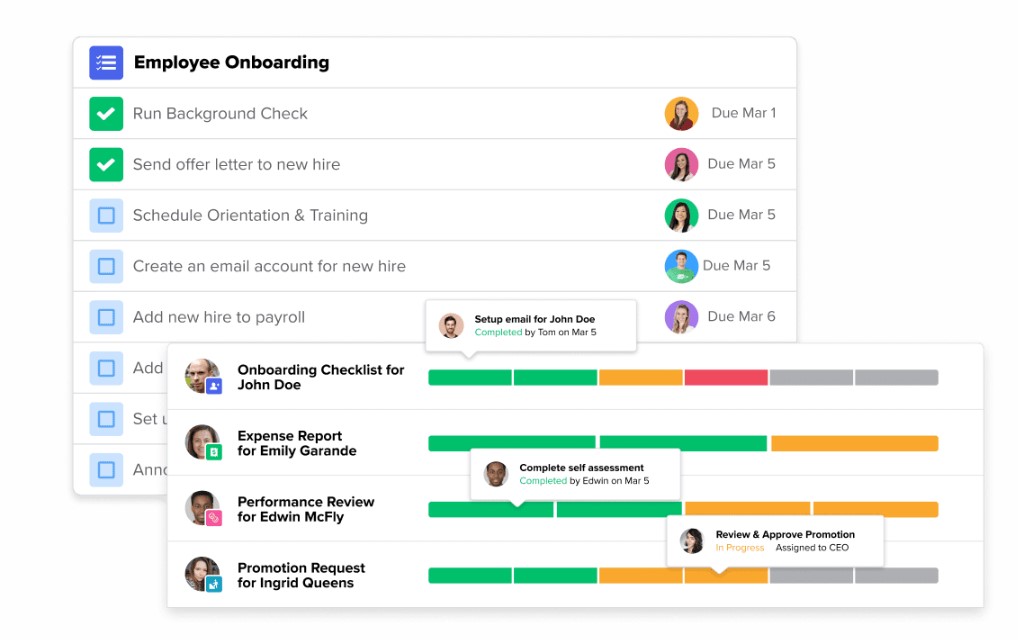
GoCo Product Overview
GoCo is a cloud-based, all-in-one HR system that streamlines HR processes including enrollment, managing new employees, and time tracking, while also offering payroll solutions. It is favored in user reviews for its Android compatibility, HRIS capabilities, and efficient notifications system, achieving a high overall rating. The software primarily targets small to medium-sized businesses seeking to enhance retention, reduce dependency on spreadsheets, and utilize customizable templates for various HR tasks.
GoCo addresses key pain points like cumbersome HR management and inefficient communication, and its best features include automated workflows, integrated benefits administration, and an intuitive user interface.
Pros
- Employee Self-Service: Streamlines employee interactions. This means employees can easily access and manage their personal information, reducing the administrative burden on HR staff.
- Automated Workflows: Enhances process efficiency. GoCo automates repetitive tasks in HR processes, saving time and reducing errors.
- Benefits Management: Simplifies complex tasks. The platform offers a comprehensive approach to managing employee benefits, making it easier for businesses to offer and administer various options.
Cons
- Customization Limits: Lacks flexibility. GoCo might not fully meet the specific needs of certain businesses due to limited customization options.
- Integration Issues: Challenges with third-party software. Some users report difficulties in integrating GoCo seamlessly with other business tools they use.
- Learning Curve: Requires time to master. New users might find it takes a while to fully understand and utilize all of GoCo's features effectively.
Expert Opinion
In my experience, GoCo stands out in the realm of HR software for small businesses, particularly in its user-friendly employee self-service and robust benefits management. However, when compared to other HR software, GoCo can fall short in areas of customization and integration with third-party tools, which can be crucial for businesses seeking a highly tailored HR solution. Automated workflows are a significant strength, boosting efficiency significantly.
Yet, the initial learning curve and the limitations in customization may pose challenges for some users. GoCo excels in environments where straightforward, efficient HR management is prioritized over highly specialized needs. In determining its suitability, businesses should weigh these factors, considering how GoCo aligns with their specific HR processes and technology ecosystem.
GoCo: A Deep Dive
Standout Functionality
GoCo's uniqueness in the HR software market for small businesses lies in a few key areas of functionality. Firstly, its Magic Docs feature offers an innovative approach to document management, allowing users to create, send, and sign HR documents digitally with ease. Secondly, GoCo's HR Workflow Automation stands out, enabling businesses to streamline complex HR processes, significantly reducing manual effort and the potential for error.
Lastly, its Integrated Benefits Administration is more comprehensive and user-friendly compared to many competitors, offering a seamless experience in managing employee benefits from within the platform itself.
Product Specifications
| Employee Self-Service | Yes |
| Benefits Administration | Yes |
| Payroll Processing | Yes |
| Time and Attendance Tracking | Yes |
| Applicant Tracking System (ATS) | No |
| Performance Management | Yes |
| Compliance Management | Yes |
| Reporting and Analytics | Yes |
| Mobile Access | Yes |
| Employee Onboarding | Yes |
| HR Workflow Automation | Yes |
| Document Management | Yes |
| Customizable HR Forms | Yes |
| Leave Management | Yes |
| Employee Database | Yes |
| Training Management | No |
| Expense Management | No |
| 360-Degree Feedback | No |
| Succession Planning | No |
| Job Description Management | No |
| Compensation Management | Yes |
| Employee Engagement Tools | Yes |
| Health and Safety Management | No |
| Organizational Charting | Yes |
| Shift Scheduling | No |
GoCo Key Features
- Magic Docs: This unique document management system allows for the creation, distribution, and digital signing of HR-related documents, streamlining paperwork processes.
- HR Workflow Automation: Automates repetitive tasks and workflows, significantly reducing manual workload and the potential for error.
- Integrated Benefits Administration: Offers comprehensive management of employee benefits directly within the platform, making it easier and more efficient.
- Employee Self-Service Portal: Employees can manage their personal information, enhancing efficiency and reducing HR workload.
- Compliance Management: Helps ensure adherence to legal and regulatory standards, crucial for HR operations.
- Mobile Access: Offers flexibility and accessibility, enabling users to manage HR tasks on the go.
- Performance Tracking: Simplifies performance tracking with a user-friendly dashboard and reporting tools. HR teams can easily monitor key metrics, spot trends, and make data-driven decisions, ensuring employee development stays on track.
- Employee Onboarding: Streamlines the onboarding process, making it smoother for both HR and new hires.
- Reporting and Analytics: Provide valuable insights into HR operations, aiding in better decision-making.
- Leave Management: Simplifies the process of managing employee leaves, from requests to approvals.
- Organizational Charting: Helps in visualizing company structure and employee relationships, useful for planning and management.
Ease Of Use
In using GoCo, I find its interface intuitive and user-friendly, which aids in quick onboarding and navigation. The organization within the tool is logical, making it easy to find and access different features. However, the depth of features, especially in areas like benefits administration and compliance management, can initially be complex for new users. Mastery of the more advanced functions requires a bit of time and practice.
Customer Support
GoCo's customer support is generally responsive and helpful, with multiple channels available including documentation, live chat, and webinars. GoCo’s customer support team is known for comprehensive responses and hands-on assistance. Beyond setup, they offer ongoing guidance, ensuring businesses have continuous support as they grow. This long-term partnership helps users feel confident in GoCo’s commitment to their success. However, some users might find limitations in the depth of support provided for complex issues or integration challenges. Response times can vary, and for more intricate problems, the resolution process might require patience.
Integrations
GoCo offers native integrations with several popular payroll and accounting software, enhancing its functionality. Notable integrations include:
- QuickBooks: Simplifies payroll and accounting processes.
- Xero: Streamlines financial management and payroll processes.
- Slack: Enhances communication and updates within HR workflows.
- Flexible payroll processing: GoCo supports both its built-in payroll service, Execupay, and third-party payroll integrations. This flexibility allows businesses to choose the best payroll solution while keeping everything centralized in GoCo’s HR platform.
GoCo also provides an API, enabling further customization and integration with other systems. Additionally, there are add-ons available that extend its capabilities, catering to more specific business needs. For example, GoCo’s automatic data sync between HR and payroll prevents manual entry errors, ensuring accurate payroll calculations. Updates to salaries, benefits, and tax info happen seamlessly, reducing admin work and improving compliance.
GoCo Pricing
GoCo's pricing is competitive with similar HR tools, offering value for its range of features. It has several pricing tiers, catering to different business sizes and needs. Additional costs might include setup fees or charges for premium features.
- Basic Tier: $5/user/month (min 5 seats) + $29 base fee per month.
- Includes essential HR tools like employee self-service, basic reporting, and document management.
- Professional Tier: $9/user/month (min 5 seats) + $49 base fee per month.
- Adds advanced features like HR workflow automation, integrated benefits administration, and compliance management.
- Enterprise Tier: Pricing upon request.
- Customizable solution for larger organizations with specific HR needs.
Each tier offers a scale of features suitable for different sizes and types of businesses, with the higher tiers offering more advanced functionalities and customizability.
GoCo Use Cases
Who Would Be A Good Fit For GoCo?
In my assessment, GoCo is particularly well-suited for:
- Small to Medium-Sized Businesses: These organizations find GoCo's streamlined HR functionalities, like automated workflows and employee self-service, highly beneficial. The software's ability to manage multiple HR tasks efficiently makes it ideal for businesses with limited HR staff.
- Companies Prioritizing Employee Self-Service: Businesses that want to empower their employees to manage their own HR-related tasks, such as personal information updates and leave requests, will find GoCo's employee self-service portal especially useful.
- Industries with Moderate HR Needs: Industries that require a balance between comprehensive HR management and simplicity, such as professional services or non-profits, will find GoCo's feature set well-matched to their needs.
Customers who value an intuitive HR platform with strong capabilities in benefits administration and document management are likely to be loyal and avid users of GoCo.
Who Would Be A Bad Fit For GoCo?
Conversely, GoCo might not be the ideal fit for:
- Very Large Corporations: Larger organizations with highly complex HR needs might find GoCo's functionalities a bit limited, especially when it comes to customization and integration with other enterprise-level systems.
- Industries Requiring Specialized HR Tools: Sectors with highly specialized HR requirements, such as manufacturing or logistics, which might need more tailored features for things like safety management or detailed shift scheduling, may not find GoCo comprehensive enough.
- Businesses Seeking Extensive Customization: Companies that require highly tailored HR solutions with extensive customization options might find GoCo's offerings too standardized.
Customers seeking deep customization or industry-specific HR tools are likely to find GoCo less suitable for their unique needs.
GoCo FAQs
Here are some answers to frequently asked questions you may have about GoCo.
Can GoCo integrate with my existing payroll system?
Yes, GoCo offers integration with several popular payroll systems like QuickBooks and Xero.
Does GoCo provide support for benefits administration?
Yes, one of GoCo’s key features is its comprehensive and integrated approach to benefits administration.
Is there a mobile app available for GoCo?
Yes, GoCo provides mobile access, allowing users to manage HR tasks on the go.
Can I use GoCo for performance management and reviews?
Yes, GoCo includes features for performance management.
How user-friendly is GoCo's interface?
GoCo is known for its intuitive and straightforward interface, though some advanced features may require a learning period.
Does GoCo offer any training or resources for new users?
Yes, GoCo provides various resources including documentation, webinars, and live chat support to assist new users.
Is there a free trial available for GoCo?
Yes, GoCo offers a free trial, allowing businesses to test the software before committing.
Can GoCo be customized to fit my company's specific HR processes?
While GoCo offers some level of customization, it may have limitations for highly specific or unique HR processes.
GoCo Company Overview & History
GoCo is a versatile HR software platform designed to streamline various HR tasks for small to medium-sized businesses. It is widely used by companies across different industries, particularly those seeking a balanced HR solution that combines efficiency with simplicity. GoCo is an independent company, not owned by any large conglomerate.
Its headquarters are located in Houston, Texas. While there are no widely recognized notable figures in its executive team or board, the company is driven by a mission to simplify HR processes and make them more accessible and manageable for smaller businesses.
Since its inception, GoCo has achieved notable milestones in expanding its feature set, particularly in areas like benefits administration and workflow automation, marking its growth in the HR software market.
GoCo Summary: The Bottom Line
My overall opinion of GoCo is that it offers a solid, user-friendly HR solution for small to medium-sized businesses. Its unique features, like Magic Docs and integrated benefits administration, set it apart from similar software. Particularly good are its automated workflows and employee self-service capabilities.
These features make it an efficient tool for managing HR tasks and improving workflow processes. However, it may not be the best fit for very large corporations or industries with specialized HR needs.
Alternatives to GoCo
- BambooHR: BambooHR is often compared with GoCo for its focus on small to medium-sized businesses, offering a more extensive set of HR tools suitable for growing companies.
- Zenefits: Zenefits is a popular alternative for businesses that require more robust benefits administration and HR management features.
- Gusto: Gusto is another alternative, known for its superior payroll functionalities and ease of use, making it a good choice for very small businesses or those with straightforward HR needs.
Summary
GoCo stands out as a comprehensive HR platform, particularly tailored for small to medium-sized businesses that prioritize ease of use and efficiency in HR management. Its standout features, like Magic Docs and integrated benefits administration, give it an edge over many competitors, making it an excellent choice for businesses seeking to simplify and streamline their HR processes.
For small businesses evaluating their HR software options, it’s important to weigh the specific features that align with your needs. You might find this expert guide to the best HR software for small businesses valuable, offering comparisons across platforms to help you make an informed choice.
If you’ve had experience with GoCo, I encourage you to share your insights in the comments, as your feedback can greatly benefit others navigating the HR software landscape.
