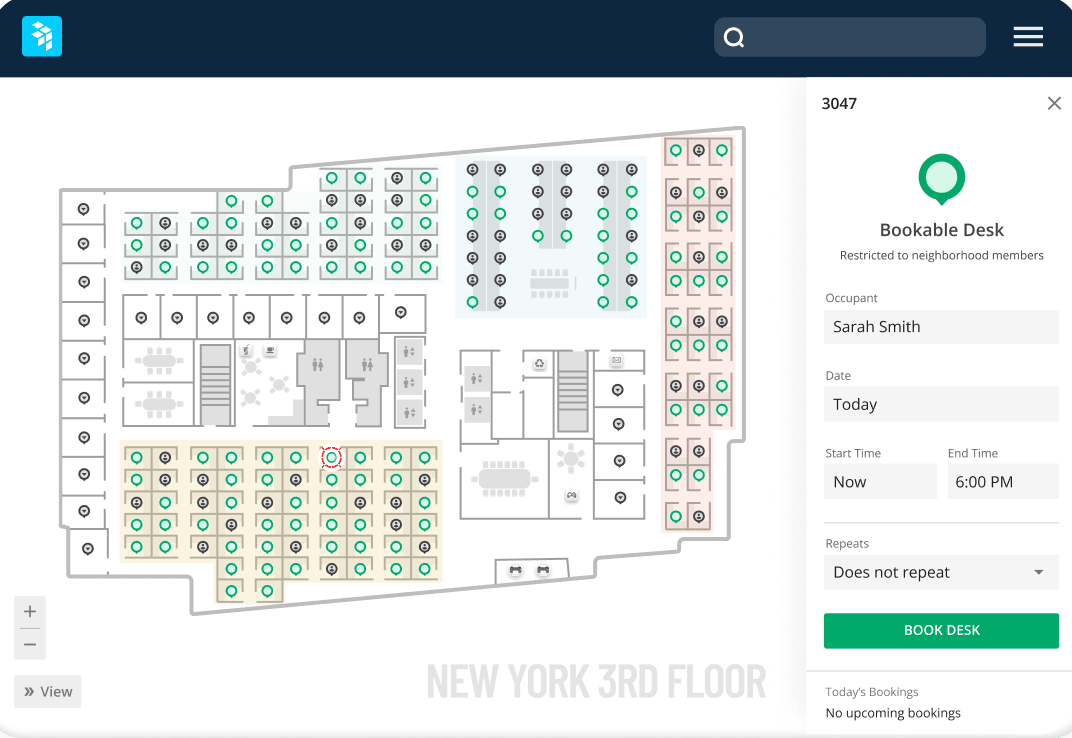OfficeSpace vs. Skedda: Comparison & Expert Reviews For 2025
OfficeSpace helps you manage your workplace and keep your teams connected across every part of the office. Skedda gives you a simple way to organize shared spaces and let people book what they need on their own. While both tools focus on space management, OfficeSpace leans toward full workplace planning while Skedda keeps things light and self-serve. In this guide, we’ll compare their features, pros and cons, pricing, and more to help you choose the best fit for your workplace and office space management needs.
OfficeSpace vs. Skedda: An Overview
OfficeSpace
Visit OfficeSpaceOpens new windowWhy Trust Our Software Reviews
OfficeSpace vs. Skedda Pricing Comparison
| OfficeSpace | Skedda | |
|---|---|---|
| Free Trial | Free demo available | 30-day free trial |
| Pricing | Pricing upon request | From $99/month |
Get free help from our project management software advisors to find your match.
Get Expert AdviceOpens new windowOfficeSpace vs. Skedda Pricing & Hidden Costs
OfficeSpace pricing follows a quote-based model where costs depend on your company size, features, and add-ons like analytics or integrations, so you’ll need to talk to sales to get exact numbers. Skedda pricing uses tiered plans based on features and the number of spaces you manage, with some advanced booking tools and customization locked behind higher tiers. To pick the right fit, look closely at how your team actually books and manages space—if you need deeper reporting and company-wide control, OfficeSpace may suit you better, while simpler booking needs fit Skedda’s model.
OfficeSpace vs. Skedda Feature Comparison
With OfficeSpace’s visual floor plan and booking tools, you can manage daily desk and room reservations like in Skedda, but you also get long-term planning features to handle moves, seating changes, and future growth. Skedda’s interactive map and booking rules make it easy to control who can book what and when, keeping shared spaces fair and organized without much admin work. OfficeSpace gives you deeper oversight and strategic control, while Skedda focuses on flexible, rule-based scheduling for everyday use.
| OfficeSpace | Skedda | |
|---|---|---|
| API | ||
| Appointment Scheduling | ||
| Batch Permissions & Access | ||
| Budgeting | ||
| Calendar Management | ||
| Chat | ||
| Click-to-Dial | ||
| Contact Management | ||
| Custom Data Forms | ||
| Customer Management | ||
| Dashboard | ||
| Data Export | ||
| Data Import | ||
| Data Visualization | ||
| Email Integration | ||
| External Integrations | ||
| Forecasting | ||
| Google Apps Integration | ||
| Inventory Tracking | ||
| Lead Management | ||
| Marketing Automation | ||
| Multi-User | ||
| Notifications | ||
| Order Management | ||
| Project Management | ||
| Scheduling | ||
| Supplier Management | ||
| Task Scheduling/Tracking | ||
| Third-Party Plugins/Add-Ons |
Get free help from our project management software advisors to find your match.
Get Expert AdviceOpens new windowOfficeSpace vs. Skedda Integrations
| Integration | OfficeSpace | Skedda |
| Microsoft 365/Outlook | ✅ | ✅ |
| Microsoft Teams | ✅ | ✅ |
| Slack | ✅ | ✅ |
| Google Workspace/Calendar | ✅ | ✅ |
| Okta | ✅ | ✅ |
| OneLogin | ✅ | ✅ |
| ServiceNow | ✅ | ✅ |
| Kisi | ✅ | ✅ |
| Stripe | ❌ | ✅ |
| Xero | ❌ | ✅ |
| API | ✅ | ❌ |
| Zapier | ❌ | ✅ |
OfficeSpace connects with a wider range of workplace tools and IT systems, which makes it easier to tie your booking and planning data into daily workflows. Skedda focuses on lighter, practical integrations that support quick bookings and space access without heavy setup. OfficeSpace gives you more depth and flexibility, while Skedda keeps things simple for smaller teams.
OfficeSpace vs. Skedda Security, Compliance & Reliability
| Factor | OfficeSpace | Skedda |
| Data Privacy | Implements rigorous privacy-by-design measures aligned with U.S. and international laws, ensuring strict confidentiality and regulatory adherence. | Complies with GDPR and offers Data Processing Agreements, ensuring responsible handling of organizational and user data. |
| Encryption | Uses multi-layered encryption protocols for data in transit and at rest, with TLS 1.2+ and AES-256 standards. | Encrypts all data “in flight” with TLS 1.2+ and uses validated SSL certificates for all database connections. |
| Access Control | Employs role-based access, 2FA, and password managers to secure employee access; privileges are revoked upon termination. | Enforces role-based permissions, MFA for internal staff, and limits access to authorized personnel only. |
| Compliance | Follows industry-standard audits and certifications, including SOC 2 and internal testing for legal and regulatory adherence. | Holds SOC 2 Type 2 certification and performs regular vulnerability scans and independent penetration testing. |
| Reliability | Maintains secure infrastructure with patch testing, redundancy, and proactive monitoring for uptime and threat response. | Uses geo-redundant backups, automated recovery testing, and real-time system monitoring to ensure high uptime. |
OfficeSpace delivers a more enterprise-level, policy-driven approach to security with strong internal governance and compliance leadership, while Skedda provides transparent, automated protections suited to agile organizations needing verified SOC 2 assurance. To decide which fits your needs, assess your company’s data sensitivity and IT oversight level—review each vendor’s trust center, audit frequency, and recovery policies to find the balance of control and assurance that matches your team’s risk tolerance.
OfficeSpace vs. Skedda Ease of Use
| Factor | OfficeSpace | Skedda |
| Interface Design | Offers a professional, data-rich dashboard with interactive floor plans that make complex workplaces easier to visualize and manage. | Uses a simple, clean booking interface where you can see and reserve spaces in just a few clicks. |
| Setup Process | Has a guided 35-day implementation that includes integrations, training, and customization to fit your organization’s workflows. | Can be fully set up in under an hour with just your floor plan and business email, making it ideal for quick launches. |
| Onboarding | Comes with dedicated onboarding teams, success services, and ongoing client support for smooth adoption. | Offers easy self-guided setup with support and onboarding assistance available as needed. |
| Mobile Access | Provides a structured mobile experience designed for booking, move requests, and approvals while maintaining control and visibility. | Mobile access is fast and intuitive, letting you book desks or rooms quickly without extra steps. |
| Support | Delivers 24/7 live support, AI assistance, and regular feature updates every two weeks. | Offers responsive chat and email support with hands-on help during initial setup. |
OfficeSpace gives you a more robust, guided experience that scales well with complex needs, but it takes longer to implement. Skedda feels faster and simpler to launch, perfect if you want something you can start using right away without heavy setup.
OfficeSpace vs Skedda: Pros & Cons
OfficeSpace
- You get clear, visual floor plans and maps so your team can see where desks and rooms are.
- Wayfinding features help staff and visitors find rooms, desks, or people easily.
- Scenario planning and move management let you test layout options before committing.
- You can’t always customize dashboards or workflows for very niche needs.
- May offer more features than necessary for super small business needs
- The mobile app can feel limited compared to the desktop version.
Skedda
- The interface is simple and intuitive, so most people pick it up quickly with little training.
- You can see a map or floor plan and book visually, which makes it easier to pick the right spot.
- Your team can set booking rules and quotas so people don’t hog spaces or double-book.
- Reporting and analytics are pretty basic, so you won’t get deep usage insights.
- Booking time slots and advance bookings can be restrictive and inflexible in some setups.
- Some users struggle with calendar feed formatting and syncing with external calendars.
Best Use Cases for OfficeSpace and Skedda
OfficeSpace
- Corporate Offices It helps your team manage seating, room bookings, and floor plans all in one place.
- Enterprise Companies It scales well across multiple floors, teams, and even global locations.
- HR and Facilities Leaders It gives clear visibility into who’s working where and includes maintenance management.
- Business Services You can streamline operations and maintain flexibility with visual planning and analytics that cut down wasted space.
- Hybrid Teams You can manage desk sharing and remote schedules easily with OfficeSpace’s desk booking and space planning tools.
Skedda
- Co-Working Spaces Skedda simplifies space allocation and booking, making it easy for your members to reserve rooms on-demand.
- Educational Institutions It helps you manage classroom schedules and resources, ensuring efficient use of your facilities.
- Corporate Teams With its customization capabilities, Skedda allows you to tailor scheduling to fit your department’s specific needs.
- Event Planners You can open up certain spaces for external booking while keeping others reserved internally.
- Small to Medium Offices You can set booking rules (e.g. limits per person) to prevent overuse and make your space fair.
Get free help from our project management software advisors to find your match.
Get Expert AdviceOpens new windowWho Should Use OfficeSpace, and Who Should Use Skedda?
OfficeSpace is best for larger organizations or teams that want a full workplace management system with planning, analytics, and strong support. It’s great if you manage complex spaces, move people often, or need data to guide real estate decisions. Skedda, on the other hand, fits smaller teams or flexible offices that just need quick, simple booking tools. If you want to set up fast and keep things easy for your team, Skedda’s the better fit.
Differences Between OfficeSpace and Skedda
| OfficeSpace | Skedda | |
|---|---|---|
| Core Focus | Covers full workplace management, including desk booking, moves, seating, and analytics. | Focuses mainly on booking desks and rooms for daily use. |
| Flexibility | Offers deeper customization for complex layouts and policies. | Keeps things simple with preset booking rules and limits. |
| Integrations | Connects with a wider range of enterprise tools and APIs. | Connects with common apps like Slack, Outlook, and Google. |
| Pricing | Quote-based, scalable pricing based on business needs. | Transparent monthly pricing for tiered plans. |
| Setup and Onboarding | Has a guided 35-day implementation with onboarding and integrations. | Can be set up in under an hour with basic setup steps. |
| Visit OfficeSpaceOpens new window | Read Skedda ReviewOpens new window |
Similarities Between OfficeSpace and Skedda
| Access Control | Both can link with systems like Kisi or Okta to manage who can access spaces and when. |
|---|---|
| Calendar Integration | Each connects with Microsoft 365 and Google Calendar so your bookings show up right alongside your meetings. |
| Desk & Room Booking | Both let you book desks, rooms, and shared spaces easily through interactive, visual interfaces. |
| Ease of Use | Both are built with simple, intuitive interfaces that make it easy for your team to find and book what they need fast. |
| Hybrid Work | Both tools support hybrid work setups by letting your team reserve spaces only when they’re in the office. |
| Visit OfficeSpaceOpens new window Read Skedda ReviewOpens new window | |