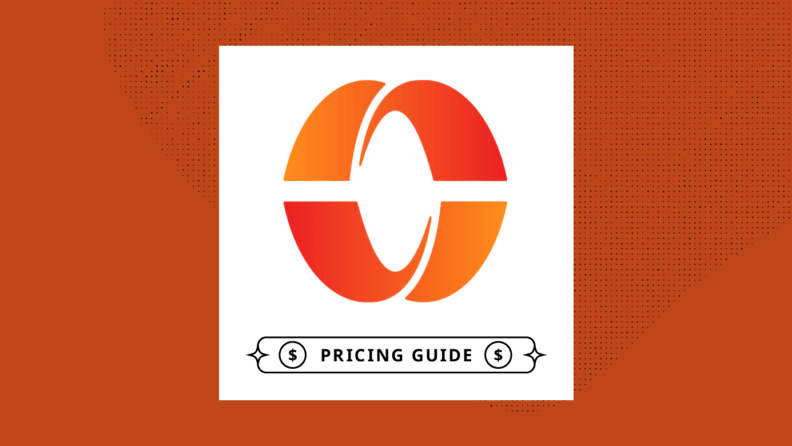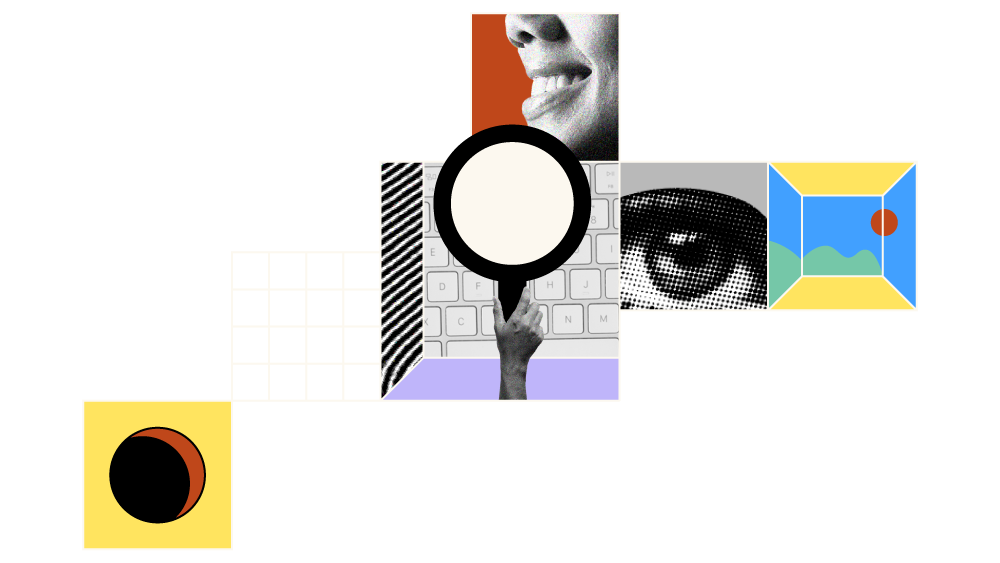Paylocity provides tools for payroll processing, benefits administration, and employee management.
Most payroll software follows a subscription model, and Paylocity aligns with this, offering flexibility and various pricing structures to suit different team sizes and needs.
How Much Does Paylocity Cost?
Paylocity's pricing starts at $5 per employee per month for the base HR package. Pricing isn't publicly listed; you'll need a custom quote.
The total cost will vary based on usage, add-ons, and user count. Each plan differs by included features and scalability. The company typically offers a mid-range pricing position with options for a free trial or demo to explore its offerings.
Paylocity structures its pricing tiers based on features, team size, and support access. Pricing is not publicly available and requires a custom quote, often due to variables like usage and integrations. Below are the estimated tiers based on third-party data:
| Plan Name | Pricing (Monthly/Annual) | Key Features Included | Best For |
|---|---|---|---|
| Basic | Custom quote | Payroll, Time Tracking, Employee Self-Service | Small to midsize teams |
| Standard | Custom quote | All Basic features, Benefits Administration, Mobile Access | Growing companies |
| Premium | Custom quote | All Standard features, Talent Management, Advanced Reporting | Large enterprises |
| Enterprise | Custom quote | All Premium features, Custom Integrations, Dedicated Support | Complex, large-scale needs |
How to Choose The Right Paylocity Plan
Navigating Paylocity's pricing structure can be tough. Consider factors beyond the feature grid, like integrations, compliance, and real-world needs. When deciding on a payroll software, think about how it aligns with your team's goals.
Factors to consider when selecting payroll software include evaluating your industry-specific needs and evaluating security, compliance, and scalability:
Evaluate Your Industry-Specific Needs
- Does your industry have specific compliance requirements? Paylocity supports compliance needs, which is vital for industries like healthcare and finance where regulations are strict.
- What size is your team? Smaller teams might find basic plans sufficient, while larger enterprises may need advanced features.
- Are there industry-specific integrations you require? Paylocity can integrate with various tools, which is crucial if your industry relies on specific software.
- How important is payroll accuracy in your industry? In fields like finance, precise payroll is crucial, and Paylocity's software is built to ensure accuracy.
- Do you need support for remote work? Paylocity offers features that accommodate remote teams, which is essential in industries with remote workforces.
- Is employee self-service a priority for your team? Industries focusing on employee engagement may benefit from Paylocity's self-service features.
- What level of customer support do you need? Industries with complex needs might require Paylocity's premium support options.
Evaluate Security, Compliance & Scalability
- How sensitive is the data you handle? Paylocity offers strong security features, vital for industries dealing with sensitive information like healthcare.
- Are you planning to scale your team? Paylocity's scalable solutions are suitable for growing businesses that expect to expand.
- Do you need to comply with international regulations? If your business operates globally, ensure Paylocity supports international compliance standards.
- What data protection measures are in place? Paylocity's security features protect your data, crucial for any business handling personal information.
- How does Paylocity handle audits and reporting? Industries needing regular audits will benefit from Paylocity's comprehensive reporting tools.
- Can the software handle your peak workload times? Evaluate if Paylocity can manage increased workloads during peak business periods.
- What is the backup and disaster recovery process? Understanding Paylocity's data recovery processes can prevent data loss in emergencies.
Paylocity Pricing Compared to Alternatives
Paylocity is generally seen as mid-range in the payroll software pricing spectrum. It offers a balance of features and cost, making it neither the cheapest nor the most expensive.
With robust features, Paylocity is more feature-rich than some cheaper options, but key capabilities often require higher-tier plans. It’s ideal for midsize to large businesses needing comprehensive features and integrations.
What Affects Paylocity Pricing?
Paylocity's pricing varies due to several factors that impact your team's specific needs and usage:
- Number of users: More users typically mean higher costs as pricing often scales with team size.
- Feature tier: Higher-tier plans with more features will cost more, so choose based on what your team truly needs.
- Usage volume: Heavy usage can increase costs, especially if you're processing a large number of payrolls or transactions.
- Support requirements: Needing premium support or dedicated account management can drive up your costs.
- Customizations: Tailoring the software to fit your unique needs might require extra investment.
- Integrations: Adding integrations with other tools your team uses can affect the overall cost.
Additional Costs to Watch Out For
Many payroll software vendors, including Paylocity, don’t always publish their full cost structure, leading to surprise fees after signing up.
Knowing what might not be in the base price helps your team avoid budget overruns and limited access.
Consider writing a payroll software RFP to clarify these costs in advance:
Setup Fees or Onboarding Costs
Setup fees often cover initial configuration and training, which can add up quickly. These costs apply when you first implement Paylocity, and may not be included in the base price.
Ask about these fees upfront to know if they're part of higher-tier plans or if they're billed separately. Clear communication can prevent unexpected charges.
Premium Support Tiers
Paylocity might offer different levels of support, with premium support available at an extra cost. This includes faster response times or dedicated account managers. If your team needs this level of support, check if it's included in your plan or if it's an additional charge. Confirm the full cost breakdown to avoid surprises.
Custom Integrations or API Usage
Custom integrations with Paylocity can require additional fees, especially if you need your software to work seamlessly with other tools. These costs are often not disclosed publicly, so ask for details during the buying process. Make sure you understand whether these fees are covered in certain plans or billed separately.
Usage Overages
If your team exceeds the limits of your Paylocity plan, you might face overage charges. These can occur if you process more payrolls or add more users than your plan allows. It's crucial to know these limits and costs to avoid unexpected charges. Request a detailed explanation of overage fees before committing.
Regulatory or Compliance Costs
Paylocity may charge extra for features that help your team stay compliant with regulations. These costs can vary based on your industry and location. Ensure you understand if these are included in your plan or if they're additional. Getting a full cost breakdown helps you budget accurately and avoid compliance issues.
Is Paylocity Worth the Cost?
In my opinion, Paylocity offers good value for midsize to large teams that need comprehensive payroll and HR solutions. Industries like healthcare and finance often see strong ROI due to its robust compliance features.
Paylocity stands out for its seamless onboarding and wide range of integrations. Pricing transparency might be a concern since full details aren't always clear, but sales reps usually tailor quotes fairly.
- Onboarding and support: Easy to get started and offers solid customer support.
- Integrations: Works well with other tools your team might already use.
- User experience: Intuitive interface makes payroll processing straightforward.
Overall, if your team values these strengths, Paylocity could be a worthwhile investment.
Paylocity Pricing FAQs
Here are answers to a few common questions about Paylocity pricing:
Does Paylocity offer a free trial or pilot?
Yes, Paylocity offers a demo, but not a free trial. This allows you to explore the platform’s features, though it won’t provide hands-on testing like a trial would. A demo is useful for understanding the software’s capabilities.
Are discounts available for nonprofits or multi-year contracts?
Paylocity may offer volume discounts for larger organizations, but specific discounts for nonprofits or multi-year contracts aren’t explicitly advertised. It’s best to discuss with a sales representative for tailored pricing options.
What's the average onboarding time?
Onboarding with Paylocity typically takes a few weeks. The process involves setting up the system and training your team. Efficient onboarding ensures your team can start using the software smoothly.
Is the pricing likely to increase after the first year?
Pricing adjustments can occur after the first year, often based on changes in user count or feature needs. It’s important to clarify terms during contract discussions to avoid surprises.
What additional costs should we be aware of?
Beyond the base price, you might encounter costs for add-ons, integrations, or premium support. These can increase the overall expense, so ask for a detailed breakdown to plan your budget.
How can I get a tailored quote?
To receive a tailored quote, you’ll need to speak with a Paylocity sales representative. They can assess your team’s specific needs and provide a quote reflecting the features you require.
What's Next:
If you're in the process of researching payroll software, connect with a SoftwareSelect advisor for free recommendations.
You fill out a form and have a quick chat where they get into the specifics of your needs. Then you'll get a shortlist of software to review. They'll even support you through the entire buying process, including price negotiations.
Pricing upon request
Free demo available