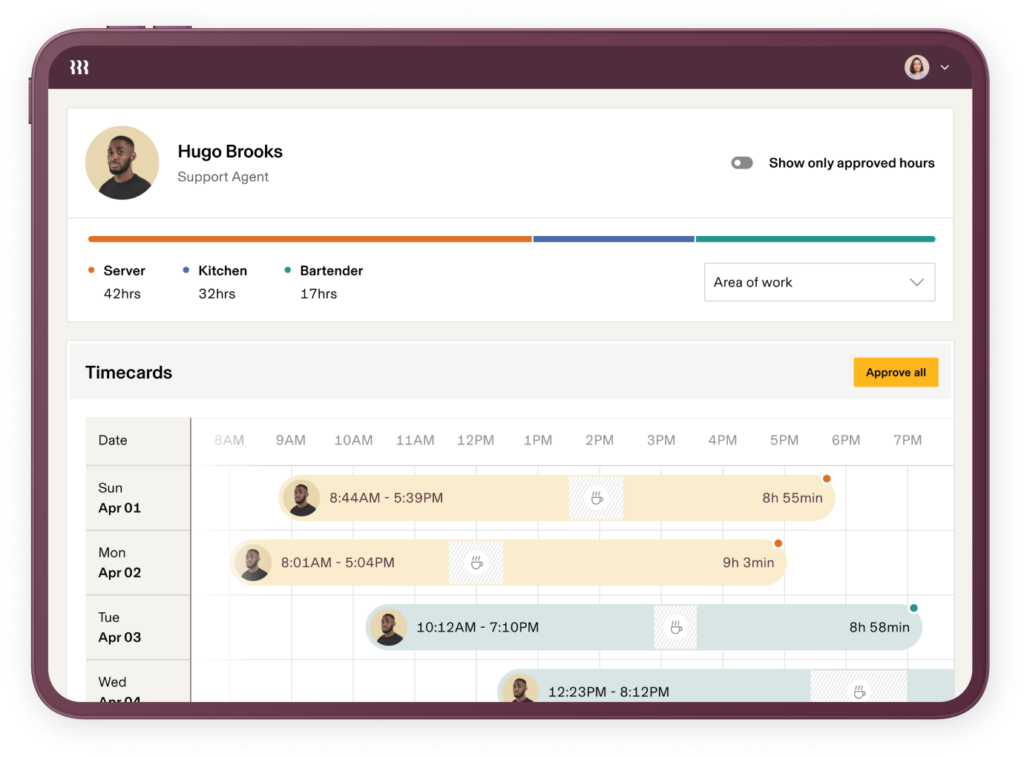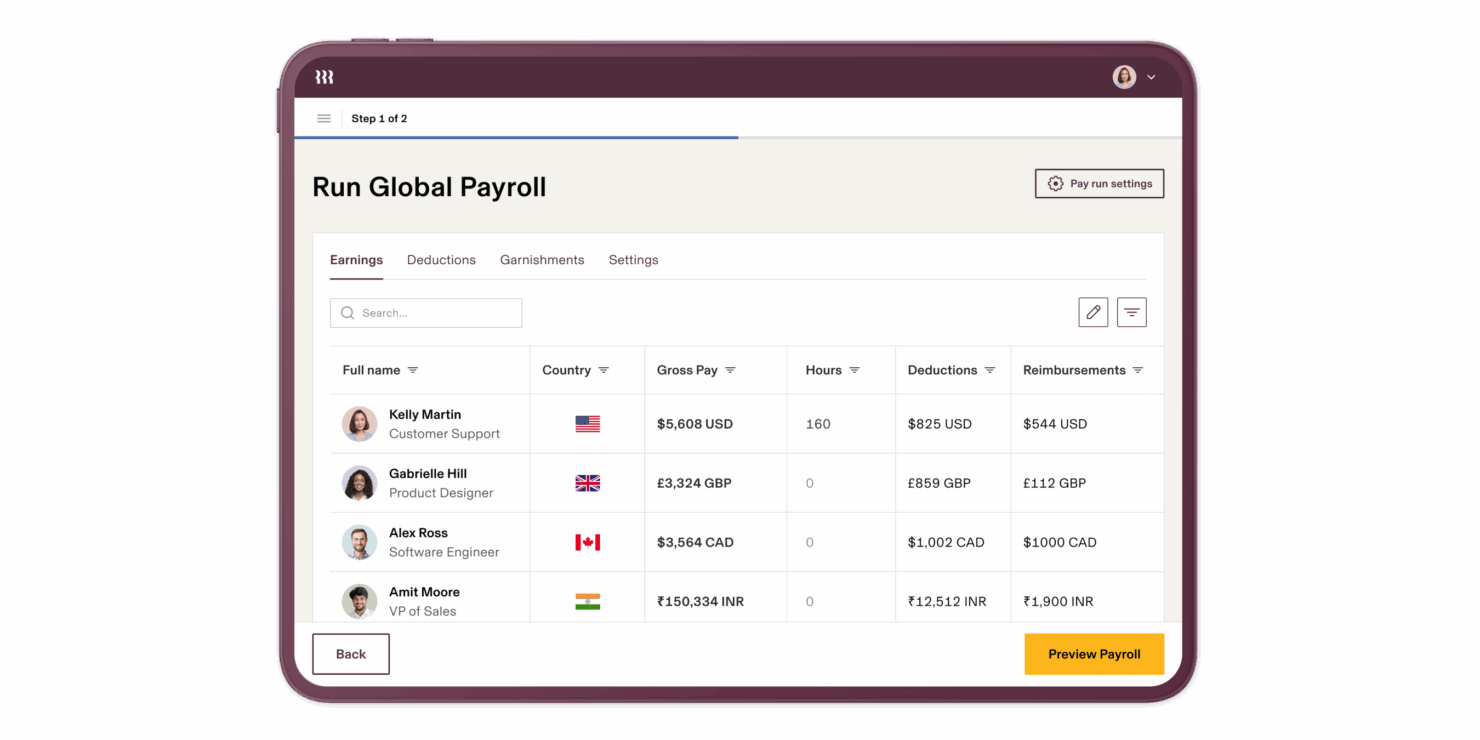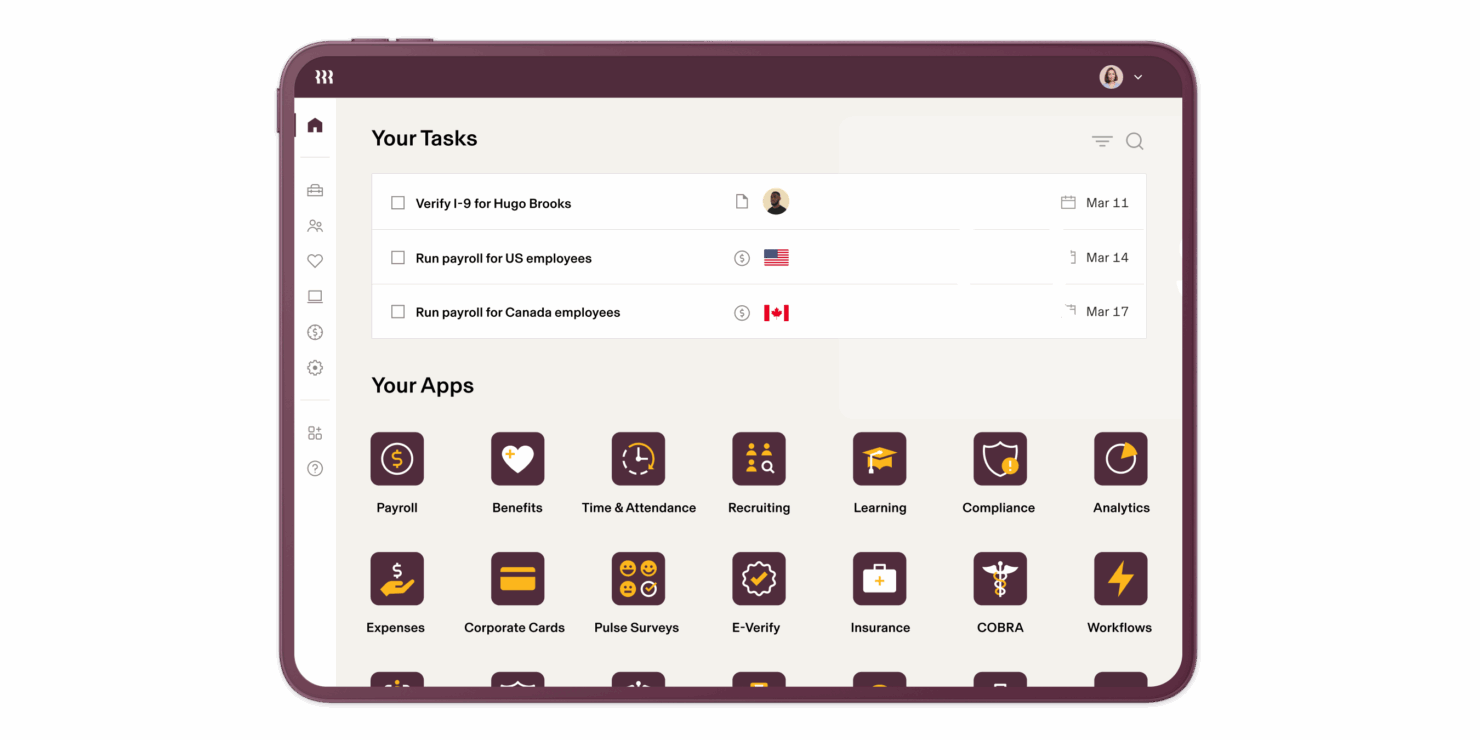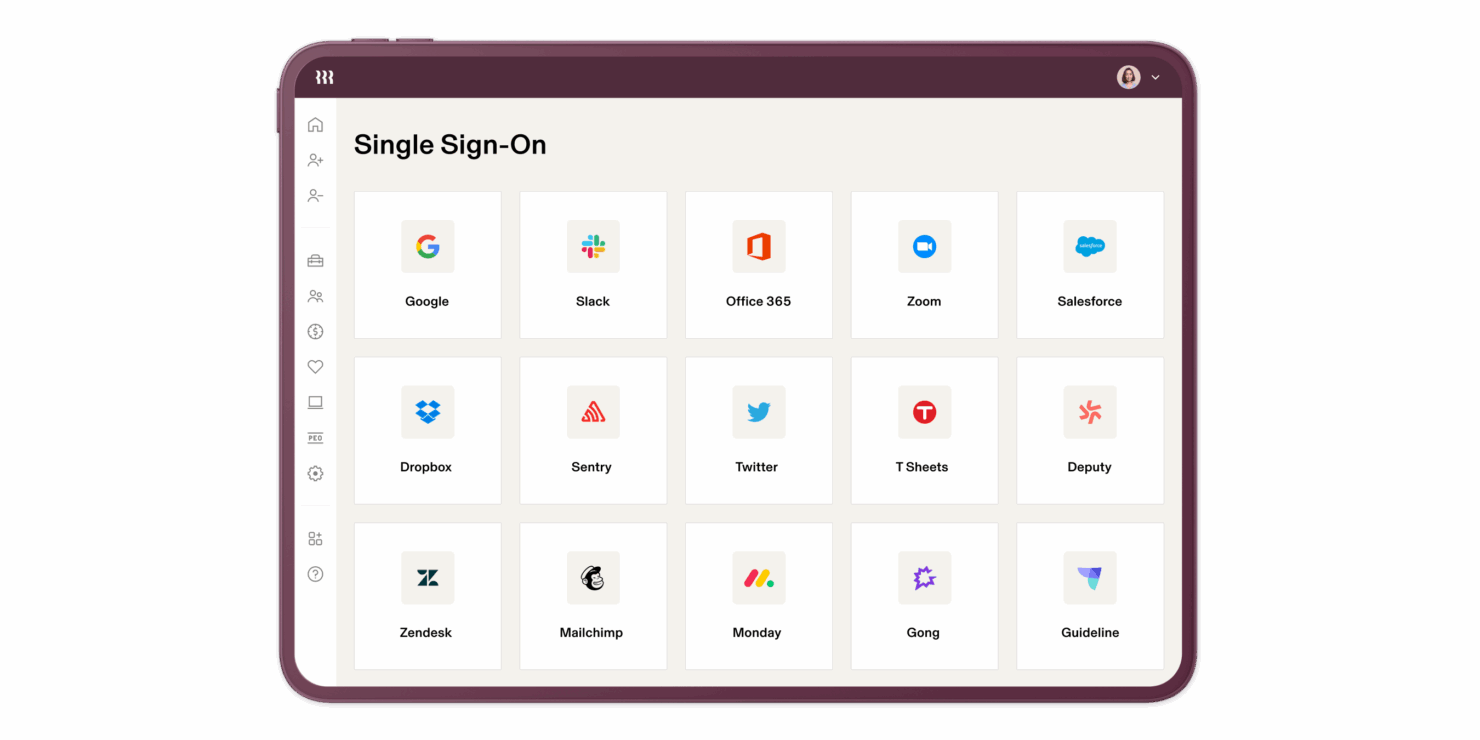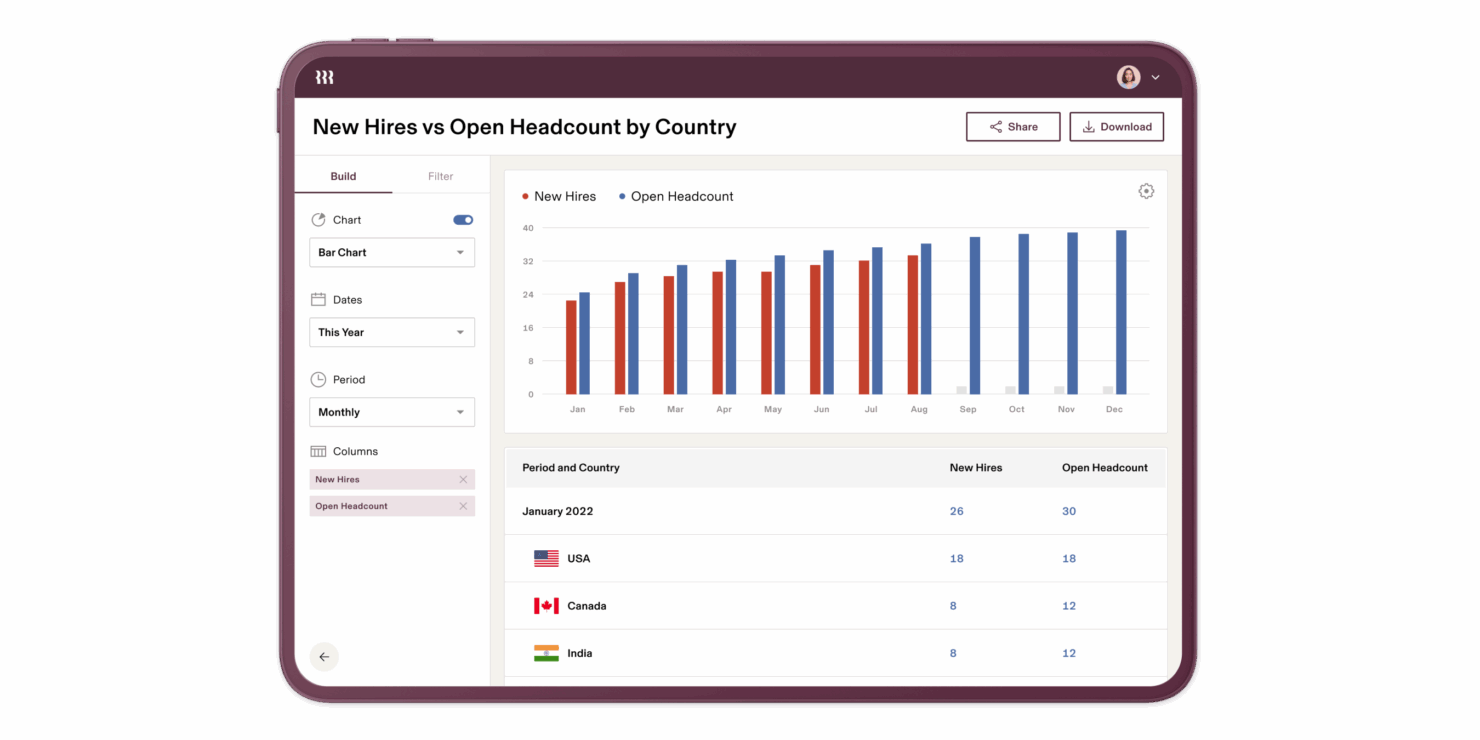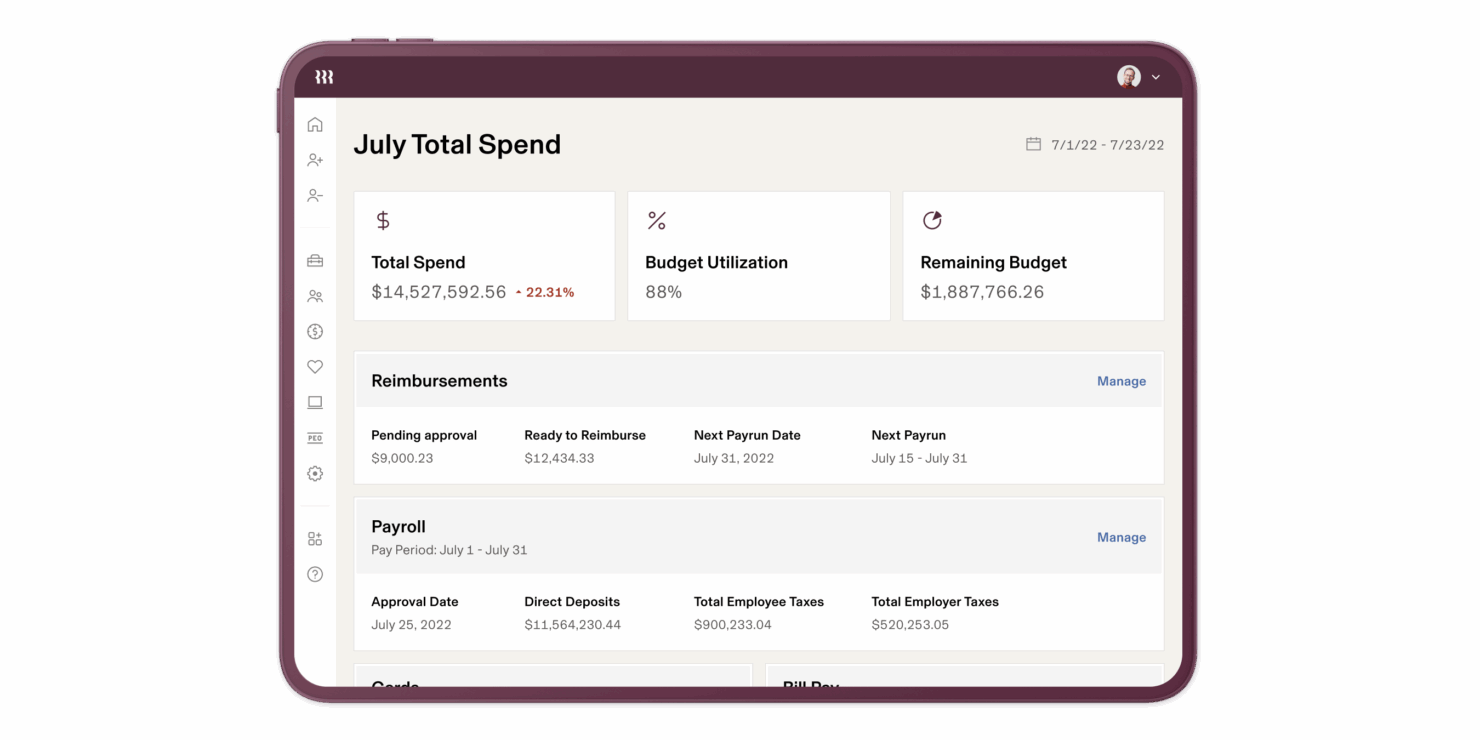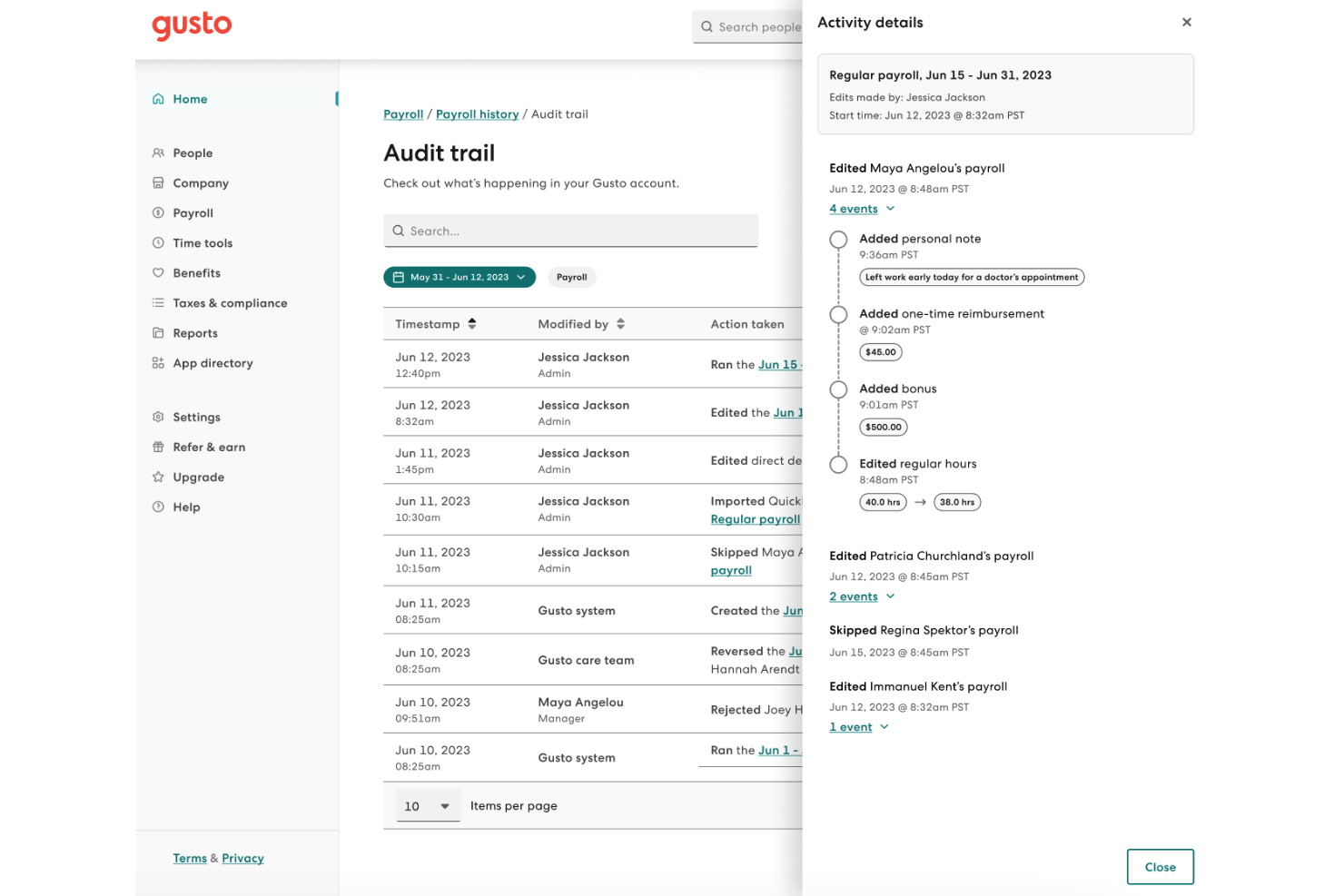Rippling vs. Gusto: Comparison & Expert Reviews for 2025
Rippling offers a comprehensive HR and payroll solution that simplifies workforce management for your team. Gusto, on the other hand, provides an easy-to-use platform focused on helping small businesses manage their HR and payroll tasks effortlessly.
While both platforms aim to streamline HR and payroll processes, they differ in their approach to customization and integration.
In this article, you'll find a detailed comparison of Rippling and Gusto, exploring their features, pros and cons, pricing, and more to help you choose the right HR and payroll platform for your needs.
Rippling vs. Gusto: An Overview
Why Trust Our Software Reviews
Rippling vs. Gusto Pricing Comparison
| Rippling | Gusto | |
|---|---|---|
| Free Trial | Free demo available | Free demo available |
| Pricing | From $8/user/month (billed annually) | From $6/user/month (billed annually) + $49 base fee per month |
Get free help from our project management software advisors to find your match.
Get Expert AdviceOpens new windowRippling vs. Gusto Pricing & Hidden Costs
Rippling’s pricing is structured with a per-user fee, allowing you to pay for only what you need, but keep an eye out for additional costs related to integrations and add-ons.
Conversely, Gusto’s pricing follows a tiered model, which includes a base fee plus a charge per employee, though you may still encounter extra fees for certain advanced features.
To select the tool with the right pricing for you, evaluate your specific needs, consider the number of employees you have, and assess which features are essential to your operations. This approach ensures you’ll choose a vendor that fits both your budget and business requirements.
Rippling vs. Gusto Feature Comparison
With Rippling’s automation capabilities, you can streamline your employee onboarding process, making it ideal for businesses managing large volumes of employees or complex new hire procedures.
Gusto’s payroll simplicity is also great for small teams needing straightforward payroll management without hassle.
Rippling offers robust integrations, while Gusto’s user-friendly interface ensures even those new to HR systems can navigate the platform easily.
| Rippling | Gusto | |
|---|---|---|
| 2-Factor Authentication | ||
| 360 Degree Feedback | ||
| API | ||
| Application Tracking | ||
| Approval Workflows | ||
| Attendance Tracking | ||
| Batch Permissions & Access | ||
| Budgeting | ||
| Calendar Management | ||
| Compliance Tracking | ||
| Dashboard | ||
| Data Export | ||
| Data Import | ||
| Data Visualization | ||
| Employee Database | ||
| Employee Engagement | ||
| Employee Incentive Management | ||
| Employee Onboarding | ||
| Employee Training | ||
| Expense Tracking | ||
| External Integrations | ||
| Feedback Management | ||
| Forecasting | ||
| Multi-Currency | ||
| Multi-User | ||
| Notifications | ||
| Payroll | ||
| Performance Appraisal | ||
| Scheduling | ||
| Tax Management | ||
| Time Management | ||
| Timesheets | ||
| Travel Management | ||
| Vacation & Absence Calendar |
Get free help from our project management software advisors to find your match.
Get Expert AdviceOpens new windowRippling vs. Gusto Integrations
| Integration | Rippling | Gusto |
| Slack | ✅ | ✅ |
| QuickBooks | ✅ | ✅ |
| Salesforce | ✅ | ❌ |
| Xero | ❌ | ✅ |
| Microsoft Teams | ✅ | ❌ |
| Google Workspace | ✅ | ✅ |
| Zoom | ✅ | ❌ |
| Trello | ❌ | ✅ |
| API | ✅ | ✅ |
| Zapier | ✅ | ✅ |
Rippling's integration with Salesforce lets you manage HR tasks while keeping your sales team aligned, making it invaluable for businesses that rely on CRM data.
Alternatively, Gusto's integration with Xero is ideal for small businesses that need smooth accounting and payroll processing.
Both platforms provide essential integrations, but each caters to different business needs and workflows.
Rippling vs. Gusto Security, Compliance & Reliability
| Factor | Rippling | Gusto |
| Data Privacy | Encrypts data at rest and in transit, ensuring robust protection for sensitive information. | Uses industry-standard encryption and regularly audits its systems for security. |
| Regulatory Compliance | Automates compliance with local, state, and federal laws, reducing manual errors. | Provides compliance support with built-in reminders and updates for payroll laws. |
| System Reliability | Offers a 99.9% uptime guarantee, supported by redundant systems to ensure continuous operation. | Maintains high reliability with regular system checks and a dedicated support team. |
| Access Controls | Uses role-based access controls to limit data access based on user roles. | Features customizable access permissions to safeguard sensitive employee data. |
Rippling and Gusto both offer strong security and compliance features, but each has unique approaches to data management and system reliability.
To evaluate the right vendor for your team, review security audits, compliance features, and access control options to ensure they align with your organizational needs and regulatory obligations.
Rippling vs. Gusto Ease of Use
| Factor | Rippling | Gusto |
| User Interface | Offers a clean, intuitive interface with customizable dashboards for quick access to key metrics. | Provides a simple, friendly interface with clear navigation and visually appealing design. |
| Onboarding Experience | Simplifies customer onboarding with automated workflows that guide you through each step efficiently. | Features step-by-step customer onboarding checklists that are easy to follow, even for beginners. |
| Setup Process | Setup is straightforward, with guided instructions and integration assistance available. | Offers a quick setup process with helpful prompts and live support for any questions. |
| Customer Support | Provides 24/7 support with quick response times and a comprehensive help center. | Delivers customer support during business hours with a dedicated team for payroll inquiries. |
Rippling's customizable interface makes it easy to tailor your experience; however, setting up complex integrations may take some time.
By comparison, Gusto's straightforward design is ideal for small teams, though its limited support hours can be challenging depending on your time zone.
Rippling vs Gusto: Pros & Cons
Rippling
- Users find the interface intuitive and easy to navigate.
- The platform is highly scalable, making it ideal for growing businesses.
- Rippling automates administrative tasks, saving your team time and reducing errors.
- Rippling does not offer dedicated account managers.
- Customer support can be slow with complex issues.
- New users face a steep learning curve due to its extensive functionality.
Gusto
- It has an intuitive interface that is simple to use even without prior payroll management experience.
- It offers an employee self-service module to help staff view pay stubs and tax documents, and update personal information.
- Monthly charges for health insurance and 401(k) retirement plan contributions are synced directly with payroll.
- It lacks advanced and customizable reporting features found in other payroll software.
- No built-in time trackingm so a separate system is required.
- Customer support response times can sometimes be inconsistent.
Best Use Cases for Rippling and Gusto
Rippling
- Tech Startups Rippling helps tech startups automate HR and IT tasks, saving time for innovation.
- Mid-Sized Enterprises The platform scales well, handling growing teams and complex operations efficiently.
- HR Departments Rippling centralizes HR functions, simplifying payroll and benefits management.
- IT Teams It manages devices and access, making IT operations smoother and more secure.
- Finance Departments Rippling integrates payroll with other financial systems, streamlining financial workflows.
- Remote Teams The platform supports remote work by centralizing tasks and communications.
Gusto
- Small businesses Gusto provides an affordable, user-friendly payroll solution with solid customer support that is ideal for small businesses.
- Startups With its simple pricing model, modern user interface, and useful HR tools, Gusto is a great choice for tech-savvy startups that need to get payroll up and running quickly.
- Restaurants Gusto offers restaurant-specific features to facilitate tip pooling, distribution, and automated reporting. This makes it one of the top payroll options for food service businesses.
- Nonprofits Gusto waives the base fee for the first 10 employees, which makes it an economical payroll choice for budget-conscious nonprofits.
- Professional Services Gusto is a good fit for many professional services firms due to its automatic tax filing and support for multiple pay rates and schedules.
- Household Employers Gusto’s payroll option also handles W-2s and 1099s for those who employ nannies, housekeepers, and other household workers.
Get free help from our project management software advisors to find your match.
Get Expert AdviceOpens new windowWho Should Use Rippling, and Who Should Use Gusto?
In my opinion, Rippling is best suited for larger organizations or teams that need advanced automation and integration capabilities to manage complex HR tasks. It's great for tech-savvy professionals who value customization and scalability.
On the other hand, Gusto is ideal for small businesses and startups that need an easy-to-use platform with straightforward payroll and HR features. Gusto's simplicity and affordability make it a perfect fit for teams seeking a hassle-free solution.
Differences Between Rippling and Gusto
| Rippling | Gusto | |
|---|---|---|
| Automation | Excels in automating complex HR workflows and integrations. | Focuses on automating straightforward payroll and HR tasks for ease of use. |
| Integrations | Supports a wide range of integrations, including Salesforce and Zapier. | Offers essential integrations like QuickBooks and Xero, but fewer options overall. |
| Pricing | Uses a per-user pricing model with additional costs for integrations. | Follows a tiered pricing model with a base fee plus per-employee charges. |
| Support | Offers 24/7 support and a comprehensive help center. | Provides support during business hours, with a primary focus on payroll inquiries. |
| User Interface | Offers a customizable interface with dashboards tailored to your needs. | Provides a simple, user-friendly interface with clear navigation. |
| Read Rippling ReviewOpens new window | Read Gusto ReviewOpens new window |
Similarities Between Rippling and Gusto
| Cloud-Based | The solutions are cloud-based, providing you with access to HR and payroll functions from anywhere with an internet connection. |
|---|---|
| Compliance | The platforms provide compliance support, helping you stay up-to-date with local, state, and federal regulations. |
| Employee Self-Service | Both provide employee self-service portals, allowing your team to access pay stubs and update their personal information easily. |
| Payroll | Rippling and Gusto both offer efficient payroll processing with direct deposit options, ensuring timely payments for your team. |
| Scalability | They are both scalable, allowing your HR and payroll processes to grow with your business needs. |
| Read Rippling ReviewOpens new window Read Gusto ReviewOpens new window | |