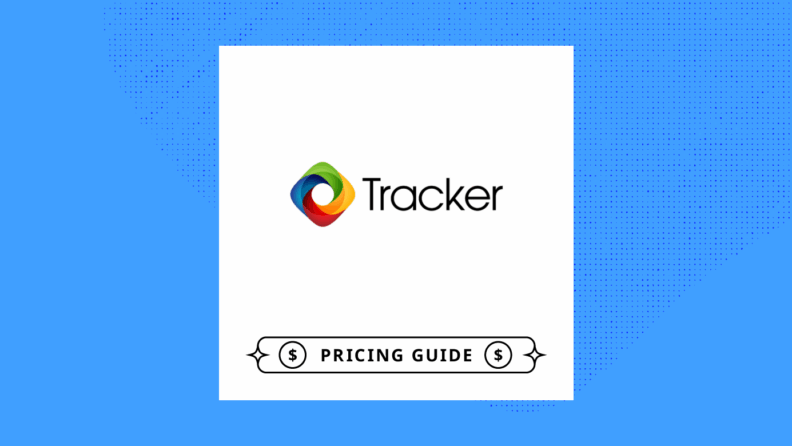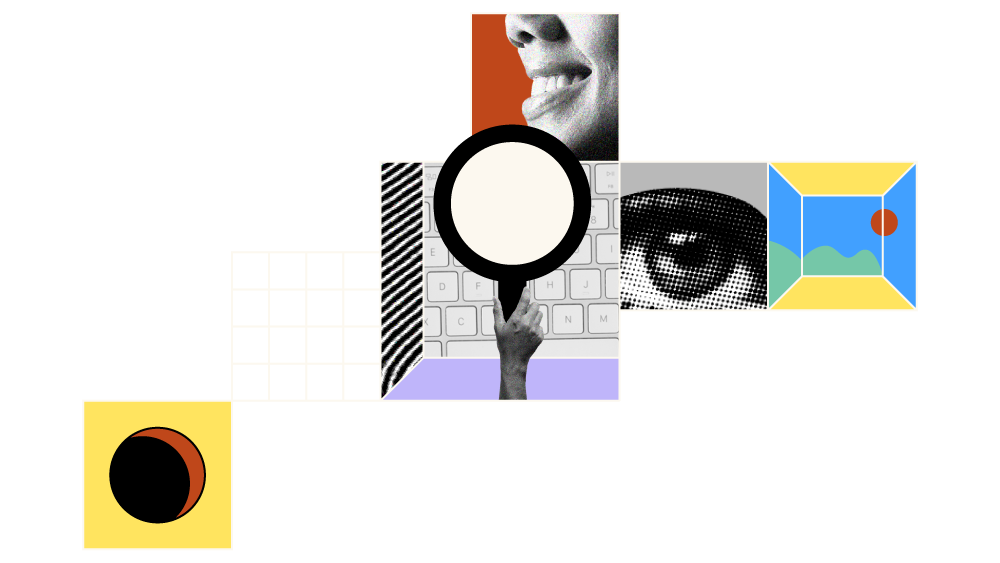Tracker is an applicant tracking system (ATS) software designed to streamline your hiring process. It offers multiple pricing tiers, allowing you to choose a plan that best suits your team's needs—typically on a subscription basis.
When it comes to pricing, Applicant Tracking Systems usually offer tiered plans based on features and user count, and Tracker aligns with these common pricing models.
Tracker Plans & Pricing Tiers
Tracker structures its pricing tiers based on team size and feature needs, offering plans that cater to both small and large businesses.
Each tier is defined by the core features included, with optional add-ons for customization.
Only the UK pricing is publicly available, starting at £80 per user per month. US pricing is provided via custom quotes, tailored to your team's specific requirements:
| Plan Name | Pricing (Monthly/Annual) | Key Features Included | Best For |
| Starter Plan | £80 /user/month (no annual contract, UK) | Core ATS & CRM, marketing tools, reporting & dashboards, TrackerAI. Optional add-ons available: Automation, Back Office, Collaboration, Job Board, Onboarding | Small businesses (1–4 users) |
| Professional Plan | Custom pricing (annual contract, discounted rates for 5+ users) | All Starter features—core ATS & CRM, marketing, reporting, TrackerAI—plus job board posting/search, Academy learning portal, dedicated client success manager, and optional modules like Back Office, TempTracker, Compliance, Web Forms & API | Growing recruitment teams (5+ users) |
| Enterprise Plan | Custom pricing (annual contract, tailored terms) | Includes everything in Professional, plus all future feature updates, quarterly business reviews, expert/API support, and a fully customized offering | Larger organizations needing full customization |

How to Choose The Right Tracker Plan
Navigating Tracker's pricing tiers can be a bit tricky, but focusing on your team's actual needs will help you find the best fit. Consider factors like integrations, compliance, and team requirements when choosing an ATS. This guide will help you align your choice with real-world needs:
Choosing the right Applicant Tracking Systems plan involves evaluating several key factors:
Evaluate Feature or Integration Requirements
- What integrations does your team need? Think about tools you already use, like CRM or marketing software. Missing integrations can lead to inefficiencies.
- Do you need advanced reporting features? If your team requires detailed analytics, ensure the plan you choose offers robust reporting tools.
- Is scalability a factor for your team? If you plan to grow, you'll want a plan that can easily scale with your team size without incurring excessive costs.
- Are there specific features locked behind higher tiers? Some essential tools may only be available in premium plans, which could impact your budget.
- Does the plan include customer support? Access to support can be crucial, especially for teams new to using such software.
- How does the pricing model affect your budget? Feature-gated pricing can lead to unexpected costs if your team needs to upgrade for certain functionalities.
- Does the plan support remote or hybrid work models? With many teams working remotely, ensure the system supports collaboration across different locations.
- What level of customization do you need? If your team requires specific workflows, check if the plan allows for custom setups.
Tracker Pricing Compared to Alternatives
Tracker is generally considered to be at an average price point compared to other tools in the applicant tracking systems space.
It's feature-rich, offering a range of functionalities that can be ideal for small to mid-sized businesses.
However, some advanced features and integrations may be gated behind higher-tier plans, impacting its value proposition.
For those wondering about typical ATS costs, Tracker often appeals to businesses looking for a balance of features and cost.
Industries with specific needs or larger teams might find greater ROI in more customizable or scalable options.
What Affects Tracker Pricing?
Tracker's pricing can vary based on several factors that reflect your team's specific needs and use cases:
- Number of users: The more users you have, the higher the cost, as pricing typically scales with the team size.
- Feature tier: Different plans offer varying features. If your team needs advanced features, expect to pay more for higher-tier plans.
- Usage volume: Higher usage can lead to increased costs, especially if your team frequently uses data-intensive features.
- Support requirements: If your team needs dedicated support, you might pay extra for enhanced customer service options.
- Customizations: Tailoring the software to fit your team's workflows can add to the price, especially if custom development is needed.
- Integration needs: If your team relies on integrations with other tools, make sure to check if they're included or require additional costs.
Additional Costs to Watch Out For
Many ATS vendors, including Tracker, don’t always publish their full cost structure, leading to surprise fees after signing.
Knowing what might not be included in Tracker's base price can help your team avoid budget overruns or limited access.
Consider drafting an applicant tracking system RFP to clarify costs upfront:
Setup Fees or Onboarding Costs
Setup fees often cover initial configurations, training, and support to get your team started. These fees can apply when you first implement Tracker, and they might not be included in the base price.
Ask for a breakdown of what's included in onboarding and whether any training sessions are free or come at an extra cost. Be clear about these costs before signing to avoid unexpected expenses.
Premium Support Tiers
Premium support can offer faster response times and dedicated account management but usually comes at an extra cost. If your team relies on continuous support, you might need to upgrade to a higher support tier.
Check if premium support is included in your plan or if it's billed separately. Understanding these costs can help you decide if the extra support is worth the investment.
Custom Integrations or API Usage
If your team requires custom integrations or extensive API usage, be aware that these can incur additional charges. These costs apply when you need Tracker to work seamlessly with other tools your team uses.
Make sure to ask if any needed integrations are included in your plan or if they come with extra fees. Getting a full cost breakdown can prevent surprises later on.
Usage Overages
Usage overages occur when your team's usage exceeds the limits set by your Tracker plan. This can happen with data storage or the number of applicants processed.
Be sure to understand the limits of your plan and what charges apply if you go over. Knowing these details can help your team stay within budget and avoid unexpected fees.
Regulatory or Compliance Costs
Some industries have specific regulatory or compliance needs that might require additional features or customizations. These costs can arise if your team needs Tracker to meet certain legal standards.
Ask if these compliance features are included in your plan or if they require additional fees. Clarifying these points can help ensure your team remains compliant without overspending.
Is Tracker Worth the Cost?
In my opinion, Tracker delivers solid value for its price, especially for mid-sized teams and industries needing robust applicant tracking. The onboarding process is smooth, and support is responsive, making it easier for your team to adjust.
Tracker shines with its integrations, streamlining workflows across tools. Pricing transparency is decent, with clear plan details and accessible trials, although custom quotes can vary.
- Strengths:
- User-friendly interface
- Effective integrations
- Reliable support
Teams in tech and professional services often see good ROI due to these benefits, aligning well with their operational needs.
Tracker Pricing FAQs
Here are answers to a few common questions about Tracker pricing:
Does Tracker offer a free trial or pilot?
Yes, Tracker offers a free trial for prospective users. This lets you explore the features and understand how it fits your team’s needs before committing to a plan.
Are discounts available for nonprofits or multi-year contracts?
Tracker provides discounts for nonprofits and multi-year contracts. You can access these discounts by contacting their sales team directly to discuss eligibility and terms.
What’s the average onboarding time?
Onboarding typically takes a few weeks, depending on your team’s size and needs. The process includes setup, training, and customization to ensure a smooth transition.
Is the pricing likely to increase after the first year?
Pricing can increase after the first year if you’ve signed up with a promotional rate. It’s best to confirm the terms with Tracker during the initial agreement.
Are there any hidden fees I should be aware of?
While Tracker aims for transparency, some features or integrations might come with additional costs. It’s wise to ask for a detailed cost breakdown before finalizing your plan.
How flexible is Tracker with contract terms?
Tracker offers flexible contract terms, allowing you to choose between monthly or annual billing. Discussing your specific needs with their sales team can help tailor the contract to your requirements.
What’s Next:
If you're in the process of researching Applicant Tracking Systems, connect with a SoftwareSelect advisor for free recommendations.
You fill out a form and have a quick chat where they get into the specifics of your needs. Then you'll get a shortlist of software to review. They'll even support you through the entire buying process, including price negotiations.
Pricing upon request
Free demo available