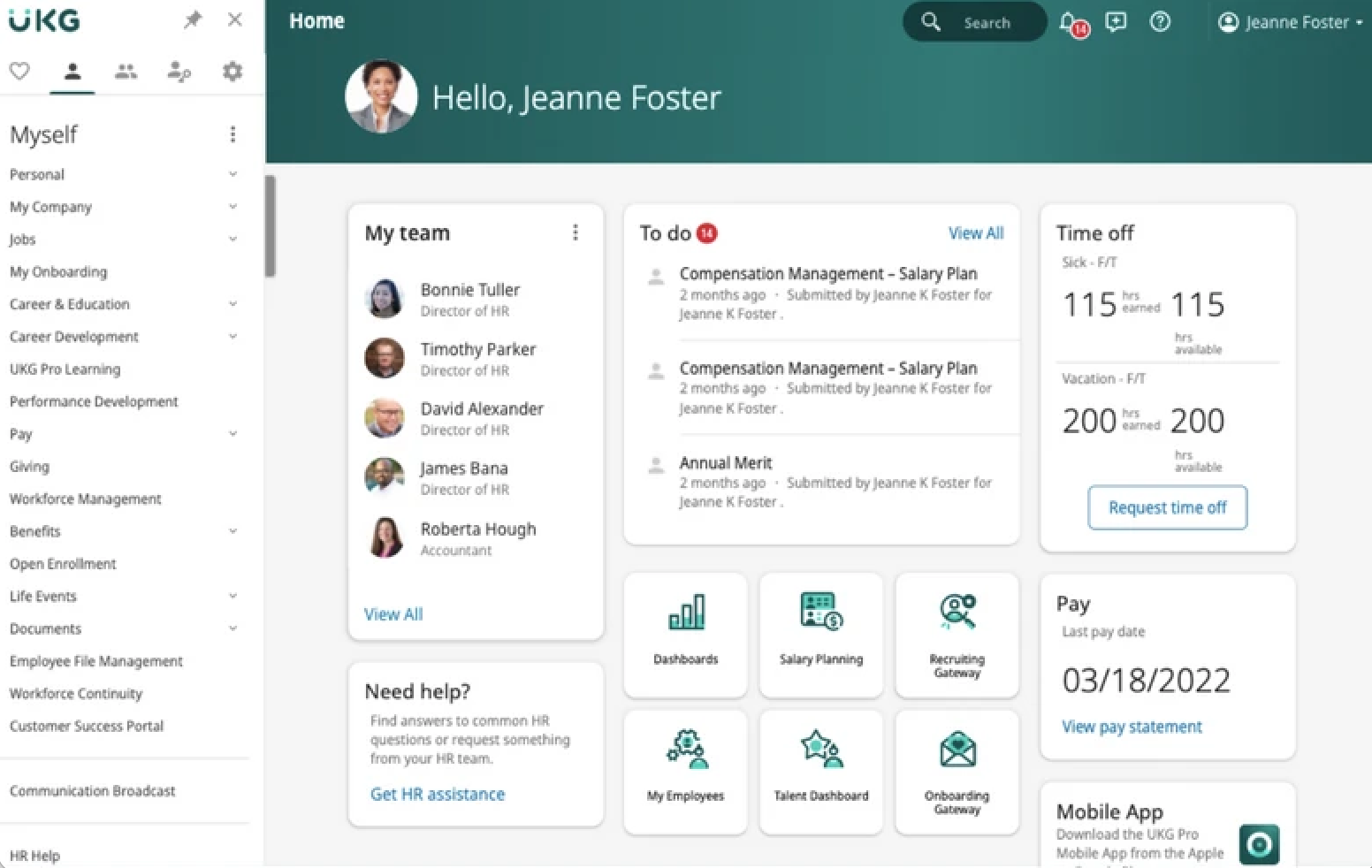-

Kudoboard
Visit WebsiteThis is an aggregated rating for this tool including ratings from Crozdesk users and ratings from other sites.4.8 -

Native Teams
Visit WebsiteThis is an aggregated rating for this tool including ratings from Crozdesk users and ratings from other sites.4.9 -

Rippling
Visit WebsiteThis is an aggregated rating for this tool including ratings from Crozdesk users and ratings from other sites.4.8
In this review, I will share my analysis and evaluation based on hands-on experience with UKG Pro. But first, if you're just beginning your search for the best human capital management (HCM) software, check out my picks for the top HCM software.
You probably already know that UKG Pro is among the most popular HCM software options available, but you need a better understanding of its strengths and weaknesses.
This in-depth UKG Pro review will walk you through the pros and cons, features, and functionality to help you better understand its capabilities and suitability for your needs.
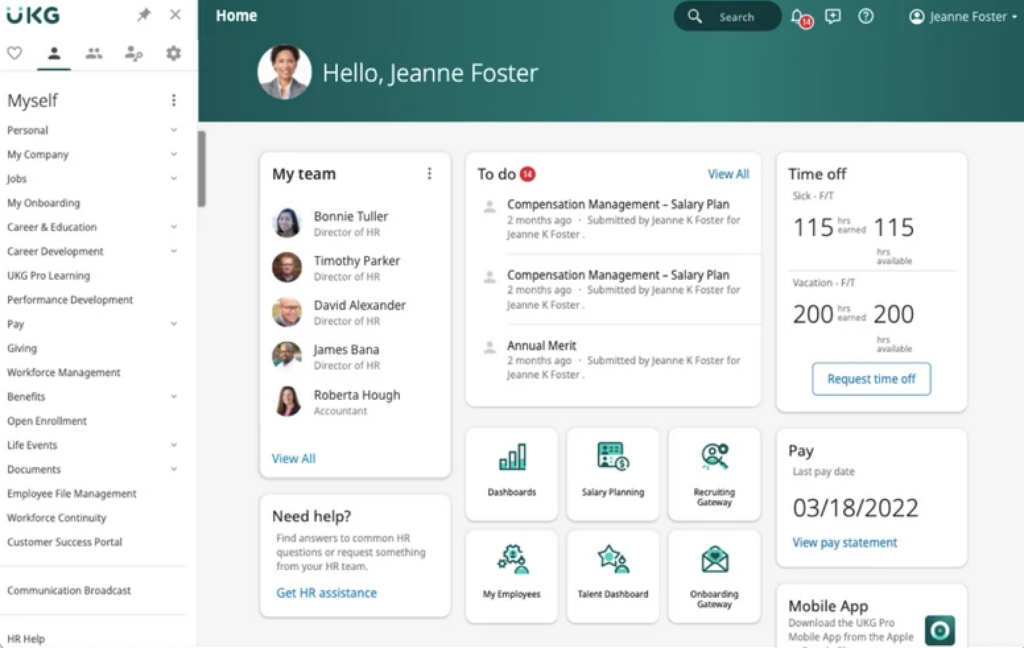
Summary: UKG Pro
UKG Pro is a HCM software that integrates HR, payroll, talent, timekeeping, and tax capabilities into a single solution. It’s commonly used by HR professionals, payroll administrators, and managers to manage the employee lifecycle and streamline workforce management processes.
UKG Pro addresses common pain points such as disjointed HR systems, manual processes, and the lack of employee self-service. Its top features include a unified platform, mobile app, AI-powered tools, reporting and analytics, and the ability to meet the needs of organizations of all sizes and industries.
UKG Pro Pros
- User interface: UKG Pro has an intuitive, modern user interface that is easy for employees and managers to navigate.
- Talent management: UKG Pro offers strong talent management features, including succession planning, career development, and performance reviews.
- Payroll: UKG Pro's payroll module is flexible and can handle complex payroll scenarios for large enterprises.
UKG Pro Cons
- Implementation: The initial implementation and setup of UKG Pro can be lengthy and complex.
- Reporting: While UKG Pro offers a variety of built-in reports, the custom reporting tools are not as advanced as some competitors.
- Benefits administration: UKG Pro's benefits module lacks some of the automation and decision support tools offered by the leading vendors in this space.
UKG Pro Expert Opinion
In my opinion, UKG Pro is a valuable HCM platform that stands out for its advanced suite of HR functionalities and user-friendly interface. The platform succeeds in integrating various HR processes, from payroll and talent management to employee self-service and benefits administration. Plus, its advanced analytics and reporting capabilities offer valid insights for strategic decision-making.
However, compared to some of its competitors, UKG Pro's pricing can be on the higher side, which might not be justifiable for smaller organizations with limited budgets. Additionally, its integration with third-party applications can sometimes be less seamless compared to other HCM platforms like Workday or ADP.
All in all, UKG Pro is a top solution best suited for mid to large-sized companies that require a feature-rich solution and are willing to invest in a tool that provides deep HR insights and robust compliance management.
Why Trust Our Software Reviews
We've been testing and reviewing HCM software since 2019. As HR experts, we understand how critical and challenging it is to make the right decision when selecting software.
We invest in deep research to help our audience make better software purchasing decisions. We've tested over 2,000 tools for various HR management use cases and written over 1,000 comprehensive software reviews. Learn how we stay transparent & our software review methodology.
-

Kudoboard
Visit WebsiteThis is an aggregated rating for this tool including ratings from Crozdesk users and ratings from other sites.4.8 -

Native Teams
Visit WebsiteThis is an aggregated rating for this tool including ratings from Crozdesk users and ratings from other sites.4.9 -

Rippling
Visit WebsiteThis is an aggregated rating for this tool including ratings from Crozdesk users and ratings from other sites.4.8
Are You a Good Fit for UKG Pro?
Who Would Be a Good Fit for UKG Pro?
UKG Pro is best suited for mid-sized to large organizations with over 100 employees who need a full-featured HR system. Its strong core HR functionality, including benefits administration, payroll, and talent management, make it ideal for companies who need an integrated, feature-rich solution and have the resources to invest in thorough implementation and training.
Who Would Be a Bad Fit for UKG Pro?
Smaller businesses with basic HR needs and fewer than 100 employees may find UKG Pro too complex and expensive for their requirements. The extensive features could be overwhelming for companies that only need simple HR tools. Additionally, organizations on a tight budget may want to consider lower-cost options, as UKG Pro's pricing is geared towards larger clients. If you don't need the advanced functionality and prefer a more affordable, user-friendly tool, other HR software may be a better fit.
Best Use Cases for UKG Pro
- Large enterprises: UKG Pro offers a detailed suite of HCM functionalities that can handle the complex needs of organizations with thousands of employees across many locations.
- Healthcare: Features like position control and credential scheduling align well with the unique workforce demands in healthcare, improving management efficiency and maintaining compliance with labor regulations.
- Retail: UKG Pro's scheduling, time tracking, and payroll capabilities can handle the variable shifts and seasonal staffing fluctuations common in retail.
- Manufacturing: UKG Pro’s job and pay rate features support the range of roles and compensation structures often found in manufacturing, while performance management tools help develop the skilled workforce needed.
- Rapid growth: The ability to configure HR processes without IT involvement and easily add new hires/locations makes UKG Pro good for fast-growing midsize companies.
- Talent management focus: Companies making talent a key priority can take advantage of UKG Pro's full suite of recruiting, onboarding, performance, learning and succession planning tools. With these features, organizations can compete for high-demand engineers by improving candidate experience.
Worst Use Cases for UKG Pro
- Small businesses: While UKG Pro offers a Small Business solution, it may become overly complex and too expensive for basic small business needs.
- Organizations with limited HR: Companies with smaller HR teams may struggle with the time needed to learn and support a system as wide-ranging as UKG Pro.
- Budget-constrained non-profits: The per-employee-per-month pricing model can get expensive for larger non-profits with tight budgets.
- Unionized workforces: UKG Pro lacks some of the key features necessary for managing union contracts, seniority calculations, and job bidding processes.
- Global companies: Although UKG Pro continues to expand its global capabilities, some multinational organizations still find it falls short, particularly in the APAC region.
-

Kudoboard
Visit WebsiteThis is an aggregated rating for this tool including ratings from Crozdesk users and ratings from other sites.4.8 -

Native Teams
Visit WebsiteThis is an aggregated rating for this tool including ratings from Crozdesk users and ratings from other sites.4.9 -

Rippling
Visit WebsiteThis is an aggregated rating for this tool including ratings from Crozdesk users and ratings from other sites.4.8
UKG Pro Evaluation Summary
- Core Functionality: ⭐⭐⭐⭐
- Standout Features: ⭐⭐⭐⭐
- Ease of Use: ⭐⭐⭐
- Onboarding: ⭐⭐⭐
- Customer Support: ⭐⭐⭐
- Integrations: ⭐⭐⭐⭐
- Customer Reviews: ⭐⭐⭐
- Value for Money: ⭐⭐⭐
Review Methodology
We are a team of software experts who obsess over the features and functionality of different platforms. We understand how vital—yet difficult and confusing—software selection can be. We test and score software to find the best solutions for various use cases.
Using our objective, data-driven testing methodology, we've tested over 300 software products. We aim to provide a fully unbiased assessment, cutting through marketing fluff to genuinely understand each platform. We have developed robust testing scenarios that mimic real-world usage.
Our evaluations are based on first-hand, practical experience and are complemented by interviews with users, experts, and software vendors.
How We Test & Score HCM Software
We've spent years building, refining, and improving our software testing and scoring system for HCM software. Our rubric is designed to capture the nuances of software selection and what makes HCM software effective, focusing on critical aspects of the decision-making process.
Below, you can see exactly how our testing and scoring work across eight criteria: core functionality, standout features, ease of use, onboarding, customer support, integrations, customer reviews, and value for money. This allows us to provide an unbiased evaluation of the software.
Core Functionality (25% of final scoring)
For HCM software, the core functionality we test and evaluate are:
- Employee data management: Stores and manages employee data in a centralized database.
- Payroll processing: Accurately calculates and processes employee payroll, including taxes and deductions.
- Benefits administration: Manages employee benefits such as health insurance, retirement plans, and paid time off.
- Time and attendance tracking: Tracks employee work hours, overtime, and paid time off.
- Performance management: Sets goals, conducts performance reviews, and provides feedback to employees.
- Reporting and analytics: Generates reports on key HR metrics like headcount, turnover, and labor costs.
Standout Features (20% of final scoring)
We evaluate uncommon, standout features that go beyond the typical core functionality found in HCM software. A high score reflects specialized or unique features that make the product faster, more efficient, or offer additional value to the user.
Ease of Use (15% of final scoring)
We assess how quick and easy it is to execute tasks using the core functionality of HCM software. High-scoring software is well-designed, intuitive to use, offers mobile apps, provides templates, and simplifies complex tasks.
Onboarding (10% of final scoring)
We understand the importance of rapid team adoption for a new platform, so we evaluate how easy it is to learn and use the HCM software with minimal training. We assess how quickly a team member can get set up and start using the software without prior experience. High-scoring software indicates that little or no support is required.
Customer Support (10% of final scoring)
We review how quick and easy it is to get unstuck and find help by phone, live chat, or knowledge base. HCM software that provides real-time support scores best, while chatbots score worst.
Integrations (10% of final scoring)
We evaluate how easy it is to integrate with other tools typically found in the tech stack to expand the functionality and utility of the software. HCM software that offer plentiful native integrations, 3rd party connections, and API access to build custom integrations score best.
Customer Reviews (10% of final scoring)
Beyond our own testing and evaluation, we consider the net promoter score from current and past customers. We review their likelihood, given the option, to choose the HCM software again for the core functionality. A high scoring software reflects a high net promoter score from current or past customers.
Value for Money (10% of final scoring)
Lastly, we review the average price of entry-level plans against the core features and consider the value of the other evaluation criteria. Software that delivers more for less will score higher.
Through this in-depth approach, focusing on core functionalities, standout features, usability, onboarding, customer support, value, and customer reviews, we aim to identify HCM software that not only meets but exceeds expectations, ensuring teams have the tools they need to succeed.
UKG Pro Review
Core HCM Software Functionality
Personnel tracking and management: UKG Pro provides a centralized database to store and manage all employee data, including contact details, job and salary history, performance, and verified credentials.
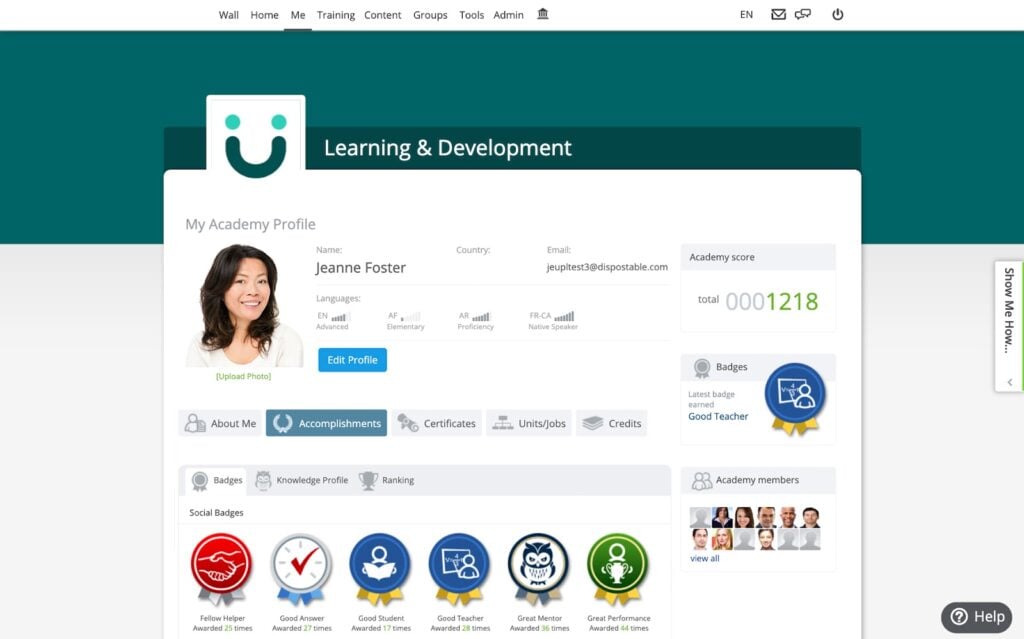
Benefits administration: The platform allows HR to configure and administer health insurance, retirement plans, FSA/HSA, and other employee benefits. It excels at guiding workers through selecting plans and handling premium deductions.

Time and attendance: UKG Pro offers time tracking tools to capture when employees clock in and out. Managers can monitor who is on the clock, approve timesheets and PTO, and identify absence trends.
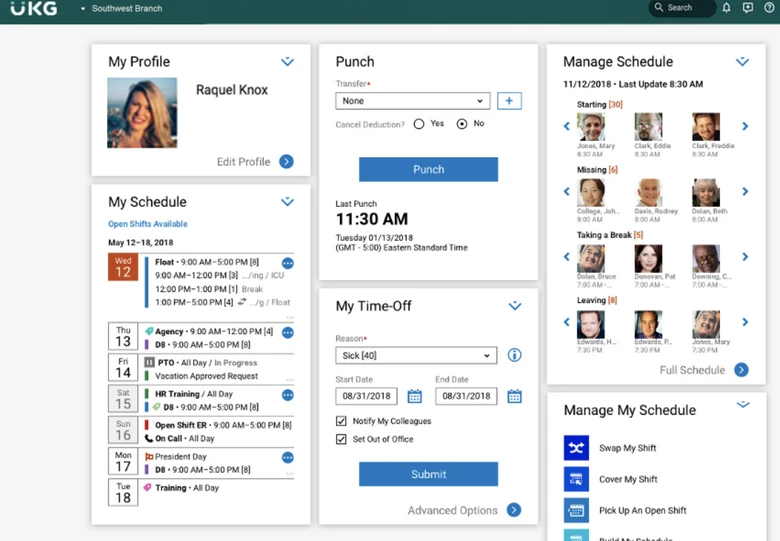
Payroll processing: The software manages the entire payroll process, including wage calculations, tax withholdings, issuing payments, and generating pay stubs.
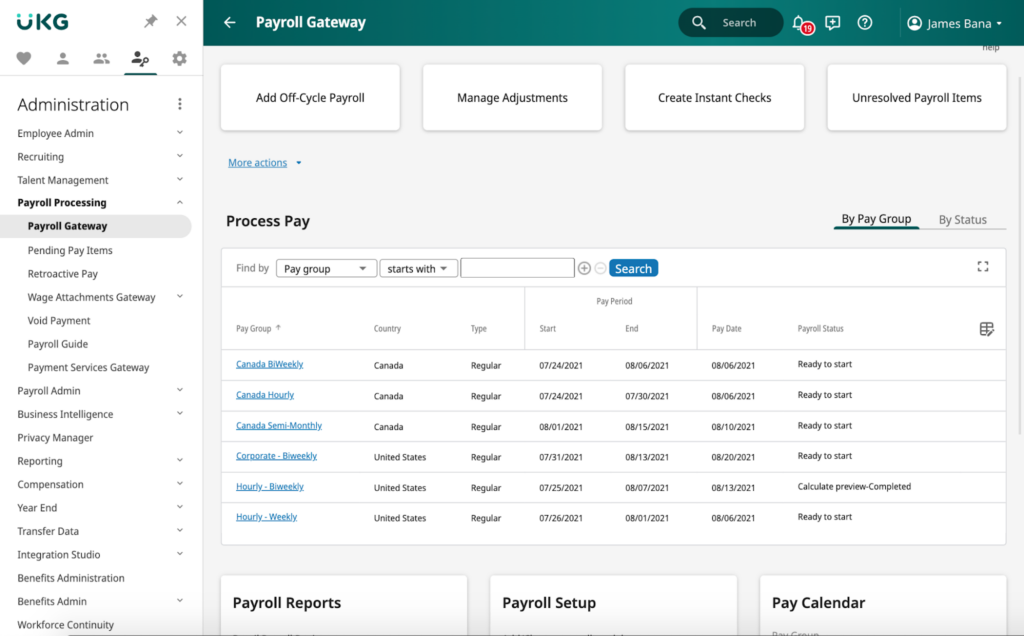
Compliance management: UKG Pro assists companies in complying with labor laws and regulations. It generates required forms and reports and sends alerts about potential compliance issues.
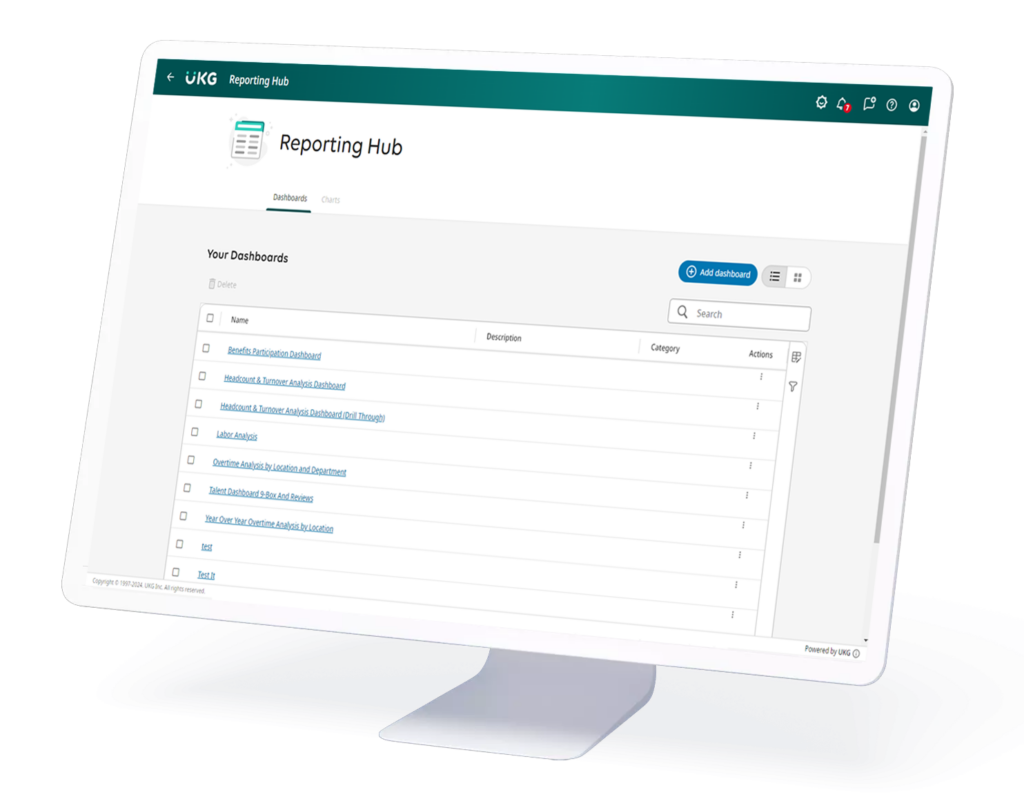
Talent management: The system supports the employee lifecycle with tools for recruiting, onboarding, performance reviews, succession planning, and learning management.
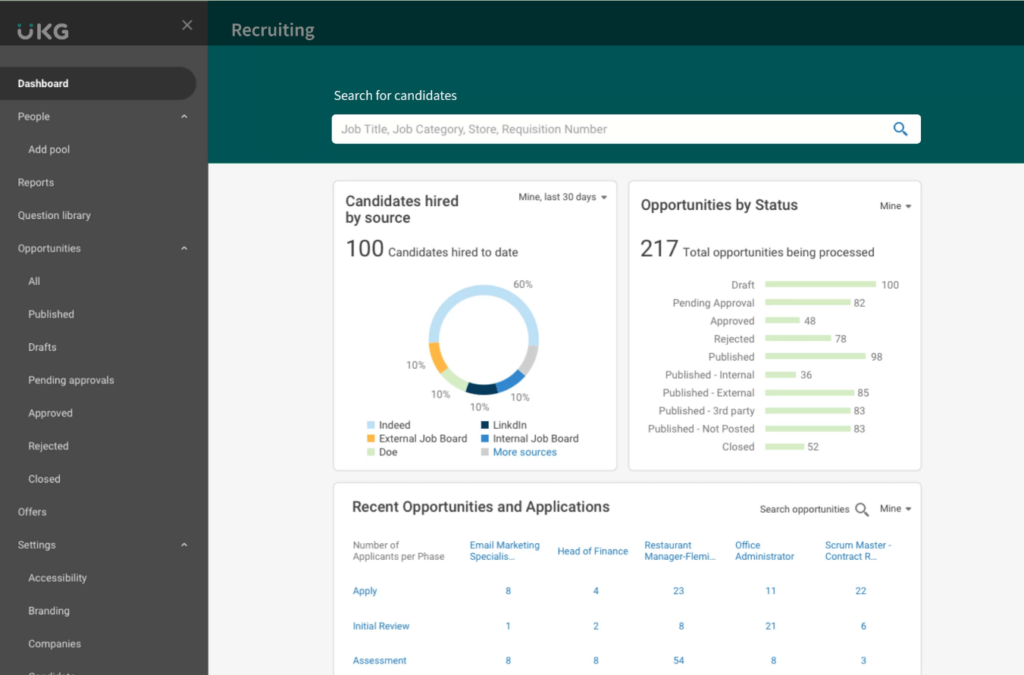
UKG Pro Standout Features
AI-powered recommendations: UKG Pro uses artificial intelligence to provide personalized guidance to employees and managers. For example, it may suggest learning courses or remind a manager to recognize a high performer using notifications.

Employee surveys and sentiment analysis: The software makes it easy to conduct employee surveys and uses natural language processing to gauge worker sentiment from comments. This gives leaders insight into engagement and potential issues.

Ease of Use
UKG Pro is relatively intuitive and easy to navigate compared to other HCM platforms. The interface is modern and not overly cluttered, and frequently used features are easily accessible. However, due to the system's extensive capabilities, it can take time to explore all the functionality and configure it optimally to streamline workflows.
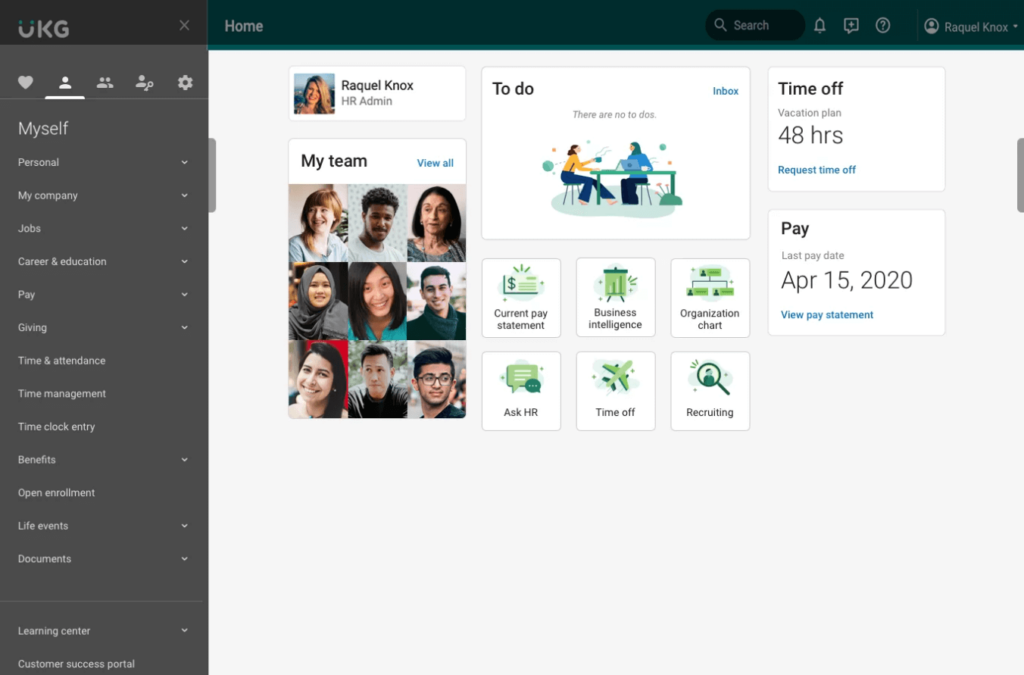
Onboarding
UKG Pro provides solid onboarding tools and resources to help new customers get up and running. During open enrollment, the company assigns a dedicated implementation manager to guide clients through setup and train human resources staff. UKG Pro also offers on-site and virtual training sessions, how-to guides, and a searchable knowledge base with an onboarding process that’s comparable to other major HCM vendors.
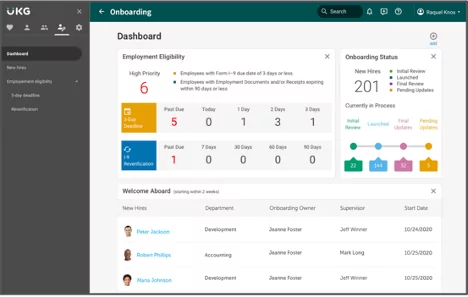
Customer Support
UKG Pro offers advanced customer support, including phone support with extended hours for important issues, online case submission and tracking, live chat on the customer portal, and a self-service knowledge base with articles and videos.
Along with these features, customers can also access community forums to ask questions and share tips. Additionally, UKG Pro provides a status page with system availability and maintenance alerts, communicating software repairs with clients on a frequent basis. UKG Pro continuously works on the backend, releasing product updates monthly to ensure adequate performance.
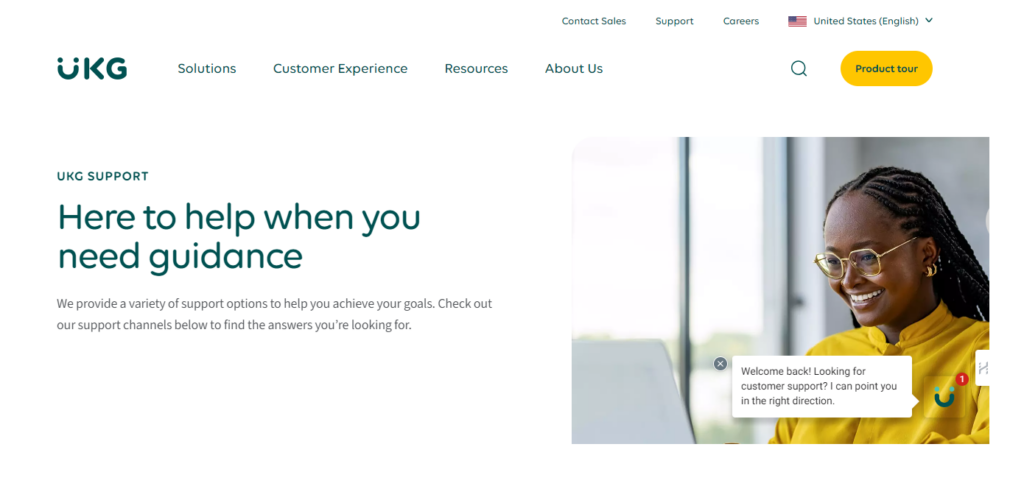
Integrations
UKG Pro integrates natively with Microsoft Teams, Slack, Salesforce, Docusign, Benefitfocus, Equifax, Experian, Intuit QuickBooks, Oracle, SAP, and ServiceNow.
UKG Pro also offers an API and pre-built connectors for common HRIS, finance, and business intelligence tools, allowing data to flow between systems. Additionally, the UKG Marketplace showcases extra third-party integrations through the UKG Dimensions Technology Partner Platform.

Value For Money
Based on my experience reviewing HCM software, UKG Pro is generally considered a premium, higher-priced solution compared to the market average. It’s geared towards mid-sized and large organizations.
UKG's pricing is based on a per-employee subscription model. After conducting thorough research into UKG Pro’s pricing model, we estimate costs to be around $27-$37 per employee, per month. The total cost varies widely depending on the specific modules selected, number of employees, length of contract, and any add-ons.
UKG Pro does not openly publish pricing on their website. Potential clients must contact their sales team for a customized quote. However, based on my research and conversations with other HR professionals, the pricing plans for UKG Pro typically include:
- A base subscription fee charged per employee per month or year, typically ranging from $27-$37 per employee per month (PEPM).
- Higher per-employee costs for more advanced feature sets and modules.
- Additional one-time implementation and setup fees, which can range from 40% to 70% of the annual software fees.
- Ongoing support and success plan fees, usually a percentage of the annual contract value.
- Extra costs for integrating third-party applications or adding modules later.
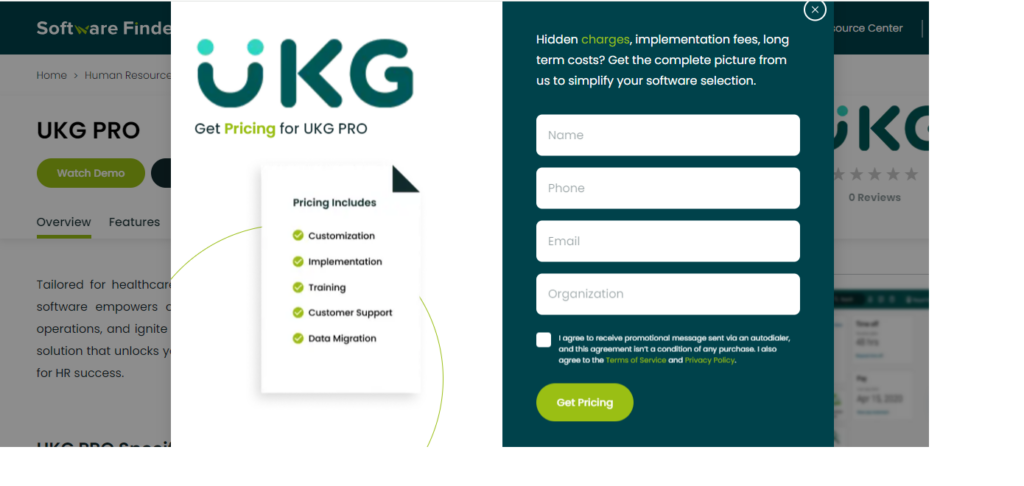
Product Specifications
| Feature | UKG Pro Support |
| Employee Demographic Data Management | ✅ |
| Organizational Structure Management | ✅ |
| Payroll Processing | ✅ |
| Payroll Tax Management | ✅ |
| Time and Attendance Tracking | ✅ |
| Absence and Leave Management | ✅ |
| Benefits Administration | ✅ |
| Compensation Management | ✅ |
| Performance Reviews | ✅ |
| Goal Setting and Tracking | ✅ |
| Learning Management | ✅ |
| Recruiting and Applicant Tracking | ✅ |
| Onboarding | ✅ |
| Succession Planning | ✅ |
| Global Payroll | ✅ |
| Workforce Planning | ✅ |
| HR Help Desk | ❌ |
UKG Pro Alternatives
If you're looking for alternative HCM software options to UKG Pro, here are a few worth checking out:
- Workday: Workday provides a more modern, mobile-first user experience with an intuitive interface and extensive self-service capabilities for employees and managers.
- Oracle Cloud: Oracle Cloud offers stronger global features for multinational organizations, including better support for local tax laws, regulations, and languages across countries.
- ADP Workforce Now: ADP Workforce Now has greater flexibility in implementation and pricing, with the ability to select specific modules desired rather than paying for a full suite.
- Dayforce: Dayforce includes more advanced scheduling, time management tracking, and labor forecasting functionality to optimize workforce management.
UKG Pro Frequently Asked Questions
What is UKG Pro?
UKG Pro (formerly UltiPro) is an advanced cloud-based HR, payroll, and talent management software suite designed for large and midsize enterprises. It provides a single system of record to help organizations manage the entire employee lifecycle from recruitment to retirement.
Is there a mobile app for UKG Pro?
Yes, UKG Pro offers a mobile app for iOS and Android devices. The app enables employees to access important HR information and complete common tasks right from their smartphone or tablet, such as:
- Viewing pay stubs and W-2 forms
- Managing time off requests
- Enrolling in benefits
- Updating personal information
- Setting performance goals and completing performance reviews
- Accessing the company directory
- Punching time clock entries
Managers can also use the mobile app to view team information, approve time-off requests and time sheets, provide feedback to employees, and more.
Is UKG Pro HIPAA compliant?
Yes, UKG Pro complies with HIPAA regulations for protecting personal health information (PHI). UKG signs Business Associate Agreements (BAAs) with covered entities and their business associates to ensure the confidentiality, integrity, and availability of electronic PHI (ePHI) in accordance with HIPAA.
Is UKG Pro SOC 2 compliant?
Yes, UKG Pro maintains SOC 1 and SOC 2 compliance. This means an independent third-party auditing firm has validated that UKG’s internal controls and processes meet the SOC standards for security, confidentiality, and privacy of customer data. The SOC 2 certification covers the Trust Services Criteria for security, availability, and confidentiality.
Is UKG Pro secure?
UKG employs stringent physical, technical, and administrative safeguards to keep Pro customer data secure in the cloud. This includes controls such as:
- 24/7 monitoring and video surveillance of data centers
- Encryption of data in transit and at rest
- Least-privilege access controls and multi-factor authentication
- Annual security audits and penetration testing
UKG also maintains a comprehensive information security program aligned with the ISO 27001 and ISO 27018 standards.
Is UKG Pro FedRAMP certified?
No, UKG Pro is not currently FedRAMP certified. However, UKG is actively working towards achieving FedRAMP compliance to be able to serve U.S. federal government agencies.
Is UKG Pro GDPR compliant?
Yes, UKG Pro is fully compliant with the EU General Data Protection Regulation (GDPR). UKG has implemented the required technical and organizational measures to meet GDPR requirements, and offers a Data Processing Addendum (DPA) to customers to facilitate transfers of personal data outside the EU in compliance with GDPR.
How does UKG Pro keep my data private?
Protecting customer data privacy is a top priority for UKG. Access to UKG Pro is strictly controlled based on least-privilege principles, meaning users are only granted the minimum level of access needed to perform their job duties. All access is logged and auditable.
UKG also contractually requires all employees and subcontractors to comply with its information security and privacy policies. All employees undergo annual security and privacy training. UKG never accesses customer data without explicit permission and never sells personal data to third parties.
UKG Pro Company Overview And History
UKG, or Ultimate Kronos Group, is a technology software company providing HR, payroll management, and workforce management solutions. The company's flagship product, UKG Pro, is an HR suite used by thousands of organizations worldwide. UKG is headquartered in Lowell, Massachusetts, and Weston, Florida, with offices globally and a workforce of over 15,000 employees.
UKG was formed in 2020 from the merger of Kronos Incorporated and Ultimate Software, two of the largest HR technology providers. It’s now one of the world's largest cloud computing companies. UKG Pro's clients include Marriott, Tesla, Yamaha, Puma, and Feeding America.
Most know UKG Pro for its user-friendly interface, strong HR functionality, and excellent customer support. The company is recognized as a top workplace by outlets like Fortune, Glassdoor, and People magazine.
UKG Pro Major Milestones
- 1990 - Ultimate Software founded in Weston, Florida
- 1999 - Ultimate Software launches UltiPro (later rebranded UKG Pro)
- 2007 - Ultimate Software surpasses $100 million in annual revenue
- 2014 - Ultimate Software acquires Canadian company, Presagia
- 2019 - Ultimate Software taken private in $11 billion deal
- 2020 - Ultimate Software and Kronos merge to form UKG
- 2021 - UKG launches new FleX and Life-Work Technology products
Want to learn more about UKG Pro? Check out their site for additional information.
Pricing upon request
Free demo available
What’s Next?
To remain up to date on all the latest in people management, subscribe to our newsletter.