To effectively manage a physical workspace for your hybrid team, a hot desking software solution like WorkInSync can be really helpful. These tools can make it easier for staff to access desks and other work spaces, and alleviate the admin work on your end. But before you buy, it's important to do your research.
I've spent years evaluating and reviewing various HR software platforms. In every category, there are tons of options with a different set of features, integrations, a different ideal use case. I've reviewed WorkInSync for all of this and more, so keep reading for everything you need to know to make a purchase decision!
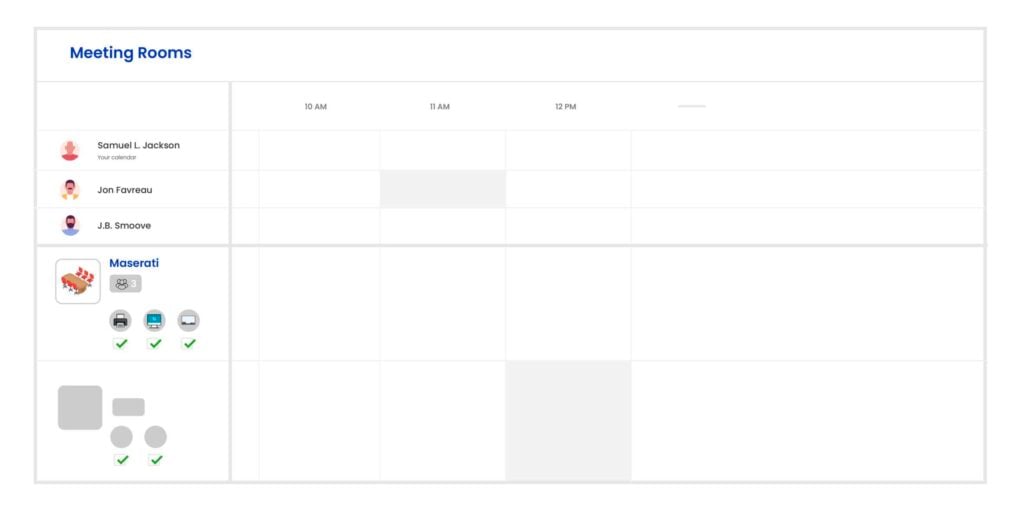
WorkInSync: Product Overview
WorkInSync is a SaaS solution designed for efficient management of hot desk booking and workspace allocation. Its primary users are businesses and organizations seeking to optimize their office space usage.
The tool offers streamlined seat booking, reducing time spent on managing physical workspace. It addresses common issues like workspace underutilization, lack of visibility into desk availability, and the challenge of adapting to hybrid work models. Key features include real-time desk availability, easy booking, and analytics for workspace usage.
Pros
- User Interface: The interface is intuitive, simplifying desk booking and management.
- Analytics Capability: Offers detailed analytics on workspace usage, aiding in informed decision-making.
- Integration Options: Seamlessly integrates with popular enterprise tools, enhancing workflow.
Cons
- Customization Limits: Offers limited options for customization, which may not suit all business needs.
- Mobile Experience: The mobile app experience lacks some functionalities available on the desktop version.
- Support Response: Customer support response times can be slow, potentially delaying issue resolution.
Expert Opinion
In my evaluation of WorkInSync compared to other hot desk booking solutions, I find it to be a solid contender in the market. Its intuitive user interface and robust analytics capability stand out, offering businesses valuable insights into their workspace utilization. However, it falls short in areas like customization and mobile user experience. The slower support response times could be a drawback for businesses needing quick resolutions.
WorkInSync excels in environments that demand straightforward desk management and strong analytics but may not be the best fit for organizations needing extensive customization or those heavily reliant on mobile applications. In choosing a hot desk booking solution, it’s important to weigh these aspects to determine if WorkInSync aligns well with your specific business needs and operational style.
WorkInSync: A Deep Dive
Here's a deep dive into WorkInSync’s features, best use cases, pricing, customer support, and other purchase factors.
Standout Functionalities
- Dynamic Seating Algorithm: Unlike many other hot desk booking solutions, WorkInSync employs a dynamic seating algorithm that efficiently allocates desks based on user preferences and historical data.
- Geofencing for Attendance: WorkInSync features geofencing technology to track attendance, a unique approach not commonly found in other hot desk booking solutions.
- Health and Safety Compliance: The software includes functionalities to ensure health and safety compliance in the workspace, a critical feature especially in the post-pandemic era.
Other Key Features
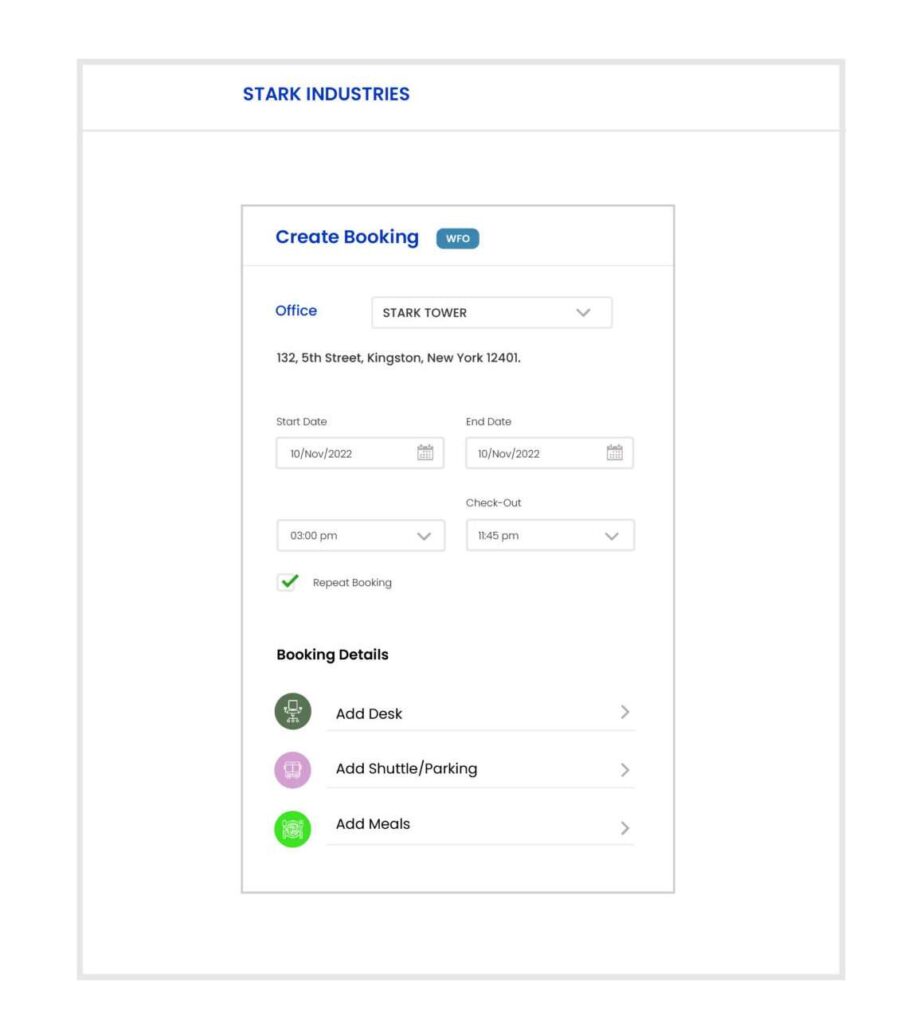
- Dynamic Desk Allocation: Automatically assigns desks to employees based on preferences and availability, enhancing space utilization.
- Geofencing Technology: Tracks employee attendance within a defined geographical area, offering a novel approach to attendance management.
- Health and Safety Tools: Provides features to maintain health protocols, ensuring a safe workplace.
- Advanced Analytics: Delivers comprehensive insights on space usage and employee preferences, aiding in data-driven decision making.
- Calendar Integration: Seamlessly integrates with popular calendar applications, streamlining scheduling and reservations.
- Multi-Location Support: Facilitates management across various office locations, ideal for larger organizations.
- Visitor Management System: Efficiently handles visitor check-ins and integrations, enhancing security and convenience.
- Feedback Mechanism: Allows collection of employee feedback on workspace, aiding continuous improvement.
- Employee Onboarding: Streamlines the onboarding process for new employees, enhancing their initial experience.
- Cloud-Based Solution: Ensures easy access and scalability for growing businesses.
Product Specifications
| Desk Booking | Yes |
| Room Reservation | Yes |
| User Preference Settings | Yes |
| Mobile Application | Yes |
| Real-Time Availability Updates | Yes |
| Analytics and Reporting | Yes |
| Geofencing | Yes |
| Health and Safety Compliance Tools | Yes |
| Integration with Calendar Apps | Yes |
| Customizable Layouts | No |
| Visitor Management | Yes |
| Automated Desk Assignment | Yes |
| Feedback Collection | Yes |
| Multi-Location Support | Yes |
| Cloud-Based | Yes |
| Offline Access | No |
| API Access | Yes |
| Custom Branding | No |
| Support for Multiple Languages | Yes |
| Hardware Integration (e.g., RFID, IoT) | Yes |
| Employee Onboarding | Yes |
| Data Security Features | Yes |
| Employee Directory | Yes |
| Support for Hybrid Workplace Models | Yes |
| Scalability Options | Yes |
Ease of Use
WorkInSync presents a user interface that is generally straightforward, with clear navigation and organization. The onboarding process is well-structured, making it relatively easy for new users to adapt.
However, certain aspects like advanced analytics and customization might require a steeper learning curve. Users with less technical expertise might find these features challenging to navigate.
Customer Support
WorkInSync offers a range of support channels including documentation, webinars, live chat, and tutorials. However, users have reported slower response times in resolving issues, which can be a point of frustration.
The availability of comprehensive resources is a plus, but the delay in direct support could be a drawback for some users.
Software Integrations
WorkInSync offers native integrations with several popular enterprise tools, enhancing its functionality within a larger ecosystem. It includes integrations with calendar apps, communication platforms, and more.
WorkInSync is integrated with Microsoft Outlook, Microsoft Teams, Slack, Google Assistant, and multiple enterprise SSO and HRMS systems.
The availability of an API also allows for custom integrations, catering to specific business needs. This flexibility, combined with add-ons, extends the platform's capabilities significantly.
WorkInSync Pricing
WorkInSync's pricing is competitive within the hot desk booking software market, offering a range of features at each tier.
The pricing plans are comparable to similar tools, leaning towards affordability, especially considering the comprehensive feature set provided. Users should note the minimum billing requirement for 100 users across all plans.
- Standard Plan: $2.50/user/month (billed annually) or $3.00/user/month (billed quarterly). This plan includes desk booking, meeting room booking, interactive floor plans, health surveys, calendar integration, and more.
- Professional Plan: $4.00/user/month (billed annually) or $4.50/user/month (billed quarterly). It builds upon the Standard Plan by adding parking booking, meal booking, advanced collaboration tools, and more.
- Enterprise Plan: $6.00/user/month (billed annually) or $6.75/user/month (billed quarterly). This top-tier plan offers advanced features like wayfinding, sanitization management, custom integrations, and a dedicated customer success manager.
Each tier targets different organizational needs, from basic desk booking to comprehensive workspace management for larger enterprises. There are no listed free tiers or one-time setup fees mentioned.
WorkInSync Use Cases
WorkInSync has a lot to offer, but it may not be the best fit for your particular use case. Here are my thoughts on the types of organizations that would benefit from WorkInSync, and those that likely wouldn't.
Who would be a good fit for WorkInSync?
When it comes to company size, WorkInSync is well-suited for medium to large-sized companies, especially those operating in hybrid or flexible working models.
Its features cater well to businesses looking to optimize their office space usage efficiently. Loyal customers often come from industries that require dynamic workspace management and value data-driven insights for space utilization.
Who would be a bad fit for WorkInSync?
Small businesses or startups with limited workspace management needs might find WorkInSync too complex or feature-rich for their requirements. Companies seeking highly customizable solutions or those heavily reliant on a seamless mobile experience might also find it less suitable.
Disappointed customers typically come from environments where simplicity and ultra-fast customer support are top priorities.
WorkInSync FAQs
Here are some answers to frequently asked questions you may have about WorkInSync:
Can WorkInSync integrate with my existing calendar and communication tools?
Yes, WorkInSync integrates seamlessly with popular calendar and communication tools, enhancing workflow and employee scheduling efficiency.
Is WorkInSync suitable for small businesses or startups?
WorkInSync is primarily designed for medium to large-sized businesses, but small businesses or startups can use it, especially if they require efficient space management.
Does WorkInSync offer a mobile app?
Yes, WorkInSync provides a mobile application for both android and iOS, although some functionalities are more limited compared to the desktop version.
How does WorkInSync handle data security and privacy?
WorkInSync employs robust data security measures to ensure the privacy and protection of user data.
Can WorkInSync be customized to fit specific business needs?
While WorkInSync offers some customization options, it may have limitations in highly specific or unique customization requirements.
Is there a free trial available for WorkInSync?
Information about a free trial for WorkInSync should be obtained directly from the company, as it may vary based on their current offerings.
Does WorkInSync support multi-location businesses?
Yes, WorkInSync supports businesses with multiple locations, allowing efficient management across various office setups.
How responsive is WorkInSync's customer support?
WorkInSync offers multiple support channels, but there have been reports of slower response times in some cases.
WorkInSync Company Overview & History
WorkInSync is a software solution company specializing in hot desk booking and workspace management tools. Its services are utilized by a range of businesses, from medium to large-sized corporations.
The company is privately owned and headquartered in Bangalore, Karnataka, India While specific notable employees, board members, or advisors are not publicly listed, WorkInSync operates with a mission to optimize workspace utilization and support flexible working models.
Since its inception, the company has reached significant milestones, including the development of unique features like its dynamic seating algorithm and geofencing technology for attendance.
WorkInSync Summary: The Bottom Line
In my view, WorkInSync stands out in the hot desk booking solution market primarily due to its dynamic seating algorithm and geofencing for attendance tracking. These features, alongside its robust analytics capabilities, set it apart from other tools.
Particularly commendable are its real-time updates on desk availability and integration capabilities with other enterprise tools. Its most noteworthy features include an intuitive user interface, detailed analytics, and health and safety compliance tools.
Alternatives to WorkInSync
If WorkInSync doesn't seem like the perfect fit for your needs, here are a few similar hot desk booking solution systems you may want to consider instead:
- Condeco: Condeco is often favored for its advanced meeting room booking system, making it an ideal choice for businesses prioritizing efficient management of both desk and meeting space.
- DeskTime: DeskTime stands out for its real-time automatic time tracking feature, perfect for companies looking to integrate desk booking with time management and productivity analysis.
- Robin: Robin is highly regarded for its user-friendly interface and robust integration with office maps, catering to businesses that desire a more visually intuitive desk booking experience.
If you're still unsure which WorkInSync alternative to choose, check out other hot desk booking solution alternatives.
Summary
To sum up, WorkInSync presents a reliable and functional solution for businesses looking to optimize their office space, particularly suitable for medium to large-sized companies with multiple locations. Its standout features like dynamic desk allocation and geofencing technology make it a noteworthy choice in the hot desk booking solution landscape.
However, those seeking high levels of customization or a more mobile-centric experience might explore alternative solutions.
I invite readers to share their experiences or comments on WorkInSync or similar tools they have used.
