You’ve likely heard of ERP systems and understand that they help streamline business operations—but what does that really look like in practice? It’s one thing to know what ERP stands for (Enterprise Resource Planning), but it’s another to see how real companies use ERP software to solve real problems.
In this article, we’ll briefly explain how ERP systems work and the value they bring to businesses of all sizes. Then, we’ll dive into real-world examples from companies like Amazon, Cadbury, Starbucks, Cisco Systems Inc., and Toyota to show how ERP software helps them scale, adapt, and stay competitive.
Key takeaways:
- ERP systems integrate business processes and data, improving decision-making and efficiency across functions like finance, HR, and supply chain, beneficial for various industries and business sizes.
- ERPs centralize data management, combining diverse applications into one system for streamlined information flow, enhanced security, and automated workflows, reducing errors and improving efficiency.
Now let’s quickly run through the basics of an ERP software system.
What Is An ERP?
An ERP (Enterprise Resource Planning) system is a powerful software platform that integrates business data, process, and function into a unified system that streamlines management and facilitates data-driven decision-making.
Enterprise Resource Planning (ERP) software systems are used by companies to drive efficiency and generate a big-picture view of the business, automating processes and data across business functions including:
- Financial management. This function involves managing the company's finances, including accounting, budgeting, risk management, financial reporting, and HR accounting systems, ensuring accuracy and compliance with financial regulations.
- Human resources. This module handles employee-related tasks such as recruitment, payroll, training, benefits administration, and performance management, streamlining the HR process.
- Project management. This function aids in planning, executing, and monitoring project-related activities, ensuring projects are completed on time and within budget.
- Warehouse management. This focuses on the operations of a warehouse, including inventory management, order fulfillment, and the efficient storage and retrieval of goods.
- Supply chain management: This involves overseeing and managing the entire supply chain, from procurement of raw materials to the delivery of finished products, ensuring efficiency and cost-effectiveness.
- Risk management: This function identifies, assesses, and mitigates risks to the business, ensuring continuity and sustainability in operations.
- Inventory management. This module manages inventory levels, tracks stock movements, and helps in forecasting demand to ensure optimal inventory levels and reduce holding costs.
ERPs utilize a central database to store data, information and processes, offering valuable business intelligence capabilities to help streamline business processes drive efficiency, and reduce costs.
Who Uses ERP Systems?
ERP systems are used across a wide range of industries to streamline operations and connect business processes. Common sectors that rely on ERP software include:
- Healthcare
- Pharmaceuticals
- Manufacturing
- E-commerce
- Retail
- Logistics and supply chain
- Non-profits and government agencies
- Professional services
But ERP isn’t just for large enterprises. Small and mid-sized businesses are increasingly turning to ERP solutions to improve visibility, reduce manual tasks, and support sustainable growth.
Looking for something suited to a smaller team? Check out our guide to the best ERP systems for small businesses to find right-sized tools that scale with you.
Integrating solutions for reporting expenses can also further enhance efficiency.
How Does ERP Software Work?
ERP systems consolidate disparate systems within an organization into a single, unified system.
This integration allows different departments such as finance, human resources, and supply chain management to access and share a common data source, fostering improved communication and coordination across the organization.
At its heart, an ERP system relies on a central database. This database stores all the critical business data, ensuring that every department uses consistent and up-to-date information.
When data is entered or updated in one part of the system – say, a sales order is placed – the relevant information automatically updates across all related areas.
For example, inventory levels adjust, financial records reflect the new sale, and the procurement module updates if more materials are needed.
By streamlining data flow and automating many business processes, ERP software enhances efficiency, reduces the risk of errors, and provides valuable insights through data analysis and reporting features.
This comprehensive approach supports better strategic planning and decision-making, making it an invaluable tool for businesses seeking to optimize their operations.
While traditionally ERPS have been on-premise, modern cloud-based ERPs and SaaS (Software as a Service) systems like Acumatica remove the need to manage complex hardware.
5 Real-life Examples of ERP Systems
Now let’s take a look at three well-known companies and discuss the ERP vendors they use.
We’ll review the capabilities of the system and pricing and show you examples of what the software looks like, to help you choose what’s the best fit for your business.
1. Amazon using SAP
Amazon uses an ERP software called SAP (Systems Analysis and Program Development).
SAP was created in Germany in 1972 by five former IBM employees who envisioned a software integration of all business and data processing in real-time.
It’s regarded as being best ERP software for advanced analytics using AI and machine learning
Stand-out SAP features
SAP features include:
- Financial management
- Human resources management (SAP SuccessFactors)
- Supply chain management
- Customer relationship management (SAP C/4HANA)
- Analytics and reporting (SAP Analytics Cloud)
- Manufacturing and production planning
- Project and portfolio management
- Database and data management
- Enterprise asset management
- Research and development/engineering:
- Procurement and networks
- Enterprise performance management
- Internet of Things (IoT) and digital supply chain
SAP examples
Here we have an example of a SAP customization:
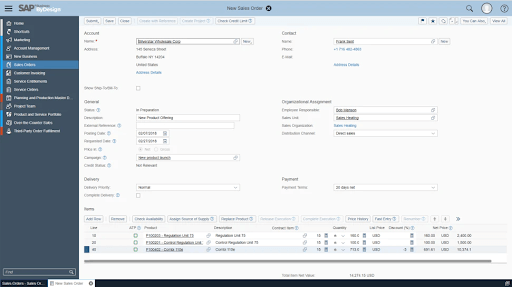
On the left, a menu allows users to choose which area of business they’d like to view – from marketing to third-party order fulfillment, all aspects of the business are provided
Here’s an example of a SAP ERP with a focus on shipment:
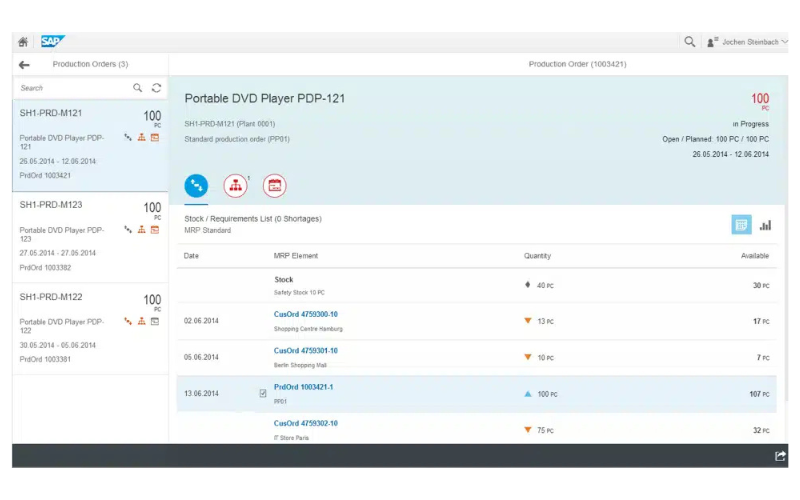
Their customized SAP ShipERP solution provides shipment details, a tracking tool, and the ability to view reports.
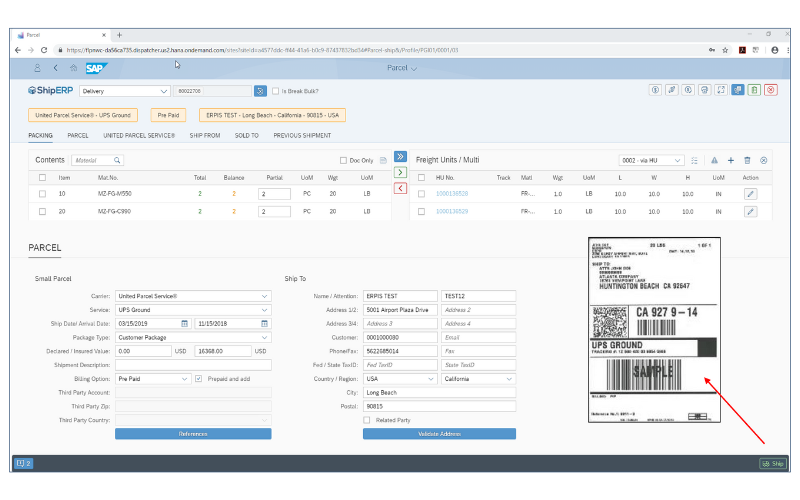
SAP Pricing
SAP ERP pricing depends on business requirements and is unit priced per user. As of 2022, SAP ERP pricing is:
- Knowledgeable License: $3,213 per user, or $108 per user per month
- Restricted License: $1,666 per user, or $56 per user per month
- SAP Business One Limited License: $56 per user per month
- SAP Business One Professional License: $108 per user per month
Smaller ERP solutions, such as SAP Business One and SAP Business ByDesign, can cost between $10,000 and $250,000 per year for software licensing.
Implementing SAP B1 or SAP Business ByDesign can cost between $50,000 and $500,000.
2. Cadbury using SAP
Global confectionery giant Cadbury also turned to SAP ERP to overhaul its supply chain and manufacturing operations.
As the company expanded, its legacy systems struggled to keep pace with demand, leading to inefficiencies and fragmented data. By implementing SAP, Cadbury was able to centralize operations, improve production planning, and gain real-time visibility across its supply network.
This digital transformation not only reduced operational bottlenecks but also laid the foundation for more agile, scalable growth.
3. Starbucks using Oracle ERP
Starbucks uses Oracle ERP, a cloud-based software solution used to automate back-office processes and day-to-day business activities.
It’s a business management software suite that includes financial management, supply chain management, project management, accounting, and procurement.
It’s regarded as being the best ERP software system for end-to-end analytics.
Stand-out Oracle ERP features
Oracle ERP features include:
- Financial management
- Procurement
- Project management
- Risk management and compliance
- Supply chain management
- Enterprise performance management
- Human capital management
- Customer relationship management (CRM)
- Analytics and business intelligence
- Asset management
- Order management
- Manufacturing management
Oracle ERP examples
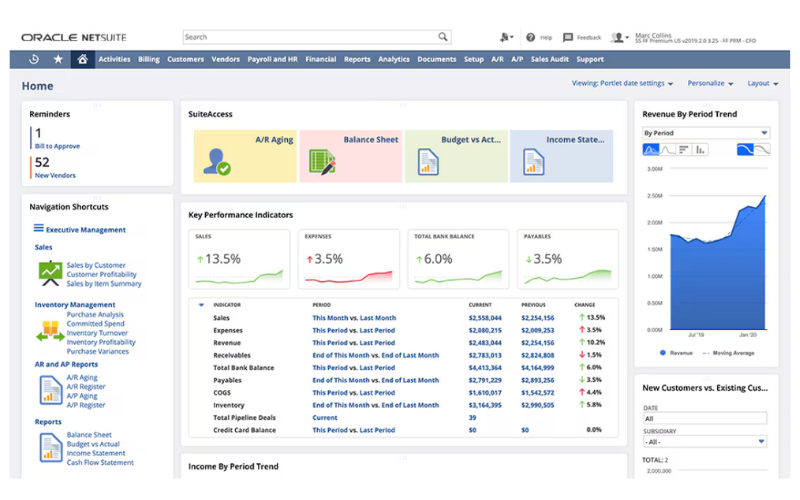
The Oracle ERP above shows revenue analyses and includes information you need to know at-a-glance including:
- Revenue
- Expenses
- Sales data
- Inventory management
- Operations updates
Check out this next Oracle example – it demonstrates the way you’re able to have all business needs listed in a Navigator section, allowing users to view all areas of a business on one screen:
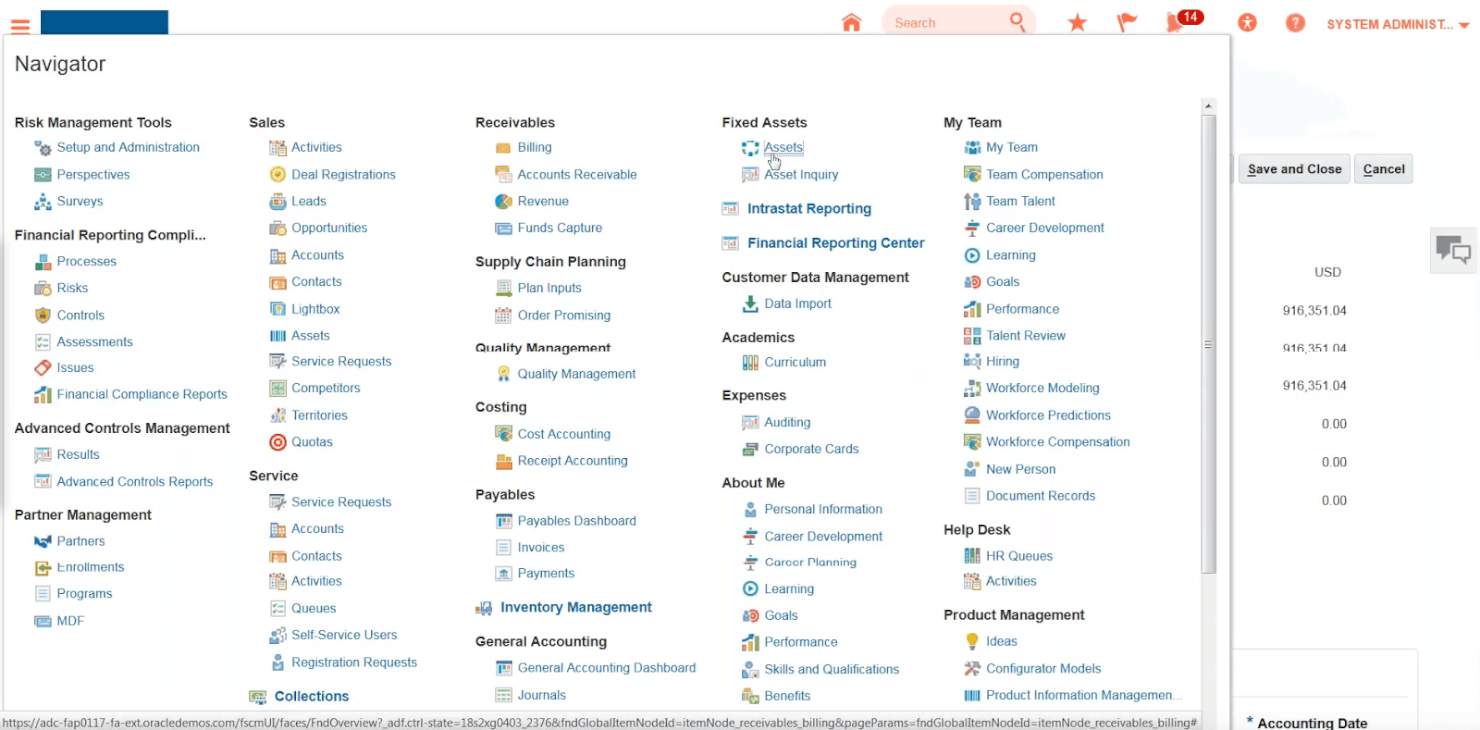
Oracle ERP pricing
As of December 2023, Oracle's Enterprise Resource Planning (ERP) Cloud service costs $625 per month or $7,500 per year. However, a minimum of ten users is required for purchase, even if you only need five.
This means a base cost of $75,000 per year.
Oracle ERP Cloud has three pricing tiers:
- Financial Reporting plan: $175 per month
- Advanced Financial Controls: $80 per user per month
- Advance Access Controls package: $150 per user per month
Financial reporting compliance starts at $175 per user per month. Additional financial controls add an additional $80 per user per month. Access controls add an additional $150 per user per month.
4. Cisco Systems Inc. using Oracle ERP
The well-known tech giant, Cisco Systems Inc., also chose Oracle ERP to unify their core business operations.
In the mid-1990s, Cisco experienced a critical failure in its legacy systems that led to a two-day business shutdown. Recognizing the need for a more scalable and reliable solution, Cisco implemented Oracle ERP to support its rapidly growing operations.
The company executed the project in just nine months—a remarkable timeline for such a complex rollout—and spent around $15 million.
Their ERP implementation process was very successful due to several key factors, including, strong executive sponsorship, clear business requirements, a cross-functional implementation team, and close collaboration with Oracle.
Cisco’s ERP system helped unify financials, manufacturing, and order processing, significantly improving business continuity and scalability.
5. Toyota using Microsoft Dynamics 365
Toyota Industries Corporation is Toyota’s head company. It wanted to expand its reach globally to offer high-quality services like improved operational management accuracy, a paperless system, reduction of work hours, and increase in overall efficiency.
So, Toyota chose Microsoft Dynamics 365 for the job. Dynamics helps manage the after-sales service skills and operations for distributors offering services to their products to customers all over the world.
Stand-out Microsoft Dynamics 365 features
- Sales
- Customer service
- Field service
- Marketing
- Finance
- Supply chain management
- Human resources
- Commerce
- Project operations
- Analytics and AI.
How Toyota uses Dynamics
Here’s an example of a Dynamics Summary page. This section allows the company to view budget information, opportunities for sales, and timelines.
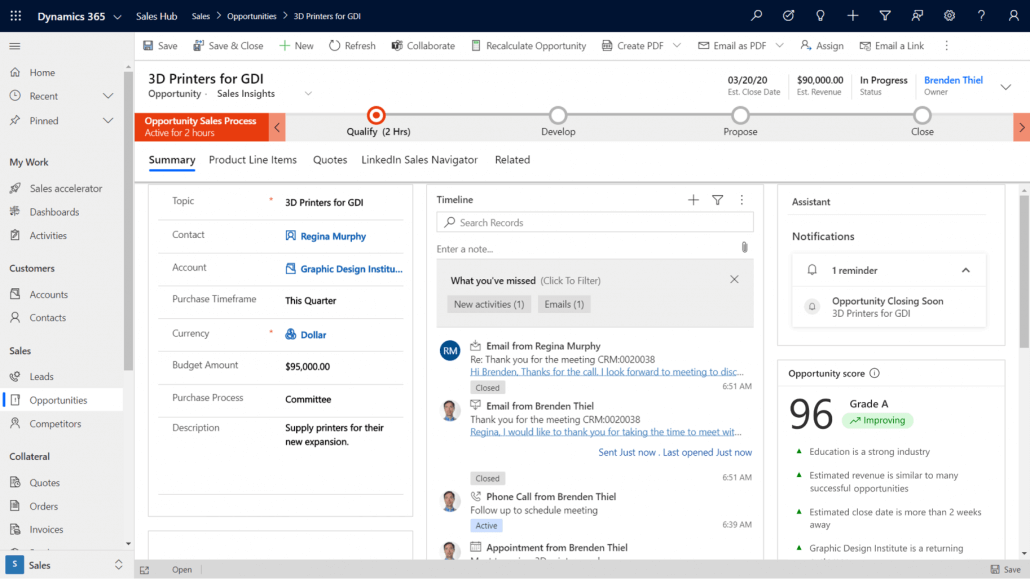
Here’s an example of a Microsoft Dynamics Sales page – notice the ability to create a timeline of events and a customer relationship rating.
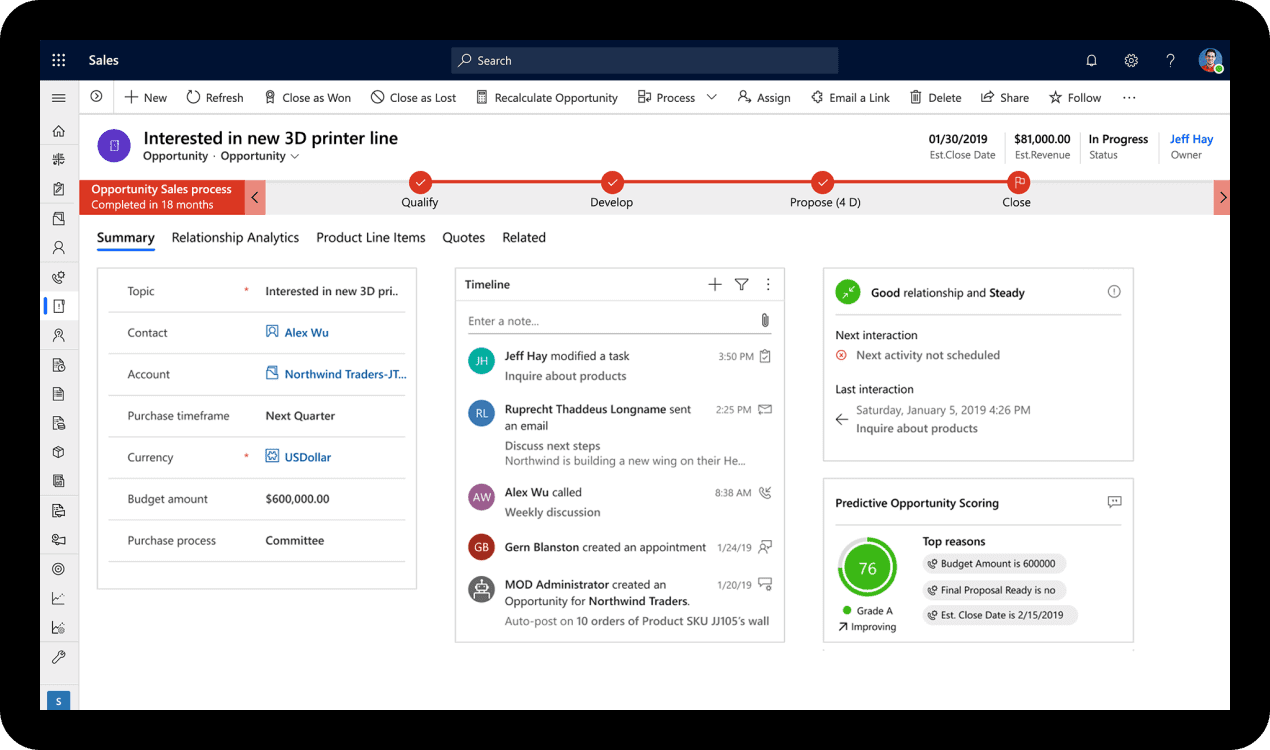
Microsoft Dynamics 365 pricing
Microsoft Dynamics 365 pricing varies depending on the service.
- Sales Professional: $65 per user per month for the first license, and $20 per month for each additional license
- Sales Enterprise: $95 per user per month for the first license, and $20 per month for each additional license
- Customer Service Professional: $50 per user per month for basic customer service capabilities
- Customer Service Enterprise: $95 per user per month for advanced customer service
- Customer Insights: From $1,500 per tenant per month.
Benefits of an ERP Implementation
As you're considering investing in an ERP system to transform your business operations, you'll discover there are significant benefits which include:
- Improved Efficiency: ERP systems automate and streamline business processes, significantly reducing manual labor and eliminating operational inefficiencies.
- Enhanced Data Analysis and Reporting: They provide real-time data analysis and comprehensive reporting capabilities, facilitating better decision-making and strategic planning.
- Integrated Business Processes: By consolidating functions such as finance, HR, and supply chain management into one system, ERP ensures consistency and accuracy of information across the organization.
- Cost Reduction: ERP systems contribute to reducing operational and administrative costs by enhancing efficiency and productivity, positively impacting the business's financial health.
- Improved Collaboration and Productivity: The shared data environment and improved workflows fostered by ERP systems enhance inter-departmental collaboration, leading to increased overall productivity.
Implementing an ERP system can significantly transform your business with smoother, more streamlined operations, better data management, cost savings, and enhanced productivity.
Choosing the Best ERP for You
With multiple options among enterprise resource planning systems, it can be tough to decide which is best for your specific needs.
It's a dynamic market - companies and technology are growing and expanding, and new companies coming on board provide competition for the old.
For example, Infor, a new ERP solution, appears to have recently surpassed all three ERP giants we discussed above – SAP, Oracle, and Microsoft.
Best ERP Software Shortlist
Here's my pick of some of the best ERP software on the market today covering functionality, usability, and pricing.
Need expert help selecting the right ERP Software?
If you’re struggling to choose the right software, let us help you. Just share your needs in the form below and you’ll get free access to our dedicated software advisors who match and connect you with the best vendors for your needs.
For more on ERP systems and the latest in HR and business tech subscribe to the People Managing People newsletter. You’ll receive all the latest articles and podcasts with generous advice from industry leaders passionate about people and culture.
Investing in a combined ERP and CRM system is also worth considering too.



