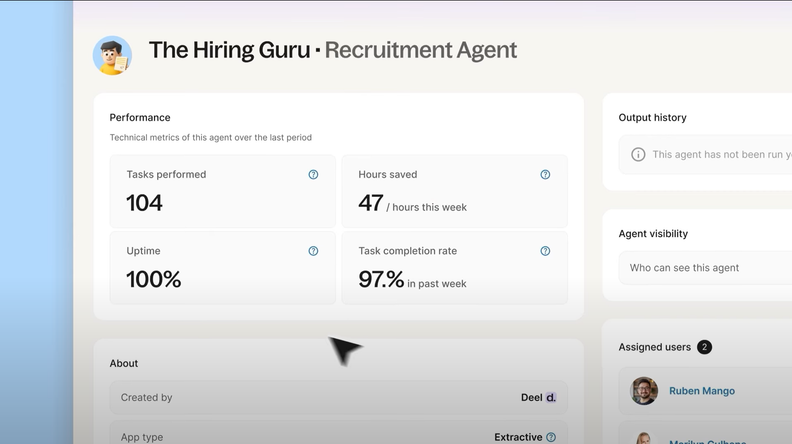Best AI Workforce Planning Tools Shortlist
Here’s my shortlist of the best AI workforce planning tools:
The best AI workforce planning tools help HR teams forecast talent needs, optimize resource allocation, and adapt to shifting business demands—so you can stay agile in a competitive labor market.
Traditional workforce planning often relies on spreadsheets and guesswork, making it hard to predict hiring needs, manage costs, or prepare for future skill gaps.
AI-driven platforms take the uncertainty out of the process by analyzing workforce data, modeling scenarios, and delivering predictive insights that guide smarter decisions.
Drawing on my experience testing HR technology, I’ve reviewed the top AI workforce planning solutions that are intuitive, scalable, and built to support both strategic and day-to-day planning.
In this guide, you’ll find tools that help you anticipate trends, improve efficiency, and align your workforce strategy with business goals.
Why Trust Our Software Reviews
Best AI Workforce Planning Tools Summary
This comparison chart summarizes pricing details for my top AI workforce planning tools selections to help you find the best one for your budget and business needs.
| Tool | Best For | Trial Info | Price | ||
|---|---|---|---|---|---|
| 1 | Best for global headcount scenario planning | Free trial + demo available | From $29/month | Website | |
| 2 | Best for large enterprises | Free demo available | Pricing upon request | Website | |
| 3 | Best for data-driven insights | Free demo available | Pricing upon request | Website | |
| 4 | Best for HR integration | Free demo available | Pricing upon request | Website | |
| 5 | Best for AI-driven analytics | Free demo available | Pricing upon request | Website | |
| 6 | Best for shift-based industries | Free demo available | From $10/user/month | Website | |
| 7 | Best for omnichannel engagement | 30-day free trial | From $75/user/month (billed annually) | Website | |
| 8 | Best for Excel integration | Free demo + product tour available | Pricing upon request | Website | |
| 9 | Best for predictive scheduling | Free demo available | Contact for pricing | Website |
-

Rippling
Visit WebsiteThis is an aggregated rating for this tool including ratings from Crozdesk users and ratings from other sites.4.8 -

Paylocity
Visit WebsiteThis is an aggregated rating for this tool including ratings from Crozdesk users and ratings from other sites.4.5 -

ChartHop
Visit WebsiteThis is an aggregated rating for this tool including ratings from Crozdesk users and ratings from other sites.4.3
Best AI Workforce Planning Tool Reviews
Below are my detailed summaries of the best AI workforce planning tools that made it onto my shortlist. My reviews offer a detailed look at the key features, pros & cons, integrations, and ideal use cases of each tool to help you find the best one for you.
Deel offers a workforce planning solution as part of its HR product suite, aimed at helping you plan headcount, budgets, and hiring across global teams. You can use it to model scenarios, forecast hiring costs, and align planning across HR, finance, and recruiting.
Why I picked Deel: I picked Deel because its workforce planning tool goes beyond just headcounts — it includes scenario planning that lets you model different growth paths and cost impacts before you commit. It also provides AI insights to suggest where to hire and at what level, which helps you make smarter decisions.
And since Deel supports global salary insights across 150+ countries, your plans can reflect real market expectations rather than guesses, giving you more reliable forecasts.
Standout features & integrations:
Features include automated approvals and request tracking so your hiring plan moves forward without getting blocked in email chains. It syncs approved roles directly to your ATS, so your recruiting team doesn’t have to re-enter data. You also get built-in global salary insights drawn from a large dataset of worker records to more accurately budget in different markets.
Integrations include QuickBooks, BambooHR, NetSuite, Gusto, ADP Workforce Now, SAP SuccessFactors, Slack, Google Workspace, Hubstaff, Time Doctor, Ravio, and PinPoint.
Pros and cons
Pros:
- Global salary data supports realistic forecasts
- AI hiring agent suggests roles and locations
- Scenario modeling helps avoid budget surprises
Cons:
- Forecasts still depend on quality of your input
- Some global compliance may lag in niche markets
New Product Updates from Deel
Introducing Deel AI Workforce
Deel has launched the AI Workforce, a set of specialized agents designed to handle repetitive HR, payroll, and compliance tasks with speed and accuracy. These AI agents don’t just assist—they execute tasks from start to finish. For more information, visit Deel's official site.
Anaplan is a cloud-based planning and performance management platform designed for large enterprises. It supports comprehensive workforce planning and analytics, helping businesses align their workforce strategies with organizational goals.
Why I picked Anaplan: Anaplan is built for large enterprises that need highly scalable and connected workforce planning. Its strength lies in extensive modeling capabilities and a connected planning approach, which unifies data across HR, finance, and operations for more accurate decision-making.
What makes Anaplan stand out is its AI- and machine learning–driven scenario planning, allowing organizations to forecast, stress-test assumptions, and prepare for multiple business conditions in real time. Combined with its intuitive interface, it turns complex planning into a more collaborative and actionable process.
Standout features & integrations:
Features include real-time data updates across your planning ecosystem, ensuring decisions are based on the latest information. Its scenario modeling tools allow you to simulate outcomes, compare scenarios, and identify the best strategies under changing conditions. AI capabilities surface insights and predictive forecasts, enhancing accuracy and agility. The platform integrates with HRIS, ERP, and financial systems, enabling end-to-end workforce planning and alignment across the enterprise.
Integrations include Salesforce, Workday, SAP, Oracle, Microsoft Dynamics, Tableau, Google Cloud, AWS, Slack, and DocuSign.
Pros and cons
Pros:
- Intuitive user interface
- Real-time data updates
- Extensive modeling capabilities
Cons:
- High learning curve
- Requires technical expertise
Visier is a people analytics and workforce planning tool designed for HR leaders, IT leaders, and product development leaders. It focuses on providing AI-driven insights to improve talent acquisition, retention, and internal mobility.
Why I picked Visier: Visier excels in delivering data-driven insights through its comprehensive data model and pre-built metrics. The Manager Agent AI companion and Vee analytics AI agent help you unify HR and business data efficiently. This makes it a go-to choice for those seeking data-driven workforce planning. Its automation tools further enhance analytics, offering you actionable insights to drive strategic decisions.
Standout features & integrations:
Features include a comprehensive data model that integrates various data sources, pre-built metrics and dashboards for easy analysis, and automation tools for streamlined analytics. Visier's AI agents provide insights that help your team make data-driven decisions and improve workforce planning.
Integrations include SAP SuccessFactors, Workday, Oracle, ADP, Ceridian, UKG, Cornerstone, Microsoft Power BI, Tableau, and Salesforce.
Pros and cons
Pros:
- AI-driven insights
- Pre-built metrics and dashboards
- Strong data integration capabilities
Cons:
- Requires data management expertise
- Pricing details are not transparent
Workday is a cloud-based workforce management platform tailored for HR professionals and large enterprises. It offers solutions for human capital management, financial management, and analytics, helping organizations manage their workforce more effectively.
Why I picked Workday: Workday offers a unified platform that integrates core HR functions with advanced workforce planning and analytics. Its real-time insights make it easier for HR leaders to respond quickly to changing business needs and align talent strategies with organizational goals.
What sets Workday apart is its ability to combine everyday HR management with powerful predictive analytics, giving decision-makers the tools to plan ahead and optimize workforce performance.
Standout features & integrations:
Features include real-time workforce insights that help HR teams and managers make faster, data-driven decisions. Its customizable reporting tools allow you to tailor dashboards and data views to your specific requirements. With workforce planning and analytics, you can forecast staffing needs, identify talent gaps, and align HR strategies with business objectives. Workday also integrates seamlessly with financial, payroll, and talent management modules, while its AI-driven analytics uncover patterns in workforce behavior and offer predictive recommendations to support strategic decision-making.
Integrations include Salesforce, Microsoft Azure, Slack, Google Workspace, SAP, Oracle, ADP, ServiceNow, Okta, and Box.
Pros and cons
Pros:
- Customizable reporting features
- Real-time data insights
- Strong HR integration capabilities
Cons:
- Requires technical expertise
- High learning curve
LotusOne is a workforce management tool designed for businesses looking to enhance decision-making through AI-driven analytics. Its main users include HR teams and managers who need to optimize workforce operations and improve efficiency.
Why I picked LotusOne: LotusOne is purpose-built for HR teams and managers who want to enhance workforce planning with AI-driven insights. Its predictive analytics go beyond standard reporting by anticipating workforce trends, enabling smarter scheduling, staffing, and resource allocation.
What makes LotusOne especially valuable is its ability to turn complex workforce data into clear, actionable visuals that support faster, data-backed decision-making.
Standout features & integrations:
Features include powerful data visualization tools that simplify workforce metrics and make trends easy to interpret. Its predictive analytics help anticipate staffing needs, turnover risks, and productivity patterns before they become issues.
With customizable dashboards, teams can tailor insights to their unique priorities, from compliance to performance optimization. The platform also integrates AI into its analytics layer, surfacing hidden patterns and offering recommendations that drive more efficient and strategic workforce management.
Integrations include Microsoft Teams, Slack, Google Workspace, Salesforce, SAP, Oracle, Workday, ADP, QuickBooks, and HubSpot.
Pros and cons
Pros:
- Customizable analytics dashboards
- Strong AI-driven analytics
- Predictive workforce insights
Cons:
- Initial setup can be complex
- Requires data input expertise
Quinyx is an AI-powered workforce management platform designed for shift-based industries. It primarily serves businesses in sectors like retail, hospitality, and logistics, focusing on scheduling and workforce optimization.
Why I picked Quinyx: I picked Quinyx because it offers a powerful workforce management solution designed specifically for shift-based industries like retail, hospitality, logistics, and healthcare. Its strength lies in intelligent demand forecasting and labor optimization, which ensure the right staff are scheduled at the right times. On top of scheduling, Quinyx emphasizes employee engagement, with built-in communication and feedback tools that improve flexibility and morale in environments where shifts change often. Its AI-driven forecasting and scheduling make it a standout choice for organizations managing large, dynamic workforces.
Standout features & integrations:
Features include automated scheduling, time and attendance tracking, and employee self-service for managing shifts. Its AI-powered demand forecasting helps predict staffing needs accurately, while labor optimization balances business efficiency with employee preferences. Engagement tools like chat, shift-swapping, and feedback systems foster better team interaction. Quinyx also integrates with payroll systems, HR platforms, and ERP solutions, making it easy to connect workforce data across your business.
Integrations include SAP, Workday, ADP, Microsoft Teams, Oracle, Google Calendar, Slack, Kronos, BambooHR, and Salesforce.
Pros and cons
Pros:
- Strong employee engagement tools
- Accurate demand forecasting
- Efficient shift scheduling
Cons:
- Implementation challenges
- Complex pricing structure
Genesys is a workforce engagement management platform designed for businesses seeking to enhance customer interactions across multiple channels. It serves contact centers and customer support teams by providing tools for managing workforce engagement and optimizing customer experience.
Why I picked Genesys: I picked Genesys because it offers a strong suite of workforce engagement and planning tools that help organizations optimize staffing, scheduling, and resource allocation. Its real-time analytics provide visibility into workforce performance, enabling managers to make data-driven decisions that align staffing levels with demand. What makes Genesys stand out is its AI-powered forecasting and flexible deployment options, which make it easier to anticipate workforce needs and adapt to changing business conditions.
Standout features & integrations:
Features include workforce optimization features such as forecasting, scheduling, and performance tracking to help ensure the right people are in the right roles at the right time. Its real-time analytics surface trends in employee productivity and resource utilization, allowing managers to adjust proactively. With AI-driven workforce planning, the platform predicts future staffing needs, identifies efficiency gaps, and recommends adjustments to improve operations. Genesys also integrates with existing HR and workforce management tools, creating a seamless ecosystem for workforce planning and execution.
Integrations include Salesforce, Microsoft Dynamics, Zendesk, Oracle, SAP, Slack, Zoom, Google Cloud, AWS, and Twilio.
Pros and cons
Pros:
- Flexible deployment options
- Real-time customer analytics
- Strong omnichannel engagement capabilities
Cons:
- Requires ongoing maintenance
- Complex initial setup
Vena is a workforce planning tool designed to help finance and HR teams manage workforce costs and optimize headcount. It integrates data from various systems, providing detailed employee-level planning and payroll calculations.
Why I picked Vena: I picked Vena because it blends the familiarity of Excel with the power of modern workforce planning software. Its seamless spreadsheet integration makes adoption easy for finance and HR teams, while the central database ensures consistent, unified data across the organization.
What sets Vena apart is Vena Copilot, an AI-powered assistant that provides intuitive financial insights, making it easier to spot trends and improve workforce planning decisions. Combined with customizable workflows and access controls, it gives organizations both flexibility and security.
Standout features & integrations:
Features include a centralized database for unified data integration, enabling teams to consolidate workforce and financial information efficiently. Its AI-driven Copilot enhances decision-making by surfacing insights, simplifying analysis, and providing predictive recommendations. Customizable workflows allow for tailored user access, helping maintain security and governance. Vena also integrates with major HRIS, ERP, and payroll systems, making it a strong fit for organizations that want a connected, AI-augmented workforce planning solution.
Integrations include SAP, Oracle, Workday, ADP, Microsoft Dynamics, QuickBooks, Xero, NetSuite, Salesforce, and Google Sheets.
Pros and cons
Pros:
- Customizable workflows
- Intuitive financial insights
- Flexible Excel integration
Cons:
- Requires initial setup time
- Steep learning curve
Rotageek is a scheduling and workforce management tool designed primarily for retail, healthcare, and hospitality sectors. It helps businesses optimize staff schedules and improve operational efficiency through predictive scheduling.
Why I picked Rotageek: I picked Rotageek for its advanced predictive scheduling, which makes it a great fit for industries with fluctuating staffing needs like retail, healthcare, and hospitality. Its AI-driven algorithms forecast demand and automatically generate schedules that align labor supply with business needs.
On top of forecasting, Rotageek also enhances workforce flexibility with employee-led shift-swapping, while giving managers real-time insights into staffing performance. This balance of automation, accuracy, and employee empowerment is what sets it apart.
Standout features & integrations:
Features include AI-powered demand forecasting to ensure optimal staffing levels, along with automated scheduling that adapts to changing patterns. Real-time reporting gives managers visibility into labor costs and scheduling efficiency.
Employees benefit from easy shift-swapping and mobile access, which improves flexibility and engagement. The platform also integrates with payroll, HR, and POS systems, making it easy to connect scheduling data with the rest of your operations.
Integrations include ADP, SAP SuccessFactors, Workday, Kronos, Oracle, Microsoft Teams, Slack, BambooHR, QuickBooks, and Salesforce.
Pros and cons
Pros:
- Flexible shift-swapping
- Real-time reporting capabilities
- Effective predictive scheduling
Cons:
- May require technical expertise
- Setup can be time-consuming
AI Workforce Planning Tool Selection Criteria
When selecting the best AI workforce planning tools to include in this list, I considered common buyer needs and pain points like optimizing resource allocation and improving scheduling efficiency. I also used the following framework to keep my evaluation structured and fair:
Core Functionality (25% of total score)
To be considered for inclusion in this list, each solution had to fulfill these common use cases:
- Workforce scheduling
- Resource allocation
- Demand forecasting
- Employee time tracking
- Compliance management
Additional Standout Features (25% of total score)
To help further narrow down the competition, I also looked for unique features, such as:
- AI-driven analytics
- Customizable dashboards
- Predictive scheduling
- Real-time data insights
- Integration with HR systems
Usability (10% of total score)
To get a sense of the usability of each system, I considered the following:
- Intuitive interface design
- Easy navigation
- Minimal learning curve
- User-friendly features
- Responsive performance
Onboarding (10% of total score)
To evaluate the onboarding experience for each platform, I considered the following:
- Availability of training videos
- Interactive product tours
- Access to webinars
- Comprehensive templates
- Support from chatbots
Customer Support (10% of total score)
To assess each software provider’s customer support services, I considered the following:
- 24/7 availability
- Multichannel support options
- Access to a knowledge base
- Responsiveness of support team
- Quality of help documentation
Value For Money (10% of total score)
To evaluate the value for money of each platform, I considered the following:
- Competitive pricing
- Features offered vs. price
- Pricing transparency
- Discounts for annual billing
- ROI potential
Customer Reviews (10% of total score)
To get a sense of overall customer satisfaction, I considered the following when reading customer reviews:
- Overall satisfaction rating
- Feedback on feature effectiveness
- Comments on ease of use
- Experiences with customer support
- Pricing satisfaction
How to Choose AI Workforce Planning Tools
It’s easy to get bogged down in long feature lists and complex pricing structures. To help you stay focused as you work through your unique software selection process, here’s a checklist of factors to keep in mind:
| Factor | What to Consider |
|---|---|
| Scalability | Can the tool grow with your organization? Check if it supports the number of users you anticipate needing in the future. Consider if it can handle increased data volume and complexity as your team expands. |
| Integrations | Does the tool integrate with your existing systems? Look for compatibility with your HR, payroll, and other business applications. Consider ease of integration and any additional costs associated with connectors. |
| Customizability | Can you tailor the tool to fit your specific workflows? Assess the ability to customize reports, dashboards, and user interfaces. Avoid tools with rigid structures that might not suit your processes. |
| Ease of Use | Is the tool intuitive for your team? Evaluate the user interface and navigation. A steep learning curve can result in low adoption. Consider the level of training required for your team to get comfortable with the tool. |
| Implementation and Onboarding | How long does it take to set up the tool? Check the vendor's support during implementation. Look for quick startup guides, onboarding sessions, and clear documentation to aid in the transition. |
| Cost | Does the pricing fit your budget? Analyze the total cost of ownership, including any hidden fees. Compare the tool's price with the value it provides. Consider if the cost scales with usage or user numbers. |
| Security Safeguards | Are your data and operations secure? Ensure the tool complies with industry standards for data protection. Look for encryption, access controls, and regular security audits. |
| Support Availability | Can you access support when needed? Check the availability of customer support, including hours and channels. Look for reviews on response times and effectiveness of the support team. |
What Are AI Workforce Planning Tools?
AI workforce planning tools are software solutions designed to help organizations manage and optimize their workforce through data-driven insights and automation. HR professionals, managers, and team leaders typically use these tools to improve scheduling, resource allocation, and overall workforce efficiency.
Demand forecasting, employee scheduling, and real-time analytics features help with planning and decision-making. These tools ultimately provide value by enhancing productivity and ensuring that the right resources are in place to meet business needs.
Features of AI Workforce Planning Tools
When selecting AI workforce planning tools, keep an eye out for the following key features:
- Demand forecasting: Predicts future staffing needs based on historical data to ensure optimal resource allocation.
- Employee scheduling: Automates the creation of work schedules to enhance efficiency and reduce conflicts.
- Real-time analytics: Provides insights into workforce performance and utilization to support informed decision-making.
- Customizable dashboards: Allows you to tailor data views and reports to meet specific organizational needs.
- Integration capabilities: Connects seamlessly with existing HR, payroll, and business systems for cohesive data management.
- Predictive analytics: Anticipates trends and patterns to help with strategic workforce planning.
- Resource allocation: Ensures the right people are assigned to the right tasks to improve productivity.
- Security safeguards: Protects sensitive data with encryption and access controls to maintain data integrity.
- User-friendly interface: Offers an intuitive design that facilitates easy navigation and quick adoption by teams.
Benefits of AI Workforce Planning Tools
Implementing AI workforce planning tools provides several benefits for your team and your business. Here are a few you can look forward to:
- Improved efficiency: Automates scheduling and resource allocation, reducing administrative workload and freeing up time for strategic tasks.
- Enhanced decision-making: Provides real-time analytics and predictive insights to support informed and timely decisions.
- Optimal resource use: Ensures the right employees are assigned to the right tasks, improving productivity and reducing wastage.
- Cost savings: Helps forecast staffing needs accurately, preventing overstaffing or understaffing and thus controlling labor costs.
- Increased flexibility: Offers customizable dashboards and reports, allowing you to adapt quickly to changing business needs.
- Data security: Protects sensitive workforce data with robust security measures, maintaining compliance and trust.
- Better employee satisfaction: Facilitates fair scheduling and workload distribution, contributing to a more engaged and motivated workforce.
Costs and Pricing of AI Workforce Planning Tools
Selecting AI workforce planning tools requires an understanding of the various pricing models and plans available. Costs vary based on features, team size, add-ons, and more.
The table below summarizes common plans, their average prices, and typical features included in AI workforce planning tools solutions:
Plan Comparison Table for AI Workforce Planning Tools
| Plan Type | Average Price | Common Features |
|---|---|---|
| Free Plan | $0/user/month | Basic scheduling, limited reporting, and basic support |
| Personal Plan | $5-$25/user/month | Advanced scheduling, time tracking, personalized dashboards, and email support. |
| Business Plan | $30-$60/user/month | Demand forecasting, resource allocation, advanced analytics, and phone support. |
| Enterprise Plan | $70-$120/user/month | Custom integrations, predictive analytics, dedicated account manager, and 24/7 premium support. |
AI Workforce Planning Tools FAQs
Here are some answers to common questions about AI workforce planning tools:
How to use AI in workforce planning?
AI in workforce planning helps you improve accuracy and efficiency by providing data-driven insights. You can use AI for scenario planning to forecast future needs, embed planning into daily operations, and manage long-term workforce strategies. This allows you to make informed decisions and optimize resource allocation.
How can AI improve strategic workforce planning?
AI enhances strategic workforce planning by providing predictive analytics and automation. It helps you forecast trends and optimize staffing, leading to better decision-making. With AI, you can streamline processes and achieve more accurate planning outcomes, aligning workforce strategies with business goals.
How can AI improve employee scheduling?
AI improves employee scheduling by analyzing data to predict demand and optimize shift assignments. It considers factors like employee availability, skills, and preferences. This results in more efficient schedules, reduced conflicts, and improved employee satisfaction, ultimately benefiting your team’s productivity.
What role does data play in AI workforce planning tools?
Data is crucial in AI workforce planning, as it drives the insights and analytics these tools provide. By collecting and analyzing data, AI tools can identify patterns, predict future needs, and optimize resource allocation. This data-driven approach helps you make informed decisions and improve workforce management.
What’s Next:
If you're in the process of researching AI workforce planning tools, connect with a SoftwareSelect advisor for free recommendations.
You fill out a form and have a quick chat where they get into the specifics of your needs. Then you'll get a shortlist of software to review. They'll even support you through the entire buying process, including price negotiations.