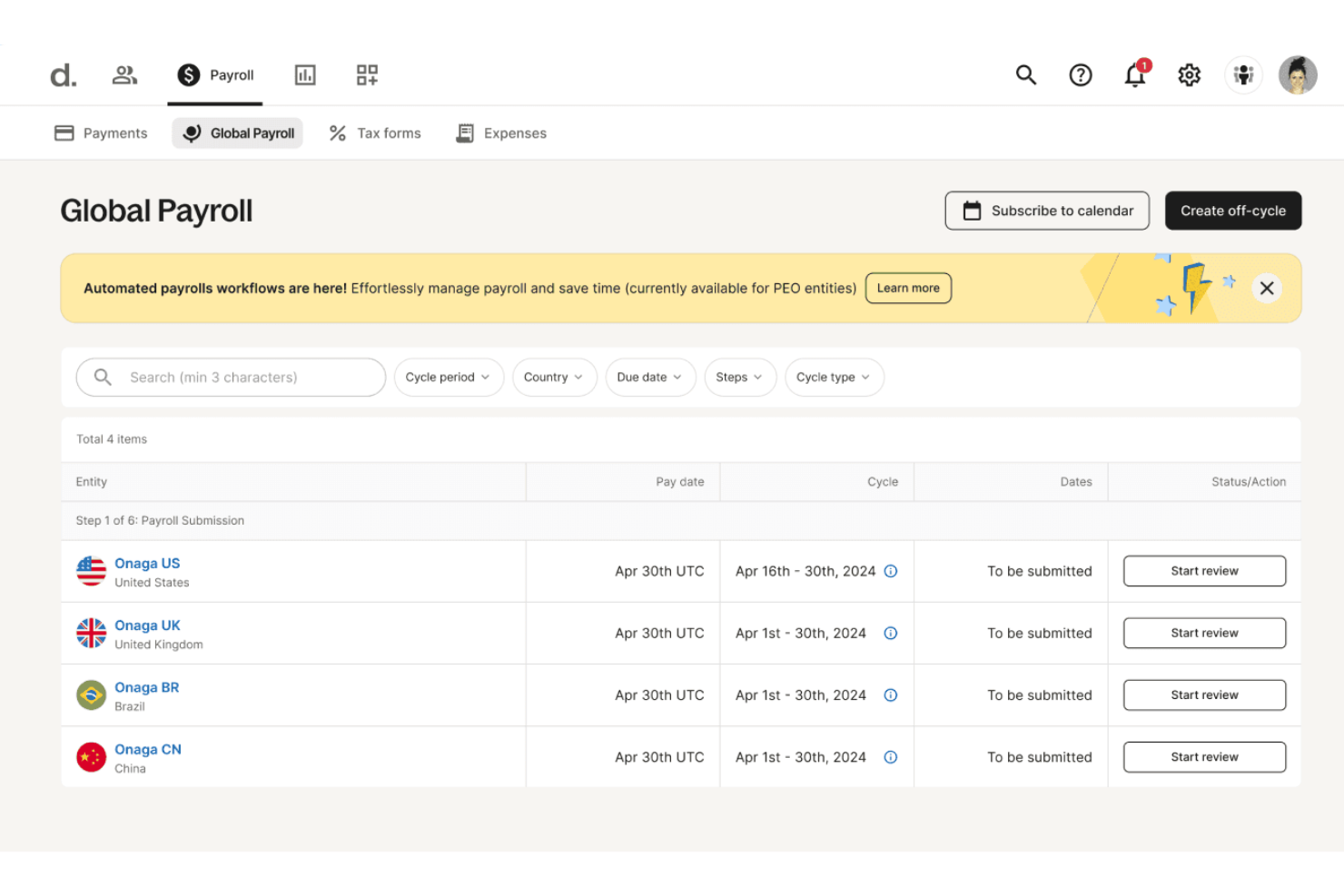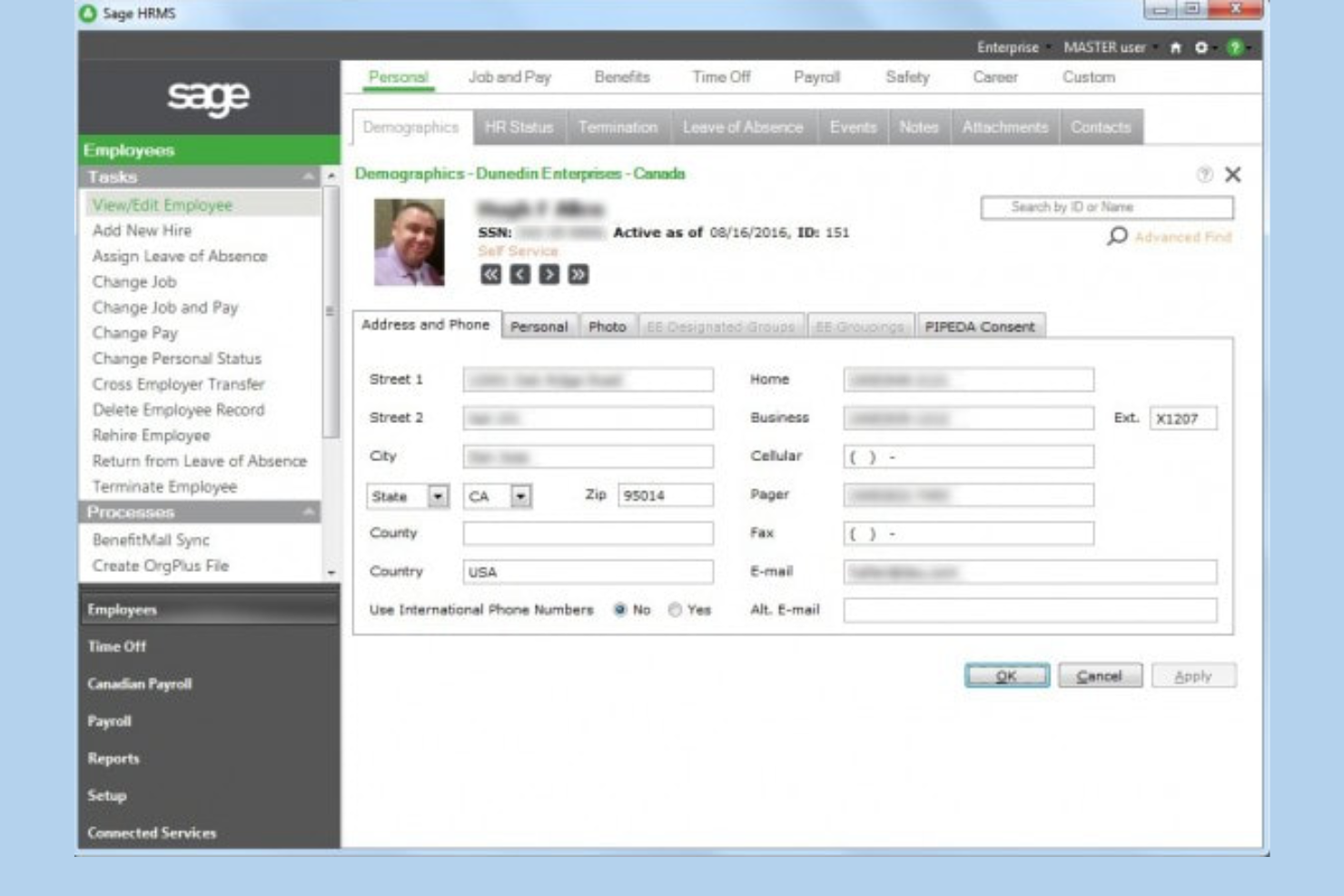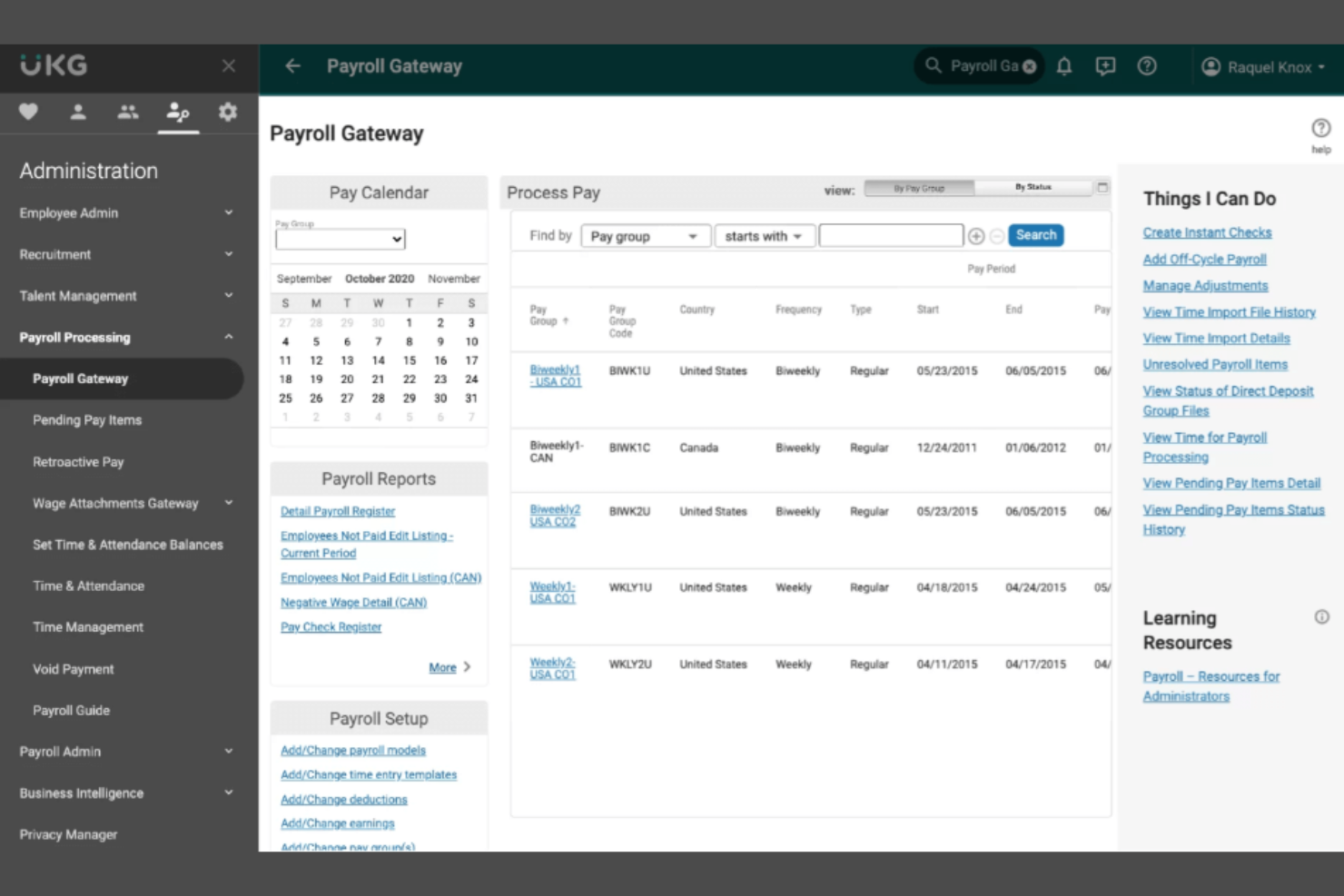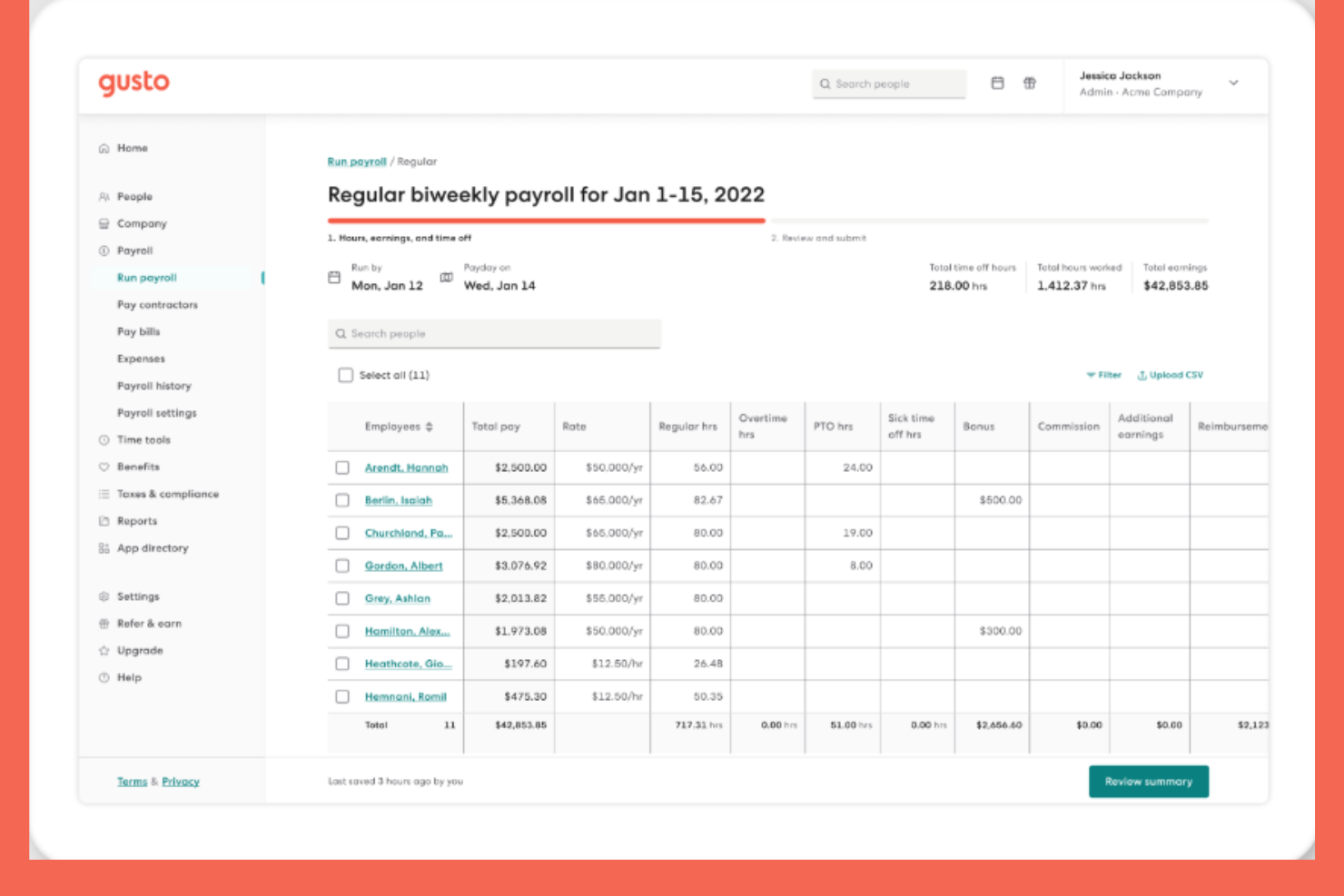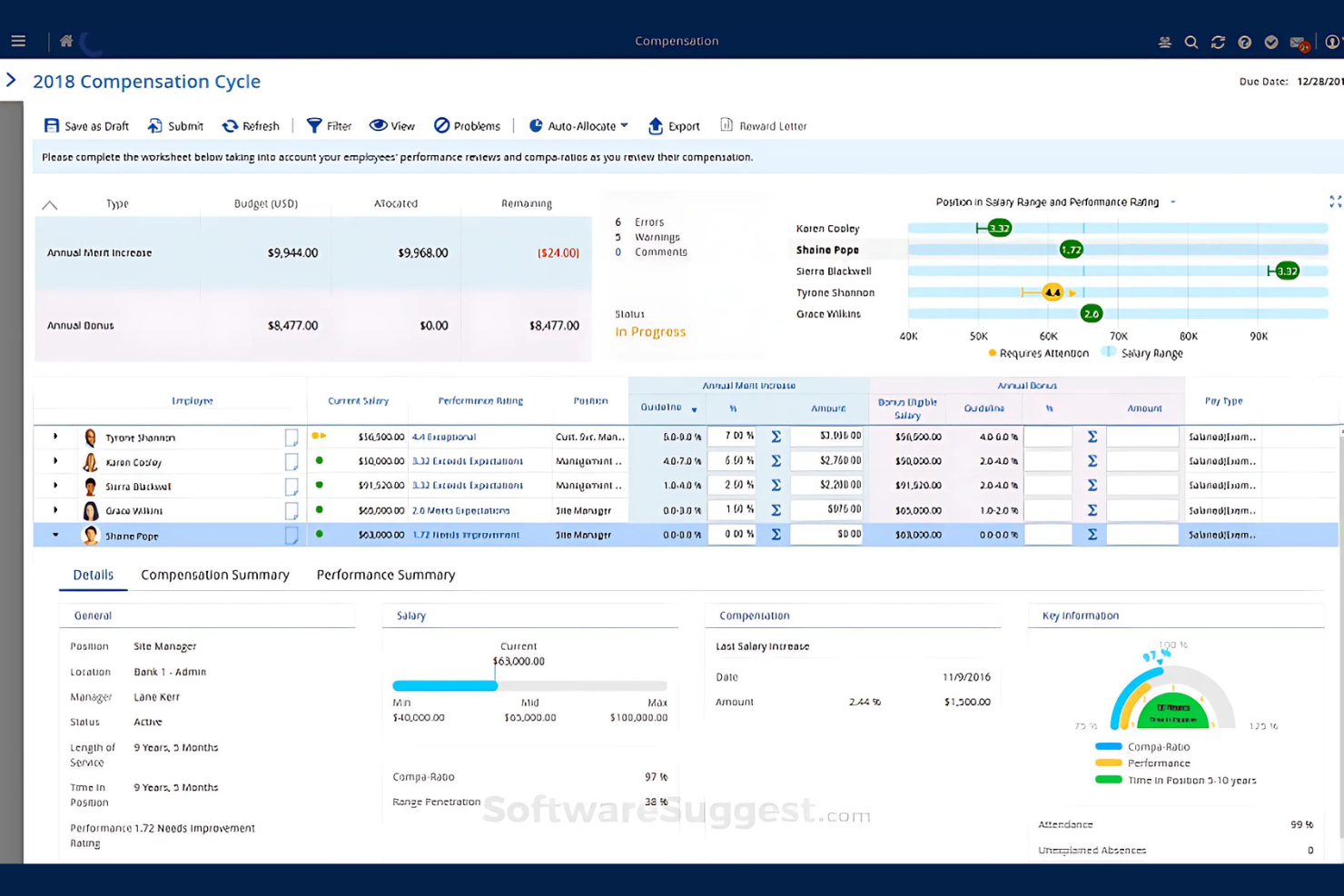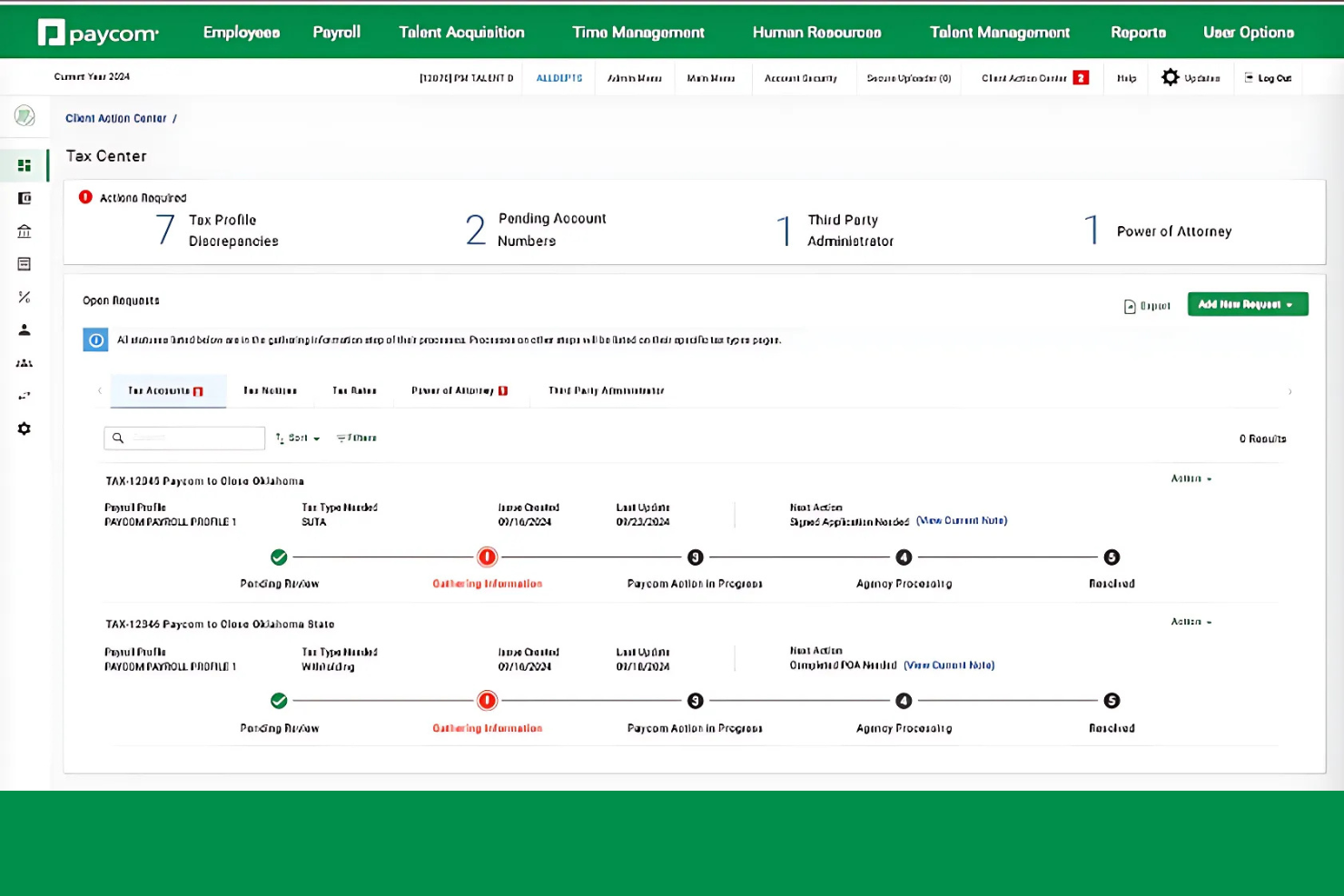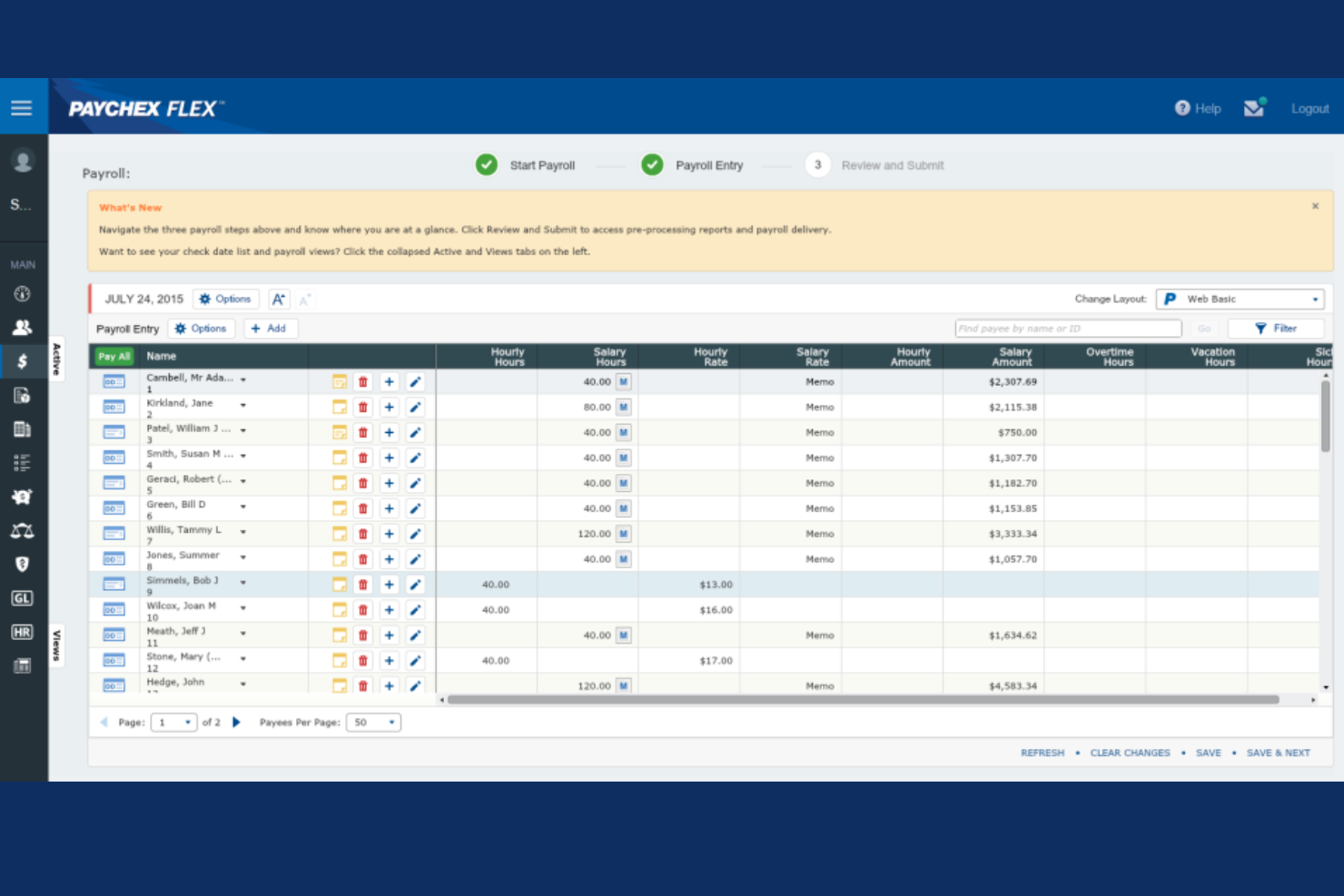Best Paycor Alternatives Shortlist
Here's my pick of the 10 best software from the 20 tools reviewed.
Get free help from our HR software advisors to find your match.
Paycor is a well-respected HR and payroll system that’s especially popular with small and mid-sized businesses.
While certainly a great option, it’s worth shopping around to ensure you’re getting the best solution for your specific needs.
I've tested and reviewed various solutions to bring you an unbiased list of the best Paycor alternatives.
Why Trust Our Software Reviews
We’ve been testing and reviewing HR management software since 2019.
We’ve tested more than 2,000 tools for different HR management use cases and written over 1,000 comprehensive software reviews.
As HR experts ourselves, we know how critical and difficult it is to make the right decision when selecting software.
Learn how we stay transparent & check out our software review methodology.
Best Paycor Alternatives Summary
This comparison chart summarizes pricing details for my top Paycor alternatives selections to help you find the best one for your budget and business needs.
| Tool | Best For | Trial Info | Price | ||
|---|---|---|---|---|---|
| 1 | Best for global payroll compliance | Free trial + demo available | From $29/month | Website | |
| 2 | Best for performance management tools | 30-day free trial | From $6/employee/month | Website | |
| 3 | Best for talent management features | Free demo available | Pricing upon request | Website | |
| 4 | Best for small business payroll | Free demo available | From $40/month + $6/user/month | Website | |
| 5 | Best for large enterprises | Free demo available | Pricing upon request | Website | |
| 6 | Best for small to medium businesses | Free demo and 7-day trial available | Pricing upon request | Website | |
| 7 | Best for global workforce management | 60-day free trial | Pricing upon request | Website | |
| 8 | Best for medium to large businesses | Free demo available | Pricing upon request | Website | |
| 9 | Best for scalable solutions | Free demo available | From $39/month + $5/employee/month | Website | |
| 10 | Best for comprehensive HR suite | 30-day free trial | From $10/user/month | Website |
-

Rippling
Visit WebsiteThis is an aggregated rating for this tool including ratings from Crozdesk users and ratings from other sites.4.8 -

Willo
Visit WebsiteThis is an aggregated rating for this tool including ratings from Crozdesk users and ratings from other sites.4.8 -

Boon
Visit WebsiteThis is an aggregated rating for this tool including ratings from Crozdesk users and ratings from other sites.4.7
Best Paycor Alternatives Reviews
Below are my detailed summaries of the best Paycor alternatives that made it onto my shortlist. My reviews offer a detailed look at the key features, pros & cons, integrations, and ideal use cases of each tool to help you find the best one for you.
Deel is a global HR platform that helps businesses hire, pay, and manage international teams.
Why I picked Deel: Deel allows you to hire full-time employees in other countries without setting up a local entity. It handles payroll, tax filings, expenses, and benefits, acting as the employer of record. This simplifies international hiring and ensures compliance with local laws.
Deel also supports paying contractors in over 150 countries. You can generate compliant contracts, manage documents, and pay in over 120 currencies.
Standout features & integrations:
Features include automated onboarding and offboarding workflows, which help manage employee transitions smoothly. Deel also provides a people directory and profiles, giving you a clear view of your team. It even offers global reporting tools to track HR metrics across countries.
Integrations include Hubstaff, QuickBooks, Slack, Google Workspace, JIRA, Brex, Expensify, NetSuite, BambooHR, Skovik, Workday, and Xero.
Pros and cons
Pros:
- Provides compliant contracts and handles local tax filings
- Supports payments in over 120 currencies
- Simplifies international hiring and payroll processes
Cons:
- Reporting features may lack depth for complex needs
- Mobile app functionality could be improved
Sage HR is a cloud-based human resources management software designed for small and medium-sized businesses, focusing on performance management. It helps manage employee performance, recruitment, and time tracking effectively.
Why I picked Sage HR: Sage HR offers performance management tools that are ideal for businesses seeking to improve employee performance. It includes features such as goal setting, feedback collection, and performance reviews.
These tools help your team track and enhance employee performance systematically. Sage HR's focus on structured performance management makes it a strong choice for organizations aiming to develop their workforce.
Standout features & integrations:
Features include shift scheduling, expense management, and customizable dashboards. Shift scheduling allows you to manage employee work hours efficiently.
Expense management helps track and reimburse employee expenses. Customizable dashboards provide insights into HR metrics and performance.
Integrations include Xero, Slack, G Suite, Office 365, QuickBooks, Zapier, LinkedIn, BambooHR, ADP, and Indeed.
Pros and cons
Pros:
- Efficient shift scheduling
- Customizable dashboards
- Structured performance reviews
- Comprehensive feedback tools
- Effective goal setting
Cons:
- Varying customer support response times
- Occasional updates needed
- Can be complex for new users
- Limited advanced reporting
- Requires initial configuration
UKG Pro is a cloud-based human capital management solution designed for medium to large enterprises, focusing on talent management. It offers tools for HR, payroll, talent acquisition, and employee engagement.
Why I picked UKG Pro: UKG Pro provides comprehensive talent management features that are ideal for organizations looking to develop and retain their workforce. It includes tools for performance reviews, succession planning, and learning management.
These features help your team identify and nurture talent within the organization. UKG Pro's focus on enhancing employee development makes it a valuable tool for talent-driven companies.
Standout features & integrations:
Features include employee engagement surveys, workforce analytics, and mobile access. Employee engagement surveys help you gauge team satisfaction and areas for improvement.
Workforce analytics provide insights into HR metrics and trends. Mobile access ensures your team can manage HR tasks on the go.
Integrations include Salesforce, Oracle, ADP, Workday, Microsoft Dynamics, QuickBooks, Slack, SAP SuccessFactors, LinkedIn, and Zoom.
Pros and cons
Pros:
- Detailed performance reviews
- Mobile access for HR tasks
- Succession planning features
- Focus on employee development
- Comprehensive talent management tools
Cons:
- Higher cost for additional modules
- Limited customization options
- Requires dedicated training
- Steep learning curve
- Complex setup process
Gusto is a payroll and HR management platform tailored for small businesses, offering key functions like payroll processing, benefits administration, and compliance management. It helps manage payroll efficiently while supporting HR needs.
Why I picked Gusto: Gusto offers a user-friendly interface that simplifies payroll tasks for small businesses. It includes features like automated payroll, benefits tracking, and compliance assistance.
These tools help your team manage payroll smoothly and ensure compliance with regulations. Gusto's focus on small business needs makes it an ideal choice for those looking for straightforward payroll solutions.
Standout features & integrations:
Features include direct deposit, tax filing, and employee onboarding. Direct deposit ensures timely payments to your team. Tax filing automates the process of filing and paying taxes, reducing manual work. Employee onboarding provides a structured process for new hires to get started.
Integrations include QuickBooks, Xero, FreshBooks, TSheets, Clover, Deputy, Expensify, BambooHR, When I Work, and Homebase.
Pros and cons
Pros:
- Focus on small business needs
- User-friendly interface
- Efficient employee onboarding
- Automated tax filing
- Simplified compliance management
Cons:
- Occasional delays in support response
- Limited customization options
- Requires setup for custom benefits
- Basic reporting features
- Limited scalability for larger teams
Workday is a cloud-based human capital management software tailored for large enterprises, offering a wide range of HR, finance, and planning solutions. It supports key functions like talent management, payroll, and workforce planning.
Why I picked Workday: Workday offers comprehensive solutions that cater to the complex needs of large enterprises. It features advanced analytics, global compliance management, and talent acquisition tools. These capabilities help your team manage a large workforce efficiently. Workday's ability to integrate HR and financial data makes it a valuable tool for strategic decision-making.
Standout features & integrations:
Features include workforce planning, advanced analytics, and global compliance management. Workforce planning helps you align human resources with business goals. Advanced analytics provide insights into workforce metrics and trends. Global compliance management ensures adherence to international labor laws.
Integrations include Salesforce, Slack, Microsoft Teams, LinkedIn, Okta, ServiceNow, Google Workspace, SAP, Oracle, and DocuSign.
Pros and cons
Pros:
- Supports strategic decision-making
- Integrates HR and financial data
- Global compliance management
- Advanced workforce analytics
- Comprehensive talent acquisition tools
Cons:
- Limited customization options
- Steep learning curve
- High cost for full features
- Requires extensive training
- Complex implementation process
BambooHR is a cloud-based HR software tailored for small to medium businesses, focusing on employee management. It streamlines HR processes like onboarding, time-off tracking, and performance management.
Why I picked BambooHR: BambooHR offers an intuitive user interface that simplifies HR tasks for small to medium businesses. Its features include customizable workflows, a mobile app for on-the-go access, and efficient onboarding tools.
These functionalities align well with the needs of smaller teams looking for user-friendly HR solutions. BambooHR's ability to centralize employee data and automate processes makes it a strong choice for growing companies.
Standout features & integrations:
Features include employee self-service, PTO tracking, and performance reviews. The employee self-service option lets your team access their information directly.
PTO tracking helps manage time-off requests efficiently, and performance reviews provide structured feedback for employees.
Integrations include QuickBooks, ADP, Google Workspace, Slack, Microsoft Teams, Okta, Zapier, Indeed, Glassdoor, and LinkedIn.
Pros and cons
Pros:
- Mobile app access
- Centralized employee data
- Customizable workflows
- Efficient onboarding tools
- Intuitive user interface
Cons:
- Requires setup for custom permissions
- No upfront pricing details
- Complex for extensive reporting
- No daily recruiting updates
- Limited ATS functionalities
Ceridian Dayforce HCM is an integrated human capital management platform designed for businesses of all sizes, focusing on global workforce management. It provides solutions for payroll, benefits, talent management, and workforce planning.
Why I picked Ceridian Dayforce HCM: Ceridian Dayforce HCM offers a single application for managing global HR tasks, making it ideal for businesses with a diverse workforce.
It features continuous payroll calculation, real-time data access, and comprehensive workforce analytics.
These tools help your team manage payroll efficiently across different regions, and the platform's scalability and adaptability to various regulatory environments make it suitable for international operations.
Standout features & integrations:
Features include real-time data access, workforce analytics, and continuous payroll calculation. Real-time data access allows your team to make informed decisions quickly.
Workforce analytics provide insights into employee performance and trends. Continuous payroll calculation ensures accurate and timely payroll processing.
Integrations include ADP, SAP SuccessFactors, Workday, Salesforce, Oracle, Microsoft Dynamics, LinkedIn, Indeed, Glassdoor, and Zoom.
Pros and cons
Pros:
- Adaptable to regulatory environments
- Scalable for international operations
- Continuous payroll calculation
- Comprehensive workforce analytics
- Real-time data access
Cons:
- Higher cost for additional features
- Complex implementation process
- Limited customization options
- Requires technical knowledge
- Steep learning curve
Paycom is a comprehensive HR and payroll solution designed for medium to large businesses. It offers key business functions such as payroll processing, compliance management, and employee self-service options.
Why I picked Paycom: Paycom excels in providing a unified platform for managing HR tasks, which is ideal for medium to large businesses.
Standout features & integrations:
Features include automated payroll processing, detailed compliance tracking, and an intuitive employee self-service portal.
These features align well with the needs of larger teams that require efficient management of complex HR processes. Paycom's ability to handle scalability and integration needs sets it apart from other competitors.
Integrations include ADP, QuickBooks, Xero, TSheets, Microsoft Teams, and Slack.
Pros and cons
Pros:
- Centralized HR management
- Employee self-service portal
- Scalable for larger teams
- Strong compliance management
- Efficient payroll processing
Cons:
- Complex for smaller teams
- No free trial available
- Requires setup for integrations
- Higher cost for advanced features
- Limited customization options
Paychex is a comprehensive payroll and HR solution designed for businesses of all sizes, focusing on scalable solutions. It offers essential functions like payroll processing, benefits administration, and compliance management.
Why I picked Paychex: Paychex provides scalable solutions suitable for businesses at various growth stages. It includes features such as payroll tax administration, retirement services, and HR analytics.
These tools help your team manage payroll and HR needs efficiently as your business grows. Paychex's ability to scale with your business ensures that it remains a valuable resource as your needs evolve.
Standout features & integrations:
Features include mobile payroll, employee screening, and financial wellness programs. Mobile payroll allows your team to process payroll from anywhere. Employee screening ensures that you hire the right candidates. Financial wellness programs support your employees' financial health.
Integrations include QuickBooks, Xero, BambooHR, Sage Intacct, TSheets, Deputy, Indeed, ZipRecruiter, Microsoft Teams, and Slack.
Pros and cons
Pros:
- Supports financial wellness programs
- Offers retirement services
- Effective tax administration
- Comprehensive HR analytics
- Scales with business growth
Cons:
- Occasional delays in customer support
- Lengthy implementation process
- Complex for smaller teams
- Limited customization in reporting
- Requires setup for advanced features
Zoho People Plus is an all-in-one HR management platform ideal for businesses of various sizes, focusing on a comprehensive HR suite. It manages HR functions like recruitment, onboarding, performance management, and employee engagement.
Why I picked Zoho People Plus: Zoho People Plus offers an extensive suite of HR tools that cater to a wide range of HR needs. It includes features for recruitment management, time tracking, and employee self-service portals.
These functionalities help your team manage HR processes efficiently in a single platform. The breadth of tools available makes it suitable for organizations looking for an integrated HR solution.
Standout features & integrations:
Features include performance appraisals, employee self-service, and time-off management. Performance appraisals allow structured feedback and performance tracking.
Employee self-service portals empower your team to manage their own HR information. Time-off management simplifies the process of requesting and tracking leave.
Integrations include Zoho CRM, Zoho Projects, G Suite, Office 365, Slack, QuickBooks, Xero, Zapier, LinkedIn, and Microsoft Teams.
Pros and cons
Pros:
- Simplified onboarding processes
- Employee self-service portals
- Efficient time tracking
- Integrated recruitment management
- Extensive HR tool suite
Cons:
- Technical support response times vary
- Occasional feature updates needed
- Can be overwhelming for new users
- Limited customization in reporting
- Requires initial setup
Other Paycor Alternatives
Here are some additional Paycor competitors options that didn’t make it onto my shortlist, but are still worth checking out:
- TriNet
For industry-specific solutions
- Rippling
For IT and HR integration
- Paylocity
For customizable payroll solutions
- GoCo
For benefits administration
- PrimePay
For payroll and benefits integration
- Papaya Global
For international payroll services
- Eddy
For small business HR tasks
- Keka HR
For employee experience management
- SAP SuccessFactors
For enterprise HR management
Related Reviews
If you still haven’t found what you’re looking for here, check out these other tools that we’ve tested and evaluated:
Paycor Alternatives Selection Criteria
When selecting the best Paycor alternatives to include in this list, I considered common buyer needs and pain points like payroll accuracy and compliance management.
I also used the following framework to keep my evaluation structured and fair:
Core Functionality (25% of total weighting score)
To be considered for inclusion in this list, each solution had to fulfill these common use cases:
- Payroll processing
- Employee self-service
- Benefits administration
- Time and attendance tracking
- Compliance management
Additional Standout Features (25% of total weighting score)
To help further narrow down the competition, I also looked for unique features, such as:
- Customizable reporting
- Mobile app access
- Advanced analytics
- Integration capabilities
- Automated tax filing
Usability (10% of total weighting score)
To get a sense of the usability of each system, I considered the following:
- Intuitive interface design
- Easy navigation
- Minimal learning curve
- Consistent user experience
- Responsive design
Onboarding (10% of total weighting score)
To evaluate the onboarding experience for each platform, I considered the following:
- Availability of training videos
- Interactive product tours
- Access to templates
- Supportive chatbots
- Webinars for guidance
Customer Support (10% of total weighting score)
To assess each software provider’s customer support services, I considered the following:
- 24/7 availability
- Multiple support channels
- Responsiveness to inquiries
- Knowledgeable support staff
- Availability of a help center
Value For Money (10% of total weighting score)
To evaluate the value for money of each platform, I considered the following:
- Competitive pricing
- Transparency in pricing
- Features offered in each plan
- Discounts for annual billing
- Return on investment
Customer Reviews (10% of total weighting score)
To get a sense of overall customer satisfaction, I considered the following when reading customer reviews:
- Overall satisfaction ratings
- Feedback on reliability
- Comments on ease of use
- Reports on customer service
- Consistency in performance
Why Choose A Paycor Alternative
While Paycor generally gets positive reviews, no system is a perfect fit for everyone. Here are some reasons you might want to consider a Paycor alternative:
1. User experience feels outdated
The interface isn’t as modern or intuitive as other platforms, some users find it clunky or slow to navigate, especially on mobile.
2. Customization can be limited
Paycor works well for standard HR processes, but if you need tailored workflows or unique approval chains, it can be inflexible without extra configuration.
3. Primarily U.S.-focused
It’s designed for U.S.-based teams, so global payroll, international compliance, or EOR support is lacking. Not ideal if you're building a distributed workforce.
4. Support and implementation get mixed reviews
Some users report a lack of responsiveness or guidance during onboarding. If you're a small team without in-house HR IT support, this could be a pain point.
5. Reporting isn't very flexible
Reporting tools are decent but not as dynamic or customizable as you'd get with some other. You might struggle to get the exact data views you need.
How to Choose A Paycor Alternative
It’s easy to get bogged down in long feature lists and complex pricing structures. To help you stay focused as you work through your unique software selection process, here’s a checklist of factors to keep in mind:
| Factor | What to Consider |
| Scalability | Ensure the solution can grow with your business. If you're expanding, the tool should accommodate more users and features without a hitch. |
| Integrations | Check if it integrates with your current systems like accounting software or CRM tools. This will save time and reduce errors. |
| Customizability | Look for options to tailor the software to your processes. Custom workflows and reports can enhance productivity. |
| Ease of Use | Choose a tool that's intuitive for your team. A complicated interface can lead to frustration and lower productivity. |
| Budget | Consider the total cost, including setup fees and monthly charges. Ensure the features you need fit within your budget. |
| Security Safeguards | Verify data protection measures like encryption and compliance with standards such as GDPR or HIPAA to keep your information secure. |
| Support and Training | Evaluate the availability of customer support and training resources. Quick responses and comprehensive training can help your team adapt quickly. |
| Performance and Reliability | Check for consistent uptime and fast processing speeds. A reliable solution ensures smooth operations without disruptions. |
Trends in Paycor Alternatives
In my research, I sourced countless product updates, press releases, and release logs from different Paycor alternative vendors. Here are some of the emerging trends I’m keeping an eye on:
- AI-Driven Insights: More vendors are using AI to provide insights into workforce trends and employee behavior. This helps managers make data-driven decisions quickly. For instance, some tools offer predictive analytics to foresee hiring needs.
- Employee Wellbeing Tools: There's a growing focus on tools that support mental health and work-life balance. Vendors are adding features like stress management resources and wellness tracking to help maintain a healthy workforce.
- Remote Work Support: As remote work becomes the norm, solutions are focusing on features that support distributed teams. This includes virtual collaboration tools and remote employee monitoring to ensure productivity.
- Enhanced Data Privacy: With increasing data protection laws, vendors are strengthening their privacy features. This includes better encryption methods and compliance with regulations like GDPR to safeguard employee data.
- Diversity and Inclusion Metrics: Tools are now offering features to track diversity and inclusion within organizations. These metrics help companies ensure they're meeting their diversity goals and fostering an inclusive workplace environment.
Costs and Pricing of Paycor Alternatives
Selecting Paycor competitors requires an understanding of the various pricing models and plans available.
Costs vary based on features, team size, add-ons, and more. The table below summarizes common plans, their average prices, and typical features included in Paycor alternative solutions:
Plan Comparison Table for Paycor Alternatives
| Plan Type | Average Price | Common Features |
| Free Plan | $0 | Basic payroll processing, employee self-service, and limited reporting. |
| Personal Plan | $5-$25/user/month | Payroll processing, compliance management, and basic benefits administration. |
| Business Plan | $30-$60/user/month | Advanced reporting, time and attendance tracking, and enhanced analytics. |
| Enterprise Plan | $65-$120/ user/month | Customizable features, dedicated support, and comprehensive compliance tools. |
Paycor Alternatives FAQs
Here are some answers to common questions about Paycor competitors:
What are the disadvantages of Paycor competitors?
Disadvantages vary by vendor but can include limited customization options and complex setup processes. Some users report that certain tools have a steep learning curve, making initial adoption challenging. Additionally, not all vendors offer comprehensive customer support, which can be an issue for teams needing quick assistance.
How do Paycor competitors handle compliance?
Most Paycor competitors offer compliance management features to help your team adhere to labor laws and regulations. These tools often include automated updates to stay current with legal changes. They provide resources to ensure your business remains compliant, reducing the risk of fines and penalties.
Are Paycor competitors suitable for small businesses?
Yes, many Paycor competitors cater to small businesses with scalable solutions and affordable pricing plans. They offer essential features like payroll processing and employee self-service, making them a practical choice for small teams. Some vendors also provide personalized support to help smaller businesses get started.
Can Paycor competitors integrate with existing systems?
Many Paycor competitors offer integrations with popular systems like accounting software and CRM tools. This capability helps streamline your business processes by ensuring data flows smoothly between platforms. Check each vendor’s integration options to ensure compatibility with your existing systems.
What support options do Paycor competitors offer?
Support options vary by vendor but may include phone, email, and live chat support. Some vendors provide 24/7 assistance, while others offer dedicated account managers for personalized help. Look for vendors that offer comprehensive support resources, such as knowledge bases and community forums.
How do Paycor competitors ensure data security?
Paycor competitors prioritize data security by implementing measures like encryption and regular security audits. Many comply with industry standards like GDPR and HIPAA to protect sensitive information. It’s crucial to choose a vendor with strong security practices to safeguard your data.
What's Next?
To remain up to date on all the latest in people management, subscribe to our newsletter for leaders and managers. You'll receive insights and offerings tailored to leaders and HR professionals straight to your inbox.