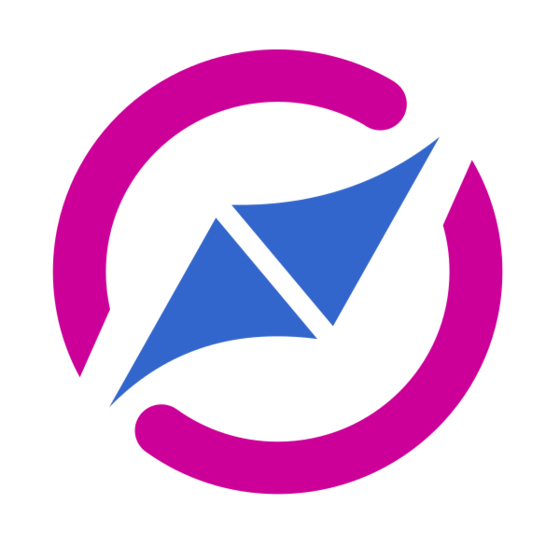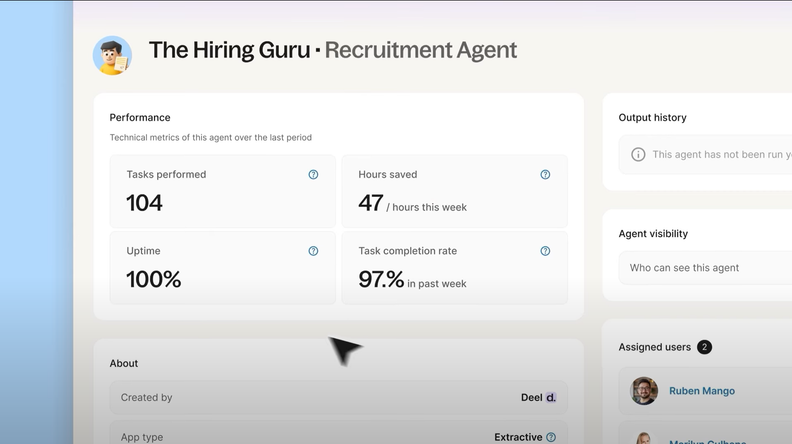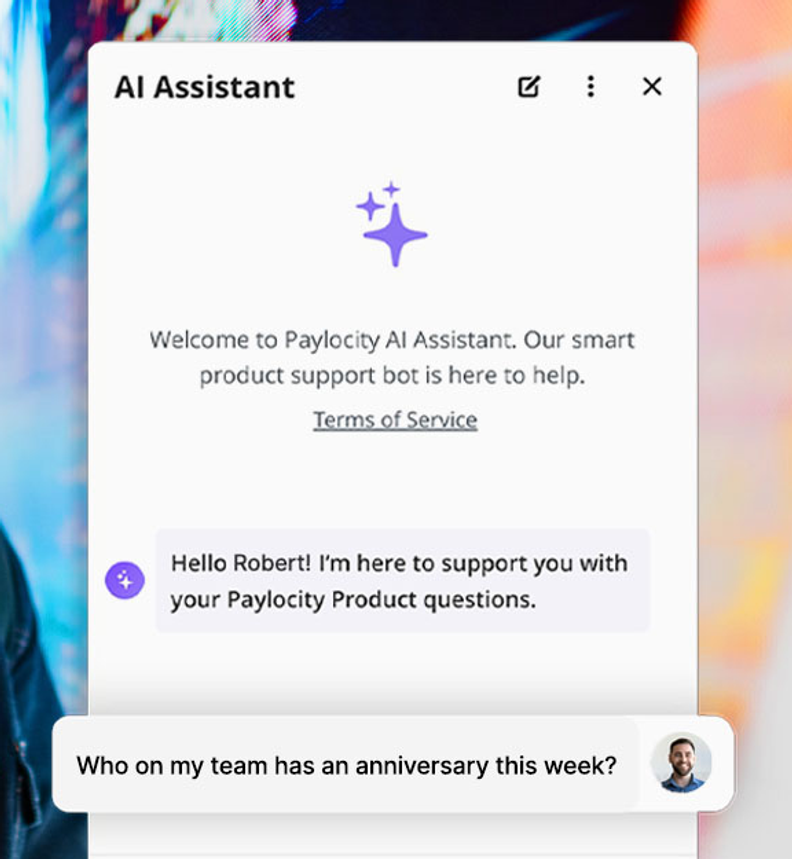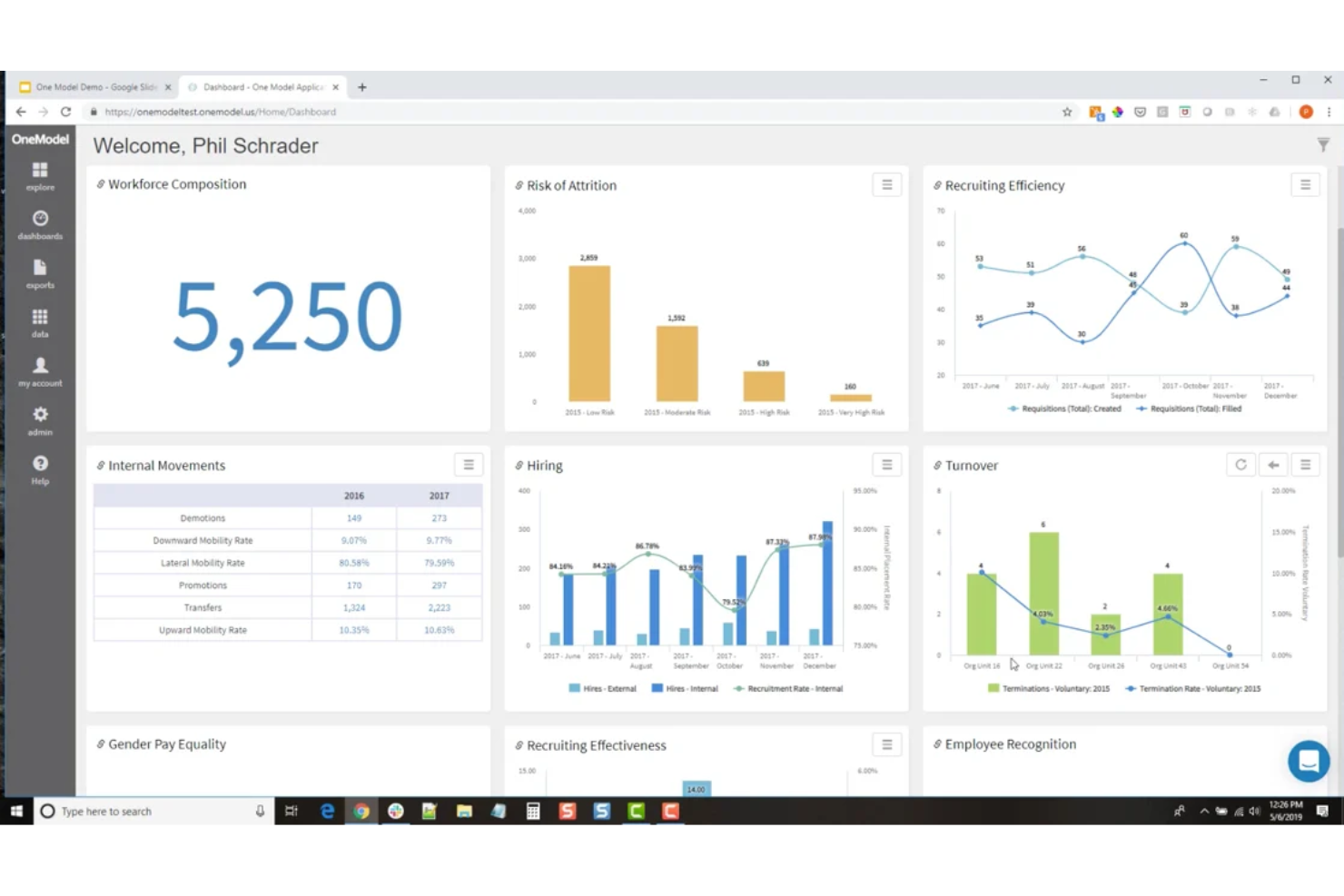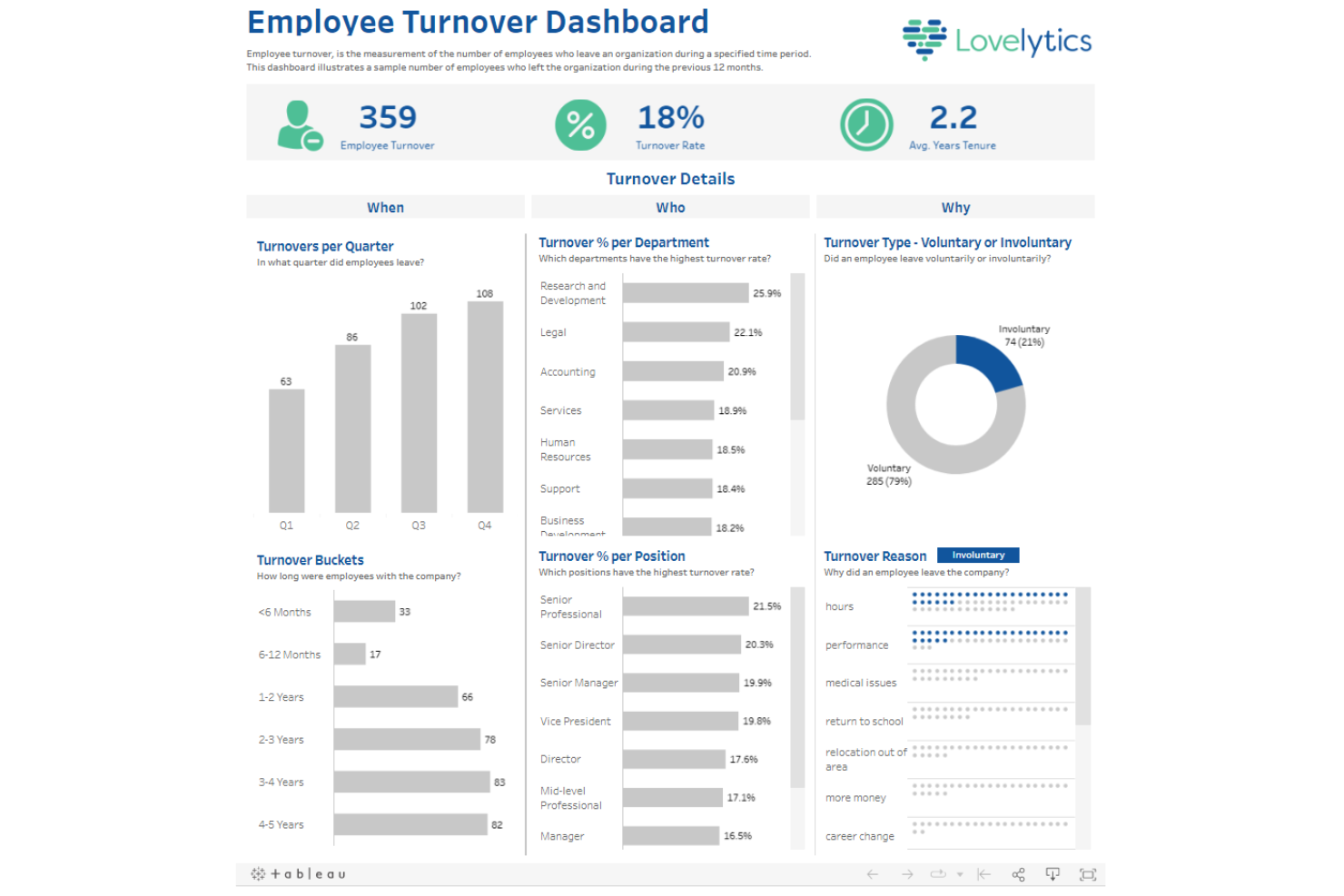Best People Analytics Software Shortlist
Here’s the shortlist of the best tools that I’ll cover in this article, with detailed tool summaries below:
People analytics tools provides HR teams with valuable data to track KPIs and make better talent management decisions.
But with so many solutions available, finding the right one for you can take too much precious time.
Drawing from my experience using these tools, I'll help you make your choice easier by sharing my insights on the best people analytics software covering pricing, key features, and USPs.
Best People Analytics Software Comparison Chart
This comparison chart summarizes basic details about each of my top people analytics software selections. You can view pricing details and the availability of free trials or demos side-by-side to help you find the best system that works for your budget.
| Tool | Best For | Trial Info | Price | ||
|---|---|---|---|---|---|
| 1 | Best for global workforce management | Free trial + demo available | From $29/month | Website | |
| 2 | Best for actionable workforce insights | Free demo available | Pricing upon request | Website | |
| 3 | Best people analytics software for unlimited workforce contextual data sources | Free demo available | Pricing upon request | Website | |
| 4 | Best people analytics software for democratizing insights | Free demo available | Pricing upon request | Website | |
| 5 | Best people analytics software for eNPS tracking | Free demo available | From $4.50-$11.70/employee/month | Website | |
| 6 | Best people analytics software for HR data visualization | 14-day free trial | From $75/user/month (billed annually) | Website | |
| 7 | Best people analytics software for businesses with hourly workers | Free demo available | Pricing upon request | Website | |
| 8 | Best people analytics software for predictive analytics | 90-day free trial | From $36/user/month | Website | |
| 9 | Best for monitoring digital adoption | Free plan available | From $120/month | Website | |
| 10 | Best people analytics software for DE&I tracking | 14-day free trial + freemium version available | Pricing upon request | Website | |
| 11 | Best people analytics software for workforce planning | Free demo available | Pricing upon request | Website | |
| 12 | Best people analytics software for simple organizational design | Free demo available | Pricing upon request | Website | |
| 13 | Best people analytics software for talent tracking | Free demo available | Pricing upon request | Website | |
| 14 | Best people analytics software for custom dashboards | Free demo available | Pricing upon request | Website | |
| 15 | Best people analytics software for engagement and performance trends | Free demo available | From $7/user/month, resume screening pricing upon request | Website | |
| 16 | Best for AI-driven team analytics | 14-day free trial + 30 day money back guarantee | From $4/user/month | Website | |
| 17 | Best people analytics software for headcount forecasting | Free demo + free plan available | From $8/user/month | Website | |
| 18 | Best for headcount + compensation analytics | 30-day free trial | From $199/seat/month | Website | |
| 19 | Best for user behavior insights | Free demo available | Contact for pricing | Website | |
| 20 | Best for visualizing pay equity and total rewards | Not available | Pricing upon request | Website |
-

Rippling
Visit WebsiteThis is an aggregated rating for this tool including ratings from Crozdesk users and ratings from other sites.4.8 -

Paylocity
Visit WebsiteThis is an aggregated rating for this tool including ratings from Crozdesk users and ratings from other sites.4.5 -

ChartHop
Visit WebsiteThis is an aggregated rating for this tool including ratings from Crozdesk users and ratings from other sites.4.3
Overviews of the 20 Best People Analytics Software
Here’s a brief description of each people analytics software to showcase each tool’s best use case, their noteworthy features, and some pros & cons. I’ve also included screenshots to give you a snapshot of their user interface too.
Deel is a global HR platform designed to assist businesses in managing payroll, compliance, and HR services across more than 150 countries. It caters to both employees and contractors, aiming to simplify the hiring and management of global teams.
Why I picked Deel: Deel's platform is designed to assist HR teams in leveraging people analytics to make data-driven decisions that impact business outcomes. It provides a suite of tools that enable the measurement and analysis of HR initiatives and projects, with a focus on improving efficiency and identifying areas for improvement within an organization.
Deel's analytics capabilities include descriptive and diagnostic analysis, as well as predictive and prescriptive analytics, which help in understanding employee turnover, optimizing hiring processes, and improving onboarding. The platform also supports global hiring, payroll, and compliance, and integrates with finance, legal, and hiring tools, ensuring that HR teams can manage a decentralized workforce effectively. Additionally, Deel emphasizes real-time insights, headcount planning, cost optimization, and data privacy, offering security measures to protect sensitive employee data.
Deel Standout Features and Integrations
Features include contractor management features, including tools for managing contracts, payments, and compliance, as well as benefits and insurance options for global team members.
The tool is also designed to help users maintain compliance with local laws by providing necessary documentation and knowledge of local regulations. This feature is intended to prevent mistakes and fines that can arise from non-compliance.
Integrations include Xero, Bob, Okta, Expensify, BambooHR, Workday, QuickBooks, NetSuite.
Pros and cons
Pros:
- Convenient withdrawal methods for contractors
- One-click payments in different currencies
- Easy-to-navigate interface
Cons:
- Some inefficiencies in the portal for uploading documents
- Some delays in visa processing for employees
New Product Updates from Deel
Introducing Deel AI Workforce
Deel has launched the AI Workforce, a set of specialized agents designed to handle repetitive HR, payroll, and compliance tasks with speed and accuracy. These AI agents don’t just assist—they execute tasks from start to finish. For more information, visit Deel's official site.
Paylocity is a human capital management platform that equips HR teams with real-time, AI-powered insights to improve workforce decisions across the employee lifecycle. From performance and engagement to turnover and compensation, it helps transform people data into strategic action.
Why I picked Paylocity: I selected Paylocity for its standout people analytics capabilities that span recruitment, onboarding, performance, and talent development. Its Modern Workforce Index (MWI) delivers predictive modeling and actionable recommendations on workforce trends like attrition risk, labor costs, and Diversity, Equity, Inclusion, and Accessibility (DEIA) representation—giving HR leaders a clear roadmap for proactive decision-making.
Unlike tools that simply display metrics, Paylocity’s analytics suite guides you with next steps—whether that’s closing skills gaps, budgeting smarter, or improving retention.
Paylocity Standout Features and Integrations
Features include real-time dashboards, performance tracking, predictive insights, and compensation modeling. It also supports benefits administration, employee self-service, succession planning, and compliance automation.
Integrations include Salesforce, NetSuite, BambooHR, Greenhouse, Oracle HCM, Workday, Criteria Corp, The Predictive Index, and others—enabling unified data across your HR ecosystem.
Pros and cons
Pros:
- Tailored workflows and reports
- On demand payment options
- Includes tax compliance services
Cons:
- Limited customization options in certain modules
- Setup can be time consuming
New Product Updates from Paylocity
Paylocity AI Assistant Update
Paylocity introduces an AI Assistant that transitions from questions to actions swiftly, enhancing user efficiency. For more information, visit Paylocity's official site.
Best people analytics software for unlimited workforce contextual data sources
One Model is a comprehensive people analytics platform that's designed to help businesses make sense of their workforce data. It's a tool that's all about taking the mountains of data that businesses generate and turning it into something useful.
Why I picked One Model: One Model offers unlimited workforce contextual data sources, meaning you can integrate with and pull data from sources for financial, sales, labor market, and customer experience, as well as everything they offer for people analytics. They have a huge list of third-party integrations to support this, and you can even connect to form and survey tools to collect your own self-led data.
Another thing that sets One Model apart is its focus on collaboration. It's not just about crunching numbers; it's about helping your team make better decisions. You can share reports, create dashboards, and even set up alerts to keep everyone in the loop. It's a great way to make sure everyone is on the same page and working towards the same goals.
One Model Standout Features and Integrations
Features include easy data modeling, pre-defined metrics, analytics, and storyboards. These are all designed to get you up and running quickly without fiddling with building your own systems from scratch.
They also offer AI-embedded analytics, which leverages advanced algorithms and machine learning techniques to extract valuable patterns and predictions from HR data, enabling more accurate workforce planning and talent management.
Integrations include SuccessFactors, Workday, ADP, Ultimate Software, SAP, Oracle, PeopleSoft, BambooHR, Fairsail, Namely, Deltek, Cornerstone, Azure, Snowflake, AWS, Google Cloud, CultureAmp, Waggl, ModernSurvey, Glint, Maritz, Confirmit, Reflektive, Qualtrix, and others for LMS, payroll, and ATS.
Pros and cons
Pros:
- Range of integrstions offered
- AI-powered insights
- Comprehensive plan modeling
Cons:
- May not be appropriate for SMEs/startups
- ORG charts locked to highest plan
Crunchr is an innovative software that utilizes people analytics to help organizations better understand their workforce. It helps companies make better-informed decisions regarding talent management, succession planning, and employee retention.
Why I picked Crunchr: The software integrates all your data sources (from your HR information systems, recruitment systems, compensation systems, and employee surveys) and aggregates and visualizes it for more convenient and effective data analysis. You can use rich visualizations like dashboards, visuals, graphs, and measurements, to identify workforce trends and performance gaps, making informed, data-driven decisions.
Crunchr employs predictive analytics to forecast workforce trends and outcomes based on historical data. The platform uses artificial intelligence to identify associations and causal relationships between the workforce and organizational objectives, enabling managers to make informed decisions based on data insights.
Its competency analytics help managers assess employee skills and competencies, identifying opportunities for employee development and promotion. Managers can also develop customized learning plans and track their employees' progress, ensuring they remain engaged and motivated.
Crunchr Standout Features and Integrations
Features include the ability to segment your workforce into various categories based on demographics, skills, performance, and retention intentions. You can also easily identify influential factors behind employee attrition, enabling managers to create targeted retention strategies.
Crunchr includes a benchmarking option where you can compare your company's workforce details to competitors, industry norms, or segmented groups. Using benchmarks, you can establish how various groups are performing within your company and identify the root cause of any gaps.
Crunchr complies with industry-standard security and privacy regulations, and includes robust privacy and user management features, giving you granular control over who has access to your sensitive workforce data.
Integrations are available with numerous software systems, including performance management, engagement, recruitment, and learning & development systems, as well as HR systems like Oracle, SAP, and Workday.
Pros and cons
Pros:
- Data can help improve succession plans and uncover employees at a flight risk
- Predictive analytics can help with workforce planning
- Visualization tools make data easy to understand
Cons:
- No free trial available
- Pricing details are not transparent
intelliHR is an all-in-one human capital management (HCM) platform that helps businesses assess employee satisfaction with qualitative and quantitative data.
Why I picked intelliHR: intelliHR enables HR teams to measure an organization’s employee net promoter score (eNPS) with customized pulse surveys and AI-driven sentiment analysis. The tool helps you keep track of employee satisfaction keywords so you can identify trends early on and take corrective action when necessary.
intelliHR’s analytics tool increases the transparency of your employee data by creating easy-to-interpret reports. The software helps you understand how changes in headcount or remuneration can lead to changes in satisfaction, so its insights can help you improve your business processes. Thanks to its ability to track employee satisfaction, this tool is ideal for businesses with high attrition rates.
intelliHR Standout Features and Integrations
Features include report templates, automated workflows, actionable insights, employee onboarding, talent retention, and compliance tracking.
Integrations are available natively with Bonusly, Go1, Greenhouse, Lever, PandaDoc, Perkbox, Talos, Teamtailor, Workable, Xero, and others.
Pros and cons
Pros:
- Easy to track goals
- Employee engagement tracking
- 30+ pre-made report templates
Cons:
- Some users may experience a steep learning curve due to customization and integrations
- Training materials not easily available
Tableau is a people analytics software that helps HR professionals visualize data in shareable dashboards.
Why I picked Tableau: Tableau collects and tracks your HR data in real-time. The software enables you to create detailed dashboards from ready-built templates. The templates are customizable, so you can tailor them to your business needs.
Tableau’s reporting features make it easy to spot trends and make data a crucial part of your decision-making. The software’s graphs highlight anomalies, allowing you to draw insights from your workforce data and present them to stakeholders. The software’s ability to slice and dice large sets of data makes it ideal for large organizations.
Tableau Standout Features and Integrations
Features include dashboard templates, real-time data tracking, self-service data preparation, and survey and NPS tracking.
Integrations are available natively with Amazon Redshift, Google Analytics, Google Sheets, IBM BigInsights, Microsoft Excel, OneDrive, Oracle, Presto, Salesforce, SAP HANA, and others.
Pros and cons
Pros:
- Tracks and interprets huge sets of data
- Customizable dashboards
- Simple implementation
Cons:
- Some advanced features have a steep learning curve
- Can respond slowly on low-end devices
Visier
Best people analytics software for businesses with hourly workers
Visier is an HR analytics tool that enables businesses that use hourly workers to optimize their workforce.
Why I picked Visier: Visier helps organizations who rely on hourly workers to identify patterns and anomalies so they can address potential issues before they become problematic. The solution also helps businesses align their initiatives with local and national overtime regulations, making it easy to create a good work environment.
Visier helps you take a proactive approach to improving your workplace. The software helps you track absenteeism so you can tackle it. It also helps you measure the impact overtime has on safety so you can create safer work environments for your staff.
Visier Standout Features and Integrations
Features include HR data benchmarking, headcount planning, talent acquisition tracking, D&I goal tracking, learning analytics, and performance tracking.
Integrations are available natively with ADP, Greenhouse, iCIMS, Oracle Recruiting Cloud, SAP, Taleo, Workday, and others.
Pros and cons
Pros:
- Reports look great
- Highly customizable solution
- Clean, simple navigation
Cons:
- Works on large screens only, no mobile version
- Interpreting large sets of data can be slow
Best people analytics software for predictive analytics
SAP Analytics Cloud is a business intelligence software that uses machine learning to simulate scenarios from predictions, so you can handle your workforce easily.
Why I picked SAP Analytics Cloud: SAP Analytics Cloud pulls data from your HR software solutions and organizes it in neat dashboards. The tool’s data analysis module uses AI to go through the data and create forecasts, simulating various scenarios so you can make data-driven decisions.
SAP Analytics Cloud offers a variety of templates you can use to slice and dice your HR data. The platform’s insights are great, as they address many common pressing employee requirements.
SAP Analytics Cloud Standout Features and Integrations
Features include predictive analytics, forecasting, automated insights, scenario modelling, and a self-service portal.
Integrations are available natively with Google BigQuery, Microsoft Azure, MongoDB, MS Excel, SAP Hana, Zoho, and others.
Pros and cons
Pros:
- Surprisingly easy to work with
- Good variety of templates
- Detailed dashboards
Cons:
- Limited number of records loaded in each import
- Large data sets can be slow to load
Compass is a digital monitoring tool designed to help your employees and customers navigate complex digital environments efficiently. With features like application walkthroughs, knowledge articles, and AI-powered chat assistance, it empowers users to excel in their tasks while reducing errors.
Why I picked Compass: Compass is a digital monitoring tool for people analytics because it offers comprehensive analytics that track user behavior. These analytics help you gain insights into how employees engage with digital processes, identifying areas for improvement or retraining. By monitoring task completion rates, feature adoption, and common errors, you can make informed decisions to optimize training programs and workflows.
Another standout feature is its ability to provide tailored learning experiences for your team. Compass customizes training materials based on each user’s needs, ensuring employees receive relevant and impactful guidance. This not only improves knowledge retention but also helps employees adapt to new software or workflows faster, making it ideal for workforce analytics.
Compass Standout Features and Integrations
Features include interactive training content, tailored learning experiences, instant user assistance, step-by-step task guidance, behavior tracking, detailed task completion insights, feature usage monitoring, error identification, training optimization, and onboarding workflows
Integration with your applications is available through a script or through the Compass extension.
Pros and cons
Pros:
- Centralized document repository
- Tracks user behavior for actionable insights
- Supports rich media and interactive elements
Cons:
- AI chat relies heavily on pre-existing knowledge content
- May not cover niche analtyics needs outside training and adoption
SplashHR is a people management and analytics platform that helps businesses build diverse workforces.
Why I picked SplashHR: SpashHR aggregates your data from multiple sources to help you uncover how diverse your employee population is and how to improve your diversity, equity, and inclusion (DE&I) efforts. The solution breaks down your data and allows you to identify which teams or departments have diversity issues.
SplashHR creates colorful dashboards and reports with customizable parameters. The software automatically calculates your diversity index and helps you implement successful DE&I programs by identifying and leveraging your most successful hiring channels. SplashHR is a good option for businesses of all sizes.
SplashHR Standout Features and Integrations
Features include turnover tracking, talent gap discovery, performance and development tracking, talent acquisition tracking, and performance management.
Integrations are available natively with ADP, Google Analytics, HubSpot, Marketo, Microsoft Excel, MongoDB, MySQL, Salesforce, QuickBooks, Workday, and others.
Pros and cons
Pros:
- Real-time KPI tracking
- Easy to create and customize reports
- Mobile app for iOS and Android devices
Cons:
- Some report templates look outdated
- Search function could be more specific
Orgvue is an HR analytics platform that enables managers and HR professionals to plan the future of their workforce.
Why I picked Orgvue: Orgvue helps you align your hiring goals with your organization’s objectives. The solution draws data from your HR systems to organize it in clean dashboards and highlight areas that need your attention.
Orgvue sorts your data and helps you model outcomes for your future hiring decisions. The tool’s adjustable templates enable you to assess the performance of different departments, teams, or individuals so you can identify improvement opportunities. The software’s ability to plan ahead makes it a good choice for medium and large organizations.
Orgvue Standout Features and Integrations
Features include scenario modeling, a drag-and-drop scenario builder, an organizational chart, data visualization templates, target setting and tracking, and capacity management tools.
Integrations are available natively with GitHub, Google Analytics, Slack, and others.
Pros and cons
Pros:
- Filters help you go through the data fast
- Highly flexible solution
- Good data visualization options
Cons:
- Some advanced features have a steep learning curve
- Granting access to the platform can be complicated
Nakisa is an HR analytics tool that helps managers create effective organizational designs based on data.
Why I picked Naiksa: Nakisa uses AI to untangle your organization’s structure and recommend improvements. The solution analyzes the hiring trends in your company to help you achieve your strategic HR objectives without overinflating your headcount.
Nakisa creates a transparent organizational chart that focuses on simple communication and collaboration. This helps boost your employee experience, as every team member knows who to report to and why. Nakisa is a good solution for companies that have complicated org charts due to major changes, such as mergers or acquisitions.
Nakisa Standout Features and Integrations
Features include predictive HR analytics, organizational design tools, custom notifications, budgeting forecast, goal setting and tracking, and talent tracking.
Integrations are available natively withOracle Cloud Financials, SAP Hana, and others.
Pros and cons
Pros:
- Good data visualization options
- Effective goal tracking
- Simple org chart creation
Cons:
- Few native integrations
UKG Pro is a cloud-based human resource management system (HRMS) that enables organizations to improve their recruiting performance with actionable data.
Why I picked UKG Pro: UKG Pro helps you identify suitable candidates for every open position. The solution enables you to create a candidate-centric recruiting process that candidates are less likely to abandon, helping you expand your candidate pool.
UKG Pro offers a straightforward recruiting dashboard that highlights your best candidate sourcing channels. The dashboard also shows you your most successful job postings, so you can use them as references to improve underperforming ones. These features make UKG Pro a good solution for medium or large companies that engage in large volume hiring.
UKG Pro Standout Features and Integrations
Features include time and attendance tracking, scheduling, compliance tracking, talent management, applicant tracking, workforce management, and business intelligence.
Integrations are available natively with HireRight, HRchitect, iCIMS, Indeed, Microsoft Azure, Zaddons, and others.
Pros and cons
Pros:
- Great recruitment tracking analytics
- Highly customizable
- Helpful mobile app
Cons:
- User interface can be confusing at times
- Time off is expressed in hours, which may be confusing
Knoetic is a workforce analytics solution that enables managers and HR professionals to oversee their employees with the help of custom dashboards.
Why I picked Knoetic: Knoetic pulls information from multiple data sources, such as your human resources information system (HRIS), HCM, and other solutions to create a 360-degree view of your people data. The software enables you to slice and dice the data to discover insights, allowing you to make better business decisions.
Knoetic goes through large data sets to help you predict where your headcount is going to be in three months, uncover the main reason for your high employee turnover, and more. Connecting the tool with multiple HR systems enables it to offer better insights. As a result, this solution is a great addition to businesses with proactive HR departments.
Knoetic Standout Features and Integrations
Features include data-driven insights, custom dashboards, historical reports, talent recruitment tracking, and employee journey tracking.
Integrations are available natively with 15Five, ADP, Greenhouse, Justworks, Lattice, Lessonly, Namely, Reflektive, Udem, Workday, and others.
Pros and cons
Pros:
- Combines data from multiple sources to create detailed profiles
- Can process huge sets of data in good time
- Free demo available Great customer service
Cons:
- User interface can be confusing when customizing reports
- Some integrations can be glitchy at times
Peoplebox.ai
Best people analytics software for engagement and performance trends
Peoplebox is a people analytics software that unifies employee data to provide actionable insights for making impactful people decisions. The platform uses a combination of tools, like performance reviews and OKR tracking, to provide a holistic approach to talent management.
Why I picked Peoplebox: The software's analytics engine leverages generative AI to interpret complex datasets, offering predictive insights that can help leaders make proactive decisions about their workforce. For example, its ability to analyze engagement and performance trends helps in identifying potential areas of improvement.
Furthermore, the platform features customizable dashboards that can be tailored to the specific needs of each user, whether they are HR professionals needing detailed reports on workforce trends or executives seeking a quick overview of company-wide performance metrics. This flexibility ensures that all users can easily navigate through the data and extract the precise insights they need to support strategic decision-making.
Peoplebox Standout Features and Integrations
Features include one-on-one meeting management, check-ins, automated engagement surveys, and anonymous messaging. The platform also imports employee data from various channels, updates goals and projects, and enables single sign-on.
Furthermore, the tool's organization chart feature allows HR and talent managers to view people analytics all in one place.
Integrations include Jira, Microsoft Teams, Slack, Asana, Notion, HubSpot, Google Analytics, Outlook, BambooHR, Darwinbox, Zoho People, and more.
Pros and cons
Pros:
- Real-time progress tracking on goals and projects
- Team collaboration and reminders
- Percentage completion feature for tracking progress
Cons:
- Lack of advanced features for in-depth performance analysis
- Limited customization options for performance reviews
Intelogos is a workforce analytics and performance management tool that uses artificial intelligence to provide insights and data-driven solutions for businesses. It offers a snapshot of employee performance and behavior, allowing companies to make informed decisions and improve overall productivity.
Why I picked Intelogos: I like the platform's comprehensive feature set designed to enhance organizational performance through precise and actionable insights. One feature that particularly stands out is its robust workforce AI-driven analytics, which provides a deep dive into team dynamics, productivity rates, and employee engagement levels. This allows for data-driven decisions that help align workforce strategies with business objectives, ensuring that every team member is optimally utilized and supported.
Intelogos also stands out with its AI-driven performance management tools. These tools automate the performance review process by using AI to analyze multiple data points to provide fair and consistent feedback, helping managers identify performance trends and growth opportunities.
Intelogos Standout Features and Integrations
Features include time and attendance tracking for project and team-specific insights with detailed reports. Intelogos also has an automated award system that recognizes employees based on their performance.
Furthermore, the software's burnout prevention feature identifies potential stressors that could lead to employee burnout, enabling intervention and the creation of a balanced work environment.
Integrations include Zoom, Slack, Google Workspace, Office 365, Jira, and more.
Pros and cons
Pros:
- Burnout prevention feature
- AI-driven recommendations
- Robust analytics capabilities
Cons:
- Limited integrations with other tools
- Limited options for customization
ChartHop is a human resources analytics solution that helps companies build efficient headcount plans so they can reduce hiring waste.
Why I picked ChartHop: ChartHop helps you collect, track, and analyze data in a single platform. The software pulls workforce data from multiple sources and enables you to interpret it in clean dashboards using different filters and criteria.
ChartHop is great at collecting qualitative data about your employees. The software helps you assess your team’s engagement and identify risks early so you can improve your headcount plans by increasing retention and reducing hiring waste. Thanks to its ability to help with retention, this workforce planning software is ideal for businesses with high turnover rates.
ChartHop Standout Features and Integrations
Features include adaptable dashboards, surveys and feedback, headcount planning, employee reviews, and recruitment planning.
Integrations are available natively with BambooHR, Greenhouse, Gusto, Justworks, Lever, Paylocity, SAP SuccessFactors, Sapling, Workday, Zenefits, and others.
Pros and cons
Pros:
- Makes it easy to share data with team members
- Good forecasting capabilities
- Helpful organization chart
Cons:
- User interface sometimes feels a bit clunky
- Creating granular reports can be complicated at times
Agentnoon offers a modern approach to workforce planning, emphasizing ease of use with intuitive features for restructuring teams and integrating vital employee data into organizational charts. The platform focuses on financial efficiency by providing tools for comprehensive cost forecasting and compensation modeling, ensuring decisions are made with transparency.
Why I Picked Agentnoon: With Agentnoon, workforce planning has been significantly simplified, transforming it into a user-friendly process that involves straightforward, intuitive actions. This modern approach allows for effortless modifications to team compositions and organizational structures through basic operations like adding, removing, or relocating team members. Agentnoon enhances decision-making capabilities by integrating crucial personnel information directly into the organizational charts. This innovative strategy not only streamlines the planning process but also enriches it with valuable insights, facilitating better strategic decisions.
Enhancing fiscal oversight within workforce planning is pivotal, allowing organizations to construct comprehensive financial forecasts that encompass all employee-related expenses. Agentnoon's approach includes modeling potential changes in compensation and assessing the fiscal impact of these adjustments on the organization's overall financial health. By employing such strategies, businesses can ensure they are making financially sound decisions backed by a clear, transparent understanding of their fiscal landscape, thereby optimizing budget allocation and improving financial efficiency across the board.
Agentnoon Standout Features and Integrations
Features include comprehensive department-wide workforce planning, enabling you to explore a range of potential future scenarios, from the most likely to the optimistic and even the challenging ones. This approach is further enhanced by the integration of real-time data from your HR and payroll systems, ensuring that your strategic decisions are informed, synchronized, and aligned with your organization's goals and current financial landscape. Such capabilities ensure that decision-making is not only proactive but also highly informed, allowing for better preparedness across all possible outcomes.
Agentnoon enhances the security of your workforce planning by enabling granular control over data access and modification. It allows for the customization of access levels, ensuring that only authorized personnel can view or alter sensitive information. Additionally, the platform offers the capability to toggle visibility of specific data fields for individual team members, maintaining confidentiality of changes until they are deliberately shared.
Integrations include BambooHR, ADP Workforce Now, BambooHR, SAP SuccessFactors, Sage, Workday, Deel, Culture Amp, Remote, Xero, Rippling, Lattice, Google Sheets, Excel, Paycor, Paychex, and dozens of others. An API is also available to build custom integrations.
Pros and cons
Pros:
- Intuitive workforce planning tools w/ ORG charts
- Detailed financial forecasting and compensation modeling capabilities
- Seamless real-time integration with HR and payroll systems
Cons:
- May not satisfy the deep analytics needs of large enterprises
- Focus on headcount/compensation analytics only
Teramind is a comprehensive platform designed to address cybersecurity, compliance management, insider risk management, data loss prevention, and productivity.
Why I picked Teramind: I like its user behavior analytics. This feature lets you track and understand what your team is up to, offering insights into their actions and productivity levels. It's not just about keeping tabs, but about understanding the workflow and identifying areas for improvement. With user behavior analysis, you can see how time is being used and make informed decisions to boost productivity.
Another important feature of Teramind is its advanced data telemetry capabilities. This provides you with enriched insights into how your employees are performing and interacting with their environments. With advanced data telemetry, you can dive deep into metrics that matter, like how resources are being utilized and where there might be bottlenecks in processes.
Teramind Standout Features and Integrations
Features include session recording and playback, email monitoring, file transfer tracking, print job tracking, clipboard monitoring, network activity monitoring, policy and rules management, remote desktop control, risk analysis, compliance management, productivity analysis, and active versus idle time tracking.
Integrations include Google Cloud BigQuery, Splunk Cloud Platform, Jira, Zendesk, Redmine, Microsoft Power BI, IBM Security QRadar, LogRhythm, ArcSight, McAfee Business Protection, Microsoft Entra ID, and ServiceNow.
Pros and cons
Pros:
- Supports both cloud-based and on-premises deployments
- Real-time alerts and automated responses to policy violations
- Detailed user behavior analytics to detect anomalies
Cons:
- Limited support for mobile device monitoring
- Minimum of 5 seats
Barley helps HR and People teams make smart, proactive, efficient compensation decisions using real-time data analytics and insights. It unifies all your comp needs while spotlighting important KPIs within pay equity, pay distribution, and compensation health. Barley improves efficiency by automating comp/merit workflows and identifies risk areas across your company so that you can focus your priorities on what (and who) matters most.
Why I picked Barley: Barley offers comprehensive compensation management software with features such as pay band management, cohort analysis, compensation analytics, pay equity analysis, and global benchmarking data (powered by Mercer). This software allows organizations to effectively manage and analyze their compensation data, ensuring fair and competitive pay practices while also providing valuable insights for talent acquisition and retention. It also helps HR and People teams manage their compensation processes, make data-driven and equitable decisions, reduce compensation cycle time, allocate spend efficiently, and cut overspending.
Additionally, Barley offers integrations with various HRIS and ATS systems and has received positive feedback for its intuitive interface, automation of processes, and ability to provide valuable context and analysis for compensation decisions. Overall, Barley helps organizations manage and visualize their compensation data in one platform.
Barley Standout Features and Integrations
Features include Total Rewards which helps employees understand the full value of their compensation package through a personalized portal, which includes salary, equity, pay transparency, and benefits. Additionally, candidate benchmarking, configurable permissions for security, and automated compensation reviews are other notable features Barley offers.
Integrations include BambooHR, Lever, Paylocity, HiBob, Namely, ADP Workforce Now, Ceridian Dayforce, and UKG Pro.
Pros and cons
Pros:
- Helps increase pay transparency
- Responsive customer support services
- High levels of customization
Cons:
- Relies on external benchmarking data
- Initial set-up can be time-consuming
Other Options
Here are a few more worthwhile options that didn’t make the best people analytics software list:
- Darwinbox
People analytics software for risk identification
- Compport
People analytics software for compensation analysis
- Qlik
People analytics software for proactive analysts
- Workday
People analytics software for attrition gap detection
- EDLIGO
People analytics software for learning analytics
- Orgnostic
People analytics software for qualitative data analysis
- Sisense Fusion Analytics
People analytics software for holistic data analysis
- HRForecast
People analytics software for big data breakdowns
How I Selected the Best People Analytics Software
Perhaps you're wondering how I selected the best people analytics software for this list? To build this top 10 list, I evaluated and compared a wide range of analytics platforms with positive user ratings.
After determining my long list of top choices, I further honed my list by using the selection criteria below to see how each platform stacked up against the next one. I also drew on my years of experience preparing people analytics to pinpoint the features that add a lot of value.
Here’s a short summary of the main selection and evaluation criteria I used to develop my list of the best people analytics software for this article:
Data visualization
People analytics software should make it easy to understand your data. As a result, the best solutions enable you to break down your people data and visualize it in different ways so you can interpret it easily. I chose solutions that help you achieve this through dashboards or report templates.
Usability
Analytics platforms can be complicated to use. So complicated, in fact, that only trained data scientists can use some of them. However, only tools that offer a smooth onboarding and are not too complicated made my list.
Insights
Workforce analytics solutions should help you draw some conclusions about your employees. The software solutions I picked either use AI to offer insights or help you visualize data in such a way that uncovering insights is easy.
Software Integrations
People analytics tools have to communicate with many of the other apps your HR department uses on a day-to-day basis. The tools I selected offer native or third-party integrations with popular business solutions, which I’ve noted below. To complement your people analytics tools, you might also want to explore comprehensive HR software solutions that offer additional functionalities like payroll and benefits management
Pricing
Analytics software helps you align your organization with your overarching goals, so some tools can come at a steep price. However, I chose solutions that offer a wide variety of features so you’ll get a good return on your investment.
What is People Analytics Software?
People analytics software are tools that analyze workforce data to identify top performers, uncover actionable insights, predict future workforce trends, and improve strategic decision-making based on data. These solutions help HR professionals track quantitative and qualitative data about employee engagement, satisfaction, and output so they can increase your organization’s retention rates.
Ultimately, by helping teams get a better understanding of their current workforce, people analytics software helps enhance talent management activities and guide future HR strategies. Teams can use this data to improve employee engagement, boost morale, and develop strategic recruiting strategies to build an optimal team.
People Analytics Software: Frequently Asked Questions
Here are some answers to frequently asked questions you may have about people analytics software and how they work.
What are people analytics?
Preparing people analytics is the process of collecting workforce data and interpreting it to uncover insights that can affect business decisions. This type of data is sometimes referred to by different names, including HR analytics or talent analytics, but they are synonyms for the same type of workforce data analysis.
How do people analytics software systems work?
People analytics software draw data from multiple sources, such as HCMs, HRIS, or other HR solutions, and interpret it. These tools offer a clear overview of different HR metrics with the end goal of making it easy to understand how these metrics can affect various business outcomes.
How can people analytics help me improve my HR processes?
Businesses use people analytics because they help managers see HR data in context. This helps them determine what affects the HR metrics and how those metrics affect different business outcomes. By understanding your people data, you can improve your company’s ability to attract and retain top talent. You'll also improve your company culture so you can provide a superior employee experience, and more.
Other Resources
People analytics can help you understand your employees so you can create a better work environment for them. As Dr. Tyrone Smith, Jr., Udemy's director of people analytics, said:
“Analytics goes beyond reporting. It is more than simply presenting facts or figures, in other words, because people analytics offer insight into what the data represents and how it can be used to better the employee experience. From tailoring learning and educational programs to match employee skills and strengths to providing insight into common pain points in the business, people analytics can help create a highly tailored employee experience. That is why, in this new era, many organizations are adopting people analytics as a business imperative to focus on delivering value to the business by looking for patterns at scale around talent in the workforce and linking it back to the business and people strategy.”
To find out more about how to build a successful company using data, take a look at our article The Key to Success is in the Data. We also have an interesting podcast episode covering The Importance of Data-Driven Decision Making that might be up your alley.
Another worthwhile read is our article Build Your Best Workforce: Why Soft Skills Are More Important Than Ever. It will help you understand how to create a workplace people love, starting with data.
Subscribe to the People Managing People newsletter if you want to receive actionable advice on how to leverage data in your business from top thinkers in the industry.