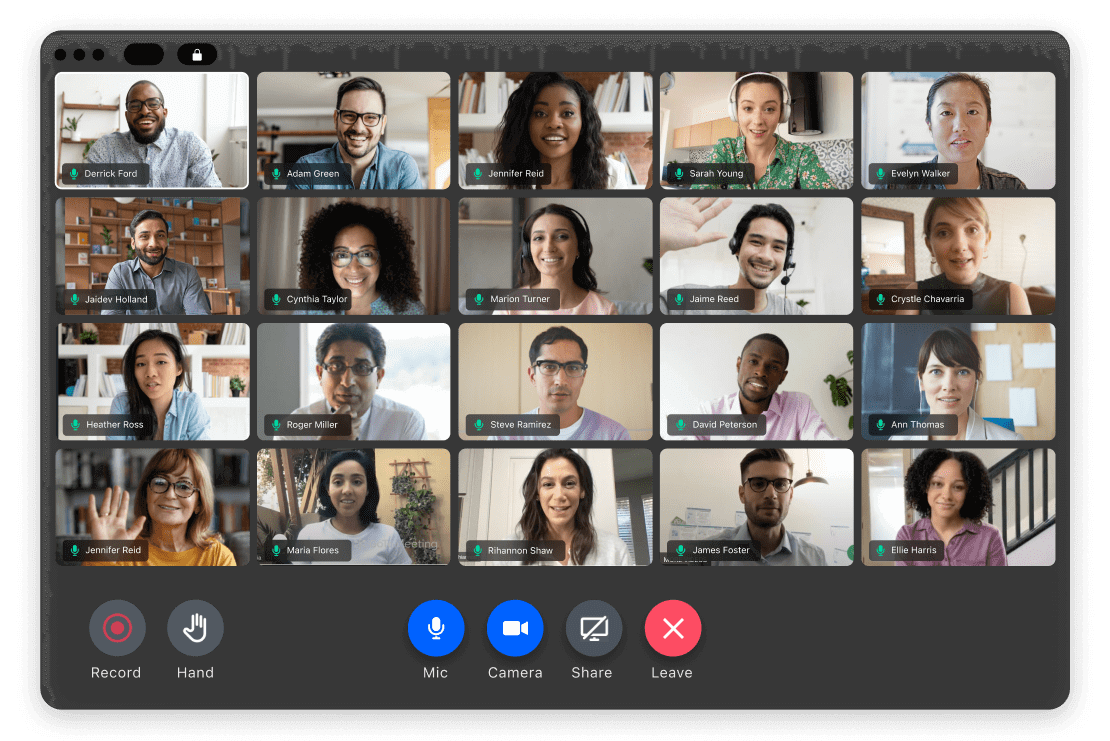10 Best Video Conferencing Software List
Here's my pick of the 10 best software from the 20 tools reviewed.
With so many different video conferencing software available, figuring out which is right for you is tough. You know you want a tool to host meetings and help your hybrid team connect in a more meaningful way, but you need to figure out which tool is best. In this post, I'll help you make your choice easier by sharing my insights on the best video conferencing software for meetings, online learning, and establishing personal connections.
What is Video Conferencing Software?
Video conferencing software is a tool to host online meetings with a video and audio component. They offer numerous features to make the video conference more engaging, such as screen sharing, file sharing, virtual backgrounds, and an integrated chat function. You can also record meetings and save them for future training and learning purposes.
Ultimately, video conference software has transformed the way many teams work by allowing teams to connect easily from anywhere. Using video conference software saves time, reduces costs, enhances productivity, and improves communication and connection between team members, helping them work more effectively together.
-

Rippling
Visit WebsiteThis is an aggregated rating for this tool including ratings from Crozdesk users and ratings from other sites.4.8 -

Paylocity
Visit WebsiteThis is an aggregated rating for this tool including ratings from Crozdesk users and ratings from other sites.4.5 -

Willo
Visit WebsiteThis is an aggregated rating for this tool including ratings from Crozdesk users and ratings from other sites.4.8
Overviews of the 10 Best Video Conferencing Software
Here are detailed descriptions of the 10 best video conferencing software that made it into my shortlist. I’ve highlighted each system’s unique features and explained why I included them in this list.
Whereby
Customizable video conferencing tool with engagement features and ‘knock to enter’ meeting security
Whereby is the video conferencing tool of choice for large companies like HubSpot, Netflix, Ikea, Spotify and Shopify. Their platform supports customizations like integrating your company branding and personalizing the look and feel of your meeting room. It’s a useful system for corporate meetings—as well as virtual classes, events and workshops—since you can use their Breakout Groups feature to divide participants up into smaller working groups for more manageable conversations. To help improve user engagement, participants can also inject a little fun into their meetings using live emoji reactions.
Each meeting host receives their own designated URL that doesn’t change from meeting to meeting. This makes it easy to quickly connect with your team members without having to scramble for their info if you want to meet on the fly. To maintain the integrity of your meeting, their ‘knock to enter’ feature prevents participants from dropping in on a meeting unexpectedly, which can be a problem in other systems using permanent links. Instead, Whereby gives meeting hosts the power to choose who can enter the meeting room, and when.
Whereby integrates with common productivity tools like Google Docs, Microsoft Outlook, Miro, Slack, Trello, and YouTube.
Whereby has a freemium plan that works for 1 host and 1 room URL with up to 100 meeting participants for meetings 45 minutes or less. After that, pricing for their paid plans starts at $6.99/month. A free trial is also available via their website.
Affordable video conferencing tool, well-integrated into Zoho’s comprehensive technology suite
Zoho’s video conferencing software helps teams collaborate through audio and video with up to 300 participants in each call, with 25 active video feeds displayed at once. Like many other systems in this list, their moderator controls allow you to easily lock meetings, switch presenters, mute or remove participants, or give control to another participant. You can also use it to schedule recurring meetings to maintain team connectivity, and customize your meeting portal to reflect your company branding, including within email invitations and reminders.
Their video conferencing app—compatible with Windows, MacOS, Android, iOS, and Linux— also makes it easy to conduct or join meetings on the go. For those in the office, they have browser extensions for Chrome and Firefox too.
Zoho Meeting has deep integrations with all the other Zoho-specific apps (of which there are many), as well as other commonly used software programs like Gmail, Microsoft Teams, and Microsoft Outlook.
Zoho Meeting has a freemium plan that allows unlimited meetings up to 30 minutes long for up to 100 participants. Zoho’s paid plans offer scalable pricing based on the number of participants you want to include, and start at $3 USD/host/month for meetings with 10 participants. You can also request a free demo or a 14-day free trial via their website.
Advanced video conferencing app competitively priced to include 37 other productivity apps
500Conference is designed by 500apps—creators of a whole host of productivity tools to grow your business to the Fortune 500 level. Their video conferencing app supports video recording, screen sharing, real-time chats, private meetings and mobile access.
Their cloud-based system allows you to brand your video conferencing portal with your company logo, customized URLs, and custom virtual backgrounds. You can also choose between a variety of layouts, including tiled view, full-screen layout, pinned participants, and custom views.
500Conference integrates with other 500apps, including Teams.cc, CRM.io, NinjaChat and others.
Pricing for 500Conference starts at $14.99 USD/month and includes access to 37 other productivity tools designed by 500apps. They also have a freemium account for up to 10 users.
Dialpad
Sophisticated video conferencing software with AI-based Voice Intelligence transcription feature
Dialpad Meetings (formerly UberConference) has a whole host of slick features that heavy video conference users will appreciate. On top of their HD video and audio with built-in background noise cancellation, users have the ability to pre-pick other features like your meeting background, your hold music, the layout of how your participants will be displayed, and a custom meeting room URL. You can use their platform to share meeting agendas in advance of the call using their all-in-one app, or share content live while you’re streaming.
One very impressive feature is their built-in AI functionality that transcribes meeting notes for you in real-time as you’re presenting. Beyond just transcribing, their AI feature called Voice Intelligence also tracks keywords, detects customer sentiment, and can even automate post-call summaries. Their advanced AI technology combines natural language processing, machine learning and voice recognition so it can easily detect who is speaking and convert their speech word-for-word with great accuracy. This is a very useful feature for businesses hosting video sales calls, or those running contact center teams, as it creates a written record of your customer interactions. It’s a fully optional feature though, so you can easily switch it off for any sensitive video calls if you need to.
Dialpad integrates with Microsoft and Google calendars, as well as Hubspot, LinkedIn, Microsoft Teams, Miro, Salesforce, Slack, Twitter, and other systems. Their software is also fully accessible from Mac or Windows systems and Android or iOS digital devices. For Google Chrome users, they have a handy browser extension too.
Dialpad has a freemium plan that supports video meetings up to 45 minutes long with a maximum of 10 participants. To access their advanced features described above, their paid plans start at $20 USD/user/month. A free trial is also available via their website.
Modern web conferencing software with embedded Smart Meeting Assistant, well-suited for healthcare professionals
GoToMeeting is a web conferencing platform that hosts HD video meetings for up to 250 attendees in 190+ countries. Their system includes all the classic features you’d expect, including one-click meetings, screen sharing, drawing tools, in-session chats, and video recording. Some of their more advanced features include meeting locks, the ability to dismiss attendees, background noise suppression, transcriptions, reporting and analytics, and unlimited cloud storage for recorded meetings.
Due to their advanced security features, GoToMeetings is a popular choice for healthcare professionals who need to meet remotely with patients (video-based telehealth), or other professional service providers who are meeting clients virtually to discuss sensitive topics. Their Smart Meeting Assistant also functions as a dedicated note-taker so you can capture everything you discussed in writing, without missing a sentence. This is another plus for healthcare professionals as it can give you a leg up on your patient charting.
Depending on your industry, you may also find value in other GoTo products that work in conjunction with GoToMeeting, including GoToWebinar (a virtual event platform), GoToRoom (conference room hardware), and GoToTraining (a virtual training platform).
GoToMeeting integrates with CirQlive, Docebo, Google Calendar, Google Chrome, Microsoft 365, Microsoft Teams, Microsoft Outlook, Salesforce Lightning, Slack, Zendesk, and many other software systems.
Pricing for GoToMeeting starts at $12 USD/host/month. You can also request a free demo or a 14-day free trial via their website.
Futuristic video conferencing solution with productivity tools to flag highlights and assign action items
BlueJeans by Verizon has several different video conferencing platforms to choose from, depending on your needs. Virtual Meetings is their premium video conferencing software, but they also have video conferencing solutions for webinars and live streaming events, a telehealth platform for modern virtual care, and a video gateway for Microsoft Teams.
Within their Virtual Meetings product you can choose a fun virtual background for your meeting, or blur your backdrop for added privacy. You can also display up to 25 participants on the screen at once, or move participants into smaller breakout groups for more focused discussions.
One of the most interesting features are the productivity tools in their Smart Meetings software. With Smart Meetings, teams can use meeting highlights to flag critical meeting moments where decisions, new ideas, or action items are determined. Anyone attending the meeting can tag the highlight and comment on it within the app—which all meeting attendees can see—rather than taking individual notes. As well, other team members can interact with the highlight in a social-media inspired interface by commenting or liking the post.
You can also assign owners to action items, ensuring everyone knows who’s doing what. This makes it easier to follow up on action items in your next meeting too. All meeting invitees also receive a video recording of the meeting including a transcription—whether they were present in the meeting or not.
BlueJeans integrates with Canvas, Microsoft Outlook, Microsoft Teams, Slack, Trello, Workplace by Facebook, and many other technology platforms.
Pricing for BlueJeans Meetings starts at $9.99 USD/month. You can also request a 14-day free trial via their website.
Scalable video conferencing software for team meetings, webinars, and large virtual events
ClickMeeting is a scalable video conferencing software system that supports several types of hybrid meetings, depending on what you need. Their interactive online meetings work for small teams of up to 40 attendees. You can also use ClickMeeting to host live webinars with up to 1,000 attendees, or scale all the way up to host huge virtual events with 10,000 attendees.
Like many platforms, it’s easy to invite participants to a video meeting by sending them a simple link. For team meetings, their gallery view lets 40 people talk and brainstorm ideas simultaneously. For more formal presentations or hybrid teaching, their presenter view is a better fit as it highlights the main speaker. Their meeting controls are also flexible and can be assigned to other attendees if you need help running a meeting while you’re presenting.
ClickMeeting is well set-up to support online courses and training sessions, as well as product demos and marketing calls. You can easily show slides or educational materials while presenting, or sketch on a digital whiteboard. ClickMeeting also has advanced features like polls for tests and exams, event statistics, and tools to solicit attendees’ feedback including a star-rating for your presentation.
ClickMeeting integrates with Dropbox, Facebook, GetResponse, Google, HubSpot, Keap, LinkedIn, Moodle, PayPal, Pipedrive, Slack, and YouTube. They also have an API to support additional software integrations too.
Pricing for ClickMeeting is scalable and starts at $25 USD/month for up to 25 users. You can also request a 30-day free trial via their website.
Full-feature video conferencing software with useful presentation mode that superimposes the speaker over shared content
RingCentral’s video conferencing software includes all the standard features you’d expect—video recordings, meeting locks, group and/or individual muting, and private or group chat features—as well as other advanced capabilities. Their system incorporates AI technology to create a more immersive meeting experience, including advanced meeting insights like meeting summaries, video highlight reels, and keyword analyses. Their live transcription feature identifies individual speakers and creates a full voice transcription of your session. It’s a handy function to have for future reference or to share meeting insights with anyone who couldn’t attend.
During RingCentral meetings you can display up to 16 people on screen at one time. To add a little flair to your video interactions you can also take advantage of their presentation mode. When using this mode you can simultaneously share your screen, while superimposing a live video image of yourself overtop of your presentation, so your audience can see you and your material at the same time.
Another useful feature is their ‘manage delegates’ function where you can allow other people to schedule video interviews on your behalf (perfect for people with dedicated administrative support). Also, if you want extra help during your presentation, you can assign a ‘moderator’ role to another person so they can record, mute or dismiss attendees from the group, if needed.
RingCentral has integrations with a long list of over 300+ technology apps, including Asana, Bullhorn, Google Chrome, HubSpot, MailChimp, Microsoft 365, Microsoft Teams, Salesforce, WhatsApp, Zapier, and many others.
RingCentral Video Pro has a freemium plan that allows you to store meeting recordings for up to 7 days. Beyond that, pricing for RingCentral Video Pro starts at $15.99 USD/user/month. You can also request a free trial or a free demo via their website.
Advanced video conferencing tool with breakout rooms and live multiple choice survey tool
RemotePC is a remote access software solution for PC, Mac and Linux desktop computers. They’re known for their on-demand remote IT support, but they also have dedicated video conferencing software through their RemotePC Meeting module. Using RemotePC Meeting you can create instant video meetings for up to 50 participants, share screens, record your session, and use group or private messaging. There are no time limits on the meetings you hold, and you can host an unlimited number of meetings.
Some of the more advanced features in RemotePC Meeting’s video calling platform include the ability to split groups into breakout rooms, and their whiteboard feature that allows all attendees to write and draw on the screen to improve collaboration. They also have a unique feature where you can create live multiple choice polls or surveys while you’re still in your meeting to gain immediate feedback from your meeting participants.
RemotePC integrates with Apple Remote Desktop, Azure AD, Freshdesk, Freshservice, G Suite, Jamf, Jira Service Desk, Keycloak, Microsoft Active Directory, Okta, OneLogin, and Zendesk. They also have Android and iOS mobile apps, and a Chrome browser extension too.
RemotePC Meeting is free for personal use, but their business class online meeting subscription starts at $9.95 USD/year. To access all of RemotePC’s other features, pricing starts at $14.62 USD/month for one user license, with scalable pricing packages available depending on the number of users you need. You can also request a 7-day free trial via their website.
Comprehensive video conferencing software with calendar integrations and digital whiteboard feature
GlobalMeet Collaboration simplifies the video conferencing process by making it easy to schedule meetings directly through Outlook using their Outlook toolbar add-in. Meeting participants can simply join using a link, with no requirement to download any software to access the video session. Their system can support up to 125 users per video meeting.
Their video conferencing software incorporates HD audio and video, background noise cancellation, and easy file and screen sharing. They also have a digital whiteboarding feature that allows users to annotate documents with text or shapes, as needed. You can also easily record your video meetings without worry since GlobalMeet Collaboration comes with unlimited cloud storage.
GlobalMeet Collaborating integrates with Google Suite and Microsoft Outlook. Their system is also fully accessible from iOS or Android mobile devices, and they offer 24/7 customer support by phone, email or live chat.
Pricing for GlobalMeet Collaboration is available upon request via their website.
The 10 Best Video Conferencing Software Summary
| Tool | Best For | Trial Info | Price | ||
|---|---|---|---|---|---|
| 1 | Customizable video conferencing tool with engagement features and ‘knock to enter’ meeting security | Free trial available | From $9.99/user/month (billed annually) | Website | |
| 2 | Affordable video conferencing tool, well-integrated into Zoho’s comprehensive technology suite | 14-day free trial + free demo available | From $1/host/month (billed annually) | Website | |
| 3 | Advanced video conferencing app competitively priced to include 37 other productivity apps | Freemium account for up to 10 users. | From $14.99 USD/month and includes access to 37 other productivity tools designed by 500apps | Website | |
| 4 | Sophisticated video conferencing software with AI-based Voice Intelligence transcription feature | Free trial available. | From $20/user/month. | Website | |
| 5 | Modern web conferencing software with embedded Smart Meeting Assistant, well-suited for healthcare professionals | 14-day free trial | From $12 USD/host/month | Website | |
| 6 | Futuristic video conferencing solution with productivity tools to flag highlights and assign action items | 14-day free trial | From $9.99/host/month | Website | |
| 7 | Scalable video conferencing software for team meetings, webinars, and large virtual events | 30-day free trial + free demo available | From $26/month (billed annually) | Website | |
| 8 | Full-feature video conferencing software with useful presentation mode that superimposes the speaker over shared content | Free demo + free trial available | From $19.99/user/month (billed annually) | Website | |
| 9 | Advanced video conferencing tool with breakout rooms and live multiple choice survey tool | 7 days free trial | From $9.95 USD/year | Website | |
| 10 | Comprehensive video conferencing software with calendar integrations and digital whiteboard feature | Not available | Pricing upon request | Website |
Other Options
Here are a few more web conferencing tools that didn’t make the best video conferencing software list:
- BigBlueButton
Open-source video conferencing and virtual classroom solution designed for teachers and educational institutions
- OnBoard
Board intelligence platform with embedded Zoom video integration, designed for virtual board meetings
- Google Meet
Enterprise-grade, easy-to-use video conferencing software, accessible from within your Google Workspace account.
- 8x8
Sophisticated conference call software that supports up to 500 active participants per video call.
- WebEx
Free video conferencing software for up to 100 participants, with advanced features like animated virtual backgrounds, automated transcription and interactive polls and Q&A tools.
- Zoom
Popular virtual meeting tool, free for personal use, but scalable up to enterprise-level use.
- Pexip
Trusted video conferencing software with advanced security features, well-suited for legal, government, finance and healthcare use.
- Microsoft Teams
Well-known video conferencing tool designed by Microsoft Office, also accessible through a mobile app.
- FreeConferenceCall.com
Affordable video conferencing software with free audio conferences for up to 1,000 participants.
- Amazon Chime
Functional video conferencing and meeting recording software with Slack integration via their mobile app.
Video Conferencing Software: Comparison Criteria
Wondering what I look for when selecting the best video conferencing software? Here’s a summary of my evaluation criteria:
- User Interface (UI): I look for software with an attractive interface that’s clean, colourful and uncluttered to make the user experience enjoyable.
- Usability: I prioritize systems that are easy-to-use in terms of scheduling meetings and managing them with straightforward host tools.
- Integrations: To maximize productivity, I’ve chosen video conferencing tools that integrate with email programs and digital calendars.
- Value for $: Most of the software in this list has transparent pricing that’s scalable depending on the number of seats you’ll need to accommodate your team. Many also have free video conferencing plans available too, for small teams or individual use.
Video Conferencing Software: Key Features
Here’s a quick list of the key features you can expect to find in the best video conferencing apps:
- One-click invites - a simplified process for sending a meeting invitation that doesn’t require any software downloads on the recipient’s side to access the session.
- Screen sharing - the ability to share individual windows or tabs to show documents, web pages or other presentation content.
- Branding customizations - most platforms allow organizations to incorporate their logo and other corporate identity features to create a unified communications experience for end users.
- Host controls - this includes the ability to mute participants as a group or individually, add or remove people from meetings, initiate recording or live polls, or pass control over to other individuals while you present.
- Video recording with cloud storage - the ability to record your meeting so it can be referred to as a reference or watched by others who weren’t able to attend live.
- Chats and other feedback tools - a way to keep your audience engaged through questions, comments, or sharing links as you’re presenting. Some systems also include the ability to create polls or surveys during a live video call too.
- Breakout rooms - a useful feature that allows hosts to split participants up into smaller groups for more manageable discussions or team-based activities like brainstorming.
- A digital whiteboard - an easy way for users to annotate or mark-up content being shared during a live video call.
- Noise cancellation - a helpful feature that eliminates background noise from transmitting to your other meeting attendees.
- Meeting security features - secure cloud storage with encryption for any recordings, plus additional features like meeting locks to prevent unwanted guests from joining unexpectedly.
Why Is Video Conferencing Software Important?
Video conferencing software is an important tool in your corporate toolbelt. With hybrid work models here to stay, creating employee connections is a new top priority. One of the easiest ways to engage your workers is through meaningful video calls.
I'm a remote worker myself, so I know how important video chats are for building team connections. When I first started working remotely, all our staff meetings were audio calls. The monthly phone calls were long, boring, and completely unengaging.
Once the pandemic struck, we switched over to video conferences instead. A simple change, but it made a world of difference. I could now see all my colleagues face-to-face, get a read on their emotions and personalities, and have deeper interactions as a result.
Don't just take my word for it. According to research, 87% of remote employees feel more connected through video conferencing. Also, 90% of people find it easier to convey their point-of-view during video calls too.
Other Resources
For all those organizations who’ve embraced hybrid or remote working models, video conferencing software is an important tool in your corporate toolbelt. And, it can be used for a variety of different purposes.
Are you looking for ways to increase connection with your remote team? Take a look at these 7 remote team-building activities for inspiration.
Still conducting your recruiting remotely? We have a list of the best video interviewing software for virtual interviews too.
Do you need to connect virtually with people at scale? Check out our list of the 10 Best Virtual Conference Software for Digital Events.
Keep in mind, web meeting fatigue is a real thing. In this article, our very own CEO, Ben Aston, shares some thoughts about remote working and mental health you should consider too: When Zoom is the Workplace: Facts About Remote Work & Mental Health.
Need help with tools to organize your board meetings? Check this out: 10 Best Board Governance Software for Board Members.
Lastly, I recommend subscribing to our People Managing People newsletter. By signing up, you’ll gain access to our latest content aimed at helping leaders, managers and business owners achieve greater success in the workplace.