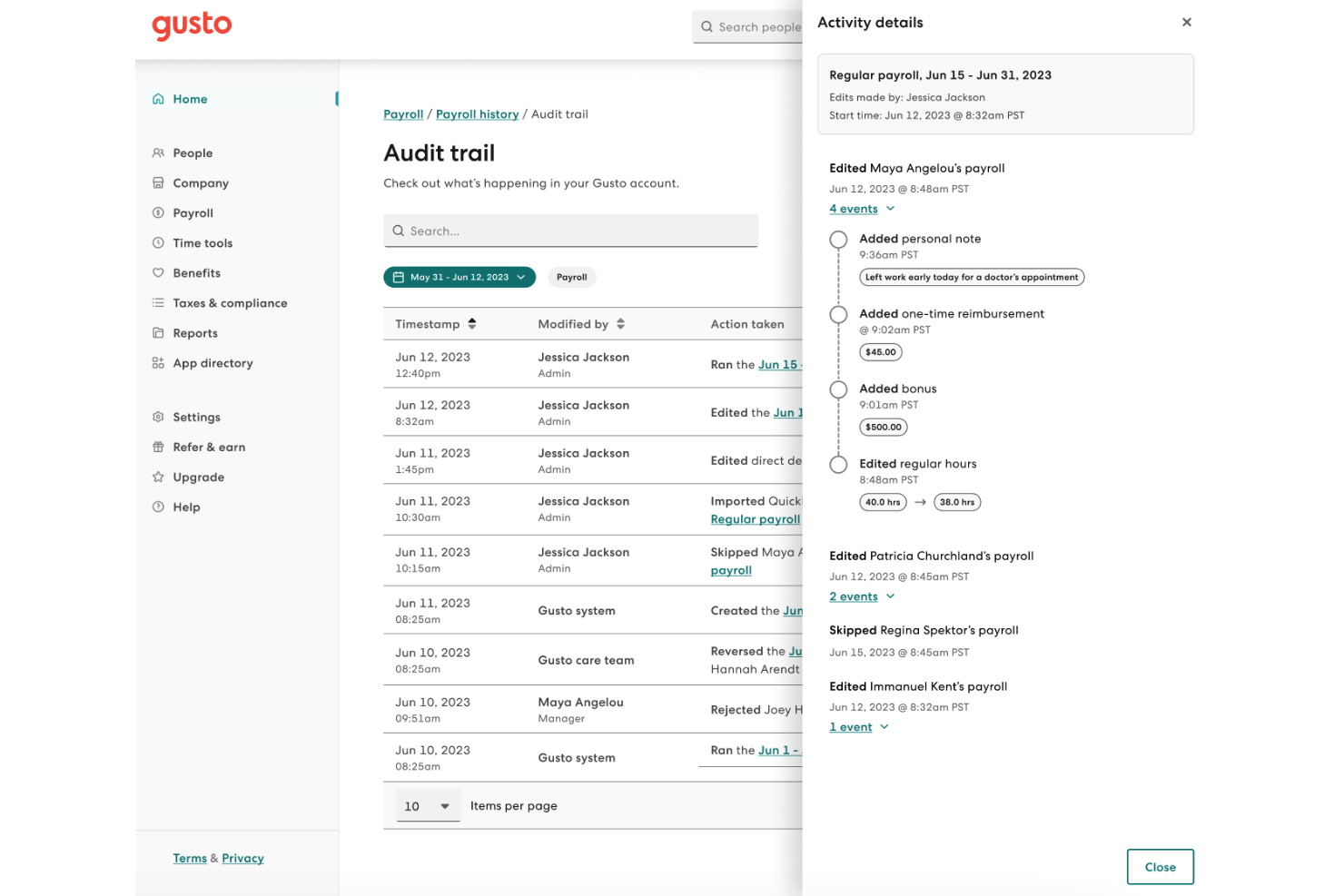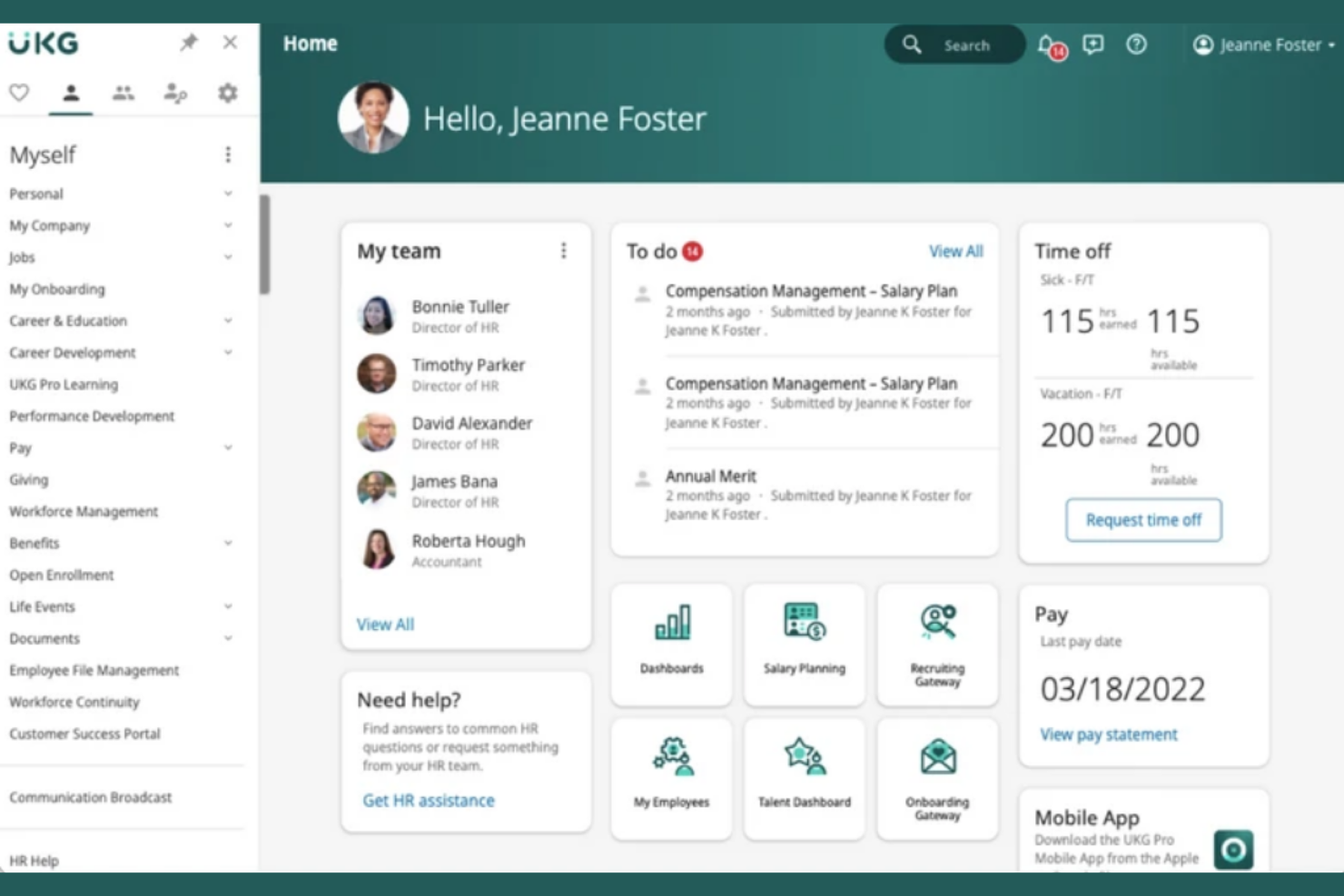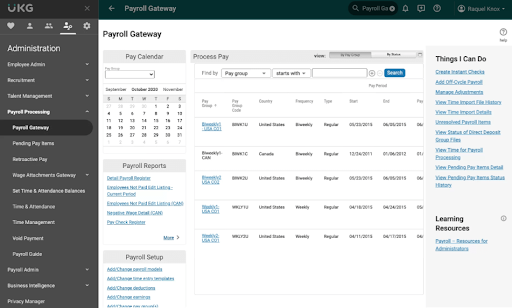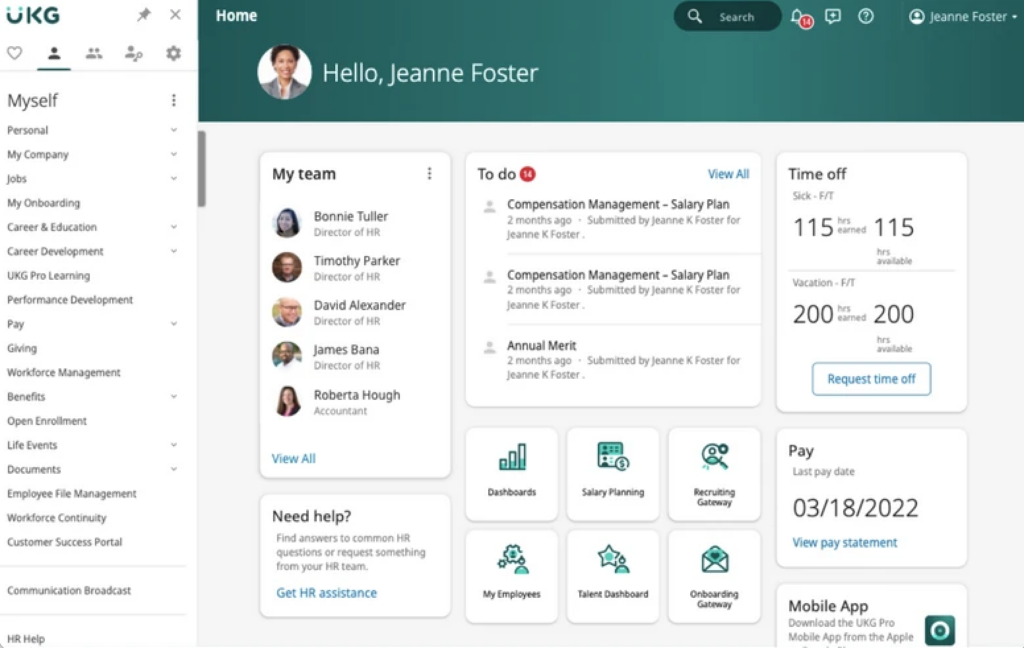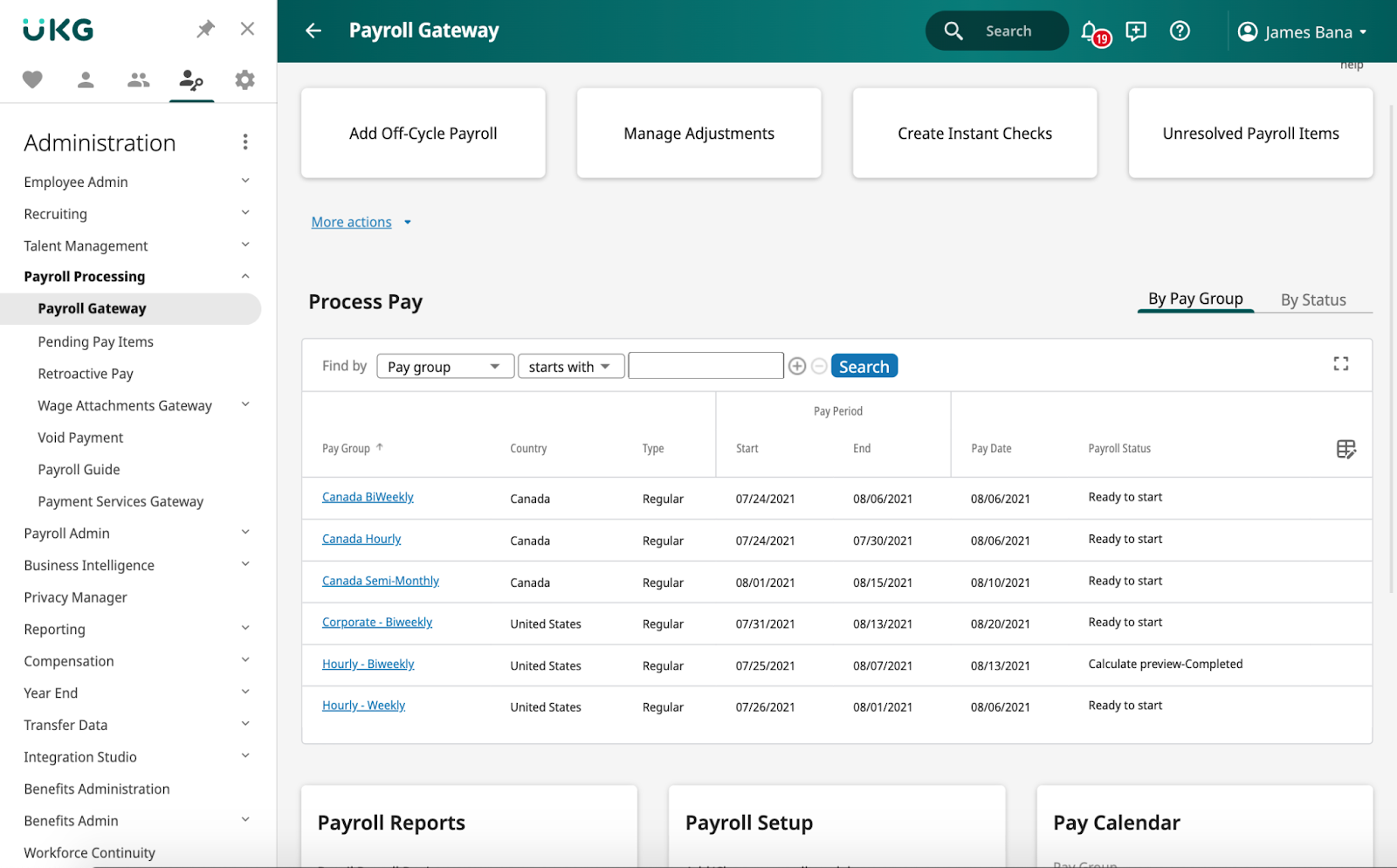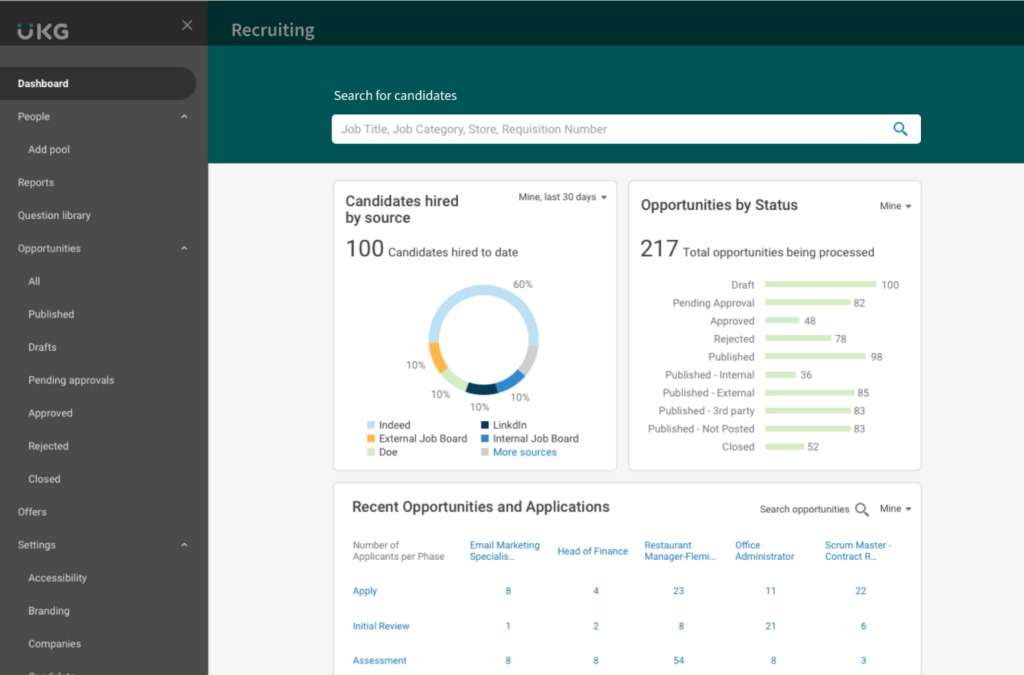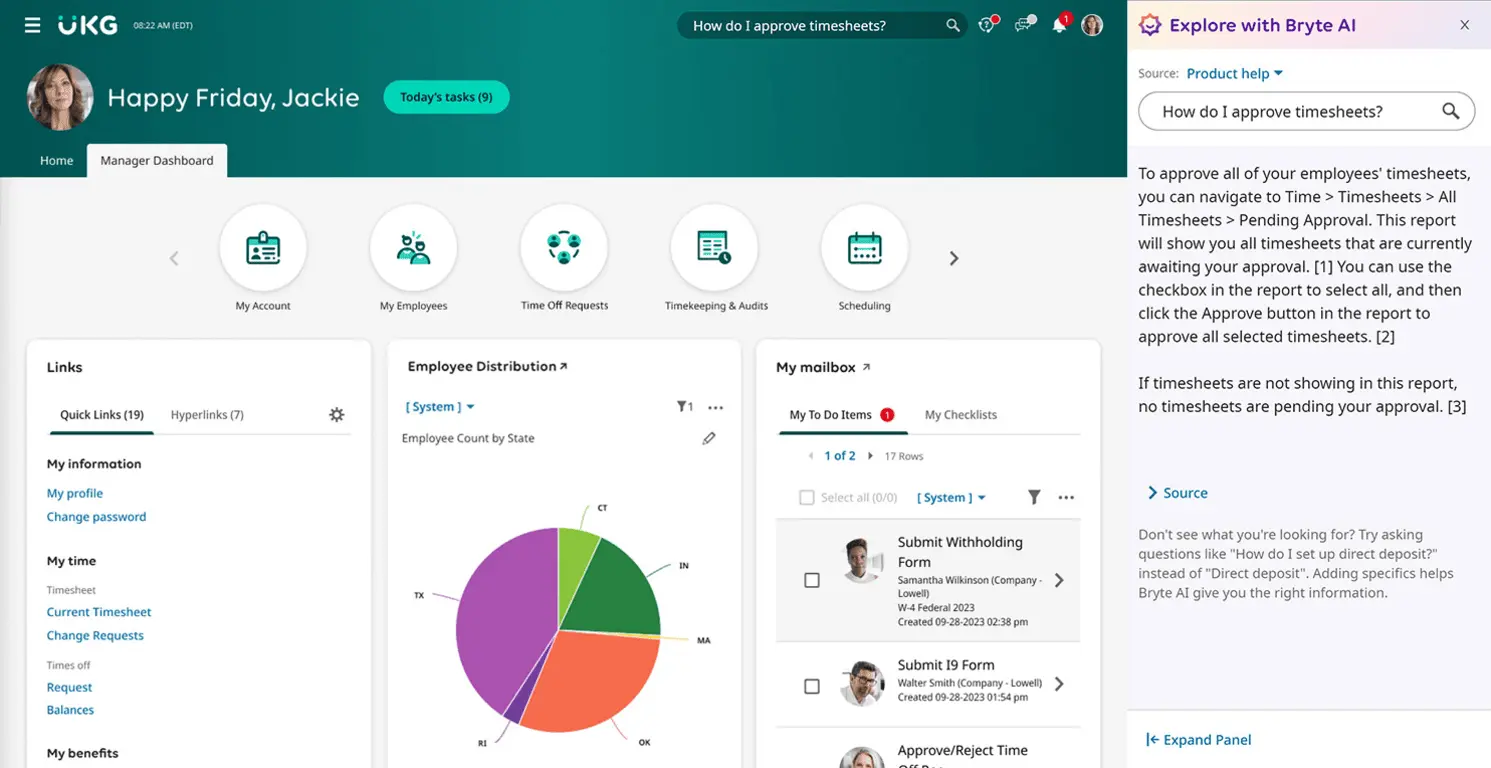Gusto vs. UKG: Comparison & Expert Reviews For 2025
Gusto offers a straightforward solution for managing your team's HR needs, while UKG provides a robust platform for comprehensive workforce management. The main difference lies in their scalability and depth of features, making Gusto ideal for small businesses and UKG better suited for larger enterprises.
In this article, you'll find a detailed comparison of the two, covering features, pros and cons, pricing, and more about HCM software.
Gusto vs. UKG: An Overview
Why Trust Our Software Reviews
Gusto vs. UKG Pricing Comparison
| Gusto | UKG | |
|---|---|---|
| Free Trial | Free demo available | Free demo available |
| Pricing | From $6/user/month (billed annually) + $49 base fee per month | Pricing upon request |
Get free help from our project management software advisors to find your match.
Get Expert AdviceOpens new windowGusto vs. UKG Pricing & Hidden Costs
Gusto pricing follows a subscription model with a base fee plus a per-employee charge, and users might encounter additional costs for premium features or add-ons. In contrast, UKG pricing is typically customized based on the size and specific needs of your organization, which might include extra fees for implementation or support services.
To choose the right vendor, assess your team's size, the specific features you need, and any potential for growth, ensuring the pricing structure aligns with your long-term HR strategy.
Gusto vs. UKG Feature Comparison
With Gusto’s payroll automation, you can easily manage payroll for your team without the hassle of manual calculations, making it perfect for small businesses needing efficiency. UKG’s advanced analytics is great for larger organizations looking to gain insights into workforce trends and improve decision-making.
Both tools offer unique advantages, whether you’re seeking simplicity with Gusto or comprehensive data analysis with UKG.
| Gusto | UKG | |
|---|---|---|
| 2-Factor Authentication | ||
| 360 Degree Feedback | ||
| API | ||
| Application Tracking | ||
| Approval Workflows | ||
| Attendance Tracking | ||
| Batch Permissions & Access | ||
| Budgeting | ||
| Calendar Management | ||
| Compliance Tracking | ||
| Dashboard | ||
| Data Export | ||
| Data Import | ||
| Data Visualization | ||
| Employee Database | ||
| Employee Engagement | ||
| Employee Incentive Management | ||
| Employee Onboarding | ||
| Employee Training | ||
| Expense Tracking | ||
| External Integrations | ||
| Feedback Management | ||
| Forecasting | ||
| Multi-Currency | ||
| Multi-User | ||
| Notifications | ||
| Payroll | ||
| Performance Appraisal | ||
| Scheduling | ||
| Tax Management | ||
| Time Management | ||
| Timesheets | ||
| Travel Management | ||
| Vacation & Absence Calendar |
Get free help from our project management software advisors to find your match.
Get Expert AdviceOpens new windowGusto vs. UKG Integrations
| Integration | Gusto | UKG |
| QuickBooks | ✅ | ❌ |
| Slack | ✅ | ✅ |
| Microsoft Teams | ❌ | ✅ |
| Google Workspace | ✅ | ❌ |
| DocuSign | ✅ | ❌ |
| Dropbox | ❌ | ✅ |
| Trello | ✅ | ❌ |
| Salesforce | ❌ | ✅ |
| API | ✅ | ✅ |
| Zapier | ✅ | ✅ |
Gusto's integration with QuickBooks lets you streamline payroll processing, making it ideal for small businesses needing efficient financial management. UKG's integration with Microsoft Teams is great for large enterprises looking to enhance internal communication and collaboration across departments.
Both offer valuable integrations depending on whether you prioritize financial operations with Gusto or communication tools with UKG.
Gusto vs. UKG Security, Compliance & Reliability
| Factor | Gusto | UKG |
| Data Privacy | Gusto uses encryption to protect sensitive employee data and complies with GDPR. | UKG ensures data privacy with advanced encryption and is GDPR and CCPA compliant. |
| Regulatory Compliance | Gusto automates compliance with payroll tax laws across all 50 states in the US. | UKG supports global regulatory compliance with customizable reporting tools. |
| System Reliability | Gusto offers 99.9% uptime, ensuring consistent access to its platform. | UKG maintains high system availability with robust disaster recovery protocols. |
Gusto provides straightforward compliance and reliable access, while UKG offers more comprehensive global compliance features.
Evaluate your organization's specific compliance needs and data security requirements, and prioritize vendors that align with your regulatory landscape and data protection standards.
Gusto vs. UKG Ease of Use
| Factor | Gusto | UKG |
| User Interface | Gusto features a clean, intuitive interface that simplifies navigation for new users. | UKG offers a robust interface with customizable dashboards, which can be overwhelming initially. |
| Onboarding Experience | Gusto provides a streamlined onboarding process with step-by-step guidance. | UKG's onboarding is comprehensive but may require more time due to its detailed setup options. |
| Customer Support | Gusto offers responsive support via chat and email, helping resolve issues quickly. | UKG provides 24/7 support with dedicated account managers for personalized assistance. |
Gusto is easier to navigate with its straightforward interface and fast setup, making it ideal for small teams needing quick adaptation. UKG, while feature-rich, can be challenging to learn due to its complexity, but it's better suited for larger organizations that require detailed customization and extensive support.
Gusto vs UKG: Pros & Cons
Gusto
- It has an intuitive interface that is simple to use even without prior payroll management experience.
- It offers an employee self-service module to help staff view pay stubs and tax documents, and update personal information.
- Monthly charges for health insurance and 401(k) retirement plan contributions are synced directly with payroll.
- It lacks advanced and customizable reporting features found in other payroll software.
- No built-in time trackingm so a separate system is required.
- Customer support response times can sometimes be inconsistent.
UKG
- UKG Pro has an intuitive, modern user interface that is easy for employees and managers to navigate.
- UKG Pro offers strong talent management features, including succession planning, career development, and performance reviews.
- UKG Pro's payroll module is flexible and can handle complex payroll scenarios for large enterprises.
- The initial implementation and setup of UKG Pro can be lengthy and complex.
- While UKG Pro offers a variety of built-in reports, the custom reporting tools are not as advanced as some competitors.
- UKG Pro's benefits module lacks some of the automation and decision support tools offered by the leading vendors in this space.
Best Use Cases for Gusto and UKG
Gusto
- Small businesses Gusto provides an affordable, user-friendly payroll solution with solid customer support that is ideal for small businesses.
- Startups With its simple pricing model, modern user interface, and useful HR tools, Gusto is a great choice for tech-savvy startups that need to get payroll up and running quickly.
- Restaurants Gusto offers restaurant-specific features to facilitate tip pooling, distribution, and automated reporting. This makes it one of the top payroll options for food service businesses.
- Nonprofits Gusto waives the base fee for the first 10 employees, which makes it an economical payroll choice for budget-conscious nonprofits.
- Professional Services Gusto is a good fit for many professional services firms due to its automatic tax filing and support for multiple pay rates and schedules.
- Household Employers Gusto’s payroll option also handles W-2s and 1099s for those who employ nannies, housekeepers, and other household workers.
UKG
- Large Enterprises UKG Pro offers a detailed suite of HCM functionalities that can handle the complex needs of organizations with thousands of employees across many locations.
- Healthcare Features like position control and credential scheduling align well with the unique workforce demands in healthcare, improving management efficiency and maintaining compliance with labor regulations.
- Retail UKG Pro's scheduling, time tracking, and payroll capabilities can handle the variable shifts and seasonal staffing fluctuations common in retail.
- Manufacturing UKG Pro’s job and pay rate features support the range of roles and compensation structures often found in manufacturing, while performance management tools help develop the skilled workforce needed.
- Rapid growth The ability to configure HR processes without IT involvement and easily add new hires/locations makes UKG Pro good for fast-growing midsize companies.
- Talent Management Focus Companies making talent a key priority can take advantage of UKG Pro's full suite of recruiting, onboarding, performance, learning and succession planning tools. With these features, organizations can compete for high-demand engineers by improving candidate experience.
Get free help from our project management software advisors to find your match.
Get Expert AdviceOpens new windowWho Should Use Gusto, and Who Should Use UKG?
In my opinion, Gusto is best for small to medium-sized businesses that need a simple, user-friendly platform to manage payroll and basic HR tasks. If you're part of a larger enterprise with complex workforce management needs, I believe UKG is the right fit due to its extensive customization options and robust analytics.
From my perspective, if your team values straightforward implementation and ease of use, Gusto is ideal, but for those requiring comprehensive solutions and dedicated support, UKG stands out.
Differences Between Gusto and UKG
| Gusto | UKG | |
|---|---|---|
| Automation | Gusto automates payroll and tax compliance across all US states. | UKG offers advanced automation for global workforce management. |
| Integrations | Gusto integrates with popular tools like QuickBooks and Slack. | UKG supports integrations with enterprise solutions like Salesforce. |
| Pricing | Gusto uses a subscription model with a base fee and per-employee charge. | UKG offers customized pricing based on company size and needs. |
| Setup and Onboarding | Gusto provides quick onboarding and responsive chat support. | UKG offers comprehensive onboarding with dedicated account managers. |
| User Interface | Gusto has a simple, intuitive interface that's easy to navigate. | UKG provides a complex interface with customizable dashboards. |
| Read Gusto ReviewOpens new window | Read UKG ReviewOpens new window |
Similarities Between Gusto and UKG
| Cloud-Based Access | Gusto and UKG are cloud-based, allowing your team to access the platform from anywhere, anytime. |
|---|---|
| Compliance | Each provides compliance tools, with Gusto automating US tax compliance and UKG supporting global regulations. |
| Custom Templates | You can generate custom reports with both, though Gusto's reports are straightforward, and UKG's offer more detailed insights. |
| Employee Self-Service | Both offer self-service portals, letting employees manage their info and benefits directly, with Gusto being more user-friendly. |
| Payroll | Both Gusto and UKG offer reliable payroll processing, with Gusto focusing on simplicity and UKG offering complex configurations. |
| Read Gusto ReviewOpens new window Read UKG ReviewOpens new window | |