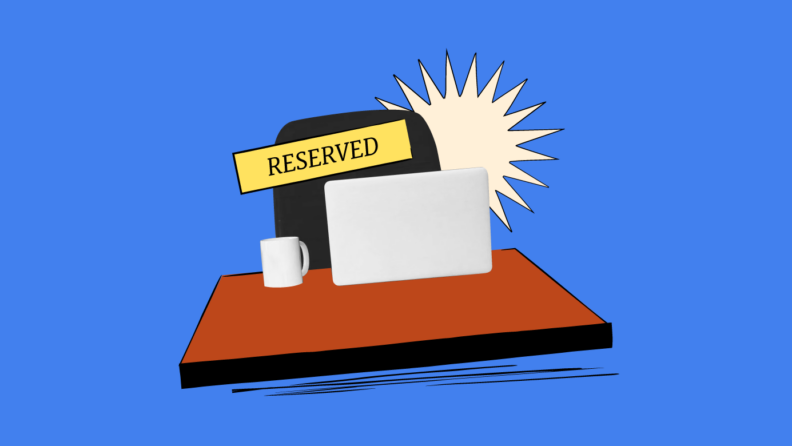Since the return to office post-Covid, hybrid working has become the norm. However, effective office space management can be challenging in a hybrid environment.
Office management systems can help businesses implement hoteling and hot desking solutions for more flexible workspaces.
Both hot desking and hoteling are options for providing flexible working arrangements, but which is the best for your business context?
Let’s dive into the core differences between hot desking and hoteling, and the pros and cons of each!
Hot Desking vs. Hoteling: Key Differences
The primary difference between hoteling and hot-desking is in the way employees can access desks in a workspace.
Hot desking gives employees access to desks on a first-come-first-serve basis, while hoteling requires employees to reserve desks in advance.
Hot desking and hoteling also share some similarities. For instance, neither of them involves assigned seating common to a traditional workspace and both rely on desk availability, so seating isn't guaranteed.
I’ve highlighted the key differences in this handy table:
| Hot Desking | Hoteling | |
| Definition | Employees use any available desk on a first-come, first-served basis. | Employees reserve a specific desk or office space in advance. |
| Space Allocation | No assigned spaces; desks are unassigned and used temporarily. | Spaces are reserved and assigned as per the booking system. |
| Flexibility | High flexibility, as employees can choose any available desk. | Moderate flexibility, but employees must plan and reserve in advance. |
| Technology Requirements | Basic office technology; no special requirements other than shared network access. | Requires a booking system or software to manage reservations. |
| Employee Experience | Employees may struggle to find a spot during busy times. | More predictable as employees have a reserved spot. |
| Suitability | Best for organizations with highly mobile employees or a significant number of remote workers. | Ideal for organizations that want to ensure desk availability and prefer structured use of office space. |
| Management Complexity | Easier to implement but may require more oversight to ensure desks are available. | More complex to manage due to the need for a reservation system but provides better control over space utilization. |
| Cost Efficiency | Potentially higher cost efficiency due to maximum use of available space. | Can also be cost-efficient but might require investment in reservation software. |
| Social Interaction | Encourages spontaneous interactions among employees, promoting collaboration. | May limit spontaneous interaction due to pre-booked and potentially isolated spaces. |
| Personalization | Low; desks are shared and cannot be personalized. | Higher; employees may have some ability to personalize their reserved space for the duration of use. |
I’ll now go into both in a bit more detail.
What is Hot Desking?
Hot desking is a smart workspace arrangement where no employee has an assigned desk. Instead, available desks and meeting rooms are claimed on a first-come-first-serve basis.
Hot desking helps make more efficient use of office space and can reduce real estate costs when employees work in a hybrid format.
Let’s dive deeper into the advantages and disadvantages of hot desking.
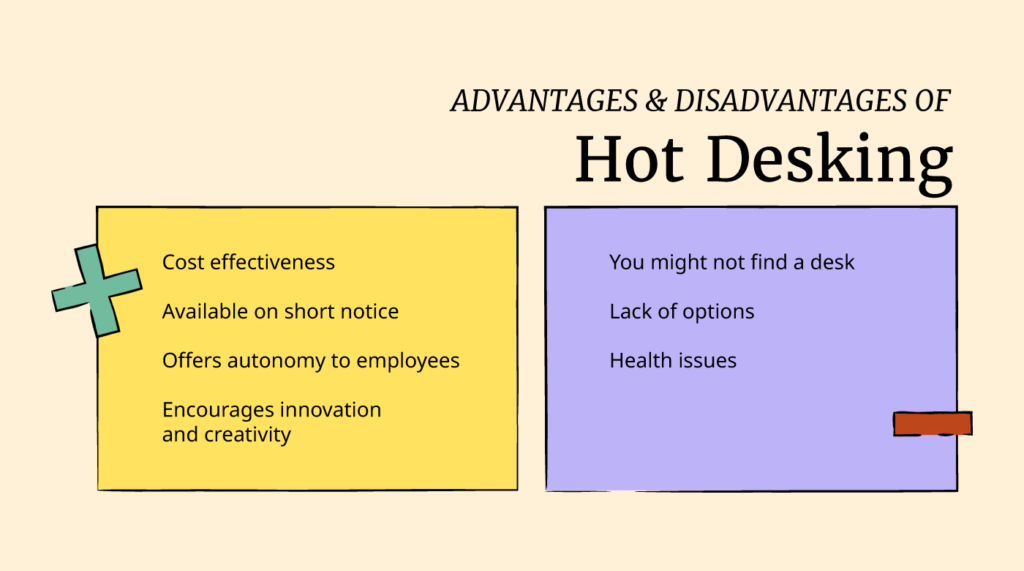
Advantages of Hot Desking
This arrangement can work excellently when implemented the right way.
For instance, Telenor (a Norwegian telecommunications company) implemented a hot-desking arrangement back in 2003. The company’s CEO, Jon Fredrik Baksaas, credits their implementation of hot-desking as a key contributor in the company's growth.
Here are some specific advantages of hot desking:
1. Cost-Effectiveness
Hot desking reduces your cost per workstation because a workstation can be used by more than one employee (usually several employees per day). It’s also easy to implement and offers a lot of flexibility.
2. Available on Short Notice
Hot desking is excellent for employees who usually work from home but need a change of scenery. Or for when team members want to collaborate in person. They can just walk into the office and get to work.
3. Offers Autonomy to Employees
Employees value the freedom of remote work. Hot desking gives employees room for working on their own terms, which shows you trust them to complete projects successfully without a lot of oversight.
4. Encourages Innovation and Creativity
Working from a different spot every day can be an excellent stimulant for creativity. Working from the same spot can feel stagnant after a while, and hot desking can provide the perfect solution.
Plus, being able to collaborate with colleagues in-person can facilitate better teamwork and more innovation on your teams, something especially important in a hybrid workplace culture.
Disadvantages of Hot Desking
Of course, there are some cons associated with not having a dedicated desk space for every employee. Here are a few to consider:
1. Desk Availability is Not Guaranteed
Hot desking comes with an inherent limitation. On some days, you might find that none of the desks are available. You’ll either need to find a different workspace or wait until someone frees up a desk. This can cause loss of time and frustration.
2. Lack of Options
Even when you do find a desk, it’s possible that all the good spots are already taken and you’re left with noisy areas where it’s hard to concentrate. If you’re going to be distracted by people passing by your desk all the time, you won’t be your most productive self.
3. Health Issues
Several people may use the same desk on a daily basis, which means there’s a greater chance of someone with a disease or illness contaminating the desk. You’ll need to spend extra on educating employees about health risks and safety measures, provide sanitizers, and employ more people for cleaning desks after they’re used when you implement hot desking.
What is Hoteling?
Hoteling is another type of space management for hybrid offices where employees select workspaces in advance, and check-in when they arrive.
This usually involves a reservation system or office space management software where employees can select a specific desk or work space, much like they would book a hotel room.
Similar to hot desking, desk hoteling is a form of efficient space utilization and can lead to lower real estate costs.
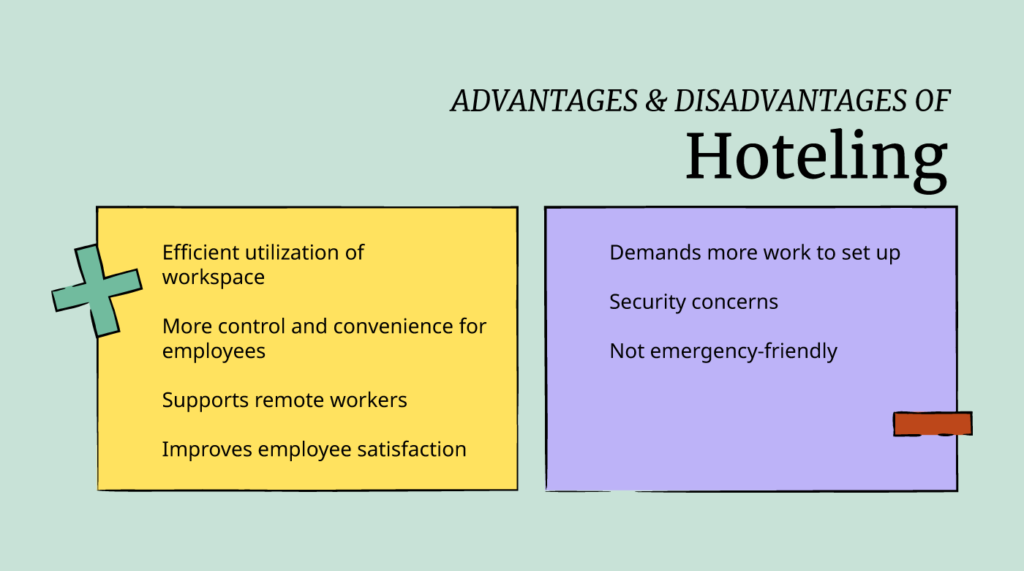
Advantages of Hoteling
The element of advanced planning brings certain specific advantages to hoteling as compared to hot desking. Here are a few:
1. Efficient Utilization of Workspace
Since hoteling involves allocating desks beforehand, it allows utilizing the space more effectively. The workspace will have greater occupancy because hoteling removes the uncertainty associated with the possible unavailability of desks.
2. More Control and Convenience for Employees
The ability to reserve desks based on their preference offers employees more control. For instance, if your workspace has clusters of desks with a designated purpose, hoteling can allow employees to book desks closer to employees of a certain department for collaboration.
Hoteling also offers more control over the workspace without assigning any manager. Most companies use desk booking software to put workplace management on autopilot. There’s little need for a manager to oversee workspace allocation when an office hoteling system is in place.
3. Supports Remote Workers
Remote workers may not like the idea of not having a desk to put their laptop on when they visit the office. Hoteling can give them certainty about getting a desk, encouraging them to visit the office more frequently.
4. Improves Employee Satisfaction
A hybrid work model provides a balance between working in your own space and making connections at the office, consequently improving employee satisfaction.
Making connections at the workplace isn’t very convenient with hot desking since it can be a little disorderly. You can never tell who will occupy the adjacent desk. Hoteling allows employees to pick desks closer to members they want to build a stronger connection with.
Disadvantages of Hoteling
As much as hoteling has its advantages, there are always certain cons to take into account. These disadvantages should be weighed:
1. More Work to Set Up
Hoteling requires a little more office space planning. You’ll need to create a virtual floor plan for your workspace and load it into your hoteling software. This is the bare minimum of what you’ll need to implement hoteling. It’s not much, but it’s still more work than hot desking.
2. Security Concerns
If you’re handling confidential information, sharing desks can be risky. Others may be able to view your screen, or even access documents if you leave them unattended.
You can protect confidential information by requiring employees, especially ones that handle confidential information, to clean up the desk before they leave and to not leave documents unattended.
However, implementing this solution requires resources, and may be impractical in some cases.
3. Not Emergency-Friendly
When desks are booked for longer periods, you might not be able to arrange a workspace for an emergency meeting. For instance, if you need to arrange a work area for a business associate who’s in town unexpectedly, a lack of seating availability could become a complex issue to solve.
Hoteling and Hot Desking: What’s the Verdict?
At the end of the day, the choice between hoteling and hot desking will be up to your company context. Many organizations will opt for some kind of combination, too.
For example, you might have a hot desking system for desks in open-air environments, but have hoteling in place for conference rooms, private offices, or coworking spaces.
There are many different types of hybrid workspaces and plenty of approaches to office space management.
Consider whether your employees would benefit from being able to select workspaces in advance with a hot desk booking system.
Think about what structure would increase office attendance if that’s important for you, or simply how to offer the best hybrid work experience. Remember, a hybrid working best practice is to gather employee feedback, so utilize this!
Lastly, depending on your business sector, creating an agile work environment with numerous types of working spaces for different needs may offer even more advantages.