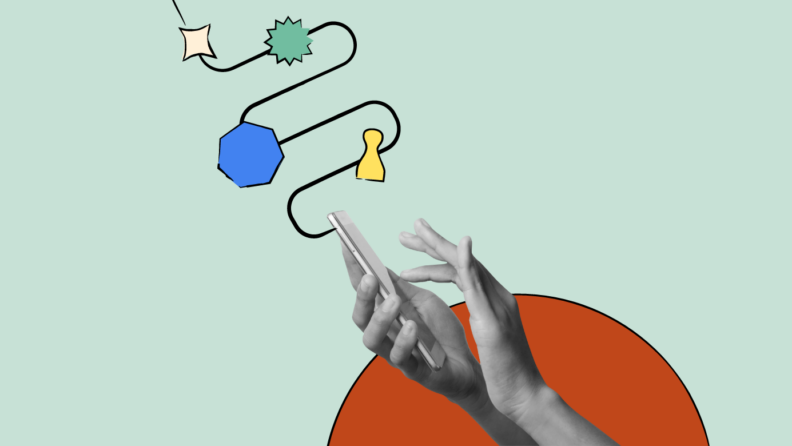One of my most used tools as a hiring professional is the applicant tracking system (ATS) and there's always a lot of discussion about which is the best.
Well, the answer to that is "Depends on what you need." However, with so many on the market, how do you choose the right one for your needs?
Here I’ll take you through what an ATS is as well as benefits, key features, and how to choose the best ATS for you.
What Is An ATS?
Applicant tracking systems are a type of recruiting software that help you plan, track, and execute hiring plans.
Basic systems will include a candidate tracker and a tool for creating job postings. However, more advanced talent acquisition systems offer career site plugins, built-in sourcing, AI-backed candidate comparison tools, and advanced recruiting analytics.
In my experience, once hiring gets over a certain threshold, an ATS will help you create a more efficient hiring process and provide a better candidate experience.
There are also additional data protection laws in the EU, and many ATSs come with tools to help you comply with the law (which spreadsheets cannot do).
Key ATS Features
The main features of an ATS are:
- Applicant tracking: This is a system where you create stages in the application reflective of your recruiting process (e.g. "applied", "screened", "1st interview” etc.). You can move candidates through the application process and ensure they receive relevant communication.
- Job posting: Embedded job boards or a careers page that you can later link to job boards like LinkedIn or Remotive.
- Messaging: Some ATS systems have built-in messaging or emailing capabilities so you can manage candidate communication in the system.
- Interview organization: An essential feature if you have multiple interviews going on at the same time and you want to make sure you keep track of data. You can arrange interviews from the system and send an interview kit (with the candidate’s resume and questions to ask at this stage of interviewing).
- Careers page: It’s important to have a page where candidates can find out about your roles, your employer story, and your brand. Some ATS have ways to create your careers page as part of your company website.
- Analytics: Inbuilt recruitment analytics tools help you track your recruiting metrics and make informed decisions to improve your hiring process e.g. if people are coming onto your careers page but not applying, why is that?
- HRIS integration: most ATSs will offer HRIS, HRMS, or onboarding software integration so, once a person is hired, they can automatically transition to other systems in your HR tech stack. The other way around can work too—as soon as a job opening appears in the HRIS, a role opens in the ATS.
- Candidate Surveys: It’s a good idea during a time of growth to keep track of how you are doing with the candidate experience. Often these will be automated emails to gather feedback on your process.
- Customer relationship database: Advanced ATSs might include a recruiting CRM system where you build a pool of qualified candidates and keep them "warm" with occasional emails on what your company is up to and open roles.
- Sourcing tools: These combine a few different sources of candidates (e.g. LinkedIn and Github) to help you find potential candidates directly in the system and message them from there as well.
- Compliance features: Tools that help maintain compliance with local, national, and international employment laws, including GDPR.
How Do ATSs Work?
ATSs operate through a combination of several key technologies to manage the recruitment process efficiently.
Fundamentally, the system employs database management and search algorithms to store and retrieve candidate information such as name, CV, roles applied for, application status, communications, and interview feedback.
The information is then displayed in an intuitive interface that recruitment teams can use to track applicants and automate the recruitment process through features such as resume screening using AI, interview scheduling, and automated emails and reminders.
Additional features of this recruiting software include careers page builders, advanced analytics, and integrations with jobs boards and other HR software systems.
6 Benefits Of Using An ATS
ATSs are a godsend for many a hiring team. ATS benefits include:
1. Greater efficiency
A good ATS should automate and streamline your hiring process, saving you time you would otherwise spend in a spreadsheet, calendar, and email manually checking everything.
Trying to schedule interviews, especially during high-volume recruitment periods, can be a timesuck, so having a system that can help with that will change your life!
2. Help find candidates
A good ATS should be able to post your job descriptions automatically to at least a few job boards, increasing the reach of your job adverts. Some ATSs also have tools that help you source candidates from multiple sources including your own curated pool.
3. Resume parsing
This is a bit of a controversial topic as resumes come in so many shapes and sizes. I’ve known resume parsing to go so wrong that the hiring manager was concerned that the candidate had submitted a horribly formatted resume!
Thankfully, I knew it was the parsing that messed up the format, so I explained. This could happen to you too, so watch out! Other than that, it is useful for gathering basic details like names, contact details, and job details and creating a candidate profile.
4. Emails and automation
Some ATSs have built-in messaging to help you manage all your communications. You can set an automated template to go out to all candidates who have applied, for example, or to all rejections at a certain stage.
5. Improve candidate experience
You can put a lot of information in the automated email templates or the careers page, as well as easily schedule interviews and give relevant and timely feedback.
All this is exactly what candidates want, so you will be able to do this every time. And you can track the candidate experience with an automated survey too!
6. Careers page
Where you can show off who you are, maybe some people from the team, and also a bit more about your working culture.
Many HR teams explore the advantages of ATS at staffing conferences, where they can see the latest software in action. Attending conferences often helps HR professionals gain a comprehensive understanding of how ATS improves hiring efficiency.
How To Choose An ATS
There are so many ATS platforms out there! Some come pre-packaged as a part of an HRIS or HRMS, some are stand-alone, and some come with CRMs.
There are options for all kinds of budgets and requirements, so how do you choose?
Here are some questions to answer to get you started, steer your conversations with the providers in the right direction, and choose the best ATS for you.
How many people do you need to hire in the next 6–12 months?
This is a good beginning because, if you only plan to hire 5 people in the next year, that is less than 1 person every other month and you probably don’t need an ATS yet.
However, if it is a sizeable volume, you need to think about getting an ATS. I cannot determine what is sizeable for you, but perhaps around 15-20 per year is a rough guide.
The number of people you need to hire and the time you need to do it can also help inform your decision on whether you need a very feature-rich ATS.
For example, if you are one person and you need to hire 100 people in a year, perhaps opt for an ATS that has sourcing and job board integration to increase your outreach so you can make those hires.
Where will you be recruiting?
More and more hiring solutions are aiming to be global and can work in multiple jurisdictions. But if you’re in the EU (and the UK), GDPR has massively impacted how you store and process candidate data (e.g. you need to obtain permission if using the same data for future roles).
The U.S. has specific requirements state by state (New York and Colorado requiring salary information come to mind). So you need to think about where you will be hiring and if the ATS can support your compliance needs.
Additional note: If you’re hiring remotely, make sure you have a discussion about that with the provider so that you can check if they have enabled integrations with remote job boards and that you can post your role as remote in general.
What is your interview process like?
Do you have fairly straightforward 2-3 interviews with one person each time for about an hour and no tasks, etc.? If so, a simpler layout and interview scheduler may work.
However, if your interview process needs to involve senior people and two people at the same time, for example, or two people from a pool plus technical tests, that is more complex!
At this point, you want to make a note of your interviewing requirements and discuss them with the providers during the call (maybe question them about whether you can send tests automatically or interview packs.
Who will be the main user of the ATS?
Will it be human resources, a dedicated talent team, or hiring managers directly?
If it’s the latter, perhaps a more visual form of a Kanban board with swimlanes and a simple candidate outlay to help the hiring managers move quicker may be helpful.
Also, your ATS must be easy to use with other functions, like interview and feedback tracking and interview scheduling, so that people use it consistently, maintain better data, and remain compliant.
If there is a Talent team, more advanced features like analytics and performance start to become more important so that the team can keep track of the effectiveness of their efforts. You'll want to supplement their access to the tool with ATS specific training as well.
Anonymization
A quick note on anonymization, or where the ATS removes the names and other details of a candidate to minimize bias.
It may be useful if you have not had the time to train all hiring managers in minimizing bias, but I am personally of the mind that this is a band-aid solution and more general continuous training is needed in this area.
How developed is your employer brand?
If you have an advanced employer brand, you may want to check what the careers page builder is like and whether the ATS has the option to directly embed the careers page onto your website rather than have it hosted on their domain.
If it’s not so advanced, perhaps a less customizable, but more robust and better-supported, careers page builder can help.
If this isn’t your first ATS, what needs to change?
It could very well be that you already have a system, but it’s just not helping you accomplish what you need.
If so, before going to market, it’s important to consider what’s working well, what you want to keep, and what needs changing. This will help your conversations with the new providers go smoother and more focused.
Turn the question on them: what are their USPs?
It’s always good to see what each provider has chosen to focus on when they were creating the system and see what features they have that you didn't even consider possible!
6 ATS Best Practices
ATS are just tools, it's how you use them that counts the most. Here are some best practices to help you get the most out of your ATS.
1. Evangelise the usage
The more people that use the ATS, the better the data and the better the experience you and your candidates will have. Make sure you help people understand that they need to keep all candidate communication, feedback, and information contained in the ATS.
2. Provide bandwidth to set it up properly
Make sure you take the time at the start of the setup process and work with your provider to set it up just as you need it. Most systems have customization of some kind, so make sure that yours is tailored to your organization’s needs.
3. Factor in onboarding time
Once you decide to purchase an ATS, the implementation or switchover (if you are moving) will likely take between 2-6 weeks. Speak to each provider individually, but this should inform you that you should start earlier than when you need to hire.
4. Use templates and automation
Most modern ATS systems have templates that you can send to candidates, for example, as soon as they apply, if you want to send them more information, or upon rejection. You can also set it up so these emails get sent automatically from a generic inbox or your own at certain stages.
Be careful with automation as it can also backfire. Know when to use it and when to back away. For example, the deeper a candidate is in your recruitment process, the less you should rely on automation, especially if you need to reject them!
5. Beware of companies talking about automatic candidate scoring
Some have an automated resume review system that tries to pick out relevant keywords and give the candidate a score before you review.
However, this can limit your candidate pool a lot and you may end up missing out on great candidates, so make sure that this is a feature that you keep an eye on and you can switch off.
6. Monitor the performance of the jobs and the teams
Recruiting metrics like conversion rate will tell you if you need to change anything about the job or the interview process.
Need expert help selecting the right Applicant Tracking (ATS) Software?
If you’re struggling to choose the right software, let us help you. Just share your needs in the form below and you’ll get free access to our dedicated software advisors who match and connect you with the best vendors for your needs.
The Future of Applicant Tracking Systems
Like many HR software tools, the future of Applicant Tracking Systems (ATS) will be heavily influenced by advancements in artificial intelligence and machine learning, leading to more sophisticated candidate matching and predictive analytics.
These technologies will enable ATS platforms to learn from past hiring decisions and make more accurate workforce predictions, improving accuracy in identifying the best candidates and reducing unconscious bias.
Additionally, the candidate experience will become more personalized and mobile-friendly, with increased integration across various HR tools, making the entire recruitment process more efficient and user-friendly.
Applicant Tracking System FAQs
What’s the difference between an ATS and a CRM?
An ATS manages the recruitment process, focusing on tasks like job posting, resume screening, and moving candidates through the hiring stages.
In contrast, a CRM (candidate relationship management) system is designed to build and nurture long-term relationships with potential candidates, even those not actively applying for jobs.
While an ATS is about managing active applicants, a CRM is geared toward engaging and maintaining a talent pool for future hiring needs.
How Does an ATS resume checker work?
An ATS resume checker works by using resume parsing technology to scan and extract key information from a candidate’s resume, such as contact details, work experience, education, and skills.
It then compares this extracted data against the job description using keyword matching and predefined criteria to determine how well the resume aligns with the requirements of the position.
The system ranks or scores the resume based on the presence of relevant keywords, qualifications, and the overall match, helping recruiters quickly identify the most suitable candidates.
Who uses an applicant tracking system?
ATSs are the #1 recruiting software market used by organizations of varying sizes the world over. Within organizations, the ATS is primarily used by HR professionals and recruiters, although hiring managers also use ATS platforms to review candidate profiles, provide feedback, and collaborate with the recruitment team.
Additionally, staffing agencies and recruitment firms often utilize ATS systems to manage the large volumes of applications they handle on behalf of multiple clients.
Are ATSs AI?
While applicant tracking systems and artificial intelligence programs are fundamentally different technologies, some ATSs leverage artificial intelligence to help perform certain task such as candidate screening, powering chatbots, and creating interview questions. For more, check out our article on AI recruiting.