10 Best HR Analytics Software Shortlist
Here's my pick of the 10 best software from the 20 tools reviewed.
Talk through what you’re looking for. Get a custom shortlist based on your needs. No fees.
Struggling to make sense of your HR data? You're not alone. Many HR professionals and business leaders face challenges when trying to turn workforce data into actionable insights. Whether it's tracking employee performance, improving retention, or optimizing hiring decisions, choosing the right HR analytics software can feel overwhelming. With so many options available, it’s tough to determine which tool meets your needs—especially if you’re unsure what features matter most.
I’ve spent years evaluating HR software and have researched dozens of HR analytics tools to help teams of all sizes make better, data-driven decisions. In this article, I'll walk you through my top picks for HR analytics software, breaking down the features that matter most and how they can help you unlock valuable workforce insights.
Why Trust Our Software Reviews
We've been testing and reviewing HR software since 2019. As HR professionals ourselves, we know how critical and difficult it is to make the right decision when selecting software.
We invest in deep research to help our audience make better software purchasing decisions. We've tested more than 2,000 tools for different HR use cases and written over 1,000 comprehensive software reviews. Learn how we stay transparent, and take a look at our software review methodology.
Best HR Analytics Software: Comparison Chart
This comparison chart summarizes pricing, trial, and demo details for my top HR analytics software selections to help you find the best system for your budget and business needs.
| Tool | Best For | Trial Info | Price | ||
|---|---|---|---|---|---|
| 1 | Best for analyzing a distributed workforce | Free trial + demo available | From $29/month | Website | |
| 2 | Best for real-time data | Free demo available | From $8/user/month (billed annually) | Website | |
| 3 | Best for AI-powered HR insights in real time | Free demo available | Pricing upon request | Website | |
| 4 | Best for workplace trends and risks | Free demo available | Pricing upon request | Website | |
| 5 | Best for analyzing engagement and retention | 30-day free trial | Pricing upon request | Website | |
| 6 | Best for performance management analytics | Free demo available | From $5 to $10/user/month | Website | |
| 7 | Best for competitive compensation analysis | Free demo available | Pricing upon request | Website | |
| 8 | Best unlimited workforce contextual data sources | Free demo available | Pricing upon request | Website | |
| 9 | Best for headcount and compensation analytics | 30-day free trial | From $199/seat/month | Website | |
| 10 | Best for employees surveys | Free demo available | Pricing upon request | Website |
-

Rippling
Visit WebsiteThis is an aggregated rating for this tool including ratings from Crozdesk users and ratings from other sites.4.8 -

Guru
Visit WebsiteThis is an aggregated rating for this tool including ratings from Crozdesk users and ratings from other sites.4.6 -

Absorb LMS
Visit WebsiteThis is an aggregated rating for this tool including ratings from Crozdesk users and ratings from other sites.4.6
Best HR Analytics Software Reviews
Dive into my top 10 picks for the best HR analytics software, with insights on what makes each tool stand out. From must-have features to key integrations and ideal use cases, these in-depth reviews will help you find the perfect fit for your HR data needs.
Deel is a global employment platform that enables hiring in over 150 countries. It allows you to hire anyone as a contractor or employee without worrying about local laws, complicated tax systems, or international payroll. You can manage contracts, invoices, and equipment, giving you more insight into your HR department’s performance.
Why I picked Deel: I chose Deel for the best all-around solution for global teams. Its integrated platform simplifies HR for teams that have contractors and employees spread across the world. Its analytics features, which are included with any new team member, can help you understand global costs and anticipate compensation increases over time.
Deel Standout Features and Integrations:
Deel has launched several new offerings over the past year, including global payroll and integrated Slack tools. The Slack plugins can be used to give your organization an accessible organizational chart, self-service PTO management, and even referral tracking. Their UI is intuitive and easy to use, with actionable reporting that helps in making decisions about where to allocate your resources.
Deel's integrations allow you to import and export HR data between many popular accounting and reporting software solutions. Current integrations include Ashby, BambooHR, Expensify, Greenhouse, Hibob, NetSuite, Okta, OneLogin, Quickbooks, Slack, Xero, Workday, and Workable. The company also has an Open API solution that allows developers to build their own interfaces on top of the Deel platform.
New Product Updates from Deel
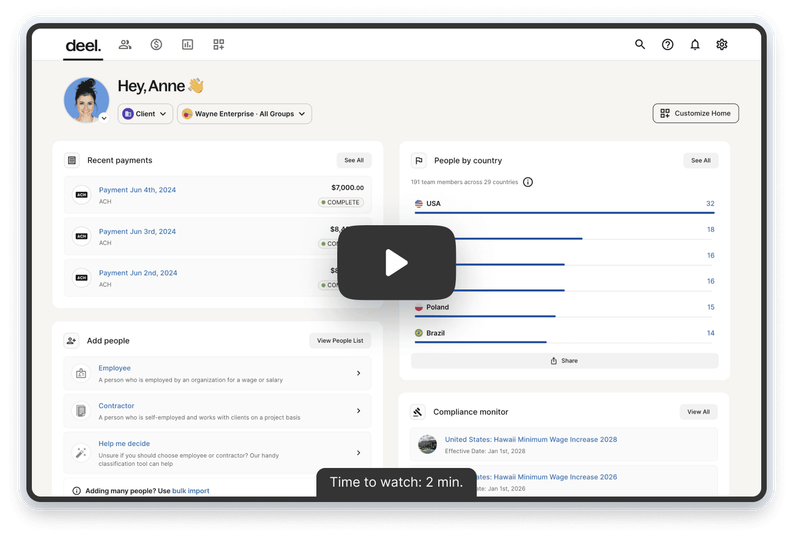
500+ New Platform Enhancements for Global Hiring and Payroll
Deel announced over 500 platform enhancements focusing on global hiring, HR, payroll, and AI-driven compliance, featuring tools for faster hiring, smarter HR management, strategic planning, and enhanced payroll flexibility. For more details, visit the source: Deel Blog.
Rippling is a robust Human Capital Management (HCM) platform designed to automate and streamline various HR processes for businesses of all sizes. It offers comprehensive solutions for payroll, benefits administration, recruiting, performance management, and compliance. Rippling's integrated platform ensures seamless data flow and centralizes employee information, making it ideal for organizations looking to enhance their HR analytics capabilities.
Why I picked Rippling: As an HR analytics software, Rippling has a range of features. The platform provides customizable dashboards that deliver real-time data on key HR metrics such as employee turnover rates, time-to-hire, and compensation trends. Rippling’s analytics tools include advanced reporting capabilities that allow HR professionals to generate detailed reports on workforce demographics, performance metrics, and compliance status.
Rippling also offers options to produce reports on diversity and inclusion in the workplace, with metrics on gender, ethnicity, geographic location, and more.
Rippling Standout Features and Integrations:
Features include talent analytics tools that provide insights into recruitment effectiveness and employee engagement, and automated compliance management to ensure that businesses stay current with changing labor laws and regulations. Furthermore, Rippling’s workflow automation allows HR teams to create custom processes that streamline data collection and analysis, enhancing overall efficiency and productivity.
Integrations include include Slack, QuickBooks, Gusto, ADP, Greenhouse, Lever, Okta, Zoom, Google Workspace, Office 365, Dropbox, Salesforce, and more.
Paylocity is a cloud-based HR and payroll platform that includes a robust HR analytics module designed to help organizations understand and improve workforce performance. With tools for real-time reporting, predictive analytics, and trend analysis, Paylocity equips HR teams to make data-informed decisions across labor costs, engagement, turnover, and compliance.
Why I picked Paylocity: I picked Paylocity for its ability to turn complex HR data into actionable recommendations. Its AI-powered Modern Workforce Index (MWI) delivers real-time insights into employee sentiment, performance, and turnover risk, making it easier to spot trends and act before problems escalate. I especially appreciated the platform’s focus on prescriptive analytics—MWI doesn’t just report metrics, it suggests concrete actions based on what the data reveals.
Another standout feature is the platform’s AI Assistant, which makes HR data accessible on demand. Whether you need a quick breakdown of labor cost fluctuations or a Diversity, Equity, Inclusion, and Accessibility (DEIA) tracking snapshot, Paylocity surfaces that information without requiring manual report building. These capabilities make it particularly useful for busy HR teams that need to move quickly from insight to action.
Paylocity Standout Features and Integrations:
Features include custom dashboards, retention risk modeling, labor cost breakdowns, and utilization metrics. You can also analyze changes in headcount, track active vs. terminated employees, and model future workforce needs based on historical trends. Paylocity’s visualization tools—such as interactive bubble charts—make it easier to present findings and justify decisions to stakeholders.
Integrations include Salesforce, Slack, NetSuite, Microsoft Teams, Microsoft SharePoint, BambooHR, Greenhouse, ADP Workforce Now, SAP SuccessFactors, Oracle HCM, Workday, and Zendesk.
HR Acuity is a cloud-based platform designed to help organizations manage employee relations and workplace investigations. It centralizes documentation, streamlines case management, and provides tools to conduct fair and consistent investigations.
Why I picked HR Acuity: HR Acuity stands out as a valuable HR analytics tool due to its comprehensive case management capabilities. The platform allows you to document and track employee relations cases from start to finish, ensuring all relevant information is stored in one place.
Another key feature is the advanced analytics capability of HR Acuity. This gives your organization deep insights into workplace trends and employee behavior, so you can make informed decisions using real data. By identifying potential risks, you can address them proactively, which not only helps in mitigating risks but also improves employee relations.
HR Acuity Standout Features and Integrations:
Key features include built-in templates that guide you through the investigation process, ensuring consistency and compliance with best practices. The platform also offers a secure employee portal where individuals can report concerns confidentially. Additionally, HR Acuity provides benchmarking dashboards that highlight areas requiring improvement.
Integrations include Workday, Oracle, ADP, Ultipro, other HRIS systems, and ComplianceLine. It also offers its REST-based API for integration with ticketing systems and compliance solutions.
Paycor is a human capital management system with an extensive HR analytics module that uses data from payroll, attendance, and benefits to give insights into workforce trends. These insights can then be used to improve HR decision-making, identify training and development needs, and track employee engagement.
Why I picked Paycor: Its workforce analytics tool lets users see how their workforce compares to their peers across various metrics. Businesses can use the data to identify areas where they may have a competitive advantage. They can also see how their industry turnover rate compares to others. Users can see how they stack up regarding employee engagement, retention, and productivity and make informed decisions about their employees’ career paths and compensation packages.
Paycor's predictive data model can help users identify the probability and extent of employee turnover in the next 12 months. The model uses a variety of factors, including job satisfaction, tenure, and performance reviews, to calculate the likelihood that an employee will leave their job within the following year. This information can be used to develop retention strategies, such as targeted training and development programs, to help reduce turnover and improve employee engagement.
Paycor’s model can also identify at-risk employees and provide them with support before they decide to leave.
Paycor Standout Features and Integrations:
Features include visualization tools to help users transform complex data into a more understandable concept. Users can quickly identify trends, benchmark performance, and make informed decisions about their HR strategy. Its visualization tools allow users to share data with colleagues and decision-makers in a format that is easy to understand and digest.
Integrations include HireTech, Emburse Certify, Zillion, Points North, FMLA, Tapcheck, Instant Pay, Sterling, Wageworks, Ignite, and other digital workforce tools.
PerformYard’s performance management software provides flexible features for HR, while creating a simplified employee experience for your staff. Their platform gives HR teams the tools they need to build out any performance management strategy and quickly analyze performance trends to determine employee development paths.
Why I picked PerformYard: Their software allows you to filter performance-related data to uncover trends, compare departments, or identify top performers for succession planning purposes. You can also track and analyze both quantitative and qualitative performance feedback in PerformYard, including peer-to-peer feedback and changes to key metrics over time.
PerformYard also provides dedicated customer success managers for every customer to help them with everything from onboarding, to employee training, to ongoing support.
PerformYard Standout Features and Integrations:
Key features include performance improvement plans, and tools to uncover growth opportunities or succession candidates. Their performance management software also supports 360-degree feedback, project-based reviews, continuous feedback, and cascading goals.
Integrations are available with most major HRIS, HCM, and payroll systems including ADP, BambooHR, Gusto, Paycom, Paylocity, Rippling, UKG, and Workday.
Trinet is a cloud-based HR software system designed to help organizations manage core HR tasks such as payroll, benefits enrollment, applicant tracking, document management, and HR analytics. Their software allows organizations to collect numerous data points and run detailed analyses to uncover insights about their workforce.
Why I picked Trinet: Their HR analytics cover all the key elements that matter, including your headcount, turnover rates, employee tenure, number of new hires, number of terminations, absenteeism rates, and benefits utilization. This data can help businesses uncover workforce trends, so they can take proactive measures to address any potential issues. You can also customize their analytics dashboard to track other key performance indicators (KPIs) that are important for your business too.
Trinet Standout Features and Integrations:
Another unique feature that comes along with Trinet is its integrated Compensation Benchmark feature, which is part of its workforce analytics module. Trinet automatically pulls industry salary benchmarking data directly from Salary.com. This is helpful as you can run custom analytics using this data to ensure your salary ranges stay competitive against changing market rates.
Trinet also offers HR analytics in customizable formats, including dashboards, crosstab reports, or chart formats, or export the data from the system in CSV or PDF format. Multi-company reports are also an option if you want to aggregate data from multiple locations or subsidiaries into one.
Integrations are available with Brex, ChartHop, eqtble, Green Places, Mosaic, PayEm, QuickBooks, Sage Intacct, Secureframe, TravelBank, Vanta, Worksphere, and others.
One Model is a comprehensive people analytics platform that's designed to help businesses make sense of their workforce data. It's a tool that's all about taking the mountains of data that businesses generate and turning it into something useful.
Why I picked One Model: One Model provides the flexibility of unlimited workforce contextual data sources, allowing seamless integration with various data sources such as financial, sales, labor market, and customer experience, in addition to their extensive support for people analytics; further supported by a vast array of third-party integrations and the ability to connect with form and survey tools for collecting self-led data.
One Model stands out with its emphasis on collaboration, going beyond mere data analysis to facilitate better decision-making within your team by enabling report sharing, dashboard creation, and the setup of alerts to ensure everyone stays informed, aligned, and actively working towards shared goals.
One Model Standout Features and Integrations
Features include effortless data modeling, pre-defined metrics, analytics, and storyboards, designed to provide a seamless onboarding experience without the need for building systems from scratch. Additionally, their AI-embedded analytics harnesses advanced algorithms and machine learning to extract meaningful insights from HR data, facilitating precise workforce planning and talent management.
Integrations include SuccessFactors, Workday, ADP, Ultimate Software, SAP, Oracle, PeopleSoft, BambooHR, Fairsail, Namely, Deltek, Cornerstone, Azure, Snowflake, AWS, Google Cloud, CultureAmp, Waggl, ModernSurvey, Glint, Maritz, Confirmit, Reflektive, Qualtrix, and others for LMS, payroll, and ATS.
Agentnoon offers a modern approach to workforce planning, emphasizing ease of use with intuitive features for restructuring teams and integrating vital employee data into organizational charts. The platform focuses on financial efficiency by providing tools for comprehensive cost forecasting and compensation modeling, ensuring decisions are made with transparency.
Why I Picked Agentnoon: With Agentnoon, workforce planning has been significantly simplified, transforming it into a user-friendly process that involves straightforward, intuitive actions. This modern approach allows for effortless modifications to team compositions and organizational structures through basic operations like adding, removing, or relocating team members. Agentnoon enhances decision-making capabilities by integrating crucial personnel information directly into the organizational charts. This innovative strategy not only streamlines the planning process but also enriches it with valuable insights, facilitating better strategic decisions.
Agentnoon Standout Features and Integrations
Features include comprehensive department-wide workforce planning, enabling you to explore a range of potential future scenarios, from the most likely to the optimistic and even the challenging ones. This approach is further enhanced by the integration of real-time data from your HR and payroll systems, ensuring that your strategic decisions are informed, synchronized, and aligned with your organization's goals and current financial landscape. Such capabilities ensure that decision-making is not only proactive but also highly informed, allowing for better preparedness across all possible outcomes.
Integrations include BambooHR, ADP Workforce Now, BambooHR, SAP SuccessFactors, Sage, Workday, Deel, Culture Amp, Remote, Xero, Rippling, Lattice, Google Sheets, Excel, Paycor, Paychex, and dozens of others. An API is also available to build custom integrations.
Pros and cons
Pros:
- Seamless real-time integration with HR and payroll systems
- Detailed financial forecasting and compensation modeling capabilities
- Intuitive workforce planning tools w/ ORG charts
Cons:
- Focus on headcount/compensation analytics only
- May not satisfy the deep analytics needs of large enterprises
Qualtrics People Analytics is a human resource management software that’s well-suited for medium and large enterprises. The HR system is simple to use, even for people who are not tech-savvy. It has a clean interface that’s quick to learn, and it sorts the collected HR metrics in graphs and reports that are easy to digest.
Why I picked Qualtrics People Analytics: One of the highlights of this tool is its survey feature, which can be used to collect self-reported workforce data around culture and performance. HR teams can create things like exit interview polls or employee satisfaction surveys and then distribute them and visualize the response data in an assortment of charts and graphs.
Qualtrics Standout Features and Integrations:
I chose Qualtrics People Analytics as the best tool for employee surveys because it leverages machine learning and native language processing to interpret data from open-text responses, which are much more flexible and informative than ratings or multiple-choice questions. Through their feature Text iQ, you can isolate and pull out trending topics across hundreds or thousands of free-flow survey responses.
Integrations are available with Adobe Analytics, Hubspot, Jira Software, Salesforce, Slack, Zapier, Zendesk, and other Qualtrics products.
Other HR Analytics Software
Here are some additional options that didn’t make the best HR analytics software list but are still worthy of consideration:
- Lightcast
For in-depth actionable data by geography
- Visier
For benchmarking data visualizations
- Sage HR
For strategic goal tracking
- Insperity
For small business leaders
- Humantelligence
For culture analytics
- Orgvue
For creating surveys for decision-making
- IBM Workforce Planning
For workforce forecasting
- ZeroedIn
For qualitative and quantitative feedback
- TrenData
For turnover and exit survey tracking
- Leapsome
For employee engagement forecasting
Related HR Software Reviews
If you still haven't found what you're looking for here, check out these other related tools that we've tested and evaluated:
- HR Software
- Payroll Software
- Recruiting Software
- Employer of Record Services
- Applicant Tracking Systems
- Workforce Management Software
Selection Criteria for HR Analytics Software
To select HR analytics platforms for my list, I consider both the functionality that addresses common HR challenges and how well each platform enables HR professionals to harness data for informed decision-making. My approach to evaluating HR analytics solutions is grounded in hands-on experience and extensive research into these systems and how they function.
Here's a summary of the specific selection criteria I used to keep my evaluations consistent and unbiased:
Core HR Analytics Software Functionalities (25% of total score): To be considered for inclusion in this list, each solution had to fulfill these common use cases first:
- Seamless data integration from diverse HR systems to provide a unified view of employee information
- Comprehensive performance management tracking for insights into employee achievements and areas for improvement
- Advanced predictive analytics for forecasting workforce trends and needs
- Detailed diversity and inclusion metrics to support a balanced and equitable workplace
- Real-time reporting capabilities for timely and informed decision-making
Additional Standout Features (25% of total score): To help me find the best software out of numerous available options, I also kept a keen eye out for unique features, including the following:
- Customizable data dashboards that allow for a personalized analytics experience, enabling quick access to key data points
- Survey and feedback tools that facilitate the gathering of employee insights directly, enhancing engagement strategies
- Learning and development tracking to pinpoint the impact of training programs and adjust for maximum effectiveness
- Workforce planning tools that aid in anticipating future staffing needs based on strategic business objectives
Usability (10% of total score): To evaluate the usability of each system, I considered the following:
- Interfaces should offer intuitive navigation and visualization tools, like drag-and-drop functionality for custom report creation.
- Role-based access control that's straightforward to configure, ensuring users only see the data relevant to their role.
Onboarding (10% of total score): To get a sense of each software provider's customer onboarding process, I considered the following factors:
- Availability of comprehensive training materials such as videos, templates, and interactive tours
- Dedicated support during the initial setup phase to facilitate a smooth transition to the new platform
Customer Support (10% of total score): To evaluate the level of customer support each vendor offered, I considered the following:
- Availability of a knowledgeable support team accessible via multiple channels (phone, email, chat)
- A robust online help center with FAQs and resources for self-service troubleshooting
Value for Price (10% of total score): To gauge the value of each software, I considered the following factors:
- Comparison of subscription plans against features offered to ensure buyers only pay for what they need
- Evaluation of the software's ROI through case studies or testimonials detailing tangible benefits experienced by existing users
Customer Reviews (10% of total score): Evaluating customer reviews is the final element of my selection process, which helps me understand how well a product performs in the hands of real users. Here are the factors I considered:
- Analysis of feedback across various demographics to understand how the platform performs in different environments and industries
- Attention to comments on software reliability, user experience, and the impact on HR processes
Using this assessment framework helped me pinpoint HR analytics solutions that not only meet standard functional requirements but also offer innovative features, ease of use, and excellent support, ensuring that organizations can make the most informed decisions to enhance their human resource management strategies.
How to Choose HR Analytics Software
As you work through your own unique tool selection process, keep the following points in mind:
- What problem are you trying to solve - Start by identifying the challenges you're trying to overcome. This will help you clarify the features and functionalities the HR analytics software needs to provide.
- Who will need to use it - To evaluate cost and requirements, consider who will use the tool and how many licenses you'll need. For HR analytics software, you'll likely want access for your HR administrators and managers, and possibly for some staff in unique company roles. Once that's clear, it's also useful to rank the needs of your different users to identify the key priorities for your power users, managers, and employees, to ensure they're all met. You'll then want to determine if there are trainings or HR analytics courses they need to complete.
- What other tools it needs to work with - Clarify what tools you're replacing, what tools are staying, and the tools you'll need to integrate with, such as a human resource information system (HRIS), employee engagement software, or other HR management tools. You'll need to decide if the tools should integrate together, or alternatively, if you can replace multiple tools with an all-in-one HR analytics software.
- What outcomes are important - Review the capabilities you want to gain or improve, and how you will measure success. For example, you may want a tool to run analytics and report on your payroll, engagement levels, employee demographics, or performance, so the tool you pick should satisfy that specific need. You could compare software features until you’re blue in the face but if you aren’t thinking about the outcomes you want to achieve, you could waste a lot of valuable time.
- How it would work within your organization - Consider the tool selection alongside your existing workflows and systems. Evaluate what's working well, and any problem areas that need to be addressed.
Remember, every business is different — don’t assume that an HR analytics system will work for your organization just because it's popular.
Trends in HR Analytics Software for 2025
Just as the focus, priorities, and duties of HR teams continue to evolve, so too do the software tools that support those operations. Particularly when it comes to HR analytics, what's possible today is far beyond what was possible a year ago. And data-driven businesses want to think about what will be possible a year from now!
Here are a few key emerging trends in data analytics as it relates to HR functions, to keep you ahead of the curve:
1. Predictive Analytics for Talent Acquisition
Predictive analytics is revolutionizing talent acquisition. By leveraging data-driven insights, HR software can now predict candidate success and reduce time-to-hire. It can also improve not just the quality of new hires, but also their recruitment and onboarding experience. This innovation aligns with the desire for strategic input at the executive level, enabling HR professionals to make informed decisions backed by concrete data.
2. AI-Driven Performance Management
Artificial Intelligence (AI) is being integrated everywhere—performance management included. This helps companies maximize employee efficiency and improve their talent development processes. AI algorithms provide personalized development plans and performance tracking, helping you to nurture and retain your top talent. This approach ensures that performance management is not only efficient but also tailored to individual employee growth.
3. Enhanced Remote Work Management Tools
The shift towards hybrid and remote work models has made effective remote work management tools a necessity. Modern HR analytics software now includes features for tracking remote employee engagement and productivity. For example, it might help you:
- Monitor engagement levels of in-office employees compared to remote employees,
- Analyze the impact of in-person events, meetings, and collaboration efforts, and
- Assess the efficacy of culture-building initiatives for your hybrid workforce.
Essentially, having remote employees adds a new layer to account for in your HR analytics. So it's important that your software addresses that.
4. Integrated Compliance and Innovation Modules
Emerging HR analytics tools increasingly offer modules that help you ensure regulatory compliance. This trend is seen often in employer of record (EOR) systems, and assists in navigating the complexities of employment laws—particularly for distributed and global workforces. These tools can help you balance legal obligations with progressive HR strategies.
5. Organizational Culture Analytics
Understanding and shaping organizational culture is key to building engaged, high-performing teams. HR analytics software is developing to better analyze and report on your organizational culture, aiding you in aligning it with company goals. This is done through tools like:
- Aggregated reporting of employee engagement survey data,
- Sentiment analysis of employee feedback forms, and
- Analytics surrounding employee retention, turnover, and attrition.
These trends in HR analytics software offer actionable solutions to the predominant challenges faced by HR professionals today. By embracing these technology trends, HR leaders and managers can not only improve their operational efficiency but also contribute significantly to their organization's success. Adopting these innovative tools will be instrumental in shaping the future of HR management.
What is HR Analytics Software?
HR analytics software is a category of tools designed to analyze workforce data and provide insights for better human resource management decisions. These tools are primarily used by HR professionals, data analysts, managers, and executives to monitor and understand various HR functions.
This type of software helps you track and analyze data related to recruitment, employee performance, retention, and satisfaction, enabling strategic planning and operational improvements.
Features like predictive analytics, customizable dashboards, and real-time reporting support these objectives by offering deep insights into workforce trends, identifying areas for improvement, and facilitating data-driven decisions.
The overall value of HR analytics software lies in its ability to enhance decision-making, improve HR operational efficiencies, and contribute to a more engaged and productive workforce.
Pro Tip: If you need additional help beyond just software, or even help with setting up a new HR analytics system, you may want to collaborate with an HR analytics consultant for assistance too.
Features of HR Analytics Software
These platforms offer robust features and functionality to support data analysis, visualization, and reporting. Here are some of the top features I look for in my research into the best HR analytics software:
- Data Integration Capabilities: Allows for the seamless merging of data from various sources. This feature is crucial as it enables a comprehensive analysis by aggregating data from different HR systems and departments, ensuring a holistic view of the workforce.
- Customizable Dashboards: Provides personalized views of metrics and KPIs. Customizable dashboards allow HR professionals to quickly access the data that matters most to them, enhancing their ability to make informed decisions swiftly.
- Predictive Analytics: Offers foresight into future trends and outcomes. Predictive analytics tools use historical data to forecast future events, such as employee turnover, helping organizations take preventative measures.
- Real-time Reporting: Enables the instant generation of reports. Access to real-time data ensures that HR managers can make timely decisions based on the most current information, improving responsiveness to emerging trends.
- Benchmarking: Allows for comparison against industry standards. Benchmarking helps organizations understand where they stand in relation to competitors and industry averages, highlighting areas for improvement.
- Survey and Feedback Tools: Facilitates the collection of employee feedback. These tools are essential for measuring employee engagement and satisfaction, providing insights into the organizational climate and culture.
- Performance Management: Tracks and analyzes employee performance data. This feature is key for identifying performance trends, guiding talent development, and recognizing high performers.
- Learning and Development Tracking: Monitors training and skill development. By understanding training outcomes, organizations can tailor learning initiatives to better meet the needs of their workforce.
- Workforce Planning and Analysis: Assists in planning future workforce requirements. This feature helps predict staffing needs based on business growth and other factors, ensuring that talent management strategies align with organizational objectives.
- Diversity and Inclusion Metrics: Monitors workforce diversity and inclusivity. These metrics are vital for fostering a diverse and inclusive work environment, contributing to organizational success and employee satisfaction.
Choosing the right HR analytics software is a strategic decision that can significantly impact an organization's ability to manage its human resources effectively. By focusing on features that align most closely with your business needs, you can ensure you have the tools necessary to gather actionable insights and make informed decisions that drive success and enhance employee experiences.
Benefits of HR Analytics Software
Human Resource (HR) analytics software has transformed how organizations collect, analyze, and act on employee data. Here are five primary benefits of HR analytics software that highlight its significance for users and organizations looking to optimize their human resource management practices:
- Enhanced Decision-Making: Provides data-backed insights for strategic decisions. Utilizing HR analytics software enables users to analyze comprehensive data sets, leading to more informed and effective decision-making regarding workforce management and development strategies.
- Improved Employee Retention: Identifies patterns and predictors of employee turnover. This benefit allows organizations to proactively address factors contributing to turnover, thus enhancing employee retention rates and reducing the costs associated with hiring and training new staff.
- Optimized Recruitment Processes: Streamlines and enhances the efficiency of recruitment efforts. HR analytics software can analyze historical data to identify the most effective recruitment channels and candidate profiles, improving the quality of hires and the efficiency of the recruitment process.
- Increased Workforce Productivity: Monitors and analyzes performance patterns. By identifying trends in employee performance, HR analytics software helps organizations implement initiatives that boost productivity and ensure the optimal use of human resources.
- Data-Driven Workforce Planning: Supports strategic planning with predictive analytics. This software enables businesses to forecast future staffing needs based on data trends, helping to ensure that the organization is adequately staffed to meet its objectives without over or underutilizing resources.
The right HR analytics software can empower decision-makers to optimize their human resource strategies and create a better and more resilient work environment. These benefits underscore the importance of adopting HR analytics solutions for any business looking to thrive in today's competitive landscape.
Costs & Pricing for HR Analytics Software
When exploring HR analytics software, it's vital to understand the range of available pricing plans. These plans cater to different sizes of organizations and their specific HR software requirements, from basic analytics functionalities for small businesses to advanced features for large enterprises. Knowing the differences can help you select the most suitable package for your organization's requirements.
Plan Comparison Table for HR Analytics Software
Below is a table that outlines the pricing and plan structures commonly found in HR analytics software, providing a clear comparison to aid in your selection process.
| Plan Type | Average Price | Common Features |
|---|---|---|
| Free | $0 | Basic analytics, limited data storage, and community support |
| Basic | $10 - $50 per user/month | Enhanced analytics, custom reports, and email support |
| Professional | $50 - $150 per user/month | Advanced analytics, predictive modeling, and phone support |
| Enterprise | Custom pricing | Full suite analytics, AI capabilities, and dedicated account manager |
When selecting a plan, consider both your current needs and future growth to ensure the chosen software can scale with your organization. Budget constraints and the specific HR challenges you aim to address with analytics should guide your decision, ensuring you invest in a solution that offers the most value for your organization.
Frequently Asked Questions
Still wondering what HR analytics software has to offer? These answers to frequently asked questions should do the trick:
What are HR analytics?
The term HR analytics refers to the collection and analysis of workforce management data. This type of data typically includes employee demographic data (age, gender, educational credentials, etc.) as well as company-specific data (e.g., role within the organization, length of tenure with the company, work location, salary, technical level, etc.).
By collecting this type of headcount data, you can then perform advanced data analysis to help you spot trends or gaps in your workforce in order to address them. By doing so effectively and consistently, your organization will gain a greater ability to make data-driven decisions.
Are there different types of HR analytics?
The general consensus among HR professionals is that there are four sub-classifications of HR analytics:
- Descriptive analytics: what happened in the recent past?
This is a basic form of people data analysis that focuses on past data to give organizations an idea of what happened, or where their workforce was at the time of their data snapshot. - Diagnostic analytics: why did this situation happen?
This level of data analysis aims to uncover the why behind any trends you may notice in your data set. It can help HR leaders uncover problem areas that need to be studied further. - Predictive analytics: what will happen in the future?
This form of data analysis is all about predicting future outcomes using data modeling. It is useful for developing robust talent management practices, such as upskilling workers and strategically hiring to fill any talent gaps. - Prescriptive analytics: how can we ensure we will reach our future goals?
This is the most complex level of HR analytics, which is focused on helping organizations decide what to do next. Due to its complexity, it often involves sophisticated algorithms or HR analytics software with built-in artificial intelligence or machine learning capabilities.
What key features are covered by HR analytics software?
Here’s a list of the core features you should expect to gain from user-friendly HR analytics software:
- Workforce analytics: Workforce analytics is a crucial feature for HR teams because it helps them collect data on performance measurement.
- Employee turnover forecasting: The analytics tool should help your HR team track the churn rates of your employees to help prepare the organization for future exits.
- Recruitment analytics: HR teams should be able to identify the channels that offer good candidates, high recruitment rates, and other important recruiting metrics.
- Actionable insights: A great HR analytics tool should offer your team actionable insights based on the data it collects.
- Reporting: Your team should be able to create custom reports based on the data the software collects.
Why do we need HR analytics?
An optimized HR management team has been shown to contribute positively to business performance. Yet, how can you show—and continuously prove—that value to your company? HR analytics software is one way to do this.
HR analytics enable organizations to monitor employee performance and make decisions on relevant data. By monitoring different metrics, HR specialists can show management how human capital assets contribute to the overall business performance. At the same time, analytics tools help HR teams to reduce turnover, build a more productive workforce, and maintain a great company culture.
Human resource information systems (HRIS) enable HR providers to collect and interpret workforce data without using spreadsheets. They make it easy to schedule workflows, track employee lifecycle, and assess the competency of new employees.
Other Data-Driven HR Tools
HR analytics software is a great place to start, but we have other resources to help you improve your data-driven decision making too. Here are a few of my favorites, to get you started:
- Business Intelligence Software for Data Analytics
- Strategic Planning Software for Planning Ahead
- People Analytics Software for Workforce Analysis
- Succession Planning Software to Develop Future Leaders
For more thoughts and insights about HR software from top thinkers in the industry, sign up for the People Managing People newsletter.























