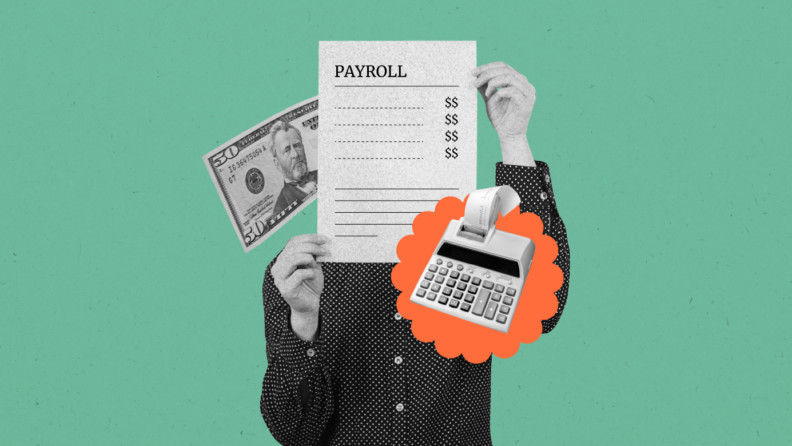Writing an RFP helps you clearly define what you need from payroll software, making vendor comparisons easier and more effective
If your organization is small or your payroll needs are simple, you might skip an RFP and go straight to researching and contacting payroll vendors
A well-crafted RFP can lead to finding a better software or service fit and negotiating better pricing for your team
An RFP, or Request for Proposal, helps you outline your payroll requirements when you’re ready to find a new payroll software or payroll services company. It’s your roadmap to getting the best options on the table from potential vendors.
If you’re dealing with the hassle of payroll management, this guide’s for you. I’ll walk you through making an RFP so you can easily compare payroll vendors.
Creating a solid RFP means you’ll spend less time evaluating payroll providers and lower the risk of picking the wrong one. Let’s get started on making this process smoother for your team.
Do You Actually Need an RFP?
You’ll want an RFP when your organization has complex payroll needs or operates in a heavily regulated industry. If you’re managing a global workforce, working across multiple locations, or dealing with intricate compliance, an RFP can help you pinpoint the right solution.
It also becomes essential when your budget is significant, and you need to ensure every dollar is well-spent. Consider crafting an RFP in these situations:
- Managing payroll for thousands of employees
- Operating in multiple countries with varied regulations (global payroll management)
- Requiring integration with existing complex systems (HR software, accounting systems)
- Seeking solutions for unique industry-specific needs, or a specific type of payroll software
- Handling sensitive payroll data and ensuring data security
When an RFP Might be Overkill
If your team is small or your payroll needs are straightforward, you might not need an RFP. When you're working with a limited budget or have clear, uncomplicated requirements, jumping straight to vendor selection can save time.
Here's my top choice of payroll software and services:
RFI vs RFP vs RFQ: What’s the Difference?
Understanding the differences between an RFI, RFP, and RFQ can help your team choose the right document for your needs. Not every purchase requires an RFP; sometimes, a payroll RFI or RFQ is more suitable and can save time.
Let’s break down when to use each one:
| Document Type | Purpose | When to Use | What to Include | Level of Detail Required |
| Request for Information (RFI) | Gather general information about available solutions | When you're exploring options and need a broad understanding | Vendor capabilities, technology overview, service offerings | Low |
| Request for Proposal (RFP) | Solicit proposals from vendors for specific needs | When you have complex needs and need detailed proposals | Detailed requirements, evaluation criteria, project scope | High |
| Request for Quotation (RFQ) | Obtain pricing information for specific services | When you know exactly what you need and are comparing prices | Specific product/ service descriptions, pricing details | Medium |
Common RFP Mistakes to Avoid
Rushing through an RFP or skipping essential details can leave your team confused and dealing with service providers that don’t fit your needs.
By steering clear of a few common mistakes, you can ensure a smoother selection process. Let’s dive into the specific pitfalls to watch out for:
Insufficient Background or Context
When you don’t provide enough background, qualified vendors might not properly understand your organization’s needs. This can lead to proposals that miss the mark, wasting everyone’s time.
Make sure to include a brief overview of your company, your current payroll operations, and what you’re hoping to achieve with the new solution. You probably don’t need to do a complete payroll audit—but mapping out the high level picture of your current system is a step you definitely can’t miss.
Missing or Unclear Budget
If you don’t give a clear budget, vendors might propose solutions that are way out of your range, or worse, too basic. Be upfront about your budget to help vendors tailor their proposals to what you can afford. This helps everyone focus on realistic options from the start.
Vague Requirements or Legal Jargon
Vague requirements or too much legal jargon can confuse vendors, leading to proposals that don't meet your needs. Use simple language to clearly describe what you're looking for in the software. Outline specific payroll software features and functionalities you need, avoiding unnecessary legal terms that might cloud your message.
No Evaluation Criteria Shared
Not sharing how you’ll evaluate proposals leaves vendors guessing about what matters most to you. Be clear about your criteria, whether it’s pricing, functionality, customer support, or something else. This transparency helps vendors prioritize what they include in their proposals.
No Standard Format for Vendor Responses
Without a standard format for responses, you’ll end up with proposals in all shapes and sizes, making comparisons tough. Provide a template or outline for vendors to follow. This makes it easier for your team to review and compare each proposal side-by-side.
Assemble Your Payroll RFP Team
Creating a strong RFP isn’t a solo job; it needs the input and insights of a cross-functional team to truly reflect your organization’s needs. By involving the right people from the start, you’ll reduce the risk of missing key requirements and avoid rework down the line.
The best projects happen when all stakeholders—IT, HR, payroll, and finance—are aligned. Strong communication and mutual understanding of goals make a huge difference.
Here’s who to involve and why:
Project Sponsor
The project sponsor is usually a senior leader who’s invested in the outcome. They ensure the RFP aligns with strategic goals and secure necessary resources, and their involvement helps keep the project on track and prioritized.
Depending on your org structure, this could be a Human Resources Director, CFO, COO, or even an IT leader.
Functional Experts
Functional experts bring detailed knowledge of your existing payroll operations and technical requirements. They help define what the software needs to accomplish and any specific modules required. HR managers and IT specialists are key players in this group.
Procurement or RFP Writers
Procurement or RFP writers have the expertise to craft clear and effective RFPs. They ensure the document is structured well and that all legal and procedural elements are covered. This group typically includes procurement managers or contract specialists.
End Users and Stakeholders
End users and stakeholders provide practical insights into daily operations and potential challenges. Their feedback helps ensure the chosen solution supports things like employee self-service, onboarding, and real-world payroll needs.
Payroll administrators, HR generalists, or accountants who manage your payroll process will be the main end users in this case.
Define Must-Haves & Goals
Before sending an RFP, your team needs to nail down exactly what the new payroll solution must achieve and why it matters. By aligning on pain points, goals, and non-negotiables, you help vendors provide more accurate responses and simplify the proposal evaluation process. Consider these key areas:
- Pain points with your current system: What’s frustrating about your current payroll process? Maybe it’s manual data entry or time-consuming calculations. Highlighting these issues shows vendors where automation is needed and what needs fixing.
- Required improvements and success outcomes: What would success look like for your team? Perhaps faster processing times, more accurate payslips, or streamlined benefits administration. Define these outcomes to guide vendors in tailoring their proposals.
- Functional, technical, and compliance needs: Does the new system need to integrate with existing platforms, support modules like time tracking, or meet specific regulatory standards? Be clear about these to avoid surprises later.
- User roles, usage levels, workflows: Who’ll use the system, and how often? Consider various roles and workflows to ensure the software supports your team — including those handling onboarding or self-service tasks.
- Deployment preferences: Do you prefer a cloud-based service or on-premise solution? Knowing this upfront helps vendors propose the best solution for your infrastructure.
Write the Payroll RFP
Now it's time to put everything together into a clear, structured RFP document. A well-organized payroll RFP template not only helps vendors provide accurate responses but also makes it easier for your team to evaluate those responses. Here's what to include:
1. Executive Summary
The executive summary provides a snapshot of your RFP, highlighting the main goals and objectives. This section should briefly outline what you're looking for and why it matters to your organization. It's your chance to grab the vendor's attention and set the stage for the rest of the document.
2. Scope of Work
Define the scope of work by detailing what you expect from the vendor. This includes the services required, timelines, and deliverables. Be specific so vendors know exactly what you're looking for and can tailor their proposals accordingly.
3. Technical Requirements
List the technical requirements your new payroll system must meet. For example, if you’re managing contractor payroll, you might need on-demand pay functionality. But if you’re managing hourly workers, you might want schedule management tools.
Whether it's compatibility with existing software or specific functionality, make sure it's clear. This helps vendors determine if they can meet your needs and propose the right solutions.
When scaling payroll systems, it’s critical to conduct a risk analysis and requirement spec before choosing a vendor. Develop a robust scorecard to select the right partner for your needs.
4. Vendor Qualifications
Outline the qualifications you expect from vendors, such as industry experience or certifications. This helps you weed out vendors who lack the necessary expertise. Be clear about what matters most so you can find a partner who truly understands your industry.
5. Security and Compliance Needs
Specify your security and compliance needs to ensure the vendor can protect sensitive data. Whether you're dealing with GDPR or other regulations, make these requirements explicit. Vendors need to know what standards they must meet to work with you.
6. Implementation and Training Expectations
Describe your expectations for the payroll system’s implementation and training to ensure a smooth transition. Will you need on-site training or remote sessions? Clarifying these details helps vendors plan their resources and provides a realistic timeline for deployment.
The biggest challenge during implementation is not involving the right people early on. Build a core team of subject matter experts from payroll, HR, finance, and IT to ensure smooth transitions.
7. Pricing and Licensing
Explain how you want pricing and licensing information presented. Do you need a breakdown of the payroll software’s costs, or a fixed price? Clear instructions help vendors provide transparent pricing, making it easier for your team to compare options.
8. Contract Terms
Include any specific contract terms or conditions that are important to your organization. Whether it's payment schedules or termination clauses, these details set clear expectations. Vendors need to know upfront what they're agreeing to.
9. Submission Instructions
Provide clear submission instructions so vendors know how to respond. Include deadlines, preferred formats, and any other necessary details. This ensures you receive all proposals in a consistent manner, making it easier for your team to review them.
Define Your Evaluation Criteria
Clearly defined evaluation criteria keep your decision process objective, transparent, and aligned with your business goals. Establish criteria before you start reviewing proposals to avoid bias and ensure everyone is on the same page. Here's how to define your evaluation criteria:
What Matters Most?
Choose 3-5 weighted categories that align with your goals and priorities to focus your evaluation. Common RFP scoring categories for payroll software and services include:
- Cost (Global payroll services pricing isn’t the same as a basic payroll software)
- Functionality (Automated payroll reports, self-serve options for employees, etc.)
- User experience (How easy is it to use? How straightforward is it to find what you’re looking for?)
- Vendor reputation (Are they well-regarded in the industry, have they won awards?)
- Support and training (White-glove onboarding, 24h support, well-rounded help centre, etc.)
These categories help you narrow down what's most important for your organization and guide your decision-making process.
When selecting a system, it’s important to first map out what your core needs are. Think about things like payroll, compliance, and employee management—if these aren’t handled properly, it’ll cause a lot of headaches down the line.
Use a Scoring Matrix
A scoring matrix helps you assign weight to different criteria based on their importance. For example, you might give cost a weight of 30%, functionality 40%, and user experience 30%. Adjust the weightings to reflect your internal priorities. Score each criterion on a 1-5 or 1-10 scale to keep the process consistent and easy to compare.
Clarify Your Scoring Process
Define who will score proposals and how they’ll do it to ensure consistency. Use a standardized rubric to guide the scoring and schedule a meeting to align reviewers before scoring begins. This ensures everyone understands the criteria and the importance of each, leading to more reliable results.
Issue the Payroll RFP
Issuing the RFP isn't just about sending it out; it's about ensuring vendors have the right access, timelines, and instructions so they can respond effectively. A smooth distribution process sets the tone for the quality of proposals you'll get back. Here's how to do it:
Choose the Right Distribution Method
Consider using email, RFP software platforms, or procurement portals to distribute your RFP. A centralized system helps you track responses and streamline communication. You might include a vendor contact list or use a role-based inbox to keep things organized and clear for everyone involved.
Set Clear Timeline Expectations
Outline a standard RFP timeline and share it within the RFP itself. This helps vendors plan their responses accordingly. Here's a typical timeline:
- RFP release date
- Vendor Q&A window
- Final submission deadline
- Evaluation and selection period
Setting clear expectations keeps everyone on the same page and avoids last-minute rushes.
Define Submission Requirements
Make sure vendors know how to submit their proposals correctly. Specify accepted file formats like PDF, Word, or Excel templates, and indicate your preferred delivery method, whether it's an upload portal or a reply-to inbox.
Clarify if vendors need to use specific templates or forms, and state whether late submissions will be considered. Clear instructions prevent misunderstandings and ensure you get the proposals you need.
Evaluate & Shortlist Vendor Responses
This is where all your structured planning pays off, as your team transforms vendor responses into a confident shortlist.
Consistency, objectivity, and collaboration are key to ensuring that everyone involved in the evaluation process is aligned and fair. Here's how to effectively evaluate and shortlist vendors:
- Organizing and formatting proposals for review: Start by arranging proposals in a consistent format for easy comparison. Use folders or a digital tool to keep everything organized. This helps your team quickly find the information they need.
- Using a scoring matrix: Apply your scoring matrix to evaluate each proposal against your established criteria. This keeps the evaluation objective and focused on what's most important to your team.
- Scheduling demos and interviews: Set up demos and interviews with top vendors to see their solutions in action. This gives you a firsthand look at how their software works and if it meets your needs.
- Checking references: Reach out to vendor references to hear about their experiences. Ask about implementation, support, and any challenges they faced. This can give you valuable insights into what working with the vendor might be like.
- Clarifying anything unclear in proposals: Don’t hesitate to contact vendors for clarification on any unclear points. This ensures you have all the information you need to make an informed decision.
Select & Notify Vendors
Once your team has chosen a vendor, the final steps are just as crucial as the evaluation process. Clear, professional communication with all vendors—whether selected or not—sets the tone for future relationships.
Ensure internal alignment before moving forward with contract execution to keep everything on track and transparent. Here's what to do next:
Notify Selected and Unselected Vendors
Timely, respectful communication with vendors is essential. Send a short thank-you note or provide high-level feedback to unselected vendors, reinforcing the positive relationship you’ve built. For the selected vendor, express your excitement and outline the next steps, setting a positive tone for your partnership.
Prepare for Final Negotiations
Prepare for negotiations by identifying common items like pricing, service level agreements (SLAs), and contract terms that might need discussion. Define your team’s walk-away points in advance to avoid surprises, and use a checklist or agenda to stay focused during negotiations. This ensures you cover all necessary details without losing sight of your primary goals.
Ensure Internal Alignment Before Signing
Before signing, make sure you have all necessary approvals, such as leadership or finance signoff and legal or procurement review. Summarize key decision drivers so internal reviewers can move quickly and confidently. This step ensures everyone is on the same page and that the contract reflects your team’s needs and expectations.
What’s Next:
If you're in the process of researching payroll software, connect with a SoftwareSelect advisor for free recommendations.
You fill out a form and have a quick chat where they get into the specifics of your needs. Then you'll get a shortlist of software to review. They'll even support you through the entire buying process, including price negotiations.