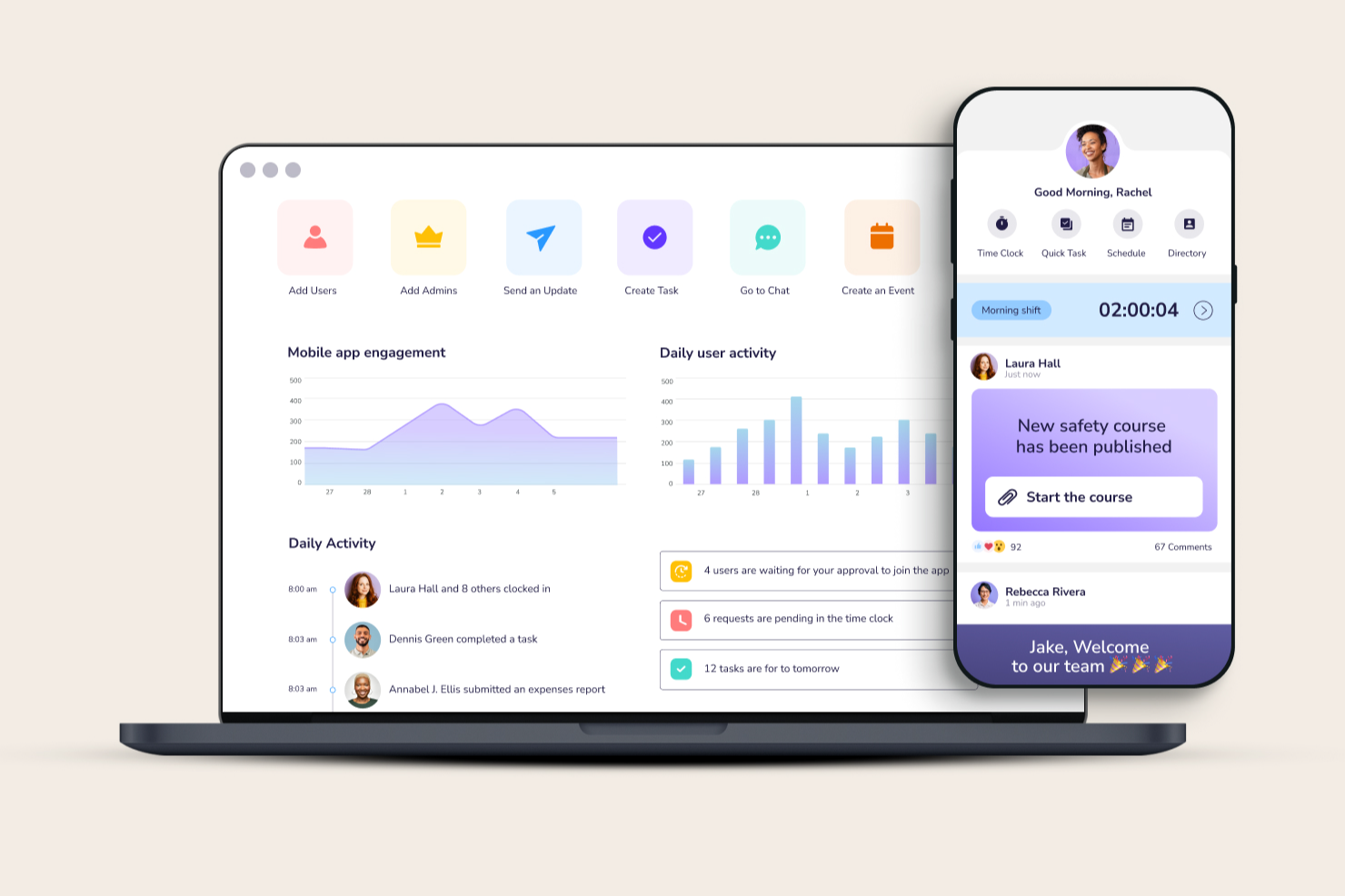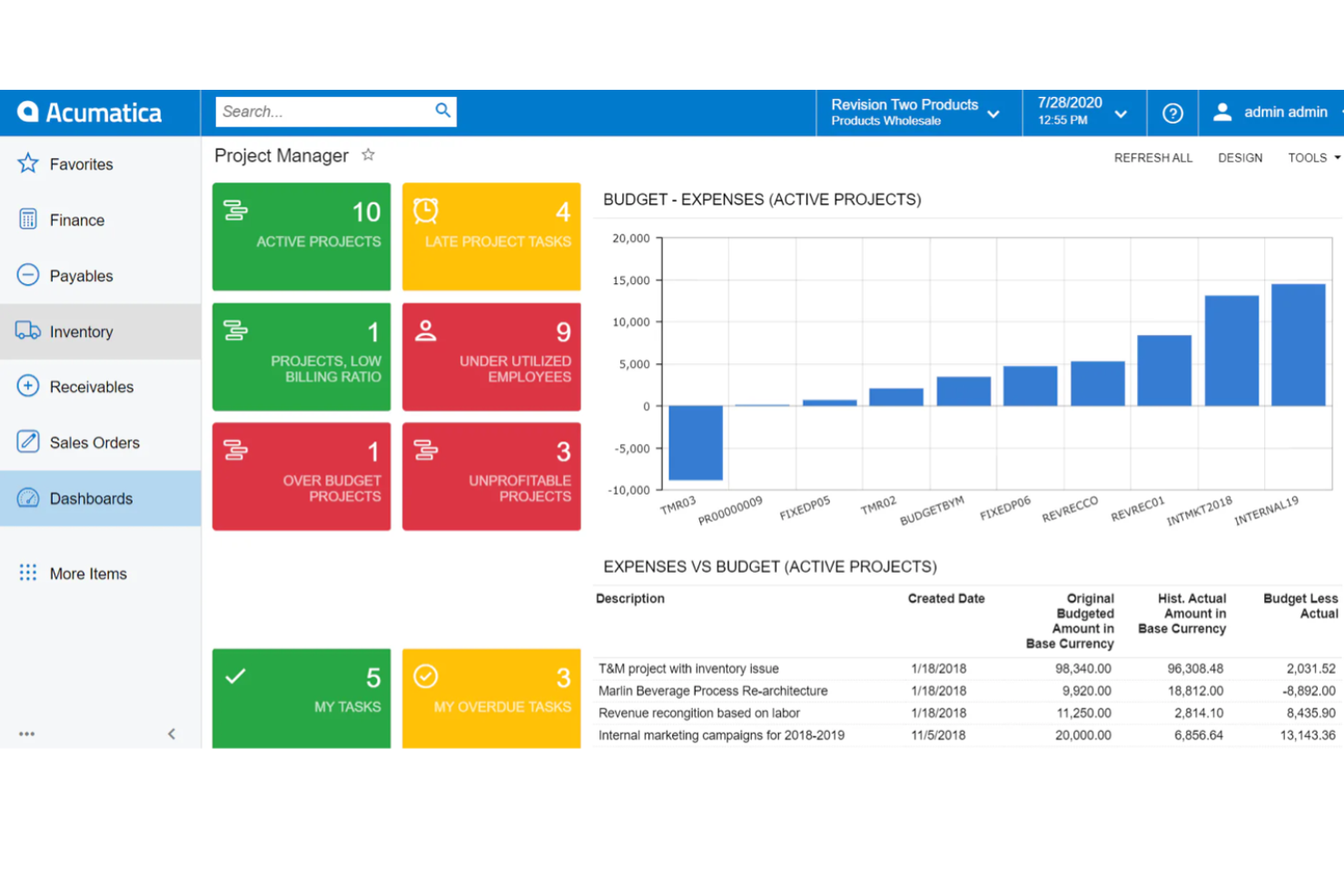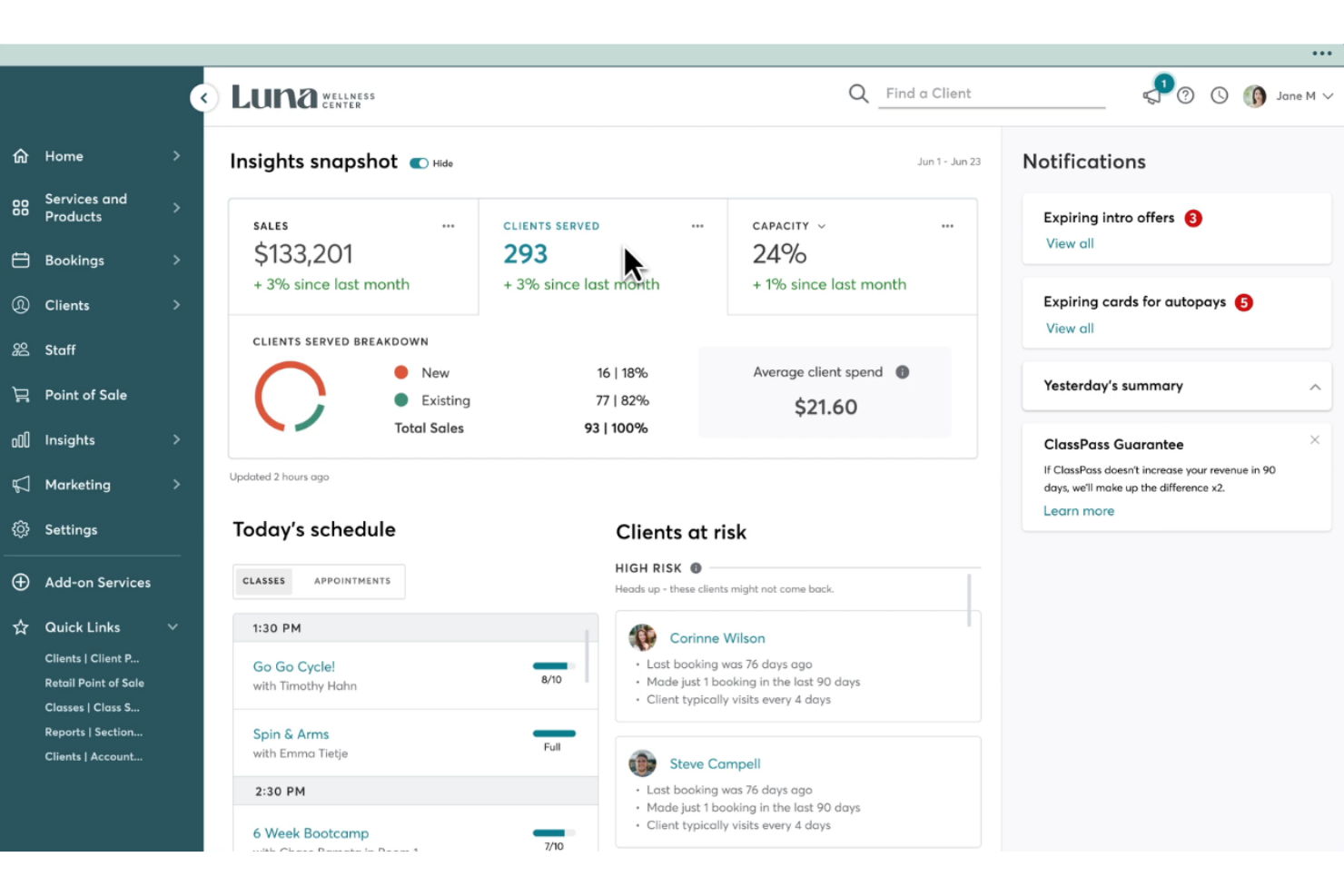20 Best Business Management Software Shortlist
Here’s my pick of the 20 best business-related software out of the 30 best business management tools I reviewed:
The best business management software helps you replace clunky spreadsheets, disconnected tools, and time-consuming manual workflows with purpose-built platforms designed to manage specific areas of your business—whether that's HR and payroll, project tracking, customer relationships, or inventory management.
If you're spending hours chasing updates across departments, struggling to delegate work efficiently, or worried that missed deadlines and outdated data are holding your business back, you're not alone—and you're not out of options.
In this guide, I’ll walk you through the best business management software available today—tools that simplify operations, streamline communication, and support data-driven decision-making across your entire organization.
With years of experience managing people, processes, and HR systems, I’ve seen firsthand how the right software can transform daily operations from chaotic to seamless. Let’s dive in and find the right solution to move your business forward.
You Can Trust Our Software Reviews
We've been testing and reviewing HR software since 2019. As HR professionals ourselves, we know how critical and difficult it is to make the right decision when selecting software.
We invest in deep research to help our audience make better software purchasing decisions. We've tested more than 2,000 tools for different HR use cases and written over 1,000 comprehensive software reviews. Learn how we stay transparent, and take a look at our software review methodology.
Best Business Management Software: Comparison Chart
This comparison chart summarizes pricing, trial, and demo details for my top business management software selections to help you find the best software for your budget and business needs.
| Tool | Best For | Trial Info | Price | ||
|---|---|---|---|---|---|
| 1 | Best for managing non-desk and mobile teams | 14-day free trial + free plan available | From $29/month (for up to 30 users, billed annually) + $0.5/user/month for each additional user | Website | |
| 2 | Best for adapting to change quickly | Free trial available | From $210/user/month (billed annually) | Website | |
| 3 | Best for cross-module workflows | Free demo available | Pricing upon request | Website | |
| 4 | Best for no-code workflow automation | 14-day free trial | From $25/user/month | Website | |
| 5 | Best for workflow management | Free demo available | From $2,500/month | Website | |
| 6 | Best for project planning tools | 4-day free trial | From $45/month (billed annually) | Website | |
| 7 | Best for modular customization | Free account available | From $24.90/user/month | Website | |
| 8 | Best for building internal workflows | 14-day free trial + free plan available | From $99/month (unlimited users) | Website | |
| 9 | Best for simple automations | 30-day free trial | From $45/user/month | Website | |
| 10 | Best for international ecommerce teams | Free demo available | Pricing upon request | Website | |
| 11 | Best for wellness companies | Free demo available | From $129/user/month | Website | |
| 12 | Best for advanced CRM capabilities | 30-day free trial | From $165/user/month | Website | |
| 13 | Best for global team management | Free trial + demo available | From $29/month | Website | |
| 14 | Best for customer-related workflows | 14-day free trial | From $25/user/month | Website | |
| 15 | Best for custom business needs | 14-day free trial + free plan available | From $8/user/month (billed annually) | Website | |
| 16 | Best for project schedule management | 30-day free trial | From $9/user/month (billed annually) | Website | |
| 17 | Best for pipeline management | 14-day free trial + free demo available | From $19.90/user/month (billed annually) | Website | |
| 18 | Best for predictive insights | 14-day free trial | From $9/month (billed annually) | Website | |
| 19 | Best for agencies | 7-day free trial | From $9/user/month (billed annually) | Website | |
| 20 | Best for business processes visibility | Free plan available | From $10/user/month (billed annually) | Website |
-

Rippling
Visit WebsiteThis is an aggregated rating for this tool including ratings from Crozdesk users and ratings from other sites.4.8 -

Paylocity
Visit WebsiteThis is an aggregated rating for this tool including ratings from Crozdesk users and ratings from other sites.4.5 -

ChartHop
Visit WebsiteThis is an aggregated rating for this tool including ratings from Crozdesk users and ratings from other sites.4.3
Best Business Management Software Reviews
Let’s take a closer look at the top business management software picks below. For each tool, you’ll find a quick overview of what it’s best for, the standout features that set it apart, and a balanced list of pros and cons. I’ve also added screenshots so you can get a feel for the interface before diving in.
Connecteam offers an all-in-one business management software that helps organizations oversee their non-desk workers.
Why I picked Connecteam: Connecteam helps you keep track of your team’s workload, assign tasks, recognize employees, schedule shifts, and plan events, all in a single platform. The software offers mobile apps for iOS and Android, so your team can clock in, track tasks, and punch out from anywhere.
Connecteam offers three distinct hubs — HR & Skills, Communications, and Operations — which work in tandem to help you simplify your day-to-day business operations.
The HR & Skills hub covers training and onboarding, document storage, recognition and rewards, and time off management. Within their Communications hub, you’ll find the self-service knowledge base, the social media-like company news feed with engagement tracking, survey tools, and a live chat function.
Lastly, the Operations hub covers employee scheduling and shift management, task management with oversight, real-time reporting with digital forms and checklists, and the built-in time clock with advanced GPS tracking capabilities.
Connecteam Standout Features and Integrations
Features include time tracking, employee scheduling, task management, forms and checklists, internal company updates, an in-app chat, a knowledge base, training management tools, onboarding workflows, and surveys.
Other advanced features include premade recurring shift templates, advanced filtering and bulk actions, user permissions, dynamic employee smart grouping, clock in and out via GPS, and employee milestone tracking.
Integrations include Paychex, Xero, Gusto, QuickBooks Payroll (online + desktop), Google Calendar and others.
Pros and cons
Pros:
- Location tracking
- Great chat feature
- Very simple to use, even for people who are not into tech
Cons:
- Mobile app may lag for a bit when users upload large image files
- Setting up all your schedules and processes can be time-consuming
Microsoft Dynamics 365 is a suite of business management tools designed to unify data, processes, and teams across your organization. It combines customer relationship management and enterprise resource planning applications into a connected system.
Why I picked Microsoft Dynamics 365: I picked Dynamics 365 because it lets you connect data from hundreds of sources to give your team a full view of your business. This means you can analyze sales, finance, and operations all in one place, helping you make decisions faster. You can also use built-in AI tools to uncover patterns in your data that might not be obvious otherwise, making it easier to plan and act with confidence.
Another reason I chose this software is its ability to adapt processes as your business evolves. With low-code development tools integrated through Microsoft Power Platform, you can adjust workflows or build new apps without heavy coding.
Microsoft Dynamics 365 Standout Features & Integrations
Features include real-time financial reporting that helps you track performance and compliance, supply chain visibility that lets you reduce downtime and manage disruptions, and customer insights that make it possible to personalize interactions and strengthen relationships. These tools work together to improve how your business runs, giving you both operational control and better customer outcomes.
Integrations include Microsoft Teams, Slack, Salesforce, Azure Data Explorer, GitHub, Asana, BigQuery, Box, Adobe, Amazon, HubSpot, and Google applications.
Pros and cons
Pros:
- Flexible low-code customization options available
- Connects data across multiple business areas
- Strong AI features enhance decision-making
Cons:
- Support can vary depending on region
- Performance may slow with heavy data loads
Acumatica Cloud ERP offers a comprehensive business management system with a range of solutions for various industries and roles within a company. The software includes financial management, project accounting, inventory and warehouse management, order management, and more.
Why I picked Acumatica Cloud ERP: The software supports cross-module workflows to ensure all your business functions can be monitored and managed within one platform.
As a cloud-based software, Acumatica also provides real-time access to financials, reporting, and CRM, allowing for increased collaboration, streamlined communication, and the ability for the whole team to log on anytime, from anywhere.
The software is particularly strong in the automation of repetitive tasks like order processing, invoicing, and payroll, which helps reduce human error and improve efficiency.
Additionally, Acumatica's robust customization options enable businesses to tailor the system to their specific needs and workflows, adding unique fields, forms, and functionalities without requiring extensive coding.
Acumatica Cloud ERP Standout Features and Integrations
Features include real-time data access, accounts payable and receivable, comprehensive integrations, mobile functionality, advanced reporting, project accounting, multi-currency and multi-language support, and custom dashboards.
Integrations include Avalara, Power Bi, Adobe Sign, Smartsheet, Celigo, Shopify, Amazon, DataSelf Corp, 1Retail, BigCommerce, DocuSign, Velixo, Heuristyc, Transcard, ShipEngine, ADP, EazyStock, and more.
Pros and cons
Pros:
- Extensive customization options
- Cloud-based
- Highly scalable
Cons:
- Customization capabilities may be complex
- Learning curve for new users
Studio Creatio is a no-code platform designed to automate workflows and build applications. It serves as the core of the Creatio product suite, enabling users to create business solutions using pre-built components through its composable architecture.
Why I picked Studio Creatio: I like its robust no-code platform that empowers users to automate workflows and build applications without requiring extensive coding knowledge.
One of the most compelling features of Studio Creatio is its intuitive drag-and-drop interface, which allows both technical and non-technical users to design and customize business processes effortlessly.
The platform's business process management (BPM) engine further enhances its utility by enabling users to design, execute, and monitor complex workflows, ensuring that business processes are both efficient and effective.
Additionally, Studio Creatio's marketplace offers a plethora of ready-to-use solutions and templates, allowing businesses to quickly deploy applications tailored to their specific needs.
Studio Creatio Standout Features & Integrations
Features include built-in validation tools for easier debugging, a marketplace for ready-to-use apps, multi-level architecture scalability, AI automation, an integrated development environment (IDE) for developers, and a mobile app.
Integrations include Microsoft Excel, Gmail, Mailchimp, Google Calendar, Microsoft Word, Tableau, Microsoft Outlook, Meta for Business, Twitter/X, Google Contacts, Brandwatch, and Asterisk.
Pros and cons
Pros:
- Highly customizable to meet specific organizational needs
- No-code platform for non-technical users
- Versatile for a wide range of business functions
Cons:
- Time-consuming customization
- Initial learning curve for those unfamiliar with no-code platforms
Kissflow Workflow is a business process management (BPM) software that can help you automate and track your various internal business processes.
Why I picked Kissflow Workflow: Virtually any type of business workflow can be designed, managed, and automated through this software. You can also collect and store data in the system using its drag-and-drop form builder, and keep up with the progress of various workflows with its automated notifcations.
The platform includes numerous workflow templates to help you develop new processes or document your existing ones. These templates cover sales, HR, procurement, finance, and operations processes, and can be used as-is or updated to suit your needs.
Kissflow Workflow Standout Features & Integrations
Features include workflow templates, WYSIWYG form builder, predefined steps (linear and branched), stakeholders, conditions, pre-built reports, automatic task assignment, and a mobile app.
HR teams can also use Kissflow as an HR case management tool to streamline HR service delivery. This use case can help teams eliminate bottlenecks in HR incident resolution, improve visibility into frequently occurring issues, and manage compliance risks without data silos.
Integrations include the Google Workspace suite, and additional integrations can be configured using the software's API.
Pros and cons
Pros:
- Part of the larger Kissflow ecosystem (project management and app builder)
- No coding knowledge needed to build workflows
- Friendly and intuitive user interface
Cons:
- Migration from other tools can be cumbersome
- Limited reporting and analytics
ProofHub is an online business management tool that helps leaders plan projects using real-time data.
Why I picked ProofHub: ProofHub helps your team save time by using a single solution to track time, manage tasks and files, collaborate, and communicate with clients or external collaborators.
The software allows you to plan projects from scratch or use ready-made templates to kick things off faster. You can create task dependencies, assign deadlines, and track your team’s progress over time with milestones.
ProofHub’s project visualization makes it easy for managers to spot potential roadblocks and identify workarounds. The solution’s project reports also enable you to see the performance of individual collaborators, so you can reward outstanding employees.
ProofHub Standout Features and Integrations
Features include Gantt charts, Kanban boards, task creation, time tracking, workflows, milestones, group chat, reports, and mobile apps.
In addition, you can also use ProofHub to proof and approve digital files, share team announcements, and collaborate with team members through discussions and in-app chats.
Integrations include Box, Dropbox, Freshbooks, Google Drive, OneDrive, QuickBooks, Slack, and others.
Pros and cons
Pros:
- Good mobile apps for Android and iOS
- Great interface
- Low-cost, flat monthly pricing
Cons:
- Limited personalization options
- Timesheets could be more detailed
Odoo is an open-source suite of business applications designed to help organizations manage a wide range of operational needs in a single platform. Whether you’re handling sales, inventory, finance, HR, or project planning, Odoo lets you customize your workspace with modular apps.
Why I picked Odoo: Odoo stands out as a business management software because of its highly modular design. You can pick and install exactly the apps you need—from finance to operations—based on your company’s structure and growth stage.
For example, a service-based company might start with the CRM, sales, and invoicing apps, while a manufacturer could begin with inventory, purchase, and MRP. Each app works independently but also connects with others to build a complete system over time.
Odoo Standout Features & Integrations
Features include a project management tool that supports task scheduling using Gantt charts, Kanban views, and forecasting based on task load. Additionally, the CRM app lets you manage leads through customizable pipelines and automate follow-ups to speed up deal closing.
Integrations include Pipedrive, QuickBooks, Freshdesk, Shopify, Clockify, Cloudflare, monday.com, and Power BI.
Pros and cons
Pros:
- Customizable workflows per department
- In-app automation reduces admin work
- Wide variety of business modules
Cons:
- Complex setups require developer help
- Can be slow with many apps installed
Pneumatic Workflow is a workflow management software that you can use to create automated workflows for all your core internal business processes.
Why I picked Pneumatic Workflow: I included Pneumatic Workflow in this list because their software is perfect for organizations that are bogged down in admin processes that aren't automated yet. I've been there myself, and no one wants to be the company bottleneck for getting things done. Instead, you can use Pneumatic Workflow to create automated processes with individual tasks assigned to each member of your team as needed.
When it comes to HR administration, you can essentially create an assembly-line sequence of activities for your entire HR team.
Pneumatic Workflow Standout Features and Integrations
Their biggest standout feature, in my opinion, is their automation capabilities. You can set up triggers and actions to automate repetitive tasks, which can save you a ton of time. They also have a free template library to help you create workflows quickly, rather than building each one from scratch.
In addition, their reporting feature is also really helpful for tracking progress and identifying bottlenecks in your workflows.
Integrations are available with popular business tools, including Gmail, Google Sheets, Microsoft Teams, Salesforce, Slack, Trello, and Workable.
Pros and cons
Pros:
- Includes the ability to collaborate with guest (external) stakeholders
- Their freemium plan includes enough features to get small teams started
- 30-day money back guarantee if you're unhappy with their platform
Cons:
- Limited chat support window (9 am to 5 pm CST)
- Could use more native software integrations
Zoho One is a business management platform that enables you to automate part of your business processes with ease.
Why I picked Zoho One: It offers a wide range of features that help you to manage everything from your financial records and operations to your social media presence. It's designed to serve multiple business units within an organization, including Sales, Marketing, HR, Finance, Operations, Service, and eCommerce.
Zoho One Standout Features and Integrations
Features include collaboration tools, customer relationship management, office management, asset management, productivity tools, and customizable reports.
Its automation feature helps teams save time by automating your business processes with custom rules and triggers. The automation rules can involve integrated third-party apps, so you can build complex workflows to make it easier for you to manage your workflow, team, and clients.
Integrations include all Zoho apps, Asana, Bonusly, Box, Jira, Marketo, RingCentral, Salesforce, SugarCRM, Tableau, ZenDesk Sell, and others.
Pros and cons
Pros:
- Comprehensive knowledge base
- Wide diversity of helpful features
- Drag-and-drop automation builder
Cons:
- Can overwhelm new users because it offers a wide range of features
- Reports could be more specific
NetSuite Global Business Management is an AI-powered ERP and business management tool that helps international teams keep track of their work across multiple locations.
Why I picked NetSuite Global Business Management: The software is great for international ecommerce teams because it supports 27 languages and 190 currencies. The solution also helps ensure compliance by updating your records to country-specific tax and accounting requirements.
As an ERP system, NetSuite Global Business Management helps your organization gain visibility into its operational and financial performance. The tool enables you to manage multiple subsidiaries or business units from a central location and automatically converts different currencies to consolidate your data into reports.
NetSuite Global Business Management Standout Features and Integrations
Features include scorecards, KPI tracking, financial reports, business performance insights, multi-language support, automation, and compliance monitoring tools.
Integrations include Amazon, BigCommerce, eBay, Google Suite, Salesforce, SAP, Shopify, Walmart, and others.
Pros and cons
Pros:
- Tracks your customers’ purchasing cycles and links all the data to their accounts
- One of the best ERP systems available today
- Outstanding for financial management
Cons:
- Building reports could be easier
- Software has a steep learning curve
Mindbody Business is an all-in-one business management software for wellness companies. The software gives health & wellness professionals the tools they need to manage their business and their clients.
Why I picked Mindbody Business: Mindbody Business has a clean interface that’s easy to use for anyone, even those who are not technology-savvy. The software enables you to keep track of your bookings, manage your team, and market your business.
Mindbody Business helps you create customer profiles, manage your sales pipeline, and share financial reports with stakeholders. The software also enables you to keep track of your staff’s workload, allocate resources, and plan your budget.
Mindbody Business Standout Features and Integrations
Features include class scheduling, appointment tracking, expense tracking, order management, self check-in, mobile-friendly booking, contact lists, email marketing automation, client messaging tools, staff management tools, and branded mobile app creation.
Integrations include AskNicely, BirdEye, FitGrd, LoopSpark, Referrizer, Peerfit, Perkville, Smartwaiver, Spafinder, Welld Health, and others.
Pros and cons
Pros:
- Accurate time-tracking feature
- Mobile app allows you to manage your business on the go
- Helps you build detailed reports on clients, sales, and performance
Cons:
- Inventory management feature could be easier to use
- Mobile app can lag for a bit when opening large reports
Salesforce is a cloud‑based platform built around customer relationship management (CRM) that helps companies manage interactions with prospects, customers, and internal teams. It gathers data from different touchpoints (sales, service, marketing, etc.) into a unified view, so you can see what’s going on across your business.
Why I picked Salesforce: One major reason I picked Salesforce is its advanced AI‑CRM approach: It stores customer data and uses artificial intelligence to help you predict what’s coming next. For example, with predictive lead scoring, you can see which leads are most likely to convert, identify at‑risk deals, and figure out what actions to take based on past behavior.
I also like its automation and workflow tools that go well beyond basic triggers. Salesforce lets you automate routine manual tasks such as notifications, follow‑ups, routing cases, generating quotes, and more, plus you get tools to build custom workflows (even driven by AI) to handle complex business processes.
Salesforce Standout Features & Integrations
Features include a data cloud, which lets you bring in data from lots of sources (even external data lakes), harmonize it, and turn it into usable profiles, fields, and objects across your applications for richer decision‑making.
It also includes flow builder, a low‑code/no‑code tool to automate business processes like follow‑ups, task routing, record updates, and alert triggers.
Integrations include Weflow, ZoomInfo, Salesloft, SPOTIO, LinkedIn Sales Navigator, ActiveCampaign, Outfunnel, Demandbase, Totango, Gainsight, Freshdesk, and Asana.
Pros and cons
Pros:
- Unified customer profiles across departments
- Rich automation with flow builder capabilit
- Real‑time forecasting and pipeline insight
Cons:
- Cost grows with advanced features and users
- High learning curve for complex customizations
Deel is a complete global workforce management software that enables hiring in over 150 countries. You can hire both full-time employees and contractors globally, and manage their payroll, compliance, and administration from a single platform.
Why I picked Deel: The software acts as an employer of record and handles pay and benefits administration. This makes it easy to hire international employees without opening a foreign entity. You can also manage contracts, expenses, time off requests, and other HR admin tasks through the system.
The Slack plugin helps facilitate core tasks all through Slack, to reduce app-switching and keep things centralized and simple. You can send out automated company announcements, and set up workflows for employee referrals, time off requests, onboarding, and more. Employees can also respond to pulse surveys and access your company org chart through Slack.
Deel Standout Features and Integrations
Features include global payroll, global mobility support, integrated Slack tools, advanced integrations, and free HR software for businesses. Their global mobility service helps companies with visa sponsorship, allowing them to bring in candidates from abroad.
Integrations include Ashby, BambooHR, Expensify, Greenhouse, Hibob, Netsuite, Okta, OneLogin, Quickbooks, SCIM, Xero, Workday, and Workable. An Open API is also available to build custom integrations.
Pros and cons
Pros:
- Simplifies payroll using multiple currencies
- Managed by 200+ local legal and tax compliance experts
- Tailored for international organizations
Cons:
- Overlapping plan features require custom pricing
- No free trial available
CRM Creatio is a comprehensive customer relationship management tool designed to improve and automate business processes across sales, marketing, and service functions.
Why I picked CRM Creatio: I like CRM Creatio's no-code platform, which allows users to create unique business applications, automate custom and complex workflows, and integrate various data sources, increasing operational efficiency and reducing the time and cost associated with traditional software development for business management.
The platform's real-time analytics and reporting capabilities further enhance its value as a business management tool. CRM Creatio offers extensive built-in analytics, reporting, and KPI monitoring tools that can be customized to meet specific business needs.
CRM Creatio Standout Features & Integrations
Features include 360-customer views, end-to-end workflow automation, contact and account management, lead management, pipeline management, task management, and email marketing capabilities.
Integrations include Microsoft Excel, Gmail, Mailchimp, HubSpot, Google Calendar, Microsoft Word, Tableau, Microsoft Outlook, Meta for Business, and DataService.
Pros and cons
Pros:
- Platform is scalable
- Robust automation capabilities
- Extensive customization options to meet business needs
Cons:
- Integrating some third-party tools can be challenging
- May be complex to set up with its range of features
monday.com is a cloud-based open platform that offers dozens of templates you can adapt for your business management needs.
Why I picked monday.com: monday.com has a flexible build that allows you to create your own business management software without coding. The software offers dozens of templates you can use, and you can drag and drop pre-made elements to create a custom solution.
monday.com allows you to create dashboards for project management, task management, contact management, and workflow management. The software tracks your data in real-time, and you can create automations to save time on repetitive tasks.
monday.com Standout Features and Integrations
Features include adaptable dashboards, automation, Gantt charts, Kanban boards, templates, timelines, a knowledge base, and iOS and Android mobile apps.
Integrations include Adobe Creative Cloud, DocuSign, Dropbox, Google Suite, LinkedIn, Microsoft Teams, Salesforce, Slack, Zendesk, Zoom, and others.
Pros and cons
Pros:
- Enables you to create automations using custom triggers
- Comprehensive knowledge base
- Customizable dashboards
Cons:
- Exporting projects to other solutions can be difficult
- Inexperienced users can find the platform overwhelming
Smartsheet is a business management solution that helps companies of all sizes track their projects in real-time.
Why I picked Smartsheet: Smartsheet helps you stay on top of tasks, milestones, and deadlines. The software allows business managers to plan an entire project from scratch, complete with timelines and dedicated resources. Managers can then track the project’s progress and see how it holds up compared to their predictions.
Smartsheet helps you break down a project into multiple tasks and arrange them into a logical order with dependencies. You can assign each task to a team or individual, assign deadlines, and make adjustments to ensure that everything gets completed on schedule.
Smartsheet Standout Features and Integrations
Features include complex spreadsheets, surveys, team collaboration, no-code personalizations, real-time data tracking, and automation.
Integrations include Achievan, Adobe Creative Cloud, DocuSign, Gmail, Microsoft Teams, OneLogin, Qlink, Salesforce, Slack, Webex, and others.
Pros and cons
Pros:
- Very easy to use, especially if you’re familiar with spreadsheets
- Workspace feature helps you build branded customer portals
- Multiple data visualization options
Cons:
- No option to freeze a column, which can be frustrating in large spreadsheets
- Limited font and style customization options
Scoro is a business and project management solution that enables you to plan and manage your pipeline without difficulty.
Why I picked Scoro: Scoro helps you track your projects from the quote phase to the billing stage. The software makes it easy to bill your clients, allowing you to add custom hourly or monthly rates for each project.
Scoro resource planning tools also help you to track your team’s workload and project progress. The tool enables you to break down large tasks so you can assign them to multiple people, and it consolidates your data into nice-looking reports.
Scoro Standout Features and Integrations
Features include project management, time management, task management, resource planning, contacts, CRM software, invoices and receipts, financial summaries and other cost management tools, Gantt charts, and automation.
Integrations include Asana, Basecamp, Calendly, Gmail, Harvest, QuickBooks, Jira, Slack, Trello, Zapier, and others.
Pros and cons
Pros:
- Reports give valuable insights on how your team members are spending their time
- Precise time-tracking tool
- Great for agencies, consultants, and freelancers
Cons:
- Assisted onboarding can be expensive
- The planner can look clunky if you manage more than 30 tasks at once
Productive is a comprehensive business management tool that's well-suited for the needs of agencies and service providers. The platform combines project, resource, and budget management tools as well as employee time tracking.
Why I chose Productive: This software is more than a project management tool, and offers a complete business management solution. It can be used to effectively distribute work, track billable and non-billable hours, and generate predictive insights like resource forecasts and what-if scenarios. Agencies can manage their finances, projects and portfolios, and resource allocation under a single roof.
The software's comprehensive task management system allows you to assign tasks to team members, keep track of progress on each task, and set deadlines. This is combined with the resource planning capabilities that help you distribute work based on skills and availability.
You can also upload documents in the platform or link them from other cloud storage services, and connect them with specific projects or tasks.
Productive Standout Features & Integrations
Features include list, table, calendar, timeline, and board views; recurring tasks; time estimations; time tracking; budgeting; document management; resource planning; upcoming work placeholders; and client billing.
Integrations include Dropbox, Exact, Google Workplace, Jira, Harvest Economic, Outlook, Microsoft Calendar, Slack, QuickBooks, and Xero. A Zapier integration is also available, which can unlock more integrations with a paid account.
Pros and cons
Pros:
- Client guest accounts are free
- Allocate resources based on skills and availability
- Budgeting and project management in one
Cons:
- Webhooks locked to higher paid plans
- Roles and user rights could be more customizable
Bonsai is a comprehensive business management tool that offers integrated project management solutions, designed to improve project workflows, collaboration, and productivity for agencies, consultancies, and professional services.
Why I picked Bonsai: I chose Bonsai because it offers a comprehensive suite of tools that cater to various aspects of managing projects, clients, and finances. This integrated approach, combined with its user-friendly interface and customizable features makes it ideal for teams looking for a tailored way to manage their business without significant technical knowledge.
I especially like its range of features and tools for project management, client billing, resource management, and revenue tracking, which include invoice templates, time tracking, capacity planning, and comprehensive data and analytics.
Bonsai Standout Features and Integrations
Features include a CRM, proposals, contracts, retainers, a client portal, task management, project budgeting, profit and loss reports, expense reporting, bookkeeping, and file-sharing capabilities.
Integrations include Google Drive, Slack, Gmail, Trello, Google Sheets, Google Calendar, ClickUp, Calendly, HubSpot CRM, QuickBooks Online, Zapier, Xero, Mailchimp, and more.
Pros and cons
Pros:
- Automation features
- All-in-one solution
- Ready-made templates
Cons:
- Limited mobile app capabilities
- May have scalability issues
Wrike is a business management software that helps Agile teams manage sprints, track their progress, and share their reports with stakeholders.
Why I picked Wrike: Wrike offers customizable templates for Agile teams. The templates help you create an effective system that takes into consideration the workload capacity of every member of your team, from Scrum master to developer.
Wrike enables you to set up Agile sprints and manage your daily standups with ease. The software allows you to prioritize your backlog and keep your stakeholders in the loop by sharing custom reports. You can use the tool’s Custom Item Types to personalize your dashboard with Epics, Notes, Stories, and everything else you might need.
Wrike Standout Features and Integrations
Features include Gantt charts, Kanban boards, project resource planning, dynamic form requests, feedback and approval, custom items, personalized dashboards, and automation.
Integrations include ADP, Airbrake, Airtable, BambooHR, Box, Clearbit, Dropbox, HubSpot, IBM Watson, Intercom, and others.
Pros and cons
Pros:
- Collaboration tool simplifies cross-department communication
- Creates a central location for your team’s communication
- You can program forms to automatically create tasks
Cons:
- Editing or moving tasks in the mobile app could be easier
- Only payments in USD are currently available
Other Business Management Software
Here are a few more worthwhile options that didn’t make the best business management software list:
- Homebase
For iOS and Android compatibility
- Topicflow
For performance-driven decisions
- Apptivo
Business management software for scaling companies
- Bitrix24
Business management software for workgroup management
- Trello
For small businesses
- HoneyBook
Business management software for service-based SMBs
- HubSpot
Business management software for startups
- todo.vu
Task management, time tracking and billing for freelancers, consultants and teams.
- Jira Work Management
Business management software for product development
- Better Software
Business management software for franchises
Related HR Software Reviews
If you still haven't found what you're looking for here, check out these other related tools that we've tested and evaluated:
- HR Software
- Payroll Software
- Recruiting Software
- Employer of Record Services
- Applicant Tracking Systems
- Workforce Management Software
Selection Criteria for Business Management Software
Selecting the best business management software for you hinges on pinpointing the individual functionalities that will solve your current challenges.
I deliberately chose a wide set of business software systems for this article, to serve the diverse needs of administrators and task managers. I also drew on my years of HR and business administration experience to pinpoint key features that add a lot of value.
Here’s a summary of the selection criteria I used to create this list:
Core Business Management Software Functionalities (25% of total score): To be considered for inclusion in my list of the best management software for business, the solution had to fulfill common use cases, including:
- Tools to facilitate common HR tasks covering employee management
- Automation tools to optimize existing workflows and reduce manual admin and streamline repetitive tasks
- Tools to streamline internal project management workflows
- Tools to automate financial operations and reporting
- The ability to manage customer relationships and improve customer engagement
Additional Standout Features (25% of total score): To help me determine the best business software out of the numerous options available, I also took note of any unique features, including:
- AI-driven analytics and reporting tools that offer deeper insights into efficiency and productivity
- Customization options that allow businesses to tailor the platform to their specific needs, including both corporate branding and workflow customizations
- Mobile-friendly solutions or dedicated mobile apps for Android and iOS devices
- Robust security features to protect sensitive data
- Robust integration capabilities with third-party business management apps to maximize efficiency
Usability (10% of total score): To evaluate the usability of each online business management software, I considered the following:
- An intuitive design and user-friendly interface to speed up user adoption and minimize training time
- A balance between powerful features and ease of use
- Role-based access controls that are easy to configure for different user levels
- Specific interface elements like drag-and-drop scheduling tools for project management or easy filtering and tagging for asset management
Onboarding (10% of total score): To get a sense of each software provider's customer onboarding process, I considered the following factors:
- Quick setup processes and clear guidance for first-time users, including customizable templates
- The availability of training materials such as videos, webinars, or interactive product tours
- Support for migrating data from other systems into the new platform
Customer Support (10% of total score): To evaluate the level of customer support each vendor offered, I considered the following:
- The availability of multiple support channels, including email, phone, and chat
- The existence of a self-service knowledge base, FAQ repository, or other self-help resources to speed up troubleshooting
- The overall quality, responsiveness, and helpfulness of the support team during customer onboarding and post-purchase, as inferred from customer reviews
Value for Price (10% of total score): To gauge the value of each software, I considered the following factors:
- The availability of free trials or demos to test the software before purchasing
- Transparent pricing models that clearly explain which features are included at each level
- Comparable pricing to other similar business management system examples
- Tiered pricing plans that cater to different business sizes, from small to medium-sized businesses (SMBs) up to enterprise-level organizations
- The option to scale the software and add additional modules, features, or services in the future, as needed
Customer Reviews (10% of total score): Evaluating customer reviews is the final element of my selection process, which helps me understand how well a product performs in the hands of real users. Here are the factors I considered:
- Whether a product has consistently high ratings across multiple review platforms, indicating a broad level of user satisfaction
- Specific praises, criticisms, or trends in customer feedback that indicate the software's strengths or areas for improvement
- Whether customer feedback specifically mentions issues with ease of use, customer support responsiveness, or lacking features
Using this assessment framework helped me identify the business management software solutions that go beyond basic requirements to offer additional value through unique features, intuitive usability, smooth onboarding, effective support, and overall value for price.
Before choosing a tool, set up your processes manually. Understand your needs so you’re not paying for features you won’t use. A scalable tool that can grow with your business is always a better investment.
How to Choose Business Management Software
Business management software can help you streamline many different business processes, depending on your needs. To help you figure out which business management software solution best fits your needs, you need to pinpoint your key users and document their specific challenges first.
As you work through your own unique software selection process, keep the following points in mind:
- What problem are you trying to solve? Start by identifying the challenges you're trying to overcome. This will help you clarify the features and functionality the business management software needs to provide.
- Who will need to use it? To evaluate cost and requirements, consider who will use the software and how many licenses you'll need. For business management software, depending on your needs, you'll likely need access for your HR administrators, managers, and specific task-focused roles. Once that's clear, it's also useful to rank the needs of your different users to identify the key priorities for your power users, managers, and employees, to ensure they're all met.
- What other tools it needs to work with? Clarify what tools you're replacing, what tools are staying, and the tools you'll need to integrate with, such as accounting software, project management software, or other crucial tools. You'll need to decide if the tools will need to integrate together, or alternatively, if you can replace multiple tools with an all-in-one business management platform.
- What outcomes are important? Review the capabilities you want to gain or improve, and how you will measure success. For example, you may want to improve the productivity of your team by digitizing several paper or Excel-based tracking processes. You could compare software features until you’re blue in the face but if you aren’t thinking about the outcomes you want to achieve, you could waste a lot of valuable time.
- How it would work within your organization? Consider the software selection alongside your existing workflows and systems. Evaluate what's working well, and any problem areas that need to be addressed.
Remember every business is different — don’t assume that a business management system will work for your organization just because it's popular.
Don’t chase trends without understanding your unique business needs. Whether it’s a new tool, policy, or benefit, align every initiative with your organizational goals and employee priorities.
Trends in Business Management Software
Business management software is evolved to meet shifting business priorities, incorporate new technologies, and support new ways of working. Today’s leading tools are rolling out smarter features, streamlined interfaces, and flexible integrations to keep teams connected, efficient, and ready to adapt.
Here are some of the latest trends impacting business management software:
- AI and Machine Learning Enhancements: Artificial intelligence (AI) and machine learning (ML) features are rapidly evolving, offering predictive analytics, automation of routine tasks, and more personalized experiences. The deployment of these technologies indicates a shift towards more intelligent and adaptive business management solutions.
- Real-Time Collaboration Tools: With remote work now well-established, real-time collaboration tools within online business management software have become crucial. Features supporting instant communication, document sharing, and collaborative editing are highly sought after, highlighting the importance of teamwork and connectivity.
- Voice-Activated Controls: Some of the most novel updates include the integration of voice-activated controls and virtual assistants into business management software, allowing users to manage tasks and access information hands-free, showcasing an innovative approach to user interaction.
- Blockchain for Security and Transparency: The adoption of blockchain technology for enhancing security and transparency in transactions and data management is another unusual yet significant trend, pointing towards an increased emphasis on data integrity and trust.
These trends reveal a clear shift toward more integrated, intelligent, and flexible solutions. The emphasis on AI and ML, collaboration tools, and novel functionalities like voice control and blockchain reflect a broader trend of leveraging technology to meet the evolving needs of businesses.
What is Business Management Software?
Business management software is a digital tool used to streamline and coordinate core business operations like project tracking, HR, finance, and customer management.
It’s used by HR professionals, administrators, and business leaders to replace manual processes, eliminate data silos, and improve team efficiency with centralized, real-time insights.
Future-proofing your tech stack means considering integrations upfront. Tools must work seamlessly together to avoid data silos and redundant workflows as the business grows.
Features of Business Management Software
Business management software casts a wide net. This term essentially covers a wide range of company software solutions that amalgamate different business operations into one system to streamline processes and create a more cohesive and productive work environment.
Here are the most important features you should consider when shopping around for the best business management tools:
- Cloud-Based Technology: You'll want something cloud-based, as opposed to managed on-premise, to offer flexibility and accessibility for your users. This is vital for supporting remote work and ensuring that operations continue smoothly, regardless of location. It can also cut down on costs by allowing multiple users to share login credentials instead of needing to invest in separate licenses for each occasional user.
- Customization Options: The ability to tailor the software to fit specific business needs is key to ensuring that the software remains relevant and continues to provide value as your business evolves.
- User-Friendly Interface: A straightforward and intuitive design ensures that employees can navigate the software with ease with minimal training required. Having a user-friendly interface will also improve your user adoption rates, directly influencing productivity.
- Integration Capabilities: The ability to seamlessly integrate with your existing systems and software is another crucial feature to consider. minimizes disruptions. Integration capabilities minimize disruptions, maintain data consistency, and improve workflow efficiency.
- Collaboration Tools: Features that facilitate collaboration among team members enhance productivity and foster a more unified work environment. This is crucial for ensuring that projects move forward efficiently and effectively.
- Security Features: Robust security protocols protect sensitive information from unauthorized access and cyber threats. Security is fundamental to maintaining trust and safeguarding your business’s data integrity.
- Mobile Accessibility: Mobile-friendly software allows users to access the system from their smartphones or tablets. This feature is essential for modern businesses, promoting flexibility and allowing stakeholders to stay informed and make decisions from anywhere.
- Real-Time Analytics and Reporting: This feature is essential for making informed decisions quickly, enabling businesses to respond to market changes with agility.
Keep in mind that these features will vary depending on the specific type of business management software you're looking for. However, prioritizing a software system that offers these general characteristics will set your team up for greater success no matter which internal processes you're trying to improve.
Benefits of Business Management Software
Adopting a new business management tool can bring numerous benefits to your organization. Of course, the exact benefits you'll gain will depend on the specific challenges you're trying to solve.
Here are several general benefits you can expect to gain by optimizing your current business management processes:
- Increased Efficiency in HR Processes: Software that streamlines administrative duties such as payroll, attendance tracking, and employee data management, enables HR professionals to dedicate more time to strategic planning and other important tasks, like employee engagement efforts.
- Scalable HR Operations: Business management software is designed to scale with your organization, allowing your HR department to expertly manage increasing numbers of employees and evolving business requirements.
- Cost Reduction: By automating HR processes and reducing the need for manual intervention, organizations can achieve significant cost savings in terms of labor, paper, and compliance-related expenses.
- Enhanced Decision-Making with Data Analytics: Most business management tools offer some sort of analytics and reporting features, which can help organizations identify trends, forecast future needs, and make better data-driven decisions to improve workforce efficiency and effectiveness.
- Better Communication and Collaboration: Business management software with features like employee directories, social networking tools, and collaborative workspaces improve the flow of information and foster a deeper culture of teamwork across the organization.
Investing in business management software is a strategic move for any businesses seeking to modernize their operations. By choosing the right tool for your needs, you can reduce costs, make better data-driven decisions, and improve efficiency, communication, collaboration, and your organization's long-term scalability.
Costs & Pricing for Business Management Software
Business management solutions offer various plans and pricing options to serve different business sizes, needs, and budgets.
Below, I've outlined the common plan options and pricing from a free tier for small businesses or those wanting to test the waters, to more comprehensive, feature-rich packages designed for larger enterprises.
Plan Comparison Table for Business Management Software
| Plan Type | Average Price | Common Features |
|---|---|---|
| Free | $0 | Basic project management, limited users, essential reporting, and access to community support |
| Basic | $10 - $20 per user/month | Enhanced project management, more users, task automation, email support, and basic analytics |
| Professional | $20 - $50/ per user/month | Full project management suite, unlimited users, advanced reporting, priority email and chat support, and integration with other tools |
| Enterprise | Custom pricing | Customized solutions, advanced security features, dedicated account manager, on-site training, and 24/7 support |
When considering which plan to choose, you should weigh your specific needs against the features and limitations of each plan. Price sensitivity, the size of the team, and the complexity of the projects managed are key factors to consider.
Remember, the right software can significantly impact your organization's productivity and operational efficiency, so choose a plan that best fits your current needs while also allowing for future growth.
If you have a small number of users and simple needs, you can likely get started with a free or basic small business management system initially. However, there are many reasons why you may want to opt for a more advanced plan, including:
- Project Management: Managing multiple projects simultaneously can be difficult with basic software. Advanced plans offer robust project management tools to help you track progress, allocate resources, and meet deadlines more efficiently.
- Increased Customer Base: As your business grows and you acquire more customers, the basic plan might not support the volume of transactions and customer data you need to manage efficiently. Upgrading can provide better CRM tools and higher data capacity.
- Advanced Reporting Needs: Basic plans often lack in-depth reporting and analytics capabilities. If you require detailed financial reports, sales analytics, or custom dashboards, an advanced plan will offer these features.
- Automation and Integration: When your business operations become more complex, integrating various tools and automating workflows becomes crucial. Integrations are usually excluded from basic plans, so you'll need to upgrade your software package to unlock this useful feature.
- Customizable Features: Basic plans often come with limited customization options. If your business requires specific features or tailored workflows, upgrading allows for greater customization to fit your unique needs.
- Priority Support: With more advanced plans, you get access to priority customer support, including dedicated account managers and faster response times. This ensures that any issues or questions are resolved promptly, minimizing downtime.
Ultimately, it's important to secure a plan that offers the features you require to satisfy your current needs and solve your challenges without exceeding your budget.
Business Management Software: Frequently Asked Questions
Business management software often doubles as a type of resource management solution because employees are the most valuable resource for most companies. Here are some answers to popular questions you may have about business management software and how it can help you:
Are there different types of business management software?
Yes, there are many types of business management software available, ranging from comprehensive all-in-one platforms to specialized tools focused on areas like project management, HR, accounting and financial management, or customer relationship management (CRM).
All-in-one solutions aim to centralize most of your operations, while specialized tools let you pick and choose according to areas where you need the most help. For example, a business with complex projects might prioritize a project management tool, while another focused on finances could look for deeper accounting features.
Assess your workflow, budget, and integration needs to decide which approach will support your growth best. For even more options, take a look at our list of the best office management software for other types of business software programs too.
How can I choose the best business management tools for my organization?
To choose the right tool for your needs, I recommend following this process:
- Start with mapping out your operational pain points, like communication gaps, time-consuming manual tasks, or disconnected data.
- Research platforms that address these priorities and look at customer reviews from other small business users.
- Make sure the tool integrates with software you already use, and check for available training or onboarding support.
- Involve key team members in demo sessions and test out trial versions, if possible.
- Take note of each tool’s learning curve and customer support responsiveness, since these factors can make or break your implementation success.
How does business management software impact employee productivity?
Business management software can dramatically boost your team’s productivity by automating repetitive tasks such as scheduling, reporting, and billing. Centralizing files, discussions, and workflows reduces time lost searching for information and keeps everyone on the same page. Automated reminders and customizable dashboards help prevent missed deadlines and ensure accountability.
Over time, these efficiencies free up staff for more valuable, strategic work instead of manual busywork, leading to measurable time savings and higher team satisfaction. Furthermore, many systems provide insights into performance metrics and support better resource management, which leads to more informed decision-making and ultimately, higher productivity levels.
What role does AI play in business management practices?
AI in business management software automates routine tasks like data entry, generates actionable insights from your business data, and predicts future trends such as sales or staffing needs. Smart features include appointment scheduling, intelligent recommendations, and document automation, which reduce manual input and human error.
By leveraging AI-powered analytics, you get clearer visibility into business performance and can make decisions faster. This emerging capability helps small businesses stay competitive and proactive, even with lean teams.
What security measures should I look for in business management software?
You should look for robust security features such as end-to-end encryption, two-factor authentication, and permission controls that let you restrict data access to only the right people. A quality vendor will provide evidence of regular security audits and offer security updates to fix vulnerabilities.
For small businesses, it’s also important to find software with easy-to-understand user management, so you can quickly remove access from former employees. Ask about their backup policies and whether they have a disaster recovery plan you can rely on, especially if you don’t have a dedicated IT staff.
How can I assess the reliability and security of a business management software vendor?
To assess a vendor, look for independent customer reviews, especially from businesses similar in size and industry to yours. Ask vendors to share client references and documented case studies. Check that they meet key data standards (like GDPR or SOC 2) and are transparent about past security incidents or downtime.
You should also evaluate their support channels—do they provide live chat, a dedicated account manager, or 24/7 help? Reliable vendors should give straight answers regarding uptime guarantees, service level agreements (SLAs), and how they respond to problems or breaches.
What are the benefits of using integrated accounting features within business management software?
Using integrated accounting streamlines processes by automatically syncing your invoices, payroll, and expenses with daily operations. This reduces errors from manual data entry and saves hours every week in reconciliation and reporting. You can see up-to-date financial reports without toggling between different platforms, which helps you make quick, confident decisions on spending or budgeting.
For compliance, built-in accounting features also ensure tax deadlines and regulatory requirements don’t get missed, giving you one less thing to worry about.
How do I train my team to use new business management software?
To train your team, start with focused onboarding sessions that walk through everyday tasks, not just the advanced features. Take advantage of the vendor’s resources—like step-by-step guides, webinars, or live support. Assign a champion on your team who becomes an expert and can help others troubleshoot day-to-day issues. Encourage hands-on practice and schedule regular check-ins to address questions.
A gradual rollout, rather than a sudden launch, also helps everyone adjust at their own pace and reduces resistance to new technology.
How do I know when it’s time to upgrade my business management software?
If you find your current software is constantly creating bottlenecks, lacks integration with tools you now use, or can’t handle increased workloads or new regulatory requirements, it’s likely time to upgrade. Other signs include recurring performance issues, constant workarounds to bypass limitations, or the vendor phasing out support for your plan.
Revisit software fit regularly as your business grows. Upgrading proactively can prevent interruptions, help you scale smoothly, and keep your team productive as your needs evolve.
Achieve Your Goals With Business Management Software
Business management software can help you build accurate roadmaps for your organization. As John Case, CEO of Acumatica, said:
“[...] real-time visibility fosters cross-connected awareness in an organization. Everyone within an organization can gain access to up-to-date and accurate information to navigate whatever issue they are or might face. [...]. This access to real-time data is crucial, as it allows businesses to become more agile, resilient, and prepared for what may come.
Though real-time visibility is crucial to managing business risks efficiently and effectively, it’s difficult to realize overnight. A common barrier to achieving real-time visibility is data silos.”
Business management software enables you to break down data silos and create a central location for all your information. This helps you to understand your company’s real needs, so you can plan for a better future.
What's Next?
Interested in leveraging more data into your decision-making? I recommend reading the following articles too:
- Best Business Intelligence Software for Data Analytics
- Best Expense Management Software for Small Businesses
- Enterprise Performance Management: Everything You Need to Know
Subscribe to the People Managing People newsletter to receive the latest tips on HR and leadership from top thinkers in the industry directly in your inbox.