10 Best Employee Information System Shortlist
Here's my pick of the 10 best software from the 15 tools reviewed.
Talk through what you’re looking for. Get a custom shortlist based on your needs. No fees.
Managing HR tasks can be a real headache, especially when you're juggling endless spreadsheets and paperwork. You need a solution that saves time and keeps your data organized. That's where an employee information system comes in.
As an independent software reviewer, I've seen how these tools can make a world of difference. They help you manage employee data, track performance, and handle payroll with ease. I've sifted through the market to find the best options available.
In this article, you'll discover my top picks for employee information systems. I'll break down their features, benefits, and what sets them apart. Let's find the right fit for your team's needs.
Why Trust Our Software Reviews
We’ve been testing and reviewing HR management software since 2019. As HR experts ourselves, we know how critical and difficult it is to make the right decision when selecting software. We invest in deep research to help our audience make better software purchasing decisions.
We’ve tested more than 2,000 tools for different HR management use cases and written over 1,000 comprehensive software reviews. Learn how we stay transparent & check out our software review methodology.
Best Employee Information System Summary
This comparison chart summarizes pricing details for my top employee information system selections to help you find the best one for your budget and business needs.
| Tool | Best For | Trial Info | Price | ||
|---|---|---|---|---|---|
| 1 | Best for global compliance | Free trial + demo available | From $29/month | Website | |
| 2 | Best for SMBs in Europe | 14-day free trial | From $4.50/user/month | Website | |
| 3 | Best for easy onboarding | Free demo available | From $104/month (billed annually) | Website | |
| 4 | Best for remote teams | 30-day free trial | From $6/employee/month | Website | |
| 5 | Best for customization | 30-day free trial + free plan available | From $6/user/month | Website | |
| 6 | Best for mid-sized US companies | Free demo available | From $9/user/month | Website | |
| 7 | Best for payroll management | Free trial + free demo available | From $500/month | Website | |
| 8 | Best for open-source needs | Free trial + free download available | From $50/month (unlimited users) | Website | |
| 9 | Best for time tracking | Free demo available | Pricing upon request | Website | |
| 10 | Best for integration options | 30-day free trial | From $1.25/user/month (billed annually) | Website |
-

Rippling
Visit WebsiteThis is an aggregated rating for this tool including ratings from Crozdesk users and ratings from other sites.4.8 -

Guru
Visit WebsiteThis is an aggregated rating for this tool including ratings from Crozdesk users and ratings from other sites.4.6 -

Absorb LMS
Visit WebsiteThis is an aggregated rating for this tool including ratings from Crozdesk users and ratings from other sites.4.6
Best Employee Information System Review
Below are my detailed summaries of the best employee information system that made it onto my shortlist. My reviews offer a detailed look at the key features, pros & cons, integrations, and ideal use cases of each tool to help you find the best one for you.
Deel is a global payroll and compliance platform designed for businesses that employ remote teams across different countries. It helps companies manage international payroll, contracts, and compliance efficiently.
Why I picked Deel: Deel is tailored for businesses needing to navigate global compliance challenges. It offers features like automated contract generation, ensuring your team has the correct legal documentation.
The platform handles international payroll, making it easy to pay employees worldwide using direct deposit without hassle. Deel's compliance tools keep your business aligned with local regulations, reducing the risk of legal issues.
Standout features & integrations:
Features include a contractor management system that helps you easily onboard and manage contractors. The platform offers customizable contract templates, enabling you to create agreements tailored to your specific needs. Deel also supports multiple payment methods, giving your team flexibility in how they receive funds.
Integrations include QuickBooks, Xero, NetSuite, BambooHR, Gusto, Workday, Slack, Microsoft Teams, Google Workspace, and Rippling.
Pros and cons
Pros:
- Customizable contract templates
- Efficient international payroll
- Automated contract generation
Cons:
- Occasional support delays
- Requires some legal knowledge
New Product Updates from Deel
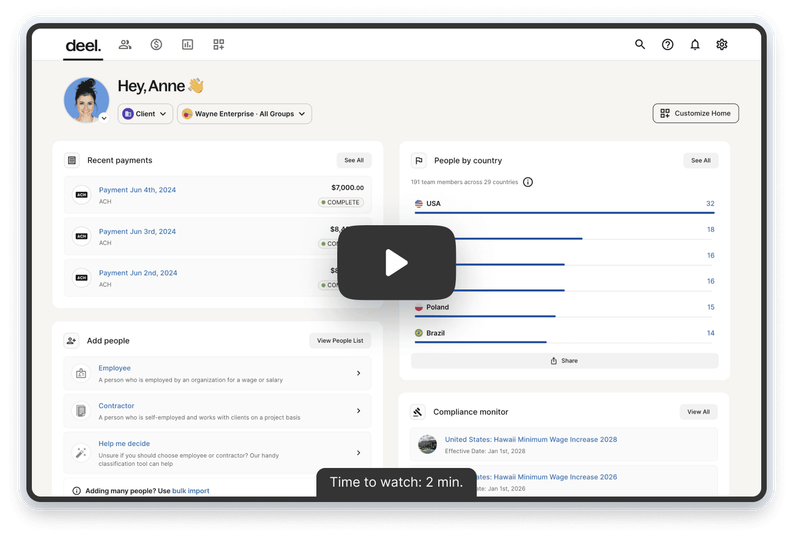
500+ New Platform Enhancements for Global Hiring and Payroll
Deel announced over 500 platform enhancements focusing on global hiring, HR, payroll, and AI-driven compliance, featuring tools for faster hiring, smarter HR management, strategic planning, and enhanced payroll flexibility. For more details, visit the source: Deel Blog.
Factorial is a business management software tailored for small to medium-sized businesses, focusing on HR functions like time management and payroll. It provides tools for managing employee data, tracking time off, and handling payroll, making it an ideal solution for European small to medium-sized businesses.
Why I picked Factorial: Factorial stands out for its focus on small to medium-sized businesses in Europe. It offers features like time-off tracking, payroll management, and expense tracking, which cater to the specific needs of these businesses.
The software's user-friendly interface makes it accessible for teams without extensive technical knowledge. Its compliance with European regulations adds an extra layer of value for businesses operating in this region.
Standout features & integrations:
Features include time-off tracking, which helps you manage employee absences with ease. Payroll management is straightforward, allowing you to handle salaries and deductions efficiently. Expense tracking keeps your team's spending in check, providing insights into where funds are going and reimbursements.
Integrations include Google Calendar, Slack, Microsoft Teams, QuickBooks, Xero, Dropbox, Zapier, BambooHR, and Personio.
Pros and cons
Pros:
- Compliance with EU regulations
- User-friendly interface
- Easy time-off tracking
Cons:
- Lacks deep customization
- Can be slow at times
HR Partner is an HR and recruitment software designed for small to medium-sized businesses, focusing on simplifying HR tasks such as employee record management and publishing job opportunities. It offers features that support leave management, onboarding, and recruitment tracking.
Why I picked HR Partner: HR Partner excels in providing a smooth onboarding experience for new employees. The onboarding checklists and electronic signatures simplify the process, making it less cumbersome for your team.
HR Partner's integration with payroll systems ensures your HR processes are efficient. Its user-friendly interface and compliance with GDPR set it apart for businesses seeking easy onboarding solutions.
Standout features & integrations:
Features include detailed employee records management, which helps keep all your employee information organized. Leave management allows your team to handle time-off requests effortlessly. The performance review feature provides a structured way to track and assess employee performance.
Integrations include Xero, QuickBooks, Gusto, Deputy, Slack, Zapier, Google Calendar, Microsoft Outlook, BambooHR, and Paychex.
Pros and cons
Pros:
- GDPR-compliant security
- Efficient leave management
- Simple onboarding checklists
Cons:
- No offline access
- Can be sluggish at times
Sage HR is a human resource management software designed for small to medium-sized businesses, focusing on core HR functions like leave management, performance appraisals, and shift scheduling. It's particularly beneficial for remote teams needing efficient communication and management tools.
Why I picked Sage HR: Sage HR is ideal for remote teams due to its strong communication and scheduling features. Its leave management allows your team to handle time-off requests efficiently, ensuring smooth operations.
The platform's performance appraisal feature helps you keep track of employee progress and goals. Shift scheduling ensures your remote team is organized and aware of their responsibilities.
Standout features & integrations:
Features include a self-service portal that empowers employees to manage their information and benefit enrollment requests. Timesheet management allows your team to track hours worked and manage payroll efficiently. The recruitment module helps streamline hiring processes and manage applicant information.
Integrations include Slack, Microsoft Teams, G Suite, Xero, QuickBooks, BambooHR, Dropbox, Zapier, LinkedIn, and Indeed.
Pros and cons
Pros:
- Strong performance appraisal tools
- Comprehensive leave management
- Efficient shift scheduling
Cons:
- Requires initial training
- Limited customization options
OrangeHRM is an HR management software designed for businesses of all sizes, offering customizable HR solutions. It handles functions like leave management, time and attendance tracking, and recruitment.
Why I picked OrangeHRM: OrangeHRM excels in offering customizable solutions that cater to diverse business needs. Its PTO/leave management feature allows your team to manage absences effectively with configurable workflows.
OrangeHRM’s time and attendance tracking can be tailored to fit your company's specific requirements. The recruitment module offers flexibility in managing hiring processes, ensuring they align with your team's unique needs.
Standout features & integrations:
Features include a performance management system that helps you track employee goals and progress. The employee self-service portal empowers your team to manage personal information and requests. Training management allows you to organize and track employee development programs.
Integrations include ADP, QuickBooks, SAP, Oracle, Microsoft Dynamics, G Suite, Slack, Salesforce, BambooHR, and LinkedIn.
Pros and cons
Pros:
- Comprehensive training management
- Scalable for varied business sizes
- Highly customizable workflows
Cons:
- Limited mobile functionality
- Occasional performance issues
Namely is an all-in-one HCM platform designed for mid-sized companies in the United States, offering solutions for payroll, benefits, and talent management. It helps businesses manage their HR needs efficiently by providing tools for employee engagement and compliance.
Why I picked Namely: Namely is tailored for mid-sized companies in the US, focusing on the needs of this market. It offers features like payroll processing, ensuring accurate and timely pay stubs to employees.
Namely’s benefits administration module helps your team manage employee benefits effortlessly. Namely's compliance tools keep your business aligned with local regulations, providing peace of mind.
Standout features & integrations:
Features include a performance management system that helps you set goals and track employee progress. The employee database keeps all your team’s information organized and accessible. Time tracking allows your team to monitor hours worked and manage overtime effectively.
Integrations include NetSuite, QuickBooks, Xero, OneLogin, Okta, Google Workspace, Slack, Microsoft Teams, Workato, and Salesforce.
Pros and cons
Pros:
- Comprehensive payroll processing
- Efficient benefits management
- Tailored for mid-sized US companies
Cons:
- Occasional updates disrupt workflow
- Requires some technical expertise
Keka HR is an HR software solution tailored for small to medium-sized businesses, focusing on payroll, attendance, and performance management. It provides tools to streamline HR tasks and ensure accurate payroll processing.
Why I picked Keka HR: Keka HR excels at handling payroll management for small and medium-sized businesses. It offers features like automated payroll processing, ensuring timely and accurate salary disbursements.
The software’s attendance management system integrates seamlessly with payroll, reducing the likelihood of manual errors. Additionally, the performance management tools help track and evaluate employee performance, aligning with payroll adjustments.
Standout features & integrations:
Features include employee onboarding, which simplifies the process of bringing new hires into your team. The leave management system makes it easy to track time-off requests and approvals. An employee self-service portal empowers your team to manage their own information and requests.
Integrations include QuickBooks, Xero, Tally, SAP, Zoho, Microsoft Dynamics, Oracle, FreshBooks, Slack, and Google Workspace.
Pros and cons
Pros:
- Effective performance tracking
- Integrated attendance management
- Strong payroll processing capabilities
Cons:
- Occasional system slowdowns
- Initial setup can be complex
ERPNext is an open-source ERP software designed for businesses of all sizes, offering a broad range of business functions like accounting, HR, and project management. It provides flexibility and scalability, making it suitable for companies that need customizable solutions.
Why I picked ERPNext: ERPNext is ideal for businesses seeking open-source solutions that can be tailored to their specific needs. It offers features like customizable workflows, detailed reporting, and a modular architecture.
These capabilities allow your team to adapt the software to fit your business processes. The open-source nature of ERPNext means you can modify the source code to suit your unique requirements.
Standout features & integrations:
Features include project management tools that help you track tasks and deadlines efficiently. The accounting module offers comprehensive financial management capabilities. Inventory management ensures you keep track of stock levels and supply chain operations.
Integrations include Shopify, Amazon, WooCommerce, Magento, Google Calendar, Slack, PayPal, Stripe, Dropbox, and G Suite.
Pros and cons
Pros:
- Detailed reporting options
- Open-source flexibility
- Modular architecture
Cons:
- Occasional bugs and glitches
- Steep learning curve
nettime solutions offers a time and attendance software designed for businesses that need accurate tracking of employee hours. It serves organizations looking to streamline time management and ensure compliance with labor regulations.
Why I picked nettime solutions: nettime solutions excels in providing precise time tracking features that are crucial for businesses needing accurate records. Its real-time reporting capabilities allow your team to access up-to-date attendance data.
The software also offers customizable alerts for overtime and missed punches, ensuring compliance with labor laws. Its ease of use makes it accessible to teams without extensive technical expertise.
Standout features & integrations:
Features include mobile access, which allows your team to clock in and out from anywhere, enhancing flexibility. The geofencing feature ensures that employees are within the designated area when clocking in. Customizable reporting and notifications provides insights into attendance patterns and helps in decision-making.
Integrations include ADP, QuickBooks, Paychex, SAP, Oracle, Microsoft Dynamics, Gusto, Workday, BambooHR, and Kronos.
Pros and cons
Pros:
- Mobile access available
- Customizable alerts
- Accurate time tracking
Cons:
- Limited offline functionality
- Initial setup can be complex
Zoho People is a cloud-based HRMS solution designed for businesses of all sizes, offering features such as attendance management, leave tracking, and employee self-service. It aims to streamline HR processes and improve employee engagement through efficient data management.
Why I picked Zoho People: Zoho People is known for its integration capabilities, making it easy to connect with other tools your team might be using. The software offers features like attendance management, which keeps track of employee time and attendance accurately.
Its leave tracking is straightforward, allowing your team to handle time-off requests efficiently. Employee self-service portals empower your staff to update their information and request leaves without needing HR intervention.
Standout features & integrations:
Features include performance appraisals, which help you evaluate employee performance through structured reviews. Timesheets allow your team to track project hours and manage productivity through custom employee IDs. The HR analytics feature provides insights into workforce data, aiding in better decision-making.
Integrations include Zoho CRM, Zoho Books, QuickBooks, G Suite, Microsoft Office 365, Slack, Zapier, Xero, Adobe Sign, and DocuSign.
Pros and cons
Pros:
- Employee self-service options
- Flexible leave tracking
- Strong integration capabilities
Cons:
- Occasional system lags
- Complex setup process
Other Employee Information System
Here are some additional employee information system options that didn’t make it onto my shortlist, but are still worth checking out:
- Freshteam
For recruitment tracking
- Connecteam
For mobile workforce management
- SkyHive
For skills-based workforce planning
- PeopleWorks
For HR process automation
- Fingercheck
For payroll and HR integration
Employee Information System Selection Criteria
When selecting the best employee information system to include in this list, I considered common buyer needs and pain points like data accuracy and compliance with regulations. I also used the following framework to keep my evaluation structured and fair:
Core Functionality (25% of total score): To be considered for inclusion in this list, each solution had to fulfill these common use cases:
- Employee data management
- Payroll processing
- Time and attendance tracking
- Leave management
- Compliance reporting
Additional Standout Features (25% of total score): To help further narrow down the competition, I also looked for unique features, such as:
- Customizable workflows
- Advanced analytics and insights
- Mobile app functionality
- Integration with third-party tools
- Employee self-service portals
Usability (10% of total score): To get a sense of the usability of each system, I considered the following:
- Intuitive interface design
- Easy navigation
- Minimal learning curve
- Responsive design across devices
- Clear and concise instructions
Onboarding (10% of total score): To evaluate the onboarding experience for each platform, I considered the following:
- Availability of training videos
- Interactive product tours
- Pre-configured templates
- Access to webinars and tutorials
- Supportive chatbots
Customer Support (10% of total score): To assess each software provider’s customer support services, I considered the following:
- Availability of 24/7 support
- Multiple support channels
- Responsiveness to inquiries
- Access to a knowledge base
- Quality of technical assistance
Value For Money (10% of total score): To evaluate the value for money of each platform, I considered the following:
- Competitive pricing
- Transparent pricing structure
- Range of features for the price
- Flexible payment options
- Discounts for annual subscriptions
Customer Reviews (10% of total score): To get a sense of overall customer satisfaction, I considered the following when reading customer reviews:
- Overall satisfaction ratings
- Feedback on feature effectiveness
- Comments on ease of use
- Insights on customer support experiences
- Reports on system reliability
How to Choose an Employee Information System
It’s easy to get bogged down in long feature lists and complex pricing structures. To help you stay focused as you work through your unique software selection process, here’s a checklist of factors to keep in mind:
| Factor | What to Consider |
| Scalability | Ensure the system can grow with your company. Consider if it can handle an increasing number of employees and expanding business needs without degrading performance. |
| Integrations | Check if the system integrates with your existing tools like payroll, HR, and accounting software. Seamless integration can save time and reduce errors. |
| Customizability | Look for systems that allow you to tailor workflows and reports to your specific needs. Customization ensures the software fits your unique business processes. |
| Ease of Use | Choose a user-friendly system that requires minimal training. An intuitive interface can increase adoption rates among your team. |
| Budget | Evaluate the total cost, including any hidden fees. Ensure the solution fits your budget while still meeting all your requirements. |
| Security Safeguards | Ensure the system has robust security measures to protect sensitive employee data. Look for features like encryption and regular security updates. |
| Support | Consider the level of customer support offered. Access to 24/7 support and comprehensive resources can be crucial during implementation and beyond. |
| Compliance | Verify that the system complies with industry regulations, such as GDPR or HIPAA. Compliance ensures legal protection and data integrity. |
Trends in Employee Information Systems
In my research, I sourced countless product updates, press releases, and release logs from different employee information system vendors. Here are some of the emerging trends I’m keeping an eye on:
- AI-driven analytics: More systems are using AI to provide insights into workforce data. This helps teams make informed decisions about hiring, retention, and productivity. Vendors like Zoho People have started integrating AI features to enhance data analysis.
- Remote work support: As remote work becomes more common, systems are adding features to support distributed teams. This includes virtual onboarding tools and remote attendance tracking. Deel is one example of a platform emphasizing remote work capabilities.
- Employee wellness tools: Systems are incorporating wellness modules to track employee health and well-being. These tools aim to improve overall employee satisfaction and productivity. Sage HR has introduced wellness features to address these needs.
- Enhanced data privacy: With increasing data regulations, systems are focusing on better data protection. This includes advanced encryption and compliance with international standards like GDPR. OrangeHRM is known for its strong emphasis on data security.
- Skill development modules: There's a growing focus on employee growth through training and skill development. Systems are adding features to facilitate continuous learning and career advancement. SkyHive has been a leader in integrating skill development tools.
What Is an Employee Information System?
An employee information system (EIS) is a type of software designed to manage and organize employee data, payroll, and HR tasks. HR professionals, managers, and team leads generally use these tools to enhance data accuracy and workforce management. Features like time tracking, compliance reporting, and payroll processing help reduce manual errors and ensure regulatory compliance. Overall, these tools provide businesses with efficient and reliable ways to manage their workforce data.
Features of Employee Information System
When selecting an employee information system, keep an eye out for the following key features:
- Employee data management: This feature allows you to store and organize all employee information in one place, making it easy to access and update records.
- Payroll information processing: Automates the calculation and distribution of employee salaries, reducing errors and saving time for HR teams.
- Time and attendance tracking: Monitors employee work hours and attendance to ensure accurate payroll and compliance with labor laws.
- Leave management: Facilitates the process of requesting and approving time off, helping to maintain workforce balance and productivity.
- Compliance reporting: Generates reports to ensure that your business adheres to industry regulations and standards, minimizing legal risks.
- Customizable workflows: Allows you to tailor the software to fit your specific business processes, enhancing operational efficiency.
- Performance management: Tracks and evaluates employee performance, helping to align individual goals with company objectives.
- Integration capabilities: Connects with other tools and software, allowing for seamless data flow and improved productivity.
- Security safeguards: Protects sensitive employee data with encryption and regular security updates, ensuring data privacy.
- Employee self-service portal: Help desk empowers employees to manage their own information and requests, reducing administrative workload for HR.
Benefits of Employee Information System
Implementing an employee information system provides several benefits for your team and your business. Here are a few you can look forward to:
- Improved data accuracy: Centralized data management reduces errors and ensures that employee information is always up-to-date.
- Time savings: Automated processes, such as payroll and attendance tracking, free up time for your HR team to focus on strategic tasks.
- Enhanced compliance: Compliance reporting keeps your business aligned with industry regulations, minimizing the risk of legal issues.
- Increased productivity: Features like leave management and performance tracking help maintain a balanced workforce and align employee goals with company objectives.
- Better decision-making: Access to analytics and reporting tools provides valuable insights into workforce trends, enabling informed decision-making.
- Employee empowerment: Self-service portals allow employees to manage their own information, reducing the administrative burden on HR.
- Scalability: The ability to customize workflows and integrate with other systems ensures that the software grows with your business needs.
Costs and Pricing of Employee Information System
Selecting an employee information system requires an understanding of the various pricing models and plans available. Costs vary based on features, team size, add-ons, and more. The table below summarizes common plans, their average prices, and typical features included in employee information system solutions:
Plan Comparison Table for Employee Information System
| Plan Type | Average Price | Common Features |
| Free Plan | $0/user/month | Basic employee data management, limited reporting, and basic leave tracking. |
| Personal Plan | $5-$15/user/month | Employee data management, payroll processing, time and attendance tracking, and basic compliance. |
| Business Plan | $20-$40/user/month | Advanced reporting, custom workflows, integration capabilities, and performance management. |
| Enterprise Plan | $50-$100/user/month | Full customization, advanced analytics, dedicated support, and enhanced security features. |
Employee Information System FAQs
Here are some answers to common questions about the employee information system:
How do I ensure data security in an employee information system?
Securing employee data is crucial. Ensure the system you choose has strong encryption and complies with data protection regulations, such as GDPR. Limit access to sensitive information to authorized personnel only, and regularly update passwords and security protocols to maintain data integrity.
Can an employee information system integrate with other tools?
Yes, most systems can integrate with other HR and business tools. Check if the system supports integrations with your existing software, like payroll, accounting, and communication platforms. This ensures seamless data flow and reduces manual data entry, saving time and minimizing errors.
What should I look for in user support?
Reliable user support is important for smooth operations. Look for systems that offer 24/7 customer support through multiple channels, such as chat, email, and phone. Access to a comprehensive knowledge base and a responsive support team can help resolve issues quickly and efficiently.
How often should I update the system?
Regular updates are necessary to keep the system running smoothly and securely. Most vendors provide updates to improve functionality and security. Set a schedule to review and implement these updates, ensuring your system stays up to date with the latest features and protections.
Can I customize the system to fit my needs?
Yes, many employee information systems offer customizable features. You can tailor workflows, reports, and dashboards to match your specific business processes. This flexibility allows the system to align closely with your company’s unique needs, enhancing overall productivity.
How do I measure the return on investment (ROI) of an employee information system?
To measure ROI, evaluate the time and cost savings the system provides. Consider reductions in manual tasks, improved data accuracy, and enhanced compliance. Compare these benefits against the cost of the system to determine its overall value to your organization.
What's Next?
To remain up to date on all the latest in people management, subscribe to our newsletter for leaders and managers. You'll receive insights and offerings tailored to leaders and HR professionals straight to your inbox.
























