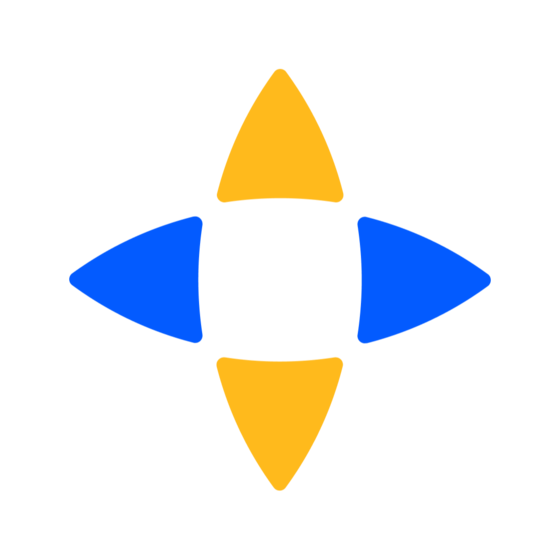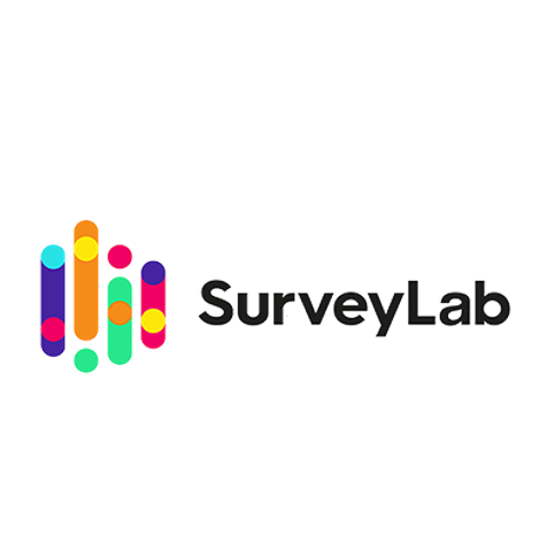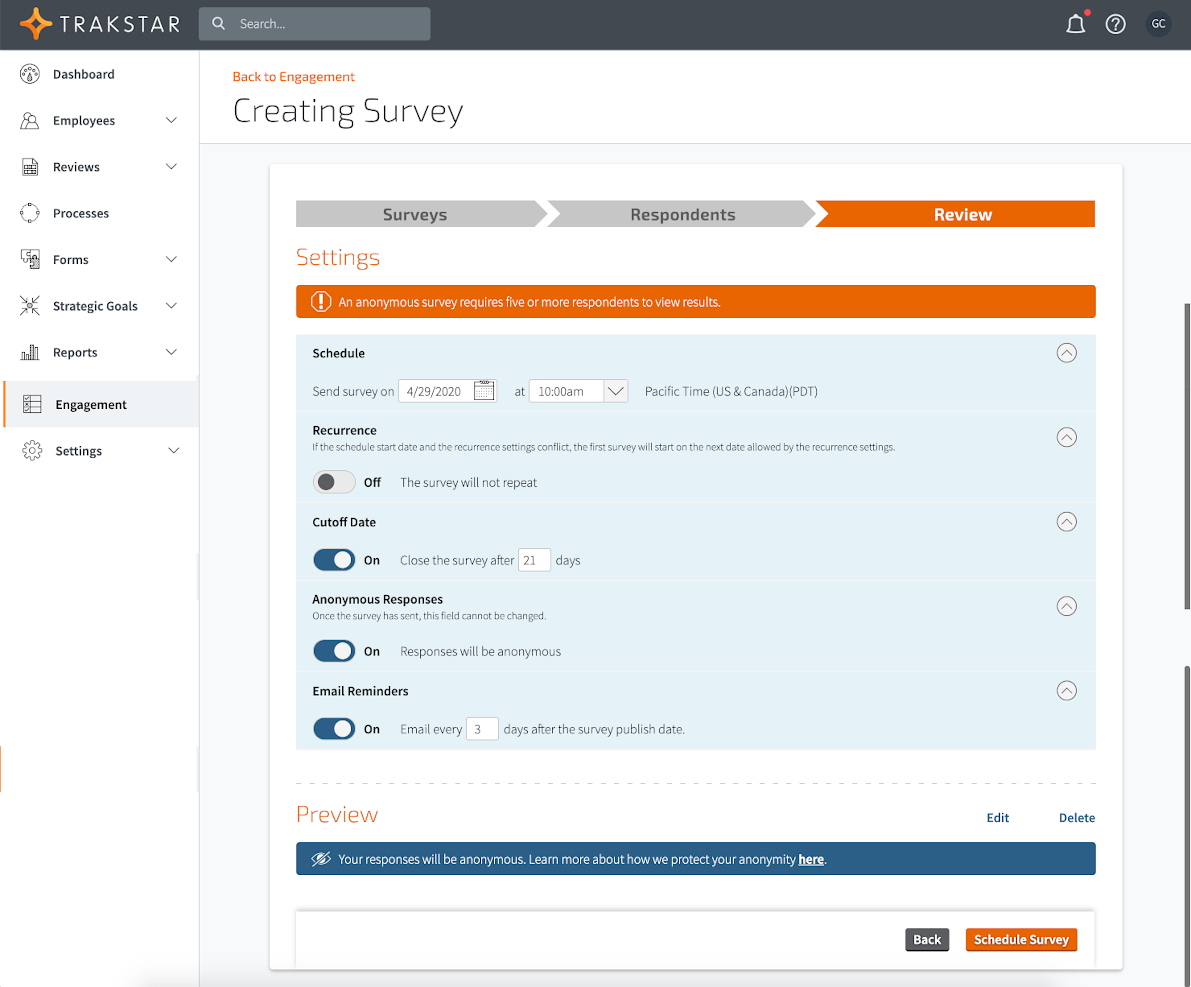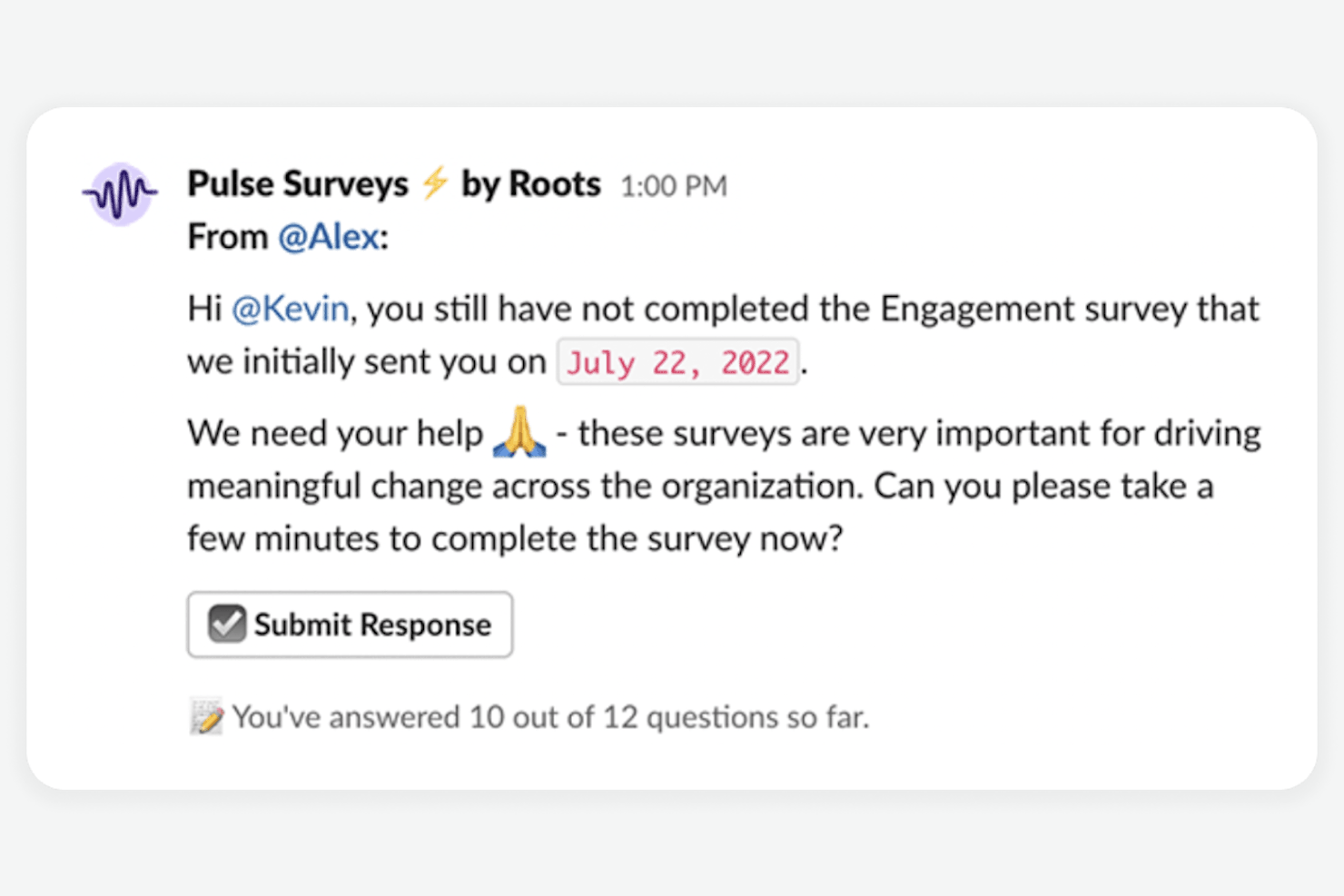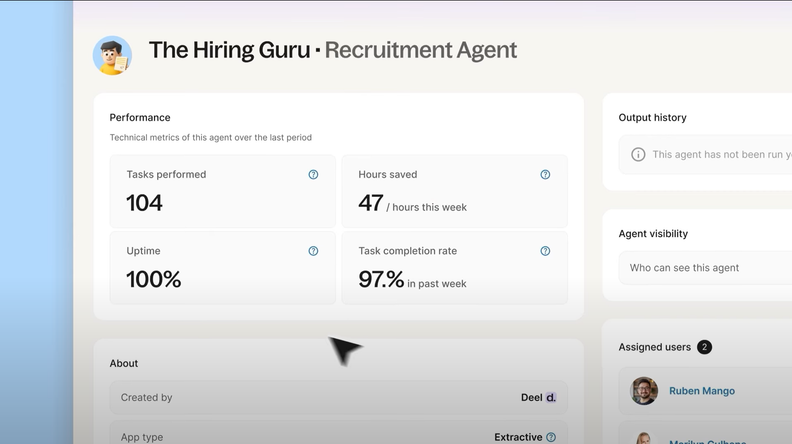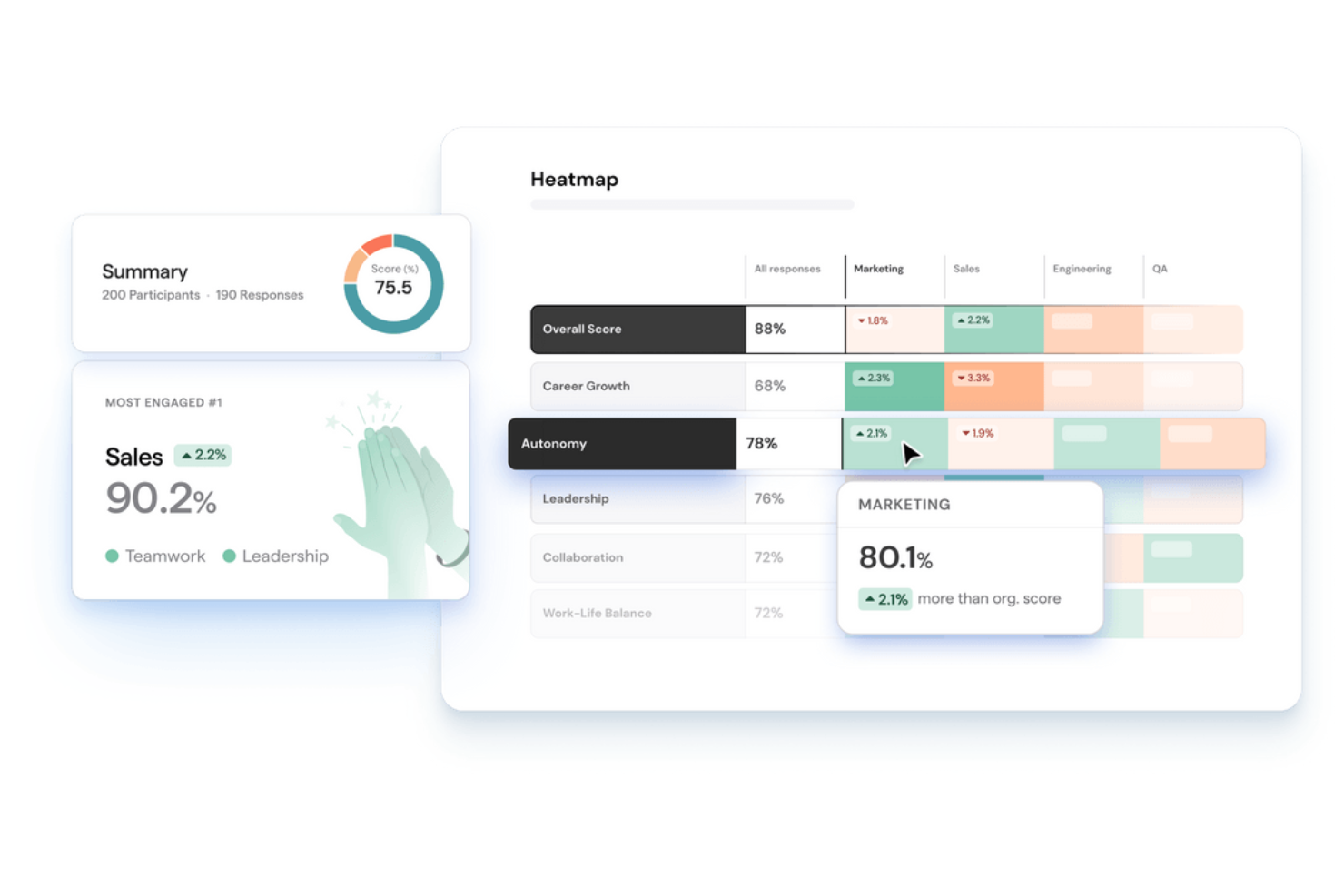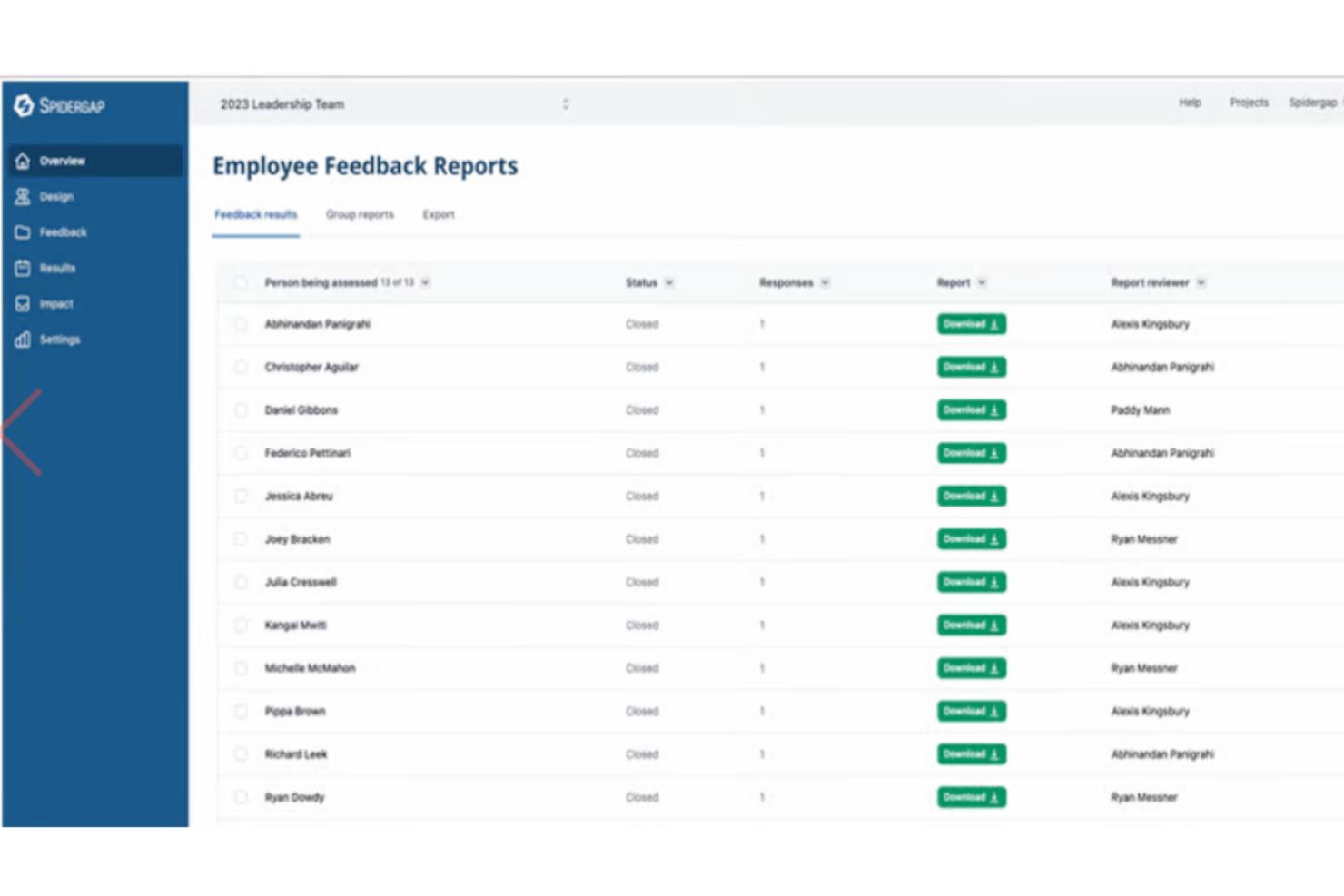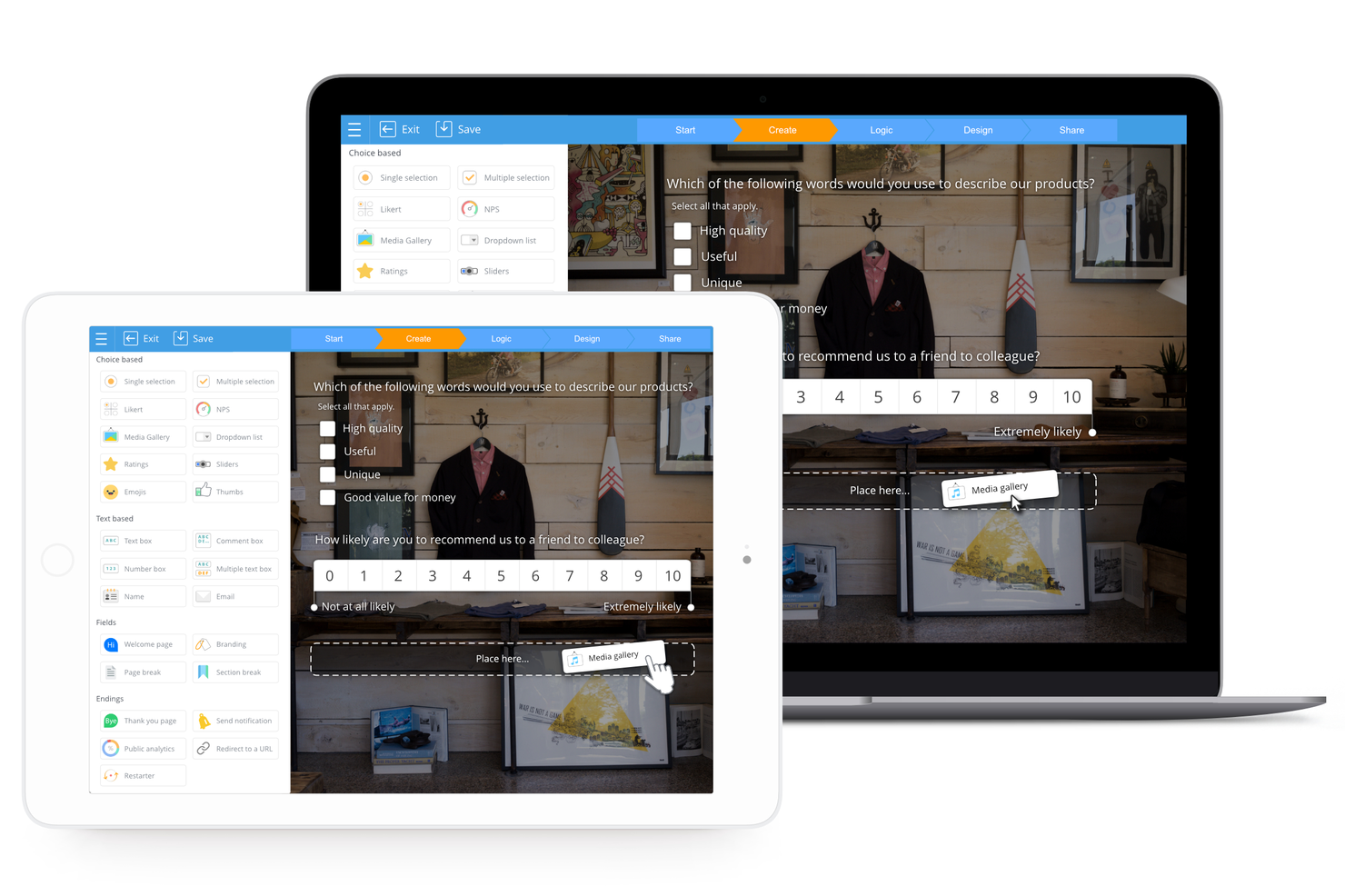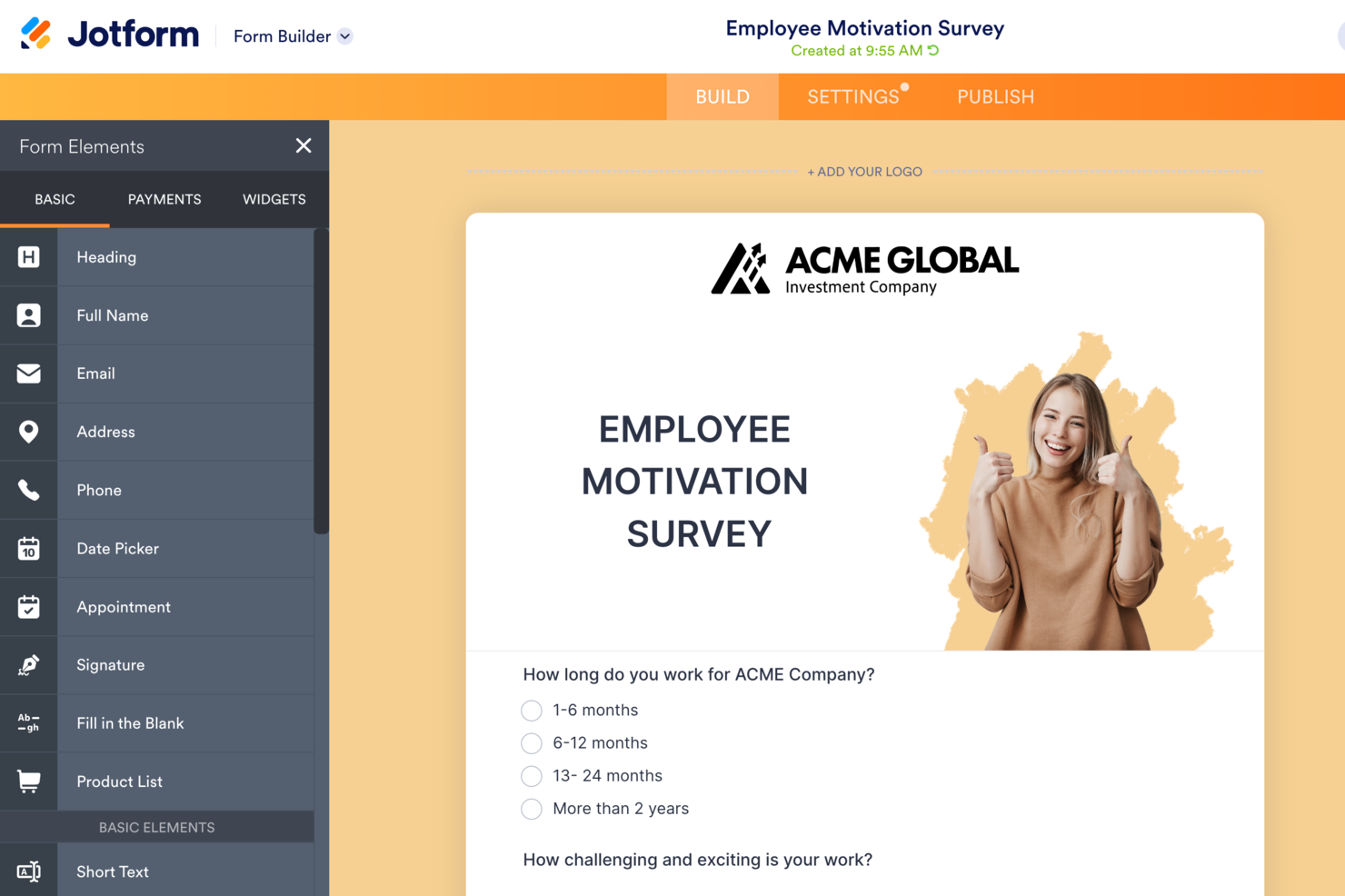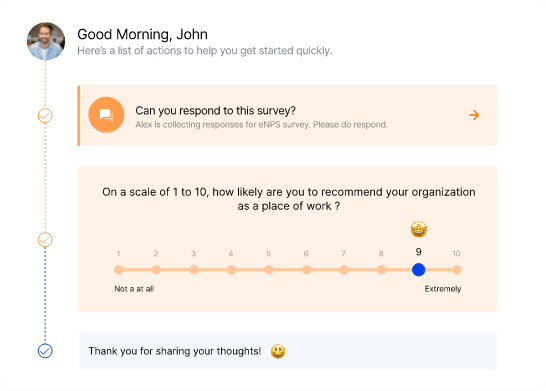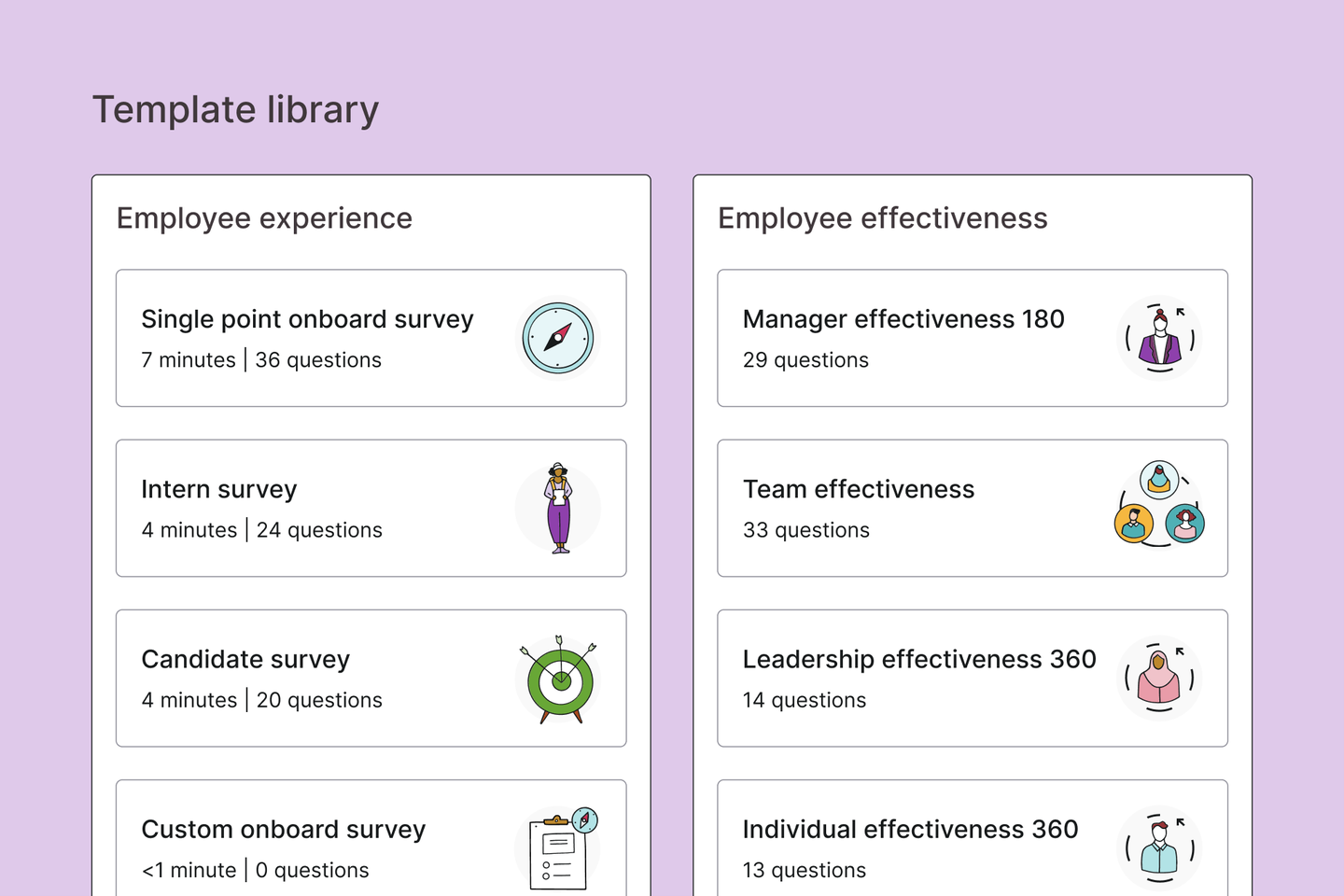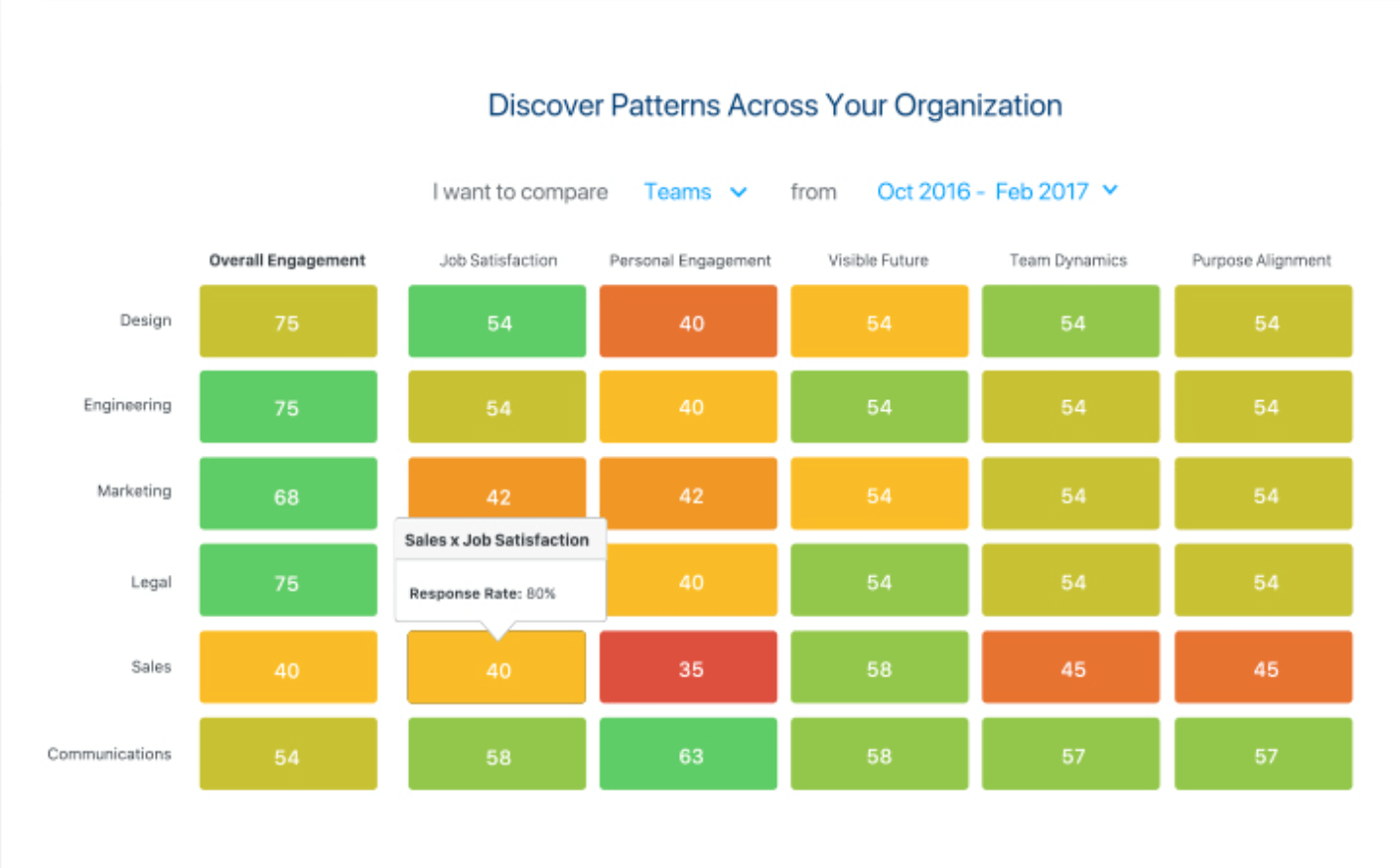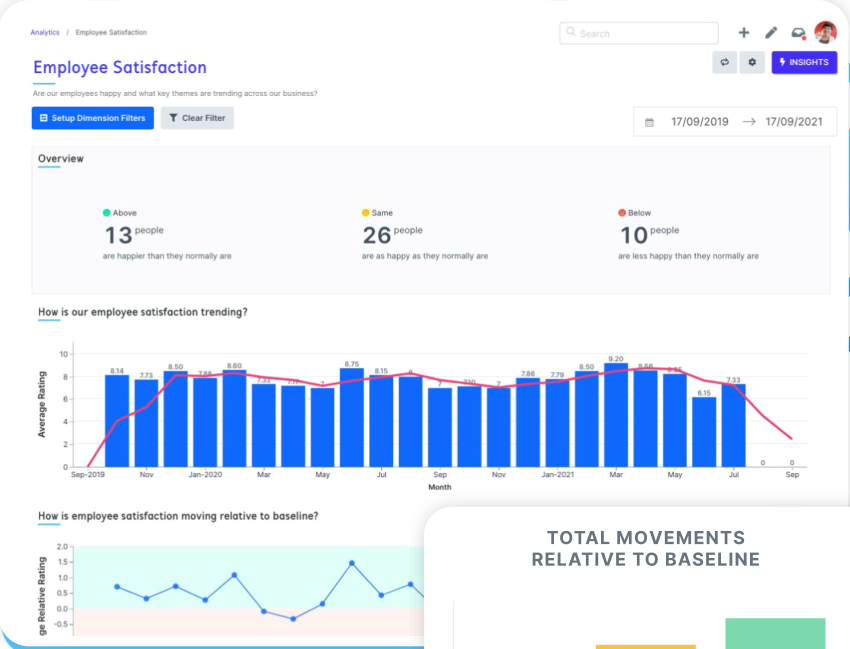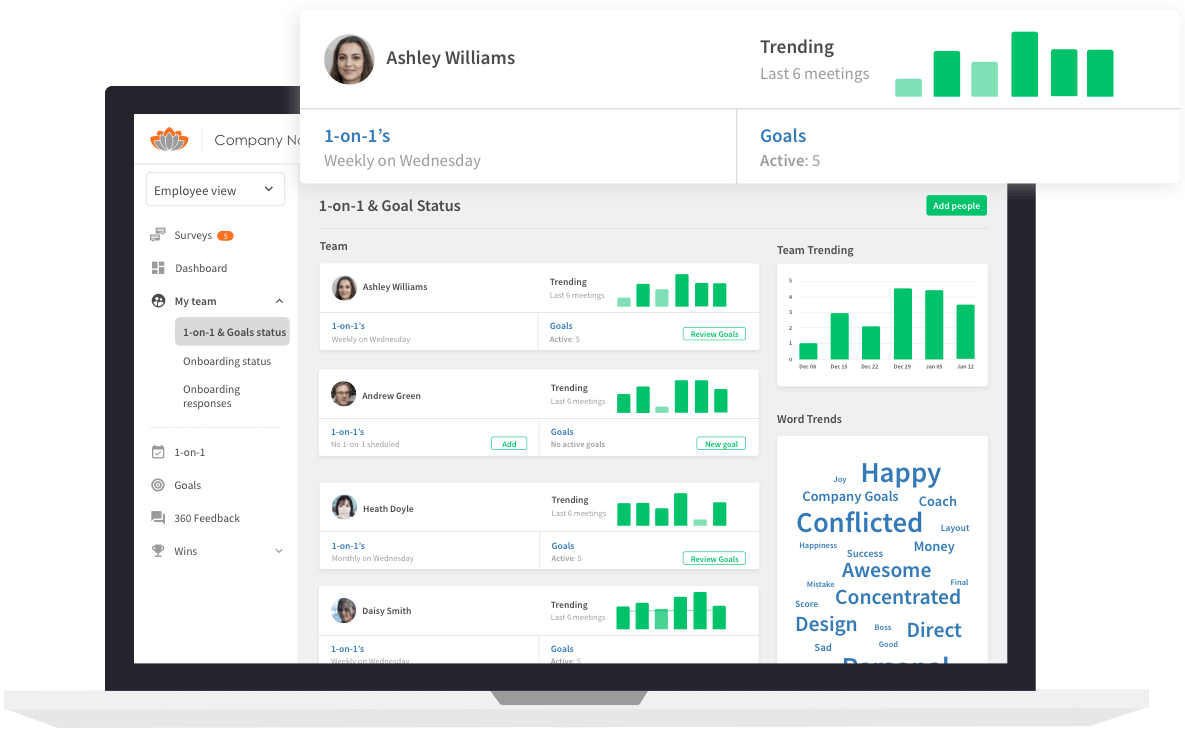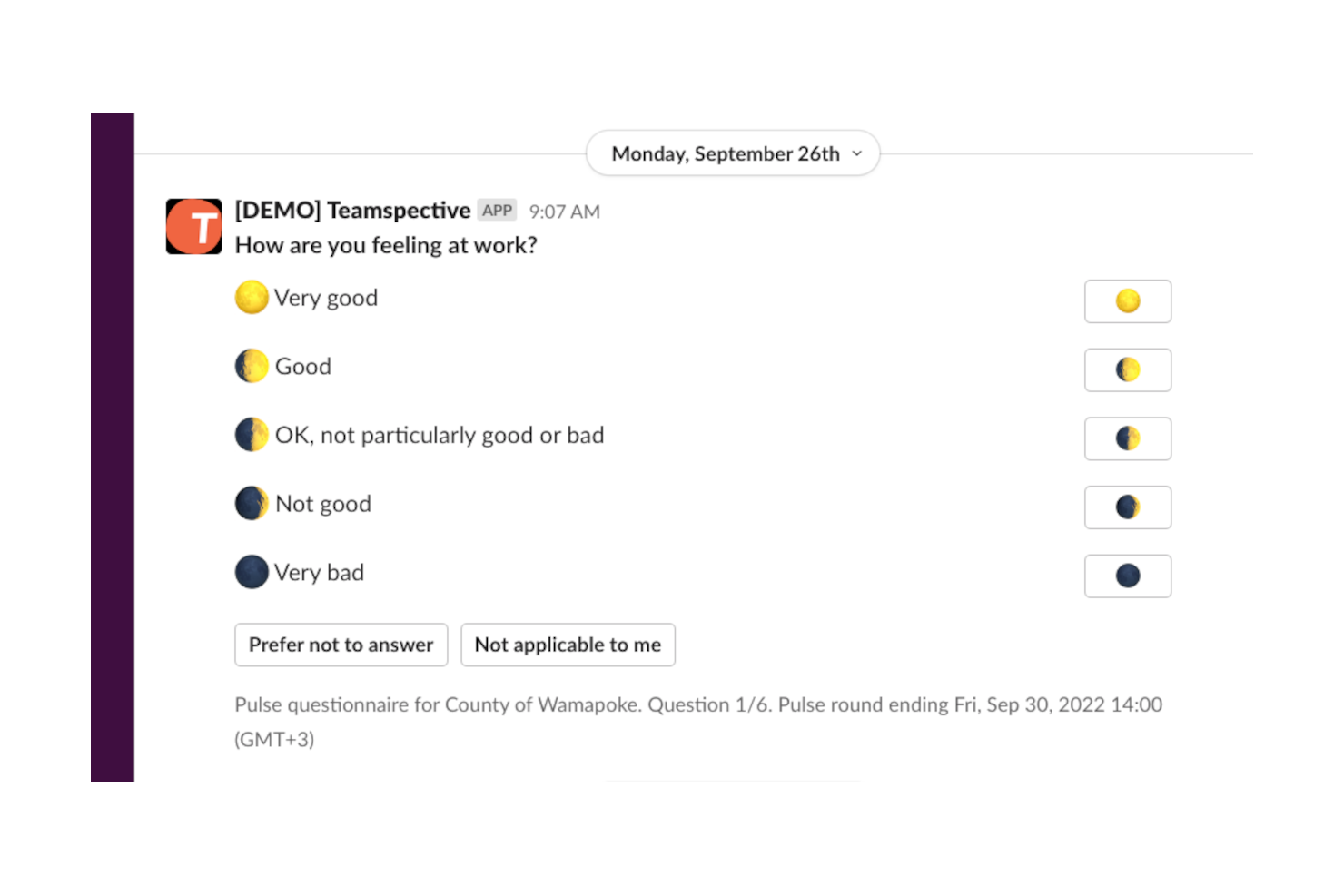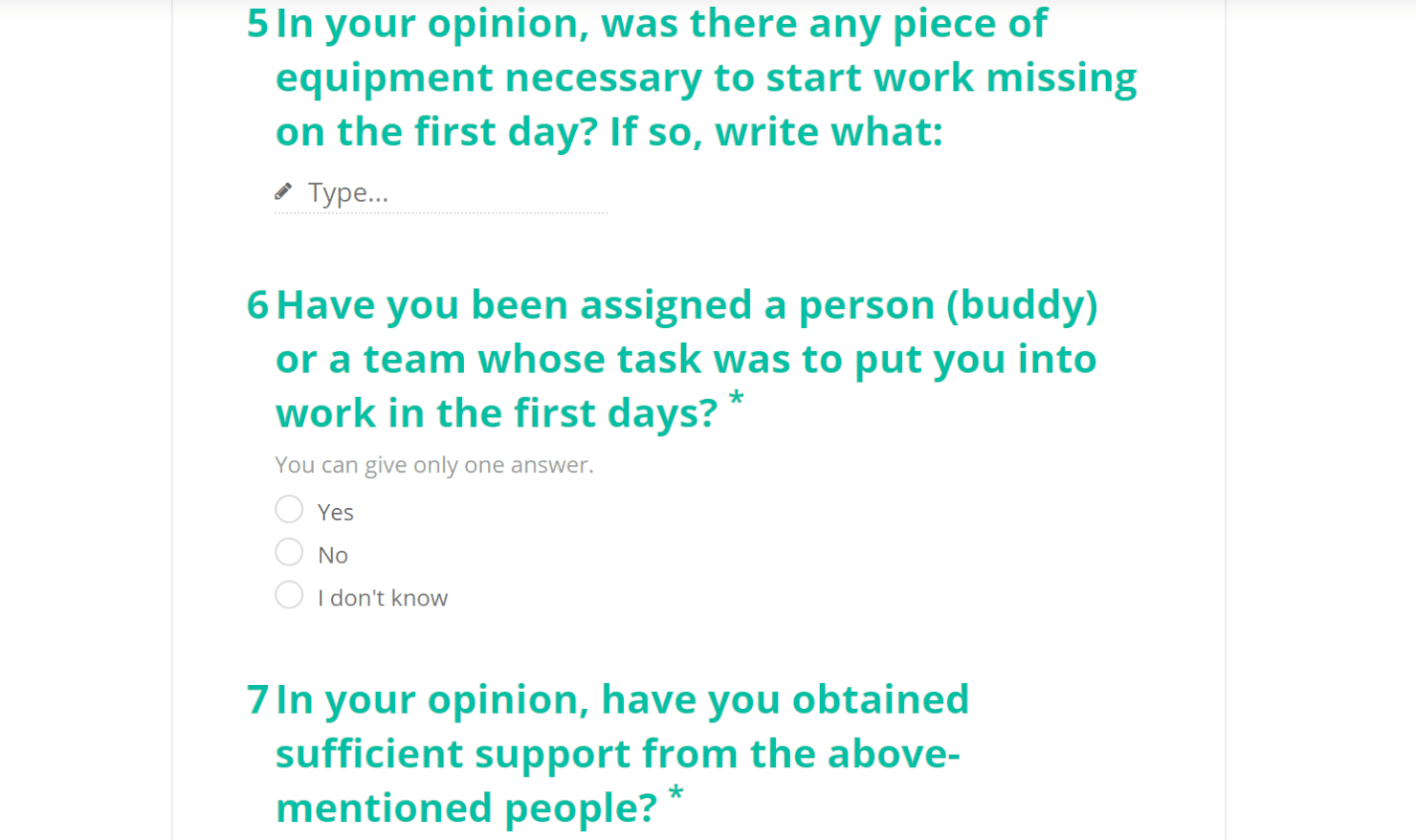20 Best Employee Survey Tools Shortlist
Here's my pick of the 20 best software from the 40 tools reviewed.
The best employee survey tools help you gather real-time feedback, measure engagement, and act on insights—so you can build a stronger, more connected workplace.
With remote work, hybrid teams, and shifting employee expectations, it’s easy for morale issues and process gaps to fly under the radar. A well-designed survey platform bridges that visibility gap with continuous pulse checks, sentiment analysis, and thoughtful question templates—all in one place.
From anonymous feedback and real-time dashboards to benchmarking and follow-up workflows, the right tool empowers leaders to listen, understand trends, and take timely action.
After evaluating 30+ platforms and hands‑on testing features like multilingual support and AI-powered analysis, I’ve curated the top solutions that are intuitive, evidence‑based, and built to scale as your team evolves.
Why Trust Our Software Reviews
We've been testing and reviewing HR software since 2019. During that time we've tested more than 2,000 tools for different HR use cases and written over 1,000 comprehensive software reviews.
As HR professionals ourselves, we know how critical and difficult it is to make the right decision when selecting software.
We invest in deep research to help our audience make better software purchasing decisions. Learn how we stay transparent, and take a look at our software review methodology.
Best Employee Survey Tools: Pricing Comparison Chart
This comparison chart summarizes pricing details for my top employee survey tool selections to help you find the best software for your budget and business needs.
| Tool | Best For | Trial Info | Price | ||
|---|---|---|---|---|---|
| 1 | Best for science-backed survey templates | Free demo available | From $11/seat/month | Website | |
| 2 | Best for performance and talent development | Free demo available | Pricing upon request | Website | |
| 3 | Best for employee feedback analysis | 10-day free trial + free plan available | From $25/month (billed annually) | Website | |
| 4 | Best for anonymous feedback | 14-day free trial + free plan available | From $5/user/month | Website | |
| 5 | Best tool for global, multilingual surveys | Free trial + demo available | From $29/month | Website | |
| 6 | Best for real-time actionable feedback insights | 14-day free trial | From $2/employee/month | Website | |
| 7 | Best for identifying survey themes | Free demo available | Pricing upon request | Website | |
| 8 | Best for reports that drive action | Free forever plan (up to 1 user) | Pricing upon request | Website | |
| 9 | Best for real-time employee surveys | Free plan available | From $19/month | Website | |
| 10 | Best for enterprise surveys | Free plan available | From $34/month (billed annually) | Website | |
| 11 | Best for customizable pulse surveys | Free demo available | Pricing upon request | Website | |
| 12 | Best for eNPS surveys | 30-day free trial + free demo available | From $1/user/month + free plan available | Website | |
| 13 | Best with a template library | Free trial available | Pricing upon request | Website | |
| 14 | Best for prebuilt forms and automated deployment | Free plan available | From $25/user/month (billed annually) | Website | |
| 15 | Best for pulse checks and sentiment analysis | Free demo available | From $4.50-$11.70/employee/month | Website | |
| 16 | Best with meeting agendas and recognition | Not available | Pricing upon request | Website | |
| 17 | Best drag-and-drop survey builder | 14-day free trial | From $49 per month | Website | |
| 18 | Best for integration with Slack or Teams | 30 users free (Pulse & 360-feedback) | From $2.17/user/month | Website | |
| 19 | Best for providing recommendations to employees | 30-day free trial | Pricing upon request | Website | |
| 20 | Best easy-to-use survey tool | Not available | From $49/month and rises to $199 for the team plan | Website |
-

Kudoboard
Visit WebsiteThis is an aggregated rating for this tool including ratings from Crozdesk users and ratings from other sites.4.8 -

Native Teams
Visit WebsiteThis is an aggregated rating for this tool including ratings from Crozdesk users and ratings from other sites.4.9 -

Rippling
Visit WebsiteThis is an aggregated rating for this tool including ratings from Crozdesk users and ratings from other sites.4.8
Best Employee Survey Tool Reviews
Here’s a brief description of each employee survey platform to showcase each tool’s best use case, some noteworthy features, and screenshots to give a snapshot of the user interface.
Lattice is comprehensive people management platform that offers tools for engagement, performance management, and people development.
Why I picked Lattice: Lattice's survey suite includes multiple survey types using science-backed templates. These range from pulse to eNPS, as well as industry benchmarking and AI analysis with actionable recommendations.
Lattice Standout Features and Integrations:
Features include the real-time reporting and analysis function with the ability to leave comments and responses and the feature to automatically send relevant surveys at set period e.g. onboarding and offboarding.
Integrations include Slack, Okta, Microsoft Outlook, OneLogin, Microsoft Teams, Microsoft Azure, Google Workspace, Jumpcloud, ADP, BambooHR, Namely, Personio, Gusto and others. Or you can access the Lattice API for further connections.
New Product Updates from Lattice
Lattice's New Integrations & Analytics
Lattice introduces new HRIS and payroll integrations plus enhanced analytics to help you keep employee data accurate and gain clearer insights into pay and goals. Visit Lattice’s website for more.
Mitratech Perform is a hiring and talent development platform offering a wide range of features and tools designed for attracting and retaining talent, employee development, and workforce engagement.
Why I picked Mitratech Perform: With Mitratech Perform’s employee engagement survey platform, HR leaders and talent development teams gain the resources they need to create better employee experiences. They can start a company-wide pulse survey using questions from the integrated survey library or create custom questionnaires to match current requirements and the kind of data they want to collect. HR can also send surveys automatically, covering any topic they want.
Mitratech Perform Standout Features and Integrations:
Features include an auto-schedule function that helps HR professionals collect employee feedback on a preset schedule, and response tracking that uncovers the true sentiments within their workforce at any given time. Users can also prompt check-ins at any time to maintain employee engagement and make sure individual employees and team members across the entire organization can voice their opinions on the company’s future initiatives.
Other features include 360-degree performance reviews and surveys to support the performance review process. HR professionals can set who has access to the 360-degree feedback, with the employee's manager retaining full control over the type of information that will be shared with the employee, such as constructive feedback or peer feedback.
Integrations include ADP Workforce Now, BambooHR, Google Workspace, Paylocity, Salesforce, Slack, Zoom, and others.
Sogolytics is an comprehensive employee survey tool and employee experience platform.
Why I picked Sogolytics: Their online survey tool is free and you can either choose from 100+ expert-designed templates or start from scratch using their intuitive survey builder. This then dovetails with their wider employee experience platform focused on development and retention.
Sogolytics Standout Features and Integrations:
Features include branching and skip logic to create surveys responsive to people's answers and AI-powered analytics to help uncover hidden trends and patterns in your survey data.
Integrations include Salesforce, Marketo, Slack, Workday, Microsoft Dynamics, HubSpot, and Zoom.
New Product Updates from Sogolytics
Sogolytics Release Enhancements
Sogolytics has rolled out new features that improve survey flow, streamline distribution, enhance dashboards, and expand directory data management. The update also brings improvements to email/SMS handling, data exports, and customization options across dashboards and invitations. For more information, visit Sogolytics' official site.
Workleap Officevibe is a leading employee experience tool used to monitor engagement and recognize good work.
Why I picked Workleap Officevibe: The platform has a range of surveys and tools to provide HR leaders and managers with real-time employee feedback and insights. This includes a bank of 122 pulse surveys, a custom survey builder, eNPS and DEIB surveys.
Workleap Officevibe Standout Features and Integrations:
Features include the ability to easily filter for engagement metrics, type, tone and the AI-powered real-time reporting feature that helps HR leaders and executives get a more complete view of what employees are feeling.
Integrations are available with Slack and Microsoft Teams.
Deel is a global workforce management platform with employee surveys features as part of their HR operations package.
Why I picked Deel: Deel makes it easy to create effective surveys in the traditional sense and also quick polls in Slack. They have a range of templates to choose from to assess different perspectives and tools to help sort and analyze the responses.
Deel Standout Features and Integrations:
Features include a Slack integration to 1) create quick Slack surveys and polls that get 90% response rates on average and 2) automatically nudge people to complete surveys.
Integrations include Ashby, BambooHR, Expensify, Greenhouse, Hibob, Netsuite, Okta, OneLogin, Quickbooks, SCIM, Xero, Workday, and Workable. They also have an Open API that supports additional custom integrations as well.
New Product Updates from Deel
Introducing Deel AI Workforce
Deel has launched the AI Workforce, a set of specialized agents designed to handle repetitive HR, payroll, and compliance tasks with speed and accuracy. These AI agents don’t just assist—they execute tasks from start to finish. For more information, visit Deel's official site.
ThriveSparrow is a straightforward, user-friendly employee engagement and recognition platform.
Why I picked ThriveSparrow: Their employee engagement suite has multiple tools to get a read on employee sentiment including a huge bank of visually appealing and research backed surveys.
ThriveSparrow Standout Features and Integrations:
Features include the ability to quickly create surveys and customize them to your specific needs as well as AI-powered tools to help analyze data and create action plans for improvements.
Integrations include Slack, Bob, BambooHR, ADP Workforce Now, Zoho People, Sage HR, Paychex, ChartHop, Dayforce, Kenjo, Lano, Remote, Ping Identity, Okta, and many others.
WorkTango is an employee experience platform focused on using employee surveys and recognition and rewards to boost performance.
Why I picked WorkTango: Their survey tools helps you to get feedback from across the entire employee lifecycle with customizable survey templates based on recommendations from I/O Psychologists for onboarding, engagement, DE&I, M&A, development, and off-boarding.
WorkTango Standout Features and Integrations:
Features include research backed employee engagement surveys and real-time dashboards that are easy to interpret and utilize AI to identify themes, generate action plans, and even recommend learning.
Integrations include Microsoft Teams, Microsoft Outlook, Slack, 7Shifts, Access PeopleHR, ADP Workforce Now (U.S. only), Apple HealthKit, Azure Active Directory, Google Workspace, and more.
Spidergap is a 360-degree feedback platform that helps organizations run employee development assessments and generate clear, actionable reports. Its primary use case is multi-rater feedback, but it also functions as an employee survey tool with customizable forms and ROI measurement features.
Why I picked Spidergap: I chose Spidergap because it focuses on clarity and usability in its reporting. While many survey tools overload you with charts, Spidergap highlights development priorities in a format that’s easy to understand and share. You can start with prebuilt templates or fully tailor your questions and workflows to your organization’s goals. The optional impact survey also gives you a way to evaluate whether your initiatives are working.
Spidergap Standout Features and Integrations:
Features include customizable 360-degree feedback templates, user-friendly reports that highlight key focus areas, and an impact survey to help assess post-survey outcomes. Reports are designed to support ongoing development conversations, not just one-time reviews.
Integrations include Google, Excel, and Intercom.
SurveyLegend is a digital platform designed for creating and distributing surveys, forms, and polls, offering a variety of templates and customization options to suit different needs.
Why I picked SurveyLegend: It supports multilingual surveys, allowing for a broader audience reach, and offers white label surveys for brand consistency. The platform also features advanced options like logic and branching, real-time data analytics, and offers white label surveys for brand consistency.
SurveyLegend Standout Features and Integrations:
Features include a user-friendly drag-and-drop interface for creating surveys, and a variety of question types and the ability to add multimedia elements. You can also export your survey data into Google Sheets for further analysis, or enable automated email marketing campaigns based on your survey responses.
Integrations include Google Sheets, Mailchimp, and Salesforce.
Jotform Enterprise is a robust online form builder and survey automation solution focused on ease of use and better collaboration. Its easy-to-use tools make signing waivers, collaborating with coworkers, and collecting form responses straightforward.
Why I picked Jotform Enterprise: HR teams can use Jotform Surveys to conduct employee surveys and then analyze the responses to gain insights into the strengths and weaknesses of the company in terms of its human resources and culture. Employees have the option to provide survey responses anonymously, while HR personnel are given the ability to share those survey responses anonymously as well.
Jotform Enterprise Standout Features and Integrations:
Features include a drag-and-drop form and survey builder that lets you add survey questions and set up conditional logic according to the data type you want to capture. The cloud-based software allows multiple individuals to edit a survey or form simultaneously. Businesses can also access offline forms, surveys for product feedback and reviews, collaboration tools, approvals for automated workflows, and conditional logic for a personalized customer form experience.
Additional features include workflow automations, conditional logic, e-signatures on documents with automated signing orders, webhooks, API, and helpful ways to integrate feedback into your workflow.
Integrations include Box, OneDrive, Airtable, Google Drive, PayPal Business, Google Sheets, Google Calendar, Slack, HubSpot, monday.com, and other apps.
Vantage Circle is a comprehensive employee engagement platform designed to improve company culture and boost workforce motivation through a variety of tools and services.
Why I picked Vantage Circle: The platform's survey tool, Vantage Pulse, offers the ability to create and manage surveys that are fully customizable, allowing organizations to tailor questions to their specific needs. This flexibility ensures that the feedback collected is relevant and actionable. Additionally, Vantage Pulse offers real-time feedback and insights, moving beyond the traditional annual surveys. This continuous feedback mechanism enables organizations to make quick, informed decisions,
Vantage Circle Standout Features and Integrations:
Features include a robust rewards and recognition platform that allows for automated rewarding, budgeting, on-spot recognition, and peer-to-peer recognition. It also offers a gamified corporate wellness platform, a points-based cashback system, and bulk gifting solutions.
Additionally, its employee perks feature includes exclusive employee discounts with popular vendors, which can help boost employee satisfaction.
Integrations include Microsoft Teams, Slack, Workplace, Yammer, Okta, Azure, Office 365, People Strong, Zoho People, Freshteam, and SAP SuccessFactors.
Empuls is a holistic employee engagement platform designed to help organizations measure, understand, and improve employee satisfaction and retention through continuous feedback and recognition.
Why I picked Empuls:
Empuls stands out for its library of expert-designed employee surveys, including eNPS, engagement, and employee lifecycle surveys that can be easily customized to fit your organization’s needs. The lifecycle surveys are particularly valuable, as they track engagement at every stage of the employee journey—from onboarding to exit—helping you identify key moments that influence retention.
The platform’s advanced analytics tools provide actionable insights into how employees feel about their work environment, culture, and leadership. What makes Empuls unique is its ability not only to measure engagement but also to suggest data-driven actions—such as improving recognition programs or communication—to strengthen employee morale and connection.
Empuls Standout Features and Integrations:
Features include customizable engagement surveys, real-time feedback analytics, and actionable recommendations to enhance employee experience. The platform also offers recognition and rewards tools, employee communication feeds, and polls to promote transparency and collaboration.
Empuls’ dashboards help HR leaders visualize engagement trends and pinpoint improvement opportunities across teams and departments. Its flexibility makes it suitable for both small businesses and large enterprises looking to build a more connected workplace.
Integrations include Slack, Microsoft Teams, Google Workspace, and popular HR systems such as Workday, BambooHR, and Zoho People, enabling seamless collaboration and engagement tracking within existing workflows.
Culture Amp is a comprehensive employee engagement and performance management platform designed to help organizations collect feedback, analyze insights, and foster a culture of continuous improvement. Its intuitive interface and customizable tools make it easy to measure engagement, support development, and strengthen company culture.
Why I picked Culture Amp:
Culture Amp stands out for its balance of powerful analytics and user-friendly design. The platform offers a library of expert-designed survey templates, including engagement, performance, and development surveys, all of which can be tailored to your organization’s needs. A key advantage is its anonymity protection for respondents, which encourages honest and open feedback, helping leaders build trust and transparency across teams.
The platform’s actionable reports provide clear insights into engagement levels, team sentiment, and organizational strengths. Managers can use these insights to identify focus areas and track improvements over time.
Culture Amp Standout Features and Integrations:
Features include customizable employee surveys, real-time reporting dashboards, and anonymized feedback mechanisms to ensure authenticity. The platform also offers performance review templates, goal and development tracking, and benchmarking tools that compare engagement data across industries.
Culture Amp’s analytics engine transforms employee feedback into actionable insights, empowering HR leaders to make data-driven decisions that enhance retention and workplace culture.
Integrations include BambooHR, Gusto, Microsoft Teams, Namely, Personio, Rippling, SAP SuccessFactors, Slack, and Workday, allowing Culture Amp to fit seamlessly within your existing HR and communication ecosystem.
SurveyMonkey is a versatile survey and feedback platform designed to help organizations gather insights from employees, customers, and stakeholders. Known for its ease of use and professional-grade analytics, SurveyMonkey enables businesses to measure engagement, satisfaction, and organizational health with minimal setup and maximum accuracy.
Why I picked SurveyMonkey:
SurveyMonkey stands out for its specialized employee engagement solution, SurveyMonkey Engage, which simplifies feedback collection through prebuilt survey templates and automated deployments. These templates are grounded in social science research, ensuring that each question is thoughtfully crafted to capture meaningful insights about employee sentiment and workplace experience. I particularly value its “whole-person approach,” which helps organizations understand not just how employees feel about their work, but how connected they are to the company culture overall.
SurveyMonkey Standout Features and Integrations:
Features include ready-to-use engagement and pulse survey templates, automated survey scheduling, and real-time analytics dashboards to track results and trends over time. The platform also offers advanced filtering and segmentation tools, allowing HR leaders to pinpoint areas of strength and improvement across departments or demographics.
SurveyMonkey’s analytics engine provides benchmarking tools and data visualization capabilities, making it easy to translate feedback into actionable insights. Its scalability and intuitive design make it suitable for organizations of all sizes, from startups to enterprises.
Integrations include Oracle, Microsoft, Salesforce, and over 100 additional apps, ensuring seamless connectivity with HR systems, productivity tools, and analytics platforms.
IntelliHR (now Humanforce) is a people management and analytics platform built to help organizations enhance employee engagement, well-being, and performance through continuous feedback and data-driven insights. Its employee engagement solution provides the tools HR teams and leaders need to capture honest feedback, measure sentiment, and take action to strengthen culture and retention.
Why I picked IntelliHR:
IntelliHR stands out for its continuous listening approach to engagement. The platform empowers HR, managers, and employees alike through a combination of pulse surveys, peer feedback, and sentiment analysis that uncover how employees feel in real time.
I particularly appreciate how it brings together engagement data, well-being tracking, and analytics in one place—making it easy to spot changes in sentiment and act proactively to support team members before burnout or disengagement occurs.
IntelliHR Standout Features and Integrations:
Features include pulse and engagement surveys, AI-powered sentiment analysis, and real-time analytics that track well-being, satisfaction, and engagement over time. The platform offers well-being check-ins, goal alignment tools, and peer-to-peer feedback to strengthen collaboration and employee connection. With over 30 prebuilt reports and survey templates, HR teams can quickly launch engagement programs and track results through visual dashboards.
Humanforce’s real-time reporting capabilities allow organizations to identify emerging trends and address challenges before they escalate. Its focus on psychological safety and well-being makes it a strong fit for organizations prioritizing a people-first culture.
Integrations include Microsoft Teams, Slack, BambooHR, Workday, and Google Workspace, along with API and Zapier connections, ensuring that Humanforce fits smoothly into existing HR ecosystems and daily workflows.
TINYpulse Engage is an employee engagement platform built to help organizations understand sentiment, foster connection, and take action through continuous feedback and recognition.
Why I picked TINYpulse Engage:
TINYpulse stands out for its commitment to lightweight, frequent feedback, rather than infrequent, heavy surveys. It offers a strong suite of tools for making 1-on-1 meetings more meaningful—sending short pre-meeting surveys to help managers and employees build meeting agendas collaboratively. It also supports 360° feedback, allowing feedback to flow across hierarchy lines whenever needed.
I particularly like the peer recognition features, which let employees appreciate each other’s contributions in real time. Tracking who gives and receives recognition over time helps surface top performers, highlight culture champions, and guide recognition strategies.
TINYpulse Engage Standout Features & Integrations:
Features include pulse (ongoing) surveys, pre-meeting agenda surveys, 360° feedback, and peer recognition and appreciation tools.
The platform protects anonymity (where needed), helping employees feel safe giving honest feedback. It also includes analytics dashboards, trend tracking, and tools to identify key drivers of engagement and prompt action.
Integrations include Slack, Microsoft Teams, and various HR systems—making it easy for employees to participate in feedback and recognition without leaving the tools they already use.
SurveyLab is an intuitive employee feedback and survey platform designed to help organizations capture insights, measure engagement, and improve the employee experience. It supports a wide range of survey types—from employee engagement and satisfaction surveys to 360° reviews and pulse checks—making it a versatile solution for HR teams seeking continuous feedback.
Why I picked SurveyLab:
SurveyLab stands out for its ease of use and flexibility. The platform allows HR teams and managers to design surveys tailored to their workforce, with advanced options such as question logic, language customization, and device-based adaptability to ensure a seamless experience for all participants.
I particularly value its ability to automate feedback collection while maintaining a high response rate through features like progress indicators and required questions that guide completion.
For analysis, SurveyLab offers real-time reporting dashboards with advanced filtering and export options, allowing leaders to visualize and compare results instantly.
SurveyLab Standout Features & Integrations:
Features include 360° feedback surveys, employee engagement and satisfaction surveys, pulse checks, and custom logic tools to personalize the survey experience. Its real-time analytics and benchmarking tools allow HR teams to identify trends, track progress over time, and make data-driven decisions. The platform also supports multi-language surveys and mobile-friendly interfaces to increase accessibility and participation rates.
Integrations include Google Analytics, Intercom, Slack, and a broad range of other business tools via Zapier, ensuring seamless connectivity across communication, analytics, and HR systems.
Teamspective is a people intelligence and employee feedback platform designed to help organizations understand engagement, collaboration, and culture through continuous insights. It combines pulse surveys, 360° feedback, and organizational network analysis (ONA) to give leaders and teams a clear picture of how people feel, work, and connect across the organization.
Why I picked Teamspective:
Teamspective stands out for its seamless integration with workplace communication tools like Slack and Microsoft Teams, allowing employees to respond to pulse surveys directly where they already collaborate. This reduces friction, boosts participation rates, and ensures that feedback becomes a natural part of daily workflows. I particularly value how Teamspective shares survey results back with teams, empowering employees to take part in improving engagement rather than leaving it solely to HR or management.
Beyond engagement surveys, Teamspective facilitates 360° feedback and peer recognition, encouraging open communication and appreciation throughout the company. The tool’s Organizational Network Analysis (ONA) feature sets it apart—offering a data-driven view of how collaboration, influence, and support truly function across the organization, far beyond what a traditional org chart can show.
Teamspective Standout Features & Integrations:
Features include pulse surveys, 360° feedback tools, peer recognition, and organizational network analysis to understand collaboration and team dynamics. Automated analytics dashboards visualize engagement and feedback trends, while built-in improvement tips help managers and teams act on insights.
Teamspective’s focus on continuous feedback and data-driven visibility helps organizations strengthen trust, collaboration, and performance.
Integrations include Slack and Microsoft Teams as core channels for survey delivery and feedback, with additional connectivity options for HR systems and analytics tools via API.
Beams is an employee engagement and well-being platform designed to help organizations collect, analyze, and act on employee feedback. Through automated pulse surveys and personalized recommendations, Beams enables businesses to monitor engagement metrics like happiness, motivation, and well-being while helping employees and managers take meaningful action based on real insights.
Why I picked Beams:
Beams stands out for its personalized feedback recommendations—a feature that goes beyond data collection to drive real behavioral change. After employees complete their surveys, Beams provides customized guidance and tips to help them manage challenges, maintain successes, or improve performance. This focus on employee well-being and personal growth sets it apart from traditional survey tools that only measure engagement.
The platform allows HR leaders and managers to customize survey frequency, ensuring feedback is collected at a cadence that fits their organization’s rhythm. Beams also prioritizes anonymity, encouraging open, honest communication while building psychological safety across teams. Its detailed analytics and visual dashboards make it easy to interpret feedback trends and identify areas for improvement in engagement, morale, and overall workplace culture.
Beams Standout Features & Integrations:
Features include pre-built pulse surveys, employee recognition tools, and personalized well-being recommendations for individuals and teams. Its analytics dashboards offer real-time insights into engagement trends, happiness scores, and areas requiring attention. The platform also supports custom survey scheduling, anonymous feedback, and automated reporting to simplify engagement tracking.
Beams’ recognition tools help foster a culture of appreciation by allowing teams to celebrate achievements and contributions. Its focus on actionable insights ensures that feedback leads to measurable improvements rather than static reports.
Integrations include popular workplace platforms such as Slack, Microsoft Teams, and Google Workspace, along with connectivity through API and Zapier, making Beams easy to integrate into existing communication and HR ecosystems.
StartQuestion is a survey platform with powerful features for employee feedback. It helps you run surveys throughout the employee journey, from candidate experience and training to exit interviews.
Creating a survey is easy due to the huge library of templates. Just customize these to your specific needs and add your own company branding. You can add many question types, including multiple-choice, marks out of ten, star rating, and open-ended answers. You can also use logic to skip questions where it doesn’t make sense for a candidate to answer them.
Sharing surveys is easy—just add a link to an email or message. And once the results are in, HR departments can see analytics that highlight issues and areas where you excel.
Other Employee Survey Tools
Here are a few more worthwhile options to help you collect employee feedback that didn’t make the list of the best employee survey tools list:
- Betterworks
For additional employee engagement features
- Zoho Survey
For real-time insights and analytics
- Qualtrics XM
For analyzing large amounts of survey data
- Leapsome
For connecting feedback with development
- Guusto
For targeting specific employee sub-groups
- ClearCompany
For uncovering employee sentiment
- Motivosity
For modular add-ons
- PerformYard
For integrated performance and engagement
- Eletive
For real-time pulse surveys
- SurveySparrow
For engaging mobile-first survey designs
- Sloneek
For AI-driven employee surveys
- Connecteam
For survey notifications and reminders
- ChartHop
For contextual survey answers
- Paycor
Survey tool within an HCM system
- Primalogik
For holistic employee feedback
- Sideways 6
Idea-gathering for business change
- CultureBot
For Slack-integrated employee surveys
- BlockSurvey
Privacy-first survey platform with end-to-end encryption
- Perceptyx
Employee surveys with powerful analytics
- Humu
Use nudges to drive employee action and development
Related HR Software Reviews
If you still haven't found what you're looking for here, check out these other related tools that we've tested and evaluated:
- HR Software
- Payroll Software
- Recruiting Software
- Employer of Record Services
- Applicant Tracking Systems
- Workforce Management Software
Selection Criteria for Employee Survey Tools
Selecting the best employee survey tool is a nuanced process that hinges on matching your specific needs and challenges with the features and functionalities that will help you address them effectively.
My approach to evaluating these tools is grounded in personal trials and in-depth research, ensuring a comprehensive understanding of each platform's capabilities.
I also drew on my personal experience collecting employee feedback via surveys when I was an HR administrator.
In that role, I was the one preparing and analyzing surveys to improve the employee experience.
This helped me to pinpoint the standout features that will give you the best return on your investment and simplify the process for you.
Here’s a summary of the evaluation criteria I used to make my final selections for the best employee survey tools:
Core Employee Survey Tool Functionalities (25% of total score): To be considered for inclusion in this list, each tool had to cover the following use cases first:
- Pre-set questions, plus tools to design your own surveys or questionnaires
- The ability to collect anonymous feedback to ensure honest responses
- Tools to analyze employee sentiment to gauge workplace morale
- The ability to track changes in employee satisfaction over time
- Tools to identifying specific areas for organizational improvement.
Additional Standout Features (25% of total score): To help me narrow in on the best employee survey tools out of the numerous options available, I also took note of any unique features, including:
- Advanced sentiment analysis techniques that can parse nuanced feedback
- Comprehensive benchmarking tools that offer industry-specific comparisons
- Real-time notifications for immediate action on critical feedback
- Innovative action planning modules that guide effective response strategies
- Deep integration capabilities with broader HR tech ecosystems
Usability (10% of total score): To evaluate the usability of each feedback tool, I considered the following:
- Intuitive design that requires minimal training to use effectively
- Clear, logical navigation paths through the survey creation and distribution process
- Responsive design that works seamlessly across devices
- Visual analytics dashboards that simplify complex data interpretation
- Either dedicated mobile apps or a mobile-friendly user interface that makes participation easy on both Android and iOS mobile devices
Onboarding (10% of total score): To get a sense of each software provider's customer onboarding process, I considered the following factors:
- Quick setup processes and clear guidance for first-time users
- Comprehensive training materials such as videos, interactive tutorials, chatbots, or other documentation
- Pre-loaded templates that you can customize to your specific needs, including adding your company branding, to speed up onboarding
- Support for migrating employee data into the new platform
Customer Support (10% of total score): To evaluate the level of customer support each vendor offered, I considered the following:
- The availability of multi-channel support, including email, phone, and live chat
- The existence of a self-service knowledge base or other self-help resources to speed up troubleshooting
- The overall quality, responsiveness, and helpfulness of the support team during customer onboarding and post-purchase, as inferred from customer reviews
Value for Price (10% of total score): To gauge the value of each software, I considered the following factors:
- The availability of free trials or demos to test the software before purchasing
- Competitive and transparent pricing models that reflect the software's feature depth and explain which features are included at each level
- Tiered pricing plans that cater to different business sizes, from small to medium-sized businesses (SMBs) up to enterprise-level organizations
Customer Reviews (10% of total score): Evaluating customer reviews is the final element of my selection process, which helps me understand how well a product performs in the hands of real users. Here are the factors I considered:
- Whether a product has consistently high ratings across multiple review platforms, indicating a broad level of user satisfaction
- Specific praises, criticisms, or trends in customer feedback that indicate the software's strengths or areas for improvement
- Whether customer feedback specifically mentions issues with ease of use, customer support responsiveness, or lacking features
Using this assessment framework, I was able to identify the employee survey tools that go beyond basic requirements to offer additional value through unique features, intuitive usability, smooth onboarding, effective support, and overall value for price.
How to Choose Employee Survey Tools
As covered, the right employee survey tool can help you collect valuable insights to improve the employee experience.
To help you figure out which tool best fits your specific needs, keep the following points in mind:
| Factor | What to Consider |
|---|---|
| Ease of Use | Look for a tool with an intuitive interface for both admins and employees. |
| Customization | Check if you can tailor surveys to your organization’s culture, branding, and needs. |
| Question Types | Ensure it supports varied formats (e.g., multiple choice, open-ended, scales). |
| Analytics & Reporting | Look for robust data visualization, trend analysis, and actionable insights. |
| Integration | Confirm it integrates with your existing HRIS, Slack, Teams, or email platforms. |
| Anonymity Options | Ensure the tool allows anonymous responses to encourage honest feedback. |
| Scalability | Choose a tool that can grow with your organization as employee numbers increase. |
| Mobile Accessibility | Verify that surveys are mobile-friendly for remote or on-the-go employees. |
| Cost & Pricing Model | Compare pricing plans—per user, per survey, or flat fee—to match your budget. |
| Support & Training | Check for onboarding help, documentation, and responsive customer support. |
| Benchmarking | Some tools offer industry benchmarks—decide if this is valuable for your organization. |
Trends in Employee Survey Tools for 2025
As more organizations recognize the importance of employee feedback for fostering engagement, satisfaction, and productivity, the demand for sophisticated survey tools has surged.
This demand, in turn, drives innovation, leading to the development of features that are more intuitive, comprehensive, and aligned with the needs of modern workplaces.
Here are several trends that are impacting employee survey tools currently:
- Integration with Collaboration Platforms: There's a clear trend towards integrating employee survey tools with popular collaboration platforms like Slack to run quick polls. This integration facilitates real-time feedback and makes it easier for employees to participate in surveys without disrupting their workflow.
- Advanced Sentiment Analysis: The ability to analyze open-ended responses through natural language processing (NLP) and machine learning (ML) technologies is rapidly evolving. Many tools now offer sophisticated sentiment analysis features that can accurately gauge the mood and emotions behind employee feedback, providing deeper insights into employee satisfaction and engagement levels. This advancement indicates a move towards more qualitative analysis, allowing HR professionals to understand not just what their employees are saying, but how they feel.
- Customizable and Adaptive Surveys: Flexibility in survey design is becoming increasingly important. Tools that offer customizable and adaptive surveys—where questions can change based on previous answers—are gaining popularity. This allows for more personalized survey experiences, which can improve response rates and the quality of feedback collected.
- Actionable Insights and Recommendations: Beyond collecting and analyzing feedback, many employee engagement survey tools now provide actionable insights and recommendations to tackle issues identified and inform strategies and future decision-making.
- Employee Well-being Focus: Another new functionality that's gaining traction is an increased emphasis on employee well-being. Some tools have introduced features specifically designed to assess and support mental health, work-life balance, and overall well-being. This includes well-being surveys, mood trackers, and resources for mental health support. The rise of this feature reflects a broader recognition of the importance of employee health in the workplace.
Overall, these trends highlight a broader evolution towards more integrated, intelligent, and employee-centric survey tools.
As organizations continue to tackle the challenges of modern workplace dynamics, the demand for tools that can provide deep, actionable insights into employee sentiment will only grow.
What are employee survey tools?
Employee survey tools are digital platforms that help collect and analyze surveys to gather feedback on elements such as employee engagement, satisfaction, and performance. They help organizations understand employee sentiment, identify challenges, and make data-driven improvements. Common features include customizable surveys, real-time analytics, AI-driven insights, and benchmarking capabilities.
Benefits of Employee Survey Tools
Employee survey tools will help you collect valuable employee feedback to help you improve the workplace for current and future workers. Key benefits include:
- Identify and Solve Organizational Challenges: Helps pinpoint issues in leadership, workload, work-life balance, and career development.
- Improve Employee Engagement and Retention: Helps identify what motivates employees and what drives dissatisfaction.
Enhance Workplace Culture: Measures alignment with company values and mission and encourages open communication and transparency. - Supports Data-Driven Decision Making: Provides real-time insights into employee sentiment and, in some cases, uses AI and analytics to predict trends and suggest improvements.
- Helps foster a Culture of Continuous Feedback: Pulse surveys and real-time feedback promote ongoing dialogue and an open culture of feedback.
Features of Employee Survey Tools
Beyond the basic functionality of distributing and collecting employee surveys, here are some other key features too look out for that can greatly impact a tool's effectiveness:
- Survey Builder: This feature helps you create custom surveys with multiple choice, sliding scale, and other types of employee survey questions. There may also be a bank of customizable survey templates you can draw from.
- Different Formats: Most systems support different types of employee surveys, like pulse surveys, questionnaires, assessments, feedback forms, or polls. Some platforms provide anonymous survey options and real-time feedback tools, too.
- Benchmarks: Many tools provide benchmark data to help you contextualize your survey results based on factors like your industry, company size, location, and more.
- Survey Reports: Survey reports help you measure key metrics like employee Net Promoter Score (eNPS), job satisfaction, employee well-being, response rates, etc. to help you discover insights from your data.
- Real-Time Analytics: This includes dashboards that provide real-time insights on engagement levels, and help you track trends over time to see how new initiatives and changes are impacting your workforce.
- Performance Management: Some platforms, like Leapsome and Betterworks, also have features to help monitor and manage employee performance, such as 360-degree feedback forms, 1-1 check-ins, and goal-setting tools.
- Anonymity and Confidentiality: Employees are more likely to share genuine feedback if they believe their identities are protected, leading to more accurate insights into workplace sentiment.
- Sentiment Analysis: This feature automatically gauges the tone of responses to help you identify the overall mood of the workforce, highlighting areas of concern or satisfaction without manual analysis.
- Multi-Channel Distribution: By allowing employees to respond through their preferred medium, whether it's mobile, tablet, or desktop, companies can increase participation rates.
- Action Planning Tools: To help you make the most out of the data you've collected, many systems include tools to translate feedback into actionable strategies. This helps organizations make concrete changes that improve employee satisfaction, which is the ultimate goal of collecting feedback.
By prioritizing a survey tool with these features, you'll be able to make informed decisions that boost employee satisfaction and, ultimately, drive organizational success.
Costs & Pricing for Employee Survey Tools
Employee survey tools pricing covers various plans and pricing options, each designed to meet different organizational needs, from small startups to large enterprises.
Understanding the specifics of each plan will help you select the most suitable option for your organization, ensuring you get the functionality you need at a price that fits your budget.
Plan Comparison Table for Employee Survey Tools
| Plan Type | Average Price | Price Per User | Common Features |
|---|---|---|---|
| Free | $0 | $0 | Basic survey functionalities, limited questions and responses, and basic analytics |
| Basic | $5 - $40 per month | $2 - $5 per user/month | Enhanced survey capabilities, unlimited questions, advanced analytics, and email support |
| Professional | $50 - $150 per month | $5 - $10 per user/month | All Basic features, plus integration capabilities, custom branding, advanced analytics, and priority support |
| Enterprise | Custom pricing | Quote based | All Professional features, plus advanced security features, dedicated support, and custom integrations |
When selecting a plan, consider both your immediate needs and potential future requirements. Starting with a basic plan and scaling up as your organization grows and your needs become more complex is a practical approach. Remember, the right employee engagement survey tool can significantly impact your ability to gather valuable feedback and improve employee satisfaction and engagement.
Employee Survey Tools: FAQs
Do you still have some questions about what employee survey tools have to offer? These answers to frequently asked questions should get you sorted out:
What is the best employee survey tool?
The best employee survey tool depends on your specific needs. No two tools are the same, each will have its pros and cons, the trick is putting in the research and using resources such as this one to find the best solution for you.
What are the legalities of employee survey tools?
The legalities surrounding employee survey tools can vary depending on the jurisdiction and the specific practices of your organization. However, there are some general legal considerations that apply in many cases. Here are some key legal aspects to keep in mind when using employee survey tools:
- Privacy laws: When you’re collecting personal information from employees or storing employee data, you need to be sure it’s in compliance with relevant privacy laws. Look for GDPR, HIPAA, SOC 2, and other compliance certifications.
- Protecting employee anonymity: For anonymous surveys, make sure specific safeguards are in place to protect employee anonymity. For example, some tools may not display anonymous feedback unless a certain number of responses are collected.
- Ensuring informed consent: Employees should be informed about the purpose of the survey, how the data will be used, and who will have access to the results. Obtaining clear and informed consent from participants is essential.
- Anti-discrimination laws: Make sure your survey questions don’t solicit information that could lead to discrimination based on race, gender, age, disability, religion, or other protected characteristics.
- Retaliation and whistleblower protection: Employees must protected from retaliation for their responses. Your staff needs to feel safe to express their opinions without fear of reprisal.
- Handling survey results with care: Set up appropriate user access permissions and establish protocols for how survey results may be used at your company. Don’t share individual responses without consent, and aggregate data to maintain anonymity.
What types of surveys can be conducted with employee survey tools?
You can use employee survey tools to create:
- Employee engagement surveys
-
Pulse surveys (short, frequent check-ins)
-
Onboarding and exit surveys
-
360-degree feedback surveys
-
Diversity, equity, and inclusion (DEI) surveys
-
Training feedback surveys
How can I integrate employee survey tools with my existing HR software?
Integration capabilities vary widely among employee survey tools. Many are able to integrate with popular HR software platforms through APIs or pre-built connectors. When selecting a survey tool, look for ones that can connect to your existing HR software, either through a native integration or by using a flexible API to set up a custom integration.
Integrations between survey tools and employee management systems are important because they make it much quicker and faster to administer surveys. For example, by integrating both systems, you can quickly select the employees you want to survey, whether that’s a specific department, a distinct office, or your entire organization. This integration prevents the need for you to import recipient information into the system, saving a lot of time.
Can I customize surveys to match my company's branding?
Yes, many employee survey tools offer extensive customization options that allow companies to tailor surveys to match their branding, including logos, colors, and fonts. This helps to create a more engaging and familiar experience for employees, potentially improving response rates and the quality of feedback.
Branding elements are also important in cases where you want to survey participants who are external to your organization, such as your customers or potential candidates. By preparing your survey in line with your corporate identity, you’ll reinforce a positive perception of your employer brand.