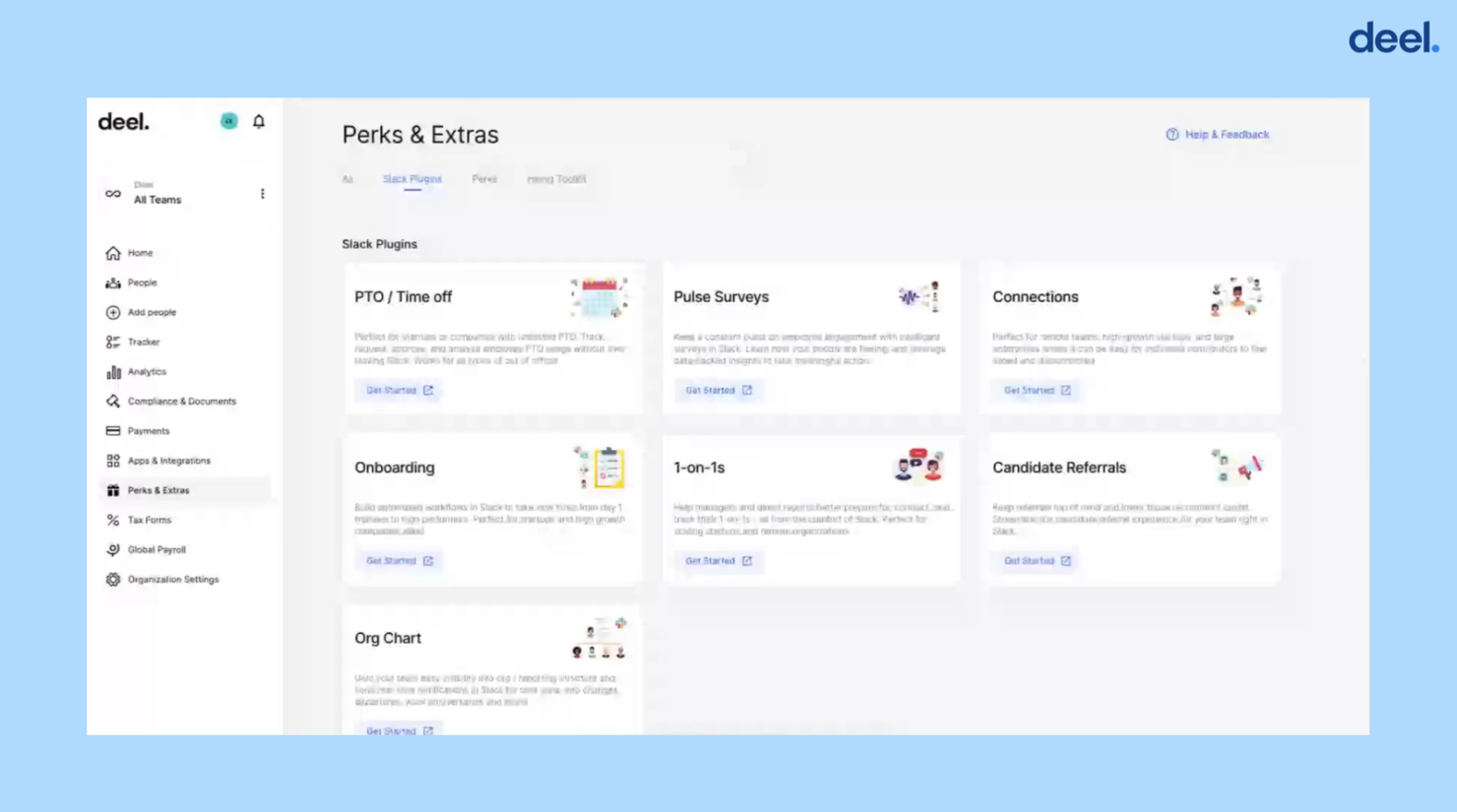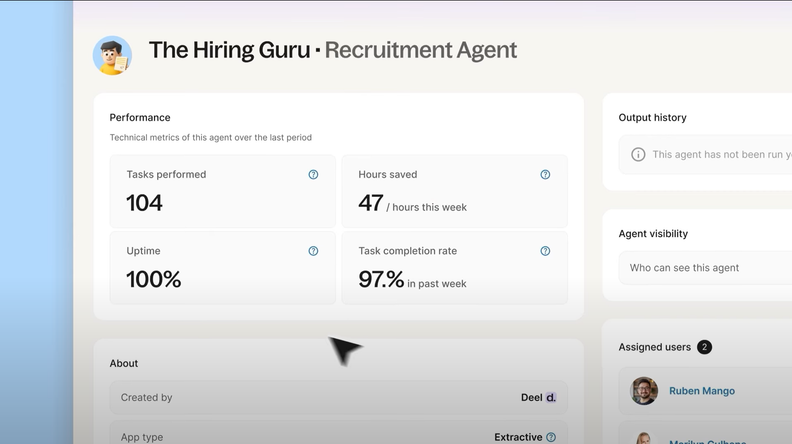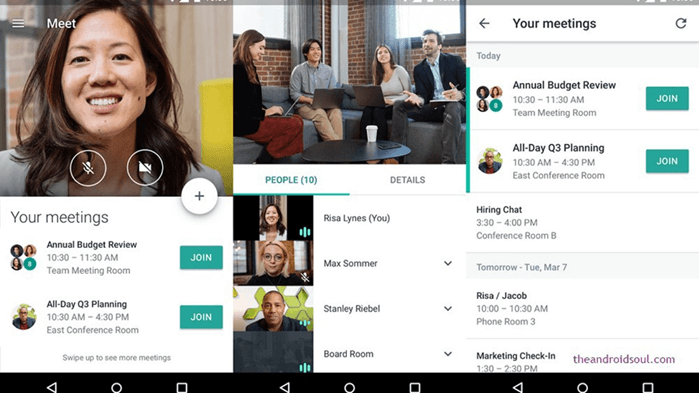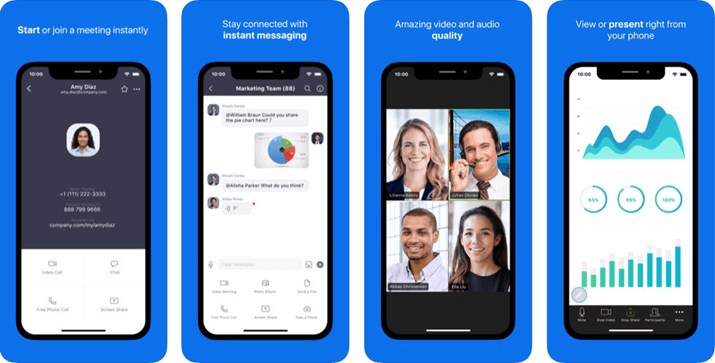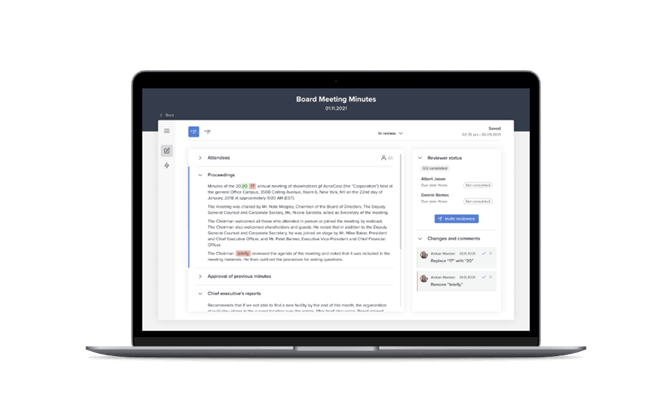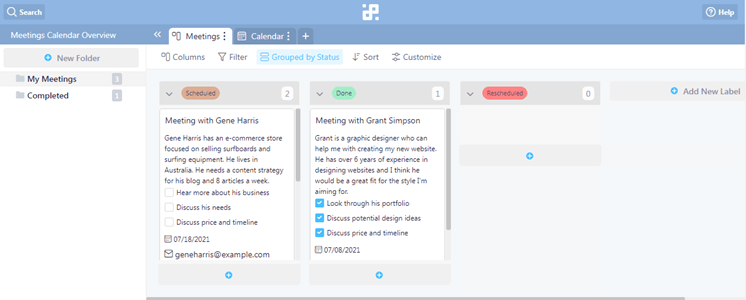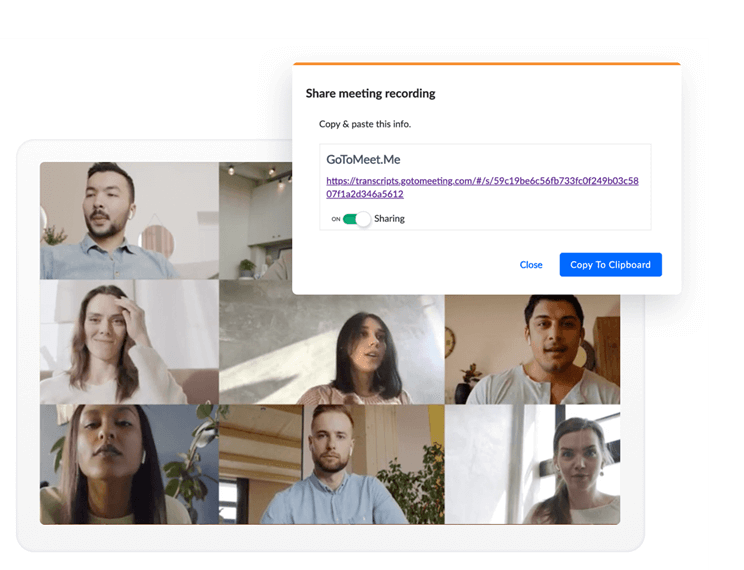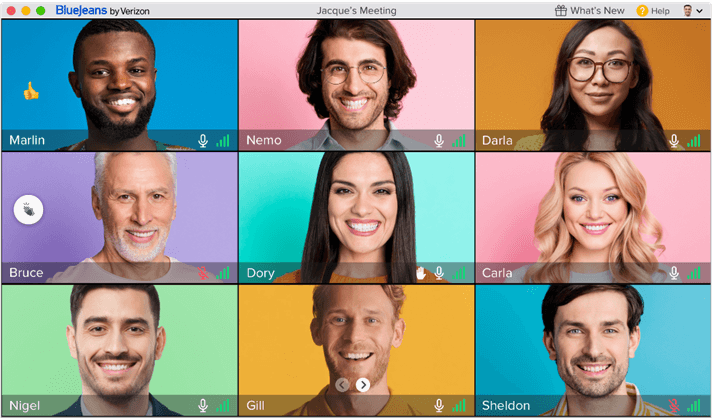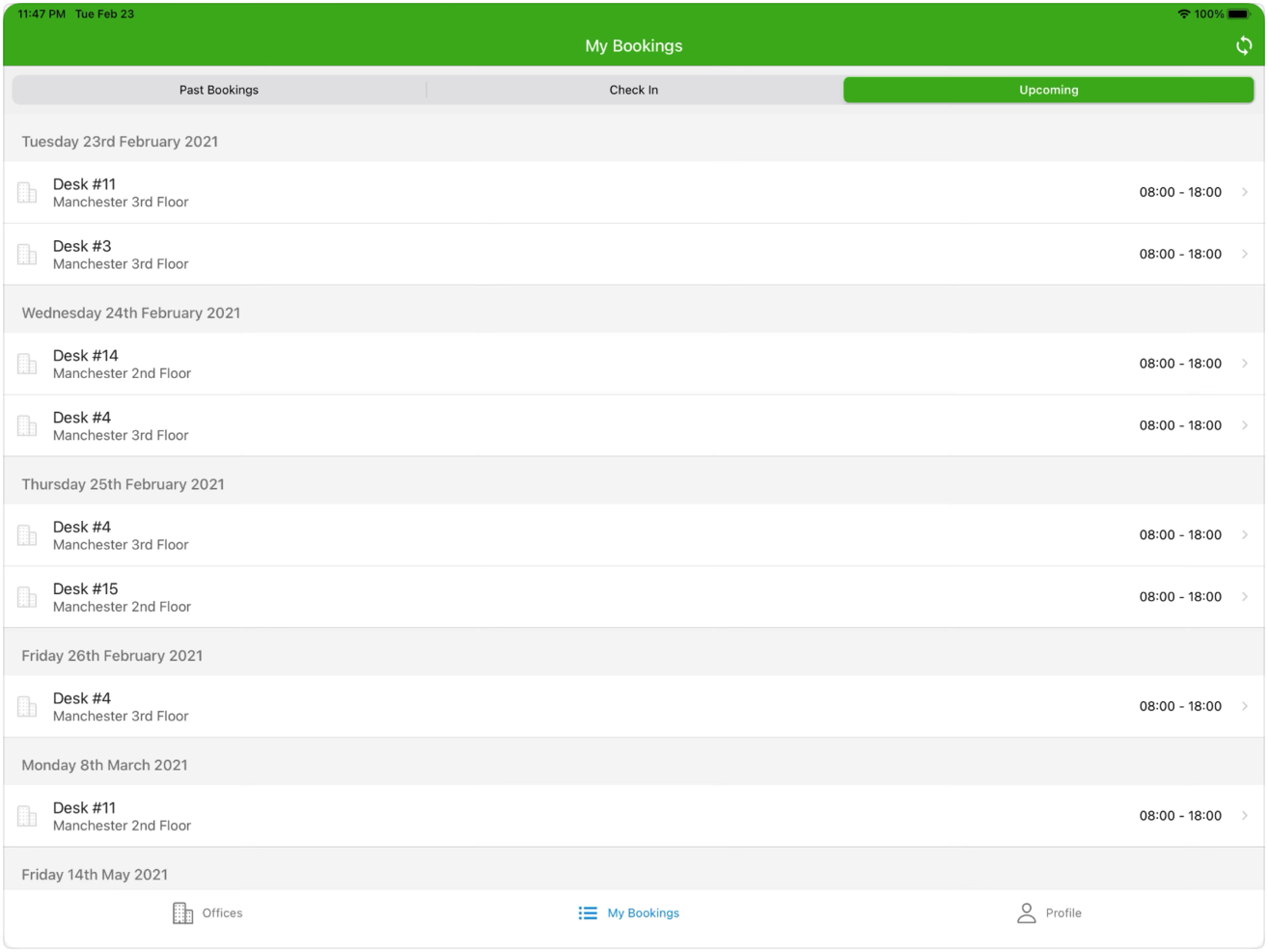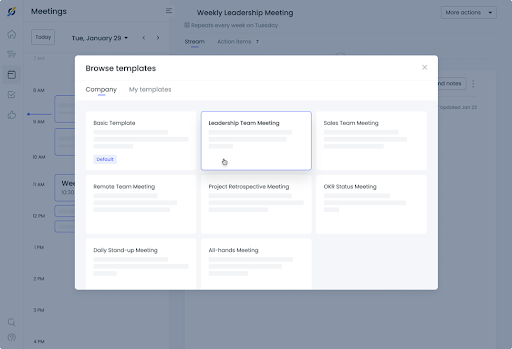10 Best Meeting Management Software
Here's my pick of the 10 best software from the 20 tools reviewed.
Managing meetings can be a real headache. You know the drill: endless scheduling conflicts, wasted time, and the struggle to keep everyone on the same page. Meeting management software is here to help your team work smarter, not harder.
In my experience, these tools can make a big difference in how effectively you manage your meetings. They help you stay organized, save time, and ensure everyone is aligned on objectives.
In this article, I'll share my top picks for meeting management software. I've tested and reviewed each one, focusing on what truly matters to you and your team. Let's find the best fit for your needs.
Why Trust Our Software Reviews
Best Meeting Management Software Summary
| Tool | Best For | Trial Info | Price | ||
|---|---|---|---|---|---|
| 1 | Best meeting management software with integrated plugins for easier one-on-one meetings | Free trial + demo available | From $29/month | Website | |
| 2 | Video conferencing tool that allows up to 250 attendees to join | Free plan available | From $4.20/user/month | Website | |
| 3 | Meeting platform that lets users maximize their mobile devices | Free plan + free demo available | From $13.33/user/month (billed annually) | Website | |
| 4 | Best for secure web conferencing | 14-day free trial + free demo available | From $1/host/month (billed annually) | Website | |
| 5 | Meeting management software that lets users manage meeting agenda effectively | Free demo available | Pricing upon request | Website | |
| 6 | Meeting management software that allows users to organize multiple meeting schedules | 14-day money-back guarantee | From $6/user/month (billed annually) | Website | |
| 7 | Meeting management software for creating and sharing meeting transcriptions and recordings | 14-day free trial | From $12 USD/host/month | Website | |
| 8 | Meeting management software with accessibility features for a diverse workforce | 14-day free trial | From $9.99/host/month | Website | |
| 9 | Best for hybrid workspace management | Free trial available | From $30/month (1-5 desks) | Website | |
| 10 | Meeting productivity software with collaborative tools and records-keeping features | Free plan available | From $7/user/month (billed annually) | Website |
-

Rippling
Visit WebsiteThis is an aggregated rating for this tool including ratings from Crozdesk users and ratings from other sites.4.8 -

Paylocity
Visit WebsiteThis is an aggregated rating for this tool including ratings from Crozdesk users and ratings from other sites.4.5 -

ChartHop
Visit WebsiteThis is an aggregated rating for this tool including ratings from Crozdesk users and ratings from other sites.4.3
Best Meeting Management Software
Here’s a brief description of the meeting management tools to showcase each one’s best use case, some noteworthy features, and screenshots to give a snapshot of the user interface.
Deel
Best meeting management software with integrated plugins for easier one-on-one meetings
Deel is a powerful HR software that’s perfect for remote teams looking to streamline their meeting management processes. One of its standout features is the "1 on 1" tool, which helps managers better prepare for, conduct, and track their one-on-one meetings in Slack.
The "1 on 1" plugin connects to user calendars and automatically sends pre-meeting messages in a shared Slack channel to help attendees align on talking points and coordinate a shared agenda. This ensures that meetings are productive and focused, saving time and helping to keep everyone on track. At the end of the meeting, an exit survey is sent to attendees to help them track what was discussed and log their outlook at that particular moment in time.
What makes "1 on 1" particularly compelling is its integration with Deel's other offerings. “1 on 1” is part of Deel Engage, a set of Slack plugins that simplify common HR tasks like PTO management and employee engagement surveys.
Combined with Deel's advanced payroll capabilities and global coverage for benefits and compliance, managers can stay on top of all HR-related issues with a growing distributed team. Overall Deel is an excellent choice for remote teams looking to manage their HR needs more effectively.
Deel integrates with a handful of popular HR software systems, including Ashby, BambooHR, Expensify, Greenhouse, Hibob, Netsuite, Okta, OneLogin, Quickbooks, SCIM, Xero, Workday, and Workable. They also have an Open API that supports additional custom integrations as well.
Deel offers flat pricing details upon request, as well as a free demo. It also offers free HR software for businesses wanting to automate admin and reporting across their global team.
New Product Updates from Deel
Introducing Deel AI Workforce
Deel has launched the AI Workforce, a set of specialized agents designed to handle repetitive HR, payroll, and compliance tasks with speed and accuracy. These AI agents don’t just assist—they execute tasks from start to finish. For more information, visit Deel's official site.
Video conferencing tool that allows up to 250 attendees to join
Google Meet is a video communication service you can use to conduct team meetings, webinars, and video conferences. It comes integrated into Google’s Workspace letting users access other Google productivity apps like Gmail, Drive, Calendar, Sheets, Docs, Slides, and Forms to use during meetings. Google Meet is an excellent option for video interviews with applicants because you can send invites to anyone via email without worrying about permissions.
Google Meet is the best option for you if you want meeting management software if you frequently hold extensive virtual meetings with your remote team because it allows meetings to go on for a maximum of 24 hours with up to 250 attendees. You can use Google Meet to create digital whiteboards enabling team members to share ideas during brainstorming sessions. It allows you to record meetings and save them on Google Drive, giving access to all attendees.
Google Meet pricing starts at $4.20/user/month.
Zoom is a cloud-based communications software for conducting video conferences, virtual meetings, and chat sessions. You can use the software to set up Zoom Rooms, where you can meet and work with select team members in private. It also has an events management feature for hosting events, managing event tickets, and tracking attendance, making hosting more manageable.
Zoom is the best meeting management software for you if you want to conduct and attend meetings using your mobile device because Zoom allows users to go from a chat session or phone call directly into a mobile meeting. This meeting management solution has a mobile app that works on iOS and Android mobile devices allowing you to attend or conduct meetings on the go. With Zoom’s virtual background feature, you can have a presentable meeting background while working offsite, helping you maintain formality in less than ideal settings.
You can integrate a wide range of productivity tools to Zoom, including CRM Connector, Cronofy, Slack, Asana, Zapier, Zendesk, and others.
Zoom has a free version, while the paid version starts at $14.99/license/month.
Zoho Meeting is an online meeting and webinar software designed to facilitate remote collaboration and communication through features like audio and video conferencing, screen sharing, and session recording. Its emphasis on data protection and privacy positions it as a leading choice for secure web conferencing needs.
Zoho Meeting offers a comprehensive set of features tailored to streamline the meeting management process, making it an ideal choice for businesses of all sizes. First, Zoho Meeting excels in its simplicity and ease of use. From scheduling meetings to conducting virtual conferences, the platform provides a user-friendly interface that requires minimal training for employees to navigate. This accessibility ensures smooth adoption across teams, enhancing overall productivity and collaboration within the organization.
Additionally, Zoho Meeting offers various integrations with popular calendar applications like Google Calendar and Outlook, simplifying the scheduling process and ensuring seamless coordination of meetings across different platforms.
Moreover, Zoho Meeting prioritizes security and privacy, crucial aspects for HR professionals handling sensitive information. The platform offers end-to-end encryption for all meetings, ensuring that confidential discussions remain protected from unauthorized access. With features like password protection and waiting room functionality, Zoho Meeting provides administrators with the necessary tools to control access and maintain the integrity of meetings.
As part of the Zoho ecosystem, Zoho Meeting integrates with various Zoho applications such as Zoho CRM, Zoho Projects, and Zoho Campaigns, as well as external platforms like Microsoft Teams and Slack. It also supports email integrations with Zoho Mail and Gmail, and connects with automation tools like Zoho Flow and Zoho Marketing Automation.
Meeting management software that lets users manage meeting agenda effectively
Diligent is a meeting management software you can use to increase committee and board meetings effectiveness by helping you digitize your meetings. You can use it to streamline the taking note and sharing of minutes so you can concentrate on discussions. Diligent also helps you simplify board evaluations and questionnaires, allowing you to get the pulse of members on critical matters.
If you need a meeting management software for better agenda management, then Diligent is the best choice because you can use it to create and share meeting agendas with team members. It can also help you avoid version control problems because updates get reflected even on the agenda you’ve sent out. You can use it to digitize board books while keeping sensitive information secure before, during, and after meetings.
Diligent pricing is available upon request.
Infinity
Meeting management software that allows users to organize multiple meeting schedules
Infinity is a team collaboration software with meeting scheduling features on top of task management capabilities. It has Kanban boards allowing you a visual means of tracking the progress of tasks and projects. You can use Infinity to assign tasks and actions items to team members ensuring that tasks get assigned to members according to their skillset.
If you are looking for meeting management software to help you organize your meeting schedule, then Infinity is the best option for you because of its meetings calendar template. You can use this template to keep track of information critical to meetings, like meeting dates and times and contact information of other attendees. Infinity’s meeting templates also allow users to include notes on meetings to keep track of crucial topics.
Infinity integrates with Zapier, Trello Import, CSV Import, and others.
Infinity has a one-time fee of $149.
Meeting management software for creating and sharing meeting transcriptions and recordings
GoToMeeting is an online meeting management software with video conferencing and desktop sharing features you can use to meet employees remotely. You can use GoToMeeting to create Breakout Rooms, allowing you to split attendees into smaller groups to collaborate effectively in real-time. GoToMeeting has a mobile app version available to both Android and iOS mobile devices enabling employees to attend meetings using their mobile devices.
GoToMeeting is the best meeting management software for your company if you want flawless transcriptions because of GoToMeeting’s meeting transcriptions feature. GoToMeeting transcribes meetings for you, so there is no need to assign a notetaker allowing all team members to concentrate on your discussion. You can also share meeting minutes to team members anywhere they are, making it ideal for teams working remotely. Transcripts are accessible anywhere you are, so you can review previous meetings whenever and wherever you need them.
GoToMeeting integrates with a host of other productivity tools, including Google Calendar, Outlook, Microsoft Teams, Salesforce, etc.
GoToMeeting pricing starts at $12/organizer/month, and they offer a 14-day free trial.
Meeting management software with accessibility features for a diverse workforce
BlueJeans is a video conferencing feature your company can use to conduct virtual meetings. It has Dolby Voice and HD Video, ensuring audio and video clarity during meetings so all attendees can understand the host clearly. It has an enhanced gallery view functionality allowing the display of up to 25 attendees on the screen, making it ideal for large groups. BlueJeans is cross-platform, allowing users to host or attend meetings using their desktops or mobile devices while having the same user experience.
BlueJeans is the best meeting management software if you want one that’s easy to use for all users because of its accessibility feature. It has a closed captioning feature so team members can closely follow the discussion even if their first language is not English. BlueJeans also has features helpful to team members with visual impairment, including screen readers to easily use the software. There are also high-contrast user elements making it easier for visually-challenged users to distinguish BlueJeans options during meetings.
BlueJeans pricing starts at $9.99/host/month, and they offer a 14-day free trial.
Clearooms is a meeting room and hot desk booking software designed to manage hybrid workspaces, providing a solution for businesses that operate with both in-office and remote workforces. It is recognized for its ability to cater to the complexities of managing a hybrid workspace, which positions it as a suitable choice for businesses aiming to maintain an efficient and productive work environment in such a setting.
Clearooms advanced features cater to both in-person and virtual meetings, which is essential for today's hybrid work environments. What makes it different is its user-friendly interface that simplifies the management of meeting spaces and its integration with other productivity tools, which supports a cohesive workflow.
Additionally, it offers a real-time room booking system with an interactive floor plan, allowing users to easily reserve meeting spaces for specific dates and times. It supports recurring bookings, automating the reservation process for regular meetings. The platform includes a check-in system to free up rooms when not confirmed, and provides additional services booking options like catering or equipment.
Integrations with various systems to facilitate user authentication and meeting room bookings. It supports Single Sign On (SSO) with platforms like Google, Okta, and OneLogin. Additionally, it offers third-party integrations with platforms like Office 365 and MS Teams. Finally, you can use its API to build your own integrations.
Fellow
Meeting productivity software with collaborative tools and records-keeping features
Fellow is a meeting management software to help your team be productive before, during, and after meetings. Fellow can help you build your agenda to ensure that meetings proceed smoothly and that you tackle all critical business matters. It allows you to store a comprehensive history of all your meetings so you can go back to previous discussions for reference. You can use Fellow to get feedback from meeting attendees so you know how you can improve future meetings.
Meetings are collaborative, and if you need meeting management software to help your team turn meetings into productive sessions, then Fellow is your best choice. You can use Fellow to record action items on the spot to ensure that you have a complete to-do list that you can share with other team members. Fellow allows you to send meeting notes to everyone with a single click of a button, so they have a copy of the minutes and suggest corrections or additions if needed.
Fellow integrates with other meeting management and collaboration tools, including Slack, Google Meet, MS Teams, Google Tasks, etc.
Fellow has a free version with limited features for up to 10 users, while the pricing of its Pro version starts at $5/user/month.
Other Meeting Management Software
Here’s a few more that didn’t make the top list.
- 4Minitz
Open-source meeting management software that allows users to customize features to suit their needs
- BoardDocs
Meeting management feature ideal for small teams and companies without an IT department
- Teaming
Mobile-based app allowing users to send photos and videos to other users
- monday.com
Project management software with customizable meeting templates
- Slack
Project management software with communications tools for conducting remote meetings
- Topicflow
For data-driven performance conversations
- Livestorm
Web conferencing software for conducting webinars, meetings, and video conferences
- Pexip
Communication platform with video and audio calling features
- Skype
Software that allows users to conduct video chats, video interviews and conference calls
- OnBoard
A suite of tools for preparing, hosting, and analyzing meetings
Meeting Management Software Selection Criteria
When selecting the best meeting management software to include in this list, I considered common buyer needs and pain points like scheduling efficiency and team collaboration. I also used the following framework to keep my evaluation structured and fair:
Core Functionality (25% of total score)
To be considered for inclusion in this list, each solution had to fulfill these common use cases:
- Schedule meetings
- Send calendar invites
- Record meeting minutes
- Share meeting agendas
- Provide video conferencing
Additional Standout Features (25% of total score)
To help further narrow down the competition, I also looked for unique features, such as:
- Real-time collaboration tools
- AI-powered scheduling assistant
- Integration with project management tools
- Customizable meeting templates
- Automated follow-up reminders
Usability (10% of total score)
To get a sense of the usability of each system, I considered the following:
- Intuitive user interface
- Easy navigation
- Responsive design
- Minimal learning curve
- Accessibility features
Onboarding (10% of total score)
To evaluate the onboarding experience for each platform, I considered the following:
- Availability of training videos
- Interactive product tours
- Comprehensive help documentation
- Access to templates
- Webinars for new users
Customer Support (10% of total score)
To assess each software provider’s customer support services, I considered the following:
- 24/7 support availability
- Multiple support channels
- Fast response times
- Knowledgeable support staff
- Availability of a community forum
Value For Money (10% of total score)
To evaluate the value for money of each platform, I considered the following:
- Competitive pricing
- Transparent pricing structure
- Free trial availability
- Features included in the base plan
- Discounts for annual subscriptions
Customer Reviews (10% of total score)
To get a sense of overall customer satisfaction, I considered the following when reading customer reviews:
- Positive feedback on reliability
- User satisfaction with features
- Comments on ease of use
- Feedback on customer support
- Overall rating and recommendation rate
How to Choose Meeting Management Software
It’s easy to get bogged down in long feature lists and complex pricing structures. To help you stay focused as you work through your unique software selection process, here’s a checklist of factors to keep in mind:
| Factor | What to Consider |
|---|---|
| Scalability | Can the software grow with your team? Consider future growth and whether the tool can handle more users or larger meetings without extra costs or performance issues. |
| Integrations | Does it work with tools you already use, like calendars or project management apps? Check for seamless data flow and reduced manual work. |
| Customizability | Can you tailor the software to fit your specific workflows? Look for options to customize meeting templates or dashboards. |
| Ease of use | Is the interface intuitive for all team members? Test the demo or trial version to ensure everyone can use it without frustration. |
| Implementation and onboarding | How long will it take to get up and running? Assess the availability of training resources and support during the transition phase. |
| Cost | Does the pricing fit your budget? Compare the cost against features offered and check for hidden fees or charges for extra features. |
| Security safeguards | Does it keep your data safe? Look for encryption standards, access controls, and compliance with data protection regulations. |
What Is Meeting Management Software?
Meeting management software is a tool that helps organize and facilitate meetings effectively. Professionals like managers, team leaders, and coordinators use these tools to enhance productivity and communication. Scheduling, agenda creation, and integration features support efficient meeting planning and execution. These tools save time, reduce scheduling conflicts, and improve overall meeting outcomes.
Features
When selecting meeting management software, keep an eye out for the following key features:
- Scheduling tools: Automate the process of finding available time slots, reducing the back-and-forth emails.
- Agenda creation: Helps organize meeting topics and objectives, keeping discussions focused and productive.
- Integration capabilities: Connects with calendars and project management tools to ensure seamless workflow integration.
- Customizable templates: Allows users to tailor meeting formats to fit specific needs, enhancing efficiency.
- Real-time collaboration: Enables participants to work together during meetings, improving engagement and outcomes.
- Video conferencing: Provides a platform for remote face-to-face communication, vital for distributed teams.
- Meeting minutes recording: Automatically captures and stores notes, ensuring everyone stays informed.
- Automated follow-ups: Sends reminders and action items post-meeting, ensuring accountability and progress.
- Security measures: Protects sensitive meeting data with encryption and access controls.
- User-friendly interface: Ensures ease of use for all participants, minimizing the learning curve.
Benefits
Implementing meeting management software provides several benefits for your team and your business. Here are a few you can look forward to:
- Time savings: Automated scheduling and reminders cut down on time spent organizing meetings.
- Improved productivity: Focused agendas and follow-ups keep discussions on track and drive actionable results.
- Enhanced collaboration: Real-time collaboration features boost engagement and facilitate teamwork.
- Increased accessibility: Video conferencing lets remote teams communicate effectively, regardless of location.
- Better organization: Centralized storage of meeting minutes and agendas helps keep everyone informed and aligned.
- Data security: Strong security measures protect sensitive information, giving you peace of mind.
- Ease of use: User-friendly interfaces make it simple for everyone to participate without a steep learning curve.
Costs & Pricing
Selecting meeting management software requires an understanding of the various pricing models and plans available. Costs vary based on features, team size, add-ons, and more. The table below summarizes common plans, their average prices, and typical features included in meeting management software solutions:
Plan Comparison Table for Meeting Management Software
| Plan Type | Average Price | Common Features |
|---|---|---|
| Free Plan | $0 | Basic scheduling, limited integrations, and basic video conferencing. |
| Personal Plan | $5-$15/user/month | Scheduling tools, agenda creation, and basic integrations. |
| Business Plan | $20-$50/user/month | Advanced integrations, customizable templates, and real-time collaboration. |
| Enterprise Plan | $60-$100/user/month | Full feature access, advanced security measures, and dedicated customer support. |
FAQs
How do I know if my team needs meeting management software?
If your team struggles with scheduling conflicts, disorganized meetings, or poor communication, meeting management software might help. It can automate scheduling, streamline communication, and keep everyone aligned. Consider the size of your team and the complexity of your meetings when deciding.
Is meeting management software suitable for remote teams?
Yes, meeting management software is ideal for remote teams. It offers video conferencing, real-time collaboration, and centralized document storage, which are essential for keeping remote teams connected and efficient. Ensure the software supports your preferred communication methods and has strong security measures.
How secure is meeting management software?
Security varies by software, so check for encryption standards, access controls, and compliance with data protection regulations. Look for software that offers regular security updates and has a good reputation for protecting user data. Security is crucial, especially if you handle sensitive information during meetings.
What’s Next:
If you're in the process of researching meeting management software, connect with a SoftwareSelect advisor for free recommendations.
You fill out a form and have a quick chat where they get into the specifics of your needs. Then you'll get a shortlist of software to review. They'll even support you through the entire buying process, including price negotiations.