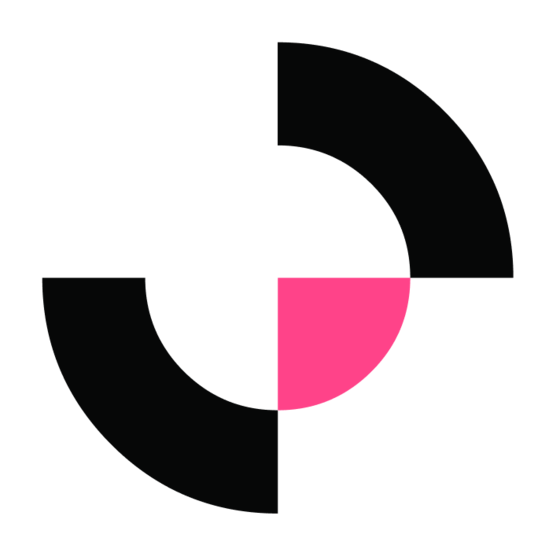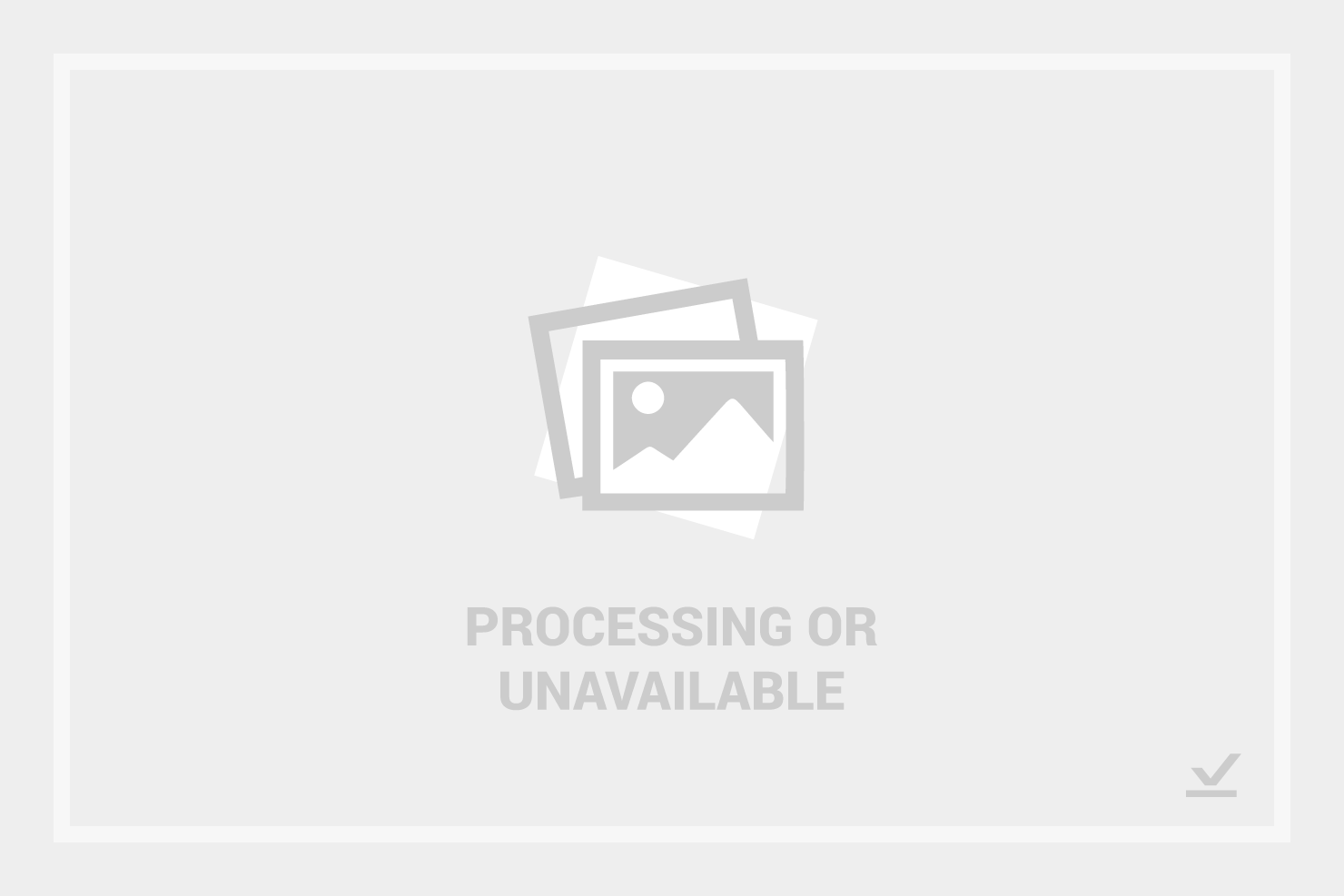10 Best PEO Software Shortlist
Here's my pick of the 10 best software from the 20 tools reviewed.
Get free help from our HR software advisors to find your match.
Tackling the myriad of human resource tasks can be overwhelming, especially for small to medium-sized businesses with limited in-house HR resources.
Organizations often struggle with complicated and ever-changing employment laws (especially in states such as California), and offering cost-effective benefits, leading to operational inefficiencies and increased financial and legal risk.
Sound familiar?
Professional Employer Organization (PEO) software helps solve these challenges by providing access to better benefits, ensuring compliance, streamlining error-prone payroll processes, and reducing administrative burdens.
As an HR technology analyst, I've evaluated 20 leading PEO solutions to help you identify the best option for your specific pain points.
Why Trust Our Software Reviews
We’ve been testing and reviewing HR software since 2019. During that time, we’ve tested more than 2,000 tools for different HR management use cases and written over 1,000 complete software reviews.
As HR experts ourselves, we know how important and difficult it is to make the right decision when selecting software. We invest in deep research to help our audience make better software purchasing decisions. Learn how we stay transparent & our software review methodology.
Best PEO Software Summary
| Tool | Best For | Trial Info | Price | ||
|---|---|---|---|---|---|
| 1 | Best for global hiring compliance | Free trial + demo available | From $29/month | Website | |
| 2 | Best direct PEO | Free demo available | From $595/employee/month or $49/contractor/month | Website | |
| 3 | Best for global payroll management | Not available | From $29/contractor/month to $499/EOR employee/month | Website | |
| 4 | Best for industry-specific HR solutions | Free demo available | Pricing upon request | Website | |
| 5 | Best for advanced HR solutions | Trial options available | Pricing upon request | Website | |
| 6 | Best for diverse employee bases | Not available | Pricing upon request | Website | |
| 7 | Best for scaling small businesses | Not available | Pricing upon request | Website | |
| 8 | Best for attracting talent | Not available | Pricing upon request | Website | |
| 9 | Best for speedy hiring | Not available | Pricing upon request | Website | |
| 10 | Best for affordable Fortune-500 benefits | Not available | Pricing upon request | Website |
-

Rippling
Visit WebsiteThis is an aggregated rating for this tool including ratings from Crozdesk users and ratings from other sites.4.8 -

Willo
Visit WebsiteThis is an aggregated rating for this tool including ratings from Crozdesk users and ratings from other sites.4.8 -

Boon
Visit WebsiteThis is an aggregated rating for this tool including ratings from Crozdesk users and ratings from other sites.4.7
Best PEO Software Reviews
This section provides an in-depth analysis and overview of each PEO software. I will walk through the pros and cons of each tool, its features, and best use cases.
Deel is a global people platform designed to help businesses hire, onboard, and manage employees and contractors across multiple countries. It offers solutions for payroll, compliance, and human resources.
Why I Picked Deel: Deel lets you hire full-time employees globally without the need to set up local subsidiaries. This service ensures compliance with local labor laws and regulations, reducing the administrative burden and legal risks associated with international hiring. Another notable feature is Deel's global payroll capabilities. It allows you to pay employees and contractors in their local currencies through various payment methods, including bank transfers, digital wallets, and even cryptocurrency.
Standout Features & Integrations:
Features include automated tax calculations, expense management, time-off tracking, equity management, localized benefits administration, compliance document storage, contractor misclassification protection, equipment ordering and management, HR analytics, and reporting.
Integrations include Brex, Google Workspace, Hubstaff, JIRA, Slack, QuickBooks, Xero, BambooHR, NetSuite, Workday, Greenhouse, and Okta.
Pros and cons
Pros:
- Contractor management options
- Comprehensive payment options in multiple currencies
- Strong emphasis on compliance
Cons:
- Initial setup may take some time
- Limited customization options
Atlas HXM is a global human resources platform that helps businesses expand internationally by managing employment, payroll, and compliance in multiple countries. As an Employer of Record (EOR) and Professional Employer Organization (PEO), it allows companies to hire and manage workers worldwide without the need to set up legal entities.
Why I Picked Atlas HXM: One reason to choose Atlas HXM as your PEO is their direct approach to human capital management. Unlike indirect PEOs that rely on third parties, Atlas owns entities on the ground in over 160 countries, handling all HR tasks themselves. This direct model ensures consistent quality and compliance across various regions, covering aspects like working hours, parental leave, sick leave, and terminations.
Standout Features & Integrations:
Features include employee database management, time, attendance, and leave management, employee access to documentation, forms, payrolls, and benefits, performance management, and people analytics.
Integrations include an API for custom integrations.
Pros and cons
Pros:
- Offers real-time analytics and reporting
- Provides automated payroll processing
- Ensures compliance with local labor laws
Cons:
- Mobile app is less robust than desktop version
- The platform could offer more customizability
Omnipresent is a global employment platform that helps businesses hire and manage international teams without the need to establish local entities. By handling complex administrative tasks like payroll, benefits, and compliance, Omnipresent allows you to focus on your core operations.
Why I Picked Omnipresent: They take care of employment contracts, ensuring compliance with local labor laws, so you don't have to worry about legal complexities. This means you can onboard employees in new countries quickly and confidently. Another key feature is their global payroll management. Omnipresent handles payroll processing in over 150 countries, making sure your team members are paid accurately and on time, regardless of their location.
Standout Features & Integrations:
Features include global employment compliance, international tax management, local benefits administration, employee self-service portal, HR advisory services, employment contract management, visa and immigration support, time zone coordination tools, multilingual support, data security measures, and customizable reporting.
Integrations include popular HRIS systems.
Pros and cons
Pros:
- Easy to manage payroll for global teams in one platform
- Handles tax compliance across multiple countries
- Strong local expertise in employment regulations
Cons:
- Limited flexibility in customizing certain benefits packages
- Support in certain regions can be lacking
TriNet provides complete HR solutions tailored to various industries. It customizes its services to meet the needs and challenges of different sectors.
Why I Picked TriNet: I chose TriNet for its ability to offer industry-specific HR solutions, which sets it apart from other PEO software. TriNet's combination of technology and personalized expertise addresses the specialized requirements of various industries.
Standout Features & Integrations:
Features include a simple online payroll solution, HR software for managing time and benefits, and best practices guidance on complex employment-related regulations and compliance. TriNet also offers complete benefits options and award-winning HR support.
Integrations include Assembly, Bob, ChartHop, Compt, Greenhouse, Hyperproof, Lattice, Sage Intacct, and QuickBooks
Pros and cons
Pros:
- Award-winning expertise
- Complete HR support
- Industry-specific solutions
Cons:
- May be costly for small businesses
- Limited customization options
Insperity offers complete HR solutions tailored to businesses of all sizes. It stands out due its advanced technology that supports a wide range of HR functions.
Why I Picked Insperity: I chose Insperity for its high-tech HR solutions. Insperity stands out as it provides personalized HR guidance and tools that simplify HR processes. I believe Insperity is particularly effective for businesses looking for a technology-driven approach to HR management.
Standout Features & Integrations:
Features include employee benefits administration, automated payroll and HR administration, compliance tools, and workforce management technology. Insperity also offers personalized HR guidance and support from a dedicated HR service team.
Integrations include ADP, Oracle, Sage, and QuickBooks.
Pros and cons
Pros:
- Scalable services
- Advanced technology
- Complete HR solutions
Cons:
- May be complex for small businesses
- Limited customization flexibility
Zempleo is a certified minority-owned business that specializes in providing payroll, IC compliance, and managed services.
Why I Picked Zempleo: I chose Zempleo for this list as it is a minority-owned business with experience in managing large-scale payroll and staffing projects. Their commitment to diversity and inclusion sets them apart from other PEO software. I believe Zempleo is best for diverse, compliant payroll due to their specialized services and federal compliance capabilities.
Standout Features & Integrations:
Features include a high-touch, personal service for payroll solutions. The company also provides a good user experience for managing projects of any size and includes a strong focus on diversity and inclusion.
Integrations include ADP, QuickBooks, Gusto, Xero, BambooHR, SAP SuccessFactors, Workday, Paychex, Namely, and Kronos.
Pros and cons
Pros:
- Strong focus on diversity
- Extensive project management experience
- High-touch personal service
Cons:
- Limited integration information
- Limited customization options
Infiniti HR provides complete Professional Employer Organization (PEO) solutions, including HR, payroll, and benefits services. It leverages large-scale purchasing power to reduce costs and enhance service offerings.
Why I Picked Infiniti HR: I chose Infiniti HR for its ability to offer small businesses the benefits typically reserved for larger corporations. This tool stands out due to its complete suite of services, including HR, payroll, and benefits management, all designed to reduce employer liability and stabilize labor costs. I believe Infiniti HR is best for scaling small businesses because it allows them to access high-quality services and competitive benefits packages that would otherwise be unaffordable.
Standout Features & Integrations:
Features include a complete suite of HR services, payroll management, and benefits administration. Infiniti HR also offers state-specific HR management, on-demand HR support, and access to Fortune 500-level health, dental, vision, disability, life, and 401k plans.
Integrations include QuickBooks, Sage 50 Accounting, Slack, Google Drive, and Dropbox.
Pros and cons
Pros:
- Fortune 500-level benefits
- State-specific HR management
- On-demand HR support
Cons:
- Limited reporting capabilities
- Learning curve for new users
VensureHR provides a complete suite of HR services, including payroll, benefits, compliance, and recruiting solutions. It stands out because its range of services can be adapted to the requirements of each business.
Why I Picked VensureHR: I chose VensureHR for the list because of its ability to offer customizable and scalable business solutions, which makes it stand out from other PEO software. VensureHR's flexibility in crafting solutions tailored to specific business needs ensures that companies of all sizes can benefit from their services. VensureHR provides a wide range of services that can be adapted to the requirements of each business.
Standout Features & Integrations:
Features include HR services, payroll administration, employee benefits, risk and compliance management. It also features recruiting solutions, which are designed to scale quickly.
Integrations include Namely, Prism HR, Papaya Global, Solvo Global, and KPMG Spark.
Pros and cons
Pros:
- Comprehensive HR support
- Scalable services
- Customizable solutions
Cons:
- System could be more user-friendly
- Limited customization flexibility
Global PEO Services is known for rapid international hiring without legal entities. This allows companies to hire employees quickly and compliantly in over 170 countries without the need to establish local subsidiaries.
Why I Picked Global PEO Services: I chose Global PEO Services for its ability to hire global prospects quickly. This tool stands out due to its HR, payroll, tax, and compliance management features, which are important for businesses looking to expand globally. Its technology platform, Mihi, also provides management of time, attendance, and benefits.
Standout Features & Integrations:
Features include complete HR support from hire to retirement. It also includes legally compliant employment contracts, benefits procurement, and a SaaS solution for managing time, attendance, and benefits. The platform also ensures compliance with local laws and provides global mobility and immigration support.
Integrations include BambooHR, Workable, ADP, Paychex, and QuickBooks.
Pros and cons
Pros:
- Proprietary technology platform
- Global compliance management
- Complete HR support
Cons:
- Limited customization
- Challenging onboarding process
CoAdvantage PEO provides complete HR services, including payroll, benefits, compliance, and employee relations. It stands out for accessing Fortune-500 style benefits at affordable rates, making it a good choice for small to medium-sized businesses.
Why I Picked CoAdvantage PEO: I chose CoAdvantage PEO for the list because it provides Fortune-500 style benefits at affordable rates, which is an advantage for small to medium-sized businesses. The company's HR services, including payroll, benefits, and compliance, make it a reliable partner for businesses looking to simplify their HR operations and focus on growth.
Standout Features & Integrations:
Features include access to Fortune-500 style benefits and complete payroll processing. It also includes risk management, compliance services, and advanced HR technology for secure and efficient HR activities.
Integrations include QuickBooks, ADP, Gusto, Paychex, BambooHR, Zenefits, Workday, SAP SuccessFactors, Namely, and Kronos.
Pros and cons
Pros:
- Advanced HR technology
- Access to Fortune-500 style benefits
- Complete HR services
Cons:
- May require a minimum number of seats
- Slow response times on issues
Other PEO Software
Below is a list of additional PEO software that I shortlisted, but did not make it to the top list. Definitely still worth checking them out!
- Justworks PEO
For small business HR solutions
- XcelHR
For complex regulatory environments
- Velocity Global
For global growth
- Worksuite
For large freelance teams
- Multiplier
For international onboarding
- ADP TotalSource
For businesses of all sizes
- Amplify
For employee benefits packages
- Engage PEO
For customer support
- Rippling PEO
For automation of HR tasks
- Paychex PEO
For tax administration
Related HR Software Reviews
If you still haven't found what you're looking for here, check out these other related tools that we've tested and evaluated.
- Payroll Software
- Recruiting Software
- Employer of Record Services
- Applicant Tracking Systems
- Workforce Management Software
- Learning Management Systems
Selection Criteria for PEO Software
My criteria for choosing PEO software should centers around common buyer needs and pain points.
As an expert who has personally tried and researched this software type, here are the requirements I use when evaluating these tools.
Core PEO Software Functionality: 25% of total weighting score
- Payroll processing
- Benefits administration
- Compliance and risk management
- Employee self-service portals
- Time and attendance tracking
Additional Standout Features: 25% of total weighting score
- Integration with third-party applications
- Advanced analytics and reporting
- Mobile app accessibility
- Customizable workflows
- AI-driven insights
Usability: 10% of total weighting score
- Intuitive user interface
- Drag-and-drop functionality
- Role-based access control
- Customizable dashboards
- Easy navigation
Onboarding: 10% of total weighting score
- Availability of training videos
- Interactive product tours
- Chatbots for instant support
- Webinars for in-depth training
- Pre-built templates for quick setup
Customer Support: 10% of total weighting score
- 24/7 support availability
- Multi-channel support (phone, email, chat)
- Dedicated account managers
- complete knowledge base
- Fast response times
Value For Money: 10% of total weighting score
- Transparent pricing models
- Flexible subscription plans
- Cost-benefit analysis
- Discounts for long-term commitments
- ROI potential
Customer Reviews: 10% of total weighting score
- Overall satisfaction ratings
- Specific feedback on features
- User testimonials
- Frequency of updates and improvements
- Comparison with competitors
How To Choose PEO Software
As you work through your unique software selection process, keep the following points in mind.
Cost and affordability
The cost of PEO software can be a significant factor for many businesses, especially since they normally charge based on a percentage of employees’ salaries.
It's essential to consider the base cost and additional fees for services such as implementation, training, or extra features.
Evaluating the return on investment (ROI) by comparing the cost against the benefits provided can help make an informed decision.
Scalability
As your business grows, your HR needs will change, so choosing a PEO software that can scale with your company is essential.
This means the software should be able to handle an increasing number of employees and more complex HR tasks without a significant increase in cost or a decrease in performance.
Technology and integrations
The technology behind the PEO software is an important consideration. Any software should be user-friendly and integrate seamlessly with your existing systems, such as payroll, accounting, and HR management tools. This ensures a smooth transition and minimizes disruptions to your business operations.
Experience and reputation
The knowledge and reputation of the PEO provider are essential indicators of their reliability and quality of service.
Look for PEOs with a proven track record in your industry and positive customer reviews, or enlist the help of a PEO broker to research them on your behalf.
Additionally, certifications and accreditations like IRS Certified PEO (CPEO) can further assure the PEO's credibility.
Trends in PEO Software
PEO software is changing remarkably, transforming how businesses manage their human resources and payroll.
As technology advances, staying informed about the latest developments is essential. Here are some key trends to watch closely that could impact your organization:
- All-in-one HR platforms: Modern PEOs are offering unified platforms that combine payroll, benefits, onboarding, time tracking, and performance management—minimizing the need for extra tools.
- AI-driven insights and automation: AI is helping automate compliance alerts, payroll error checks, and employee analytics—saving time and reducing risk.
- Employee self-service portals: User-friendly dashboards let employees access pay stubs, request time off, enroll in benefits, and update info without HR support.
- Mobile-first design: PEO platforms are becoming more mobile-friendly to support remote and hybrid teams who manage HR tasks on the go.
- Customizable dashboards and reporting: Employers now get more tailored analytics—like turnover rates, headcount trends, and cost-per-hire—right from the platform.
- Built-in compliance monitoring: PEO software increasingly includes real-time compliance tracking for things like labor laws, wage requirements, and employee classifications.
- Global Workforce Capabilities: Some PEOs are expanding into EOR-style services, supporting international hiring and compliance through the same tech stack.
- Integration with Other Tools: Seamless plug-ins with accounting software (like QuickBooks), Slack, ATSs, and performance tools are becoming standard.
- Employee Experience Focus: UX is getting a glow-up—expect slicker onboarding, personalized benefit dashboards, and pulse surveys to keep teams engaged.
What is PEO Software?
PEO software is a cloud-based platform that powers the services a Professional Employer Organization provides—like payroll, HR, benefits, and compliance. It’s the tech backbone that both youk, your employees, and the PEO use to manage day-to-day HR tasks.
It automates and centralizes HR operations so organizations don’t need to piece together separate tools. Plus, it provides real-time visibility into your workforce data while the PEO handles the heavy lifting.
Features of PEO Software
When choosing PEO software, it's essential to recognize the key features that will let you manage your HR tasks more efficiently. Here are the most essential features to look for.
- Payroll and tax management: Automates payroll processing, direct deposits, and tax filings at all levels. Helps avoid errors and stay compliant with IRS and state requirements.
- Benefits administration: Manages employee enrollment in health, dental, vision, and retirement plans. Employees can self-select benefits and handle changes directly in the system.
- Employee self-service portal: Allows employees to view pay stubs, update personal info, request PTO, and access company policies. Cuts down on HR admin time and boosts transparency.
- HR compliance tools: Sends alerts about labor law changes, helps manage policies, and stores key documents like handbooks and signed agreements. Reduces legal risk for your business.
- Time and attendance tracking: Employees can clock in/out, log hours, and submit time-off requests. Data syncs with payroll for accurate wage calculations.
- Onboarding and offboarding: Streamlines hiring with digital offer letters, task checklists, and document signing and collection. Also supports smooth offboarding with exit checklists and compliance tools.
- Reporting and dashboards: Offers real-time data on payroll, turnover, headcount, and benefits usage. Helps leaders make more informed HR and financial decisions.
- Mobile access: Employees and admins can access tools on the go via mobile apps or mobile-optimized portals. Useful for remote teams or field workers.
- Integrations: Connects with third-party tools like accounting software, ATS platforms, or Slack. Many offer open APIs for custom workflows and automation.
Benefits of PEO Software
By leveraging PEO software, companies can outsource complex HR tasks, allowing them to focus on their core business activities. Below are five benefits of PEO software for both users and organizations.
- Simplified HR processes: PEO software automates and simplifies HR tasks such as payroll processing, benefits administration, and compliance management, reducing administrative burden.
- Access to competitive benefits: By pooling employees from multiple companies, PEOs can offer high-quality benefits packages at competitive rates similar to those available to large corporations.
- Compliance and risk management: PEO software helps businesses comply with ever-changing federal and state employment laws, reducing the risk of costly fines and legal issues.
- Cost savings: Outsourcing HR functions to a PEO can lead to significant cost savings by reducing the need for in-house HR staff and minimizing payroll and benefits administration errors.
- Enhanced employee experience: PEO software provides employees access to better benefits and simplified HR services, improving overall job satisfaction and retention rates.
PEO software is a valuable tool for businesses of all sizes, offering a range of benefits that can help simplify operations, reduce costs, and improve employee satisfaction.
Costs & Pricing of PEO Software
This section provides an estimate of average PEO software plans and costs. The data is based on industry standards and common pricing models.
Plan Comparison Table for PEO Software
| Plan Type | Average Price | Common Features |
| Free Plan | $0 | Basic HR tools, limited employee management, and basic reporting |
| Personal Plan | $40 - $80 per month | Payroll processing, basic benefits administration, and compliance support |
| Business Plan | $80 - $160 per month | Advanced payroll, complete benefits, employee self-service, and compliance tools |
| Enterprise Plan | $160 - $250 per month | Full HR suite, advanced analytics, dedicated support, and custom integrations |
New And Notable Product Updates
Software is constantly evolving and the best vendors listen to their customers and make regular improvements.
Here are some recent updates from some of the PEO software providers featured on my list.
Q1 2025
TriNet
In early 2025, TriNet introduced significant enhancements to its HR Plus technology platform, focusing on streamlining payroll processing and expanding business solution integrations.
For example, the redesigned payroll experience offers a more intuitive interface with a streamlined dashboard for faster processing, 12-month pay calendar views with download options, and configurable pay summaries that provide insights without the need to run reports.
Additionally, the introduction of the TriNet Marketplace provides a curated network of business solutions with preferred pricing and prebuilt integrations. Customers can easily sort through various vendor categories such as HR, finance, talent acquisition, global workforce, expenses, and security to find solutions that meet their evolving needs.
Lastly, TriNet's HR Plus provides access to dedicated HR professionals who assist with tasks ranging from onboarding to compliance support, offering tailored guidance to help businesses navigate complex HR challenges.
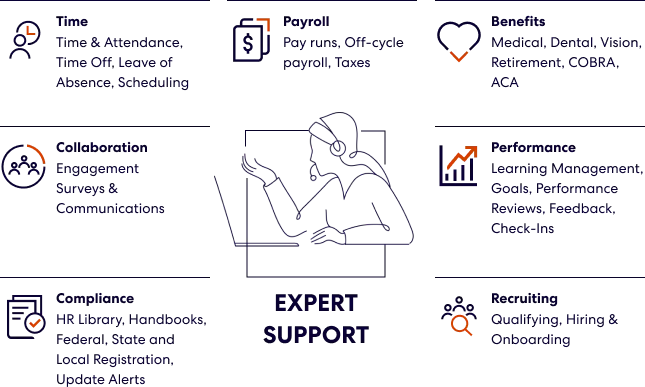
Verdict: Hot! TriNet's 2025 updates significantly enhance the HR Plus platform, offering improved payroll management and access to a broad range of integrated business solutions, thereby streamlining operations and supporting business growth.
Deel
Deel introduces streamlined expense management, more efficient payroll workflows, and better visibility into global operations.
Deel’s January 2025 update improves control, transparency, and efficiency in global HR and payroll.
Key changes include employee-initiated info updates, centralized compensation profiles, and streamlined payroll provider management. The goal: simplify workflows and enhance usability.
Employees can now request personal info updates, pending admin approval. A new compensation profile consolidates salary, variable pay, and history. Deel also enables direct onboarding and management of external payroll providers, giving companies full oversight of payroll operations.
These updates boost clarity and efficiency. Employees gain more control over their data. Employers access clear, unified compensation records. Payroll provider management is now simpler and more transparent, reducing admin work and ensuring compliance.
Verdict: Warm! These updates enhance transparency and efficiency, making HR and payroll management smoother. While not groundbreaking, they add useful refinements that improve user control and clarity.
PEO Software FAQs
Here are some answers to frequently asked questions you may have about PEO software and how it works.
How does PEO software help with compliance management?
PEO software helps with compliance management by providing tools and resources to ensure your business adheres to labor laws and regulations. This includes automated tax filing, generation of compliance reports, and tracking of regulatory changes. The software can also offer guidance on best practices for HR policies and procedures, helping you avoid legal pitfalls. Additionally, some PEO software includes access to legal experts who can provide advice and support on complex compliance issues.
Can PEO software handle international payroll and compliance?
Yes, some PEO software solutions are designed to handle international payroll and compliance. These solutions offer features such as multi-currency payroll processing, compliance with local labor laws, and management of international employee benefits. They also provide tools for managing global workforce data and ensuring compliance with international regulations, such as GDPR. When choosing a PEO software for international operations, look for providers with a strong track record in global payroll and compliance management.
How does PEO software integrate with other business tools?
PEO software typically offers integration capabilities with various business tools, such as accounting software, CRM systems, and project management tools. These integrations allow for seamless data transfer and synchronization between systems, reducing the need for manual data entry and minimizing errors. For example, integrating PEO software with accounting software can simplify payroll processing and financial reporting. When evaluating PEO software, check for available integrations and ensure they align with the tools you currently use.
What are the potential drawbacks of using PEO software?
While PEO software offers many benefits, there are potential drawbacks to consider.
- Cost: PEO services can be expensive, especially for small businesses with tight budgets. It’s important to weigh the costs against the benefits and ensure the software provides value for money. (See PEO services for small businesses for some cost-effective options.)
- Loss of Control: Outsourcing HR tasks to a PEO can result in a loss of direct control over certain HR functions. Businesses need to ensure they are comfortable with this arrangement and maintain clear communication with the PEO provider.
- Complexity: The relationship between a business and a PEO can be complex, requiring time to fully understand the terms and conditions of the service agreement.
- Dependence on the Provider: Relying on a PEO provider for important HR functions means that any issues with the provider, such as service disruptions or changes in terms, can impact your business operations.
How do I evaluate the customer support offered by PEO software providers?
When evaluating software customer support, consider the following factors.
- Availability: Check if customer support is available 24/7 or during specific hours. Ensure the support hours align with your business needs.
- Support Channels: Look for multiple support channels, such as phone, email, live chat, and online resources (e.g., knowledge base, FAQs, tutorials).
- Response Time: Inquire about the average response time for support requests and whether there are any guarantees for timely assistance.
- Expertise: Ensure the support team has the necessary expertise to address complex HR and compliance issues.
- Customer Reviews: Read reviews and testimonials from other users to gauge their experiences with the provider’s customer support.
What steps should I take for data integration with PEO software?
Set up proper data integration between your existing HR systems and the new PEO platform to ensure payroll and employee information transfers accurately. This critical step minimizes errors and maintains continuity of HR functions during the transition. Most leading PEO providers offer dedicated implementation specialists who can guide you through the process and help map your existing data fields to the new system, significantly reducing integration challenges.
How do I start implementing PEO software in my organization?
Begin by informing and training your HR team on the new PEO system, ideally involving key stakeholders who participated in the selection process. Next, set up data integration between your existing systems and the PEO software to ensure accurate transfer of payroll and employee information. Developing a clear timeline with milestone goals helps manage expectations and ensures all team members understand their roles in the implementation process, which typically takes 30-90 days depending on company size and complexity.
Once your HR team is trained and systems integrated, announce the new PEO arrangement company-wide, highlighting its benefits. Schedule employee training sessions on self-service features and keep communication channels open for questions. Create quick-start guides or video tutorials to improve adoption rates and emphasize employee benefits like improved benefits access, easier time tracking, and streamlined expense management.
What tax management benefits does PEO software provide?
PEO software typically includes integrated tax management systems that automate federal, state, and local tax filings while reducing payroll processing time. These systems also provide audit reports and continuous compliance monitoring to minimize tax-related risks and penalties. By consolidating tax management into a single platform, PEO solutions help businesses avoid costly errors and stay current with constantly changing tax regulations across multiple jurisdictions, which is especially valuable for companies with employees in multiple states.
How can PEO software help with time tracking for remote employees?
Modern PEO platforms offer time tracking features specifically designed for remote and on-the-go employees through mobile apps and web interfaces. These systems efficiently manage time, labor, and attendance across distributed workforces while maintaining compliance with labor regulations. Advanced features often include geofencing, biometric verification, automated overtime calculations, and integration with project management tools to provide comprehensive workforce visibility regardless of employee location.
How often should I review my PEO software's performance?
Regularly review your PEO’s performance against agreed-upon service levels and KPIs, ideally on a quarterly basis. These reviews help ensure the PEO continues to meet your organization’s evolving needs and provides an opportunity to address any issues before they become significant problems. Consider establishing a formal review process that includes feedback from both HR administrators and employees who interact with the system, enabling you to identify adoption challenges and maximize your return on investment through feature optimization.
What’s Next?
To remain up to date on all the latest in people management, subscribe to our newsletter for leaders and managers.
You'll receive insights and offerings tailored to leaders and HR professionals straight to your inbox.