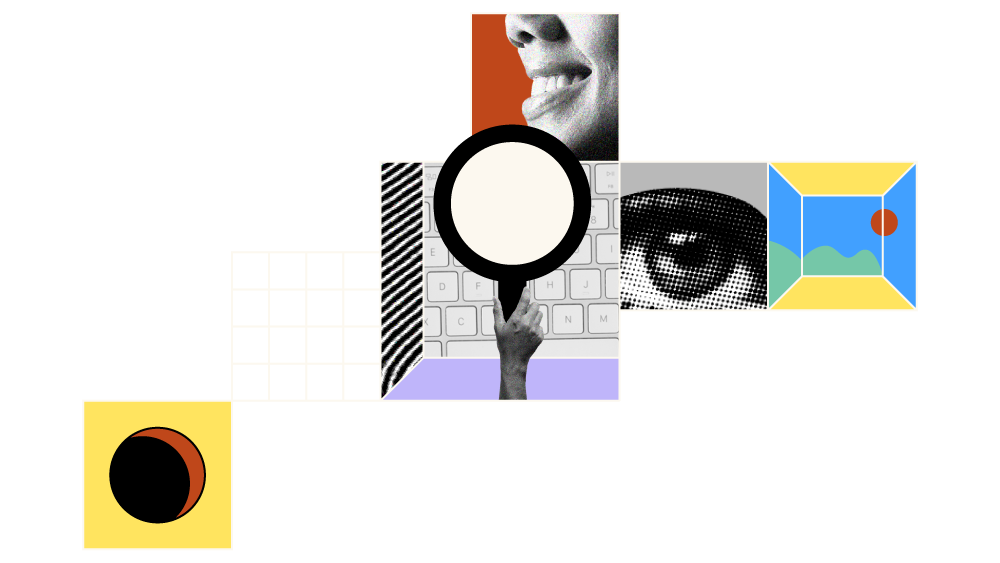Rippling is a type of all-in-one HCM software that helps teams manage a wide range of human resources functions. Its pricing structure is subscription-based and includes multiple products and plans to suit different business needs.
Within their HCM/workforce management platform, Rippling provides your team with tools for payroll, benefits administration, employee management, time-off tracking, scheduling, learning management, performance management, and more.
However, they also offer their all-in-one Rippling Platform plan, and separate products for IT management (Rippling IT), financial management (Rippling Spend), and additional employer of record (EOR) and global payroll services (Rippling Payroll).
In general, Rippling’s pricing for their key HR functions and services align with the typical subscription-based models that many competitive providers in this category use, offering flexible options for businesses of all sizes.
How Much Does Rippling Cost?
Rippling’s HCM software starts at $8/user/month. However, pricing details for their other products or mixed configurations aren't fully public and require a custom quote, especially as costs can vary based on usage or needed add-ons.
This customized pricing model offers scalability and integration across HR, IT, and finance within one HR platform. You can purchase each product (HR, Finance, IT, etc.) and other add-ons separately alongside the core required product (Rippling Unity Platform) to customize the software for your needs.
Positioned as a mid-range HR solution, Rippling offers a demo instead of a free trial, which helps you evaluate its fit for your team.
Rippling Products & Plan Pricing
Rippling structures its pricing tiers for their key products based on features, team size, and access to support. Only limited pricing details are public. To access accurate pricing details, you should request a custom quote for your anticipated usage, custom workflows, integrations, and onboarding needs.
Here's a breakdown of the available plans:
| Plan Name | Pricing | Key Features Included | Best For |
|---|---|---|---|
| Rippling HCM | Starts at $8/employee/month | HRIS, self-service HR management, time tracking, applicant tracking system, performance management, employee benefits | Small businesses |
| Rippling Payroll | Custom quote | Global payroll software, EOR services, contractor of record, compliance tools | Teams engaged in global hiring |
| Rippling IT | Custom quote | Identity and access management, device management, inventory management, integrations | Businesses of any size / IT departments |
| Rippling Spend | Custom quote | Expense management, corporate card management, travel expenses, global spend tracking | Businesses of any size / finance departments |

How to Choose the Right Rippling Products
Rippling isn’t built around fixed plans — it’s a modular platform where you select only the products you need. The key focus of your selection process should be matching the right modules to your company’s priorities. Instead of comparing tiers, focus on which business functions you need to streamline most.
Start With Your Core HR & Payroll Needs
- Payroll: Do you need to run payroll across multiple states or countries? Rippling Payroll can manage multi-currency, tax compliance, and benefits deductions seamlessly.
- HCM (Human Capital Management): If your priority is managing the employee lifecycle—onboarding, time off, org charts, and performance—Rippling’s HCM suite gives you a centralized system of record.
- Benefits Administration: Offering competitive benefits to attract and retain talent? Rippling’s Benefits product integrates with payroll and compliance to simplify enrollment and reporting.
- Time & Attendance: For teams with hourly or project-based workers, Rippling’s time tracking tools help ensure accurate payroll and labor cost insights.
Extend Into IT & Device Management
- Device Management: Do you have remote or field workers who need secure laptops and apps provisioned automatically? Rippling IT can ship, configure, and deprovision devices from one system.
- App & Identity Management: Need tighter security and compliance? Rippling lets you manage single sign-on (SSO) and app access controls from the same platform you use for HR.
Add Finance & Spend Controls
- Corporate Cards & Expense Management: If controlling costs is a priority, Rippling Spend helps automate expense approvals, card issuance, and budget tracking.
- Payroll + Spend Combo: By connecting payroll data with spend tools, you get visibility into total workforce costs in one place.
Key Considerations Across All Products
When choosing which Rippling products to implement, consider:
- Scalability: Will your team grow quickly? Rippling products scale as you increase your headcount.
- Compliance: Do you operate across multiple regions or industries with strict regulations? Rippling helps ensure payroll, benefits, and data compliance.
- Integrations: Rippling integrates with over 500 apps. Make sure your chosen modules connect to the systems you already use.
- Security: With sensitive financial and employee data, role-based user permissions, built-in security and device management features can reduce risk.
- Reporting & Insights: Rippling provides unified analytics across HR, IT, and Finance to help you make strategic decisions.
In short, instead of picking a “plan,” start with your most pressing pain point (HR, Payroll, IT, or Finance), then layer on additional Rippling modules as your business grows.
Rippling Pricing Compared to Alternatives
Rippling is often viewed as mid-range in the HCM software pricing spectrum. It offers a strong balance of features and cost, making it neither the cheapest nor the most expensive option.
Mid-sized companies and growing enterprises typically find the most value in Rippling, thanks to its scalable options and robust capabilities. For teams needing extensive features without breaking the bank, Rippling offers a solid return on investment.
Comparison Chart: Rippling vs. Alternatives
Wondering how Rippling’s pricing compares to other competitive options? This comparison chart breaks down the costs of other HR systems side-by-side:
| Tool | Best For | Trial Info | Price | ||
|---|---|---|---|---|---|
| 1 | Best for global payroll and compliance | Free trial + demo available | From $29/month | Website | |
| 2 | Best for core HR with employee engagement | Free demo available | Pricing upon request | Website | |
| 3 | Best for global compliance handling | Free demo available | $99/employee/month | Website | |
| 4 | Best for budget-conscious remote team expansion | Free demo available | From $25 - $199/user/month | Website | |
| 5 | Best user-friendly HR software for SMBs | 7-day free trial | From $6.19/user/month (billed annually) | Website | |
| 6 | Best for global compliance management | Free demo available | Pricing upon request | Website | |
| 7 | Best for unified reporting dashboards | Free demo available | From $20/user/month (billed annually) | Website | |
| 8 | Best for small businesses | 90-day free trial | Pricing upon request | Website | |
| 9 | Best for global recruitment solutions | Not available | From $199/employee/month | Website | |
| 10 | Best for an easy-to-use interface with responsive customer support | Free demo available | Pricing upon request | Website |
What Affects Rippling Pricing?
Rippling's pricing varies based on your team’s specific needs and use cases, impacting costs in several ways:
- Number of users: More users mean higher costs, as pricing is often per user per month.
- Feature tier: Higher-tier plans with advanced features will cost more than basic plans.
- Usage volume: Increased usage, like processing more payroll runs or onboarding many new hires, can lead to higher charges.
- Support requirements: Needing more personalized customer support might increase your costs.
- Customizations: Tailoring Rippling to fit your unique HR processes can add to the price.
- Integrations: Adding more third-party integrations may impact your pricing, depending on the product you pick.
- Geographic reach: For clients with a global workforce, managing payroll or compliance across multiple countries can affect pricing.
Additional Costs to Watch Out For
Many HCM software vendors, including Rippling, don't always make their full cost structure clear, leading to surprise fees after signing. Understanding what might not be included in Rippling's base price can help your team avoid budget overruns or limited access. You may want to draft an HCM software RFP to ensure you cover all potential costs.
In the meantime, watch out for these potential additional costs:
Setup Fees or Onboarding Costs
Setup fees often cover initial configuration and training for your team. These costs can apply if you need help getting started with Rippling's platform. Ask about these fees upfront to understand if they're included in your chosen plan or if they're billed separately.
Premium Support Tiers
Premium customer support can offer faster response times or dedicated account managers. If your team requires more personalized assistance, this could be an added cost. Check if premium support is included in higher-tier plans or if you need to pay extra.
Custom Integrations or API Usage
Custom integrations can be necessary if you need Rippling HR to work with specific third-party tools. These integrations might come with additional charges, especially if they require extensive development. It's wise to ask for a detailed cost breakdown for any needed integrations.
Usage Overages
Usage overages occur when your team exceeds the payroll processing limits set by your plan,. This can lead to unexpected charges, so it's important to understand usage limits and overage fees before committing.
Regulatory or Compliance Costs
Regulatory costs may arise if your business operates in industries with specific compliance needs. These costs might not be included in the base price, so inquire about any additional charges for meeting regulatory requirements.
Is Rippling Worth the Cost?
In my opinion, Rippling offers strong value for mid-sized teams and growing enterprises. It’s especially beneficial for industries needing robust HR and IT integration. The platform stands out with its smooth onboarding and extensive integration options.
Sales reps often tailor quotes fairly, making it easier for teams to find a fit. Plus, personalized demos of their HR software are easy to arrange.
Some key strengths that Rippling has to offer include:
- Strengths: Efficient onboarding, wide-ranging integrations, and solid support.
- Best For: Tech-savvy teams in industries like finance and healthcare, where integration and compliance are key.
Overall, if your team values a comprehensive, all-in-one solution with adaptable features, Rippling could be a smart investment.
Rippling Pricing FAQs
Here are answers to a few common questions about Rippling pricing:
Does Rippling offer a free trial or pilot?
No, Rippling doesn’t offer a free trial, but they provide a demo to help you understand the platform’s capabilities. This demo can be a valuable resource for assessing how Rippling fits your team’s needs before committing.
Are discounts available for nonprofits or multi-year contracts?
Rippling offers discounts for brokers and accountants, and may offer reduced fees for nonprofits and multi-year contracts. Contact their sales team for specific discount details.
What’s the average onboarding time?
The average onboarding time with Rippling is around two to four weeks, depending on your team size and complexity. They provide dedicated customer support to ensure a smooth transition and help you get started quickly.
Is the pricing likely to increase after the first year?
Rippling’s pricing is generally stable, but it’s always wise to confirm any terms with their sales team. Renewal rates may vary, so ensure you understand any potential changes after the first year.
What factors influence Rippling's pricing?
Rippling’s pricing depends on factors like the number of users, selected modules, and any additional integrations. Make sure to discuss your specific needs to get an accurate quote.
How can I customize my Rippling plan?
You can tailor your Rippling plan by selecting specific modules and integrations that fit your business needs. Their sales team can help you build a package that aligns with your requirements and budget.
What’s Next?
If you're in the process of researching HCM software, connect with a SoftwareSelect advisor for free recommendations.
You fill out a form and have a quick chat where they get into the specifics of your needs. Then you'll get a shortlist of software to review. They'll even support you through the entire buying process, including price negotiations.
Pricing upon request
Free demo available