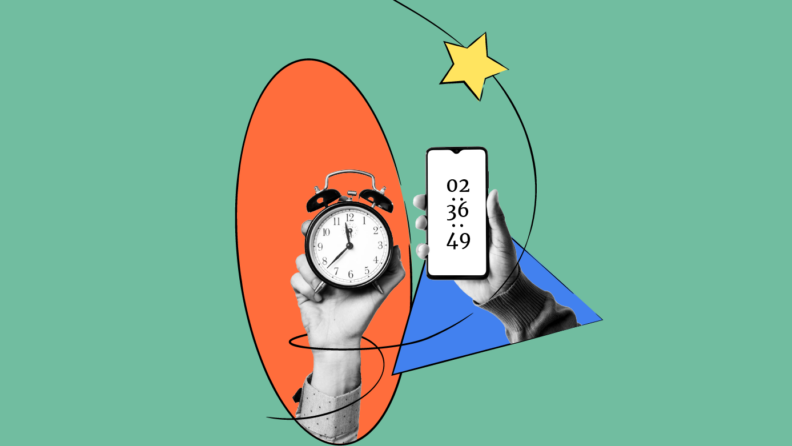Time tracking is the process of recording the number of hours employees work, over a certain period of time or on a particular project.
If you’re thinking of workers buddy punching their cards in a factory when you hear “time tracking,” that’s not the only thing we're going to focus on here. We’re going to dive deeper into what time tracking is and why it’s mission-critical for business owners and HR managers.
Why Is Time Tracking Important?
Christmas is around the corner, and I try to finish work early most days. I message my friend after calling it a day asking if he wants to grab a bite after he’s off work.
“Bring food over!” he said. And off I went.
Tucking into some delicious Thai food, we got to chatting. I asked him if his manager was unhappy about him taking an unscheduled break in the middle of the day. “Nah, I’ve only got an hour’s worth of work to finish the project.”
For a moment, I thought it’s a harmless break… but is it?
Personal breaks offer several benefits. But my brain is hard-wired to think like an accountant. It immediately became clear to me where my friend’s personal break will eventually show up—the company’s bottom line.
How? Glad you asked.
Say for instance that your company uses standard costing for pricing with precision. Without time tracking software, the company won’t have the data to factor in unproductive hours—or normal idle time in accounting lingo—into their standard cost. As a result, the standard cost won’t reflect the company’s true cost.
What you need to overcome this, and several other challenges is time tracking.
How Will Time Tracking Software Help?
All businesses share the common goals of achieving streamlined HR workflow systems, lean labor costs, and minimizing productivity leaks. But without data, you’re not in a position to sing this song. To achieve your productivity and efficiency goals, you need reliable time data.
To that end, let’s talk about how time tracking software offers value to businesses and helps them achieve their goals.
Automate timesheets and invoicing
Losing a truckload of paperwork is the primary, most plain vanilla benefit of a time-tracking app. Who needs a paper trail or Excel spreadsheets when employees can clock in billable hours themselves?
Traditional spreadsheets no longer cut it. You need a robust time-tracking solution that’s automated, allows access to employee time data in real-time, and offers integrations for your invoicing and project management tools.
The more frequently employees fill out their timesheets, the more accurate they are.
“People who log their time at least once a day are 66 percent accurate, whereas people who log their time weekly are only 47 percent accurate, and people who complete their timesheet less than once a week are only 35 percent accurate,” as per a study by AffinityLive.
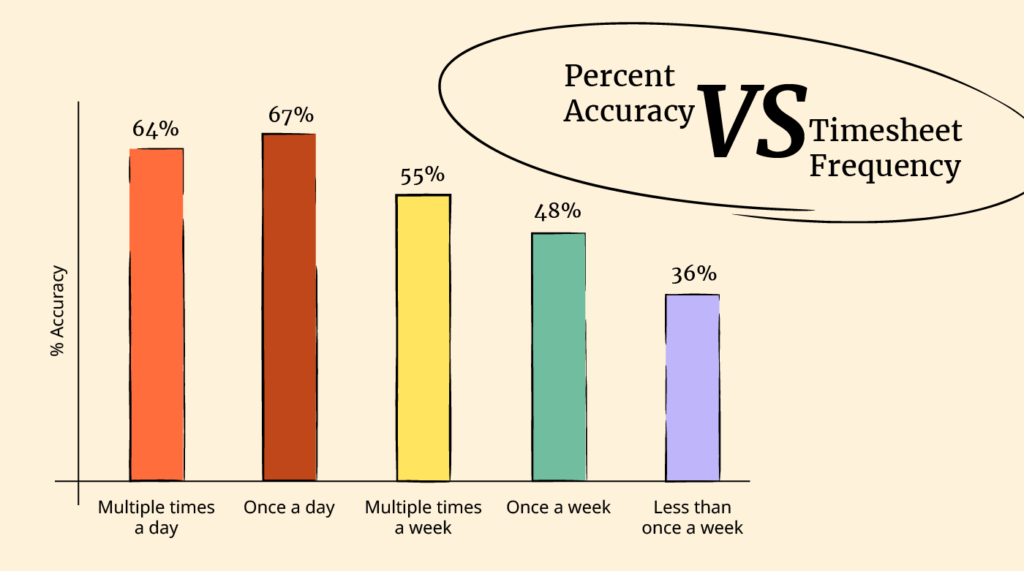
These numbers underpin the importance of using real-time tracking and how it can reduce room for error and save your company a ton of money.
If you’ve hired freelancers or contractors and agreed to pay an hourly rate, they can clock in their billable time such that it directly feeds into your project manager.
Conversely, if you’re charging your clients hourly, tracking time can remove the need for manual timesheets. Once you’ve completed a project, the time tracker’s invoicing and payroll integration will automatically generate the invoice.
Improved profitability
With a time tracker, you’ll have access to more granular insight into a project’s costs, like costs incurred on reworks, communication, and production.
Once you have enough time tracking data, you’ll be in a better position to come up with an accurate cost structure for your future projects, and price them more competitively.
Once you have the timesheet data, you can look at how much time your employees have taken, on average, for task X in the past. Add the average normal idle hours, and then calculate the labor costs for a project. If you don’t factor in those idle hours, you’ll end up underpricing the project.
Time tracking data can be a big-time eye-opener that motivates teams to improve their time management. Think about it—how would you feel about finding out that you spend 30 minutes of your workday scrolling through your Twitter feed?
Appropriate pricing and better time management can collectively improve profitability. You may even decide to leverage employee monitoring tools so tracking and reporting become automated.
Streamline project management with integrations
When employees don’t input accurate data into timesheets, they cost the company a lot of money. For this reason, when you integrate your time tracking app with your project management software like Trello or Asana, you’re doing yourself a favor.
Once integrated, the time tracker will automatically populate the project manager with accurate time data.
Based on the tasks you assign your employees, they may also need to clock in time when they’re working outside of the office premises. A time tracker that has a mobile app for all devices, including Android and iOS, will allow your employees to continue tracking time no matter where they are.
Performance management
Performance management is now about improvement over accountability. Your goal is not to lecture an employee about inefficiency, but to have meaningful conversations that can groom them for improved future performance.
Of course, to help team members improve, you still need data. You need to look at the amount of time they took for a given task and compare it with a standardized time requirement.
Equipped with this data, you can use performance management tools or techniques like variance analysis. Once you’ve got some insight into employee performance, you can offer incentives to encourage them to become more productive.
How To Use Time Data
You’ve armed yourself with employee time data.
So, what’s next?
Now that you know how time data can help, let’s talk about how you can use it. Before you can make decisions based on-time data, you need to understand the types of time data.
Employee time data can be categorized as productive or unproductive.
Productive hours
Productive hours are those hours when things move forward. They are hours that a client wants to pay for. Think of work time spent running a machine, packaging a product, or providing customer support – depending on what your business is.
Unproductive hours
Unproductive hours include all hours that are paid for, but aren’t spent on productive work. These hours are factored into your pricing but, ideally, your client wouldn’t want to pay for them. Unproductive hours are hours spent on checking emails, getting approvals from the manager, or taking personal breaks.
You should aim to minimize unproductive hours as part of your cost control efforts, but they can’t be eliminated entirely and that’s not your goal anyway.
You want to minimize, not eliminate because they often help boost an employee’s overall productivity. Ideally, unproductive hours should be within reason. And, more importantly, unproductive hours need to be accounted for when you’re pricing your product or service.
Here’s a simple example of how you can use time data in your business.
Say you’re a consultant. You’ve priced your services on a certain type of project – project A – at $1000. Typically, you need one employee per client for project type A, which requires ten productive hours to complete.

Your employee’s remuneration is $1500 a week for a 30-hour workweek. This also means that project A’s employee cost to you is $500. Assuming you incur no overheads, you’ll earn $500 per project A completed (i.e. $1000 price - $500 of employee cost).
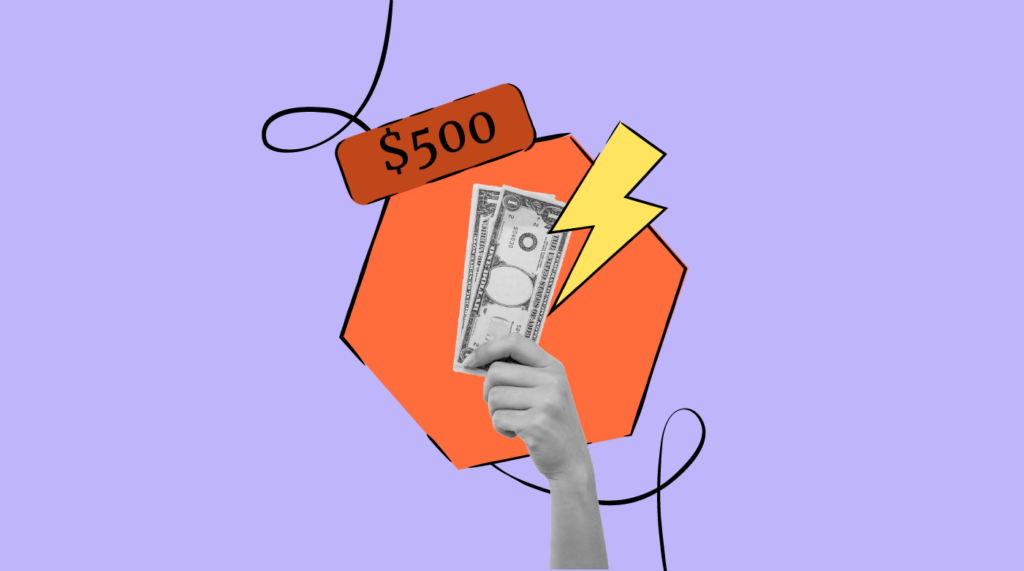
However, after you start tracking time, you realize your employee is actually spending 12 hours on all type A projects. The employee spends two hours of their time communicating with the client about the project – providing updates, answering questions, and requesting information.

Those two extra hours cost you $100 extra every time you finish a type A project. Without time tracking data, you wouldn’t know how much time your employee is spending on a particular project, and therefore, fail to price it appropriately.
Time tracking can help you quickly identify gaps in your pricing for both large and small businesses. Once you have the data, it’s a matter of running the numbers. You’ll be surprised how insightful time data can be, especially when you first start using it.
But there’s a caveat—breaking the news to employees about tracking time data can often be seen in a bad light.
Ease Employees Into Time Tracking
You know the benefits of time tracking, but your employees don’t. And they probably won’t be excited about using a time tracking tool. Nobody likes being monitored, so resistance isn’t entirely surprising.
The fears of your employees are rooted in the false notion that the time data will be used for micromanagement. The onus of explaining the correct rationale, though, is on the manager.
It’s important to understand that you can’t rush them into it. Help them understand that time tracking offers value for both them as well as the company by having conversations before implementing a time tracking system. Communicating change is key to minimizing friction and successfully implementing the change.
Now that you know what time tracking is, the benefits of time tracking, and the potential challenges in using time tracking, you should invest some time learning more about how you can make change easier for your employees and implement it without operational disruption.
It's also worth exploring the benefits of time and attendance software in complementing your time-tracking efforts. These HR apps & tools can provide a broader perspective, helping to fine-tune your strategies for improved productivity and efficiency.