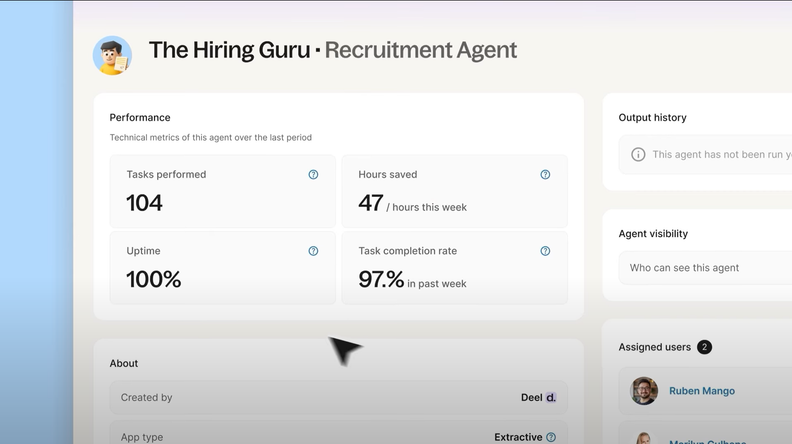10 Best HR Software For Law Firms Shortlist
Here's my pick of the 10 best software from the 20 tools reviewed.
Seeking an HR software tool for your law firm? The right tool can manage employee records, track billable hours, cut down on administrative HR tasks, and carve back precious time. With years of experience in HR, I've used and evaluated many software and workplace management tools. I’ve put together my top software options with useful features like centralizing employee data, time tracking, and HR compliance to help you choose the best fit for your firm’s needs. Here are my picks for the best HR software for law firms.
Why Trust Our Software Reviews
Best HR Software for Law Firms Summary
This comparison chart summarizes pricing details for my top HR software for law firms selections to help you find the best one for your budget and business needs.
| Tool | Best For | Trial Info | Price | ||
|---|---|---|---|---|---|
| 1 | Best for global HR and compliance | Free trial + demo available | From $29/month | Website | |
| 2 | Best for talent development | Free demo available | Pricing upon request | Website | |
| 3 | Best for secure HR data management | 14-day free trial | From $22/user/month | Website | |
| 4 | Best for complex compensation planning | Free demo available | Contact for pricing | Website | |
| 5 | Best for legal talent management | Not available | Pricing upon request | Website | |
| 6 | Best for comprehensive legal practice management | 7-day free trial + free demo available | From $39/user/month (billed annually) | Website | |
| 7 | Best for legal talent and HR solutions | Not available | Pricing upon request. | Website | |
| 8 | Best for unified legal software solutions | Free demo available | From $7/user/month (billed annually) | Website | |
| 9 | Best for automating HR, IT, and finance processes | Free demo available | From $8/user/month (billed annually) | Website | |
| 10 | Best for hiring and employee lifecycle management | Free demo available | Pricing upon request | Website |
-

Kudoboard
Visit WebsiteThis is an aggregated rating for this tool including ratings from Crozdesk users and ratings from other sites.4.8 -

Rippling
Visit WebsiteThis is an aggregated rating for this tool including ratings from Crozdesk users and ratings from other sites.4.8 -

Paylocity
Visit WebsiteThis is an aggregated rating for this tool including ratings from Crozdesk users and ratings from other sites.4.5
Best HR Software for Law Firms Reviews
Below are my detailed summaries of the best HR software for law firms that made it onto my shortlist. My reviews offer a detailed look at the key features, pros & cons, integrations, and ideal use cases of each tool to help you find the best one for you.
Deel is a global payroll and compliance platform designed to simplify hiring and managing remote employees. It enables businesses to hire workers from anywhere in the world while ensuring compliance with local labor laws and regulations.
Why I Picked Deel:
As an HR software for law firms, Deel stands out for its comprehensive compliance management and HR features tailored to the needs of globally operating firms. Law firms often deal with complex regulations across different jurisdictions, making compliance a top priority. Deel's platform ensures that all hiring practices adhere to local laws, reducing the risk of legal issues. Additionally, its robust contract creation and management tools help law firms streamline the onboarding process.
Standout features & integrations:
Standout features include automated payroll, local benefits, multi-currency support, compliance documentation management, time off and expense reports, in-house visa support, tax handling, and EOR services.
Integrations include Outlook, QuickBooks, Xero, BambooHR, Slack, Brex, Google Workspace, Ashby, Carta, Confirm, Greenhouse, JazzHR, Jira, Okta, Pangea, and more.
Pros and cons
Pros:
- Customizable reporting options
- Automated invoicing features
- Global compliance features
Cons:
- No mobile app for on-the-go HR management
- Initial learning curve to maximize the platform's features
New Product Updates from Deel
Introducing Deel AI Workforce
Deel has launched the AI Workforce, a set of specialized agents designed to handle repetitive HR, payroll, and compliance tasks with speed and accuracy. These AI agents don’t just assist—they execute tasks from start to finish. For more information, visit Deel's official site.
Mitratech Perform is a performance management software that focuses on talent development, helping businesses attract, retain, and engage top talent. It provides a comprehensive platform to manage employee performance, making it particularly suitable for companies of varying sizes.
Why I Picked Mitratech Perform:
Perform's performance management module enables you to conduct customizable performance reviews, set and track employee goals, and facilitate 360-degree feedback. These features help align talent development with your firm's objectives, ensuring that your team operates cohesively toward common goals. Additionally, Perform's learning management system allows you to create engaging training programs using multimedia content, quizzes, and assessments. This ensures that your staff remains updated on industry standards and firm policies.
Standout features & integrations:
Standout features include performance reviews, goal tracking, 360-degree feedback, training course creation, candidate sourcing, benchmarking, auto-enrollment, content delivery, upskilling, monitoring trends, identifying opportunities, and customizable review forms.
Integrations include ADP Workforce Now, Paylocity, BambooHR, Namely, Ramco, UKG Pro, Syntrio, SFTP, Azure, Okta, Salesforce, Zoom, GoToWebinar, and DocuSign.
Pros and cons
Pros:
- Facilitates 360-degree feedback
- Good performance management features
- Robust reporting and analytics
Cons:
- Customization options can be overwhelming
- May not integrate with some specialized third-party legal software
Breathe HR is a comprehensive HR management tool designed to cater to the diverse needs of businesses, including law firms. It offers a range of features that focus on improving HR processes.
Why I Picked Breathe HR:
I picked Breathe HR because it prioritizes secure employee data management, which is crucial for maintaining confidentiality in legal environments. The platform also provides a robust absence management system that helps you keep track of employee absences and manage leave records. This ensures that your law firm remains compliant with legal requirements while maintaining productivity.
Standout features & integrations:
Standout features include performance management, letting you monitor employee progress and engagement. The platform also offers rota management, allowing for efficient scheduling of employee shifts, including template creation and easy sharing of rotas.
Integrations include AdviceSheet, Harriet, Hireful, LivePay, Mintago, Pleo, Posture People, WeThrive, and Xero Payroll.
Pros and cons
Pros:
- Good leave management features
- Great reporting tools and dashboard visibility
- Self‑service portal boosts autonomy
Cons:
- Recruitment and time and attendance are paid add-ons
- Could offer more platform customization options
Aeqium is a compensation planning software designed to help complex legal organizations manage salaries, bonuses, and equity with greater accuracy and efficiency. By automating workflows and eliminating the need for spreadsheets, Aeqium simplifies the compensation process for HR and finance teams.
Why I Picked Aeqium:
I picked Aeqium as a good HR software for law firms because of its focus on customizable compensation planning tools. Its compensation cycle management feature lets you automate reviews with logic tailored to your firm, track changes, and make mid-cycle adjustments. This is especially helpful for legal teams with evolving roles or billable hour models. Aeqium also provides compensation insights by integrating with your HRIS, allowing you to visualize salary trends, monitor historical changes, and flag equity gaps. These tools help maintain transparency, support fair pay practices, and give law firm HR teams better control over compensation strategy.
Standout features & integrations:
Standout features include compensation bands, an employee portal, interactive offer letters, real-time data integration, customizable review cycles, pay equity analysis, historical compensation tracking, automated workflows, change tracking, and budget distribution methods.
Integrations include ADP Workforce Now, BambooHR, Gusto, Justworks, Paylocity, Quickbooks, Run Powered by ADP, and DocuSign.
Pros and cons
Pros:
- Pay equity modeling tools
- Customizable templates for offer letters
- Flexibility in configuring pay bands
Cons:
- No built-in ATS or recruiting tie-ins
- Limited HR analytics beyond compensation
New Product Updates from Aeqium
Real-Time Error Detection in Compensation Cycles with Aeqium's New Feature
Aeqium's new automated diagnostics feature identifies real-time compensation cycle errors like missing approvals and data mismatches, helping HR resolve issues before finalizing merit and bonus rounds. More details: Aeqium Blog.
Vi by Aderant is a comprehensive software platform designed to manage legal talent effectively. It excels in recruitment, performance management, and career development tailored for law firms.
Why I Picked Vi by Aderant:
I chose Vi by Aderant for its specialized focus on legal talent management, which sets it apart from other HR tools. Its comprehensive suite of features, including recruitment, performance evaluation, and skills development, makes it the best for managing legal talent.
Standout features & integrations:
Standout features include helpful features such as applicant tracking, real-time feedback, performance evaluations, and skills management. It also includes tools for equitable work distribution and remote workforce management.
Integrations include Microsoft Outlook, Microsoft Teams, Zoom, Slack, ADP, Workday, SAP SuccessFactors, Oracle HCM, BambooHR, and LinkedIn.
Pros and cons
Pros:
- Customizable workflows
- Real-time feedback
- Comprehensive talent management
Cons:
- Setup may require additional support
- Some integration challenges to other software
Clio is a legal practice management software designed for law firms, offering features such as comprehensive case management, billing and payments, client intake, document management, and calendaring. It is best for comprehensive legal practice management because it integrates all essential law firm operations into one platform, enhancing efficiency and productivity.
Why I Picked Clio:
I chose Clio for its all-encompassing approach to legal practice management. It stands out from other tools by offering a wide range of features tailored specifically for law firms, making it a one-stop solution for managing various aspects of legal practice. I believe Clio is best for comprehensive legal practice management because it simplifies every aspect of running a law firm, from billing to communication and document management.
Standout features & integrations:
Standout features include personalized support, free on-demand training, and data migration support. It is approved by 90+ bar associations and law societies worldwide. Clio also offers case management, billing and payments, client intake, document management, and calendaring.
Clio integrates with over 250 tools, including Google Workspace, Microsoft 365, QuickBooks, Dropbox, Zoom, Slack, Xero, NetDocuments, LawPay, and Box.
Pros and cons
Pros:
- Personalized support
- Extensive integrations
- Comprehensive case management
Cons:
- Limited offline access
- Slight learning curve for new users
Litera offers a comprehensive range of HR software solutions for law firms, designed to streamline processes and improve efficiency. It is best for legal talent and HR solutions because it includes features such as applicant tracking, CLE tracking, learning management, and performance evaluations, all tailored specifically for law firms.
Why I Picked Litera:
I chose Litera for this list because it stands out with its specialized focus on the legal industry, offering tools that are purpose-built for law firms. I believe it is best for legal talent and HR solutions due to its comprehensive suite of features that address the unique needs of legal professionals.
Standout features & integrations:
Standout features include an applicant tracking system, CLE tracking software, a learning management system, and performance evaluation tools. These features are designed to improve the efficiency and precision of HR processes in law firms.
Integrations include iManage, NetDocuments, Microsoft Office, Adobe Acrobat, Docusign, Salesforce, Workday, SAP, Oracle, and Clio.
Pros and cons
Pros:
- Trusted by NLJ 500 firms
- Purpose-built HR tools
- Tailored for law firms
Cons:
- Slight learning curve
- Limited scalability functionality
The Access Group provides comprehensive legal software solutions designed to improve efficiency and productivity for law firms. It is best for unified legal software solutions because it integrates various aspects of legal practice management into one seamless platform.
Why I Picked The Access Group:
I chose The Access Group for its ability to offer a unified platform that covers all essential aspects of legal practice management. This tool stands out because it integrates case management, practice management, compliance, HR, and financial management into one cohesive system. I believe it is best for unified legal software solutions due to its comprehensive approach, which allows law firms to manage all their operations from a single platform.
Standout features & integrations:
Standout features include case management, practice management, compliance software, HR management, and financial management. It also offers cloud hosting, client portals, and document management.
Integrations include Microsoft Office, Docusign, iManage, NetDocuments, QuickBooks, Xero, Sage, Clio, LexisNexis, and Adobe Sign.
Pros and cons
Pros:
- Strong compliance tools
- Cloud hosting available
- Comprehensive feature set
Cons:
- Initial setup may have slight learning curve
- May require training
Rippling is a comprehensive workforce management platform that automates HR, IT, and finance processes. It excels in automating these processes by integrating various functions into a single platform, reducing manual work and increasing efficiency.
Why I Picked Rippling:
I chose Rippling for its ability to seamlessly integrate HR, IT, and finance functions into one platform, making it a standout choice for law firms looking to automate their processes. Rippling's automation capabilities are particularly strong, allowing firms to manage everything from payroll to IT security with minimal manual intervention.
Standout features & integrations:
Standout features include employee lifecycle management, payroll, onboarding automation, time and attendance tracking, expense management, and analytics. It also provides robust security and compliance features, ensuring that sensitive data is protected.
Integrations include Google Workspace, Checkr, Slack, Zoom, Microsoft 365, Jira, AWS, Github, Brex, Carta, Paypal, and Salesforce.
Pros and cons
Pros:
- Wide range of integrations
- Strong security features
- Automated HR, IT, and finance processes
Cons:
- Limited customization
- Slight learning curve
Paychex Flex is a comprehensive HR and payroll solution designed to alleviate administrative tasks for businesses. It excels in providing an all-in-one platform that integrates HR, payroll, and benefits administration.
Why I Picked Paychex Flex:
I chose Paychex Flex for its extensive range of features that cover the entire employee lifecycle, from hiring to retirement. I believe it is the best for all-in-one HR and payroll administration because it offers seamless integration of various HR functions, making it easier for law firms to manage their workforce efficiently.
Standout features & integrations:
Standout features include Payroll processing in as few as two clicks, Electronic onboarding to streamline new-hire paperwork, Comprehensive reporting, and analytics for labor cost assessment, Compliance support to reduce penalties and fines, and Integration with top job sites like Indeed.
Integrations include Indeed, QuickBooks, Xero, Sage Intacct, Microsoft Dynamics, NetSuite, BambooHR, TSheets, Deputy, and When I Work.
Pros and cons
Pros:
- Strong compliance support
- Easy payroll processing
- Comprehensive HR features
Cons:
- Requires annual billing
- May be cost-prohibitive for small firms
Other HR Software For Law Firms
Here are some additional HR software for law firms options that didn’t make it onto my shortlist, but are still worth checking out:
- Cezanne
For HR software tailored to law firms
- OnPay
For small practices and employee benefit management
- SixFifty
For automated legal HR document creation
- GoCo
For technology-driven HR solutions
- BQE Core
For project management and HR integration
- Workday
For enterprise finance and HR for law firms
- Paycor
For professional services integration
- HR Acuity
For employee relations and HR case management
- Gusto
For payroll and HR solutions for law firms
- RazorLex Law Firm Management
For comprehensive HR management
HR Software for Law Firms Selection Criteria
Selecting HR software for law firms requires a focus on functionality and meeting specific use cases that matter most. The criteria relate to specific software buyer needs, addressing pain points, and ensuring the software is used effectively. Here are the key features to consider:
When selecting the best HR software for law firms to include in this list, I considered common buyer needs and pain points like compliance management and secure data handling. I also used the following framework to keep my evaluation structured and fair:
Core Functionality (25% of total score)
To be considered for inclusion in this list, each solution had to fulfill these common use cases:
- Employee data management
- Payroll processing
- Time and attendance tracking
- Benefits administration
- Compliance tracking
Additional Standout Features (25% of total score)
To help further narrow down the competition, I also looked for unique features, such as:
- Integration with legal software
- Customizable reporting
- Advanced security features
- AI-driven analytics
- Mobile app functionality
Usability (10% of total score)
To get a sense of the usability of each system, I considered the following:
- Intuitive interface
- Easy navigation
- Clear instructions
- Customizable dashboard
- Minimal learning curve
Onboarding (10% of total score)
To evaluate the onboarding experience for each platform, I considered the following:
- Availability of training videos
- Interactive product tours
- Access to webinars
- Use of chatbots for guidance
- Pre-made templates
Customer Support (10% of total score)
To assess each software provider’s customer support services, I considered the following:
- 24/7 availability
- Multiple support channels
- Response time
- Quality of support documentation
- Availability of dedicated account managers
Value For Money (10% of total score)
To evaluate the value for money of each platform, I considered the following:
- Competitive pricing
- Flexible pricing plans
- No hidden fees
- Trial period availability
- Return on investment
Customer Reviews (10% of total score)
To get a sense of overall customer satisfaction, I considered the following when reading customer reviews:
Frequency of updates and improvements
User satisfaction levels
Commonly reported issues
Praise for customer service
Overall rating
How to Choose HR Software for Law Firms
It’s easy to get bogged down in long feature lists and complex pricing structures. To help you stay focused as you work through your unique software selection process, here’s a checklist of factors to keep in mind:
| Factor | What to Consider |
|---|---|
| Scalability | Can the software grow with your firm? Consider whether it can handle more users or expanded functionality as your firm grows. |
| Integrations | Does it connect with your existing tools, like legal management software or payroll systems? Ensure smooth data flow to avoid manual data entry. |
| Customizability | Can you tailor the software to fit your specific workflows? Look for options to adjust fields and processes to match your firm's needs. |
| Ease of use | Is the interface intuitive for your team? Avoid tools with steep learning curves that could slow down adoption. |
| Implementation and onboarding | How long will it take to get up and running? Check if the vendor offers support, training, or resources to make the transition smoother. |
| Cost | Does it fit your budget? Watch out for hidden fees and compare pricing plans to ensure they align with your financial constraints. |
| Security safeguards | Does it protect sensitive data? Verify compliance with data protection regulations and look for features like encryption and user access controls. |
| Compliance requirements | Does it help you meet legal and industry standards? Consider features that assist with maintaining compliance in your jurisdiction. |
Trends for HR Software for Law Firms In 2025
HR software for law firms is evolving rapidly. Here are some key trends to watch in the near future as you consider your software options for your law firm:
- AI-Powered Recruitment Tools: AI is being used to screen resumes and match candidates to job descriptions. This reduces the time spent on manual sorting. It also helps in identifying the best talent more efficiently.
- Cloud-Based HR Systems: Cloud-based systems offer flexibility and remote access. They allow HR teams to manage tasks from anywhere. This is crucial for law firms with multiple locations.
- Employee Wellness Programs: HR software now includes features for mental health and wellness. These programs are important for maintaining employee morale. They also help in reducing burnout and turnover.
- Data Analytics for Performance Management: Advanced analytics are being used to track employee performance. This helps in making informed decisions about promotions and training. It also provides insights into workforce productivity.
- Mobile Accessibility: HR software is increasingly mobile-friendly. This allows employees to access HR services on their smartphones. It is particularly useful for on-the-go legal professionals.
HR software for law firms is evolving in notable ways. AI-powered recruitment tools enhance efficiency, while cloud-based systems offer flexibility and remote access. Integrated employee wellness programs help maintain morale and reduce turnover. Advanced analytics provide valuable insights into performance, aiding informed decision-making. Mobile accessibility enables legal professionals to access HR services on the go. Keep an eye on these trends to stay ahead in the competitive landscape of law firm management.
What Is HR Software for Law Firms?
HR software for law firms is a specialized tool designed to manage human resources tasks within legal practices. It is used by HR professionals, office managers, and firm administrators to handle recruitment, employee records, payroll, compliance, and performance management. This software helps ensure that the firm operates smoothly by managing staff efficiently and adhering to legal industry standards.
Components of HR software for law firms include modules for applicant tracking, employee onboarding, time and attendance tracking, benefits administration, and legal compliance management. These features allow firms to improve HR processes, maintain accurate records, and ensure compliance with employment laws specific to the legal industry.
Features
When selecting HR software for law firms, it's crucial to focus on features that cater to the unique needs of the legal industry. The right software can help manage the complexities of legal HR tasks efficiently and ensure compliance with industry standards.
- Compliance Management: Ensures the firm adheres to legal regulations and industry standards, reducing the risk of legal issues.
- Document Management: Centralizes storage and management of employee documents, making it easier to access and maintain records.
- Time and Attendance Tracking: Monitors employee hours and attendance, which is essential for accurate billing and payroll.
- Performance Management: Tracks and evaluates employee performance, helping to identify areas for improvement and development.
- Recruitment and Onboarding: Streamlines the hiring process and ensures new hires are integrated smoothly into the firm.
- Payroll Management: Automates payroll processing, ensuring employees are paid accurately and on time.
- Employee Self-Service: Allows employees to access and manage their own HR information, reducing administrative workload.
- Benefits Administration: Manages employee benefits programs, ensuring employees receive the benefits they are entitled to.
- Training and Development: Provides tools for employee training and professional development, which is crucial for maintaining a skilled workforce.
- Reporting and Analytics: Generate reports and analytics to help make informed HR decisions and track key metrics.
Choosing HR software with these features will help law firms manage their HR tasks more effectively and ensure they remain compliant with industry standards.
Benefits
Implementing HR software in law firms can significantly improve efficiency, accuracy, and overall management of human resources. Here are five primary benefits that law firms can gain from using HR software:
- Improved Time Management: HR software automates routine tasks, allowing HR professionals to focus on more strategic activities, thus saving time and increasing productivity.
- Enhanced Compliance: The software helps ensure that the firm adheres to legal and regulatory requirements by keeping track of necessary documentation and deadlines.
- Centralized Data Management: All employee information is stored in a single, easily accessible location, reducing the risk of data loss and making it easier to manage and retrieve information.
- Improved Recruitment Process: HR software simplifies the recruitment process by automating job postings, applicant tracking, and communication, making it easier to find and hire the best talent.
- Employee Self-Service: Employees can access and update their personal information, request time off, and view benefits, reducing the administrative burden on HR staff.
Adopting HR software can lead to significant improvements in the management of human resources within law firms, ultimately contributing to a more efficient and compliant workplace.
Costs and Pricing
When considering HR software for law firms, it's essential to understand the various pricing models and features available. HR software can streamline many administrative tasks, such as payroll, employee onboarding, and compliance management, making it a valuable tool for law firms of all sizes. Here are the different plan options and their pricing to help you make an informed decision.
Plan Comparison Table for HR Software for Law Firms
| Plan Type | Average Price | Common Features |
|---|---|---|
| Free Plan | $0 | Basic employee management, limited user access, basic reporting, self-service portal |
| Basic Plan | $40/month + $6/user | Automated payroll, tax filings, employee self-service, basic HR tools, integrations with accounting software |
| Standard Plan | $99/month + $8/user | Advanced HR management, performance tracking, onboarding tools, compliance management, time and attendance tracking |
| Premium Plan | $150/month + $10/user | Full HR suite, advanced analytics, custom workflows, dedicated support, benefits administration, multi-state payroll |
When selecting an HR software plan, consider the size of your firm, the complexity of your HR needs, and your budget. Free plans can be a good starting point, but as your firm grows, investing in more comprehensive plans can provide significant benefits in terms of efficiency and compliance.
HR Software for Law Firms FAQs
Here are some commonly asked questions about HR software for law firms.
How does HR software help with compliance in law firms?
HR software helps law firms stay compliant by automating the tracking of employee certifications, managing legal documents, and ensuring adherence to labor laws. It can also provide audit trails and reporting features that make it easier to demonstrate compliance during audits.
Can HR software integrate with other tools used in law firms?
Yes, many HR software solutions offer integration capabilities with other tools commonly used in law firms, such as case management systems, billing software, and document management systems. This integration helps line up workflows and ensures that all systems work together efficiently.
Is it possible to customize HR software to fit the specific needs of a law firm?
Many HR software solutions offer customization options to fit the unique needs of a law firm. This can include custom workflows, tailored reporting, and specific compliance features. Customization ensures that the software aligns with the firm’s processes and requirements.
How does HR software improve employee management in law firms?
HR software improves employee management by centralizing employee information, automating routine tasks, and providing tools for performance management and development. This helps HR professionals and managers focus on strategic initiatives rather than administrative tasks, leading to better employee engagement and productivity.
What should law firms consider when choosing an HR software vendor?
When choosing an HR software vendor, law firms should consider factors such as the vendor’s experience in the legal industry, customer support quality, scalability of the software, and the availability of training resources. It’s also important to evaluate the vendor’s reputation and read reviews from other law firms to ensure they have a track record of reliability and customer satisfaction.
How can HR software assist with recruitment in law firms?
HR software can assist with recruitment by automating job postings, tracking applicants, and managing the hiring process. It can also provide tools for screening candidates, scheduling interviews, and onboarding new hires. This helps law firms attract and retain top talent while reducing the time and effort required for recruitment.
What’s Next:
If you're in the process of researching HR software for law firms, connect with a SoftwareSelect advisor for free recommendations.
You fill out a form and have a quick chat where they get into the specifics of your needs. Then you'll get a shortlist of software to review. They'll even support you through the entire buying process, including price negotiations.