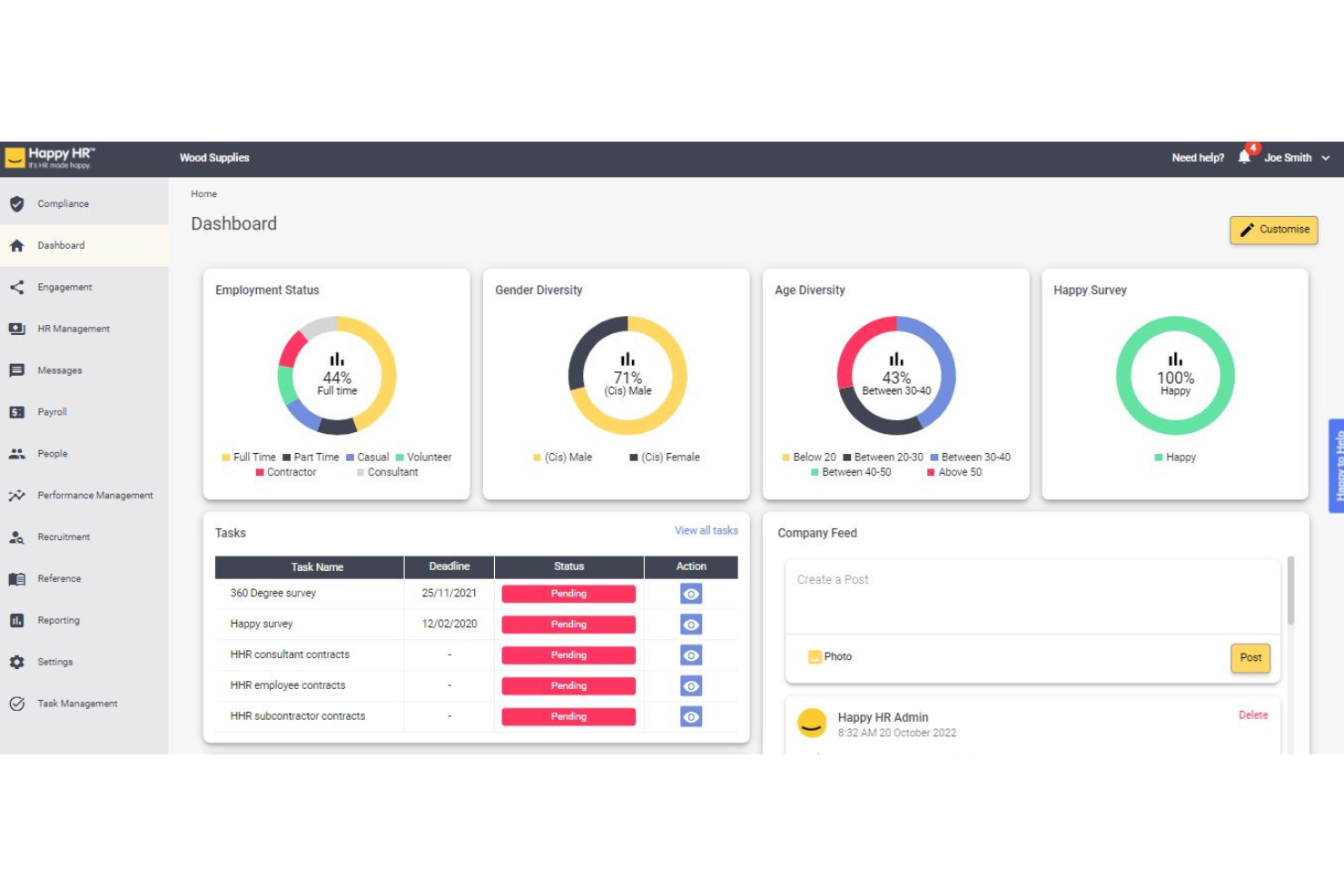Best HR Software that Integrates with QuickBooks Shortlist
Here's my pick of the 10 best software from the 20 tools reviewed.
Talk through what you’re looking for. Get a custom shortlist based on your needs. No fees.
Choosing the right HR software that integrates with QuickBooks can be challenging. You need a solution that manages HR tasks and syncs with your accounting software and payroll. With extensive experience using various HR tools with QuickBooks, I can guide you to the best fit. The right software will streamline payroll, benefits, and employee data management, saving time, reducing errors, and ensuring compliance.
Why Trust Our Software Reviews
We’ve been testing and reviewing HR software that integrates with QuickBooks since 2019. As HR experts ourselves, we know how critical and difficult it is to make the right decision when selecting software. We invest in deep research to help our audience make better software purchasing decisions.
We’ve tested more than 2,000 tools for different HR management use cases and written over 1,000 comprehensive software reviews. Learn how we stay transparent & our HR software that integrates with Quickbooks review methodology.
Best HR Software with QuickBooks Integrations: Pricing Comparison Chart
This comparison chart summarizes pricing details for my top HR software selections to help your business find the best software that not only integrates with Quickbooks so you can manage your HR, accounting, and payroll in one place but also find the right tool for your budget and team needs.
| Tool | Best For | Trial Info | Price | ||
|---|---|---|---|---|---|
| 1 | Best for global contractor payments | Free trial + demo available | From $29/month | Website | |
| 2 | Best for payroll automation and integrations | Free demo available | Pricing upon request | Website | |
| 3 | Best for employee scheduling and time tracking | 31-day free trial | From $4.50/user/month (billed annually) | Website | |
| 4 | Best for AI-powered HR automation | 14-day free trial | From $4.50/user/month | Website | |
| 5 | Best for employee engagement and onboarding | Free demo available | Pricing upon request | Website | |
| 6 | Best for integrated HR and payroll | Free demo available | From $6/user/month (billed annually) | Website | |
| 7 | Best for compliance with Australian HR laws | Not available | From $6/user/month (billed annually) | Website | |
| 8 | Best for HR compliance and expert support | Free demo available | Pricing upon request | Website | |
| 9 | Best for unified workforce management | Free demo available | From $8/user/month (billed annually) | Website | |
| 10 | Best for comprehensive HR and payroll solutions | 30-day free trial | From $62/month | Website |
-

ChartHop
Visit WebsiteThis is an aggregated rating for this tool including ratings from Crozdesk users and ratings from other sites.4.3 -

Willo
Visit WebsiteThis is an aggregated rating for this tool including ratings from Crozdesk users and ratings from other sites.4.8 -

Boon
Visit WebsiteThis is an aggregated rating for this tool including ratings from Crozdesk users and ratings from other sites.4.7
Best HR Software That Integrates with QuickBooks Reviews
Here are my detailed reviews and analyses of various HR software options that integrate with QuickBooks. It walks through each tool’s pros and cons, features, and best use cases.
Deel is a comprehensive HR software designed to manage global contractor payments and streamline international payroll processes. It integrates with QuickBooks to sync invoices, expenses, and vendor records.
Why I picked Deel: I chose Deel for its robust capabilities in managing global contractor payments, which sets it apart from other HR tools. Deel's integration with QuickBooks ensures that businesses can handle international payroll efficiently, making it the best choice for global contractor payments.
Deel Standout Features & Integrations
Features include vendor management, invoice syncing, payment syncing, and document management. These features help automate and streamline the bookkeeping process for global contractors and EOR employees.
Integrations include QuickBooks, Xero, BambooHR, Expensify, NetSuite, Sage Intacct, Greenhouse, Workday, SAP, and ADP.
Pros and cons
Pros:
- Vendor management
- Automated invoice syncing
- Comprehensive global payroll
Cons:
- Initial setup may require training
- Limited reporting features
Paylocity is a cloud-based HR and payroll platform designed to help businesses manage their workforce more efficiently. It offers a suite of tools for handling tasks like payroll processing, benefits administration, and employee engagement.
Why I picked Paylocity: I picked Paylocity for its strong payroll capabilities that let you automate calculations, tax filings, and direct deposits with minimal oversight. It supports multiple pay schedules, handles garnishments, and ensures tax compliance across jurisdictions. These features help reduce errors and save time for HR and finance teams. The added ability to sync payroll data with QuickBooks—alongside access to over 400 other integrations—makes it easier to keep your books accurate without manual entry.
Paylocity Standout Features & Integrations
Features include automated onboarding processes, a compliance dashboard to help you stay on top of changing regulations, and a self-service portal that empowers employees to manage their own information.
Integrations include QuickBooks, 24HourFlex, Criteria Corp, eSkill, HighMatch, PARiM, Plum, The Predictive Index, 15Five, 401GO, 4MyBenefits, BambooHR, and Greenhouse.
Pros and cons
Pros:
- Flexible integration options with existing systems
- Automated onboarding processes
- Comprehensive payroll and HR functions
Cons:
- Lacks support for independent contractor payments
- Limited customization options for certain reports
Deputy excels in employee scheduling and time tracking by offering features such as automated scheduling, real-time attendance tracking, and compliance with labor laws. This makes it the best choice for businesses that need to manage complex schedules and ensure accurate time tracking.
Why I picked Deputy: I chose Deputy for its robust scheduling and time-tracking capabilities, which stand out in the HR software market. Its ability to automate scheduling and track attendance in real-time makes it a valuable tool for businesses with shift workers. I believe Deputy is the best for employee scheduling and time tracking due to its comprehensive features that simplify these tasks and ensure compliance with labor laws.
Deputy Standout Features & Integrations
Features include automated scheduling, real-time attendance tracking, and compliance with labor laws. It also provides mobile access, allowing employees to clock in and out from their smartphones.
Integrations include QuickBooks, Xero, Gusto, ADP, Square, Vend, Lightspeed, MYOB, and Sage.
Pros and cons
Pros:
- Mobile access
- Real-time attendance tracking
- Automated scheduling
Cons:
- Slight learning curve for new users
- Limited customization options
Factorial is an all-in-one HR software designed to automate and streamline HR processes. It leverages AI to enhance HR operations, making it ideal for businesses seeking automation.
Why I picked Factorial: I chose Factorial for its robust AI capabilities that set it apart from other HR software. The AI-powered features make it the best for automating repetitive HR tasks, allowing HR teams to focus on strategic initiatives.
Factorial Standout Features & Integrations
Features include time management, talent management, payroll, and finance management. Its AI capabilities provide valuable insights and automate routine tasks.
Integrations include QuickBooks, Slack, Google Calendar, Microsoft Teams, Zapier, BambooHR, Workday, ADP, Gusto, and Xero.
Pros and cons
Pros:
- Customizable workflows
- Comprehensive HR features
- AI-powered insights
Cons:
- May be complex for small teams
- Limited to annual billing
HR Cloud offers a hard-hitting suite of HR software solutions designed to enhance employee engagement and streamline onboarding processes. It is best for employee engagement and onboarding due to its customizable onboarding journeys and robust engagement tools.
Why I picked HR Cloud: I chose HR Cloud for its exceptional focus on employee engagement and onboarding. The platform stands out with its customizable onboarding workflows and comprehensive engagement tools, which are crucial for maintaining high employee morale and smooth onboarding experiences. I believe HR Cloud is best for employee engagement and onboarding because it offers tailored solutions that cater to the unique needs of each organization, ensuring a flawless transition for new hires and ongoing employee satisfaction.
HR Cloud Standout Features & Integrations
Features include automated onboarding notifications, digital paperwork, customizable training modules, and robust employee engagement tools such as polls, surveys, and recognition programs.
Integrations include QuickBooks, ADP, Gusto, BambooHR, Workday, Paychex, Namely, Greenhouse, Lever, and Checkr.
Pros and cons
Pros:
- Comprehensive HR suite
- Robust engagement tools
- Customizable onboarding workflows
Cons:
- Slight learning curve
- Limited advanced analytics
Dayforce is an online HR management software that centralizes all HR needs in one platform. It is best for integrated HR and payroll because it combines HR management, payroll, benefits, and performance data in real-time, ensuring efficient operations.
Why I picked Dayforce: I chose Dayforce for its comprehensive integration of HR and payroll functionalities, which stands out from other HR tools. Its real-time data synchronization across various HR functions makes it the best for integrated HR and payroll.
Dayforce Standout Features and Integrations
Features include centralized employee records, advanced analytics, and on-demand payroll through Dayforce Wallet. It also features Dayforce Assistant for easy shift management via voice or chat commands.
Integrations include QuickBooks, Salesforce, Microsoft Dynamics, SAP, Oracle, Workday, ADP, Kronos, BambooHR, and NetSuite.
Pros and cons
Pros:
- On-demand payroll
- Comprehensive HR functionalities
- Real-time data synchronization
Cons:
- May require continuous training and adaptation for users
- Setup often requires a slight learning curve
Happy HR is a cloud-based HR and payroll software designed to help businesses manage their HR operations efficiently. It is particularly well-suited for ensuring compliance with Australian HR laws.
Why I picked Happy HR: I chose Happy HR for its strong focus on compliance with Australian HR laws, which is a critical need for businesses operating in Australia. The platform stands out for its comprehensive suite of features that ensure legal compliance, supported by a team of qualified HR professionals and employment lawyers. This makes it the best choice for businesses that need to navigate the complexities of Australian HR regulations.
Happy HR Standout Features & Integrations
Features include recruitment and candidate management, onboarding, contract and policy compliance, performance management, grievance management, and training and development.
Integrations include Xero, QuickBooks, Tanda, Cloud Payroll, Reckon, MYOB, Deputy, and Key Pay.
Pros and cons
Pros:
- Strong support from HR professionals
- User-friendly interface
- Comprehensive compliance features
Cons:
- Requires annual billing for the lowest price
- Limited to Australian HR laws
Mineral is a comprehensive HR and compliance platform designed to simplify HR management and compliance for businesses. It excels in providing expert support and compliance resources, making it the best choice for HR compliance and expert support.
Why I picked Mineral: I chose Mineral for its robust focus on HR compliance and expert support, which sets it apart from other HR tools. Mineral's unique combination of real-time alerts, expert advice, and comprehensive compliance resources make it the best for businesses needing reliable HR compliance solutions.
Mineral Standout Features and Integrations
Features include essential tools and resources, including the Mineral Platform™ for compliance guidance, Mineral Intelligence™ for real-time alerts, and Mineral Experts™ for expert advice.
Integrations include QuickBooks, ADP, Gusto, Paychex, BambooHR, Zenefits, Namely, TriNet, Insperity, and Justworks.
Pros and cons
Pros:
- Real-time alerts
- Expert HR support
- Various compliance resources
Cons:
- Requires annual billing
- Costs may be high for small businesses
Rippling is best for unified workforce management because it consolidates HR, IT, and finance functions into a single platform, streamlining operations and improving efficiency.
Why I picked Rippling: I chose Rippling for the list because it stands out in its ability to unify various workforce management functions into one cohesive platform. This integration is particularly beneficial for businesses looking to streamline their HR, IT, and finance operations. I believe Rippling is best for unified workforce management due to its comprehensive approach to managing employee data and operations across multiple domains.
Rippling Standout Features and Integrations
Features include payroll management, benefits administration, and time tracking. It also offers device and app management, making it a versatile tool for IT departments. The platform's global payroll capabilities and compliance automation further enhance its utility.
Integrations include Google Workspace, Checkr, Slack, Zoom, Microsoft 365, Jira, AWS, Github, Brex, and Carta.
Pros and cons
Pros:
- Compliance automation
- Global payroll
- Unified platform
Cons:
- Limited customization
- Slight learning curve for setup
ADP Workforce Now is a comprehensive HR and payroll software solution designed to meet the needs of businesses of all sizes. It is best for comprehensive HR and payroll solutions because it offers a wide range of features that streamline and automate HR tasks, making it easier for businesses to manage their workforce efficiently.
Why I picked ADP Workforce Now: I chose ADP Workforce Now for its extensive range of HR and payroll features that cater to businesses of all sizes. The platform stands out for its ability to integrate various HR functions into a single system, making it a robust solution for comprehensive HR and payroll management. I believe it is best for comprehensive HR and payroll solutions because it offers tools for payroll, time and attendance, talent management, and benefits administration, all in one platform.
ADP Workforce Now Standout Features & Integrations
Features include automated payroll processing, employee self-service, and compliance tracking. The platform also provides real-time insights for managers and streamlined benefits enrollment.
Integrations include QuickBooks, Microsoft Dynamics, Oracle, SAP, Workday, Salesforce, BambooHR, Slack, Google Workspace, and Microsoft Office 365.
Pros and cons
Pros:
- Employee self-service
- Real-time insights
- Comprehensive HR features
Cons:
- Setup can be complex and may require additional training
- Cost is higher than some other integrations options
Other HR Software That Integrates With QuickBooks
Below is a list of additional HR software that integrates with QuickBooks that we shortlisted, but did not make it to the top list. Definitely worth checking them out.
- Rise
For all-in-one HR and benefits management
- Oyster HR
For global hiring and compliance
- TimeTrex
For automating payroll and HR management
- Gusto
For small business payroll and HR
- BQE Core
For project management and billing
- Pipefy
For workflow automation
- OnPay
For easy payroll integration
- Oyster
For managing global teams
- Payworks
For Canadian businesses
- Justworks Payroll
For benefits administration
Related HR Software Reviews
If you still haven't found what you're looking for here, check out these other related tools that we've tested and evaluated:
- HR Software
- Payroll Software
- Recruiting Software
- Employer of Record Services
- Applicant Tracking Systems
- Workforce Management Software
Selection Criteria for HR Software That Integrates With QuickBooks
Selecting HR software that integrates with QuickBooks involves evaluating functionality and meeting specific use cases that matter most. This type of software should offer features that address the needs and pain points of software buyers, ensuring it is used effectively for HR management and financial integration. Having personally tried and researched these tools, I have identified the following criteria:
Core HR Functionalities (25% of total score): To be considered for inclusion in this list, each solution had to fulfill these common use cases first:
- Payroll Management
- Employee Data Management
- Time and Attendance Tracking
- Benefits Administration
- Compliance Management
Additional Standout Features (25% of total score): To help me find the best software out of numerous available options, I also kept a keen eye out for unique features, including the following:
- Integration with other third-party applications
- Advanced reporting and analytics
- Customizable workflows
- Mobile Accessibility
- AI-driven insights and automation
Usability (10% of total score): To evaluate the usability of each system, I considered the following:
- Intuitive user interface
- Drag-and-drop scheduling
- Role-based access control
- Easy navigation and search functionality
- Customizable dashboards
Onboarding (10% of total score): To get a sense of each software provider's customer onboarding process, I considered the following factors:
- Availability of training videos
- Interactive product tours
- Chatbots for instant support
- Webinars for in-depth training
- Pre-built templates for quick setup
Customer Support (10% of total score): To evaluate the level of customer support each vendor offered, I considered the following:
- 24/7 support availability
- Multiple support channels (phone, email, chat)
- Dedicated account managers
- Comprehensive knowledge base
- Fast response times
Value for Price (10% of total score): To gauge the value of each software, I considered the following factors:
- Competitive pricing
- Transparent pricing models
- Flexible subscription plans
- Cost-benefit analysis
- Discounts for long-term commitments
Customer Reviews (10% of total score): Evaluating customer reviews is the final element of my selection process, which helps me understand how well a product performs in the hands of real users. Here are the factors I considered:
- Overall satisfaction ratings
- Feedback on ease of use
- Comments on customer support quality
- Reviews on feature effectiveness
- User testimonials on integration with QuickBooks
How To Choose HR Software That Integrates With QuickBooks
As you work through your own unique software selection process, keep the following points in mind:
- Integration Capabilities: Does the tool actually integrate (and integrate well) with QuickBooks? This integration is a time and energy-saver when it comes to merging financial data, reducing manual data entry, and minimizing errors. You’ll want a well-supported integration tool that automatically manages tasks without manual synchronization. For instance, HR Cloud Onboard and HRIS integrate with QuickBooks to manage employee data efficiently, from onboarding to payroll processing.
- Compliance Management: Choose software that helps you stay compliant with local labor laws and regulations. This is particularly important for businesses that need to adhere to GDPR, EEO standards, and other regulatory requirements. EverythingHR, for example, offers features that help monitor compliance and manage employee records in line with legal standards.
- Scalability: Consider whether the HR software can scale with your business. As your company grows, your HR needs will evolve. Software like Gusto, which integrates with QuickBooks, is designed to support growing businesses by offering comprehensive HR, payroll, and benefits management.
- User-Friendly Interface: The software should be easy to use for both HR professionals and employees. A user-friendly interface can improve adoption rates and reduce the learning curve (encouraging self-serve tasks for employees and reducing additional work and questions for your HR team.) InStaff, for example, offers an intuitive platform for managing payroll, employee files, and time tracking, making it accessible for small to medium-sized businesses.
- Customer Support and Training: Reliable customer support and training resources are essential for smooth implementation and ongoing use. Look for software providers that offer multiple support options, including live chat, phone support, and comprehensive training materials. QuickBooks Payroll, for instance, provides access to HR advisors and a support center to help users navigate the system effectively.
Trends In HR Software That Integrates With QuickBooks In 2025
HR software tools that integrates with your everyday tools like QuickBooks are evolving rapidly, not only to expand their integrations but also through built-in features. This section explores the latest trends shaping this integration, providing insights into how these advancements are transforming HR and accounting processes.
- AI for Predictive Analytics: AI integration in HR software is becoming more prevalent, offering predictive analytics capabilities. This trend is significant because it allows businesses to forecast HR needs and financial outcomes, enhancing strategic decision-making.
- Employee Self-Service Platforms: The rise of employee self-service platforms is notable. These platforms empower employees to manage their personal information and benefits, reducing administrative workload and increasing efficiency.
- Enhanced Data Security: Data security is a growing focus, with HR software incorporating advanced encryption and multi-factor authentication. This trend is crucial for protecting sensitive employee and financial data, ensuring compliance, and building trust.
- Mobile-First Solutions: Mobile-first solutions are gaining traction, providing access to HR and accounting systems from anywhere. This trend supports the increasing demand for remote work flexibility and connectivity.
- Expansion of Cloud-Based Software: Cloud-based HR and accounting software is expanding, offering scalable solutions with lower upfront costs and easier updates. This trend is essential for cost-effective and adaptable business operations.
What is HR Software That Integrates With QuickBooks?
HR software that integrates with QuickBooks is a tool designed to manage human resources tasks while connecting with QuickBooks for financial and accounting purposes. Small to medium-sized businesses commonly use this software to streamline HR processes such as payroll, benefits administration, and employee records while ensuring accurate financial reporting and compliance.
The software typically includes components like payroll management, employee self-service portals, benefits administration, and time tracking. Integration with QuickBooks allows for automatic synchronization of payroll data, reducing manual entry errors and ensuring that financial records are up-to-date.
Features of HR Software That Integrates With QuickBooks
When selecting HR software that integrates with QuickBooks, it is crucial to identify features that will streamline HR processes and ensure impeccable integration with your accounting system. This integration can significantly enhance the efficiency of managing payroll, benefits, compliance, and other HR functions. Below are some of the most important features to look for in HR software that integrates with QuickBooks.
- Payroll Management: Automates payroll processing, ensuring accurate and timely payments to employees, which is essential for maintaining employee satisfaction and compliance with labor laws.
- Employee Self-Service: Allows employees to access their payroll information, benefits, and personal data, reducing the administrative burden on HR staff and empowering employees to manage their own information.
- Benefits Administration: Manages employee benefits such as health insurance, retirement plans, and other perks, helping to attract and retain top talent by offering competitive benefits packages.
- Compliance Management: Ensures that the company adheres to federal and state labor laws, reducing the risk of legal issues and penalties by keeping the company updated on regulatory changes.
- Time Tracking: Tracks employee hours and integrates with payroll, ensuring accurate compensation for hours worked and simplifying the process of managing overtime and leave.
- Onboarding Tools: Streamlines the onboarding process for new hires, ensuring that all necessary paperwork is completed and that new employees are integrated into the company smoothly.
- HR Support Center: Provides access to HR advisors and resources, offering guidance on complex HR issues and helping to create custom policies and handbooks tailored to the company's needs.
- Direct Deposit: Facilitates the direct transfer of employee salaries into their bank accounts, improving payment efficiency and reducing the need for paper checks.
- Tax Filing: Automates the filing of payroll taxes, ensuring compliance with tax regulations and reducing the risk of errors and penalties.
- Employee Performance Management: Tracks and manages employee performance, helping to identify areas for improvement and development, and ensuring that employees are meeting their goals and objectives.
Choosing HR software with these features can greatly enhance the efficiency and effectiveness of your HR operations, ensuring that your company remains compliant with regulations and that your employees are well-supported and satisfied.
Benefits Of HR Software That Integrates With QuickBooks
Integrating HR software with QuickBooks offers numerous advantages for businesses looking to streamline their operations and improve efficiency. Below are five primary benefits that users and organizations can expect from this integration.
- Automated Payroll Processing: The integration allows for automatic synchronization of payroll data, reducing manual entry errors and saving time.
- Unified Financial Reporting: Combining HR and financial data in one system provides comprehensive reports, aiding in better financial decision-making.
- Improved Compliance Management: The software helps ensure that all payroll and tax regulations are met, minimizing the risk of non-compliance penalties.
- Enhanced Employee Data Management: Centralized employee records make it easier to manage and access employee information, improving HR efficiency.
- Cost Savings: By reducing the need for multiple systems and manual processes, businesses can lower operational costs and improve overall productivity.
Costs And Pricing Of HR Software That Integrates With QuickBooks
When considering HR software that integrates with QuickBooks, it's essential to understand the various pricing plans and features available. You'll have to factor in the cost of the HR tool plus any additional costs for using a QuickBooks integration. This guide provides an overview of different HR software options, their costs, and the features they offer to help you make an informed decision.
Below is a detailed table summarizing the different plans, their average prices, and common features for HR software that integrates with QuickBooks.
Plan Comparison Table for QuickBooks Compatible HR Software
| Plan Type | Average Price | Common Features |
| Free Option | $0 | Basic employee management, time-tracking, limited reporting, and access for a limited number of users |
| Standard | $1.25 - $8 per user/month | Employee data sync, compliance tracking, custom workflows, self-service portals, leave management, basic reporting, and payroll abilities or integration |
Professional | $40 base fee + $6 per user/month | Performance management, benefits management, advanced reporting, enhanced security features, full QuickBooks integration, and premium features |
When selecting an HR software plan, consider the size of your business, the complexity of your HR needs, and your budget (including the cost of the QuickBooks Integration and the pricing plan you choose for their software.) Free plans can be a good starting point, but you'll need to make sure that the QuickBooks integration is available at this pricing tier. As your business grows, investing in more comprehensive plans can provide significant benefits in terms of users, efficiency, volume-based discounts, and compliance.
HR Software That Integrates with QuickBooks FAQs
Here are some of the frequently asked questions I get asked about HR software that integrates with Quickbooks.
What are the benefits of integrating HR software with QuickBooks?
Integrating HR software with QuickBooks allows for automatic synchronization of payroll data, reducing manual data entry and minimizing errors. It also ensures that financial records are up-to-date and accurate, which is crucial for compliance and reporting purposes.
Which HR software options are compatible with QuickBooks?
Several HR software options are compatible with QuickBooks, including Gusto, BambooHR, and Zenefits. These platforms offer various features such as payroll processing, benefits administration, and employee management, all of which can be integrated with QuickBooks for efficient financial management.
If your current HR software doesn’t integrated with QuickBooks, you may want to test out a QuickBooks alternative instead.
How does the integration process work?
The integration process typically involves connecting the HR software to QuickBooks through an API or a third-party connector. Once connected, data such as employee information, payroll details, and tax information can be automatically transferred between the two systems, ensuring consistency and accuracy.
Is there a cost associated with integrating HR software with QuickBooks?
The cost of integration can vary depending on the HR software provider and the specific features required. Some providers may include integration as part of their subscription plans, while others might charge an additional fee. It is important to review the pricing details with the HR software vendor to understand any potential costs.
Can I customize the integration to fit my business needs?
Yes, many HR software solutions offer customizable integration options to fit the unique needs of your business. This can include setting up specific data fields to be synchronized, configuring workflows, and adjusting settings to match your company’s processes.
How secure is the data during the integration process?
Data security is a top priority for HR software providers, especially during the integration process. Most platforms use encryption and other security measures to protect sensitive information. It is advisable to review the security protocols of both the HR software and QuickBooks to ensure that your data is adequately protected.
Will integrating HR software with QuickBooks affect my existing data?
Integrating HR software with QuickBooks should not affect your existing data. The integration is designed to synchronize and update information without altering or deleting any existing records. However, it is always a good practice to back up your data before initiating the integration process.
What kind of support is available if I encounter issues with the integration?
Most HR software providers offer customer support to assist with any issues that may arise during the integration process. This can include online resources, tutorials, and direct support from technical teams. It is important to choose a provider that offers reliable support to ensure a smooth integration experience.
What's Next?
To remain up to date on all the latest in people management, subscribe to our newsletter for leaders and managers. You'll receive insights and offerings tailored to leaders and HR professionals straight to your inbox.