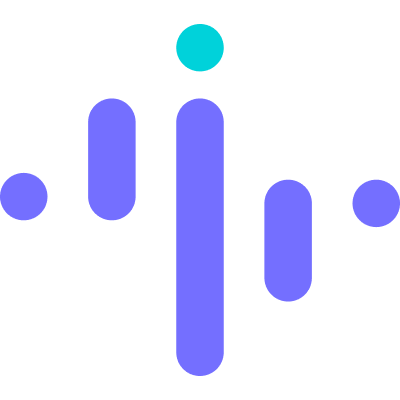10 Best Workforce Analytics Software Shortlist
Here's my pick of the 10 best software from the 20 tools reviewed.
Talk through what you’re looking for. Get a custom shortlist based on your needs. No fees.
Managing a team can be challenging, especially when you're trying to make sense of all the data. Workforce analytics software can help you turn that data into actionable insights, making your job a little easier.
In my experience, these tools can help you understand your team better, improve productivity, and make informed decisions. Plus, they can help you manage other common HR challenges, like tracking performance and planning for future staffing needs.
To help you save time, I've researched and analyzed the best workforce analytics software to offer you this carefully curated list. I’ll walk you through the top workforce analytics solutions on the market, and help you choose the right one for your team.
Why Trust Our Software Reviews
We’ve been testing and reviewing HR software since 2019. As HR professionals ourselves, we know how critical and difficult it is to make the right decision when selecting software. We invest in deep research to help our audience make better software purchasing decisions.
We’ve tested more than 2,000 tools for different HR management use cases and written over 1,000 comprehensive software reviews. Learn how we stay transparent & check out our software review methodology.
Best Workforce Analytics Software: Comparison Chart
This comparison chart summarizes pricing, trial, and demo details for my top workforce analytics software selections to help you find the best option for your budget and business needs.
| Tool | Best For | Trial Info | Price | ||
|---|---|---|---|---|---|
| 1 | Best for international workforce analytics | Free trial + demo available | From $29/month | Website | |
| 2 | Best for AI-powered workforce planning insights | Free demo available | Pricing upon request | Website | |
| 3 | Best for productivity tracking | 14-day free trial + free plan available | From $10/user/month | Website | |
| 4 | Best for real-time dashboards | Free demo available | Pricing upon request | Website | |
| 5 | Best HCM for advanced analytics | Free demo available | Pricing upon request | Website | |
| 6 | Best for people analytics | Free demo available | Pricing upon request | Website | |
| 7 | Best for strategic planning | Free demo available | Pricing upon request | Website | |
| 8 | Best for workforce visibility | Free demo available | Pricing upon request | Website | |
| 9 | Best for employee monitoring | 7-day free trial | From $8/user/month | Website | |
| 10 | Best for HR insights | Free demo available | Pricing upon request | Website |
Best Workforce Analytics Software Reviews
Below are my detailed summaries of the best workforce analytics software that made it onto my shortlist. My reviews offer a detailed look at the key features, pros & cons, integrations, and ideal use cases of each tool to help you find the best one for you.
Deel is an innovative platform that provides comprehensive payroll, HR, and compliance solutions for global teams. It's designed to help businesses manage their international workforce with ease, offering tools that enhance efficiency and analytics capabilities.
Why I Picked Deel: I chose Deel as a workforce analytics software because it offers robust tools for headcount planning, cost management, scenario planning, and skill gap analysis—enabling informed, forward-looking workforce decisions. Its focus on strategic workforce management is supported by real-time insights and customizable reporting, allowing teams to adapt quickly to change and stay aligned with business goals. These capabilities make Deel a strong choice for organizations aiming to enhance productivity and growth through data-driven decision-making.
Standout features & integrations:
Features include real-time employee feedback, which helps you gauge team morale and engagement levels. Deel also offers AI-powered tools that provide insights into performance, enabling you to identify areas for improvement.
Integrations include Hubstaff, QuickBooks, Slack, Google Workspace, JIRA, Brex, Xero, Bob, Okta, Expensify, BambooHR, and NetSuite.
Pros and cons
Pros:
- Robust tool for managing teams and facilitating remote work
- Comprehensive features for HR, IT, and payroll management
- Ensures global compliance with local labor laws
Cons:
- Limited customization options
- Complex to set up for small teams
New Product Updates from Deel

Deel Launches Anytime Pay Beta for Daily Earnings Access
Deel introduced an Anytime Pay beta, allowing EOR workers with Deel Cards to withdraw earned pay daily. Automatic tax and ledger updates are included, with PEO and Global Payroll support coming soon. More details at Deel Blog.
Paylocity is a workforce analytics platform that provides real-time visibility into labor costs, turnover, engagement, and compliance. Its AI-driven dashboards and predictive tools help HR teams forecast workforce needs and take informed action.
Why I picked Paylocity: Paylocity stands out for translating workforce data into next steps. Its Modern Workforce Index (MWI) dashboard surfaces key metrics like retention risk and diversity, while the built-in AI assistant delivers on-demand answers and recommendations. This makes it easier to identify issues and act quickly, rather than just observe trends.
Standout features & integrations:
Features include customizable HR dashboards, turnover risk modeling, Diversity, Equity, Inclusion, and Accessibility tracking (DEIA), labor cost analysis, scheduling insights, and employee utilization reports. It also supports tracking changes in headcount over time and highlights areas for retention improvement.
Integrations include Salesforce, Slack, NetSuite, Snowflake, Jira, Zendesk, HubSpot, OpenAI, Microsoft Teams, Microsoft SharePoint, Azure Active Directory, BambooHR, Greenhouse, ADP, SAP SuccessFactors, and UltiPro.
Pros and cons
Pros:
- Tailored workflows and reports
- On demand payment options
- Includes tax compliance services
Cons:
- Setup can be time consuming
- Limited customization options in certain modules
New Product Updates from Paylocity
Paylocity Integrates Airbase for HR and Finance Operations
Paylocity launched Paylocity for Finance, integrating Airbase’s spend management into its HCM platform, featuring modules like AP Automation and Expense Management to streamline HR and finance operations. For more details, visit Paylocity Press Releases.
ActivTrak is a workforce analytics solution for businesses that monitor employee productivity and activity. It provides detailed insights into employee activities to help teams understand work patterns and optimize performance.
Why I picked ActivTrak: It's excellent for productivity management, giving you a clear view of how your team members spend their time. With its real-time monitoring, you can see which projects are using the most resources. The tool's productivity reports also help you identify trends and areas for improvement.
In addition, ActivTrak's customizable alerts keep you informed about unusual activity, such as high volumes of file downloads or frequent visits to social media websites.
Standout features & integrations:
Features include detailed productivity monitoring and reports that help you track employee performance and keep an eye on ongoing tasks. The tool also offers customizable alerts that notify you of unusual activities, helping you spot potential problems quickly.
Integrations include Slack, Microsoft Teams, Google Workspace, Salesforce, Jira, Trello, Asana, Zoom, and Microsoft Office 365.
Pros and cons
Pros:
- Provides insights into work patterns
- Detailed productivity reports
- Real-time activity monitoring
Cons:
- Some features need technical setup
- Can be intrusive for employees
Visier is a workforce analytics software tailored for HR professionals and business leaders. It provides real-time insights into workforce data to enhance operational efficiency, planning, and decision-making.
Why I picked Visier: It excels in delivering real-time dashboards, allowing you to see data as it happens. Plus, the pre-built metrics and dashboards save you time by offering ready-to-use analytics.
Its digital assistant, Vee, offers self-service analytics to empower your team with quick access to insights. In addition, Visier's automation tools simplify routine analytics tasks, making it an efficient choice for your team.
Standout features & integrations:
Features include a comprehensive data model that integrates both business and people data, providing a holistic view of your workforce. Vee, the digital assistant, enhances the user experience by offering self-service analytics according to your specific needs.
Visier also includes pre-built metrics and dashboards that deliver quick insights without extensive setup.
Integrations include Salesforce, AWS, and several other third-party applications.
Pros and cons
Pros:
- High user satisfaction ratings
- Automation tools for routine tasks
- Real-time data visualization
Cons:
- No mobile app available
- Limited customization flexibility
Workday is a cloud-based human capital management (HCM) platform that helps organizations manage workforce operations and financial processes. It provides businesses with data-driven insights to support decision-making and optimize workforce planning.
Why I picked Workday: It offers analytics tailored for human capital management, giving your team real-time insights into workforce trends. It features predictive capabilities to forecast staffing needs and identify potential risks, helping you make informed decisions.
With built-in dashboards, you can visualize key workforce metrics without manual reporting. The platform also includes sentiment analysis, allowing you to measure employee well-being and engagement over time.
Standout features & integrations:
Features include AI-powered anomaly detection that identifies workforce shifts before they become issues. Automated compliance tracking keeps your organization aligned with regulatory requirements. Plus, interactive drill-down reporting lets you explore data in detail, helping you streamline workforce planning.
Integrations include Salesforce, Microsoft Office 365, Slack, ServiceNow, Google Workspace, Okta, SAP, ADP, Oracle, and LinkedIn.
Pros and cons
Pros:
- Supports strategic decision-making
- Real-time data insights
- Comprehensive HCM analytics
Cons:
- Complex initial implementation
- Pricing details are not transparent
Knoetic is a people analytics platform tailored for HR professionals and business executives. It focuses on providing insights to improve employee engagement and organizational effectiveness.
Why I picked Knoetic: It excels in people analytics, offering you a comprehensive view of employee data. The platform's benchmarking feature lets you compare metrics against industry standards. You can also customize dashboards to focus on specific data points that matter to your team.
Knoetic's emphasis on actionable insights can help you make informed HR decisions that positively impact your employee experience.
Standout features & integrations:
Features include customizable dashboards that allow you to focus on specific metrics. The platform also offers benchmarking tools to compare your data with industry standards. Plus, it provides actionable insights to help you make informed decisions.
Integrations include Workday, ADP, SAP SuccessFactors, Oracle, Greenhouse, Lever, BambooHR, Ultimate Software, Namely, and Slack.
Pros and cons
Pros:
- Benchmarking tools for industry comparison
- Actionable insights for decision-making
- Comprehensive people analytics capabilities
Cons:
- Limited mobile functionality
- Pricing details not transparent
Nakisa is a strategic workforce planning software for HR professionals and business strategists. It helps organizations align their workforce strategies with business goals by forecasting future talent needs.
Why I picked Nakisa: It excels in strategic planning, providing tools that help you anticipate and plan for future workforce requirements.
The platform's scenario modeling feature lets you explore different strategies and their potential impacts. You can visualize talent gaps and develop action plans to address them.
Nakisa also offers real-time analytics to keep you informed about workforce trends.
Standout features & integrations:
Features include scenario modeling that helps you explore different workforce strategies. The platform provides tools to visualize talent gaps, aiding in effective planning. Real-time analytics offer insights into current workforce trends, helping you stay informed.
Integrations include SAP, Oracle, Workday, ADP, SuccessFactors, Ultimate Software, and Microsoft Dynamics.
Pros and cons
Pros:
- Supports strategic workforce alignment
- Visualizes talent gaps clearly
- Effective scenario modeling tools
Cons:
- Initial setup can be complex
- Pricing details are not transparent
Aura is a workforce analytics tool designed for businesses looking to gain insights into employee performance and engagement. It targets HR teams and managers who need to monitor and improve workforce productivity.
Why I picked Aura: It focuses on workforce visibility, offering tools that provide a clear view of employee activities and performance metrics. The platform's real-time dashboards help you track productivity trends as they happen. You can also customize reports to highlight specific areas of interest.
Standout features & integrations:
Features include real-time dashboards that allow you to monitor productivity trends. The platform offers customizable reports to help you focus on specific metrics. Aura also ensures data privacy, providing a secure environment for your team's information.
Integrations include Slack, Microsoft Teams, Google Workspace, Salesforce, Jira, Trello, Asana, Zoom, Microsoft Office 365, and ADP.
Pros and cons
Pros:
- Useful for engagement tracking
- Supports productivity monitoring
- Real-time visibility into workforce
Cons:
- Initial setup can be complex
- Pricing details are not transparent
Insightful is a workforce analytics tool designed to help businesses monitor employee activities and productivity. It targets managers and HR teams that want to gain insights into work patterns and optimize team performance.
Why I picked Insightful: It excels in employee monitoring, providing detailed reports covering how employees spend their time during work hours.
The platform's time-tracking feature helps you identify productivity trends, and a screenshot capture feature gives you a visual overview of tasks.
Its focus on privacy ensures that employee monitoring is done ethically and transparently, without negatively impacting employees.
Standout features & integrations:
Features include time tracking and verified attendance, which provide insights into productivity trends. The platform also offers screenshot capture to give a visual overview of tasks.
In addition, Insightful also offers employee engagement and project budgeting tools.
Integrations include Slack, Microsoft Teams, Google Workspace, Asana, Trello, Salesforce, Jira, Zoom, Microsoft Office 365, and Basecamp.
Pros and cons
Pros:
- Privacy-focused approach
- Visual task overviews
- Time tracking features
Cons:
- Initial setup can be complex
- Limited customization options
Crunchr is a workforce analytics tool designed for HR teams and business managers. It focuses on delivering insights into workforce data to improve decision-making and strategic planning.
Why I picked Crunchr: It offers HR insights that help you understand employee dynamics and workforce trends. The tool's easy-to-use dashboards also provide visual data representations for quick analysis.
Crunchr's scenario planning allows you to model different workforce scenarios to see potential outcomes. The tool also emphasizes data privacy, ensuring your information is secure.
Standout features & integrations:
Features include scenario planning, which allows you to explore different workforce management strategies. The dashboards are intuitive, allowing you to visualize data sources effectively.
In addition, its data privacy features ensure your team's information remains secure.
Integrations include Workday, SAP SuccessFactors, Oracle, ADP, Cornerstone, and BambooHR.
Pros and cons
Pros:
- Easy to onboard new users
- Supports strategic workforce planning
- Scenario planning capabilities
Cons:
- Limited customization options
- No mobile application
Other Workforce Analytics Software
Here are some additional workforce analytics tools that didn’t make it onto my shortlist, but are still worth considering:
- Intelogos
For predictive analytics
- Agentnoon
For team performance
- ChartHop
For headcount planning
- One Model
For data integration
- Tableau
For data visualization
- Time Doctor
For remote team tracking
- Teramind
For security monitoring
- SplashBI
For customizable dashboards
- Workforce Software
For compliance management
- Humaans
For DEI insights
Selection Criteria for Workforce Analytics Software
To select the best workforce analytics software for this list, I considered common buyer needs and pain points like data integration challenges, employee performance and productivity tracking, and future forecasting needs.
I also used the following framework to keep my evaluations structured and fair:
Core Functionalities (25% of total score): To be considered for inclusion in this list, each solution had to fulfill these common use cases:
- Data analysis and reporting
- Employee performance tracking
- Workforce planning and forecasting
- Real-time data visualization
- Integration with HR systems
Additional Standout Features (25% of total score): To help further narrow down the competition, I also looked for unique features, such as:
- Predictive analytics capabilities
- Customizable dashboards and reports
- Advanced data privacy controls
- AI-driven insights and recommendations
- Scenario modeling for strategic planning
Usability (10% of total score): To get a sense of the usability of each system, I considered the following:
- Intuitive user interface design
- Easy navigation and accessibility
- Minimal learning curve
- Clear and concise user instructions
- Responsive and smooth workflow
Onboarding (10% of total score): To evaluate the onboarding experience for each platform, I considered the following:
- Availability of training videos
- Interactive product tours
- Access to templates and guides
- Support through webinars and chatbots
- Comprehensive onboarding documentation
Customer Support (10% of total score): To assess each software provider’s customer support services, I considered the following:
- 24/7 availability of support staff
- Access to a knowledge base
- Response time to inquiries
- Multiple support channels
- Quality of troubleshooting assistance
Value for Price (10% of total score): To evaluate the return on investment (ROI) of each platform, I considered the following:
- Competitive pricing structure
- Features offered for the price
- Flexibility in pricing plans
- Cost-benefit ratio
- Discounts for long-term commitments
Customer Reviews (10% of total score): To get a sense of overall customer satisfaction, I considered the following when reading customer reviews:
- Overall satisfaction ratings
- Commonly mentioned pros and cons
- Feedback on feature effectiveness
- Experiences with customer support
- Frequency of software updates and improvements
Using this assessment framework helped me identify the workforce analytics software that goes beyond basic requirements to offer additional value through unique features, intuitive usability, smooth onboarding, effective support, and overall value for price.
How to Choose Workforce Analytics Software
It’s easy to get bogged down in long feature lists and complex pricing structures. To help you stay focused as you work through your unique software selection process, keep the following factors in mind:
| Factor | What to Consider |
| Scalability | Ensure the software can grow with your team. Look for solutions that can handle an increasing volume of data and users without compromising performance. |
| Integrations | Check if the software integrates with your existing HR systems and tools. Seamless data flow between platforms saves time and reduces errors. |
| Customizability | Choose software that lets you tailor dashboards and reports to fit your specific needs. Customizable options help you focus on what matters most. |
| Ease of Use | Opt for a user-friendly interface that requires minimal training. An intuitive design will help your team get up and running quickly. |
| Budget | Consider the total cost of ownership, including subscription fees, setup costs, and potential add-ons. Ensure it aligns with your financial constraints. |
| Security Safeguards | Verify the software has strong data protection measures. Look for encryption, access controls, and compliance with data privacy regulations. |
| Support | Evaluate the quality of customer support offered. Responsive support can be crucial if you encounter issues or need assistance. |
| Analytics Depth | Assess the depth and breadth of analytics capabilities. Ensure it offers the insights you need to drive strategic decisions and improve workforce outcomes. |
Trends in Workforce Analytics Software
As part of my research process, I sourced countless product updates, press releases, and release logs from different workforce analytics software vendors. Here are some of the emerging trends I noticed:
- Predictive Analytics: Predictive analytics is gaining traction, helping businesses forecast workforce trends and make proactive decisions. Tools like Knoetic Intelogos are incorporating these features to enhance strategic planning and anticipate future needs.
- Real-Time Data Visualization: More vendors are offering real-time data visualization to provide instant insights into workforce metrics. This trend allows teams to act quickly on current data, as seen in platforms like Visier.
- Employee Engagement Metrics: There's a growing focus on tracking employee engagement and sentiment. By analyzing these benchmarks, companies can improve workplace culture and retention rates. Aura is an example of a tool emphasizing this trend.
- Scenario Planning: Scenario planning is becoming more important, allowing businesses to explore different workforce strategies and their outcomes. ChartHop and Nakisa both offer this feature to aid in strategic workforce planning.
- Enhanced Data Privacy: With increasing data protection regulations, vendors are prioritizing enhanced data privacy features. This trend ensures that workforce data is secure and compliant, which is a focus area for all the workforce analytics tools in this list.
What is Workforce Analytics Software?
Workforce analytics software is a tool that helps organizations analyze and interpret employee data to improve decision-making and efficiency. Human resource professionals, managers, and business leaders generally use these tools to gain insights into workforce trends and optimize team performance.
These platforms include features like predictive analytics, real-time data visualization, and employee engagement metrics to help forecast trends, act on current data, and improve workplace culture.
Overall, these tools provide valuable insights that drive strategic workforce planning and enhance organizational effectiveness.
Pro Tip: If you need additional help beyond just software, or even help with setting up a new workforce analytics system, you may want to reach out to an HR analytics consultant for assistance too.
Features of Workforce Analytics Software
When selecting workforce analytics software, keep an eye out for the following key features:
- Predictive analytics: This feature helps forecast workforce trends and supports strategic planning by providing insights into future needs.
- Real-time data visualization: Offers instant insights into workforce metrics, allowing teams to act quickly on current data.
- Employee engagement metrics: Many systems track employee sentiment and engagement, helping improve workplace culture and retention rates.
- Scenario planning: This feature allows businesses to explore different workforce strategies and their potential outcomes for better decision-making.
- Customizable dashboards: Many platforms let users tailor dashboards to focus on specific data points that matter most to their organization.
- Data privacy controls: This refers to a grouping of security features that ensures workforce data is secure and complies with data protection regulations.
- Integration capabilities: Integrations facilitate seamless data flow between the software and existing HR systems for efficient data management.
- Time tracking: Most systems provide insights into productivity trends to help users manage team performance effectively.
- AI-driven insights: Many systems use AI to offer recommendations and insights based on data analysis to enhance decision-making processes.
- Scalability: Ensures the software can grow with your organization, handling an increasing volume of data and users efficiently.
Benefits of Workforce Analytics Software
Implementing workforce analytics software can offer several benefits for your team and your business. Here are several benefits you can look forward to:
- Improved decision-making: With predictive analytics and real-time data, you can make informed decisions that align with your business goals.
- Enhanced employee engagement: Tracking engagement metrics helps you understand employee sentiment and improve workplace culture.
- Strategic workforce planning: Scenario planning tools and customizable dashboards allow you to plan for future workforce needs effectively.
- Increased productivity: Time tracking and performance insights help you identify productivity trends and optimize team performance.
- Cost efficiency: By analyzing workforce data, you can identify areas to cut costs and allocate resources wisely.
Costs & Pricing for Workforce Analytics Software
Selecting workforce analytics software requires an understanding of the different pricing models and plans available. Costs vary based on features, team size, add-ons, and more.
The table below summarizes common plans, their average prices, and typical features included in workforce analytics software solutions.
Plan Comparison Table for Workforce Analytics Software
| Plan Type | Average Price | Common Features |
| Free Plan | $0 | Basic analytics, limited data storage, and minimal support. |
| Personal Plan | $5-$25 per user/month | Data visualization, basic reporting, and limited integrations. |
| Business Plan | $25-$50 per user/month | Advanced analytics, custom dashboards, and increased data storage. |
| Enterprise Plan | $50-$100 per user, per month | Full feature access, predictive analytics, priority support, and unlimited integrations. |
Frequently Asked Questions about Workforce Analytics Software
Here are some answers to common FAQs about workforce analytics software:
What are some benefits you envision from using workforce analytics?
Workforce analytics can improve data-driven decision-making and employee engagement. These systems can help detect early signs of burnout and boost workforce productivity. You can also reduce costs by identifying unused software and balancing workloads among employees more effectively.
What is the major goal of workforce analytics for talent management?
The main goal is to align hiring, employee engagement, retention, and development with business goals. Workforce analytics helps you collect and analyze data to ensure your talent management strategies support your organization’s objectives.
What is the difference between HR analytics and workforce analytics?
HR analytics focuses on improving hiring methods and retaining skilled workers. Workforce analytics, on the other hand, provides insights into overall workforce performance, offering a return on investment for the organization’s bottom line.
How do I ensure data privacy with workforce analytics software?
Ensure the software you choose has strong data protection measures like encryption and role-based access controls. Compliance with data privacy regulations is crucial to protect your team’s information while using workforce analytics tools.
Can workforce analytics software predict future workforce needs?
Yes, many workforce analytics platforms offer predictive analytics tools that forecast workforce trends. This feature helps you plan for future staffing needs and make proactive decisions to align with business goals.
How does workforce analytics software improve employee engagement?
By tracking engagement metrics, workforce analytics software helps identify areas for improvement in workplace culture. It provides insights that can lead to increased job satisfaction and retention rates among employees.
Other Resources to Analyze Your Workforce
If you’re keen to drill into your workforce data in other areas, you should consider these other tools as well:
- If you need help managing your day-to-day employee needs more effectively, you may need a more advanced workforce management tool to uncover actionable insights.
- Workforce planning software can help you anticipate future staffing needs and plan for the future of your team.
- Strategic planning software can help you set, track, and achieve wider business goals, beyond just workforce planning functions.
- Lastly, if you need support determining future leaders for your organization, succession planning software can help you compare internal candidates using skills, goals, performance, and other key metrics to find the best fit for future leadership roles.
What's Next?
To remain up to date on all the latest in people management, subscribe to our newsletter for leaders and managers. You'll receive insights and offerings tailored to leaders and HR professionals straight to your inbox.