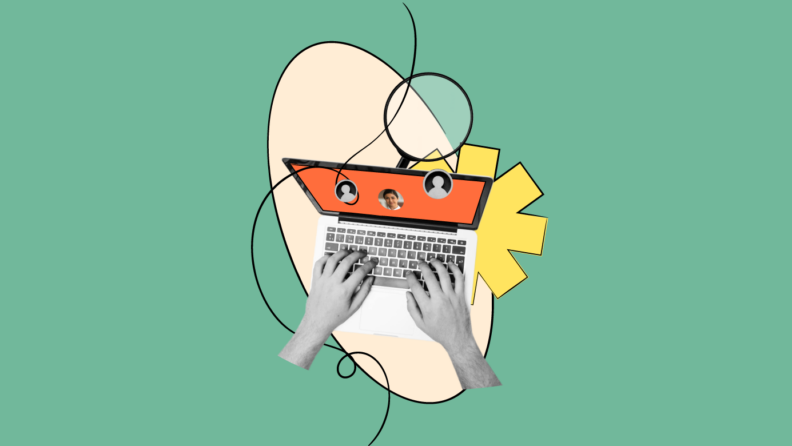HR leaders know that there’s a lot of employee data to manage within a company. And with more and more employees moving to hybrid work and being hired on a contract basis, things like employee engagement and scheduling require more flexibility than ever.
Understanding the role of HR in small business and large enterprises is essential when evaluating HR software costs, ensuring the solution matches the company's budget and objectives.
To cope with these changing demands, HR software is growing too. It’s not just for managing payroll anymore—though that’s still an important core HR function.
Today more than ever, implementing HR software is important in making sure your company remains a competitive employer in the changing workforce.
Key Requirements for HR Software
Every company will have unique needs for the functions and features of an HR solution. However, there are some commonalities when it comes to ensuring that the HR software you choose will increase productivity and satisfaction throughout your company.
Screening Questions for Selecting HR Software
No matter what type of HR management software you need, you should look for these high-level considerations:
- Will it be easy for both your HR professionals and employees to use?
- Does it integrate with your other HR software systems?
- Is it scalable and flexible if your business needs change?
- Is it cloud-based or hosted on-premise?
- Is a mobile app available?
- Does it uphold data security standards, such as GDPR compliance?
- Will it improve the efficiency of human resources operations (i.e., eliminate spreadsheets)?
- Does it offer automations for typical time-consuming tasks?
Once these questions are answered, you can move to the next stage of your selection process and begin to look at individual software features.
Key Attributes of Effective HR Software
HR software is customizable, with plenty of different options out there to fit your company’s specific business needs. But there are some features we think are beneficial to just about any case:
- Employee self-service portal: Giving employees direct access to review important documents, view their schedule, request time off, and track training means they’ll only contact your HR team for the serious stuff.
- Hiring and onboarding workflows: Look for built-in tools that help standardize and streamline the hiring and onboarding process, including job posting, offer letters, digital signatures, and new hire checklists—all in one place.
- Artificial intelligence (AI) features: More advanced HR tools now include AI to help with tasks like resume screening, predictive analytics for employee turnover, and personalized learning recommendations—helping you make smarter, faster decisions.
- Time management: Automated time management can improve workflow, especially when employees have direct access. Many HR systems include team-based calendars and attendance alerts to help minimize the effect of absences.
- Benefits enrollment management: Self-service benefits enrollment lets employees view, select, and update their benefits packages without having to go through HR, reducing back-and-forth and ensuring compliance with benefits deadlines.
- Learning opportunities: In a study by Quantum Workplace, employees named growth opportunities as one of the top reasons for employee engagement. Consider an HR solution that has an integrated learning management system (LMS) or training module to help your employees develop their skills over time.
- Analysis and reporting: HR software collects a lot of employee data, but you don’t want to have to export it to another system to find out what it means. The best HR software includes data dashboards and built-in analytics capabilities.
Specific Requirements for Different HR Software Types
Though you might only be seeking an employee management solution for issues in one of these areas, core HR software generally falls into four basic categories:
- HR data management (e.g., human resource information systems, or HRIS)
- Payroll, finance, and accounting software
- Recruiting, hiring, and onboarding software
- Employee performance management software
Each type of software has different requirements. But what are the requirements of each, and what should you look for when choosing your core HR software solution?
Human Resource Management Software Requirements
Human resource management software (HRMS) is a suite of applications that manage various HR processes, including hiring, performance reviews, maintenance of employee information, and many other tasks.
HRMS software solutions vary widely, from basic HRMS software (also known as HRIS software) to highly advanced and complex solutions.
Because HRMS software is so varied, before you can evaluate it, you need to know what your company requires from it. Common HRMS software features include:
- Payroll processing
- Employee benefits management
- Recruiting and hiring tools
- Onboarding and training tools
- A learning management system (LMS)
- Storage of employee data
- Attendance records or digital timesheets
- HR metrics and analytics
First, look at your company priorities and objectives. Where is your company most efficient? And where does it struggle to achieve efficiency? Focus on the places where you need help, and make a requirements checklist to capture the features you need most.
Next, look at your company’s technical requirements. How many employee records will have to be stored? And how many users will your HR software have?
If you need your HRMS software to support certain languages or help you with particular regulatory issues, that should go on your requirements checklist and into your business case too.
Not all HRMS software solutions include features such as payroll management or benefits administration as part of their basic service, so if those are necessary, add them to your list.
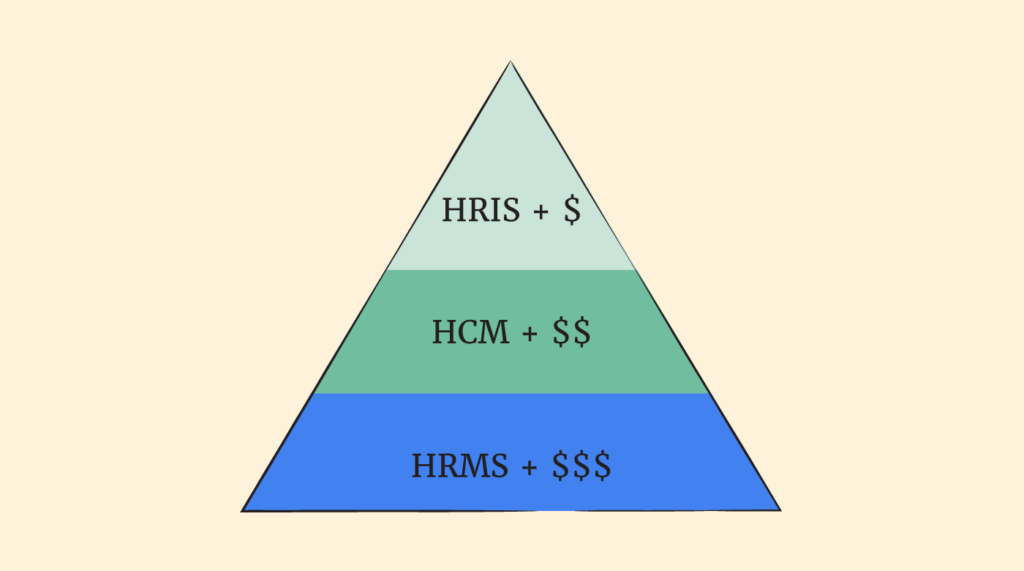
Payroll and Benefits Software Requirements
Payroll and employee benefits software helps you track monthly benefit costs, process payroll, calculate and file payroll taxes, and manage related financial tasks.
With this type of software, the following questions will help you determine your company’s requirements:
- How many employees do you have?
- Do you have seasonal or temporary employees?
- Do you offer benefits?
- How experienced is your payroll administrator?
- What legislation do you need to comply with?
- What kind of analytics do you need?
- Do you pay sales rewards or bonuses?
To help you compare these details from multiple vendors, I recommend requesting payroll proposals from your top 3 choices, at least, to simplify the process.
Companies commonly require payroll and benefits software that offers the following features:
- Integration with existing HR databases
- Tax compliance support
- Tracking of vacation and sick time
- Self-service employee access to pay stubs and tax forms
- Automatic tracking of employee benefits eligibility
When scaling payroll systems, it’s critical to conduct a risk analysis and requirement spec before choosing a vendor. Develop a robust scorecard to select the right partner for your needs.
Recruitment Software Requirements
Recruitment software features will often include an applicant tracking system (ATS), candidate relationship management, and interviewing software.
Features that are common across many sub-types of recruitment software include automatically posting job listings to websites and social media, allowing you to accept resumes online, and tools to filter out unqualified candidates and compare qualified candidates against each other.
According to Business News Daily, companies should seek recruitment software that fulfills the following requirements:
- Can post to specific job boards
- Has a mobile-friendly interface
- Features flexible pricing
- Has a fast application process
- Ensures compliance with hiring laws
Also, if pricing is a limiting factor for your software investment, the most affordable hiring tools are usually recruitment systems for small businesses.
Performance Management Software Requirements
Performance management software helps businesses better understand employee performance. It allows company leaders to track and analyze employee data and evaluate individual employees.
For this type of software, key requirements include the following:
- Ease of use
- Ability to set goals
- Progress-tracking capabilities
- Capacity to provide continuous feedback
- Automatic reminders for performance review due dates
- Easy communication between employees and managers
Of course, you’ll also want your performance management software to be flexible, adaptable, compatible with your other systems, and friendly to your budget. The same holds true with every HR software you shortlist!
So next, we'll explore those requirements and how to evaluate them.
How to Evaluate HR Software
How can you evaluate an HR solution for flexibility and adaptability? And what should you consider when determining the overall cost of an HR solution? Let’s dive in.
Compatibility with Existing HR Systems
Implementing an HR management solution will likely mean integrating it with other systems currently in place, such as ERP, financial management, and CRM software. Doing so will allow you to share information more efficiently and see a much more complete picture of your business’s analytics.
A vendor should be able to tell you whether its software is compatible with the other systems you use and allow you to test it before committing to a purchase. You will also want to confirm that the vendor will provide ongoing support and updates to ensure compatibility with systems you might implement in the future.
Flexibility and Adaptability
Businesses aren’t stationary, so your HR software can’t be stationary either. It needs to grow (or shrink) with your needs. When searching for an HR solution, consider what key features and scope you expect to need in the future. If the software does have the additional features you want, how much will it cost to implement them when the time comes?
Flexibility is key. Your HR processes might evolve over time, and the system should allow you to adapt without needing a full overhaul. You want the ability to customize workflows and reports to fit your changing needs.
Cost Factors to Consider
The cost of HR software can be calculated in different ways, and it’s important to keep this in mind while shopping.
For many types of software, businesses pay a monthly per-user or per-employee fee on top of a basic monthly fee. Some systems may also charge an implementation fee to set their software up according to your system requirements. Understanding HRIS pricing models can help you budget effectively for your HR technology investment.
Solutions aimed at larger businesses are more likely to ask for a one-time purchase for a set price, often based on company size. Also keep in mind that increasing storage capacity, implementing additional features, and accessing customized support from the software provider will all likely come with additional costs.
Smaller businesses might find that free or open-source software is a better fit, but there will be limitations. Open-source HR software gives you access only to the software code, so you will need someone with programming knowledge to turn it into a usable solution.
Some software may be offered free and ready to go, but only for the most basic model, and added features will have a price point.
For a deep dive into the costs of HR technology, see our article "Is Your Organization Ready for HR Technology?"
How to Launch New HR Software
Introducing new software is hard. In fact, a McKinsey report found that only 16% of respondents thought their companies’ digital transformations were successful. But a successful software launch brings great rewards. HR software can increase efficiency, lower costs, and improve employee satisfaction and retention. To gain these benefits, it’s crucial to have a solid plan.
Implementing Your HR Software
Once you’ve chosen your HR software, it’s time to implement it. PeopleGoal recommends a six-week implementation cycle.
This includes time for account configuration and pilot testing by your HR department before you launch your software to the whole company.
By following a well-planned process and documenting each step, you can ensure that you encounter as few hiccups as possible.
A pilot team consisting of members from every level of the company and with different levels of technical know-how will help you troubleshoot the launch.
Different types of employees will have different requirements for your HR software and different pain points when it comes to using it.
Taking their feedback into account will help make your HR digital transformation a success.
Introducing HR Software to Your Team
Once you’ve set up your software, tested it, and dealt with any issues raised by your pilot team, it’s time to introduce it to the rest of the company.
In this process, good communication is vital to create a positive employee experience. Make sure your employees are aware of the launch details and know where to go for support when using your new HR solution.
Your team should feel excited about the benefits your new HR software offers. Will it help them easily request holidays? Or will it help keep their sensitive employee information safe? Will it ensure that they receive regularly scheduled coaching, thus improving their career development?
If your employees feel there’s something in it for them, you’ll have higher employee engagement and better buy-in from the company as a whole.
In particular, it’s important for employee satisfaction that your employees know that you’re listening to them.
If an employee feels they don’t have the skills necessary for the new software, make sure they have training opportunities suited to them.
Or, if an employee has had a poor experience with previous software launches, listen to their concerns and address them.
Each employee who’s satisfied with your HR solution will influence others, contributing to employee satisfaction as a whole.
Need expert help selecting the right Human Resources (HR) Software?
If you’re struggling to choose the right software, let us help you. Just share your needs in the form below and you’ll get free access to our dedicated software advisors who match and connect you with the best vendors for your needs.
What's Next?
Want to keep up to date with all things HR software? Be sure to sign up for the People Managing People newsletter to get all the latest trends and insights regarding HR technology straight to your inbox.