If you're on the hunt for recruiting software, you're probably dealing with the everyday challenges of finding and attracting top talent.
You know that the right software can lighten the load and make your processes more efficient. But with so many options out there, it can be tough to pinpoint which features will truly make a difference for you and your team.
Whether it's tracking applications, scheduling interviews, or analyzing recruitment metrics, having the right features can transform your workflow.
Let's explore those essential features together, and see how they can support your recruiting efforts.
What Is Recruiting Software?
Recruiting software is any tool designed to help you manage the hiring process more efficiently. They can assist in everything from sourcing candidates to scheduling interviews to extending offers to onboarding successful hires.
As we’ll go into, common features include job posting, candidate tracking, and communication management, as well as analytics features to provide valuable insights to improve the hiring process.
Features For Attracting And Sourcing Candidates
The first step in the recruitment process is finding the talent you need, either internally or out in the market, and there are a number of features to help you with this.
Candidate sourcing
Candidate sourcing is a specialized feature of recruiting software for identifying and attracting potential job candidates.
It automates the process of searching for candidates by using advanced algorithms to scan various online platforms, such as job boards, social media, and professional networks.
Candidate sourcing tools enable recruiters and hiring managers to efficiently build a pool of qualified candidates, reducing the time and effort typically required in the initial stages of sourcing.
By leveraging this technology, organizations can enhance their recruitment strategy, improve the quality of their candidate pool, and expedite the hiring process.
Job posting integration
Job posting integration in recruiting software is all about making your hiring process smoother and more efficient by connecting your job listings to various job boards and social media platforms.
This feature allows you to post job openings on multiple sites with just a few clicks, saving you and your team valuable time.
It's particularly beneficial for recruiters and HR managers who need to reach a large audience quickly and without the hassle of logging into each site separately.
Career page/site builder
Career page hosting in recruiting software serves as a vital component for showcasing your company's job openings and attracting potential candidates.
It allows you to create a dedicated space where job seekers can explore opportunities within your organization.
Essentially, it acts as a bridge between your company and potential talent, presenting your brand in a professional manner.
The main function is to host and manage your career site's content, often integrating seamlessly with your applicant tracking system (ATS) to streamline the application process.
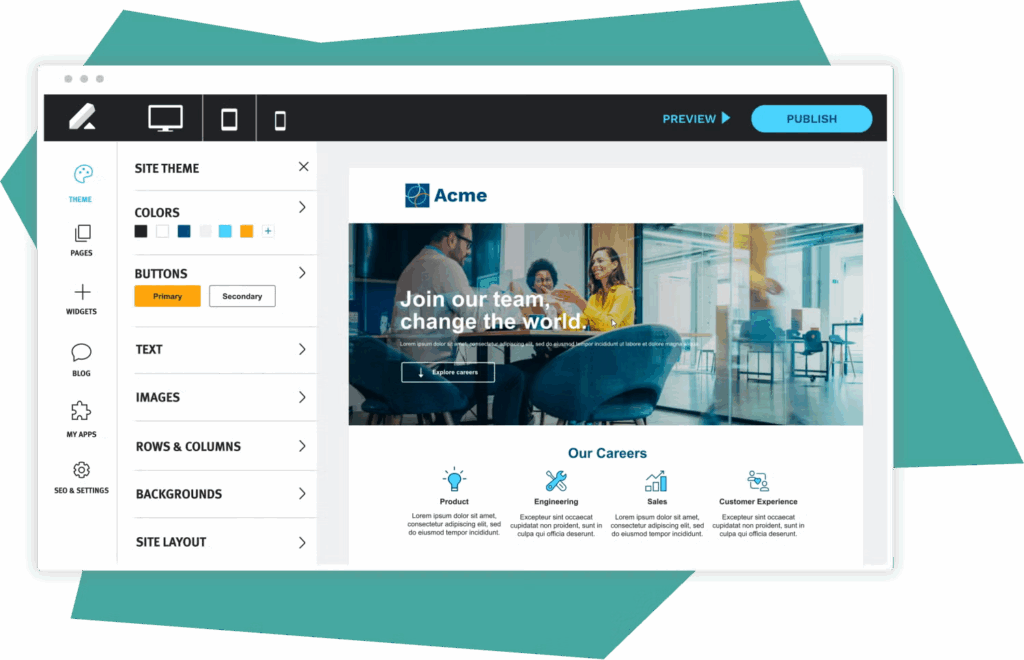
Recruitment marketing
Recruitment marketing features help recruiters promote their company culture and create targeted advertising campaigns to reach quality candidates on numerous digital platforms, including social media channels.
Recruitment marketing software can help you access higher-quality candidates through targeted campaigns that reach a broader talent pool, including active and passive candidates.
They'll also improve your hiring process by eliminating repetitive tasks, supporting mobile-friendly job applications, and creating an improved candidate experience through automated communications that reinforce a positive employer brand, driving interest in your organization.
Candidate relationship management
Candidate relationship management (CRM) tools in recruiting software help nurture and maintain relationships with potential candidates in your candidate database, much like customer relationship management in sales.
Its main function is to keep candidates engaged and informed throughout the hiring process. This is achieved by using tools like email notifications, automated reminders, and personalized communication strategies.
For your team, CRM in recruiting software can be a game-changer. It helps recruiters and HR managers build a talent pool, keep track of candidate interactions, and maintain a positive candidate experience.
Look out for sub-features like integration with email and calendar apps, batch uploading capabilities, and advanced candidate engagement tools like video interviewing or chatbots.
Employee referral program
Many hiring experts will agree that the best hires come through employee referral programs. As such, a useful recruiting software feature is an internal job board creator with automatic notifications, easy submission options, and social sharing tools.
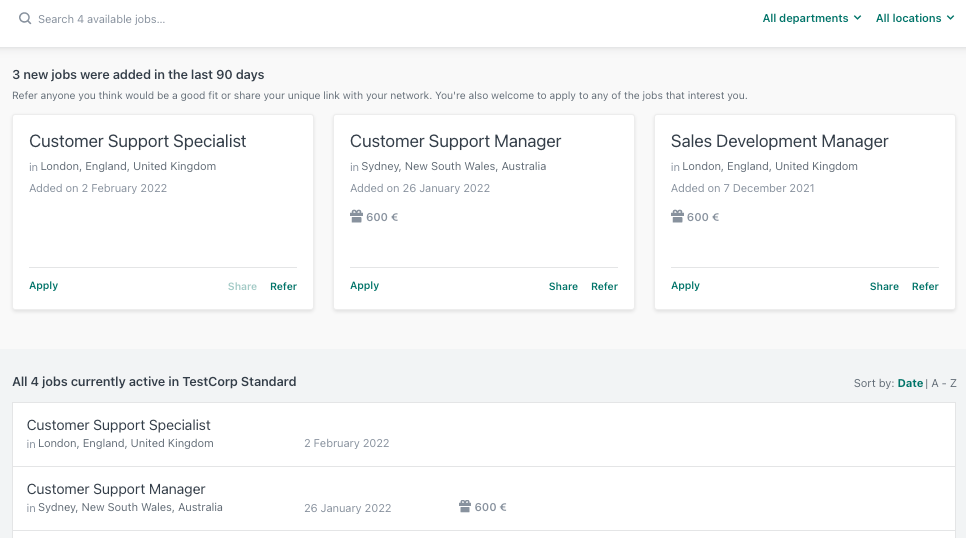
Features For Candidate Evaluation
Next comes evaluating candidates based on their resumes as well as performance in interviews and other assessments. Here are some useful features for this stage.
Resume parsing and candidate matching
Resume parsing and candidate matching work together to streamline the hiring process by automating two critical steps: extracting candidate data and identifying the best-fit applicants.
Resume parsing automatically pulls out and organizes key details from resumes—such as contact information, work history, education, and skills—saving recruiters from manually reviewing every document.
Once the data is structured, candidate matching uses filters, keywords, and AI-driven algorithms to compare profiles against job requirements, helping you quickly surface top candidates and avoid overlooking strong talent.
These features not only save time but also improve accuracy and consistency in the screening process.
Sub-features to look for include keyword matching to highlight relevant qualifications, customizable filters like certifications or years of experience, formatting flexibility to handle different file types, and AI-powered skills matching to go beyond exact keyword searches.
Applicant tracking
The main function of an applicant tracking system (ATS) is to manage the entire recruitment lifecycle, from job postings to candidate selection.
At its core, an ATS organizes and makes information about every applicant easily accessible, allowing you to manage candidates efficiently throughout the hiring process.
It works by collecting and storing resumes, applications, and candidate information in a centralized database, which you can then access and filter based on your specific hiring criteria.
Key sub-features to look for in an ATS tool include:
- Flexible candidate pipeline customization to tailor pipelines to different roles and sectors.
- Automated candidate communication to keep candidates updated with automated messages.
- Multi-language support for global hiring
- Mobile accessibility
- Integrations with other tools like email and calendars.
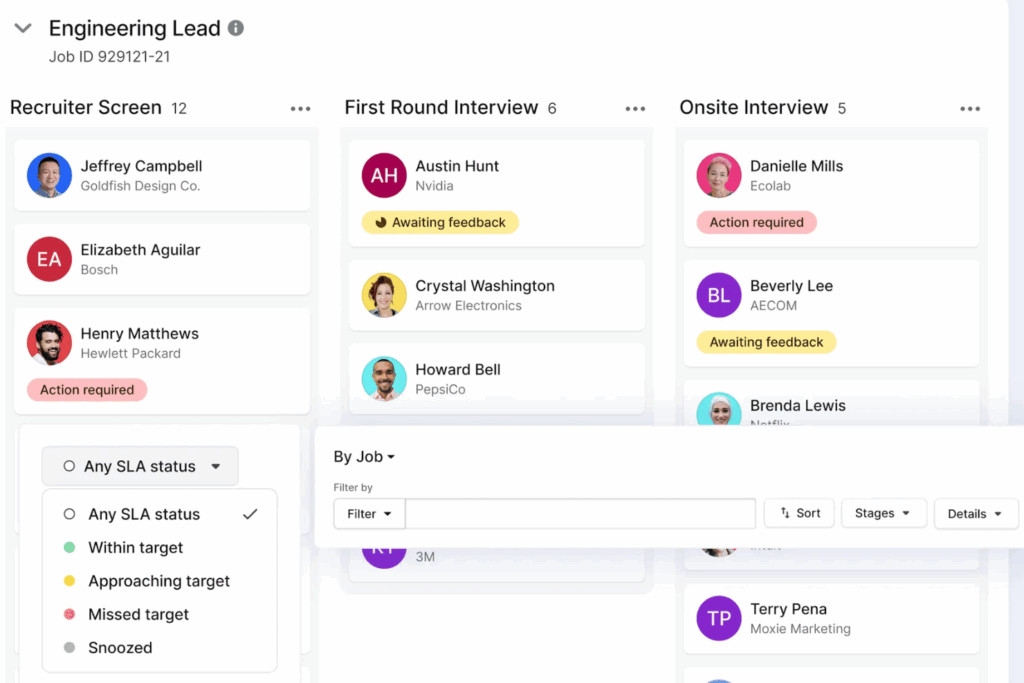
Interview scheduling
Interview scheduling features help you coordinate interview times with candidates without the usual back-and-forth of emails and phone calls.
The feature integrates with your calendar and the candidates' availability to find the best time slots that work for everyone.
Having interview scheduling software in your recruiting toolkit is valuable because it allows you to focus more on finding the right talent instead of getting bogged down by logistics.
Look for sub-features like automated reminders, the ability to schedule different types of interviews (e.g., phone, video, or in-person) and the option to include multiple interviewers. These features can make the process even smoother and more efficient.
Collaboration tools
Collaboration tools in recruiting software are all about keeping your hiring team in sync and making the decision-making process easier.
These tools encourage collaborative hiring by allowing teams to easily communicate and share information such as interview templates and feedback, ensuring everyone is on the same page.
Further, features like structured scorecards, suggested questions, and consistent feedback formats reduce bias and help every candidate get a more equal experience.
Assessment tools
Candidate assessment tools evaluate applicants’ skills, personality, and fit for a role beyond what’s on their resume.
These can include technical skill tests or cognitive ability assessments, personality questionnaires, or situational judgment tests often (like Workable’s) based on science.
Key features often include customizable test libraries, role-specific assessments, automated scoring, benchmarking against other candidates, and integrations with video interviewing platforms.
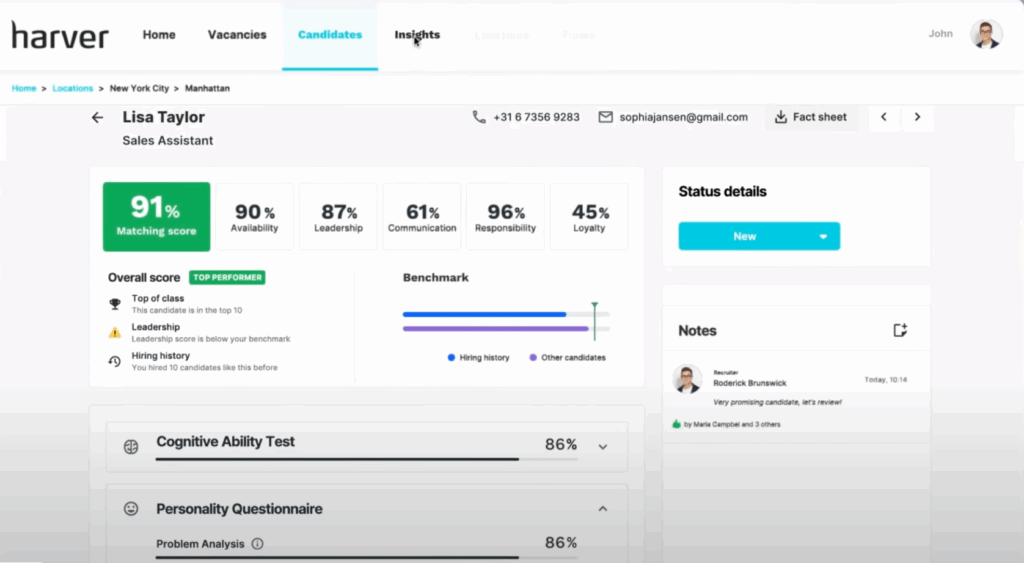
AI interviewing companion
An AI interview companion, such as the one in Lever, is designed to make the interviewing process easier, faster, and more consistent. Instead of relying solely on manual note-taking or memory, it uses AI to automatically capture transcripts, generate summaries, and highlight key moments during interviews.
This facilitates faster feedback cycles, improved interviewer performance, and clearer insights into candidate fit.
Closing And Onboarding Features
You’ve gone through all the effort of finding and assessing candidates and finally found “the one”—now it’s time to close them and, if they accept, get them up and productive as quickly and efficiently as possible.
Salary estimator
A salary estimator is a tool that helps recruiters and hiring managers determine fair and competitive compensation for a given role.
By analyzing factors like job title, location, industry benchmarks, and sometimes candidate experience, it helps benchmark salaries and provide an estimated salary range to guide offer decisions.
This ensures that compensation packages align with market expectations and internal pay structures.
Offer creation tools
The offer creation feature simplifies the process of generating job offers by automating the creation of offer letters and related documentation.
They allow recruiters to input key details—such as job title, compensation, benefits, and start date—and quickly produce professional, accurate, and customizable offer packages. These tools often integrate with applicant tracking systems to keep everything consistent and streamlined.
They also help ensure compliance by including the correct legal language and company policies, giving both recruiters and candidates confidence in the final documents.
Background checks
Background check tools verify a candidate’s history to confirm accuracy and assess potential risks. These checks often include criminal records, employment history, education verification, and sometimes credit or reference checks depending on the role.
They integrate into the recruiting workflow, making it easier to request and track results without leaving the hiring platform.
Automating background checks also saves time compared to manual verification and helps standardize the vetting process across all hires.
Onboarding integration
Onboarding integration connects recruiting software with onboarding systems, ensuring that once a candidate accepts an offer, their information flows into the onboarding process.
This can include setting up payroll accounts, provisioning software access, scheduling training, and managing paperwork like tax forms and contracts. It eliminates the need for duplicate data entry and reduces manual handoffs.
This feature is useful because it provides a smoother experience for both HR teams and new employees. By automating administrative tasks, recruiters and managers can focus on welcoming and engaging new hires.
For employees, onboarding integration creates a positive first impression by making their transition into the company easy and organized, which improves retention and overall satisfaction.
Features To Help Improve The Hiring Process
Like any other process, the recruitment should be constantly iterated and improved on to remain competitive and compliant. Here are some useful features to help you improve yours.
Reporting and analytics
Reporting and analytics features give you visibility into the performance of your hiring process.
They track key metrics such as time-to-fill, cost-per-hire, source of hire, and pipeline conversion rates, turning raw recruiting data into actionable insights.
Fore example, by showing which job boards or campaigns bring in the best candidates, where candidates are dropping out, or how long each stage takes, reporting and analytics help optimize recruiting strategies.
Key features to look for include customizable dashboards, automated reporting, visual data charts, and integrations with applicant tracking systems and HR platforms to consolidate all recruiting metrics in one place.
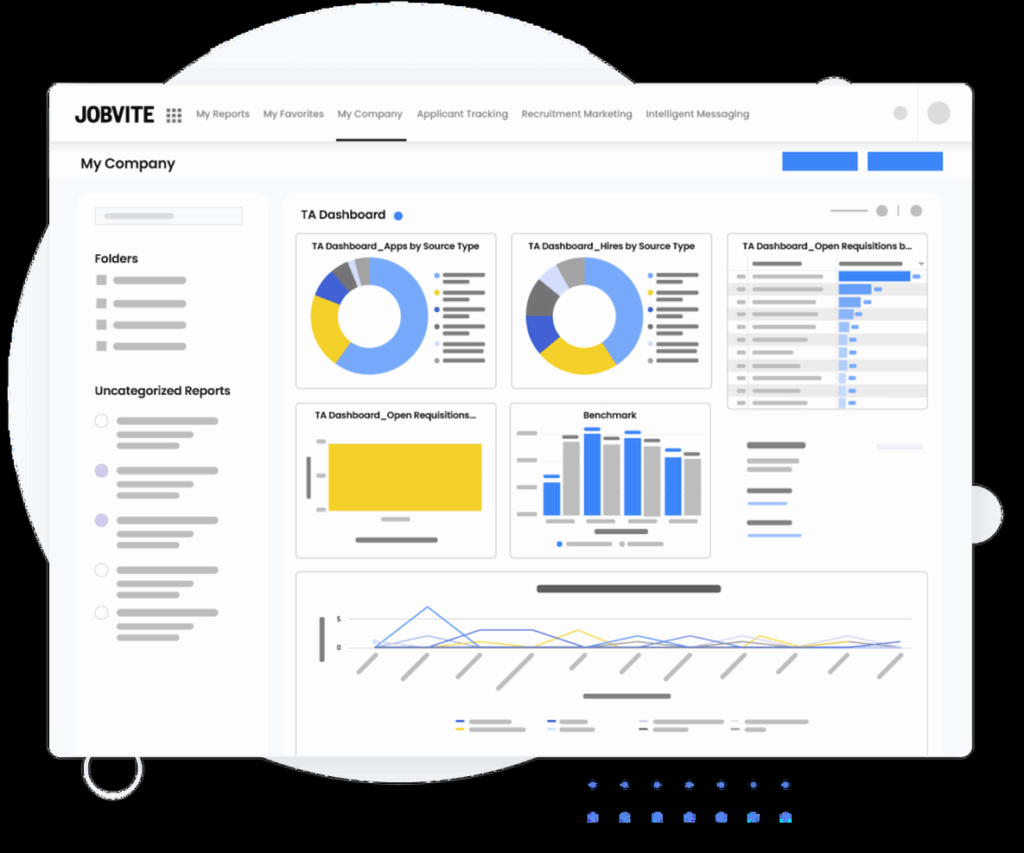
Compliance management
Compliance management primarily focuses on maintaining fairness and legality in recruitment, covering aspects like data protection laws (GDPR, CCPA) and equal employment opportunity (EEOC) guidelines.
By integrating compliance management into your ATS, you can manage the hiring process while ensuring legal adherence.
Key features to look for in compliance management include:
- Automated reporting: generates compliance reports to ensure adherence to laws.
- Data privacy controls: protects candidate information and ensures consent.
- Bias mitigation tools: helps in anonymizing candidate data to prevent discrimination.
- Regulation updates: keeps the system updated with the latest legal requirements.
Candidate surveys
Candidate experience is everything. Candidate survey tools allow you to collect feedback from applicants at different stages of the hiring process to measure satisfaction, highlight pain points, and give candidates a chance to share what they liked or disliked about your process.
Key features often include customizable survey templates, anonymous feedback options, automated survey triggers, and built-in analytics to identify trends and improvement opportunities.
Other Useful Features
Last but not least, some useful—nay necessary—features for all recruiting software.
Data security
Data security tools in recruiting software are designed to protect sensitive candidate and company information. Features like Single Sign-On (SSO) ensure secure access by allowing users to log in with existing corporate credentials, while compliance frameworks such as GDPR (General Data Protection Regulation) govern how candidate data is collected, stored, and shared. Additional measures often include role-based access, data encryption, and secure audit trails.
Integrations (e.g., assessment tools, background check, HRIS)
Integration capabilities allow recruiting software to connect with other HR and business systems.
This might include linking to assessment platforms for skills testing, background check providers for candidate vetting, and HRIS for smooth data transfer once someone is hired.
With these integrations, recruiters can manage everything in one place without manually moving data between tools.
Key features to look for include pre-built integrations with major HR tech vendors, open APIs for customization, real-time data syncing, and centralized dashboards that unify candidate information across multiple platforms.
Recruitment Software Features by Business Type
Your recruitment needs will vary based on the size of your business. Below you’ll find some guidelines for each type of business to consider as you consider purchasing recruiting software.
Small businesses
Small businesses often have limited resources and need recruiting software that maximizes efficiency without being overly complex. The key features for small businesses include:
- User-Friendly Interface
- Automation
- Customizable Workflows
- Mobile Accessibility
- Affordable Pricing Plans
- Basic Reporting and Analytics
Medium-sized businesses
Medium-sized businesses require more robust features to manage an increasing volume of candidates and more complex hiring processes. The key features for medium-sized businesses include:
- Advanced analytics
- Integration capabilities
- Candidate Relationship Management (CRM)
- Flexible job posting management
- Enhanced collaboration tools
- Compliance management
Large businesses
Large businesses handle a high volume of applications and require sophisticated tools to manage complex hiring needs across multiple departments. The key features for large businesses include:
- Scalability
- Comprehensive reporting and Analytics
- Advanced automation
- Customizable dashboards
- Integration with multiple systems
- Global compliance
International businesses
International businesses need recruiting software that supports hiring across multiple regions and languages, ensuring consistency and compliance globally.
The key features for international businesses include:
- Multi-language support
- Global compliance management
- International candidate sourcing
- Time zone management
- Cultural fit assessment tools
- Centralized talent pool management
Subscribe To The People Managing People Newsletter
For more on choosing the right recruiting software, subscribe to the People Managing People newsletter. You’ll receive all our latest content to help you grow in your career and make greater impact in your org.



