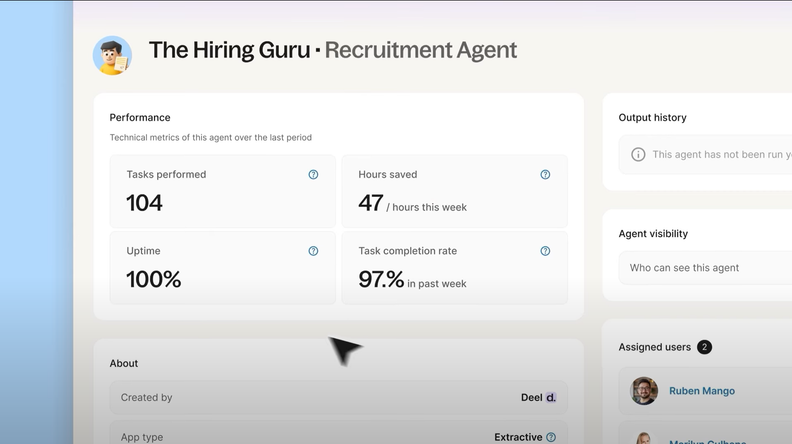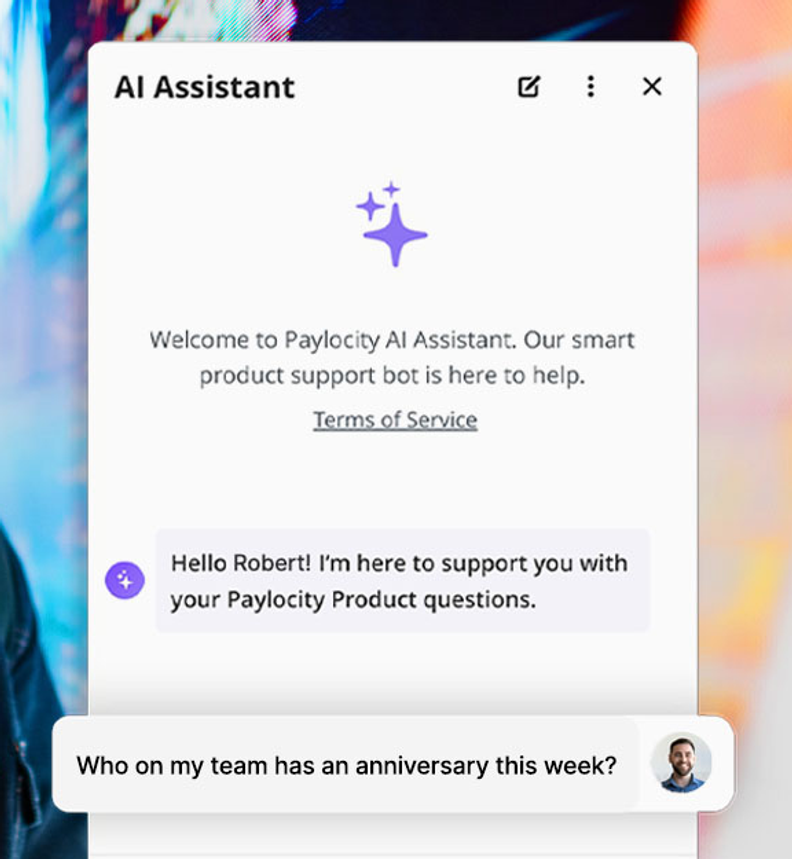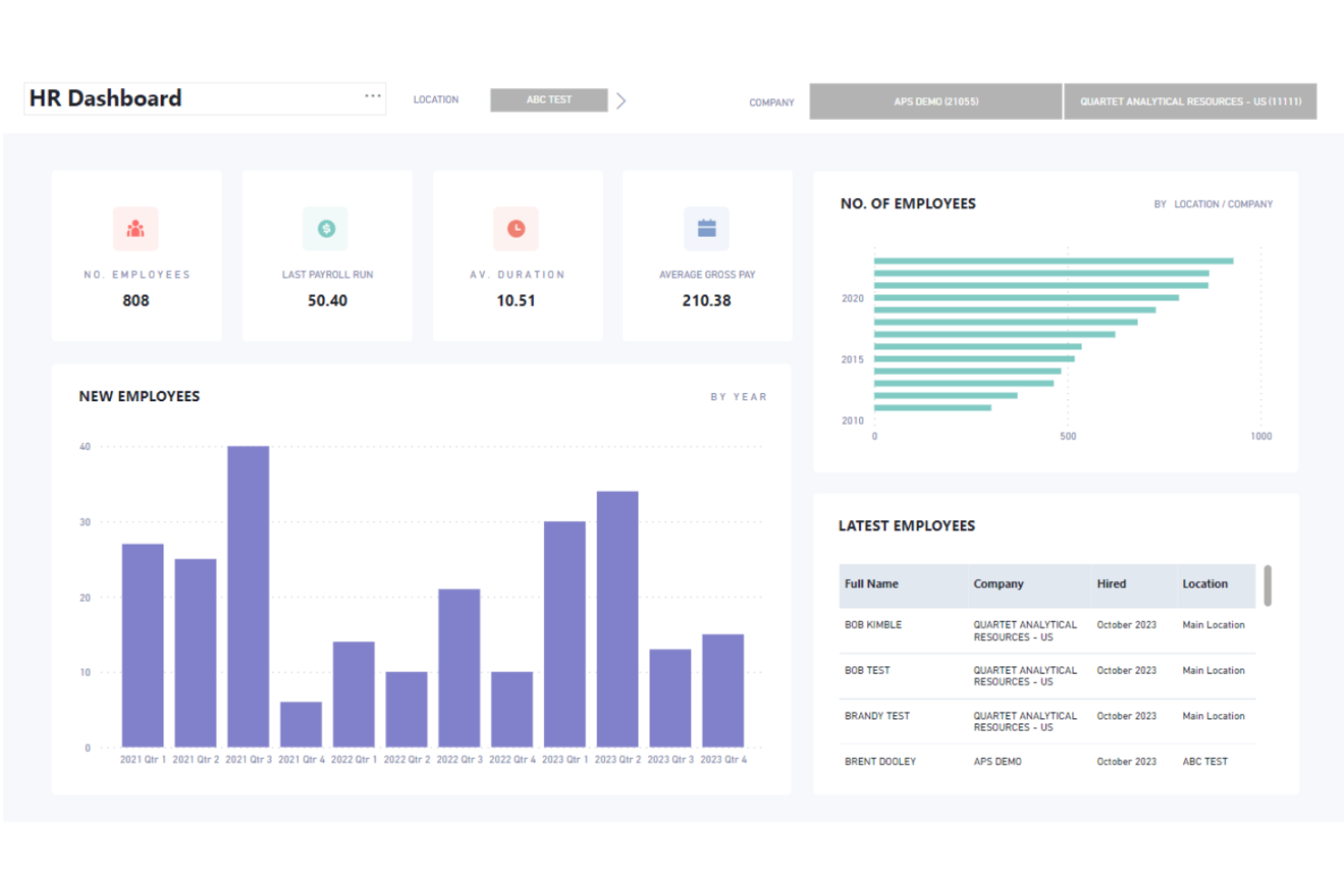Best Payroll Software for Manufacturing Shortlist
With so many payroll software options for manufacturing, choosing the right one is tough. Drawing from my years of experience using various HR and payroll tools, I've put together a list of the best payroll software for manufacturing settings.
Let me help you find the tool you need to streamline payroll, handle complex labor regulations, manage overtime and shift differentials, and integrate seamlessly with your existing systems.
Why Trust Our Software Reviews
Best Payroll Software For Manufacturing Summary
| Tool | Best For | Trial Info | Price | ||
|---|---|---|---|---|---|
| 1 | Best for global payroll and compliance for international teams | Free trial + demo available | From $29/month | Website | |
| 2 | Best for recruiting, managing shifts, and training | Free demo available | Pricing upon request | Website | |
| 3 | Best for payroll without manual intervention | 30-day free trial | Pricing upon request | Website | |
| 4 | Best for small manufacturing businesses | 90-day free trial | Pricing upon request | Website | |
| 5 | Best for flexible scheduling and labor management in manufacturing | Not available | Pricing upon request | Website | |
| 6 | Best for managing global payroll and local compliance | Free demo available | Contact for pricing | Website | |
| 7 | Best for comprehensive payroll and HR solutions tailored to manufacturing | Free demo available | Pricing upon request | Website | |
| 8 | Best for workforce management and compliance in manufacturing | Free demo available | Pricing upon request | Website | |
| 9 | Best for unified payroll and IT management with global capabilities | Free demo available | From $8/user/month (billed annually) | Website | |
| 10 | Best for automated payroll and tax compliance with HR support | 30-day free trial | From $30/user/month | Website |
-

Kudoboard
Visit WebsiteThis is an aggregated rating for this tool including ratings from Crozdesk users and ratings from other sites.4.8 -

Native Teams
Visit WebsiteThis is an aggregated rating for this tool including ratings from Crozdesk users and ratings from other sites.4.9 -

Rippling
Visit WebsiteThis is an aggregated rating for this tool including ratings from Crozdesk users and ratings from other sites.4.8
Best Payroll Software for Manufacturing Reviews
This in-depth analysis provides overviews of each payroll software tailored for the manufacturing industry. I will walk through the pros and cons of each tool, their features, and their best use cases.
Deel is a global people platform that simplifies the onboarding, offboarding, and HR processes for global teams. It stands out because it allows companies to hire worldwide without opening legal entities, streamlines HR for global teams, and offers consolidated payroll with full compliance.
Why I picked Deel:
I chose Deel for its comprehensive global payroll and compliance capabilities, which stand out in the market. Deel's ability to handle payroll and compliance in over 150 countries makes it an ideal choice for manufacturing companies with international teams. Its all-in-one platform simplifies complex processes, ensuring compliance with local laws and regulations.
Standout features & integrations:
Standout features include real-time reporting on payroll activities, a centralized dashboard for both payroll and compliance monitoring, and automated tax and deduction calculations for each country. These features significantly reduce the manual workload and help ensure accuracy and compliance with local regulations. Deel’s platform also supports multi-currency payouts, which is essential for global operations.
Integrations include QuickBooks, Xero, NetSuite, BambooHR, Greenhouse, Workday, Slack, Gusto, Rippling, and ADP.
Pros and cons
Pros:
- Scalable for all business sizes
- Compliance management
- Comprehensive global payroll
Cons:
- Setup may require a slight learning curve for new users
- No mobile app available
New Product Updates from Deel
Introducing Deel AI Workforce
Deel has launched the AI Workforce, a set of specialized agents designed to handle repetitive HR, payroll, and compliance tasks with speed and accuracy. These AI agents don’t just assist—they execute tasks from start to finish. For more information, visit Deel's official site.
Paylocity offers a comprehensive HR and payroll solution tailored for the manufacturing industry, integrating advanced analytics and a range of other features to optimize workforce management.
Why I picked Paylocity:
I picked Paylocity because it covers core workforce needs like recruiting, shift management, and training. The platform’s scheduling tool helps you build and adjust shifts by role, location, or skill, while employees can swap shifts or set availability on mobile. Its recruiting module supports hiring with features like automated job postings, resume tracking, and candidate communication. On the training side, Paylocity’s learning management system gives you access to safety and compliance courses, and you can assign and track completion directly in the system.
Standout features & integrations:
Paylocity's features include automated payroll processing, real-time labor cost tracking, and customizable on-demand learning modules. The software also supports mobile punch and geofencing for time tracking, ensuring accurate payroll calculations.
Integrations include QuickBooks, ADP, Gusto, APS, Deel, Rippling, Remofirst, FreshBooks, Dayforce, and QuickBooks Payroll.
Pros and cons
Pros:
- Customizable learning modules
- Mobile punch and geofencing
- Advanced analytics
Cons:
- Requires setup fee
- Limited to paid plans
- Minimum seat requirement
New Product Updates from Paylocity
Paylocity AI Assistant Update
Paylocity introduces an AI Assistant that transitions from questions to actions swiftly, enhancing user efficiency. For more information, visit Paylocity's official site.
Paycor is a payroll and HR software platform that helps businesses simplify complex payroll processes and automate critical workforce tasks. It’s well-suited for manufacturing companies managing diverse shifts, labor costs, and strict compliance requirements.
Why I Picked Paycor: I picked Paycor for its intelligent payroll automation, which helps manufacturing businesses manage payroll with real-time calculations and automatic processing. I especially like that it can handle complex pay cycles while staying compliant with federal, state, and local regulations. Paycor also stands out for its AutoRun functionality, which allows payroll to process on a schedule without manual intervention—great for busy manufacturing teams. Additionally, Paycor’s built-in compliance support is useful for manufacturers navigating evolving labor laws.
Standout features & integrations:
Features include AutoRun for automated payroll processing, real-time payroll calculations, and flexible pay options like direct deposit, paycards, and earned wage access. Paycor also offers workforce management tools like time tracking, scheduling, and labor cost analysis.
Integrations include QuickBooks, Xero, SAP Concur, Indeed, LinkedIn, Glassdoor, Zapier, Microsoft Teams, Slack, and DocuSign.
Pros and cons
Pros:
- Wide range of integrations with popular tools
- Advanced employee performance tracking
- Industry-specific HR and payroll solutions
Cons:
- May require additional support for full customization
- UX can feel a bit clunky at times
RUN by ADP is a payroll and HR management tool tailored for small businesses with fewer than 50 employees. It simplifies payroll processing, tax management, and compliance with a wide range of features.
Why I picked RUN by ADP:
I like its robust payroll management system, which ensures fast and accurate payroll processing. This is particularly beneficial for manufacturing businesses that often deal with complex payroll structures, including varying shift patterns and overtime calculations. The software's automated tax filing and reporting capabilities further enhance payroll operations, reducing the risk of errors and ensuring compliance with ever-changing tax regulations.
Standout features & integrations:
Standout features include an employee self-service portal and mobile app, allowing employees to access information anywhere, anytime. It also offers advanced time and attendance tracking tools as an add-on to help manage labor costs effectively by providing real-time visibility into employee hours, overtime, and scheduling.
Integrations include Quickbooks, Wave, Xero, ClockShark, Points North, TruSaic, Compy, Wex, Synerion, JazzHR, 7Shifts, Snappy Gifts, Absorb LMS, SmartRecruiters, and hundreds more.
Pros and cons
Pros:
- Automatically handles tax calculations and filings
- Robust mobile app
- Good compliance support
Cons:
- Many HR features are limited to higher-tier plans
- Initial setup can be complex
APS
Best for flexible scheduling and labor management in manufacturing
APS Payroll offers a comprehensive payroll and HR software solution for manufacturing companies, providing a range of services including paperless payroll, core HR, benefits administration, performance management, attendance, scheduling, Affordable Care Act reporting, and more. APS is designed to address the specific needs of manufacturing companies in managing employee safety and productivity, and automating core processes.
Why I picked APS:
I chose APS for its robust features tailored specifically for the manufacturing industry. APS stands out for its ability to manage complex scheduling and labor management needs, which are critical in manufacturing environments. The software's flexibility in handling various employee classifications and multiple locations makes it an ideal choice for manufacturing companies.
Standout features & integrations:
Standout features include flexible scheduling, labor management, intuitive reporting, asset tracking, and mobile management.
APS integrates natively with popular time-tracking software and shop management systems, including Sage Intacct, QuickBooks, NetSuite, ADP, Paychex, Kronos, Acumatica, AMGTime, Ascensus, Acuity Scheduling, and more.
Pros and cons
Pros:
- Intuitive reporting
- Comprehensive labor management
- Flexible scheduling
Cons:
- Slight learning curve for new users
- Limited report and interface customization
Remofirst is a global payroll service provider that offers comprehensive solutions for managing international payroll and local compliance. It simplifies the process of hiring, paying, and managing employees and contractors across 180+ countries.
Remofirst is best for managing global payroll and local compliance because it consolidates international payroll into one simple approval process, ensuring timely and accurate payments in local currencies while adhering to local laws and regulations.
Why I picked Remofirst:
I chose Remofirst for its specialized capabilities in handling global payroll and compliance, which are critical for manufacturing companies with international operations. It is best for managing global payroll and local compliance because it consolidates international payroll into one simple approval process, ensuring timely and accurate payments in local currencies while adhering to local laws and regulations.
Standout features & integrations:
Standard features include automatic calculation of hours, time off, holidays, bonuses, and commissions into payroll. It also provides local benefits management, equipment provisioning, and 24/7 customer support with a dedicated account manager.
Integrations include ADP.
Pros and cons
Pros:
- 24/7 customer support
- Local compliance expertise
- Comprehensive global payroll management
Cons:
- Limited integration options
- No mobile app
ADP offers a full suite of payroll and HR solutions specifically designed for the manufacturing industry. It excels because it combines industry expertise with client input to create solutions that meet the unique needs of manufacturing businesses.
Why I picked ADP:
I chose ADP for its extensive range of payroll and HR services that are specifically tailored to the manufacturing sector. ADP stands out due to its ability to handle complex payroll needs, such as multiple pay rates and shift tracking, which are common in manufacturing environments. I believe ADP is best for comprehensive payroll and HR solutions because it integrates payroll, time tracking, and HR services into a single platform, making it easier for manufacturing businesses to manage their workforce efficiently.
Standout features & integrations:
ADP's standout features include fast and accurate payroll processing, time and attendance tracking, and comprehensive HR services. The platform also offers data analytics tools to help businesses make strategic decisions.
Integrations include QuickBooks, Xero, Microsoft Dynamics, Oracle, SAP, Workday, Salesforce, BambooHR, Slack, and Google Workspace.
Pros and cons
Pros:
- Data analytics tools
- Accurate payroll processing
- Able to perform complex HR tasks
Cons:
- Limited customization options
- May require support for setup
Dayforce is a comprehensive payroll and HR software solution designed for manufacturing companies. It helps optimize labor costs, boost productivity, and ensure compliance with industry regulations.
Why I picked Dayforce:
I chose Dayforce for its robust workforce management capabilities tailored specifically for the manufacturing sector. The platform stands out for its ability to streamline operations, manage compliance, and provide real-time visibility into workforce performance.
Standout features & integrations:
Dayforce offers several standout features, including advanced scheduling, real-time labor cost management, and compliance automation. The platform also provides tools for employee training and development, ensuring a skilled and compliant workforce.
Integrations include popular tools such as ADP, SAP, Oracle, Workday, Microsoft Dynamics, Salesforce, QuickBooks, NetSuite, Kronos, and BambooHR.
Pros and cons
Pros:
- Compliance automation
- Advanced scheduling tools
- Real-time labor cost management
Cons:
- May be cost prohibitive for small businesses
- Limited customization options
- Complex initial setup
Rippling
Best for unified payroll and IT management with global capabilities
Rippling is an online payroll processing software and service that offers HR, IT, and finance cloud solutions for businesses. It provides features such as payroll processing, compliance automation, payroll analytics, role-based permissions, and global payroll capabilities.
Why I picked Rippling:
I chose Rippling for its comprehensive approach to payroll and IT management, which is particularly beneficial for manufacturing companies with global operations. Rippling stands out due to its ability to unify payroll and IT management, making it easier to handle both HR and IT tasks from a single platform. This integration is crucial for manufacturing businesses that need to manage a diverse and widespread workforce efficiently.
Standout features & integrations:
Standout features include automated payroll processing, compliance management, payroll analytics, and role-based permissions. It also supports global payroll, allowing businesses to pay employees and contractors worldwide.
Rippling integrates with over 500 tools, including Google Workspace, Checkr, Slack, Zoom, Microsoft365, Jira, AWS, Github, Brex, Carta, PayPal, and Salesforce.
Pros and cons
Pros:
- Extensive integrations
- Global payroll capabilities
- Unified payroll and IT management
Cons:
- Limited customer support options
- May require training for new users
- Pricing can be complex
Best for automated payroll and tax compliance with HR support
Quickbooks Payroll offers comprehensive payroll services tailored for manufacturing businesses, focusing on automated payroll and tax compliance with added HR support. It is designed to streamline payroll processes, ensuring accuracy and compliance with tax regulations.
Why I picked Quickbooks Payroll:
I chose Quickbooks Payroll for its robust automation features that simplify payroll and tax compliance, making it an ideal choice for manufacturing businesses. The tool stands out due to its comprehensive HR support, which is crucial for managing a diverse workforce in the manufacturing sector.
Standout features & integrations:
Standout features include Auto Payroll, same-day direct deposit, time tracking, and tax penalty protection. It also offers HR support, health benefits, and workers' compensation management.
Integrations include QuickBooks Online, QuickBooks Time, SimplyInsured, Mineral, Next Insurance, TSheets, Expensify, Gusto, Xero, ADP, and more.
Pros and cons
Pros:
- Comprehensive HR support
- Same-day direct deposit
- Automated tax filings
Cons:
- Additional fees for some features
- Limited to QuickBooks ecosystem
Other Payroll Software for Manufacturing To Consider
Below is a list of additional payroll software for manufacturing that we shortlisted, but did not make it to the top list. Definitely worth checking them out.
- TimeTrex
For handling complex pay structures
- Paycor
For tailored HR and payroll solutions with industry-specific features
- Papaya Global
Good for global payroll management
- Remote
Good for managing international payroll
- Workday
For comprehensive enterprise planning and workforce management
- Gusto
For automated payroll and HR with robust compliance features
- Paychex Flex
Good for scalable payroll solutions
- BambooHR®
Good for HR integration with payroll
- SAP SuccessFactors
Good for comprehensive HR and payroll solutions
- OnPay
Good for small businesses needing comprehensive payrol
Related HR Software Reviews
If you still haven't found what you're looking for here, check out these other related tools that we've tested and evaluated:
- HR Software
- Payroll Software
- Recruiting Software
- Employer of Record Services
- Applicant Tracking Systems
- Workforce Management Software
Payroll Software for Manufacturing Selection Criteria
Selecting payroll software for manufacturing requires a focus on functionality and meeting specific use cases that matter most. As an expert who has personally tried and researched these tools, I can provide insights into the criteria that are essential for making an informed decision. These criteria relate directly to software buyer needs, addressing pain points, and ensuring the software is used effectively.
Core Functionality (25% of total score)
To be considered for inclusion in this list, each solution had to fulfill these common use cases first:
- Accurate payroll processing
- Compliance with labor laws and regulations
- Time and attendance tracking
- Employee self-service portals
- Integration with accounting systems
Additional Standout Features (25% of total score)
To help me find the best software out of numerous available options, I also kept a keen eye out for unique features, including the following:
- Mobile access for on-the-go management
- Advanced reporting and analytics
- Customizable workflows
- Integration with other HR tools
- Automated tax filing
Usability (10% of total score)
To evaluate the usability of each system, I considered the following:
- Intuitive user interface
- Drag-and-drop scheduling
- Easy navigation
- Role-based access configuration
- Customizable dashboards
Onboarding (10% of total score)
To get a sense of each software provider's customer onboarding process, I considered the following factors:
- Availability of training videos
- Interactive product tours
- Chatbots for instant support
- Webinars for in-depth training
- Pre-built templates for quick setup
Customer Support (10% of total score)
To evaluate the level of customer support each vendor offered, I considered the following:
- 24/7 support availability
- Multiple support channels (phone, email, chat)
- Dedicated account managers
- Comprehensive knowledge base
- Fast response times
Value for Price (10% of total score)
To gauge the value of each software, I considered the following factors:
- Transparent pricing models
- Flexible subscription plans
- Cost-benefit analysis
- Discounts for long-term commitments
- ROI potential
Customer Reviews (10% of total score)
To assess each software provider’s customer support services, I considered the following:
- Overall satisfaction ratings
- Feedback on ease of use
- Comments on customer support quality
- Reviews on feature effectiveness
- Testimonials on implementation experience
How To Choose Payroll Software for Manufacturing
It’s easy to get bogged down in long feature lists and complex pricing structures. To help you stay focused as you work through your unique software selection process, here’s a checklist of factors to keep in mind:
| Factor | What to Consider |
|---|---|
| Scalability | Can the software grow with your business? Consider if it supports increased employee numbers and complex payroll needs as your manufacturing operation expands. |
| Integrations | Does it connect well with your existing systems? Check if it integrates with your ERP and other tools to maintain workflow efficiency. |
| Customizability | Can you tailor the software to your processes? Look for options to customize reports and payroll settings to match your specific manufacturing requirements. |
| Ease of use | Is the interface user-friendly for your team? Ensure it’s intuitive and requires minimal training to reduce onboarding time and errors. |
| Implementation and onboarding | How long will it take to set up? Assess the complexity of getting started, including data migration and initial user training. |
| Cost | Are there hidden fees? Compare pricing models to ensure transparency. Consider total costs, including setup and maintenance, against your budget. |
| Security safeguards | How does it protect sensitive data? Verify encryption standards and compliance with data protection regulations to safeguard employee information. |
| Compliance requirements | Does it meet industry regulations? Ensure it supports compliance with manufacturing labor laws and tax requirements specific to your region. |
Trends for Payroll Software for Manufacturing In 2025
Manufacturing payroll software is evolving rapidly. Here are some key trends to watch.
- AI-Powered Payroll Processing: AI is automating payroll tasks, reducing errors and saving time. This technology can handle complex calculations and compliance issues. It is crucial for improving efficiency in payroll management.
- Blockchain for Payroll Security: Blockchain technology is being used to secure payroll data. It ensures transparency and prevents tampering. This trend is important for protecting sensitive employee information.
- Mobile Payroll Solutions: Mobile apps enable payroll management on the go. Employees can access their pay information anytime, anywhere. This trend is significant for increasing accessibility and convenience.
- Cloud-Based Payroll Systems: Cloud-based systems are becoming the norm for payroll management. They offer scalability and remote access. This trend is vital for businesses looking to adapt to flexible work environments.
- Integration with HR and ERP Systems: Payroll software is increasingly integrating with HR and ERP systems. This integration streamlines data flow and improves accuracy. It is essential for creating a unified business management system.
As these trends illustrate, payroll software in the manufacturing industry is becoming more sophisticated, with a strong focus on AI, Cloud and Mobile technology, and integration with other popular business tools. Keep an eye on these trends that are shaping the future of payroll software in manufacturing in 2025.
What Is Payroll Software for Manufacturing?
Payroll software for manufacturing is a tool designed to manage and automate the payroll process for manufacturing companies. It is used by HR departments, payroll managers, and finance teams to ensure accurate and timely payment of wages to employees. This software helps users handle complex payroll calculations, tax compliance, and benefits administration specific to the manufacturing sector.
The components of payroll software for manufacturing typically include time and attendance tracking, wage calculation, tax filing, and benefits management. It also integrates with other HR systems to streamline data flow and reduce manual entry errors. This ensures that payroll processes are efficient and compliant with industry regulations.
Features
When selecting payroll software for a manufacturing business, it is crucial to consider features that cater specifically to the unique needs of the industry. Manufacturing companies often deal with complex pay structures, multiple shifts, and compliance with various regulations. The right payroll software can streamline these processes, ensuring accuracy and efficiency. Here are the key features to look for:
- Time Tracking Integration: This feature ensures accurate wage calculations by automatically syncing work hours to payroll. It reduces manual entry, minimizing errors and saving administrative time.
- Direct Deposit: Direct deposit provides employees with instant access to their paychecks, reducing the need for physical checks and administrative work. It enhances employee satisfaction by ensuring timely payments.
- Expense Management: Automates the expense report and payment processes, ensuring timely and accurate reimbursements. This feature is essential for managing travel and lodging expenses in the manufacturing industry.
- Compensation Management: Helps manage and allocate a compensation budget in line with organizational goals. It aids in attracting and retaining talent by ensuring competitive and fair pay.
- Employee Self-Service: Allows employees to access and update their personal information, view pay stubs, and manage their benefits. This reduces the workload on HR and payroll administrators.
- Payroll Reports: Provides customizable reports for insights into payroll data. This feature is critical for making informed business decisions and ensuring regulatory compliance.
- Payroll Auditing and Error Reporting: Proactively flags potential errors before they occur, ensuring accurate payroll processing. This feature helps in maintaining compliance and avoiding costly mistakes.
- Tax Filing: Automates the calculation, withholding, and submission of payroll taxes. This feature ensures compliance with tax regulations and reduces the risk of penalties.
- Integrated Payroll: Allows seamless integration with other HR and accounting systems, ensuring data consistency and reducing manual data entry.
- General Ledger Mapping: Automates the transfer of payroll expenses to the general ledger, ensuring accurate financial reporting. This feature saves time and reduces errors in financial reconciliation.
- Wage Garnishment: Manages garnishment orders efficiently, ensuring compliance with legal requirements. This feature automates the deduction and remittance of garnishments from employee wages.
- Global Payroll: Supports payroll processing for international employees, managing foreign currencies, time zones, and compliance requirements. This feature is essential for manufacturing companies with a global workforce.
- On-Demand Payment: Allows employees to request a portion of their paycheck ahead of payday, providing financial flexibility. This feature enhances employee satisfaction and reduces financial stress.
Choosing the right payroll software for a manufacturing business involves considering features that address the industry's specific needs. From time-tracking integration to global payroll capabilities, each feature plays a crucial role in ensuring efficient and accurate payroll processing. By selecting software that offers these essential features, manufacturing companies can streamline their payroll processes, enhance compliance, and improve overall employee satisfaction.
Benefits
Implementing payroll software in the manufacturing sector can significantly improve efficiency, accuracy, and compliance. Here are five primary benefits that potential buyers should consider:
- Increased Accuracy: Payroll software minimizes human errors by automating calculations and data entry, ensuring employees are paid correctly and on time.
- Time Savings: Automating payroll processes reduces the time spent on manual tasks, allowing HR staff to focus on more strategic activities.
- Regulatory Compliance: The software helps ensure compliance with labor laws and tax regulations by automatically updating to reflect the latest legal requirements.
- Cost Efficiency: By reducing the need for manual labor and minimizing errors, payroll software can lower operational costs and improve the bottom line.
- Data Security: Payroll software provides robust security features to protect sensitive employee information from unauthorized access and data breaches.
Investing in payroll software can lead to significant improvements in operational efficiency and accuracy, making it a valuable tool for any manufacturing organization.
Costs & Pricing
When it comes to managing payroll in the manufacturing industry, selecting the right software can significantly streamline operations, ensure compliance, and save time.
Below, I have provided an overview of the common pricing options and features available in payroll software for manufacturing to help you find the right fit.
Plan Comparison Table for Payroll Software for Manufacturing
| Plan Type | Average Price | Common Features |
| Free Plan | $0 | Basic payroll processing, employee self-service, limited support |
| Basic Plan | $17/month + $4/employee | Payroll processing, direct deposit, printable W-2s, setup and expert support |
| Standard Plan | $40/month + $6/employee | Full-service payroll, tax filing, employee self-service, basic HR tools |
| Advanced Plan | $80/month + $12/employee | Multi-state payroll, next-day direct deposit, advanced HR tools, PTO management |
| Premium Plan | $125/month + $10/employee | Tax penalty protection, mobile time tracking, dedicated HR advisor, compliance |
Consider the size of your business, the complexity of your payroll needs, and the level of support required when choosing payroll software for manufacturing. Each plan offers different features and pricing, so you can choose which one aligns with your business goals and budget based on your needs.
Payroll Software for Manufacturing FAQs
Here are some answers to common questions about payroll software for manufacturing:
How does payroll software handle compliance in manufacturing?
Payroll software for manufacturing helps you stay compliant with industry regulations by automatically updating tax rates and labor laws. It ensures accurate calculations and timely filings, reducing the risk of penalties. You should check if the software supports the specific compliance needs of your region.
Can payroll software integrate with existing systems?
Yes, many payroll software solutions offer integration capabilities with existing ERP and HR systems. This helps maintain a smooth workflow and reduces manual data entry. Ensure the software you choose can connect with your current tools to maximize efficiency.
What kind of support is available for payroll software users?
Most payroll software providers offer customer support through various channels like phone, email, and chat. Some also provide dedicated account managers for personalized assistance. It’s important to evaluate the level of support offered, especially during implementation and onboarding.
How does payroll software manage multi-shift scheduling?
Payroll software for manufacturing often includes features to handle complex shift schedules. It allows you to set different pay rates and manage overtime efficiently. This is particularly useful in manufacturing where shift work is common, ensuring accurate payroll processing.
Is payroll software scalable for growing manufacturing businesses?
Yes, many payroll software solutions are designed to scale with your business. They accommodate increased employee numbers and more complex payroll needs as your company grows. Check if the software offers flexible pricing plans to match your expansion.
What security measures are in place to protect payroll data?
Payroll software typically includes data encryption and compliance with data protection regulations to safeguard sensitive information. It’s crucial to verify the security features of the software to ensure your data is protected against unauthorized access and breaches.
What’s Next?
To remain up to date on all the latest in people management, subscribe to our newsletter for leaders and managers. You'll receive insights and offerings tailored to leaders and HR professionals straight to your inbox.