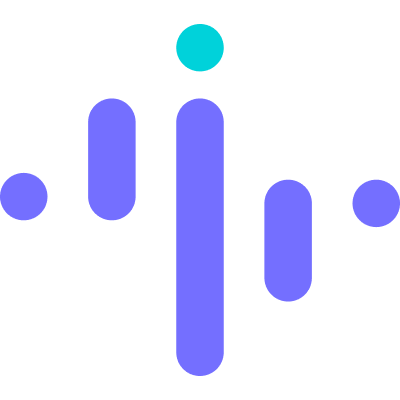10 Best Time Tracking Apps List
Here's my pick of the 10 best software from the 20 tools reviewed.
Get free help from our HR software advisors to find your match.
With so many different time tracking apps available, figuring out which is right for you is tough. You know you want to monitor work hours, manage productivity, and provide data for billing and time management, but need to figure out which tool is best. In this post, I'll help make your choice easy, sharing my personal experiences using dozens of different time tracking tools with teams of all sizes, with my picks of the best time tracking apps overall.
What are Time Tracking Apps?
Time tracking apps are digital tools designed to record and analyze the amount of time spent on tasks and projects. They help improve productivity, ensure efficient time use, and facilitate accurate billing for work done. These apps are useful for both individuals and teams to track work hours and analyze time allocation, whether in-person or remote.
Features include a timer for recording work hours, task and project tracking to allocate time effectively, reporting tools for analyzing time spent, and customizable settings to suit different work styles.
-

Rippling
Visit WebsiteThis is an aggregated rating for this tool including ratings from Crozdesk users and ratings from other sites.4.8 -

Paycor
Visit WebsiteThis is an aggregated rating for this tool including ratings from Crozdesk users and ratings from other sites.4.1 -

ClearCompany
Visit WebsiteThis is an aggregated rating for this tool including ratings from Crozdesk users and ratings from other sites.4.6
Overviews Of The 10 Best Time Tracking Apps
Here’s a brief description of each time tracking app to showcase each tool’s best use case, and their noteworthy features. I’ve also included screenshots to give you a snapshot of their user interface too.
Deel is a platform that simplifies payroll, HR management, and compliance for businesses with global teams. It enables companies to hire and pay workers in over 150 countries, handling complexities such as compliance, taxes, and local labor laws.
Why I picked Deel: Deel lets your global team clock in and out from both desktop and mobile, with data automatically updated in the timesheet, reducing the chance of errors in payroll. You can also track breaks for more accuracy. Before submitting hours for the day, your workers can review the logged hours and make adjustments if needed. Additionally, Deel offers control permissions for editing timesheets.
Deel Standout Features & Integrations:
Features include global payroll, contractor management, expense management, custom reports, compliance automation, multi-country onboarding, equipment management, and benefits administration.
Integrations include Google Workspace, Hubstaff, Brex, Personio, Sage, Slack, Microsoft Teams, Workable, UKG Ready, QuickBooks, Xero, and BambooHR.
Pros and cons
Pros:
- Mobile app available
- Good payroll automation features
- Emphasizes global compliance
Cons:
- Could offer the ability to write more detailed notes for different work periods
- Reports could be more customizable
Best time tracking app with additional employee monitoring capabilities
Insightful is a workforce analytics suite with separate modules for employee time-tracking, automatic time-mapping, and employee monitoring. It's user-friendly and has a broad set of features that can help organizations manage and monitor growing remote teams.
Why I picked Insightful: It's a great time-tracking solution for organizations with remote employees since it includes additional features to monitor employee activity, including time spent on specific projects and tasks, or on third-party websites or apps. It strikes a great balance between being easy to use and offering advanced features that make it great for scaling a remote business.
Insightful Standout Features & Integrations:
Features include project or task-specific time tracking, automatic or manual time entries, real-time monitoring, attendance tracking, productivity tracking, productivity labels for tasks, time & labor budgeting tools, and detailed reports to help organizations improve their productivity and optimize their workflows. There's also a set of features for remote monitoring—activity tracking, web usage tracking, and screenshot auto-grabs.
Integrations are available with various project management tools including Asana, Google Docs, Google Hangouts, Jira, Slack, Trello, and others.
Hubstaff is a time tracking app designed to help teams and businesses monitor work hours, manage tasks, and improve productivity. It offers tools for tracking time across devices, generating timesheets, and managing payroll.
Why I picked Hubstaff: Hubstaff's time tracking capabilities are comprehensive, allowing you to monitor work hours in real-time across various devices, including desktops, mobile apps, and web browsers. You can start and stop timers, assign time to specific tasks or projects, and even add notes for context. This flexibility ensures accurate time logs, which are crucial for billing and payroll purposes. Additionally, Hubstaff's automatic timesheet generation simplifies the approval process, saving you administrative time.
Hubstaff Standout Features & Integrations:
Features include geofenced job sites, automatic timesheet approvals, activity level tracking, app and URL monitoring, customizable screenshots, manual time entry with notes, real-time dashboards, project budgeting alerts, expense categorization, GPS location tracking, shift scheduling, and time off management.
Integrations include Jira, Slack, Asana, Trello, QuickBooks, Salesforce, GitHub, PayPal, FreshBooks, ClickUp, monday.com, and Zendesk.
Pros and cons
Pros:
- Customizable dashboards and reports for better decision-making
- Automated timesheets simplify payroll processing
- Accurate GPS tracking for remote and field teams
Cons:
- Timesheet approvals are limited to higher-tier plans
- Occasional syncing issues reported between devices
Replicon
Best for Global Time Tracking for Projects, Tasks, Attendance & Pay
Replicon's suite of products are all about tracking time, including on iOS and Android mobile devices. Their software is designed to work for remote or hybrid teams, making it a workable option for businesses that have employees scattered across different locations. It's not just a basic time tracker, though. Replicon is a full-blown intelligent time capture app that offers a lot more than just clocking in and out.
Why I picked Replicon: I included Replicon in this list because, in addition to their mobile time-tracking app, their platform can also help with project management, payroll, and even compliance. It's like a Swiss Army knife for time management. Plus, it's super user-friendly, meaning you won't have to spend hours figuring out how to use it either.
Replicon Standout Features & Integrations:
I really like Replicon's 'intelligent time capture' feature, which uses AI to automatically capture time data from different sources, including GPS tracking and geofencing data. Replicon also includes an AI-powered chatbot that can help enter, approve, and edit time entries without requiring employees, or managers, to enter the information manually.
Other advanced features in Replicon's time-tracking app including Face ID, Touch ID, and EMM (enterprise mobility management), which enable employees to quickly clock-in and out with ease, while keeping their data secure and protected.
Integrations include ADP, Asana, Atlassian Jira, Microsoft Project, Salesforce, SAP Concur, SAP ERP, Sage, Servicenow, Slack, Quickbooks, Xero, Workday, and others.
Homebase is a time-tracking solution tailored for small and midsize businesses that work for remote and hybrid teams. It has an intuitive user interface (UI) with drag-and-drop functionality, which is a good option if you’re looking for a feature-rich employee scheduling and time-tracking platform that has a relatively short learning curve.
Why I picked Homebase: With Homebase’s scheduling and time tracking app, you can easily drag and drop shifts, make duplicates of employee schedules, and copy current shift schedules to other days with just a click. You can also easily group your employees into teams or departments and view their schedules at a glance, based on their roles. This is useful for businesses like restaurants or organizations with hourly employees, especially those that manage remote or hybrid teams.
Homebase Standout Features & Integrations:
Homebase allows you to create custom schedules, assign shifts, and approve or deny time-off requests. Managers gain real-time insights into the daily activities of their staff, allowing them to effortlessly track daily clock-ins, breaks, and clock-outs regardless of where their employees are working from. Homebase also allows them to keep track of their labor expenses and monitor their schedule to ensure adherence with labor compliance rules and regulations too.
Integrations are available with point-of-sale systems like Clover, Lightspeed, Shopify, Square, Toast, Upserve, and with numerous payroll systems such as ADP, Gusto, Heartland, Paychex, Rippling, SurePayroll, Square Payroll, and others.
Workable HR is a comprehensive platform designed to assist businesses in managing various human resources tasks, including recruitment, employee data management, and tracking time off and attendance.
Why I picked Workable HR: One reason I chose Workable HR is its efficient time off management system. Employees can easily request time off, and managers can approve or deny these requests with just a few clicks. The platform supports multiple policies and accrual options, allowing you to tailor time off rules to fit different locations or work types within your organization. This flexibility ensures that your team's diverse needs are met while keeping everything organized. Additionally, employees can clock in and out and submit timesheets for manager approval.
Workable HR Standout Features & Integrations:
Features include customizable holiday schedules, work shift management, one-click payroll reporting, dynamic employee profiles, company file storage, automated onboarding workflows, e-signature document management, and automated performance review reminders.
Integrations include ADP, Xero, BambooHR, Greenhouse, Lever, Namely, Rippling, Sapling, and Zenefits.
Pros and cons
Pros:
- Self-service employee records
- Robust time-off management
- Onboarding portal for new hires
Cons:
- Platform could offer more flexibility
- Can't run payroll without integrations
Best for time tracking within a complete agency management platform
Productive.io is a complete work management system for agencies. It combines employee time tracking, project management, resource allocation, and budgeting under one roof.
Why I picked Productive: This software is a good choice for teams that want an all-in-one solution to work management. Designed specifically with the needs of agencies in mind, your team members can track their billable and non-billable hours, and you can sync that up directly with invoicing and billing. You can also leverage your time tracking data for project planning, capacity planning, and resource allocation.
The platform is relatively flexible and customizable. Several views are available for project management, including Gantt charts, boards, timelines, calendars, and more. You can assign work and tasks based not just on employee capacities, but also skill sets. It's a comprehensive tool that covers nearly all aspects of your agency's work management operations.
Productive Standout Features & Integrations
Features include multiple views (Gantt, workload, list, calendar, board, timeline, and table), resource and capacity planning, project budgeting, document management, time tracking, billing, and reporting tools.
Integrations include Dropbox, Exact, Google Calendar, HubSpot, Jira, Harvest Economic, Outlook, Microsoft Calendar, Slack, QuickBooks, and Xero. A Zapier integration is also available, which can unlock more integrations with a paid account.
Hub Planner is a resource management platform built for project-based teams. It covers project planning, scheduling, capacity forecasting, and includes a built-in time tracking module through its Timesheets feature.
Why I picked Hub Planner: I chose Hub Planner because its time tracking capabilities are tightly integrated into its broader capacity and project planning system. If you're running multiple concurrent projects, you can log actual hours through Timesheets and compare them to your resource forecasts. This helps you catch allocation gaps early, especially if you’re working with distributed or part-time teams.
You can also set up approval workflows to review submitted time entries before they’re finalized, which helps prevent reporting errors. The built-in dashboards give you access to performance and utilization metrics, which are helpful if you’re managing cost-sensitive projects. It’s a solid pick if you’re trying to align real-time tracking with longer-term capacity planning.
Hub Planner Standout Features & Integrations
Features include vacation and paid time off (PTO) management, skills matching for assigning tasks, global public holiday tracking, time off in lieu (TOIL) support, and fixed cost tracking for non-hourly project expenses. You can also add notes to time entries and set up booking categories to sort activities by type or billing status.
Integrations include Slack, Teams, Okta, Zapier, Basecamp, Azure, Power Automate, Google Authenticator, Microsoft Authenticator, OneLogin, Google Calendar, and Apple Calendar.
Pros and cons
Pros:
- Resource management included
- Well-suited to professional service companies
- Project budgeting included
Cons:
- Project management is not the primary functionality
- Somewhat rudimentary task management
WebWork Time Tracker is a versatile tool designed to help you and your team monitor work hours and boost productivity. It offers automated time tracking and detailed activity monitoring, making it easier to manage tasks and projects.
Why I picked WebWork Time Tracker: I like that it offers time tracking with screenshots, which automatically records the hours your team works and captures periodic screenshots to verify their activity. This feature ensures you have a clear view of your team's productivity and helps maintain transparency. It's particularly beneficial when managing remote teams, as it provides an extra layer of accountability.
WebWork Time Tracker Standout Features & Integrations:
Features include productivity monitoring tools that track app and website usage during work hours, providing insights into how time is spent. It also provides attendance monitoring, which keeps track of daily logins and logouts to maintain accurate attendance records, and shift scheduling that allows you to plan and manage employee shifts, ensuring all hours are adequately covered.
Integrations include Asana, Slack, Deel, GitHub, ClickUp, Trello, Jira, Xero, Bitbucket, Zapier, Todoist, and Bitwage.
Beebole
Best time tracking app for organizations that charge out billable hours
Beebole provides powerful, reliable, and secure project time tracking to companies of all sizes and is currently used by well-known companies like Michelin, Investcloud, Maersk, and Hitachi.
Why I picked Beebole: Their user-friendly interface makes it easy for teams to track time worked for an unlimited number of clients, projects, and tasks. Users can track and manage overtime, time off, work schedules, budgets, costs, and billing, all in one place. In addition, Beebole allows users to configure rates and costs for team members, clients, projects, and tasks right into their app — a very useful feature for organizations that charge their billable hours to clients.
Beebole Standout Features & Integrations:
Features include streamlined client billing tools, unlimited projects and tasks, and configurable reports that help companies control costs, reduce burnout, enhance budgeting, and identify trends and opportunities. You can also easily export their reports, share them, and link real-time data through Excel and Google sheets using Beebole’s add-ons.
Their free mobile app is compatible with any device with a recent web browser, has optional geo-tracking, and works without an internet connection. Their time tracking system also includes flexible roles and permissions, unlimited data retention, single sign-on, automated reminders, audit trails, and multilingual live support. It's available in 11 languages and is compliant with GDPR, DCAA, and most labor regulations worldwide.
Integrations are available with third-party apps like Azure, Excel, Google Sheets, Google Workspace, Microsoft 365, and more.
10 Best Time Tracking Apps Comparison Chart
This comparison chart summarizes basic details about each of my top time tracking software selections. You can view pricing details and the availability of free trials or demos side-by-side to help you find the best app that works for your budget and business needs.
| Tool | Best For | Trial Info | Price | ||
|---|---|---|---|---|---|
| 1 | Best time tracking app for global teams | Free trial + demo available | From $29/month | Website | |
| 2 | Best time tracking app with additional employee monitoring capabilities | 7-day free trial | From $8/user/month | Website | |
| 3 | Best for tracking across devices | 14-day free trial | From $4.99/user/month (billed annually) | Website | |
| 4 | Best for Global Time Tracking for Projects, Tasks, Attendance & Pay | 14-day free trial | From $6/user/month | Website | |
| 5 | Best time tracking app for managing hourly workforces | Free plan available | From $20/location/month | Website | |
| 6 | Best for integrated time off management | Free trial available | From $299/month | Website | |
| 7 | Best for time tracking within a complete agency management platform | 14-day free trial | From $9/month (billed annually) | Website | |
| 8 | Best for capacity-based time planning | 14-day free trial + free demo available | From $7/user/month (billed annually) | Website | |
| 9 | Best for automatic time tracking | Free trial available | From $3.99/user/month | Website | |
| 10 | Best time tracking app for organizations that charge out billable hours | 30-day free trial | From $6.99/user/month | Website |
Other Time Tracking Options
Here are a few more options that didn’t make the best time tracking software list:
- actiTIME
Time tracking app for customizability and flexibility
- Buddy Punch
Time tracking app for hybrid teams with integrated payroll processing
- Toggl Track
Time tracking app for monitoring personal website or app usage
- Clockify
Time tracking app that allows unlimited users within their freemium plan
- 7shifts
Time tracking app for managing shift workers in the restaurant industry
- Jibble
Time tracking app with a free forever plan for small teams
- Factorial
Time tracking app for ease of use
- Sage HR
Time tracking management solution with additional employee engagement features
- Timesheets.com
Time tracking app for accounting professionals
- Projectworks
Time tracking app with resource and project management tools
Selection Criteria for the Best Time-Tracking Apps
Wondering how I selected the best time-tracking apps for this list? To start off, I scoured the web for recent market data, then checked out the websites of the time-tracking apps that had the most positive user ratings. Next, I narrowed down my long list by using the selection criteria below to see how each time tracking system compared to the next one.
I also drew on my years of HR administration experience checking and approving (or often correcting) timesheets, to help me pinpoint the features that add a lot of value for HR admin staff and employees alike.
As you’re trying to determine the best time tracking app for your organization, you’ll need to first consider any unique challenges your business or workforce is faced with. Beyond that, you want to ensure the system you choose covers all the basic time-tracking needs.
Core Functionalities
Each time I create a new top 10 software list, I always start off by determining the core functionalities that the software needs to cover first. That way, I can ensure nothing crucial is missing.
For a product to join this list of the best time-tracker apps, first and foremost, it had to actually be an app, not just time-tracking software in general! To verify this, I visited the Google and Apple app stores to confirm whether an app existed for both iPhones (iOS) and Android mobile devices. This may sound basic (and I agree that it is) but some systems out there only offer web apps, browser extensions, or desktop apps, so those were automatically disqualified to keep this list purely focused on apps.
Key Features
I also assessed these additional key features when making my final selections for this list:
- Automatic time tracking: Tools that record and track the time employees spend on tasks or projects, either automatically (using geofencing or GPS tracking when they enter a designated work zone) or with a simple one-click start function.
- Timesheet management tools: These allow both employees and managers to edit and approve timesheets to ensure they’re accurate for payroll or billing purposes.
- Billing and invoicing tools: Linking your timesheet system to your billing and invoicing system will save your HR and accounting teams a lot of hassle. Instead of having to transfer data from one system to another, integrated billing and invoicing tools will allow you to create invoices for billable hours and request payment promptly from your clients.
- Offline mode: Since your employees might find themselves without internet connectivity at times, it’s important that your time tracking app can keep working in the meantime, and upload your employee’s work hours into the cloud once their connection is restored.
- Reporting tools: A set of flexible and customizable tools that allow you to prepare reports and analyze employee work hours into different types of time spent, including admin tasks, project-specific tasks, billable and non-billable hours, and anything that might be miscellaneous.
On top of these details, I also always dig into the following categories in fine detail too.
Usability
Since time tracking is a never-ending necessity, it's important to pick an app that creates a positive and engaging user experience (UX) for users of all types. To assess an app's usability, I look at the organization of its user interface (UI), including the way its menus are organized and how easy it is to navigate between features or modules.
Mobile Accessibility
Time-tracking apps are not just for office-based employees. In fact, they're even more valuable for remote teams, deskless, and front-line workers, or field-based employees since they can track their hours on the go.
As previously mentioned, all the apps in this list are accessible from mobile devices or tablets (in most cases both Android and iOS), with cloud-based desktop versions available too. In addition, since sometimes your staff might be off the grid completely, offline time tracking is available in many systems too, as well as more advanced GPS and geofencing capabilities.
Software Integrations
Time-tracking data shouldn't live in a silo. It's a fundamental component of many internal accounting processes, including billing clients for billable hours worked, and paying your staff for their time. That's why it's important to take note of any system integrations, such as payroll systems or invoicing software. To save you time, I've noted key software integrations for each app in my list.
Value for Price
Sometimes it all comes down to cost. Depending on the nature of your business, you may be able to get away with a free plan with basic time-tracking features, especially if you're running a small team. In contrast, paid plans will include more features, and may give you a better return on your investment if you need something a little more advanced.
Before you commit to a contract, I recommend getting your hands on a free trial first. This will give you a first-hand experience of how the app functions before you roll it out to your entire workforce. To help you with this, I've included notes on free trials and freemium plans below.
People Also Ask
Here are some answers to commonly asked questions you may have about time tracking apps and how they can add value to your internal HR admin processes:
Why should I track my team's time?
Time tracking is important for many reasons, but the two biggest ones are accuracy and accountability.
Accuracy is important. If your workforce is paid hourly, you need a method of tracking when your staff actually worked so you can ensure they’re paid properly (rather than just relying on a spreadsheet of when they were supposed to be working. Accuracy is also crucial if you operate a professional service firm where some of your employee’s work hours can be billed directly to clients. In these cases, you’ll want a time tracking app that can easily distinguish tasks into different types of projects — some billable, some non-billable — to make your life easier.
The second reason you should track time is to create a level of employee accountability within your workforce. I have worked in numerous organizations — some that tracked time in great detail, and others that didn’t track a thing. When employees are responsible for recording their hours in detail, they become accountable for recording what they worked on each day. In an environment with no time tracking in place, you’ll find that employees seem to have a lot more free time for socializing and other non-work-related tasks during work hours. Even a simple time tracking app can help you reduce the number of non-productive work hours your employee rack up in a given day or week.
Unproductive employee work hours are considered a form of time theft, where employees are getting paid to be working even when they aren’t. In 2022, Finances Online estimated the annual cost of time theft at $11 billion, so it’s definitely a large problem to be aware of.
If this isn’t enough to convince you to invest in a time tracking tool, see below for a list of the other benefits you can expect to gain by using this type of software.
What are the main benefits of using time tracking software?
Time tracking software — be they mobile apps or desktop applications — can help businesses in a number of ways. The main benefits you can expect to gain are:
- Automated timesheet workflows
- Automatic client invoicing for billable hours
- Improved productivity and profitability
- Streamlined project management through integrations
- Improved performance management due to higher employee accountability
- Advanced workforce analytics to spot trends in employee behaviour
- Integrations with payroll to ensure accurate employee payments (no more manual time adjustments)
- Tools to track other types of employee leaves (i.e., paid time-off and sick leave)
- Integrated employee engagement and communication features
- Employee monitoring tools that flag unproductive workers
How do time tracking apps help productivity?
According to a 2020 Forbes article, employees typically spend around five hours each week on their mobile phones on non-work-related activities. This translates into around 20 hours of non-productive paid time each month, or 260 non-productive hours by the end of a full year!
Since then, not much has changed. In fact, it’s become even more tricky to keep employees accountable with the rise of remote teams.
In 2022, Finances Online released an interesting breakdown of the employee work day spent in minutes. During an average day, they found employees spent roughly 65 minutes browsing news sites, 44 minutes checking social media accounts, and 40 minutes socializing with other workers. That’s a loss of nearly 2.5 working hours to non-productivity each day.
By instituting time tracking across your workforce, your employees will become much more aware of any non-productive hours they are accruing, since they will have no way of logging those hours into their tracking app. Instead, they will become more accountable and productive by reducing or eliminating any time-wasting activities during their working hours.
Are there any free time tracking apps?
Many time tracking app providers do offer free versions of their products, either as an initial trial run, or as a free plan that lasts forever. In the case of the latter, these freemium plans are a great choice for small businesses that have basic time tracking needs. However, it’s worth noting that freemium plans won’t include all the bells and whistles available in their paid plans, and often offer limited customer support.
If you’re running a small team or using freelancers and contractors, you can always test out an app that has a free trial or freemium plan first, so see if it will meet all your needs without stretching your budget. You might also pair your time tracking app up with a free employee scheduling software to align hours worked with hours scheduled when you’re processing payroll.
What other resources can help me manage a hybrid team?
Managing a hybrid team can be a little tricky at times, but it’s definitely becoming the mainstream. In addition to the many software systems noted below, we’ve got numerous other resources to help you level up your hybrid management game. Take a look at our articles covering the basics of hybrid working, plus more advanced tips for how to manage your office space with staff coming to and fro more fluidly.
If you, yourself, are struggling to work from home more effectively, you’ll appreciate these 32 proven tips which we crowdsourced from industry experts. Or, if you’re more interested in how to improve your hybrid workplace culture, we can help with that too.
Other Software Reviews for Hybrid Teams
Looking for other types of software to get the best out of your remote or hybrid team? Here's a selection of my favorite employee management and productivity software to get you going:
- Task Management Software For Team Efficiency
- Productivity Tracking Software for Hybrid Teams
- Remote Employee Monitoring Software Systems
- Employee Monitoring Software
- Hot Desk Booking Software for Hybrid Teams
- Office Space Management Software Systems
- Attendance Tracking Software to Better Manage Your Team
- Goal Setting Software for Keeping Teams on Track
- Meeting Management Software for Remote Teams
- Workforce Management Software
Not sold on the options above? You might find what you're looking for in my list of the Best Time Tracking Software for Clocking Work Hours instead.
Final Thoughts
Tracking time apps simplify the time-tracking experience for employees and employers. They ensure that your employees are paid accurately for their work hours, and can help your company with billing clients for your services promptly. Even better, an automatic time tracking app will handle time management tasks for you, giving you more time back that you can devote to other important business concerns.
Lastly, I also recommend subscribing to our free People Managing People newsletter. You'll stay up-to-date on our latest articles, podcasts, and more cutting-edge tool recommendations too.