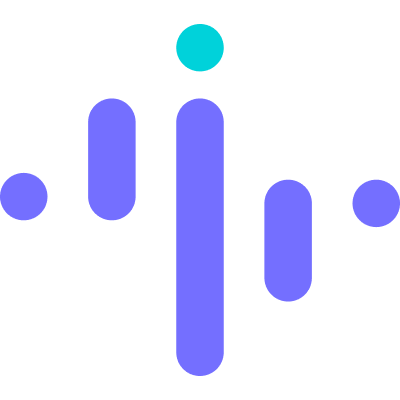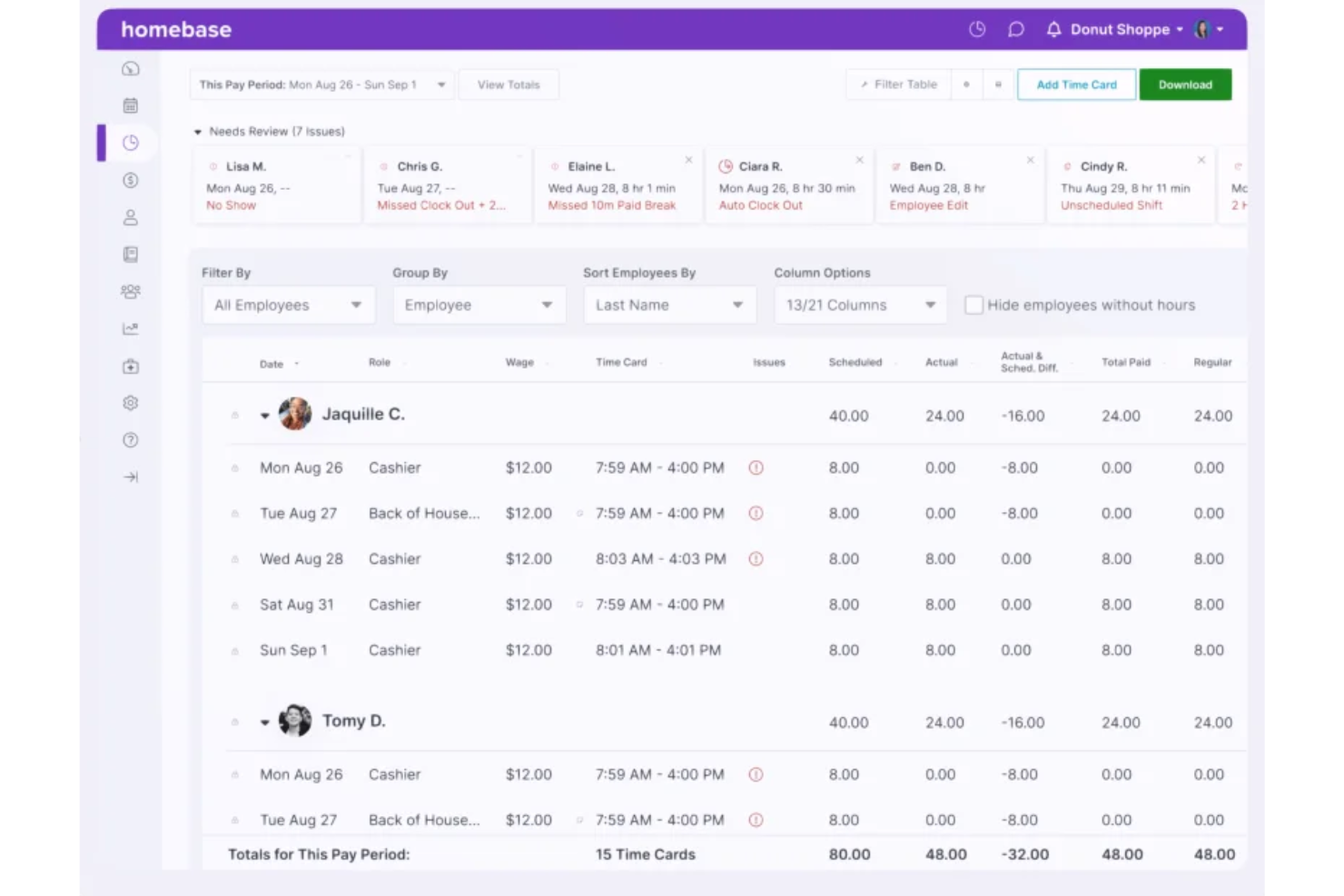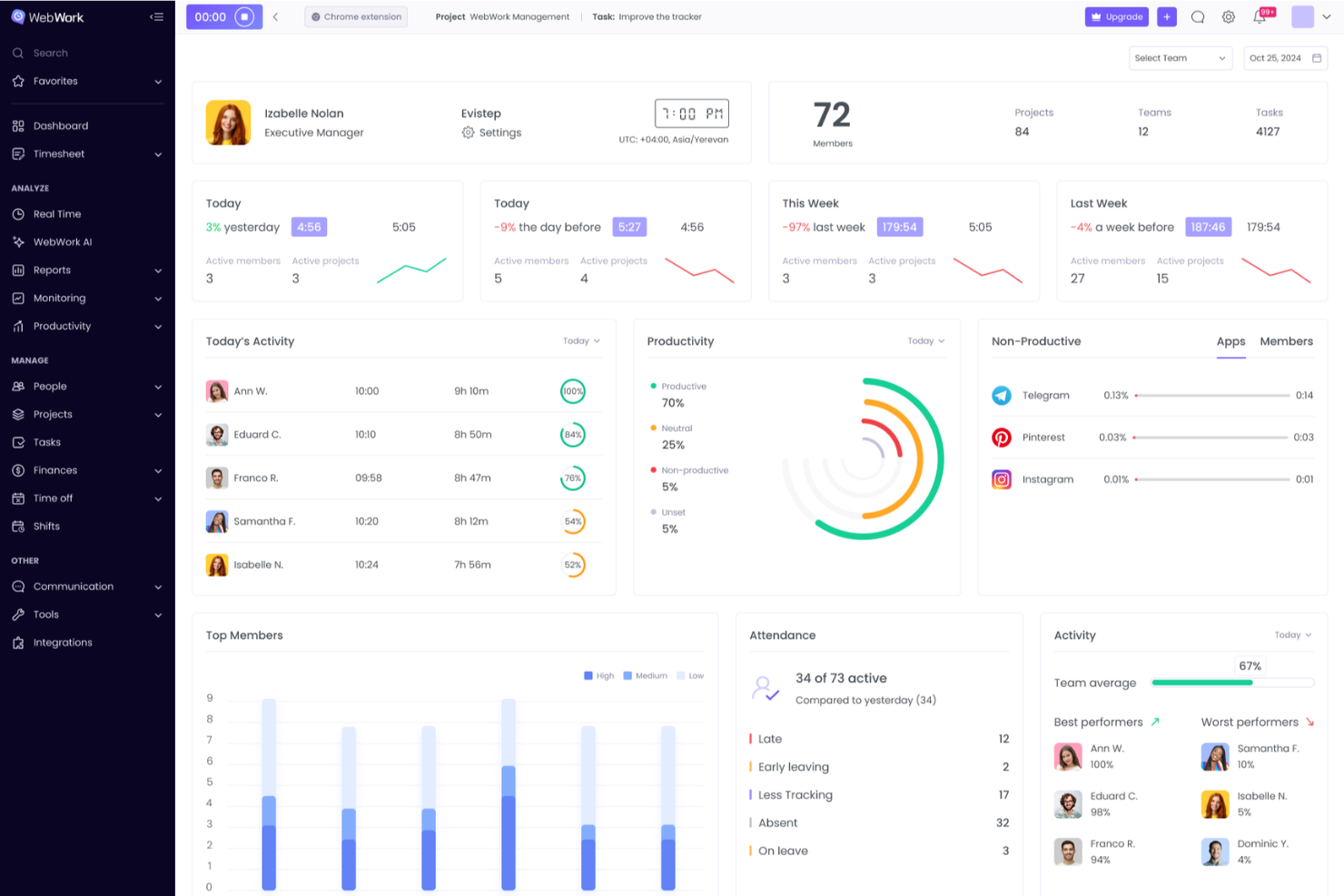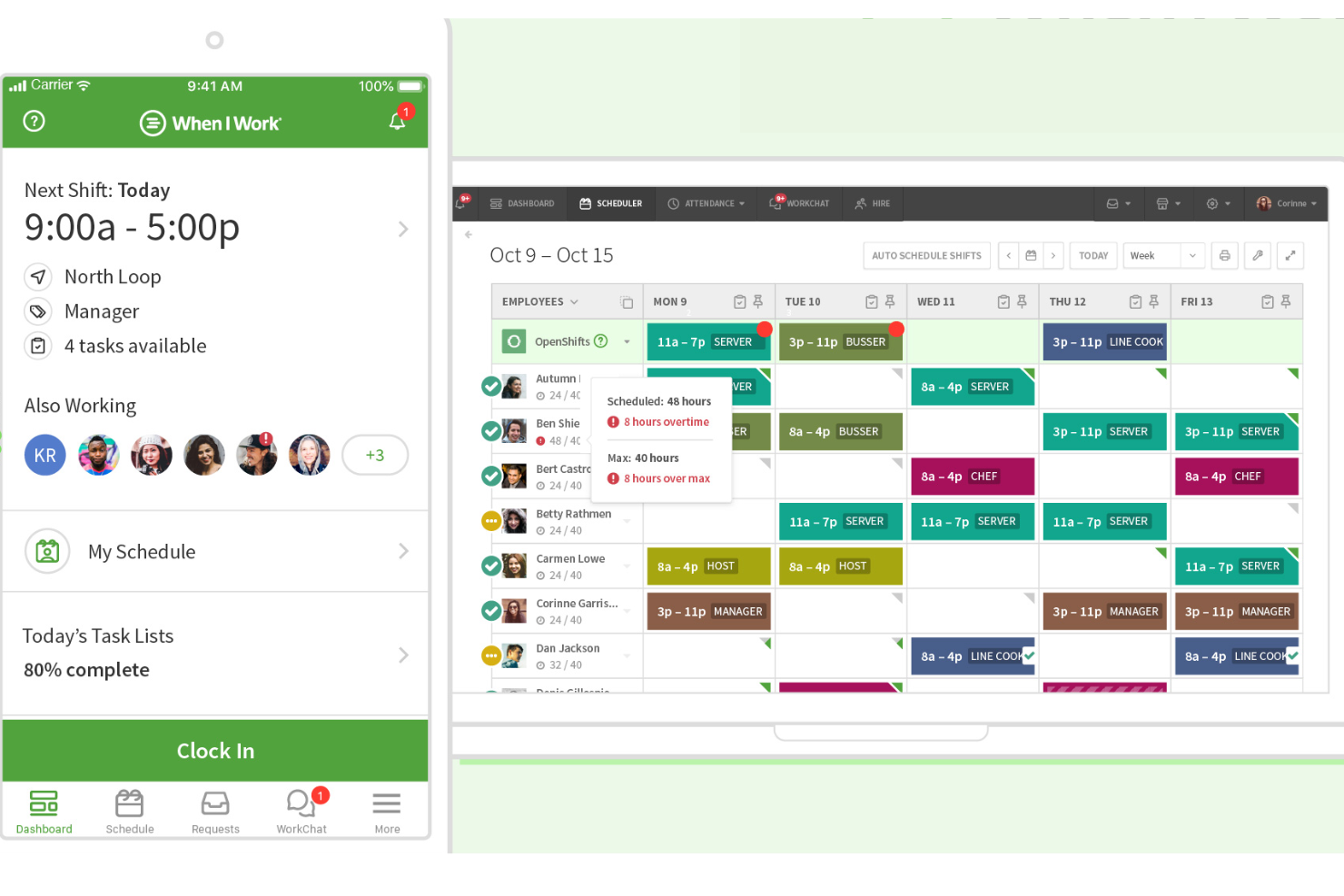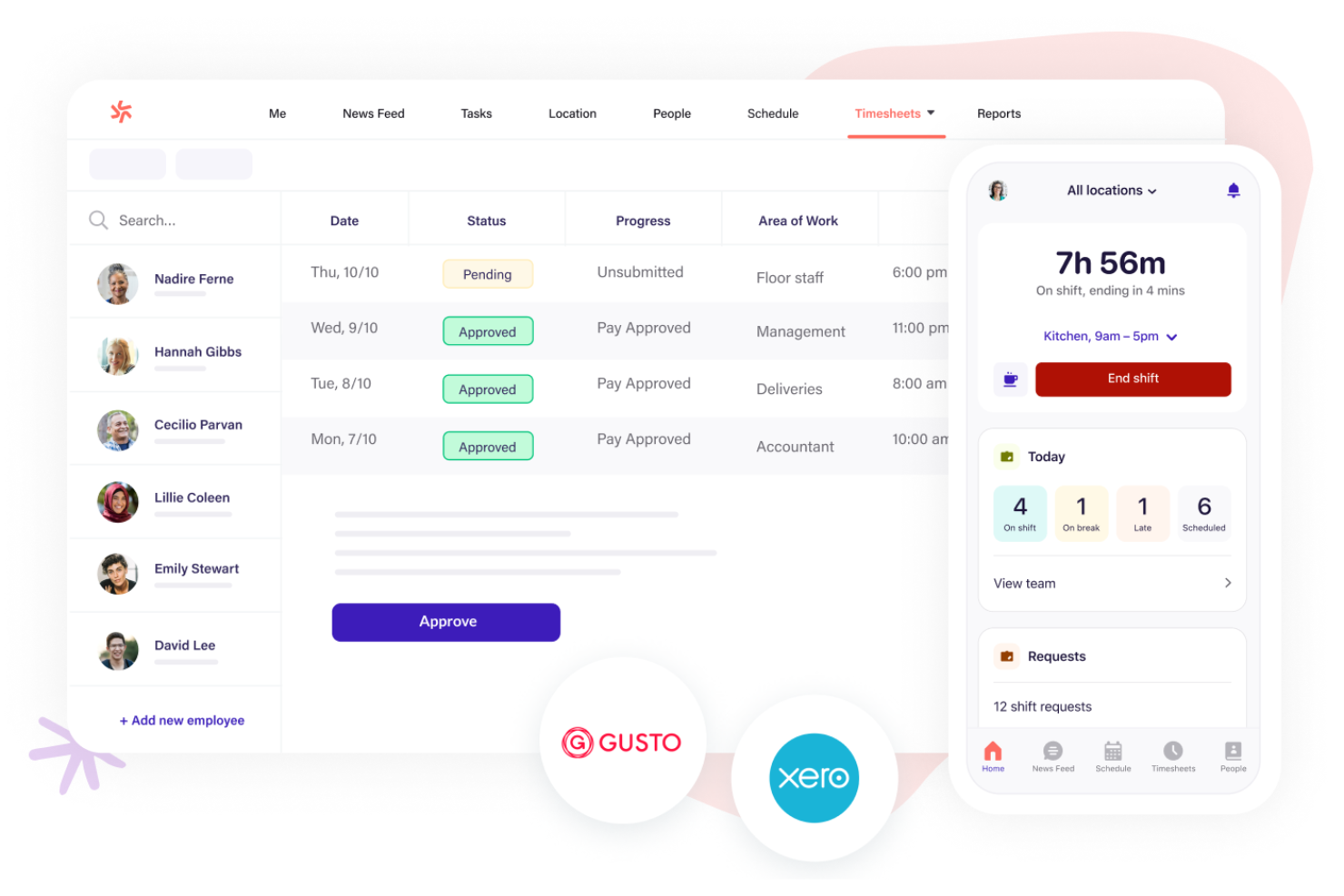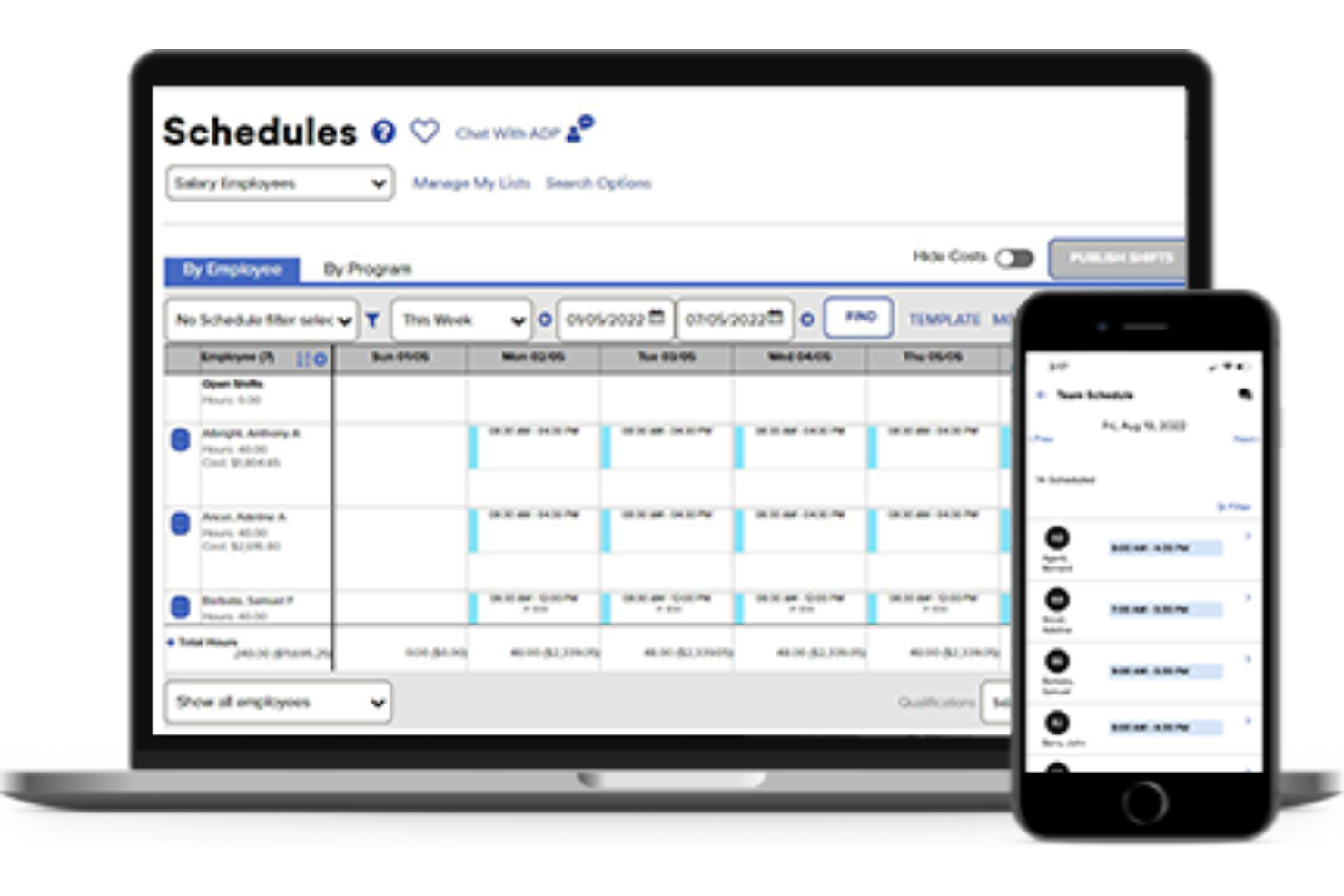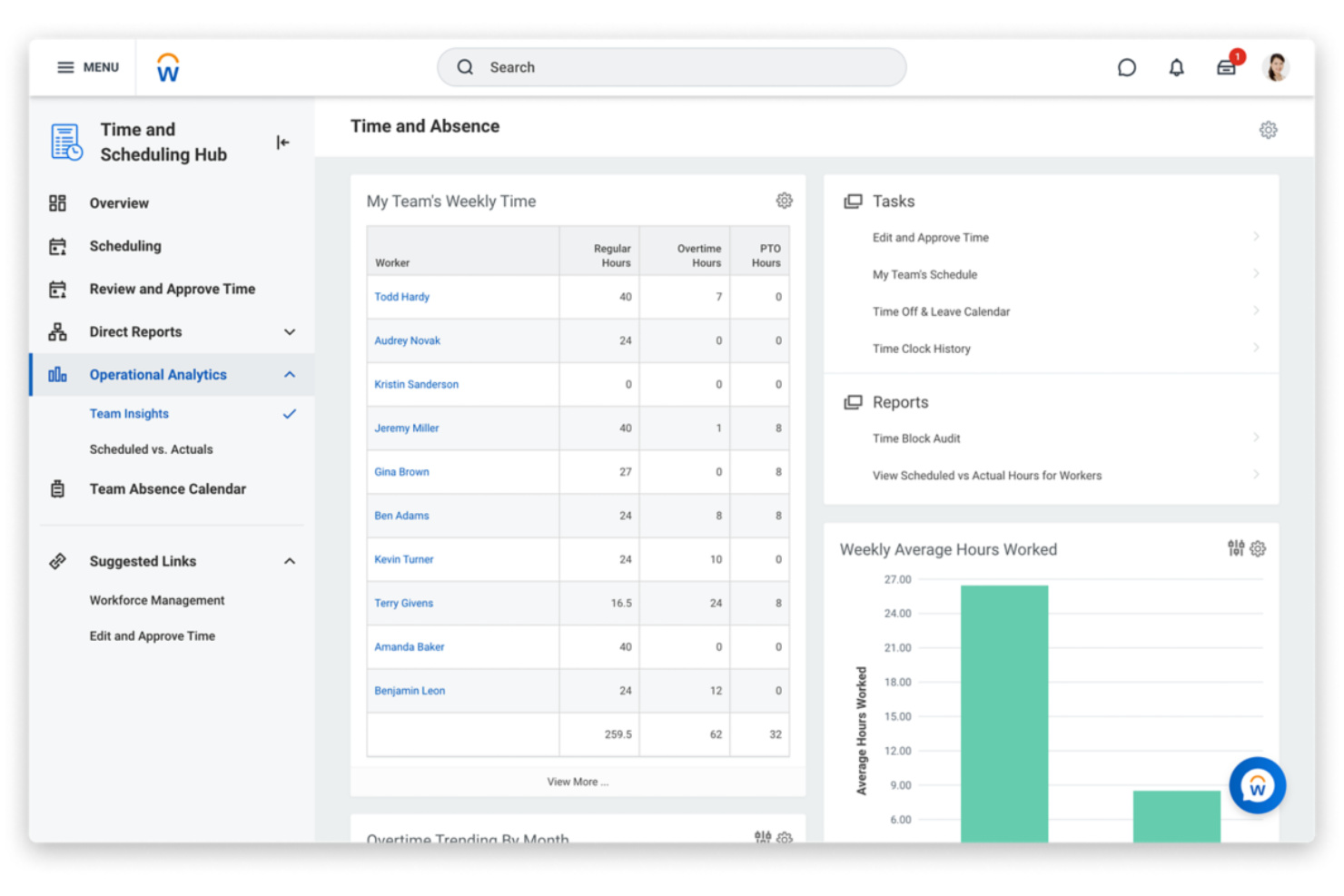20 Best Time and Attendance Software Shortlist
Here's my pick of the 20 best software from the 30 tools reviewed.
The best time and attendance software helps HR professionals eliminate manual tracking, reduce payroll errors, and streamline leave and shift management—all in one centralized system.
Whether you're still using spreadsheets or you're stuck with outdated tools that don’t sync with your payroll system, the right solution can save you hours each week and bring clarity to chaotic schedules. But with dozens of platforms claiming to do it all, figuring out which one truly fits your team's needs can feel overwhelming.
That’s where I come in. I’ve researched hundreds of HR tools and managed time and attendance systems firsthand as an HR specialist in a fast-paced workplace. In this guide, I’ll help you cut through the noise and find a solution that’s accurate, easy to use, and built to scale with your business.
Why Trust Our Software Reviews
We've been testing and reviewing HR software since 2019. As HR professionals ourselves, we know how critical and difficult it is to make the right decision when selecting software.
We invest in deep research to help our audience make better software purchasing decisions. We've tested more than 2,000 tools for different HR use cases and written over 1,000 comprehensive software reviews. Learn how we stay transparent, and take a look at our software review methodology.
Best Time and Attendance Software: Comparison Chart
This comparison chart summarizes pricing, trial, and demo details for my top time and attendance tracking software selections to help you find the best system for your budget and business needs.
| Tool | Best For | Trial Info | Price | ||
|---|---|---|---|---|---|
| 1 | Best for GPS-based attendance tracking and built-in chat functionalities | 14-day free trial + free plan available | From $29/month (for up to 30 users, billed annually) + $0.5/user/month for each additional user | Website | |
| 2 | Best for AI-driven schedule predictions | Free demo available | Pricing upon request | Website | |
| 3 | Best for flexible time clocks with geofencing and kiosk mode | 14-day free trial | From $3.99/user/month + $19/month base fee | Website | |
| 4 | Best for flexible scheduling across Canada | 21-day free trial | From $2/user/month | Website | |
| 5 | Best for multiple employee clock-in options | Free demo available | Contact for pricing | Website | |
| 6 | Best for managing hourly employees | Free plan available | From $20/location/month | Website | |
| 7 | Best for HR teams managing hybrid workforces | Free demo available | Pricing upon request | Website | |
| 8 | Best real-time tracking, screenshots, and analytics | Free trial available | From $3.99/user/month | Website | |
| 9 | Best with labor cost tracking | Free trial available | From $2.50/user/month | Website | |
| 10 | Best for online employee scheduling | 31-day free trial | From $4.50/user/month (billed annually) | Website | |
| 11 | Best for hybrid teams seeking integrated client billing and expensing tools | 7-day free trial + free download available | From $3.99/user/month (billed annually) | Website | |
| 12 | Best for digital time clocking and buddy punching prevention | Free demo available | Pricing upon request | Website | |
| 13 | Best for biometric attendance tracking | Free demo available | Pricing upon request | Website | |
| 14 | Best for unifying time data sources and actions | Free demo available | Pricing upon request | Website | |
| 15 | Best for customizing time management workflows | Free demo available | From $8/user/month (billed annually) | Website | |
| 16 | Best for managing payments for a global team | Free trial + demo available | From $29/month | Website | |
| 17 | Best for real-time attendance tracking and reporting | 7-day free trial | From $8/user/month | Website | |
| 18 | Best for enforcing automated attendance policies | Free demo available | Pricing upon request | Website | |
| 19 | Best for accurate time tracking | 10-day free trial | From $5.99/user/month | Website | |
| 20 | Best for AI-driven team performance insights | 14-day free trial + 30 day money back guarantee | From $4/user/month | Website |
-

Kudoboard
Visit WebsiteThis is an aggregated rating for this tool including ratings from Crozdesk users and ratings from other sites.4.8 -

Native Teams
Visit WebsiteThis is an aggregated rating for this tool including ratings from Crozdesk users and ratings from other sites.4.9 -

Rippling
Visit WebsiteThis is an aggregated rating for this tool including ratings from Crozdesk users and ratings from other sites.4.8
Best Time and Attendance Software Reviews
Here are my detailed summaries of the best time and attendance software that made it into my top 10 list, including notes on why I picked them. Each review offers a detailed look at the key features, pros & cons, integrations, and ideal use cases of each system to help you find the best tool for you.
Best for GPS-based attendance tracking and built-in chat functionalities
Connecteam is an all-in-one workforce management platform that helps businesses simplify operations, boost employee engagement, and stay on top of day-to-day workforce activity—all from one centralized hub.
It’s designed to streamline time tracking, shift scheduling, and internal communication, giving you real-time visibility into what’s happening on the ground. Whether you're managing teams on-site or remotely, Connecteam helps you run a more efficient, compliant, and productive operation.
Why I picked Connecteam: I chose Connecteam because it makes time tracking simple for employees and highly transparent for managers—without compromising on safety or accuracy. Team members can clock in and out using secure, personalized PIN codes from a shared device, while backend tools give you detailed reports with timestamps and GPS pins to verify attendance and location.
The platform also generates real-time performance reports, helping you monitor hours worked, tasks completed, and attendance patterns so you can make smarter, data-driven decisions.
Connecteam Standout Features and Integrations:
Standout features include GPS-based geo-fencing which prevents out-of-site clock-in / time theft, and reminders that help you set break and overtime rules in accordance with local, state, and federal labor laws. Plus, the platform will automatically list hours, breaks, overtime, and time off on timesheets, so they can be ready for payroll.
Furthermore, its shift scheduling and management tools allow managers to create and assign shifts to employees. Employees can view their schedules, request shift changes, and receive notifications about upcoming shifts.
You’ll also find built-in tools for communication and engagement, including a personalized company news feed, secure chat, employee surveys, and a searchable knowledge base.
Integrations include Paychex, Xero, Gusto, QuickBooks Payroll (online + desktop), Zapier, Google Calendar, API access, and others.
Pros and cons
Pros:
- Platform is customizable to meet specific needs
- Scalable for growing businesses
- Provides comprehensive support and training for users
Cons:
- Notifications are not always accurate
- Pricing structure can be complex
UKG is a workforce management platform that helps organizations track time, manage attendance, optimize labor costs, and maintain compliance. It combines automated time tracking, flexible scheduling, and payroll integration with AI-driven insights to improve efficiency and reduce administrative work.
Why I Picked UKG: I like that UKG goes beyond basic clock-in/clock-out tracking by using AI analytics to identify workforce trends, predict scheduling needs, and highlight potential compliance risks. This can help you make smarter staffing decisions and control labor costs without guesswork.
The platform also gives employees self-service tools to view schedules, request time off, and track their hours from mobile devices or time clocks—boosting engagement while reducing HR’s day-to-day workload.
UKG Standout Features and Integrations:
Standout features include real-time reporting and analysis of attendance data, automated compliance monitoring, and approval workflows for timecards.
UKG also supports multiple data collection options—mobile, web, and on-site clocks—making it adaptable for both desk-based and frontline teams.
Integrations include ADP, SAP, Oracle, Workday, Microsoft Dynamics 365, Salesforce, QuickBooks, Kronos, BambooHR, and Ceridian.
Pros and cons
Pros:
- Real-time payroll sync
- Flexible shift swaps and claiming options
- Enhanced security with ISO certifications and MFA
Cons:
- Payroll setup can be complex with multiple pay groups
- No live GPS clock-in tracking
Best for flexible time clocks with geofencing and kiosk mode
Buddy Punch is a comprehensive time and attendance tracking software that streamlines workforce management. It offers GPS tracking, geofencing, clock-in alerts and reminders, time-off monitoring, built-in break scheduling, and reporting.
Why I picked Buddy Punch: Buddy Punch supports various punching techniques, including PIN, QR code scanning, time kiosks, login and password, and facial recognition. The software locks particular devices, adds webcam photographs to punches, and assigns remote workers internet protocol (IP) addresses.
With its robust geofencing and GPS tracking features, Buddy Punch also restricts punches to certain hours or scheduled shifts to prevent buddy punching and off-site clock-ins.
You can create custom overtime policies using the overtime monitoring feature to control labor costs. On the other hand, the PTO tracker permits businesses to establish PTO guidelines and accrual rates. The PTO balance gets automatically updated when you review, accept, or deny these requests.
Buddy Punch Standout Features and Integrations:
Standout features include clock-in and clock-out options involving a four-digit PIN code, username with password, facial recognition using a webcam, or QR codes. This ensures security and prevents employees from punching their friends in or out.
Buddy Punch also enables managers to track employees' hours in real-time in order to keep track of attendance, time off requests, and overtime. Plus, the system supports automated PTO management and generates employee leave summary reports.
Additionally, Buddy Punch has its own proprietary payroll software that easily calculates compensation for unpaid time accrual. Its advanced payroll reporting capabilities enable employers to create employee time data reports in minutes and identify any attendance or overtime issues.
You can also easily create employee schedules with the software’s drag-and-drop functionality and send mobile alerts to update your workers about shift changes.
Integrations include 10+ third-party applications such as ADP Workforce Now, Excel, Gusto, Paychex, Paylocity, QuickBooks, PayPlus, SurePayroll, Workday, and others.
Buddy Punch also has an API that integrates with Zapier to connect with over 1000+ websites and apps.
Pros and cons
Pros:
- Employers can set different pay rates based on departments
- Accessibility via mobile app
- Easy submission of time cards
Cons:
- Occasional glitches in punch-ins and punch-outs
- Lacks the ability to review past pay periods
Agendrix is a Canadian workforce management platform that offers flexible online employee scheduling, time tracking, and internal communication tools for small to mid-sized shift-based businesses. It helps managers coordinate staffing needs across departments, manage time off and availability, and keep distributed teams aligned. The platform supports both English and French, ensuring accessibility for bilingual teams.
Why I picked Agendrix: I picked Agendrix because it’s purpose-built for shift-based teams with fluctuating availability. You can build schedules manually or let the system auto-fill them based on employee availability, time-off requests, and custom workload settings. The bilingual app and user interface in English and French make it especially practical for Canadian businesses.
It also allows you to manage multiple locations with role-based access, which is useful for teams spread across departments or sites. Managers can assign tasks to shifts to clarify daily responsibilities and track progress, ensuring greater accountability across the team.
With Agendrix, staff can check schedules, confirm shifts, request changes, or submit time-off requests directly from the mobile app. Managers can communicate updates via in-app messaging or shared newsfeeds.
Agendrix Standout Features and Integrations:
Standout features include collaborative schedule building across locations, auto-scheduling, and mobile access to schedules and shift updates. You can assign custom permissions to managers, automate notifications for shift changes or approvals, and centralize availability and time-off requests.
Agendrix also supports task-level shift planning, so employees know what’s expected each day. Plus, the platform includes additional HR tools for employee document storage, e-signature workflows, and surveys.
The mobile app is available for iOS and Android, and the system supports multiple clock-in methods, including geolocation and kiosks.
Integrations include: EmployerD, Nethris, Sage 50, Acomba, QuickBooks, Ceridian Powerpay, ADP Workforce Now, Payworks, Lightspeed, Azur, Easypay, BeLocum, Hopem, and Folks HR.
Pros and cons
Pros:
- Built-in messaging and notifications
- Supports printable, email, and mobile schedule sharing
- Integrates with major Canadian payroll systems
Cons:
- Limited customization options for reports and analytics
- Certain integrations may require manual setup
Parim Workforce Software is a workforce management platform that enables you to track employee time, manage shifts, and maintain compliance across industries such as security, live events, and healthcare. It supports real-time attendance monitoring, flexible scheduling, and safety check-ins, all accessible from desktop or mobile devices.
Why I Picked Parim Workforce Software: I picked Parim because it offers multiple ways for employees to clock in—via a mobile app, SMS, or phone call—making it a good fit for businesses with varied job sites and connectivity levels. The GPS-enabled mobile clock ensures location accuracy, while bulk shift creation and self-scheduling make managing complex rosters more efficient.
I also liked its compliance-focused features, including break rule enforcement, maximum work hour limits, and built-in incident reporting, which help you stay aligned with labor regulations.
Parim Workforce Software Standout Features and Integrations:
Standout features include payroll-ready timesheets for accurate pay runs, a client portal with automated shift notifications, and safety check-ins for lone workers using mobile, call, or SMS.
The platform’s custom absence management allows you to define leave types and handle requests directly through the app, while its asset and document management tools add operational oversight.
Integrations include Zapier, ADP Workforce Now, BambooHR, Breezy HR, Bullhorn, Greenhouse, iCIMS, JazzHR, Jobvite, Lever, Oracle HCM ATS, and Workday ATS, along with numerous HRIS, payroll, and recruitment solutions.
Pros and cons
Pros:
- Flexible shift scheduling and self-scheduling
- Multiple clock-in options (app, SMS, call)
- GPS-enabled mobile time tracking
Cons:
- Occasional bugs and glitches
- Payroll billing requires manual input, which can be cumbersome
Homebase is a comprehensive platform designed to simplify the management of hourly teams. It offers tools for employee scheduling, time tracking, payroll, team communication, hiring, onboarding, and compliance.
Why I picked Homebase: Homebase's time tracking feature transforms any device into a time clock, allowing your team to clock in and out, track breaks, and log overtime. This flexibility ensures accurate timekeeping and simplifies payroll preparation. Additionally, the system can prevent early clock-ins and automatically clock out employees, helping you control labor costs effectively.
Another valuable aspect is the GPS-enabled time clock, which allows you to monitor where employees clock in and out. This feature is particularly beneficial for managing remote or field teams, as it provides assurance that employees are at the correct location during work hours.
Combined with built-in messaging, reminders, and alerts, Homebase keeps your team connected and accountable, regardless of their physical location.
Homebase Standout Features and Integrations:
Standout features include a photo capture function that snaps a picture of employees as they clock in and out, reducing the risk of buddy punching and ensuring that the right person is on the job.
The platform also offers automatic calculation of hours and wages, including breaks, overtime, and time off, which streamlines the payroll process and minimizes errors.
Additionally, Homebase provides labor cost reporting by hour, department, and role, giving you detailed insights to help manage your budget and staffing needs effectively.
Integrations include Square, Clover, Toast, Shopify, ADP, Gusto, Paychex, QuickBooks, Restaurant365, Indeed, Google Jobs, and ZipRecruiter.
Pros and cons
Pros:
- The platform facilitates effective communication among team members
- Employee self-service for schedules and time-off
- Comprehensive time tracking
Cons:
- Payroll limited to US-based businesses
- Onboarding and HR compliance is limited to the all-in-one plan
Sloneek is an HR system designed to simplify how you track employee hours, manage absences, and oversee performance. It goes beyond traditional time and attendance by combining core workforce tracking with tools for remote work, employee engagement, and document management—all in one place.
Why I picked Sloneek: I picked Sloneek because it offers more than just clock-ins and timesheets. It gives you a clear picture of who’s working, who’s away, and how your team is performing, whether they’re in the office or remote. That hybrid flexibility is what sets it apart.
You can manage attendance and leave requests while also tracking performance, assets, and even onboarding—so you’re not jumping between multiple systems. If you need a tool that supports modern, distributed teams, Sloneek can cover a lot of ground.
Sloneek Standout Features and Integrations:
Standout features include time tracking with digital timesheets, customizable absence management with leave approvals, and a full attendance system that helps ensure compliance. It also offers remote work support, performance management with 360° feedback, KPI and OKR tracking, and even AI-powered engagement surveys.
On top of that, Sloneek includes extras like asset management, e-signatures, and an organizational chart builder to give HR teams more oversight.
Integrations include Google Calendar, Google Workspace, Jira, MS Active Directory, payroll and finance systems, HRIS tools, and APIs for custom workflows.
Pros and cons
Pros:
- Wide range of HR and time tools in one system
- Strong customer support and onboarding help
- User-friendly interface that’s easy to learn
Cons:
- Mobile app could include more features
- Some users report a learning curve during setup
Best real-time tracking, screenshots, and analytics
WebWork Time Tracker is an employee time tracking software that offers automated time tracking, employee monitoring, and workforce management tools.
Why I picked WebWork Time Tracker: It automatically records work hours while capturing screenshots, providing tangible proof of productivity for your team. This can be especially useful for remote teams where direct supervision isn't possible.
By having a visual record of what your team is working on, you can easily verify productivity levels and ensure that work hours are being used effectively.
Another valuable feature of WebWork Time Tracker is its attendance tracking and shift management capabilities. It simplifies scheduling by enabling you to create unlimited shifts and track attendance, ensuring that your team is always adequately staffed.
By automating these processes, you reduce the administrative burden on managers and allow them to focus more on strategic tasks.
WebWork Time Tracker Standout Features and Integrations:
Standout features include productivity monitoring tools that track daily activity levels, offering insights into your team's performance and helping identify areas for improvement. It also records app and website usage during work hours.
Additionally, the integration of payroll tracking helps in automating payroll calculations and generating reports, ensuring accurate and timely payment processes.
It even offers project and task management features that let you handle multiple projects and tasks while tracking their completion.
Integrations include Asana, Slack, Deel, GitHub, ClickUp, Trello, Jira, Xero, Bitbucket, Zapier, Todoist, and Bitwage.
Pros and cons
Pros:
- Attendance and leave management features
- Real-time monitoring
- Accurate time tracking and detailed productivity reports
Cons:
- Reporting tools could benefit from more customization options
- The leave balancing feature could be improved
When I Work is an employee scheduling and time tracking software designed to simplify workforce management.
It helps businesses efficiently manage employee schedules, track work hours, and handle payroll processing. By turning any device into a time clock, it offers flexibility and accessibility for both managers and employees.
Why I picked When I Work: I like that it offers an online time clock with GPS capabilities. This allows employees to clock in and out accurately across various devices, ensuring precise time tracking. Additionally, the system offers geofencing options to prevent early clock-ins and buddy punching, promoting accountability and reducing time theft.
Another valuable aspect is the ability to manage labor costs effectively through pay rules and schedule integration. By setting specific pay rules and integrating them with employee schedules, businesses can control expenses and minimize unnecessary overtime. This integration ensures that payroll is accurate and aligns with the actual hours worked, streamlining the payroll process.
When I Work Standout Features and Integrations:
Standout Features include break management, which allows employees to log their breaks easily, ensuring compliance with labor laws and accurate tracking of work hours. The system also offers timesheet editing, enabling managers to make necessary adjustments before finalizing payroll.
In addition, absenteeism tracking helps monitor employee attendance patterns, allowing for proactive management of attendance issues.
Integrations include Gusto, ADP, Square Payroll, Paychex, QuickBooks Online, Onpay, and Zapier.
Pros and cons
Pros:
- Flexible clock-in options
- Integrated scheduling and time tracking
- Facilitates team communication
Cons:
- Could offer more customizable scheduling options
- Time and attendance tracking is a paid add-on
Deputy helps with employee scheduling, time tracking, tasking, and rostering. The software is great for creating schedules for small teams. You can create shifts, view employees' attendance, view clock-in and clock-out timings, and run reports.
Why I picked Deputy: I chose Deputy because of its robust employee scheduling features. The tool features easy drag-and-drop functionality, allowing managers to quickly create new shifts and work patterns. It also provides custom scheduling templates to automate shift patterns alternatively.
Employees receive automatic notifications of any changes to their shifts, helping them stay on top of their attendance. They can also enter their own unavailability, confirm assigned shifts, and swap shifts using the Deputy mobile app.
Additionally, Deputy’s personal tasking feature enables managers to assign project tasks to specific employees.
Deputy Standout Features and Integrations:
Standout features include geolocation and facial recognition features to prevent off-site clock-ins and buddy punching.
In addition, managers can create dynamic reports on the Deputy platform to optimize employee productivity and keep project budgets on target. You can also generate unlimited timesheets per month and customize the fields to record information like mileage and gratuities.
Deputy also helps businesses take measures to effectively manage their workforce while adhering to local, state, and global labor compliance laws. For instance, Deputy’s break planning feature enables companies to build compliant timetables that manage both paid and unpaid meal and rest breaks.
Integrations 50+ third-party applications such as ADP, BambooHR, Dropbox, Gusto, NetSuite, Okta, Quickbooks, Shopify, Square, Tapcheck, Wagepoint, Zenefits, and others.
Pros and cons
Pros:
- Schedules can be created, published, and sent directly to employees
- Report writer feature offers many configurations
- Easy timesheet approvals and exports
Cons:
- Punch-in locations are sometimes difficult to track
- Lacks the ability to group users based on projects
Clockify
Best for hybrid teams seeking integrated client billing and expensing tools
Clockify is a time and attendance tracking software that streamlines time entry, submission, approval, and enables hassle-free payroll calculations. This ensures that employees get their dues paid on time and accurately. The software is available as a web, desktop, and mobile app (for both Android and iOS) and even has a browser extension.
Why I picked Clockify: I picked Clockify because of its flexible cloud-based solutions that help employers track hybrid and remote employees from multiple locations. An on-premises kiosk handles logins at the workplace, and off-site employees can use their mobile phones, tablets, or desktop computers. Moreover, Clockify offers GPS tracking, time-off monitoring, and robust integrations that allow smooth data relay for customized reporting purposes.
Additionally, Clockify automatically tracks active and inactive periods and totals them for payroll calculations. It also has a timesheet feature that tracks billable and non-billable hours spent on projects and tasks. Clockify can also track team attendance and time spent per activity to ensure that work hours are being used productively.
Clockify Standout Features and Integrations:
Standout features include timesheets to easily organize and view time entries, a clock-in and clock-out kiosk, and a calendar for a visual overview of time allocation. The software also streamlines task management and monitors team members’ performance against their assigned tasks. Moreover, Clockify also simplifies invoice generation for clients.
Clockify comes with pre-designed templates to log weekly activities in seconds and facilitate easy approval from managers. It also offers a digital kiosk to clock in with a PIN code from a shared device and track employee breaks. Lastly, the software provides an analytics dashboard with charts to analyze your employees’ time breakdown spent on specific projects.
Integrations include 80+ third-party applications such as Asana, Azure DevOps, Basecamp, Freshdesk, Gitlab, Google Calendar, Outlook, Salesforce, Trello, Todoist, Wrike, Zapier, and others
Pros and cons
Pros:
- Accurate time tracking even during work interruptions
- Simple and intuitive user interface
- Easy project and task separation for different customers
Cons:
- Data syncing issues on slow networks
- Reporting could be improved
ADP time and attendance is part of ADP’s broader HCM platform. It offers time and attendance monitoring, employee scheduling, and leave management functionalities. The tool makes tracking hourly work easier with automated alerts, timecard approvals, scheduling, and exception reports.
Why I picked ADP: I picked ADP because it improves timecard accuracy and helps avoid "buddy punching" by using virtual time clocks. These digital clocks come with finger-scan verification, biometrics, and facial recognition. Using geofencing, you can restrict punch locations for mobile employees to get accurate hours worked. You can also use the virtual time clocks on Android and iOS mobile devices. The tool also offers SSO and two-factor authentication for increased security.
ADP also has robust capabilities for automated timesheet calculations for overtime and statutory holidays, and provides seamless payroll integration to eliminate your administrative burdens.
ADP Standout Features and Integrations:
Standout features include an employee self-service platform to view availability and assign shifts. Moreover, the tool offers employee absence and leave management capabilities that identify attendance issues and approve leaves only after evaluating an employee’s leave eligibility.
In addition, the tool also collects time data offline and syncs it to your employees’ timesheets once online.
Integrations include 150+ third-party applications in the ADP Marketplace, such as 7Shifts, ClearCompany, Clock Shark, Deputy, JazzHR, Lever, Microsoft Teams, QuickBooks, Replicon, Sage, SAP SuccessFactors, Zeamo, and others.
Pros and cons
Pros:
- Easy view of employee time cards for PTO approval and payroll processing
- Timesheets can be locked to prevent future edits
- Employee times can be transferred easily across departments
Cons:
- Lack of features like randomized screenshots and idle time tracking
- Lack of client, project, and task time tracking
EasyClocking is an excellent biometric attendance solution for various industries, especially construction. You can monitor, administer, and analyze employee time data in real-time from its centralized platform and export it for payroll.
Why I picked EasyClocking: EasyClocking offers a simple but powerful interface to gather employee time data, such as total worked hours, missed breaks, sick days, and paid time off (PTO). Its biometric attendance tracking solutions are exceptional.
The software features proprietary advanced industrial-grade fingerprint sensor time clocks to prevent time theft and buddy punching. You can also get your employees proximity smart cards, which apply grounding rules and restrict workers from off-site clock-ins.
Besides these, EasyClocking provides intuitive timecards, robust job tracking, and employee scheduling features for ensuring productive time management.
EasyClocking Standout Features and Integrations:
Standout features include an advanced biometric time clock and robust schedule creation capabilities. You can utilize the tool’s in-depth reporting capabilities to generate a variety of reports and acquire meaningful insights into worker performance, using a number of metrics such as attendance, overtime, labor distribution, and exceptions.
Moreover, EasyClocking also includes time card approval workflows, mobile clocking, geofencing, task costing, and absence management.
Overall, EasyClocking provides an easy-to-use scheduling application to design and assign schedules, track staff availability, manage overtime, and handle time off requests.
Integrations include ADP Workforce Now, BambooHR, Claire On-Demand Pay, and QuickBooks Online.
Pros and cons
Pros:
- Employee self-service and remote clock-in support
- Intuitive and user-friendly interface
- Robust geofencing, job costing, and employee scheduling features
Cons:
- Occasional connectivity issues leading to faulty time tracking
- Reports are sometimes limited to a 30-day window
Workday’s Workforce Management offers a powerful time and attendance tracking solution to increase productivity, promote worker well-being, reduce labor costs, and manage compliance risks. The software unifies time data and actions, and facilitates integrations into other integrated Workday products, such as their HCM and payroll software.
Why I picked Workday Workforce Management: I chose Workday because of its powerful single-view capabilities that allow employers to analyze important employee time data, such as schedules, time balances, and related payroll details. This helps track and manage a globally distributed workforce.
The tool enables you to add, correct, submit, and approve time for workers all from a single page. Additionally, customized reports allow you to analyze global workforce trends and dig into labor costs.
Moreover, Workday provides ongoing time counters that accumulate hours worked over a specific time period. The tool also offers mobile time-tracking for employees.
Workday Standout Features and Integrations:
Standout features include ad-hoc reporting, alerts and notifications, and approval process control features, which work together to give managers a birds-eye-view of their employees’ attendance status.
Other useful features include an all-in-one dashboard where both frontline managers and admins can oversee critical labor and productivity tasks.
Workday also offers a mobile as well as a web opportunity clock to track your employees’ clock-in and clock-out timings and approve their timesheets from anywhere.
Additionally, employees can send time-off requests with the platform’s voice activation feature. Plus, the Workday dashboard also offers features that help admins visualize daily work trends and identify productivity or absence issues for fast resolution.
Integrations include 250+ third-party applications such as Adobe, BetterUp, DailyPay, Google Cloud, Handshake, MoSeeker, Okta, Proofpoint, Slack, SnapLogic, TravelBank, Workviva, and others.
Pros and cons
Pros:
- In-depth reporting and analytics
- Quick approvals for multiple teams
- Easy accessibility through mobile app
Cons:
- No random screenshotting capabilities
- Buggy Android app
Rippling is an all-in-one HR solutions platform that provides customized time and attendance management workflows. Its fully configurable software automatically tracks employee hours from clock-in to paycheque, facilitating seamless payroll processing and issue resolution on autopilot.
Rippling comes with an intuitive interface, robust integration capabilities, and compliance and tax support. Plus, its employee self-service platform reduces administrative burdens and transforms time data into valuable insights to help you understand labor costs and optimize workforce planning for the future.
Why I picked Rippling: Rippling gives you complete control over the rules and logic for time tracking so you can customize the system to fit your company’s precise needs. The software automatically maintains time cards and notifies managers about issues such as overtime requests, missed breaks, and unapproved hours.
Additionally, Rippling enables you to monitor your employees and their hours in real-time to make staffing and shift changes on the go. You can also build powerful custom reports on the platform to visualize trends and group labor costs by job, location, or other parameters.
Rippling Standout Features and Integrations:
Standout features include pre-built workflow templates for tracking, submitting, and approving timesheets. You also customize your PTO policy, review and approve employee time-off requests. The tool also offers easy clock-ins using QR codes, face recognition, and geo-fencing, ensuring that your employees work at assigned hours and locations in a hybrid or remote setup.
Rippling also comes with a mobile app, especially useful for managers and payroll admins, who can view, edit, and approve timesheets directly from their smartphones.
Integrations include 120+ third-party applications such as Asana, Checkr, Gong, Google Workspace, HelloSign, HubSpot, Microsoft 365, Outreach, Quickbooks Online, Slack, Zendesk, Zoom, and others.
Pros and cons
Pros:
- Authenticator login code feature ensures extra security
- Provides quick readable reviews of team information for admins
- Simple to use dashboard for easy employee onboarding
Cons:
- Custom report creation can be slow
- Limited expense management automation features
Deel is a platform designed to streamline various aspects of workforce management, particularly focusing on global payroll, compliance, and HR functionalities.
Tailored for businesses of all sizes, Deel facilitates the management of remote teams and international employees. Its core functions include time tracking, attendance management, payroll processing, and compliance adherence.
Why I picked Deel: Deel's time-tracking capabilities ensure you remain compliant across your global workforce, whether you have full-time employees or contract workers. The hourly time tracking for EOR employees and Global Payroll direct employees allows companies to create and manage hourly contracts.
The platform provides an intuitive interface for both workers and managers, where timesheets can be submitted and reviewed seamlessly. This ensures accurate time tracking and reduces administrative burdens.
In addition to its comprehensive time-tracking capabilities, Deel offers a flexible approval process. Managers can review and approve or reject timesheets on a case-by-case basis or in bulk, making the system highly adaptable to various business needs. The ability to filter and review timesheet entries by payroll cycle, approved hours, pending approval, and rejected hours further enhances the platform's usability.
Deel Standout Features and Integrations:
Standout features include its overtime submission management. The platform allows businesses to create and manage overtime policies effortlessly. By defining overtime submission methods based on the country of employment, Deel ensures that all employees adhere to local labor laws and regulations. This feature is particularly beneficial for companies with a diverse, international workforce.
Additionally, Deel offers a Remote Employee Attendance and Time Tracking Policy Template, which helps businesses align their remote teams on key topics such as absenteeism, punctuality, and work hours. This is especially useful when tailoring policies to local laws for your global workforce.
Integrations include Slack, Google Workspace, Brex, Jira, QuickBooks, Google Calendar, Xero, BambooHR, Jibble, Ashby, Greenhouse, Harvest, JazzHR, Personio, Zapier, and more.
Pros and cons
Pros:
- Time submission review and approval features
- Manages payroll for a global workforce
- Facilitates compliance with local laws
Cons:
- Limited customization options
- Potential learning curve when maximizing features
Insightful boosts team productivity by efficiently managing time and budgets for your projects. The tool offers real-time insights into your employees’ productivity and engaged tasks. Consequently, you can determine which tasks and projects take the most time.
Why I picked Insightful: I picked Insightful because the tool automatically tracks manual employee time through its online clock, which provides added accuracy in time tracking and captures missed time. You can also track breaks and time-off requests to promote staff wellness and ensure accurate billing and payroll. Insightful has an intuitive dashboard displaying employee time, attendance, and productivity parameters.
Moreover, you can easily export the time and attendance data to execute payroll based on your payment schedule.
Insightful Standout Features and Integrations:
Standout features include automatic time capture and employee activity monitoring. The tool also handles expense tracking, billing and invoicing at the end of each pay period. You can create customized reports that show each employee’s productivity and put them on a performance management plan, if necessary.
Insightful generates push-button reports rich in time and project data. You can also configure the system to export these reports at scheduled times. You can then filter the timesheet parameters based on teams, individuals, or custom dates. Features such as screen monitoring, user activity tracking, and automated time mapping help identify bottlenecks, inefficiencies, and unbalanced workloads.
Integrations include 50+ third-party applications such as Asana, BigQuery, ClickUp, CSV Import, Height, Jira, Teamwork, Wrike, Zendesk, Zoho BugTracker, and others.
Pros and cons
Pros:
- Screenshot feature enables time stamp visibility for employers and workers
- Sets up thresholds for app usage and marks for productivity
- Real-time monitoring for remote employees
Cons:
- Software updates aren’t readily available
- Idle tracking can be improved
Paylocity is a workforce management platform designed to help businesses handle their human resources and payroll needs. One of its standout tools is its time and attendance software, which helps businesses track employee hours, manage schedules, and ensure compliance with labor laws.
Why I picked Paylocity: Paylocity’s time and attendance software offers automated time tracking, making it easy to capture employee hours accurately, whether they're clocking in at a physical location or remotely.
The system tracks hours worked, breaks, and overtime in real time, helping you stay compliant with labor regulations. Its customizable notifications alert employees and managers to any missing punches, making it easier to address timekeeping errors right away.
In addition to tracking time, Paylocity’s software provides reports with useful insights into patterns like absenteeism and tardiness. You can also set attendance policies in the system and automatically apply breaks, overtime rules, and attendance points, so you don’t have to worry about tracking them manually.
Paylocity Standout Features and Integrations:
Standout features include scheduling tools that let you build out schedules that match your staffing needs. Employees can also pick up available shifts without having to go back and forth over emails or texts.
You can also access labor forecasting, which helps you plan schedules based on things like expected customer demand.
Integrations include ClearStar, Microsoft Dynamics 365, 7shifts, AirMason, APA Benefits, Azure, Atlassian, Asana, Box, ClearCompany, Dropbox, Freshdesk, Google Workspace, Greenhouse, HubSpot, Slack, Salesforce, Trakstar, and Zoho People.
Pros and cons
Pros:
- Flexible scheduling features
- Employee self-service options
- Real-time overtime alerts
Cons:
- Lacks support for managing independent contractors
- Setup can be time consuming
Monitask is an employee monitoring and productivity tracking software that caters to remote and distributed teams. It provides tools that monitor employee hours, work patterns, and task performance in real-time. Managers can easily access attendance records and activity logs to track productivity.
Why I picked Monitask: This software helps you manage remote teams by providing a clear picture of attendance and work hours. With features like real-time activity tracking and automated attendance logs, it ensures that you know when and where your team is working. It offers visibility without being intrusive, allowing you to focus on project management while keeping track of your team’s work patterns.
The automated reports are easy to generate, so you can quickly access data on who’s clocking in and out. This makes managing large or remote teams more efficient. The activity monitoring is especially useful for ensuring accountability across your organization. This information helps you manage attendance and ensure everyone is staying on track.
Monitask Standout Features and Integrations:
Standout features include real-time attendance tracking, activity monitoring with screenshots, and automated reporting. You can monitor when employees clock in and out without being invasive. Attendance logs are stored securely, ensuring compliance.
Monitask also provides visibility into team work patterns, which helps you make informed decisions. The software is simple to use, even for teams unfamiliar with time-tracking tools. Its reporting features give you access to clear and actionable data.
Integrations include Trello, Asana, Basecamp, Jira, ClickUp, Microsoft Teams, Slack, Zoho, Monday.com, and Google Drive.
Pros and cons
Pros:
- Easy to onboard your team
- Automatic attendance logs
- Real-time attendance tracking
Cons:
- Limited mobile features
- Lacks offline tracking
Intelogos is an AI-driven workforce analytics and performance management tool that offers data-driven solutions for team performance. It stands out for its ability to use AI to help make better people decisions, prevent burnout, and improve team effectiveness, making it a valuable tool for businesses looking to optimize their team's productivity and efficiency.
Why I picked Intelogos: As a time tracking and attendance software, Intelogos does more than track hours and clock-ins. The software provides real-time tracking, scheduling, and reporting features to streamline workforce management processes and ensure compliance with labor laws and regulations.
Furthermore, Intelogos uses AI to provide actionable recommendations for performance improvement and employee well-being. For example, the platform can automatically recognize the signs of burnout, like lack of scheduled vacation time, high work rate, or increased short breaks. It will flag these signs so managers can intervene and help their employees return to a better work-life balance.
Additionally, it provides AI suggestions to employees to help them improve performance as well as suggestions to managers to improve their team's productivity and well-being.
Intelogos Standout Features and Integrations:
Standout features include time off management, which allows you to customize policies, utilize an automatic approval feature, and access an organized calendar for tracking. The tool also provides various data layers to enhance understanding of team dynamics. It uses this data along with AI-driven recommendations to manage workload and headcount effectively.
The platform additionally has an automated award system that recognizes employees based on their performance. It even has a peer-to-peer recognition feature for team members to appreciate each other's contributions.
Integrations include Google Workspace, Slack, Office 365, Zoom, Jira, and more.
Pros and cons
Pros:
- Comprehensive analytics for tracking employee performance
- Reliable for managing remote teams
- Flags signs of burnout
Cons:
- Potential learning curve for users unfamiliar with AI automation
- Limited customization options
Other Time and Attendance Software
Here are a few more time and attendance software options. I didn’t have room for a full review for each of these but they are still worthy of consideration:
- Replicon
For capturing time and work data for global employees
- Hubstaff
For GPS-based tracking
- ADP Workforce Now
For HR & payroll integration
- edays
For global absence & leave tracking
- TimeTrex
For biometric clock-in and accurate attendance tracking
- DeskTime
For tracking absences and idle time
- QuickBooks Time
For integrated time tracking and payroll capabilities
- Personio
For automating payroll calculations from work hours
- BambooHR®
For time-off tracking and scheduling
- Paychex Flex Time
For touchless clocking solutions
Related HR Software Reviews
If you still haven't found what you're looking for here, check out these other related tools that we've tested and evaluated:
- HR Software
- Payroll Software
- Recruiting Software
- Employer of Record Services
- Applicant Tracking Systems
- Workforce Management Software
Selection Criteria for Time and Attendance Software
Selecting time and attendance software to include in my list is a nuanced process that hinges on understanding the software's functionality and how well it meets specific use cases. Through personal trials and extensive research, I've identified a set of criteria crucial for evaluating these solutions. Here's what I look for in my research:
Core Time and Attendance Software Functionalities (25% of total score): To be considered for inclusion in this list, each solution had to fulfill these common use cases first:
- Real-time attendance tracking
- Leave and absence management
- Schedule management
- Overtime monitoring
- Automated timesheet generation
Additional Standout Features (25% of total score): To help me find the best software out of numerous available options, I also kept a keen eye out for unique features, including the following:
- Mobile access with geofencing capabilities
- Integration with payroll and HR systems
- Biometric integration for secure authentication
- Customizable alerts and notifications for management and employees
- Audit trails and comprehensive reporting for compliance and insights
Usability (10% of total score): To evaluate the usability of each system, I considered the following:
- Intuitive interfaces, such as drag-and-drop scheduling calendars
- Clear, understandable dashboard and reporting features
- Mobile app design that complements the desktop experience
- Simplified clock-in and clock-out processes for employees
Onboarding (10% of total score): To get a sense of each software provider's customer onboarding process, I considered the following factors:
- Comprehensive training materials, such as videos and guides
- Interactive product tours and chatbots for immediate assistance
- Webinars and community forums for deeper learning
- Template and preset configurations for fast setup
Customer Support (10% of total score): To evaluate the level of customer support each vendor offered, I considered the following:
- Availability of 24/7 support through multiple channels
- Promptness and effectiveness of response to inquiries
- Access to a knowledge base for self-service troubleshooting
- Dedicated account management for personalized assistance
Value for Price (10% of total score): To gauge the value of each software, I considered the following factors:
- Transparent pricing models without hidden fees
- Scalability of plans to fit different business sizes
- Free trials or demos to assess the software before purchase
- Return on investment through efficiency gains and compliance benefits
Customer Reviews (10% of total score): Evaluating customer reviews is the final element of my selection process, which helps me understand how well a product performs in the hands of real users. Here are the factors I considered:
- Overall satisfaction with functionality and performance
- User experiences with software reliability and uptime
- Feedback on the effectiveness of customer support
- Reviews on ease of use and implementation success
Using this assessment framework helped me identify the time and attendance software that goes beyond basic requirements to offer additional value through unique features, intuitive usability, smooth onboarding, effective support, and overall value for price.
How to Choose Time and Attendance Software
Choosing the right time and attendance software starts with understanding your team’s unique needs—and finding a solution that fits like a glove. Here are five key factors to consider:
- Match Features to Your Workflow
Start by identifying your workforce size, scheduling complexity, and compliance demands. A shift-based manufacturing team needs very different tools than a salaried consulting firm. Look for features that align with your real-world scheduling, time tracking, and reporting needs. - Prioritize Seamless Integrations
The best tools connect effortlessly with your existing payroll and HR systems. When time data flows directly into payroll, you eliminate double entry, reduce errors, and save valuable admin hours every pay period. - Look for Built-In Compliance Support
Staying compliant with labor laws is non-negotiable. Choose software that tracks overtime, handles legally required leave, and generates audit-ready reports to help you avoid penalties and meet legal obligations. - Plan for Growth
Your software should scale as your business expands. Whether you’re adding employees, locations, or complexity, choose a platform that can flex with you—especially if you anticipate rapid growth or organizational change. - Don’t Overlook Ease of Use & Support
User adoption hinges on simplicity. Look for a tool that makes it easy for employees to clock in, request time off, and view schedules. And make sure the vendor offers responsive support and helpful resources when you need them.
Ultimately, it's important to select time and attendance software that not only meets your current needs but is also well-positioned to help you manage your workforce efficiently and effectively in the long term.
Trends in Time and Attendance Software for 2025
Recent product updates, press releases, and release logs from leading time and attendance tools reveal several noteworthy trends that support the evolving priorities and challenges HR professionals experience. Here are several trends you should know about:
Most Important and In-Demand Features
- Enhanced Compliance Features: Software updates have heavily focused on features that ensure compliance with evolving labor laws across different jurisdictions—particularly when catering to global businesses. This includes automated tracking of work hours, rest breaks, and overtime in line with specific legal requirements, reducing the risk of non-compliance penalties.
- Mobile Access and Geofencing: The functionality for mobile access, including clock-in/out capabilities and geofencing, has seen a rapid evolution. This trend reflects the growing need for flexibility and the ability to manage remote or field workers effectively, ensuring accurate time tracking regardless of location.
- Biometric Authentication: The use of biometric data for clocking in and out has become more common, offering a secure and fraud-resistant method of verifying employee attendance. This technology is particularly novel in its ability to prevent buddy punching and time theft.
- Real-Time Attendance Tracking: The demand for real-time attendance tracking capabilities highlights the need for immediate visibility into workforce presence and availability, crucial for dynamic scheduling and immediate decision-making.
Features Becoming Less Important
- Traditional Punch Clocks: The reliance on traditional punch clocks and manual timesheet entries is diminishing. The shift towards digital and mobile solutions indicates a move away from these outdated methods, driven by the demand for more accurate and efficient time-tracking systems.
These trends underscore a broader shift towards technology-driven solutions that cater to the complex, changing needs of modern workplaces. By harnessing these innovations, HR professionals can better navigate the challenges of managing a diverse and dynamic workforce, ensuring compliance, efficiency, and strategic workforce management.
What is Time and Attendance Software?
Time and attendance software is a digital solution that tracks employee work hours, attendance, breaks, time off, and overtime automatically.
HR professionals and managers use it to eliminate manual timesheets, reduce payroll errors, and stay compliant with labor laws. These tools streamline workforce management and give better visibility into scheduling and labor costs.
Features of Time and Attendance Software
When selecting software, it's important to consider features that cater to your unique business needs. Below are the most significant features I look for in time and attendance software:
- Real-time Attendance Tracking: This feature allows for the immediate capture of employee clock-ins and clock-outs. It's essential for maintaining accurate work records, thereby ensuring compliance with labor regulations and reducing the chance of errors in payroll processing.
- Mobile Access and Geofencing: Enables employees to record attendance via mobile devices and restricts clock-ins to designated locations. This flexibility supports remote or field workers while controlling where and when employees can register their work hours, aiding in adherence to work policies and schedules.
- Biometric Integration: Utilizes biometric data for attendance verification, such as fingerprints or facial recognition. This method minimizes time theft and buddy punching, ensuring a more accurate and secure record of employee work hours.
- Automated Timesheet Generation: Automatically compiles timesheets based on recorded work hours. It streamlines payroll processing, reduces manual data entry errors, and helps in upholding labor law compliance by providing transparent, accurate work records.
- Leave and Absence Management: Manages leave requests and tracks employee absences within the same platform. This feature simplifies leave administration, supports compliance with leave policies, and offers insights into patterns that could affect productivity.
- Schedule Management: Enables the creation and distribution of employee schedules. Effective schedule management aids in aligning workforce allocation with operational needs, ensuring labor cost efficiency and compliance with working hours regulations.
- Overtime Monitoring: Tracks and manages overtime hours worked by employees. This is critical for complying with overtime pay regulations, controlling labor costs, and preventing employee burnout by monitoring excessive work hours.
- Audit Trails and Reporting: Provides detailed logs of all system activities and comprehensive reporting capabilities. Audit trails are vital for legal compliance and dispute resolution, while reports offer valuable insights into operational efficiency and labor cost management.
- Integration Capabilities: Seamlessly integrates with payroll and HR systems. This ensures that time and attendance data accurately flows into payroll processing and HR management, reducing administrative burdens and enhancing data consistency.
- Customizable Alerts and Notifications: Sends automated alerts for anomalies such as missed clock-ins or scheduling conflicts. Alerts help in promptly addressing issues that could lead to compliance risks or payroll errors, thereby enhancing operational efficiency.
Selecting a time and attendance software with the right combination of these features can significantly impact your organization's ability to manage its workforce efficiently. The goal is to choose a system that is not only comprehensive and compliant but also adaptable to the evolving needs of your business and its workforce.
Benefits of Time and Attendance Software
Time and attendance software offers numerous benefits, including streamlined operations, enhanced compliance, and improved overall productivity. These systems reduce manual errors and provide real-time insights into employee work patterns. Here are several benefits you can expect to gain by implementing a new timekeeping system:
- Increased Accuracy in Payroll Processing: By automating the time tracking process, time and attendance software significantly reduces the likelihood of errors in payroll, ensuring employees are paid accurately for their hours worked. This precision benefits the business by minimizing overpayments and disputes related to payroll.
- Improved Regulatory Compliance: The software helps organizations adhere to labor laws and regulations by automatically applying relevant rules regarding overtime, breaks, and leave. This capability protects businesses from potential fines and legal issues associated with non-compliance.
- Enhanced Workforce Productivity: With features like real-time attendance tracking and absence management, the software enables managers to quickly address staffing gaps and make informed decisions about labor allocation, thereby optimizing workforce productivity.
- Reduced Administrative Burden: Automating the collection, calculation, and reporting of work hours cuts down on the administrative tasks required of HR and payroll staff, freeing them to focus on more strategic initiatives within the organization.
- Valuable Insights into Labor Costs and Trends: Time and attendance software provides detailed reports and analytics on labor costs and employee work patterns, offering valuable insights that can inform business strategy and help manage budgets more effectively.
For potential buyers of time and attendance software, understanding these benefits is crucial. The right software not only facilitates smoother operations and compliance with labor laws but also equips management with the tools needed to analyze and optimize workforce productivity and cost-efficiency.
Costs & Pricing for Time and Attendance Software
Choosing the right time and attendance software can significantly impact your business operations, offering solutions for tracking employee hours, managing schedules, and ensuring compliance with labor laws. Understanding the various plan options and their pricing structures is crucial to selecting a system that meets your business needs while staying within budget.
Plan Comparison Table for Time and Attendance Software
Below is a table that outlines the pricing and plan structures commonly found in time and attendance software, designed to help you navigate your options.
| Plan Type | Average Price | Common Features |
|---|---|---|
| Free | $0 | Basic time tracking, limited reports, and access for a small number of users |
| Basic | $2-10 per user/month | Time tracking, basic scheduling, payroll integration, and basic reporting |
| Professional | $10-20 per user/month | Advanced scheduling, leave management, mobile access, and enhanced reporting |
| Enterprise | Custom pricing | Custom integrations, advanced analytics, priority support, and unlimited users |
When evaluating time and attendance software, it's important to consider both your budget and your organization's current and future needs. While a free plan might suffice for very small businesses or those just starting, growing businesses will likely require the more advanced features offered in professional or enterprise plans.
FAQs about Time and Attendance Software
Here are the answers to some frequently asked questions about time and attendance software and how they work:
How do I choose the best time and attendance software for my SMB?
Start by listing your must-have features, like mobile clock-ins, PTO tracking, and integrations with your payroll or HR system. Compare software that fits your budget, is user-friendly, and offers good support. Check reviews from similar-sized businesses, and take advantage of free trials to make sure it suits your team’s everyday needs.
Can time and attendance software integrate with payroll or HR systems?
Yes, many time and attendance tools offer seamless integration with popular payroll and HR platforms. This syncs employee hours automatically, reduces manual data entry, and speeds up payroll processing. Before choosing software, confirm which systems it connects with and ask about setup support to avoid surprises.
How does mobile time tracking work for remote or field employees?
Mobile time tracking lets your staff clock in or out from a phone app wherever they work. Features often include GPS verification, photo sign-in, and geofencing, making it easy to verify location and hours in real-time. These features work well for hybrid and field-based teams, freeing HR from paperwork and helping ensure team accountability on the go.
What is geofencing in time and attendance software?
Geofencing lets you limit where employees can clock in or out by setting up a virtual perimeter around a physical location. This helps ensure team members are on-site (or at an authorized remote location) when tracking hours, reducing fraud and time theft. Geofencing makes it easy to monitor remote or mobile staff and maintain accurate attendance records without extra manual work.
What is buddy punching and how can you prevent it?
Buddy punching is a modern workplace hack that originated amongst construction workers first—where one employee punches in (or out) of the workplace on behalf of another. You can prevent it by using software features like biometric authentication, facial recognition, or GPS tracking (for hybrid and remote workforces), all of which verify each employee’s identity and location.
To curb practices like buddy punching from proliferating in your workplace, you should also implement a no-tolerance buddy punching policy and clearly communicate it to your entire workforce. It is also recommended that you discuss with your managers and team leaders to identify employee satisfaction issues and perform regular morale surveys.
What features help prevent time theft in time and attendance software?
Look for functions like biometric verification, photo capture, GPS tracking, and geofencing. Automatically flagging unusual clock-ins and providing real-time dashboards also deter time theft. These features protect payroll budgets and promote fairness across the workforce.
How secure is employee data in time and attendance systems?
Top time and attendance software uses encryption, role-based access, and secure cloud storage to keep employee data private. Choose vendors that comply with relevant data privacy standards and offer clear data handling policies. Always ask how your information is protected during onboarding and when exported to other systems.
What should you do with an employee who misses work frequently?
When addressing employee absenteeism, you need to be clear and consistent while being considerate. You can try this four-step framework for dealing with an employee who misses work frequently:
- Gather proof of their absence before confronting the specific employee. This can include examples of dates and times when they were absent.
- Broach the issue and tell them that their absence has been noted. You could also follow it up by showing concern about their well-being. This can help lower their defenses and get you a real response.
- Provide them space for a discussion. Try to unravel the root cause behind their absence.
- Make accommodations where appropriate. This can include allowing them a flexible schedule, adjusting their compensation for rent allowance if they live far away, making adjustments based on any physical or mental health condition, and more.
Frequent employee absenteeism is a real problem in workforce management. If you find your employees slacking on the job, an employee improvement plan can help! By implementing this five-step employee improvement plan at your organization, you might be able to turn things around. Plus, it comes with a pre-designed template, too!
More Employee Management Software Reviews
Tracking and maintaining employee time and attendance is merely one aspect of efficient workforce management. Here are some more lists of related software types that can help you ensure employee productivity in your business:
- Best Time Tracking Software
- Best Time Tracking Apps
- Best Attendance Tracking Software
- Best Employee Scheduling Software
- Best Leave Management Software
- Best Productivity Tracking Software
Final Thoughts
The right time and attendance software does more than just track hours—it empowers your team with accurate pay, fewer scheduling headaches, and smarter workforce insights. By automating time tracking and reducing manual errors, you can boost productivity, support fair compensation, and align shifts with employee availability.
Want more tools to streamline your HR processes? Subscribe to the People Managing People newsletter and get expert advice, software reviews, and the latest HR trends delivered straight to your inbox.