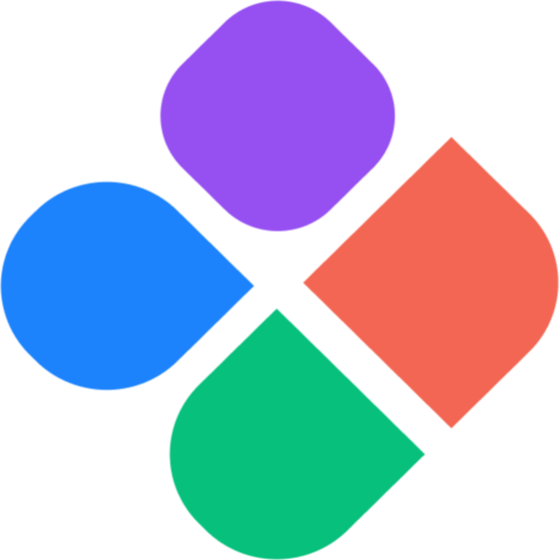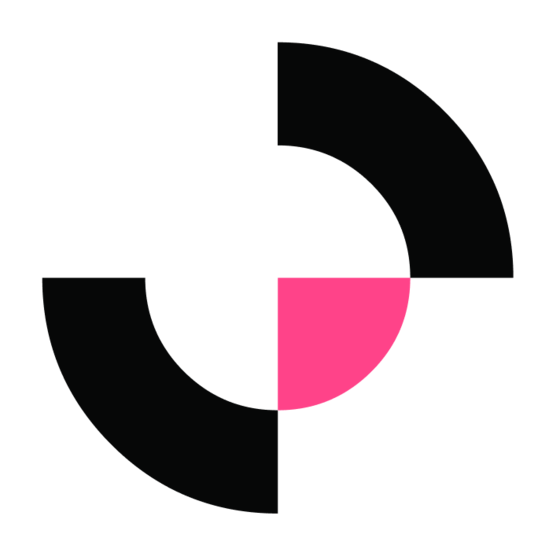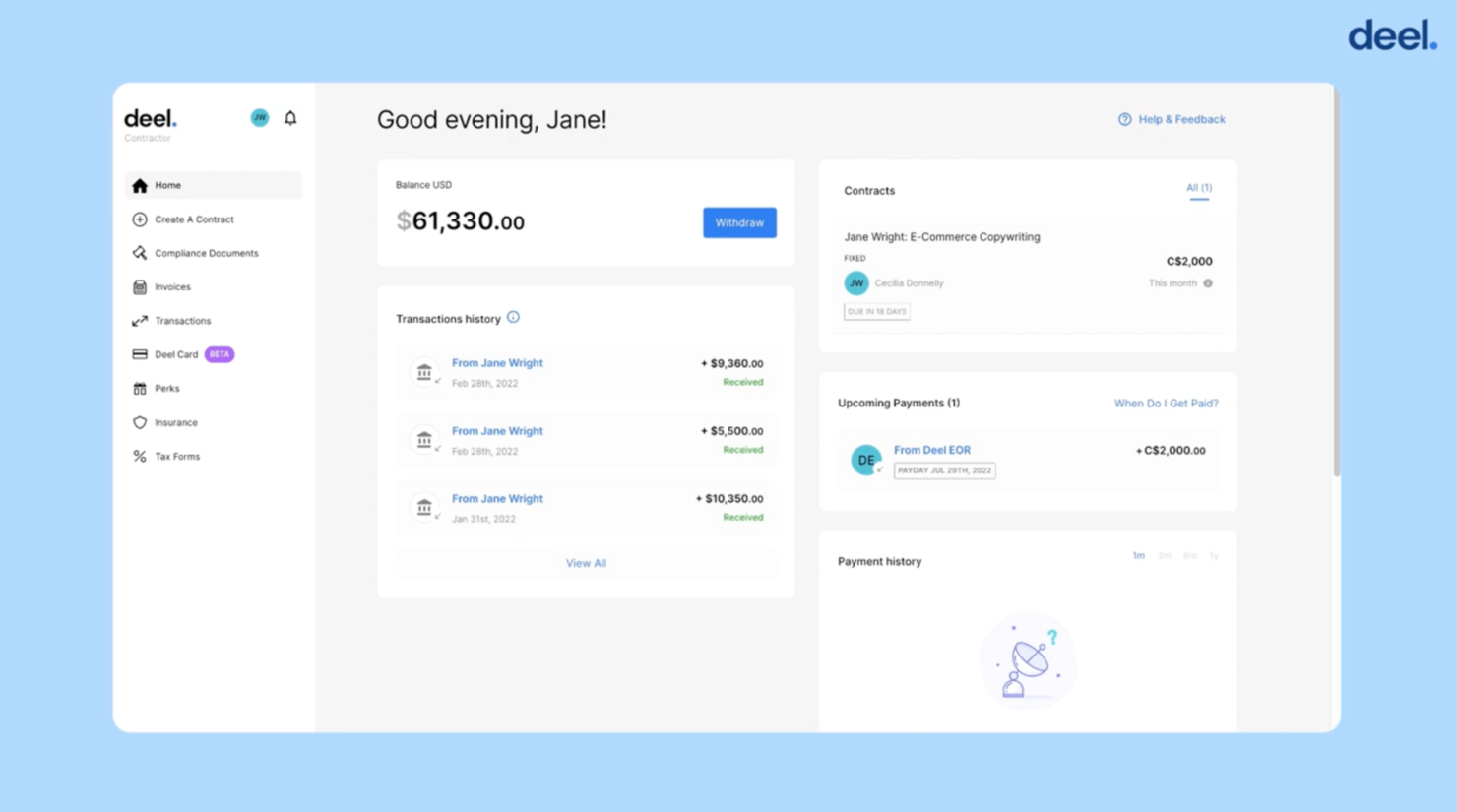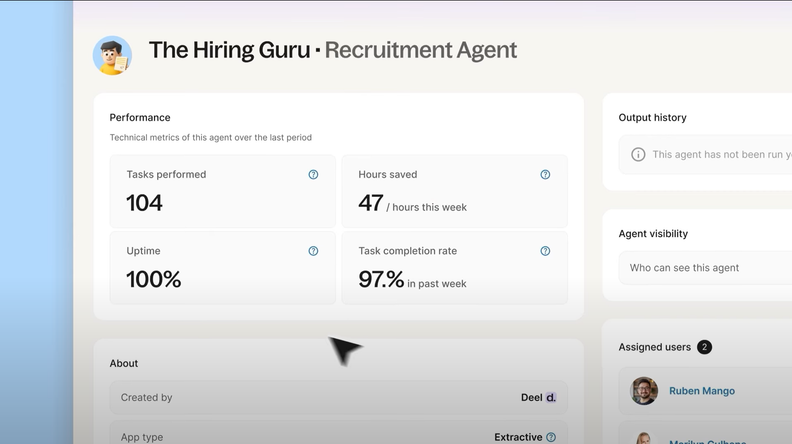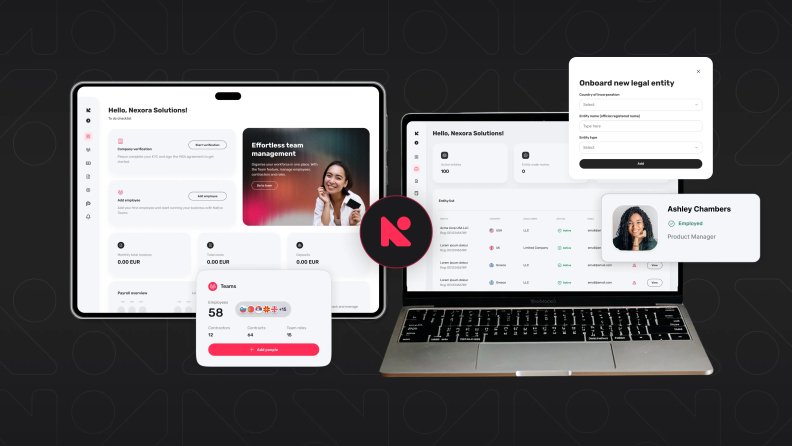20 Best Contractor Management Software Solutions
Here's my pick of the 20 best software from the 35 tools reviewed.
The best contractor management software helps you efficiently onboard, pay, and manage compliance for external workers—so you can stay flexible while minimizing risk.
When you rely on contractors for specialized skills or short-term projects, manual processes and disconnected systems can create errors, payment delays, and compliance headaches. The right platform centralizes contractor information, streamlines onboarding, and automates payments—all while ensuring legal and tax requirements are met.
Drawing on my experience as an HR specialist, I’ve evaluated the top contractor management tools that are intuitive, reliable, and built to support a flexible workforce. In this guide, you’ll find solutions that simplify contractor administration and give you the visibility you need to scale confidently.
Why Trust Our Software Reviews
We've been testing and reviewing HR software since 2019. As HR professionals ourselves, we know how critical and difficult it is to make the right decision when selecting software.
We invest in deep research to help our audience make better software purchasing decisions. We've tested more than 2,000 tools for different HR use cases and written over 1,000 comprehensive software reviews. Learn how we stay transparent, and take a look at our software review methodology.
Best Contractor Management Solutions: Quick Comparison Chart
This comparison chart summarizes pricing details for my top contractor management software selections to help you find the best software for your budget and business needs.
| Tool | Best For | Trial Info | Price | ||
|---|---|---|---|---|---|
| 1 | Best for fast onboarding and flexible payment + withdrawal options | Free trial + demo available | From $29/month | Website | |
| 2 | Best for contractor classification with compliance management | Free demo available | From $199/employee/month or $19/contractor/month | Website | |
| 3 | Best for flexible cryptocurrency payouts | Free demo available | From $20/user/month (billed annually) | Website | |
| 4 | Best for budget-friendly contractor payments | Free demo available | $99/employee/month | Website | |
| 5 | Best for liability coverage | Not available | From $199/employee/month | Website | |
| 6 | Best for local currency invoicing and payments | Free demo available | From $25 - $199/user/month | Website | |
| 7 | Best for GPS-enabled time tracking | 14-day free trial + free plan available | From $29/month (for up to 30 users, billed annually) + $0.5/user/month for each additional user | Website | |
| 8 | Best for free direct deposit for contractors | 30-day free trial | From $4/employee/month + $17/month base fee | Website | |
| 9 | Best for international compliance | Free trial available | From $29/user/month | Website | |
| 10 | Best for built-in worker classification | Free demo available | Pricing upon request | Website | |
| 11 | Best for compliant contractor conversion | Free demo available | From $29/contractor/month to $499/EOR employee/month | Website | |
| 12 | Best contract management system for B2B companies | Free plan available | From $29/month/user | Website | |
| 13 | Best for consolidating your global contractor data | Free demo available | For EOR, from $595/employee/month, or $49/contractor/month | Website | |
| 14 | Best for end-to-end contractor management | Free demo available | Pricing upon request | Website | |
| 15 | Best all-in-one solution for freelancer management and faster work allocation | Not available | From $50/user/month | Website | |
| 16 | Best for contractors working in the field | Free demo available | From $9/employee/month + $50/month base fee | Website | |
| 17 | Best for automating compliance, billing, and payments to contractors/freelancer | Free demo available | From $6.40/user | Website | |
| 18 | Best for small businesses & freelancers | Free plan available | Zero fee payment options | Website | |
| 19 | Best contractor management system for creating smart contracts | Not available | From $325/month + $1,000 one-time setup fee | Website | |
| 20 | Best cloud-based contractor management software for compliance assessments | Free demo available | Pricing upon request | Website |
-

Rippling
Visit WebsiteThis is an aggregated rating for this tool including ratings from Crozdesk users and ratings from other sites.4.8 -

Paylocity
Visit WebsiteThis is an aggregated rating for this tool including ratings from Crozdesk users and ratings from other sites.4.5 -

ChartHop
Visit WebsiteThis is an aggregated rating for this tool including ratings from Crozdesk users and ratings from other sites.4.3
Best Contractor Management Software Reviews
Here’s a brief description of each contractor management software to showcase each system’s best use case and noteworthy features. Keep reading to find additional bonus picks at the bottom of the list.
Deel
Best for fast onboarding and flexible payment + withdrawal options
Deel helps you hire and onboard contractors worldwide and ensure compliance with local rules and regulations. The platform automatically collects, verifies, and stores the required tax, permit, and compliance documents. You can also generate W-9s, file 1099s, and file taxes.
The software is designed to get you from offer letter to onboarded employee within minutes. You can create a custom contract on the fly, send notifications for signing and get the new employee working immediately. Deel also creates airtight localized contracts and data processing agreements.
The platform provides a polished and consistent payments experience for both clients and contractors. They use major payment providers like Wise, PayPal, Payoneer, and Revolut to offer withdrawals in the currency of the contractor’s choice. The company also offers cryptocurrency withdrawals through Coinbase, which Deel reports have been especially popular with contractors in Latin America.
Deel also offers three major payment solutions for contractors: Deel Advance, Deel Card, and Instant Card Transfer. The offerings reduce cross-border transaction costs and processing times, giving contractors flexible withdrawal and spending options.
"Deel truly delivered on contractor management," says Fineas Tatar, Co-founder & Co-CEO, Viva, "Running payroll across a global contractor workforce went from week-long manual runs to seamless execution with fewer errors and no accidental payments after offboarding."
Deel is one of the largest international payroll solutions reviewed here, with the company reporting over 100,000 active worker contracts. At the time of writing, Deel has 1,200 reviews on Trustpilot with an overall score of 4.8.
New Product Updates from Deel
Introducing Deel AI Workforce
Deel has launched the AI Workforce, a set of specialized agents designed to handle repetitive HR, payroll, and compliance tasks with speed and accuracy. These AI agents don’t just assist—they execute tasks from start to finish. For more information, visit Deel's official site.
Skuad is a comprehensive global employment platform designed to simplify the hiring and management of employees and international contractors. By offering an end-to-end solution for onboarding, payroll, compliance, and taxation, Skuad enables businesses to effortlessly manage a remote workforce across various countries.
The platform supports multiple currencies and payment methods, making it easy for businesses to manage payroll across borders. Additionally, Skuad provides automated invoicing and expense management features, which significantly reduce administrative burdens.
Compliance is a critical aspect of contractor management, especially when dealing with international contractors. Skuad excels in this area by offering a built-in compliance management system that ensures all contracts and payments adhere to local labor laws and tax regulations. The platform automatically updates compliance requirements based on the contractor's location. Skuad also helps you avoid misclassification mistakes and offers expert support if you're ever unsure about contractor classification.
Skuad offers API integrations with popular HR and payroll systems, allowing companies to synchronize data across different platforms.
Multiplier is a global contractor management and payroll platform designed to help businesses onboard, manage, and pay international contractors while staying compliant with local regulations.
I chose Multiplier because of its unified contractor management system that brings onboarding, payments, compliance, and expense tracking into one platform. This all-in-one setup removes the need to juggle multiple vendors, making it easier to manage contractors across over 150 countries. It’s especially useful for companies that want to consolidate their HR and payroll processes while ensuring legal accuracy.
Multiplier also offers strong compliance support through in-house legal and tax experts, helping businesses stay up to date with evolving local labor laws. The system automatically generates localized contracts and supports payments in over 120 currencies, including cryptocurrency, which gives contractors flexible payout options. Other features include automated expense reimbursements, integrated timesheets, and multi-currency payment processing.
The platform offers integrations with Workday, BambooHR, Personio, and HiBob for better contractor management.
Pros and cons
Pros:
- Multi-currency payments across 120+ countries
- 24/7 support with dedicated account managers
- Fast global onboarding with compliant contracts
Cons:
- Limited self-service resources and troubleshooting guides
- Some users may find the interface initially difficult to navigate
Native Teams is a contractor management platform that simplifies how businesses onboard, manage, and pay international contractors across more than 85 countries. It provides an end-to-end solution covering everything from localized agreements to multi-currency payroll and built-in compliance support—helping companies reduce legal risks while scaling global teams.
The platform enables payments in local currencies and supports invoicing automation, allowing contractors to submit invoices directly through the system for quick approvals and bulk payments. Contractors can withdraw funds to their local bank accounts or use Native Teams’ virtual and physical cards for spending.
Compliance is central to Native Teams’ value as a budget-friendly contractor payment platform. The platform provides pre-vetted, localized contract templates tailored to local labor laws and tax regulations. This helps businesses avoid costly misclassification issues and maintain legal standing when managing cross-border teams. Native Teams also offers Employer of Record (EOR) services for those looking to convert contractors into full-time employees with regulated benefits and status.
While Native Teams doesn’t currently list third-party integrations, its platform includes built-in tools for payroll, compliance, tax optimization, and expense management—covering key contractor management needs without requiring external systems.
New Product Updates from Native Teams
Native Teams Introduces Entity Management Solution
Native Teams unveils an all-in-one solution to streamline business entity management and reduce costs. For more information, visit Native Teams's official site.
Remote People is a contractor management platform designed to help businesses hire, manage, and pay international contractors in over 150 countries. It offers a centralized system for global hiring, compliance, and payments, making it easier for businesses to manage distributed teams without the complexity of handling different legal and tax requirements. The platform supports compliant contractor onboarding, ensures proper classification, and provides tools to manage payments in local currencies. It also offers coverage for potential compliance risks, helping businesses avoid costly mistakes related to labor laws and misclassification.
I chose Remote People because of its strong focus on compliance and liability protection, which is critical when working with international contractors. The platform’s Employer of Record (EoR) and Contractor of Record services handle the complexities of local labor laws, tax filings, and benefits so you don’t have to navigate multiple legal systems. Additionally, Remote People simplifies international payroll by allowing payments in local currencies while ensuring tax and reporting requirements are met. For teams expanding globally, its ability to reduce compliance risks and streamline contractor management makes it a practical choice.
Remote People offers global payroll capabilities, making it easier to pay contractors in multiple currencies, along with built-in liability coverage that protects against risks like misclassification and non-compliance. It also provides recruitment and onboarding tools, enabling businesses to source and integrate talent quickly while staying compliant with local regulations.
Features include international recruitment, employer of record services, contractor of record support, global payroll processing, PEO services, employee background checks, global employee benefits, contractor management tools, data security, and tailored solutions for building international teams. Integrations are not currently listed by Remote People.
Remofirst is a global employment services platform designed to simplify the hiring and management of international teams. It offers a comprehensive suite of tools including global employer of record (EoR) services, international payroll and invoice management, benefits management, and compliance support.
The platform has the ability to onboard, manage, and pay contractors in over 150 countries through a single, centralized platform. It allows users to create, send, and sign contracts digitally in minutes, and it automates Know Your Customer (KYC) checks to ensure compliance and mitigate risks.
Additionally, the software ensures that businesses do not accidentally misclassify employees as contractors, which can lead to hefty fines in many countries. It provides all the necessary tax and compliance documents in a user-friendly dashboard, ensuring that teams are working compliantly wherever they are located. Remofirst also offers easy invoicing and payments in local currencies, making it convenient for businesses to manage payroll across different regions.
Integrations include ADP.
Connecteam is a versatile contractor management platform designed to help businesses schedule, track, and communicate with contractors efficiently. It combines time tracking, task management, and document sharing into one platform, making it easier to oversee deskless and remote contractors from a single dashboard.
Why I Picked Connecteam: I picked Connecteam for its GPS-enabled time tracking and automated scheduling tools, which make it easy to monitor contractor hours and assign shifts across multiple job sites. Its built-in task management feature helps ensure deliverables are completed on time, while real-time progress tracking keeps you informed without micromanaging. Additionally, Connecteam’s in-app chat and updates help maintain clear communication between managers and contractors, reducing confusion and keeping everyone aligned.
Standout Features & Integrations
Features include automated timesheets, document management for storing agreements and certifications, contractor training modules, customizable forms and checklists, health and safety monitoring, and recognition tools to keep contractors engaged and motivated.
Integrations include Gusto, Zapier, Lightspeed, QuickBooks, Paychex, Xero, Square, Facebook Messenger, Make, ADP Run, Google Drive, and Microsoft Teams.
Patriot Payroll is an online payroll software that offers affordable payroll services with free direct deposit, making it a cost-effective option for businesses of all sizes. They provide free 2-day direct deposit for qualified customers, and a range of comprehensive payroll reports and tools to manage payroll efficiently and accurately.
While it's not a traditional contract management software, Patriot Payroll does offer features to make contractor management easier, including a free contractor portal to collect documents and empower your contractors to manage their own information, and the ability to pay contractors in the same payroll run as your employees.
You can also use Patriot Payroll to simplify your 1099 filing process since their system supports e-filing for 1099-NEC and 1099-MISC forms. You can prepare them using the software and send them directly to the IRS on behalf of all your active contractors.
Patriot Software offers two payroll software options, Basic Payroll and Full Service Payroll, with features such as a simple three-step process for running payroll, free payroll setup, and U.S.-based support. The software is accessible anytime, anywhere, and offers customizable time-off accrual rules, free direct deposit, and integration with accounting software.
Integrations include Patriot Accounting, QuickBooks Online, QuickBooks Time, Plaid, and Workforce Time & Attendance.
Remote is a platform for managing payroll, benefits, taxes, and compliance. It helps businesses with their global contractor operations with features like self-serve onboarding and management tools for both employees and contractors. The software also facilitates one-click payments, enabling you to pay contractors in over 100 currencies.
Remote includes Contractor Management capabilities designed to reduce manual work and simplify the process of paying contractors in a compliant manner. It can automate payments in local currencies and it even offers customizable contracts and templates localized in accordance with labor laws in each country. It also includes legal guides that explain local laws in simple language and expert guidance on navigating international contractor onboarding nuances and on-demand visa and immigration support.
For US Companies, the system simplifies tax management with seamless form collection and generation. An additional feature of the platform is Remote's Freelancer Hub, which enables freelancers to manage their business operations, including contract management, invoicing, and client relationships, efficiently and in compliance with international standards.
Overall, its user-friendly interface facilitates end-to-end contractor management, from onboarding to payments, and it is backed by responsive 24/7 customer support, making it ideal for global workforce and contractor management. Pricing starts at $29/contractor/month. A free plan with limited features is also available.
Worksome is a freelance management system designed to help businesses engage and manage their external workforce, including independent contractors, consultants, and freelancers, across the globe.
One reason I like Worksome is its built-in worker classification feature. This tool allows you to classify workers within the platform in minutes, ensuring full compliance with tax and legal regulations. By embedding worker classification into the contracting process, Worksome simplifies compliance, reducing the need for external counsel or third-party support.
Another standout feature is Worksome's automated contract creation. For every hire, the platform generates contracts that can be customized to include your own legal-approved documents. Additional files like NDAs or data policies can be easily attached, and digital signatures are facilitated within the platform, making the contracting process smooth and efficient.
Other features include background checks, which are embedded directly into the workflow, allowing you to verify identity, workers' rights, criminal records, and more without leaving the system. The platform also offers batch invoicing, enabling your finance team to receive a single batch of invoices on a weekly basis, simplifying payment processes. Some integrations include SAP SuccessFactors, Workday, Xero, Netsuite, Intuit Quickbooks, Asana, Monday.com, Trello, Google Docs, and Google Sheets.
Omnipresent is a platform designed to help businesses manage and pay contractors worldwide. It offers tools to handle contractor agreements, payments, and compliance, ensuring that your global contractor operations run smoothly.
I chose Omnipresent for its focus on compliant contracts. The platform provides country-specific contract templates, allowing you to hire contractors globally while adhering to local laws. This feature helps you avoid legal pitfalls and ensures that your contractor agreements are legally sound.
Omnipresent also offers misclassification protection through its OmniProtect feature. This tool shields your business from legal liabilities related to contractor misclassification, offering an extra layer of security. By assessing potential risks and providing safeguards, OmniProtect helps you maintain compliance and reduces the chances of costly legal issues.
I also like that Omnipresent has a contractor conversion feature that makes it easy to transition independent contractors into full-time employees while ensuring compliance with local labor laws. It handles everything from contract adjustments to payroll setup, reducing legal risks and administrative burdens for your team.
Some of Omnipresent's integrations include BambooHR, Bob, HR Partner, Gusto, Personio, Dayforce, Justworks, and UKG Ready.
Lusha is a contact management platform you can use to find B2B contact information quickly. Lusha has a prospecting platform you can use for list-building using information from LinkedIn, Gmail, and any other website. It is also easy to use because all you need to do is add Lusha’s contact finder as an extension to your Chrome browser, and it will automatically obtain the contact information you need. Subscribers receive five free leads every month to help them grow their database.
Unlike other consumer sales companies, B2B organizations cannot just pull up contact information from just anywhere because they need to reach CEOs and decision-makers to conduct business. Lusha can help B2B organizations with its prospecting platform to filter contact information according to seniority level to eliminate non-decision makers. You can use Lusha to directly integrate qualified prospects to your CRM and sales software to save you time since you don’t need to input contact information manually.
Integrations are available with Gmail, HubSpot, Microsoft Dynamics, Microsoft Outlook, Outreach, Pipedrive, Salesforce, Zoho, and Zapier.
Atlas offers innovative companies the tools they need to expand internationally and compete in a global economy. Their platform brings all your international third-party contractor information into a single space, making it easier to manage and align your global contracting strategy. Using their system, you can manage contracts, invoicing, and payments flawlessly across borders from their unified platform.
With local entities in over 160 countries, Atlas brings localized experience and expertise into an enterprise-grade technology platform that supports thousands of companies and remote teams. Regardless of wherever in the world your contract workers are located, all their data is stored within one safe, secure, easily accessible platform.
Atlas offers contract administration services that flex to your specific business needs. They’re able to draft detailed, specific contracts, onboard your workers, and pay them. On top of that, they’ll also help you manage local contractor legislation, so you’re always compliant.
Wingspan is a platform designed to simplify end-to-end management of independent contractors for businesses. It enhances various administrative tasks such as onboarding, payments, and tax compliance, helping companies handle their contractor workforce more efficiently.
Its automated payment feature ensures that businesses can easily set up one-time or recurring payments to contractors without the need for manual tracking, eliminating the risk of delays and administrative overload. Additionally, Wingspan generates 1099 forms and handles other tax-related paperwork, simplifying tax compliance and reducing the risk of costly errors.
Another standout feature is Wingspan's contractor onboarding process and lifecycle management capabilities. Collecting necessary documents and ensuring compliance requirements helps businesses onboard contractors efficiently and manage them throughout the contract lifecycle. Wingspan also offers expense management capabilities, allowing contractors to submit expenses directly through the platform, which businesses can easily review and approve.
Integrations include QuickBooks, Sage, Xero, LinkedIn, Greenhouse, Salesforce, HubSpot, Airtable, Google Workspace, Zoho, Rippling, Gusto, DocuSign, BambooHR, and ADP.
Best all-in-one solution for freelancer management and faster work allocation
TalentDesk is a cloud-based solution that helps you manage contractors and freelancers effectively. Functionality includes a centralized dashboard where you can organize resources, send bulk invitations, and complete onboarding forms. Managers can create tasks within projects with dedicated teams.
With TalentDesk, you can allocate work to contractors faster. You can streamline the project lifecycle, from initial collaboration to tracking budgets and hitting deadlines.
Integrations are available with Clearbooks, FreshBooks, Oracle Netsuite, PeoplePerHour, Microsoft Dynamics 365, QuickBooks, Xero, Zoho Books, Wave, and Sage Intacct.
ExakTime Time & Attendance is a cloud-based software solution that helps businesses manage their workforce. It has tools for scheduling, time tracking, and expense and time off management. It's particularly well suited to companies managing contractors that do field-based work.
The time tracking feature allows you to track time by job or by individual, which is helpful when you're dealing with a large number of contractors. Meanwhile, the scheduling tool allows you to schedule jobs and assign contractors with just a few clicks. You can create payroll-ready reports based on the hours logged by your personnel in their timecards.
Speaking of timecards, contractors can clock in and out easily either via the mobile app or using a sturdy and weatherproof device that the company provides. For construction workers and other rugged environments, it's super handy to have a reliable and robust piece of hardware. GPS tracking is also included, helping you track where and when people log in and out of their work.
The software integrates with Sage, QuickBook, Viewpoint, Foundation Software, ADP, Acumatica, ConstructionPayroll.com, MYOB, Paychex, and Workday, among others.
Plans start from $9 per employee per month, with an additional base fee of $50 per month.
Transformify
Best for automating compliance, billing, and payments to contractors/freelancer
Transformify (TFY) is a powerful workforce management system designed to simplify HR processes. With its unique features and capabilities, it stands out as a great solution for onboarding and managing independent contractors, and automating billing, self-billing and contractor payments across US, UK, Canada, South Africa and Australia.
Its user-friendly interface and comprehensive functionality make it an ideal choice for businesses seeking to streamline their contractor management and boost productivity. Transformify (TFY) offers a wide range of features that enable HR and finance professionals to effectively manage contractor data, automate onboarding, and streamline compliance, contractor payments, and billing.
Its intuitive interface allows users to easily navigate through payment approvals, document signing, create custom workflows, invoicing and team management. By leveraging the power of automation and advanced technology, Transformify (TFY) eliminates manual and time-consuming tasks associated with contractor management, enabling HR and finance professionals to focus on strategic initiatives.
Additionally, Transformify's contractor self-service portal enables contractors to access and update their personal information, select a payment method, download self-billing invoices, and sign electronic documents, thereby reducing the administrative burden on HR and finance teams.
Hopscotch is a free invoicing software and payment processor that specializes in B2B transactions and vendor/client relationships. With Hopscotch, you can pay bills, create or receive invoices, and manage cash flow. This all-in-one functionality is ideal for agencies managing tons of clients/vendors on a regular basis. Rather than jumping back and forth between different platforms for invoicing and bill pay, consolidate those workflows into one platform and get accurate at-a-glance visibility on accounts payable and accounts receivable.
When it comes to invoicing, you can add as much detail as you want (dates, payment terms, items, pricing, tax data) and even drop in branding details like logo, colors, and icons. Then share the payment screen & invoice in any digital channel with a link or email notification. Hopscotch's bill payment solution is also simple to set up and use. Vendors, contractors, and suppliers don’t need to create an account to get paid.
Hopscotch Flow might be the most useful and unique service they offer. With Flow, you can leverage outstanding revenue as needed and then "borrow" that money in advance. Unlike traditional businesses loans, this won’t ding your credit and there are no strings attached. You can unlock qualifying invoices before your client pays you to access the funds right when you need them. This can be especially helpful to small businesses and freelancers who may not have a huge capital pool and prefer not to wait net-30 or net-60 to get paid.
Integrations include QuickBooks, Gmail, Outlook, AOL, and 1000+ banks.
Lano is a SaaS software suite that offers contractor management in over 150 countries. It aims to provide maximum flexibility combined with minimum risk. Payments can be made free of charge in over 50 currencies, with low exchange rates offered on all transfers.
This platform uses smart contracts to eliminate costly-compliance risks and simplify service management. For cross-border contracts, you can send payments in multiple currencies with a single click. You can also automate payments from your Lano wallet.
Integrations are available with BambooHR, DocuSign, Google Drive, HiBob, Okta, Workday, Xero, and others.
Best cloud-based contractor management software for compliance assessments
Velocity Global helps businesses adhere to the different labor laws in each market. The Agent of Record solution handles invoices and ensures compliance for workers classed as independent contractors. By walking you through the nuances of classification, Velocity Global keeps you on the right side of the law.
Using a cloud-based technology platform, teams are properly classified with one quick, expert assessment that eliminates the risk of non-compliance. The system also protects against intellectual property theft and legal conflicts.
Integration details are currently not available.
Other Contractor Management Software
Here are a few more options that didn’t make the top 10 best contractor management software shortlist. I didn’t have room for a full review for each of these but they are still worthy of consideration:
- Donesafe
Contractor management system with advanced safety management features
- ADP Workmarket
Contractor management platform for an advanced mobile app
- Rippling
For project-specific time-tracking, integrated into payroll
- Insightful
For monitoring distributed contractors
- monday.com
For flexible tracking and time-saving automations
- Pipedrive CRM
User-friendly CRM system that enables small and medium-sized businesses to track their contacts with ease
- Oyster HR
For fast, simple contractor payments
- Papaya Global
For managing global contractors and local regulations in 160 countries
- QuickBooks Payroll
For integrated tax penalty protection
- ADP Workforce Now
For HR technology & support
- QuickBooks Online
For paying contractor expenses and invoices globally
- Worksuite
For managing global freelancers at the enterprise level
- TimeClock Plus
For its multiple payroll vendor integrations
- Contractor Compliance
For collecting, tracking, and managing third-party contractor and vendor compliance requirements
- Autodesk Construction Cloud
Contractor management system for construction projects
Related HR Software Reviews
If you still haven't found what you're looking for here, check out these other related tools that we've tested and evaluated:
- HR Software
- Payroll Software
- Recruiting Software
- Employer of Record Services
- Applicant Tracking Systems
- Workforce Management Software
Selection Criteria for Contractor Management Software
Selecting the right contractor management software requires a thorough understanding of your organization's specific needs and pain points, and how specific functionalities can solve those challenges.
My approach to selecting the best contractor management software for this list is grounded in extensive research into these tools, combined with my experience using contractor management software in a safety-specific context.
Here's a summary of the selection criteria I used to make my final selections for this list:
Core Contractor Management Software Functionalities (25% of total score): For a software system to land a spot in this list, it needed to offer the following basic functionalities first:
- Efficient onboarding of new contractors
- A central document repository for project managers and contractors
- Easy tracking and updating of compliance documents
- Quick access to key contractor details, such as insurance and training records
- Simplified project assignment and management
- Payment processing abilities, or integrations with external payment systems
Additional Standout Features (25% of total score): To help me select the best contractor management software, I also noted any unique features, including:
- Solutions that offer AI-based skill matching of contractors to project needs
- Solutions with full-feature mobile apps for contractor management on the go
- Platforms that incorporate blockchain for secure, immutable contract management and compliance tracking
- Software that serves specific niche industries, such as construction or engineering
- Platforms offering integrations with external HR and financial systems for seamless data flow
Usability (10% of total score): To evaluate the usability of each contractor management tool, I considered the following:
- A clean, user-friendly, and intuitive design that requires minimal training to master
- Quick access to essential features without overwhelming users
- Key features like drag-and-drop calendars for scheduling, and easy filtering or tagging for document management
- Dedicated mobile apps or a mobile-friendly user interface that supports use on both Android and iOS mobile devices
- Role-based access control that's straightforward to configure
Customer Onboarding (10% of total score): To get a sense of each software provider's customer onboarding process, I considered the following factors:
- Quick setup processes and clear guidance for first-time users, including customizable templates
- The availability of training materials such as videos or interactive tutorials
- Support systems like chatbots and webinars to guide new users through the initial learning curve
- Support for migrating existing contractor data into the new platform
Customer Support (10% of total score): To evaluate the level of customer support each vendor offered, I considered the following:
- The availability of multiple support channels, including email, phone, and chat
- The existence of a self-service knowledge base or other self-help resources to speed up troubleshooting
- Access to a community forum for peer support and sharing best practices
- The overall quality, responsiveness, and helpfulness of the support team during customer onboarding and post-purchase, as inferred from customer reviews
Value for Price (10% of total score): To gauge the value of each software, I considered the following factors:
- The availability of free trials or demos to test the software before purchasing
- Transparent pricing models that clearly explain which features are included at each level, with no additional hidden costs for training or set-up
- Tiered pricing plans that cater to different business sizes, from small to medium-sized businesses (SMBs) up to enterprise-level organizations
Customer Reviews (10% of total score): Evaluating customer reviews is the final element of my selection process, which helps me understand how well a product performs in the hands of real users. Here are the factors I considered:
- Whether a product has consistently high ratings across multiple review platforms, indicating a broad level of user satisfaction
- Specific praises, criticisms, or trends in customer feedback that indicate the software's strengths or areas for improvement
- Whether customer feedback specifically mentions issues with ease of use, customer support responsiveness, or lacking features
- Any testimonials that highlight how a platform solved a particular training challenge or adapted to changing business needs
Using this assessment framework helped me identify the contractor management software that goes beyond basic requirements to offer additional value through unique features, intuitive usability, smooth onboarding, effective support, and overall value for price.
How to Choose Contractor Management Software
To help you figure out which contractor management software best fits your needs, the first step is pinpointing your key users and document their specific challenges.
As you work through your own unique software selection process, keep the following points in mind:
| Factor | What to Consider |
|---|---|
| Who Will Use It? | Who are the primary users—HR, finance, legal, team managers, or contractors themselves? Ensure the tool meets their workflow needs and access expectations. |
| Compliance Management | Does it support local and international labor laws, tax regulations, and classification checks (W-9, 1099, IR35, etc.)? |
| Contractor Onboarding | How efficiently can you onboard new contractors? Look for e-signature tools, template libraries, and automated document collection. |
| Payment & Invoicing | Does it support multi-currency payments, tax deductions, automatic invoicing, and integrations with accounting platforms? |
| Time Tracking | Is there built-in time tracking or integration with external tools (e.g., Toggl, Harvest)? Can it differentiate between hourly and milestone-based work? |
| Document Management | Can it securely store contracts, NDAs, tax forms, and work product submissions? Does it offer version control or expiration alerts? |
| Contractor Portal | Is there a self-service portal for contractors to update info, view payments, submit documents, and track tasks? |
| Integrations | Can it connect with your HRMS, ATS, payroll, and communication tools (e.g., Slack, QuickBooks, Gusto, BambooHR)? |
| Scalability | Will it scale with your contractor headcount? Consider performance under load and admin control granularity. |
| Reporting & Analytics | Are there customizable dashboards or reports for spend tracking, performance, and compliance metrics? |
| Security & Data Privacy | Is it GDPR/CCPA compliant? What data encryption and access control protocols are in place? |
| User Experience | Is the UI intuitive for both admins and contractors? How much training is required for adoption? |
| Customer Support & SLAs | What level of support is offered (chat, phone, dedicated account rep)? Are there guarantees on response/resolution times? |
| Pricing Structure | Is pricing based on the number of contractors, features used, or flat monthly fees? Are there hidden costs (e.g., payment processing fees)? |
Trends in Contractor Management Software for 2025
As of 2025, contractor management software continues to evolve rapidly, driven by the increasing complexity of managing a contingent workforce and the pressing need for businesses to remain agile.
Here are the most prevalent trends affecting the development of contractor management software currently:
- AI and Machine Learning for Contractor Matching: Some platforms are introducing AI-driven features for matching contractors with projects based on skills, experience, and past performance. This new approach aims to optimize project outcomes and reduce the time spent searching for the right contractor for the job.
- Mobile Accessibility and Functionality: The enhancement of mobile apps to offer full platform functionality reflects the growing need for on-the-go access. HR professionals and project managers need the ability to manage contractors, approve documents, and track project progress from anywhere, at any time.
- Blockchain for Secure Contract Management: The use of blockchain technology for creating immutable records of contracts and compliance documents is another emerging trend. This unusual feature addresses the critical need for security and transparency in contractor agreements.
These trends highlight a clear trajectory towards more integrated, intelligent, and secure contractor management solutions. As you search for the best contractor management software for you, keep an eye on systems that tap into these trends, to help you achieve greater operational success.
What Is Contractor Management Software?
Contractor management software is a digital platform that helps organizations efficiently oversee and coordinate their freelance, gig, and independent contractor workforce.
Features include contractor onboarding, document management, task and project tracking, time and expense tracking, compliance management to ensure adherence to regulations, reporting tools for performance and financial analysis, and communication platforms for streamlined interaction.
This software simplifies coordination, improves efficiency, and helps manage contractor-related tasks and projects effectively, and is especially useful for companies managing contractors across multiple locations or jurisdictions.
Key Features of Contractor Management Software
A good contractor management platform will typically offer:
- Centralized Database: These systems act as a single source of truth for all contractor information, improving decision-making and response times.
- Easy Digital Onboarding: This feature refers to an automated workflow that gathers basic information such as certifications, insurance, and tax information, which are required when bringing new contractors onto a project.
- Contractor Compliance Monitoring: This feature ensures all contractors meet legal and company-specific requirements. It works by matching contractors’ active compliance with work orders to ensure that qualifications and insurance coverages are up-to-date and in good standing.
- On-site Contractor Time Tracking and Invoicing: This feature relies on mobile devices with GPS tracking to track general contractors and match their hours worked to invoices, ensuring prompt and accurate payments.
- Risk Management: These features help ensure that all workers are fully aware of site hazards, emergency contacts, job site policies, and contacts. For safety-sensitive industries, a risk management module may also manage on-site access permissions too.
- Deployment Management: This feature helps project managers dispatch the right contractor for each job, according to ranking, location, skills, and capacity. It's commonly found within construction management software where numerous trades are working on different aspects of a project simultaneously.
- Mobile-First Setup: On-site managers should be able to issue tasks, work orders, inductions, and compliance notices using tablets or phones, whether through a mobile-friendly web platform or dedicated apps for Android and iOS. Mobile accessibility is also crucial for contractors who are on the move and need to update project details or log hours remotely.
- Accounting & Financials: This refers to built-in payment processing, job costing, and invoice tracking, plus any required details that are necessary for insurance, or tax purposes.
- Project Management Tools: This feature covers a wide set of tools to manage project budgets, timelines, and task checklists, as well as other workforce management tools to ensure the work gets done efficiently.
- Document Management: The software should provide a secure space for storing and sharing project documents and contracts, ensuring all parties can access the latest versions of important documents, including any changes.
- Software Integrations: Integrations that connect your contractor data to other systems you're already using can positively impact your productivity. For contractor management software, key integrations to note include project management software, document management systems, timesheet or time-tracking software, and contractor-focused payroll systems.
Investing in contractor management software with these features can transform how you engage with contractors, simplifying compliance, risk management, payment processes, and overall project efficiency. If your business relies on contractors for flexibility and specialized skills, having the right tools in place is crucial for success.
Benefits of Contractor Management Software
For organizations that rely on contingent workers, contractor management software is a worthwhile investment to help you organize all your related processes in one accessible system. Here are several benefits you can expect to gain by investing in the best contractor management software for your needs:
- Centralized Contractor Data: By offering organizations a unified database for all contractor-related information, your staff will benefit from increased ease of use in accessing the information they need. This makes the process of updating and managing contractor details more efficient, improving decision-making and operational transparency.
- Enhanced Efficiency in Onboarding: Onboarding new contractors onto a project always takes time, but this software can significantly accelerate the process, reducing administrative tasks and enabling faster deployment.
- Improved Compliance Management: By enlisting software to help you ensure all your contractors meet legal and project-specific requirements, you'll significantly reduce the risk of non-compliance penalties and gain peace of mind that all necessary certifications are up to date and in good standing.
- Automated Invoicing and Payment Processing: By automating invoicing and payments, you can improve cash flow management and maintain positive relationships with their contractors, while also ensuring payments are reconciled correctly with actual hours worked.
- Increased Project Visibility: Contractor management software simplifies comprehensive tracking for many different aspects of project management, including contractor contributions. This visibility helps in identifying potential bottlenecks early and ensures timely project delivery.
As you can see, investing in a contractor management system can improve your operations, transforming how you manage your contingent workforce. As such, these platforms are not just focused on managing contractors more effectively; they're designed to enhance your overall organizational performance and agility in the face of evolving work environments.
Costs & Pricing for Contractor Management Software
These platforms offer a range of pricing plans to accommodate different business sizes and needs. To give you a basic understanding, I've outlined the typical plan options and their commonly included features in the table below.
Plan Comparison Table for Contractor Management Software
| Plan Type | Average Price | Common Features |
|---|---|---|
| Free | $0 | Basic contractor management, limited projects, and basic reporting |
| Basic | $10 - $30 per user/month | Enhanced project tracking, compliance management, and limited integration options |
| Professional | $30 - $60 per user/month | Advanced reporting, unlimited projects, custom integrations, and performance analytics |
| Enterprise | Custom pricing | Premium support, dedicated account manager, custom development, and advanced security features |
Choosing the right plan depends on your business size, the complexity of your contractor management needs, and your budget. Ensure you assess your current requirements and consider potential growth when selecting a plan, as scalability is critical for long-term success.
Frequently Asked Questions
Still wondering about contract management software and how it can help your organization? These answers to frequently asked questions should get you all sorted out:
When might I need contractor management software?
You typically need contractor management software when managing contractors becomes too complex, time-consuming, or risky to handle manually. This usually happens when:
-
You’re working with more than a handful of contractors, especially across different locations, currencies, or legal jurisdictions.
-
Your team spends too much time on administrative tasks like chasing tax forms, sending payments, or creating contracts.
-
You’re facing increased compliance risk, such as misclassification concerns, audit preparation, or expanding into international markets.
-
You need better visibility and control over contractor costs, performance, and timelines, but your spreadsheets or ad hoc tools aren’t cutting it.
If any of these signs are familiar, it’s a strong indication you’re ready for a more scalable, secure system.
Can the tool manage both short-term gig workers and long-term contractors?
Yes, but not all platforms do this well. Make sure the software can distinguish between different engagement types—hourly, milestone-based, project-based—and support different payment structures and timelines accordingly.
How does contractor management software handle international compliance?
Most platforms offer region-specific compliance tools like tax form collection (e.g., W-9, W-8BEN), classification checks (e.g., IR35), and contract templates tailored to local labor laws. However, the depth of compliance support varies—some only flag issues, while others provide in-platform legal guidance or access to legal partners.
Other Types of Resourcing Software
Looking for other types of software to ease your administrative load? Take a look at these other specialty lists for some other solutions that may help:
- Workforce Management Software
- Safety Management Software
- Employee Scheduling Software
- Workforce Planning Software
- Integrated Risk Management Software
- Online Project Management Tools
- Enterprise Resource Planning (ERP) Software
- ERP Systems for Small Businesses
- Enterprise Performance Management (EPM) Software
Next Steps
If you found this list helpful, you might also like to check out our article on the 10 best employee scheduling software tools. And to stay up to date with the latest developments in employee management, sign up for our free newsletter.
For even more help choosing the best HR software, this list of the best HR companies is a good place to start.