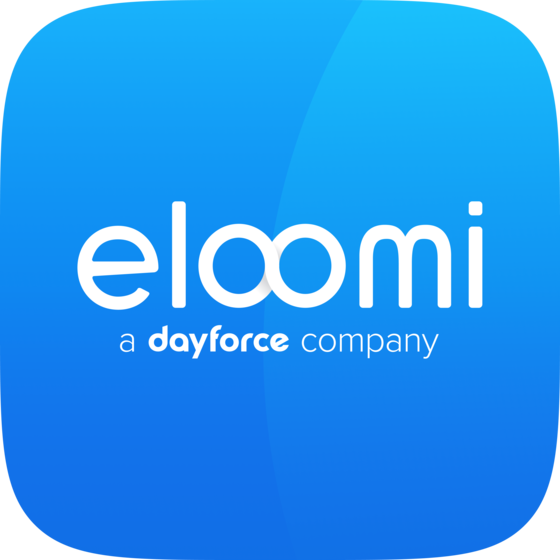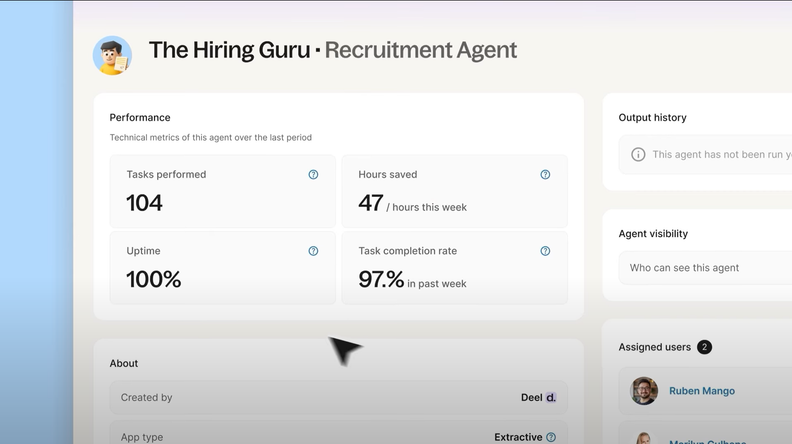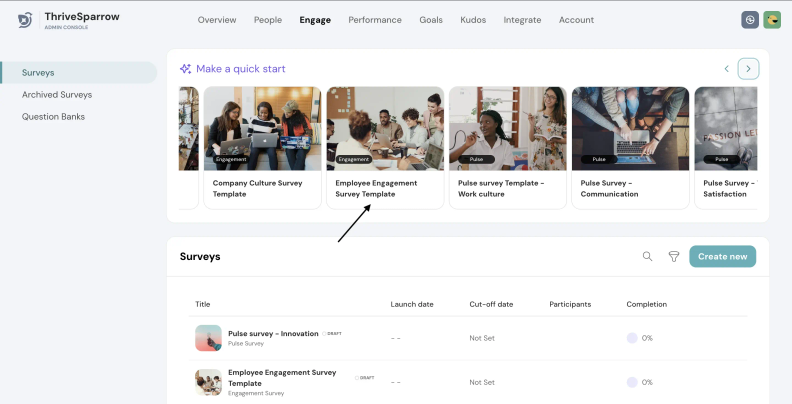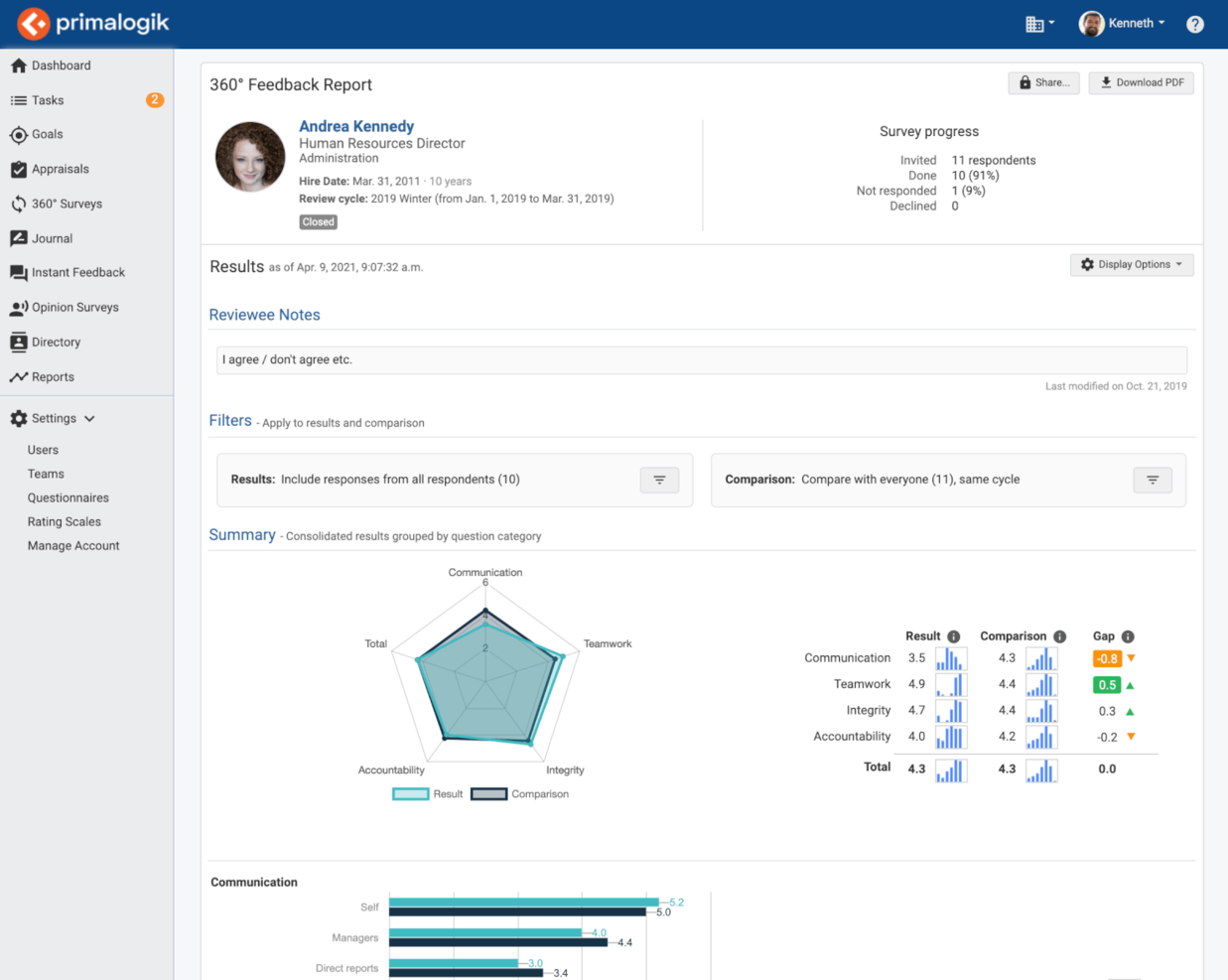20 Best 360 Degree Feedback Software Shortlist
Here's my pick of the 20 best software from the 38 tools reviewed.
Looking for the best 360-degree feedback software to streamline your performance review process and make feedback more fair, efficient, and actionable? You’re in the right place.
Many HR and performance management professionals struggle with manual processes that are time-consuming, prone to bias, and difficult to scale. Whether you're juggling spreadsheets, chasing feedback from multiple sources, or trying to coach employees with incomplete data, the process can feel fragmented and frustrating.
360-degree feedback software solves these challenges by automating feedback collection, centralizing responses, and surfacing insights that support employee growth and team alignment. These tools help you gather multi-source feedback, reduce bias in reviews, and create a culture of transparency and continuous improvement—without drowning in admin work.
As an experienced HR professional with a passion for simplifying performance management, I’ve put together this guide to help you compare the top solutions on the market and choose the one that best fits your needs.
Let’s dive into the best 360-degree feedback tools and how they can upgrade the way you manage performance.
Why Trust Our Software Reviews
We've been testing and reviewing HR software since 2019. As HR professionals ourselves, we know how critical and difficult it is to make the right decision when selecting software.
We do a lot of research to help our audience make better software purchasing decisions. We've tested more than 2,000 tools for different HR use cases and written over 1,000 comprehensive software reviews. Learn how we stay transparent, and take a look at our software review methodology.
360 Degree Feedback Software: Comparison Chart
This comparison chart summarizes pricing, trial, and demo details for my top 360-degree review software selections to help you find the best software for your budget and business needs.
| Tool | Best For | Trial Info | Price | ||
|---|---|---|---|---|---|
| 1 | Best for identifying development opportunities | Free trial + demo available | From $29/month | Website | |
| 2 | Best for goal setting & engaging employees | Free demo available | Pricing upon request | Website | |
| 3 | Best for team growth using employee feedback | 14-day free trial | From $2/employee/month | Website | |
| 4 | Best for growing talent through feedback | 30-day free trial | From $3 to $8/user/month | Website | |
| 5 | Best for advanced survey design and analytics | 10-day free trial + free plan available | From $25/month (billed annually) | Website | |
| 6 | Best for customizable feedback processes | Free demo available | From $2 to $7/employee/month | Website | |
| 7 | Best for holistic employee development | Free demo available | From $11/seat/month | Website | |
| 8 | Best for performance management | 7-day free trial | From $6.19/user/month (billed annually) | Website | |
| 9 | Best for flexible feedback cycles | Free trial available | From $5/user/month | Website | |
| 10 | Best customizable, quick setup 360 feedback | Free demo available | From $7/user/month, resume screening pricing upon request | Website | |
| 11 | Best for customizable feedback reports | Free forever plan (up to 1 user) | Pricing upon request | Website | |
| 12 | Best for customizable evaluation templates | Free trial available | From $2.25/employee/month | Website | |
| 13 | Best for continuous feedback | 14-day free trial | From $8/user/month | Website | |
| 14 | Best for 360° feedback with AI-generated insights | 7-day free trial | From $3.50/user/month (10 user minimum) | Website | |
| 15 | Best for peer and supervisor feedback | Free trial + demo available | From $3.70/user/month (billed annually) | Website | |
| 16 | Best for coaching support | Free trial available | Pricing upon request | Website | |
| 17 | Best for customizable personal development plans | Free demo available | Pricing upon request | Website | |
| 18 | Best for competency tracking | Free demo available | Pricing upon request | Website | |
| 19 | Best for collecting anonymous 360 feedback | 30-day free trial | From $6/employee/month | Website | |
| 20 | Best for its customizable, modular design | Free demo available | Pricing upon request | Website |
-

Rippling
Visit WebsiteThis is an aggregated rating for this tool including ratings from Crozdesk users and ratings from other sites.4.8 -

Native Teams
Visit WebsiteThis is an aggregated rating for this tool including ratings from Crozdesk users and ratings from other sites.4.9 -

Willo
Visit WebsiteThis is an aggregated rating for this tool including ratings from Crozdesk users and ratings from other sites.4.8
Best 360 Degree Feedback Software Reviews
Finding the right 360-degree feedback software can be a challenge—but I’ve done the work to make it easy. Below, you’ll find curated reviews of the top 20 tools that stood out for their features, usability, and impact.
Whether you need to streamline review cycles, surface meaningful insights, or strengthen leadership development, you’ll find a solution here that fits.
Deel provides a platform for managing global teams, encompassing payroll, compliance, and HR services across more than 150 countries. While the platform is most commonly known for its comprehensive payroll and compliance features, it also offers functionalities for feedback collection through its Deel Engage suite.
Why I picked Deel: Deel Engage offers three core talent management functions rolled into one platform, including: performance management software, career development software, an a learning management system.
It offers detailed insights into individual and team performance through customizable reports and dashboards. The software also uses AI to help managers identify high-potential talent and build competency-based career progressions frameworks, positively impacting both employee engagement and retention.
These tools allow managers to track progress against goals, identify top performers, and make data-driven decisions to enhance team productivity.
Deel Standout Features and Integrations:
One key feature is continuous performance feedback, which allows for real-time, ongoing evaluations from different feedback givers rather than relying solely on annual reviews. This helps in identifying performance trends and development opportunities.
The software’s integration with communication tools like Slack also ensures that feedback can be seamlessly given and received, fostering a culture of continuous improvement.
Deel also offers tools for setting clear, measurable goals and tracking progress in real time, which keeps employees motivated and aligned with organizational objectives. Pulse surveys in Slack further help in understanding the team’s sentiment and identifying areas for improvement.
Integrations include Hibob, Workable, Slack, SCIM, QuickBooks, Xero, Workday, Netsuite, BambooHR, Expensify, Greenhouse, Ashby, Okta, and OneLogin. Custom integrations are available through its open API.
New Product Updates from Deel
Introducing Deel AI Workforce
Deel has launched the AI Workforce, a set of specialized agents designed to handle repetitive HR, payroll, and compliance tasks with speed and accuracy. These AI agents don’t just assist—they execute tasks from start to finish. For more information, visit Deel's official site.
Mitratech Trakstar is a talent development platform with modules for hiring, performance, employee learning and development, and HR insights. It is trusted by 1000's of companies like Forbes, State Farm, Pepsico, Dole, Sharp, and many more.
Why I picked Mitratech Trakstar: I included Mitratech Trakstar in this list because their industry-leading 360-degree review capabilities (part of their Perform module) enable conversations that lead to change, engagement, and retention. Their 360-review process is very simple yet powerful, empowering growth-minded employees, managers, and workplaces with holistic, meaningful feedback.
The platform also includes data analytics to help managers analyze performance trends over time and identify areas for improvement. Managers can examine an employee's progress in various areas, including skills development, project management, and overall task completion, and compare that progress against those in the same role or department.
Mitratech Trakstar Standout Features and Integrations:
Features within the Perform module include 360-degree reviews, automation, pre-generated questions and templates, anonymous mode, and integration into their other learn and hire platforms. You can also build customized appraisal forms, set and track SMART goals, and create flexible workflow processes to meet the needs of your organization.
Integrations include ADP, BambooHR, Paylocity, Namely, SFTP Integrations, Ramco, UKG Pro, Slack, Okta, QuickBooks, Salesforce, Zoom, Google Calendar, OneLogin, Google Workspace, and others.
ThriveSparrow is a comprehensive employee success platform designed to enhance workplace engagement, performance, and recognition.
Why I picked ThriveSparrow: You can use the platform to run powerful 360 reviews, close talent gaps, and build high-performing teams. Reviews include feedback from multiple roles such as the employee, direct reports, managers, and peers. The feedback system is also customizable, meaning you can tailor the questions and feedback forms for your specific needs
ThriveSparrow also provides comprehensive analytics and reporting tools that transform raw feedback into meaningful insights. The platform's advanced analytics capabilities allow organizations to identify trends, strengths, and areas for improvement at both individual and team levels. Detailed reports also help visualize performance metrics and track progress over time.
ThriveSparrow Standout Features and Integrations:
Other features include engagement surveys that provide organizations with insights into employee satisfaction and morale, a Kudos feature that allows for real-time recognition and celebration of employee achievements, and performance management tools that support goal setting, continuous feedback, and performance reviews.
Integrations include Slack, Google Workspace, HiBob, UKG, BambooHR, Workday, Oracle, Square, Oyster, Humi, Remote, and more.
New Product Updates from ThriveSparrow
New Survey-Builder
ThriveSparrow's updated survey-builder allows HR teams to create and distribute engagement surveys quickly, with guided question selection, branding, and distribution options. More details at ThriveSparrow Blog.
Primalogik is an employee performance management software that fosters employee engagement and empower managers and their employees to reach their full potential. It’s 360-degree feedback module is just one element of their full-feature employee performance management software.
Why I picked Primalogik: Their 360-degree feedback module makes it easy to solicit feedback from multiple sources. Admin users can select their own rating scales for their evaluation questionnaires, and determine the level of anonymity that will be applied to the feedback.
Advanced features in this module include the option for managers and admin staff to launch feedback requests about their employees and solicit responses from specific co-workers, automatic reminders to provide feedback by a certain date, and real-time feedback tracking.
Once employee feedback is in the system, Primalogik has several tools to support deep analysis of the data. For example, their system allows managers to compare employee’s self-ratings side-by-side against other respondent feedback. This helps identify any blindspots between where an employee believes they are, and what their co-workers have suggested.
Overall, its 360-degree feedback mechanisms help nurture employee growth and career development.
Primalogik Standout Features and Integrations:
Features include traditional performance review assessments, engagement surveys, employee goals and OKRs (objectives and key results), and instant feedback tools including 1:1 check-ins.
Their continuous performance management tool helps employees gain insight into their individual performance and uncover areas to make small improvements.
In addition, their Comparison Mode allows admin users to benchmark each employee appraisal and compare them across their workforce — a useful way of identifying their overall top performers or spotting potential company-wide skill gaps.
Integrations include BambooHR, Google Workspace, Microsoft Azure, and Okta. Their performance management software is also available in Spanish or French.
Sogolytics is an online survey tool and experience management platform that offers a range of features for creating, distributing, and analyzing surveys, including for customer experience and employee experience management.
Why I picked Sogolytics: The platform allows organizations to collect feedback from multiple sources, including peers, subordinates, and supervisors, providing a well-rounded view of employee performance.
Its intuitive interface and powerful analytics make it easy to design, distribute, and analyze surveys, ensuring that feedback is both actionable and insightful. The advanced reporting tools also help identify strengths and areas for improvement.
Sogolytics Trakstar Standout Features and Integrations:
Features include customizable survey templates that simplify the feedback collection process and robust security measures to ensure that all data is protected and compliant with industry standards.
Sogolytics also provides advanced branching and skip logic, which helps tailor surveys to specific respondent groups.
Integrations include Salesforce, Zapier, Google Analytics, HubSpot CRM, Slack, Asana, Microsoft Dynamics, and Mailchimp.
New Product Updates from Sogolytics
Sogolytics Release Enhancements
Sogolytics has rolled out new features that improve survey flow, streamline distribution, enhance dashboards, and expand directory data management. The update also brings improvements to email/SMS handling, data exports, and customization options across dashboards and invitations. For more information, visit Sogolytics' official site.
Performance Pro is a performance management platform designed for mid-size to large organizations, with tools for feedback collection, goal alignment, and talent development. It supports both traditional performance reviews and modern 360-degree feedback processes, giving organizations flexibility in how they assess and develop their teams.
Why I picked Performance Pro: I included Performance Pro in this list because of its highly configurable approach to 360-degree feedback. You can collect feedback from managers, peers, and direct reports using customizable templates, ensuring the review process fits your organization’s unique culture and requirements. The platform also provides automated guidance for creating SMART goals, helping managers and employees set clear, measurable objectives that align with organizational priorities.
Additionally, Performance Pro includes real-time engagement analytics—accessible through an integrated Microsoft Teams add-on—so you can monitor feedback activity and spot potential engagement gaps as they happen. This combination of customization, goal alignment, and live analytics makes it a strong choice for organizations seeking a tailored approach to employee development.
Performance Pro Standout Features and Integrations:
Key features include advanced performance metric analytics to track employee progress, succession analytics to identify and prepare future leaders, and a merit increase module for managing salary adjustments based on performance. It also supports multiple evaluation processes, from development plans to new hire assessments, and offers automation tools to streamline workflows.
Integrations include The Learning Center, Compease, Microsoft Teams, ADP, Paylocity, and other payroll providers via daily SFTP connections.
Lattice was designed with a focus on helping people become high-performers, and supporting them to achieve their personal goals. The three pillars of the Lattice platform are Employee Engagement, Performance Management and Employee Development.
Why I picked Lattice: Performance reviews prepared using Lattice incorporate a blend of feedback sources including 360 degree feedback (from self, managers, and direct reports), and project-based reviews to solicit feedback from a wider pool of team members beyond the traditional org chart.
Their 360 degree review feature is just one portion of their performance review management process. You can also use the automatic prompting feature to collect other types of employee feedback to help you monitor your team’s mood, concerns, or other criteria that are relevant to your business.
Lattice Standout Features and Integrations:
Features include continuous performance management, 360-degree review templates, 1:1 templates, objectives and key results (OKRs) and goals, employee engagement tools like surveys, pulse and eNPS ratings, and employee growth tools that help staff and their managers develop career growth plans and track skill competencies.
Managers can also compare multiple reviews to assess performance from multiple angles, and quickly track progress at a glance to see how personal goals align with those of the company.
Lattice also includes tools for praising high-performing individuals in public or private and helps managers discover growth opportunities for their team members. In addition, Lattice also offers a mobile app.
Integrations include common HRIS and HCM software such as BambooHR, Namely, Workday, Zenefits, Rippling, ADP and Personio, and with other popular platforms like Slack, Microsoft Teams, Salesforce, Jira, Gmail, and Outlook.
BambooHR is designed to support small to medium businesses, offering intuitive software that streamlines internal HR processes, improves efficiency, and encourages employee self-service functions through a user-friendly mobile app.
BambooHR’s performance management module is available as an add-on to their core all-in-one HR software system.
Why I picked BambooHR: All performance reviews generated with BambooHR’s performance management system include 360 degree feedback tools designed to integrate manager and self-assessments with peer feedback and goals. The system also supports impromptu assessments, mobile assessments, double-blind assessments, and includes customizable questions and review cycles.
You can watch numerous instructional videos on their website to get a sense of their sleek and cheerful user interface. As a bonus, you don’t need to provide your contact information to watch any of their videos.
BambooHR Standout Features and Integrations:
Features include built-in review cycles that can run annually, semi-annually, quarterly, or at your discretion, and user-friendly templates with simple, pre-designed questions designed to limit subjectivity and help managers stay objective in their answers.
Each review cycle includes feedback from two peers, which is only seen by the manager. By keeping feedback anonymous, this improves the level of honesty in the feedback that’s provided.
Integrations include Slack, Checkr, GoodHire, Indeed, Lucidchart, Officevibe, Okta, PayScale, TalentLMS, Workable and Zapier.
They also have an open API to support integrations with other HR software tools. Their API documentation is readily available on their website before you commit, including support and configuration tips.
Workleap Performance is a performance management tool designed to simplify how you manage team performance throughout the year. It offers features like automated performance management and 360-degree feedback collection to help you monitor and improve your team's performance.
Why I picked Workleap Performance: I chose Workleap Performance for its ability to collect 360-degree feedback through flexible review forms. This feature allows you to gather insights from employees, peers, and managers, providing a comprehensive view of individual performance. By tailoring performance reviews to your organization's focus, you can ensure that the feedback collected is relevant and actionable.
Another reason for selecting Workleap Performance is its customizable evaluation criteria. This allows you to develop a simple structure with the right questions that align with your company's unique culture and goals. Additionally, the tool offers a review cycle builder, enabling you to create and manage custom performance review cycles at your own pace.
Workleap Performance Standout Features and Integrations:
Features include a review cycle list that lets you understand participant progress across all review cycles anytime, automated performance review notifications to streamline the review cycle and improve communication, and configurable audiences within review cycles to ask the right questions to the right people.
Integrations include Microsoft Teams, Slack, BambooHR, ADP Workforce Now, Factorial, Gusto, HiBob, Paycor, Paylocity, Personio, Sage HR, and Workday.
Peoplebox.ai is an AI-powered performance management platform that offers tools like performance reviews, 360-degree feedback, career paths, 1:1s, organizational charts, surveys, and reporting. It's designed to help organizations align their teams with business goals and enhance the review process.
Why I picked Peoplebox.ai: I like its customizable, quick review setup. You can create your own questions or use existing templates, customize forms, and assign specific weightings to goals, competencies, and values. This flexibility ensures that the feedback process aligns with your organization's unique needs.
Another benefit is the platform's integration with Slack and Microsoft Teams. This allows you to conduct performance reviews, OKRs, and 1:1s directly within these tools, eliminating the need to switch between multiple platforms. Such integration can also lead to higher participation rates.
I also like the 9-box grid, which helps you visualize employee performance across different parameters, and calibration tools that allow you to adjust performance ratings to ensure fairness across the company. Additionally, the platform offers AI-generated summaries and spider charts, providing concise overviews of 360-degree reviews to save time for HR teams.
Peoplebox.ai Standout Features and Integrations:
Features include a post-review 1:1 scheduling tool that automatically sets up follow-up conversations with suggested agendas, and cross-functional OKR tracking, which links employee performance with business objectives to drive goal alignment. These features help turn feedback into meaningful action by ensuring that reviews lead to structured follow-ups and measurable outcomes.
Integrations include MS Teams, Slack, Okta, Outlook, Hubspot, Jira, Notion, BambooHR, Google Analytics, Zoho People, and Asana.
Spidergap is an online tool that specializes in providing 360-degree feedback for employee assessments.
Why I picked Spidergap: It allows organizations to gather feedback from multiple sources, including an employee's manager, peers, and direct reports, to gain a comprehensive view of their performance. The software is designed to be straightforward and accessible, aiming to support organizations in their efforts to evaluate and develop their workforce effectively.
Spidergap enables users to set up survey projects and customize questionnaires using best-practice templates. Participants can then be added individually or in bulk through an Excel template, and feedback providers can be chosen by the user or selected by the participants themselves, with an optional approval step.
Spidergap Standout Features and Integrations:
Features include customizable templates and feedback collection methods, goal setting, and end-to-end customer support. Spidergap also simplifies the process of managing participants and collecting feedback, with features for goal setting, coaching, and development planning, helping users to act on the insights gained. It then generates clear reports that highlight strengths and areas for development.
Additionally, Spidergap emphasizes user privacy and data security, ensuring that feedback remains confidential and that the process complies with data protection regulations, such as GDPR, to ensure the confidentiality of the feedback process.
Integrations include Google, Excel, and Intercom.
Express Evaluations is a performance management software designed to help you track employee growth, conduct evaluations, and set future goals. It enhances the feedback process by collecting input from various sources, providing a comprehensive view of performance.
Why I picked Express Evaluations: Its 360-degree feedback feature gathers input from peers, supervisors, and subordinates. This comprehensive approach offers a well-rounded assessment of an employee's performance, helping you identify strengths and areas for improvement.
Another valuable aspect is the customizable evaluation templates. You can tailor these templates to fit your organization's specific needs by modifying questions, scales, and rating criteria. This flexibility ensures that evaluations align with different job roles and performance objectives.
Express Evaluations Standout Features and Integrations:
Features include performance improvement plans that let you present and track employee development when needed. Additionally, the software offers tools for manager and employee check-ins, facilitating regular communication and feedback.
The employee goals feature supports setting and monitoring objectives, promoting alignment with organizational targets.
Integrations include benefits and enrollment software like Employee Navigator.
Leapsome is an all-in-one tool that helps organizations enhance their performance management processes using 360-reviews that are fully customizable and easy to set up. Trusted by companies like Spotify, Northvolt, and Babbel, Leapsome enables a continuous cycle of feedback, appraisal, and learning throughout the entire organization.
Why I picked Leapsome: Their performance review cycles are fully customizable and easy to set up, and can be scheduled to automatically recur at predetermined timelines (e.g., quarterly, semi-annually, or annually, or even for closing off probationary periods). By pairing a continuous cycle of performance-related feedback with personalized learning plans, Leapsome helps organizations develop employees over time.
Leapsome Standout Features and Integrations:
Features include 360-degree feedback (including anonymous feedback), expert question templates, skill frameworks, development paths, automations, and powerful analytics. Leapsome also includes OKR software to help manage goals and objectives at the company, team & individual level too, as well as helpful visuals like goal trees.
Leapsome also offers meeting management to conduct effective 1-on-1s or team meetings with any employee in your organization, driven by a well-structured agenda and talking points.
Integrations include Personio, BambooHR, HiBob, Workday, Rippling, PayFit, ADP, Active Directory, SFTP Integrations, Slack, Jira, Microsoft Teams, calendar apps, and popular single sign-on (SSO) applications.
Effy AI is an AI-first platform that helps SMBs turn 360° feedback into a simple, fair, and growth-focused experience. By automating summaries and surfacing patterns across peer, manager, and self-reviews, it ensures feedback cycles are both efficient and insightful.
Why I picked Effy AI: I chose Effy AI because it tackles one of the biggest pain points in employee evaluations—too much unstructured information. Traditional 360° reviews can overwhelm managers with pages of comments and inconsistent ratings, making it hard to find what really matters. Effy AI simplifies this by using AI to automatically summarize feedback, highlight strengths and gaps, and spot potential bias.
Another reason it stood out is the way it balances clarity and fairness. Employees don’t just get raw feedback—they get clear, actionable insights that feel consistent and trustworthy. That makes feedback easier to digest and more likely to spark engagement and growth.
Effy AI Standout Features and Integrations:
Features include a bias checker, quality scoring with real-time nudges, and the option to link feedback to OKRs or SMART goals. It can pull in real examples from 1:1s and peer notes for more credible reviews, while dashboards like heatmaps and 9-Box grids give leaders a clear view of team trends. Additionally, workflow automation handles nominations, reminders, and cycles so reviews run smoothly with minimal effort.
Integrations include Slack and Microsoft Teams.
iSpring Learn’s 360-degree performance appraisal solution is a fairly recent addition to its toolset. It is designed to provide managers and HR teams with more comprehensive insights into their employees’ competencies, areas for improvement, and job satisfaction. The software also enables them to figure out if individual employees match their job requirements.
Why I picked iSpring Learn: With iSpring Learn’s 360-degree feedback software, administrators can capture anonymous feedback from participants about their peers, their co-workers, superiors, and subordinates. The key element here is anonymity. People are more inclined to provide an honest assessment of their colleagues if they can be assured that there will be no restitution from the person they’re evaluating. The anonymity provides that assurance.
Another key component is the rating scale approach to the 360-degree feedback process. This can help businesses gain a more comprehensive review of their employees’ performance and training progress. With this tool, admins can identify the strengths and weaknesses of individual employees, including areas of improvement, and whether or not they are well-suited for their role within the company.
iSpring Learn Standout Features and Integrations:
Features include custom assessment criteria, the ability to assess individual competencies, and multi-rater feedback collection. If any knowledge gaps are detected, you can use their robust competency builder and internal learning management system (LMS) to implement internal training programs to develop key skill sets, as needed.
Admins can also easily customize iSpring Learn to match a specific competency model ensuring the LMS and 360-degree performance appraisal initiatives are perfectly aligned with the company’s objectives.
Integrations include ADP, BambooHR, Salesforce, Workday, and Zoom. Additional integrations can be configured using the REST/SOAP API.
Culture Amp is a complete employee engagement platform with a full suite of performance and development tools including their Individual Effectiveness 360 Survey module. Their website includes supportive instructions and tips for how a newcomer to the 360 degree feedback approach can develop a simplified but effective review cycle using their built-in templates as a starting point.
Culture Amp’s 360 degree feedback process can be configured as either employee-driven (requested by them), or admin-driven (requested by management or human resources). Reviewed employees also have the option of using a Coach (either their manager, a trusted colleague, or someone from HR) or running through the process coachless. The coach’s role is to support the employee throughout the process, discuss the feedback with them openly, and ask questions to help them determine future actions.
Culture Amp can be integrated to automatically sync with common HRIS software systems such as BambooHR, Workday, SAP SuccessFactors, Namely, Rippling, and Personio. To simplify the feedback process, Culture Amp also integrates with common communication programs like Slack, Microsoft Teams and Chrome. They also have an API that can be configured to integrate with many other systems.
Pricing is available upon request. To watch their demo videos, you must provide your contact information for sales purposes. Before you commit, visit their website’s support page for lots of useful information on how to configure this product to ensure it will satisfy your needs.
Best for customizable personal development plans
Qualtrics’ 360 Development is a top-shelf employee development program designed to help large-scale enterprises identify future leaders and help with succession planning. It includes visualization tools to help you identify trends and measure the effectiveness of your employee development program.
Employee feedback is collected from all levels of staff - managers, peers, direct reports and others - and anonymized to ensure rater confidentiality among co-workers (this is most effective when used in large team settings). Reviewed employees receive customized development plans with actionable feedback to help them address any skill gaps. Development plans can also be linked to an internal Learning Management System, or to external courses such as LinkedIn Learning resources.
The Qualtrics system comes with pre-loaded 360 degree templates, or you can use your own proprietary content. Their website includes helpful articles on how to create questionnaires that are relevant, focused on employee attributes, and research-proven to be effective at uncovering blind spots.
The platform includes a range of 8 rating scales (i.e., multiple choice, matrix rating, slider scale, rank order, etc.) with advice on how those formats can be represented graphically in the final report. For ultimate enterprise-level customizations, more advanced features include survey flow and display logic options, plus skip logic and question branching.
Qualtrics’ 360 Development offers a long list of integrations for commonly used programs such as Adobe Analytics, Hubspot, Jira Software, Salesforce, Slack, Zapier and Zendesk.
The award-winning Eloomi platform is a combined Performance Management System and Learning Management System (LMS). It’s specifically designed for organizations that need customized internal training processes where compliance tracking is important. The My360+ module is the most recent addition to their Performance Management suite of tools. It’s an extension of their already established performance management system that allows managers or employees to initiate a “coaching conversation” at any time, rather than limiting feedback to once or twice per year.
Within their My360+ product, employees or managers can determine who they want to request a skill assessment or long-form feedback from. They can also request feedback from key stakeholders who reside outside of their organization, to capture a true picture of their competencies from an external perspective as well. For those providing feedback, they have the option of using a 5-point star-rating scale, adding long-form comments, or marking “not applicable” as needed. They can also choose to make their feedback anonymous.
The survey output includes a helpful radar chart (also known as spider charts, polar charts, web charts or star plots) to help identify any skill gaps and determine what they should be learning next. Opportunities for further skill development can also link up to customizable internal information within the Learning Management side of the Eloomi platform, depending on company configuration (i.e., the Learning module is distinct from the Appraisals module and they can be purchased independently of each other).
Eloomi can integrate with Natural HR and Sympa HR, and with other HR systems using their API. The Eloomi platform also has a convenient mobile app, and supports single sign-on (SSO).
Pricing is available upon request and can be requested for their complete platform, or individually for their Appraisals, Development and Learning sub-platforms.
Sage HR is a cloud-based human resources management solution that is tailored to help HR professionals and managers remotely manage, engage, and keep track of their employees as if they were in a conventional office environment.
HR departments can integrate workforce management and gain access to a variety of features and tools that allow them to streamline workflows as well as automate a number of repetitive tasks. For instance, admins can give their employees individual logins so they can instantly and remotely access whatever tool or information they need. Admins can control access by simply configuring role-based permission levels to secure sensitive employee data.
Sage HR’s Performance Management module provides all the features and tools that any HR team needs for collecting data surrounding employee performance, satisfaction, and engagement, including 360-degree feedback and anonymous surveys. The module is designed to help HR managers and admins gain meaningful insights into the overall mindset and sentiment of their workforce.
The goals/OKRs feature, for example, replaces traditional goal setting practices. Instead, business leaders focus their efforts on setting aspirational goals that can challenge their employees. They can keep track of the progress through objectives and key results (OKRs), and then align their team efforts with the organization’s main vision.
When it comes to employee performance reviews, a lot of people believe that they lack context and are often inaccurate. Sage HR’s 360-degree feedback solution offers the much-needed context and also eliminates any suspicion of bias or inaccuracy by empowering the employees themselves to paint a more holistic picture of their performance. This will then be corroborated or refuted through the inputs of their managers, colleagues, and subordinates.
WorkDove is an HR software provider that offers a modular solution to cater to the unique needs of your business. A 360-degree feedback tool is available as well as tools for performance reviews, goal setting, recognition, employee development, surveys, and more. You can select the applications you need for your HR functions, and build out the product suite that will best serve your workplace.
The 360 feedback tool facilitates the collection, analysis, and exchange of feedback across your organization. You can gather feedback from an employee's peers, subordinates, and supervisors. You can also set up self-evaluations to line up a person's assessment of themself against the feedback they receive from others.
To collect feedback through the software, you can customize specific questions and build reusable templates for soliciting feedback. This helps create consistency in the feedback exchange process. Feedback can be given anonymously, encouraging honesty and transparency.
The platform also facilitates feedback at a team level, helping you understand and improve cross-functional alignment and collaboration. Feedback data can be reviewed using the built-in aggregated dashboards and reporting tools.
WorkDove integrates with ADP. Pricing is available upon request, as is a free demo.
Other 360 Feedback Software Options
Here are a few more cloud-based 360 feedback tools that didn’t make the top list, but can still help you streamline your feedback collection process:
- Kazoo
For people management resources
- TalentGuard
For performance benchmarking
- Spectiv
For collecting candid feedback anonymously
- EchoSpan
For a free 360 degree survey template
- PerformYard
For feedback collection and cascading goals
- ClearCompany
For end-to-end talent management
- Synergita
For identifying blind spots and opportunities for improvement
- Inspire
For engaging teams to improve performance
- 15Five
Employee check-ins and self reviews
- SurveyMonkey
For feedback surveys with custom question branching
- Glint
For interactive online reports that uncover future leadership potential
- AssessTEAM
For making performance comparisons between teams and individual employees
- Empxtrack
For coaching employees on how to develop key skills
- PeopleGoal
For collecting anonymous feedback from external stakeholders
- StaffCircle
For built-in AI capabilities to help process company-wide feedback and highlight trends
- Reviewsnap
For simplified goal management, real-time graphics, and raw data metrics to boost goal ownership
- Explorance Blue
360-degree feedback software for educational settings
- Grapevine Evaluations
For complex HR management teams needing sub-administrator accounts and advanced access control levels
Related HR Software Reviews
If you still haven't found what you're looking for here, check out these other related tools that we've tested and evaluated:
- HR Software
- Payroll Software
- Recruiting Software
- Employer of Record Services
- Applicant Tracking Systems
- Workforce Management Software
Selection Criteria for 360 Degree Feedback Software
Choosing the right 360-degree feedback tool means understanding both the nuances of performance reviews and the frustrations that come with outdated, manual processes.
To make my selections for this list and to help you avoid those pitfalls, I evaluated each platform based on features that genuinely ease the feedback process, especially for HR teams handling multiple reviews at scale. These tools were selected for their ability to streamline workflows, centralize feedback, and provide meaningful insights into employee performance.
To give you added confidence in my list, here’s a summary of the key criteria I used to make my final selections for the best 360 review software:
Core 360 Degree Feedback Software Functionalities (25% of total score): To be considered for inclusion in this list, the 360 degree feedback software had to offer the following basic functionalities first:
- The ability to track and store performance management data over time
- Standalone performance management features, or the same functionalities as a module within an HRIS, HCM, or HRMS software suite
- The ability to request feedback from multiple sources, including self-assessments
- The option to customize surveys to address specific needs, competencies, and goals (both individual and organizational goals)
Additional Standout Features (25% of total score): To help me narrow in on the best 360 degree review software out of the numerous options available, I also took note of any unique features, including:
- The option to request anonymous feedback to ensure honest and open responses
- Gamification elements to increase engagement and participation
- Social recognition features to foster a positive work culture
- Advanced AI-driven analytics for deeper insight into feedback
- Advanced data visualization tools for better understanding feedback trends
Usability (10% of total score): To evaluate the usability of each 360-degree feedback tool, I considered the following:
- An intuitive design and user interface, with a minimal learning curve to master
- A good balance between powerful features and ease of use to accommodate all skill levels and create a positive user experience
- Visual dashboards that present data in an easily digestible format
- Flexible rating scales and output formats for final reports
- Either dedicated mobile apps or a mobile-friendly user interface that supports both Android and iOS mobile devices
Onboarding (10% of total score): To get a sense of each software provider's customer onboarding process, I considered the following factors:
- A streamlined setup process and clear configuration guidelines
- The availability of training materials such as videos, interactive tutorials, webinars, or other documentation
- Pre-loaded templates that you can customize to your specific needs, including adding your company branding, to speed up onboarding
- Support for migrating employee data into the new platform
Customer Support (10% of total score): To evaluate the level of customer support each vendor offered, I considered the following:
- The availability of multi-channel support, including email, phone, and live chat
- The existence of a self-service knowledge base or other self-help resources to speed up troubleshooting
- The overall quality, responsiveness, and helpfulness of the support team during customer onboarding and post-purchase, as inferred from customer reviews
- The existence of any proactive support options, such as a dedicated account manager or regular check-ins
Value for Price (10% of total score): To gauge the value of each software, I considered the following factors:
- The availability of free trials or demos to test the software before purchasing
- Competitive and transparent pricing models that reflect the software's feature depth and explain which features are included at each level
- Tiered pricing plans that cater to different business sizes, from small to medium-sized businesses (SMBs) up to enterprise-level organizations
Customer Reviews (10% of total score): Evaluating customer reviews is the final element of my selection process, which helps me understand how well a product performs in the hands of real users. Here are the factors I considered:
- Whether a product has consistently high ratings across multiple review platforms, indicating a broad level of user satisfaction
- Specific praises, criticisms, or trends in customer feedback that indicate the software's strengths or areas for improvement
- Whether customer feedback specifically mentions issues with ease of use, customer support responsiveness, or lacking features
- Any testimonials that highlight the software's impact on long-term employee development or improving company culture
By using this assessment framework, I was able to identify the 360-degree feedback software that goes beyond basic requirements to offer additional value through unique features, intuitive usability, smooth onboarding, effective support, and overall value for price.
How to Choose 360 Degree Feedback Software
A 360-degree feedback tool can help you collect performance-related feedback from a wider variety of sources, giving you a well-rounded picture of each employee's capabilities. To help you figure out which 360 feedback software best fits your needs, you need to pinpoint your key users and document their specific challenges first.
As you work through your own unique software selection process, keep the following points in mind:
- What problem are you trying to solve? Identifying the challenges you're trying to overcome will help you clarify the features and functionality the 360-degree feedback software needs to provide. These challenges may include:
- Employee reviews that lack depth or are biased (only one person's opinion),
- A lack of candid feedback because there is no anonymity,
- Difficulty tracking goals and development progress over time, or
- Performance evaluations that are not transparent or consistent across teams.
- Who are your main users? Consider who will use the software and how many licenses you'll need. Once that's clear, it's also useful to rank the needs of your different users to identify the key priorities for your power users, managers, and employees, to ensure they're all met.
- For 360-degree feedback software, you'll likely want to limit admin access to your HR administrators, with a separate level of access for your managers and basic access for your employees giving and receiving feedback.
- What is your budget? To evaluate cost, do a headcount of your existing workforce, plus your projections for the next 5 to 10 years. Since most 360 feedback tools charge a monthly fee per employee, this will help you proactively estimate your monthly costs.
- Determining a realistic budget for your new 360 feedback software up-front is crucial, so you don't waste time considering software that's too expensive.
- What outcomes are important? Review the capabilities you want to gain or improve, and how you will measure success. Being clear on your desired outcomes upfront is crucial to avoid wasting valuable time. Key outcomes you may want to measure include:
- Achieving a performance review cycle that is fully automated,
- Gathering comprehensive feedback from multiple sources to create more holistic and well-rounded employee reviews, or
- Increased manager and employee satisfaction regarding your performance review cycle (could be measured via an eNPS survey).
- Do you require specific software integrations? Clarify whether your new 360 feedback tool will replace existing tools or need to integrate with them. Key systems to integrate with include HR management systems, performance management systems, and communication tools like Slack and Microsoft Teams.
- Are all the integrations you need available, or can they be custom-configured using an API?
- Can you reduce your monthly SaaS costs by replacing multiple tools with an all-in-one performance evaluation platform?
- Does the 360 feedback software satisfy your technical requirements? Consider the software selection alongside your existing workflows and systems. Evaluate what's working well, and any problem areas that need to be addressed.
- Does the new system integrate with your corporate workspace (Microsoft SharePoint, Google Workspace, etc.)?
- Does the new system offer security features that meet your needs (e.g., two-factor authentication (2FA), etc.)?
- Does the software allow users to provide feedback via mobile devices or offer a dedicated mobile app?
Remember, every business is different — don’t assume that a 360-degree feedback software system will work for your organization just because it's popular.
How to Implement 360 Degree Feedback Software
Once you've chosen the winning 360-degree feedback system for your needs, you'll need to develop an implementation plan to integrate the software into your employee review process.
To do this right, I recommend using the following approach:
- Develop an implementation strategy and timeline that defines the who, what, when, where, and why related to the new software implementation.
- Gather feedback from managers on their current challenges with the employee performance review process and how it could be improved.
- Gather feedback from employees on their experience of your current review process and how it could be improved.
- Form an internal implementation team that includes key stakeholders from all your user groups (i.e., your HR team, managers, employees, IT dept., etc.).
- Review your existing performance management data and decide whether you need to migrate this information into the new system or not.
- If you do decide to migrate a lot of data, reach out to your software provider for assistance with this portion. They can often upload historical data in bulk as part of the customer onboarding process.
- Run some test reviews to help you understand how all the features work. This includes building workflow automations and setting up software integrations to pull data from other sources.
- This step is very important, and shouldn't be rushed. Run as many test scenarios as you can think of using different employee structures (i.e., full-time, part-time, post-leave, employees on probation, etc.) and reporting structures (i.e., employees with two managers, employees who support multiple teams, etc.). This will help you ensure the software covers all your needs once it's fully launched.
- Train your users on how to use the software. This should include role-specific training for managers and team leads who need to conduct performance reviews, as well as separate training for employees who will give and receive feedback. You may also want to offer support documentation or create an internal wiki or repository for frequently asked questions. Doing so will proactively reduce the volume of administrative requests your HR staff will receive going forward.
- Launch the software and celebrate! This may sound a little cheesy, but it's actually really important. Celebrating the benefits of the new software can positively impact user adoption rates. If people are excited about the new software, they will be more likely to use it and have a positive association with it.
Most importantly, don't overcomplicate the process as this can hamper success!
To point you in the right direction, I recommend reading our guide on HR software implementation next.
Trends in 360 Degree Feedback Software
360-degree feedback software is already a modern addition to the traditional performance review process, yet even within this software space, the systems continue to evolve to take advantage of technological advancements such as artificial intelligence (AI), and more advanced analytical abilities.
Here's a quick summary of the most recent trends impacting the 360 degree feedback software space (including two notes of caution from HR experts!):
- AI-Driven Insights: Advanced AI algorithms are being used to analyze feedback, providing nuanced insights into team dynamics, leadership effectiveness, and individual performance. This technology can highlight underlying patterns, flag when employees are underperforming and suggest areas for improvement that might not be visible to the human eye.
For AI in performance management, guardrails are essential. Let AI support administrative tasks, but never fully automate performance reviews. The human element is crucial to maintaining fairness and trust.
- Predictive Analytics: Some tools are introducing predictive analytics to forecast future performance trends and potential leadership gaps, enabling proactive talent management.
- Customization and Flexibility: The ability to customize feedback forms and processes to fit the unique culture and needs of an organization is highly valued and continues to be a priority for software developers. This includes various question types, anonymity controls, and frequency of feedback cycles.
- Comprehensive Reporting and Analytics: Detailed analytics dashboards that offer actionable insights are crucial. These dashboards need to be user-friendly, offering both high-level overviews and deep dives into specific areas of interest.
These trends suggest a clear movement towards more integrated, intelligent, and employee-focused feedback mechanisms that underscore a continuous performance improvement process rather than just an annual event.
Some parts of the performance review that are data-driven can be assessed by AI, but interpersonal and soft skills require a human touch. Performance management is more than just the review itself—it’s about ongoing one-on-ones, managing relationships, and motivating employees.
What is 360 Degree Feedback Software?
360-degree feedback software is a performance management tool used by HR professionals to collect anonymous feedback about an employee from peers, managers, and direct reports. It creates a well-rounded view of employee performance by gathering insights from multiple sources.
The software helps organizations reduce bias, automate review cycles, and generate actionable insights—making feedback easier to collect, more balanced, and more impactful for employee development.
360 reviews create an environment of accountability by incorporating input from managers, peers, and self-reviews.
Features of 360 Degree Feedback Software
Performance reviews can easily feel one-sided or disconnected from day-to-day collaboration, but a robust 360-degree feedback platform lets you capture multiple perspectives on each team member’s strengths and growth areas.
Here are the most important features to look for to ensure your new 360 review software will address all your needs:
- Multi-Rater Feedback Aggregation: Combining feedback from multiple sources is the crux of a strong 360 degree feedback program. Key stakeholders include managers, direct reports, co-workers, and strategic external contacts.
- Upward Reviews: To facilitate the flow of feedback in all directions, employees should have a chance to provide constructive feedback on their manager too - often anonymously to improve honesty and avoid uncomfortable situations.
- Development Plans with Actionable Feedback: The ultimate goal of the 360 degree feedback process is to help employees identify skill gaps and create actionable plans for how they can address these areas to be more successful in their roles.
- Comprehensive Reporting & Visualization Tools: Reports that include a variety of visuals such as line graphs, bar charts, and radar graphs are easier and faster to digest and make year-over-year comparisons simple.
- Customizable Survey Templates: Many systems include a library of survey templates and research-backed questions to help human resources teams initiate a new review cycle with ease.
- Scheduling Customizations: Having an open feedback cycle allows employees to give and request real-time feedback when it makes the most sense, rather than limiting checkpoints to once or twice per year.
- Automations: Some aspects of running a performance management cycle can be tedious when they’re completed manually (i.e., tracking key dates, adding and removing employees, changing manager assignments, and sending invites and reminders) so any ability to automate these processes is appreciated.
- Team Review Functionality: Some systems go beyond individual reviews to provide directors and department heads with a birds-eye-view of the skill breakdown for an entire department or team.
- Mobile Accessibility: Access to the platform via mobile devices ensures that participants can provide feedback at their convenience. This increases participation rates and supports prompt data collection from all stakeholders, regardless of their location.
- Integration Capabilities: To make your workflows more efficient, it's important that your 360 review system can connect with commonly used HRIS/HCM software and other communication tools. In addition, having access to an API to configure automatic data uploads and downloads from custom software is also useful.
Selecting the right 360-degree feedback software requires careful consideration of these features to make sure the tool can collect comprehensive feedback and support employee development.
The right software will integrate smoothly into your existing processes, enhance the feedback experience for all involved, and ultimately contribute to a culture of continuous improvement and development.
Benefits of 360 Degree Feedback Software
A well-executed 360-degree feedback system is an important tool to include in your employee performance management system.
By investing in the best 360-degree feedback tool for your specific needs, you can expect to gain the following benefits:
- Advanced Data Analysis and Reporting: 360-degree feedback software simplifies feedback collection, automatically aggregates the results, and delivers comprehensive, comparable reports that are accessible to all stakeholders. This saves time and supports better data-driven decision-making, enhancing the overall strategic planning and development initiatives within an organization.
- Enhanced Employee Development: By providing detailed and balanced feedback on specific competencies and skill gaps, 360-degree feedback software helps individuals identify specific areas for development, encouraging continuous learning and upskilling, and positively impacting long-term employee retention.
- Improved Employee Self-Awareness: Implementing 360-degree review software will increase your employees' understanding of their own capabilities. This benefit is crucial as it allows employees to see how their work is perceived by others, bridging the gap between self-perception and the reality of their performance and behavior in the workplace.
- Actionable Insights for Continuous Improvement: The software can distill a wealth of data into actionable insights, including specific plans to address any identified shortcomings or areas with low metrics. This feature helps both employees and managers take concrete steps toward continuous improvement, ensuring that feedback leads to meaningful development and performance enhancement.
- Strengthened Team Dynamics: By promoting open communication and constructive feedback, this type of software helps to cultivate a culture of transparency and trust within teams, leading to more effective collaboration and conflict resolution.
As you can see, by facilitating comprehensive evaluations from a variety of sources, this 360 review technology offers insights into employee performance and development opportunities that traditional methods can't match.
Costs & Pricing for 360 Degree Feedback Software
360-degree feedback systems offer a range of plans to support different organizational sizes and requirements, from small teams looking for basic feedback collection to large enterprises seeking in-depth analytics and integration capabilities.
It's also important to note that some 360 degree tools are standalone systems, whereas others are part of more robust performance management systems.
To help you compare your options, I've broken down the most common pricing plans (including a free plan for those with basic needs) below.
Plan Comparison Table for 360-Degree Feedback Software
| Plan Type | Average Price | Common Features | Considerations |
|---|---|---|---|
| Free | $0 | Basic feedback collection, a limited number of surveys, and basic reporting | Limited functionality. Features unavailable to free users. |
| Basic | $1-5 per employee/month | Customizable surveys, anonymity options, automated reminders, and basic analytics | Suitable for small teams. May lack scalability for larger organizations. |
| Standard | $5-10 per employee/month | All Basic features plus multi-rater feedback, enhanced reporting tools, and integration capabilities | Good for mid-sized teams. Ensures integration compatibility with existing systems. |
| Professional | $10-20 per employee/month | All Standard features plus advanced analytics, 360-degree feedback campaigns, and comprehensive support | Ideal for larger teams. Requires investment in training for advanced features. |
| Enterprise | Custom pricing | All Professional features plus customizable dashboards, advanced integration, and a dedicated support team | Best for large organizations. Requires thorough vendor evaluation and negotiation for tailored needs. |
When considering which plan to choose, focus on the specific needs of your organization and the value each plan offers relative to its cost.
Remember that the best choice should balance comprehensive features with a price that fits your budget, ensuring you receive the insights needed to drive meaningful development and performance improvements.
Frequently Asked Questions about 360 Degree Feedback Software
Still wondering about 360-degree feedback software and what it has to offer? These answers to common FAQs are a good place to start:
What does 360 degree feedback mean?
A 360-degree feedback program is a full-circle approach to collecting feedback that strives to achieve a well-rounded assessment of an individual, considering their contributions and interactions from all angles. A 360-degree review describes the process of collecting insights on an employee’s performance from the people who work with them the most, including:
- their supervisor
- any subordinates
- other colleagues
- external customers or clients
360-degree feedback also refers to feedback that flows both ways – from the top level to the bottom, and from the bottom level to the top.
How does 360 degree feedback software work?
360 degree employee reviews (a.k.a. 360 assessments) involve collecting feedback on an employee from the people who know them best. That includes their manager, direct reports, team members, and sometimes external colleagues too. A true 360 degree feedback program also includes the opportunity for employees to provide upward feedback about their manager.
360 degree software is the piece of technology that simplifies that entire process. This type of software uses automation to request feedback from others and schedule performance reviews on time. It also aggregates the data using helpful visualizations to highlight any potential areas for skill growth. It’s a great solution for getting a well-rounded picture of employee performance.
What's the difference between a performance review and 360 degree feedback?
360-degree feedback is fundamentally different from a traditional performance review in terms of the outlook and output:
- A traditional performance review looks back on an employee’s historical performance and is intended to benefit the manager, allowing them to critique recent performance.
- A 360-degree review focuses on the employee’s future, clarifies where they can improve, and is intended to help the employee’s continued development in their role.
Can 360 feedback software help with succession planning?
Succession planning is all about identifying top talent for future leadership roles, and 360 feedback software can assist with this process in several ways:
- You can collect more balanced feedback on a potential leadership candidate from peers, subordinates, supervisors and external stakeholders or clients
- You can design questionnaires to assess leadership qualities such as critical thinking and decision-making skills
- You can use the output from the 360-degree review process to create tailored development plans for leadership candidates
- You can use the output from multiple employee reviews to compare leadership candidates point for point
How does 360-degree feedback software ensure anonymity and confidentiality?
Most 360-degree feedback software protects anonymity by requiring a minimum number of responses before sharing aggregated results. Comments are often anonymized automatically to prevent identifying individuals.
This default approach promotes honesty and reduces fear of backlash, helping to build a culture of trust. That said, many tools offer the option for reviewers to share their name if they choose—striking a balance between transparency and psychological safety.
Is it better to customize 360 feedback forms, or keep them standardized?
Choosing between customizing 360 feedback forms and keeping them standardized depends on your goals.
Customized forms can be tailored to align with specific organizational values, competencies, and roles, making feedback more relevant and actionable. However, they may require more effort to develop and maintain, and can make analyzing feedback data more complicated.
Standardized forms offer ease of comparison across the organization and can be implemented more quickly, but might not capture the nuances of different roles or departments.
It’s ultimately about finding the right balance that serves your organization’s unique needs while ensuring the feedback process remains effective and manageable.
What types of analytics and reporting features do these platforms offer?
360-degree feedback platforms offer a range of analytics and reporting features designed to make feedback insightful and actionable. Common features include:
- Aggregate and individual response reports
- Trend analysis over time
- Data visualization tools like heat maps or spider charts
These tools help identify strengths, areas for improvement, and development trends across individuals or teams. Advanced platforms may offer predictive analytics and benchmarking against industry standards, enhancing strategic decision-making and personal development planning.
What are some common implementation challenges with 360 feedback software?
Implementing 360-degree feedback software can be time-consuming. Setting up the system involves defining competencies, customizing questions, and managing communication with participants. Without a clear plan, the process may disrupt daily workflows.
Another challenge is feedback subjectivity. Multiple evaluators can bring biases, leading to results that may not fully reflect an employee’s performance. To avoid this, set clear guidelines, train evaluators, and use software features that promote consistent, fair assessments.
Design and administration are critical to avoid vague feedback. General questions may produce insights that lack actionability, limiting the software’s impact on development. A carefully designed approach with trained administrators helps ensure feedback is specific, relevant, and valuable.
How can organizations use software to create scalable employee development programs?
Organizations can use 360-degree feedback software to build scalable employee development programs by leveraging automated workflows and intuitive portals.
Automated workflows streamline tasks such as feedback collection, analysis, and follow-up reminders, making the process efficient and scalable even as the team grows.
Intuitive portals empower employees to manage their own feedback sessions, track progress, and access development resources, reducing dependency on HR for every step.
With these tools in place, employees can take a more proactive role in their growth and development, while HR can focus on strategic program oversight rather than daily management, helping the organization sustain and scale its development initiatives over time.
Are there any disadvantages of using 360 degree feedback software?
While 360-degree feedback software offers valuable insights, it does have some potential drawbacks. If not implemented carefully, it could lead to feedback overload, making it difficult for employees to process and act on the insights.
Another challenge is ensuring that feedback is constructive rather than overly critical or vague. Without proper training and a culture of continuous improvement, employees may struggle to interpret or apply the feedback in meaningful ways.
Additionally, if responses are not truly anonymous, employees may hesitate to provide honest feedback, reducing the effectiveness of the process.
To maximize the benefits, organizations should provide guidance on how to give and receive feedback effectively.
Other Related Software Reviews
360 degree feedback software is just one type of performance management tool. However, there are lots of others that you may also want to consider. To save you time, here are my reviews of other types of performance management software:
- Performance Management Tools
- Employee Evaluation Software
- Employee Experience Software
- Employee Survey Tools
- Goal Setting Software
- Succession Planning Software
Final Thoughts on 360 Degree Feedback Software
I hope this article gave you a better understanding of the best 360-degree feedback options on the market. By embracing a continuous feedback model, you'll enrich your employee experience, improve your company culture, and set your employees up for a more holistic employee development process.
To stay in the loop, be sure to subscribe to the People Managing People newsletter. We'll deliver the latest news in thought leadership and industry trends, with plenty of performance management tips along the way. Plus, more software recommendations, too.