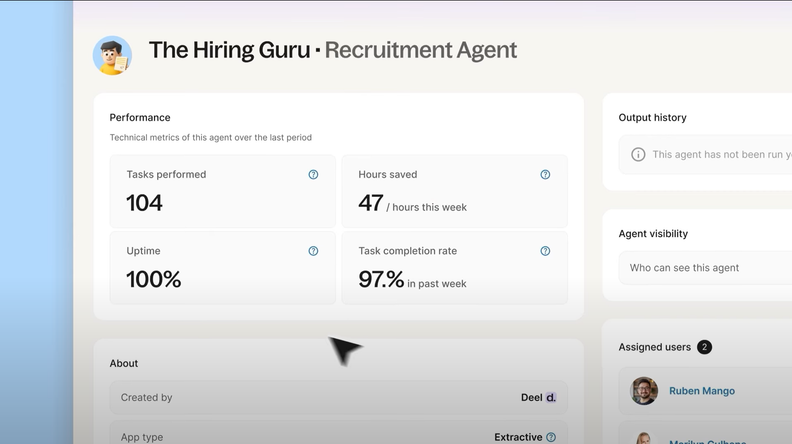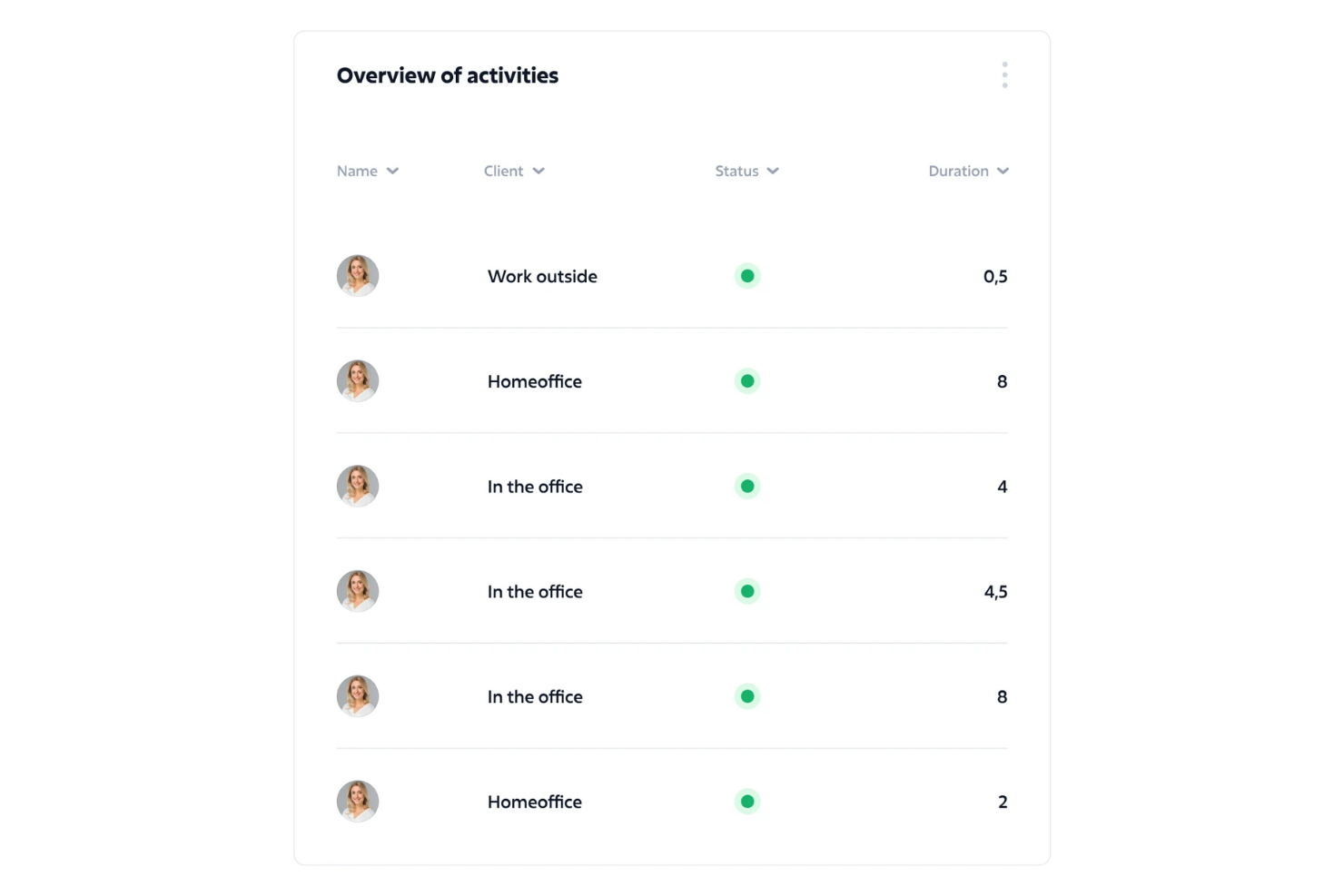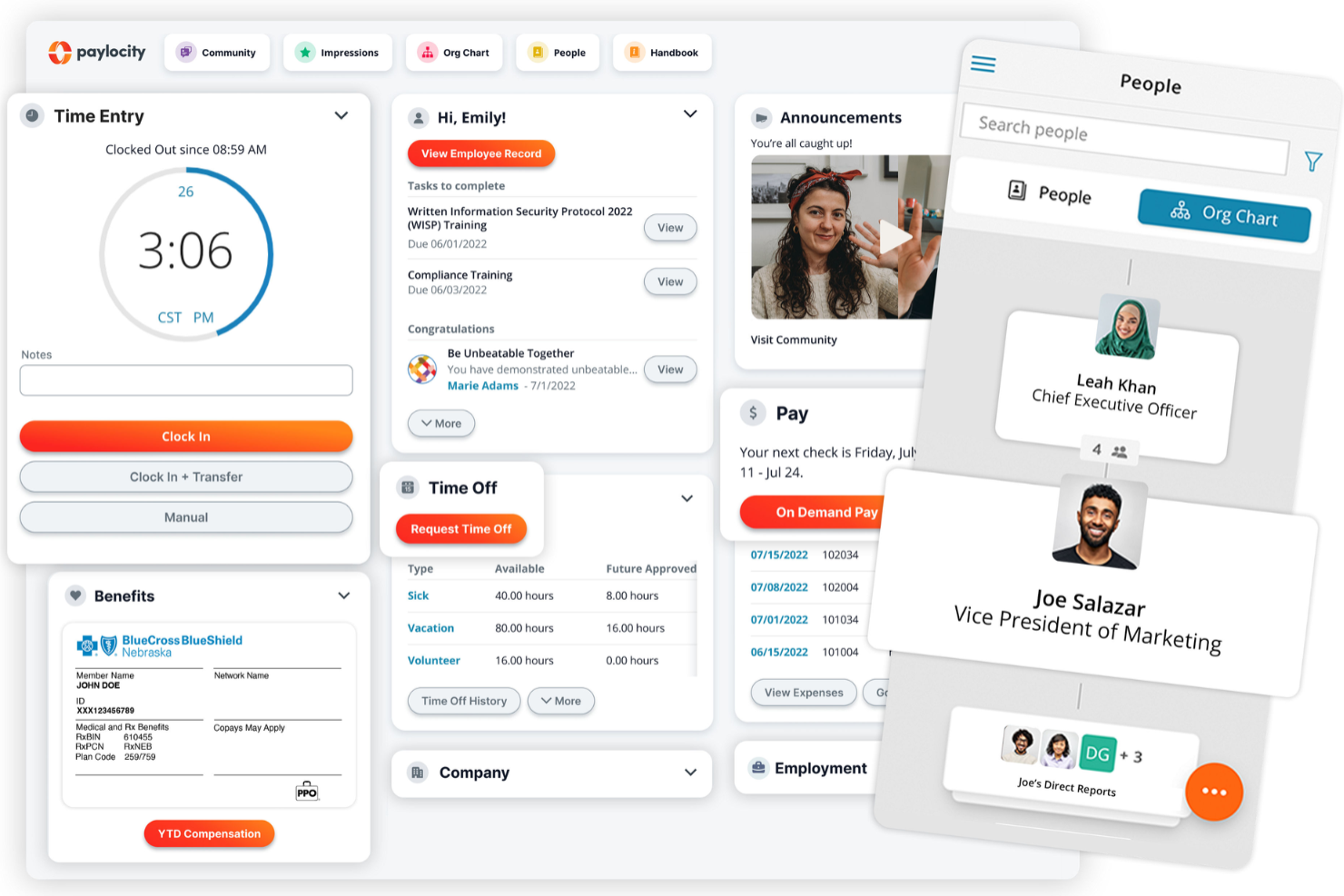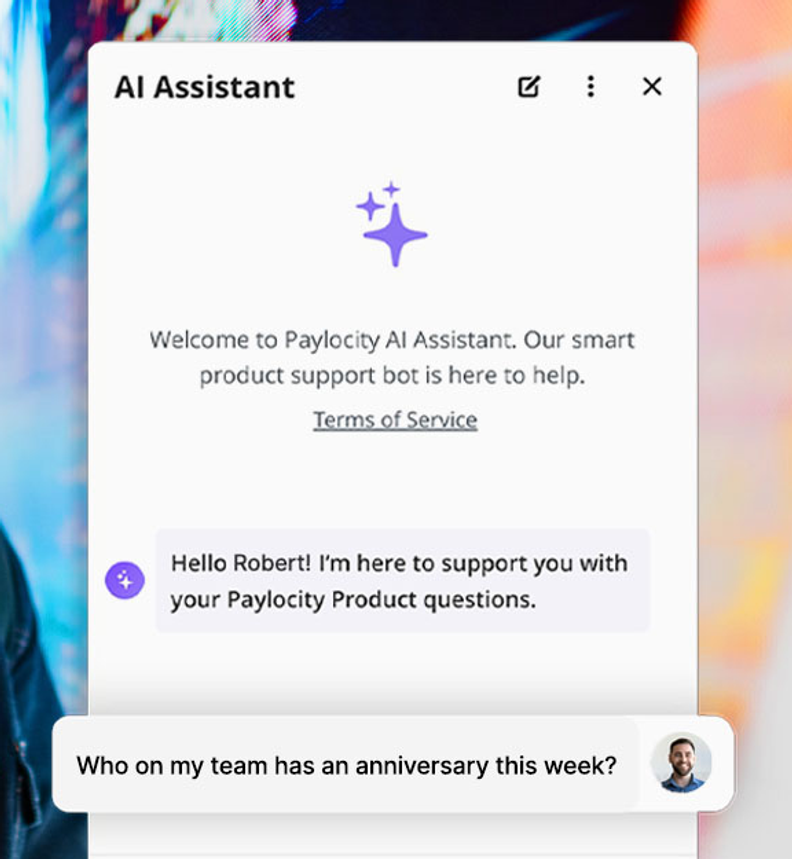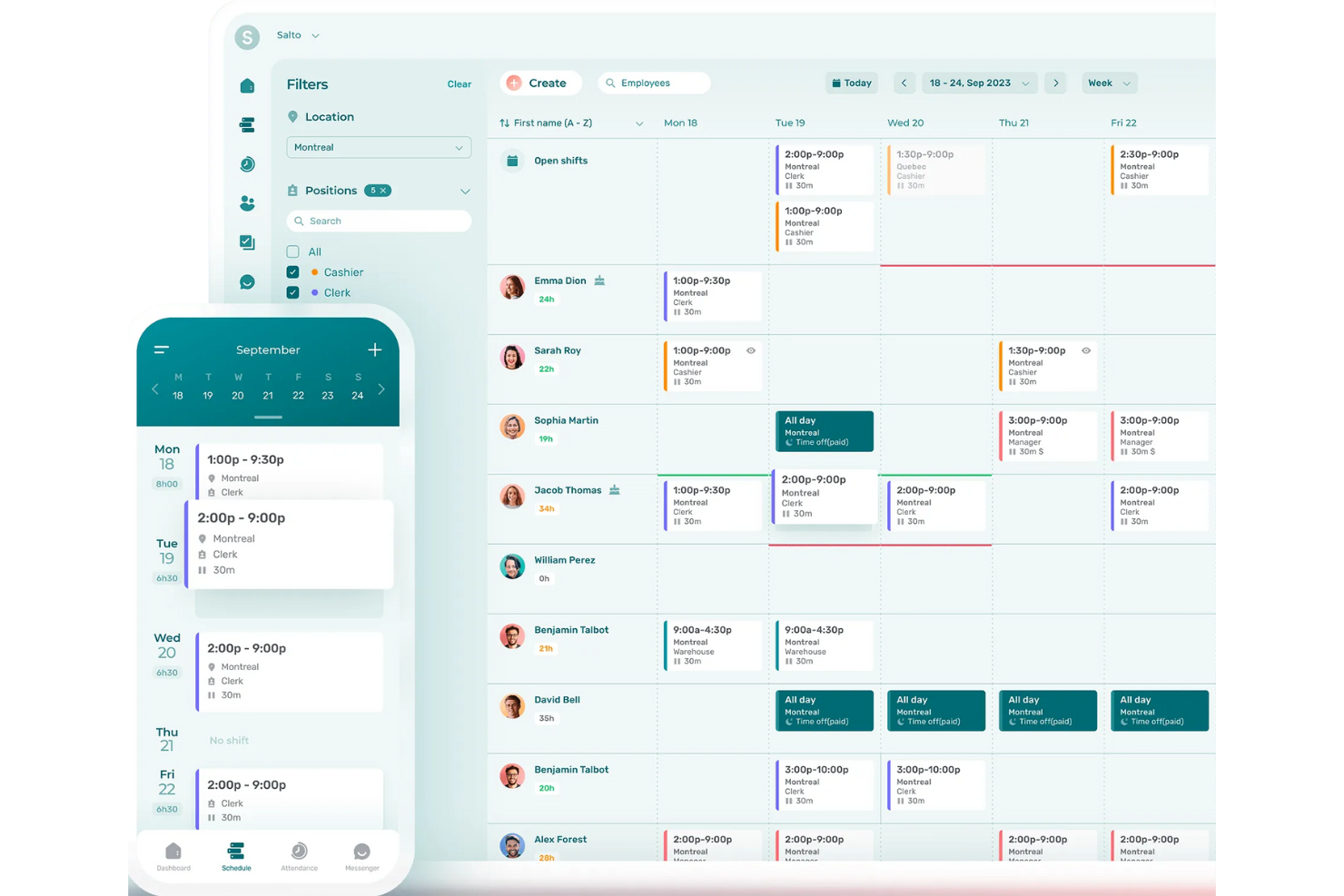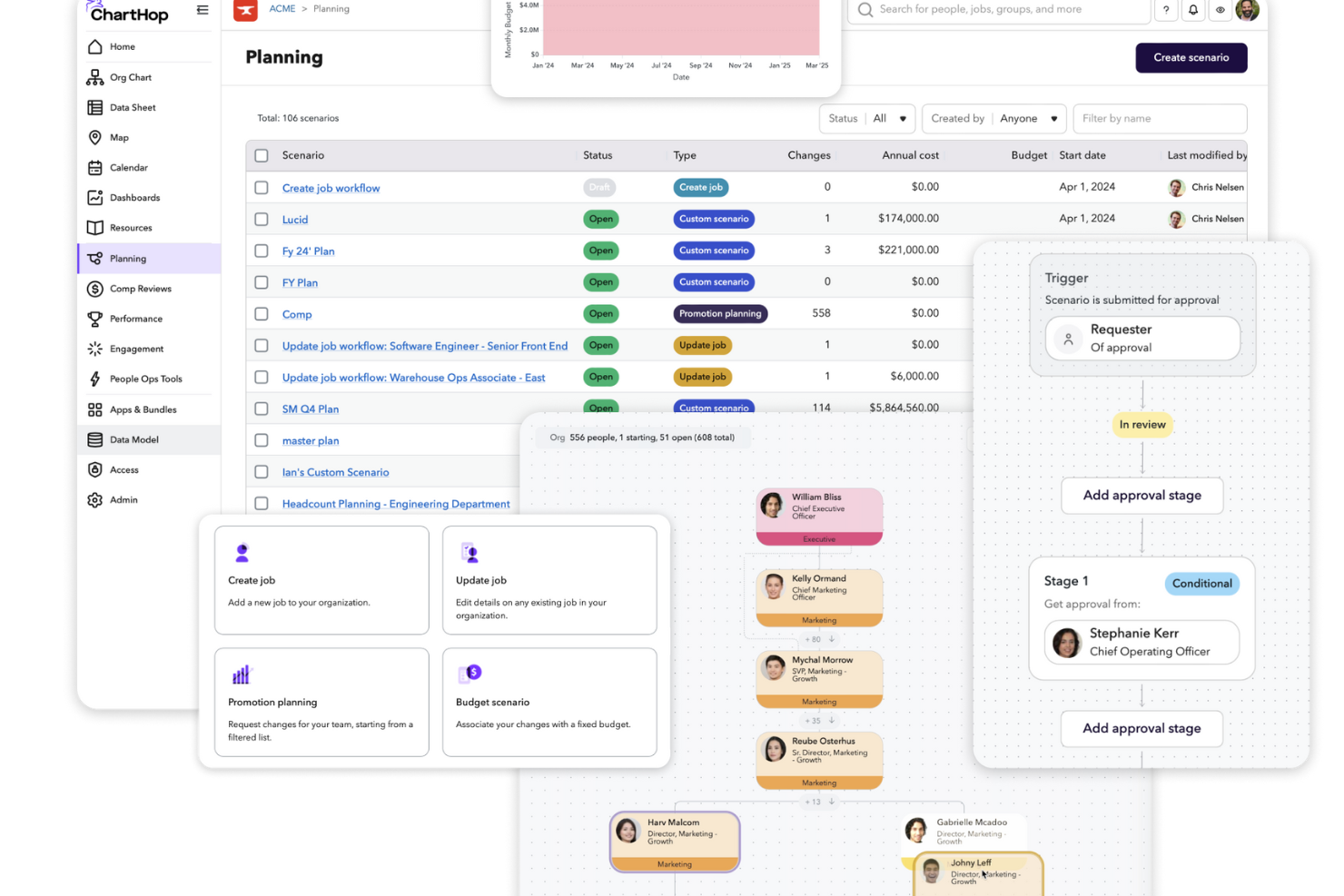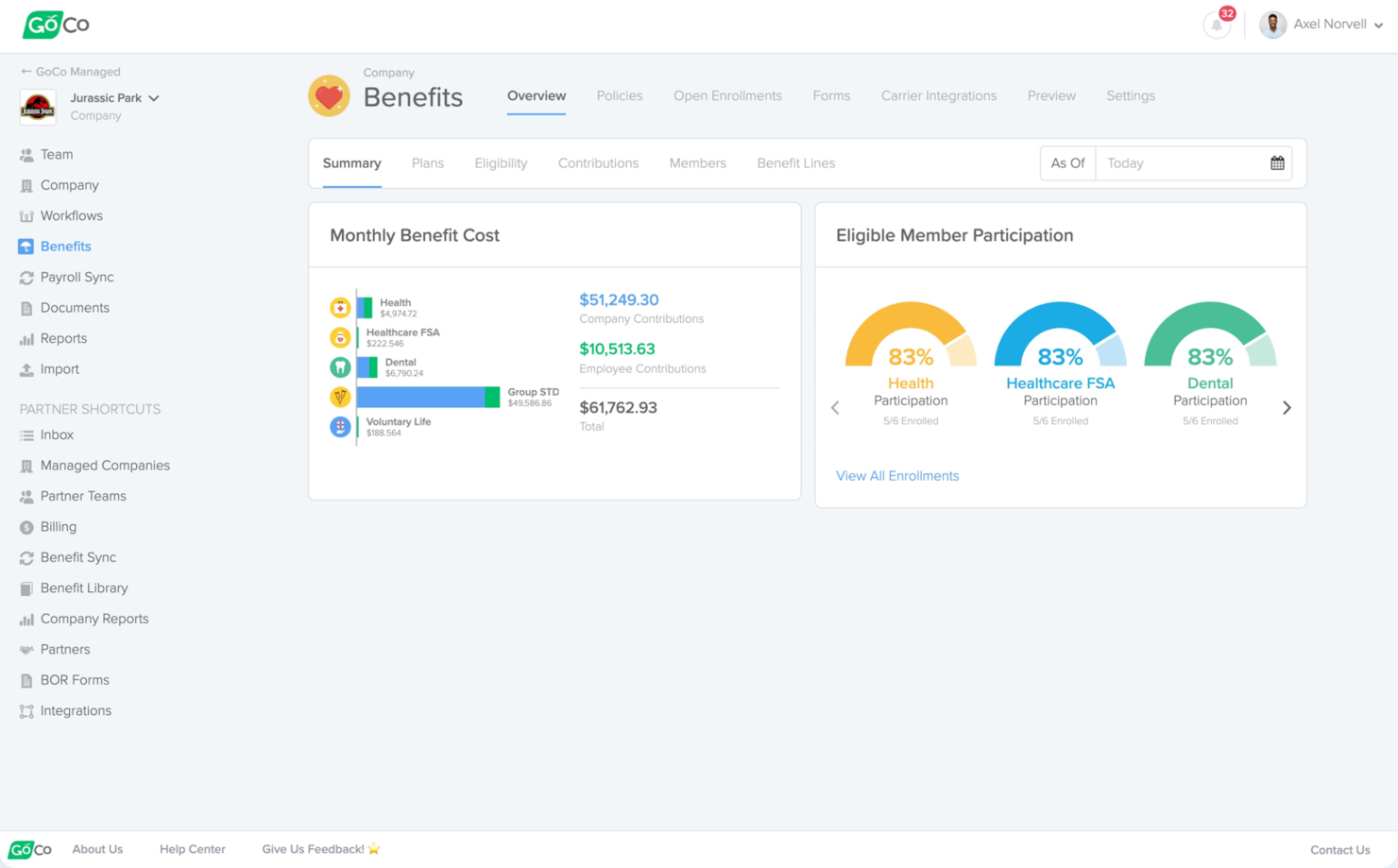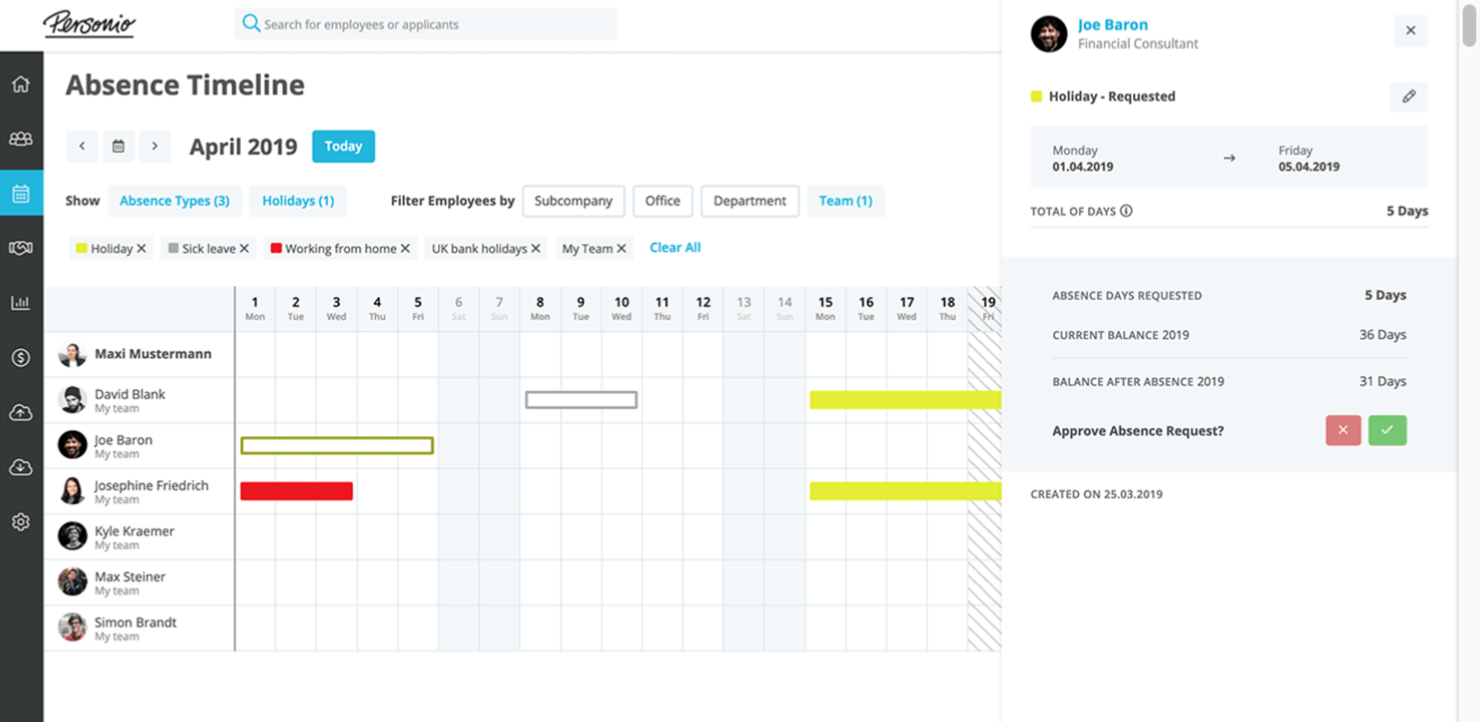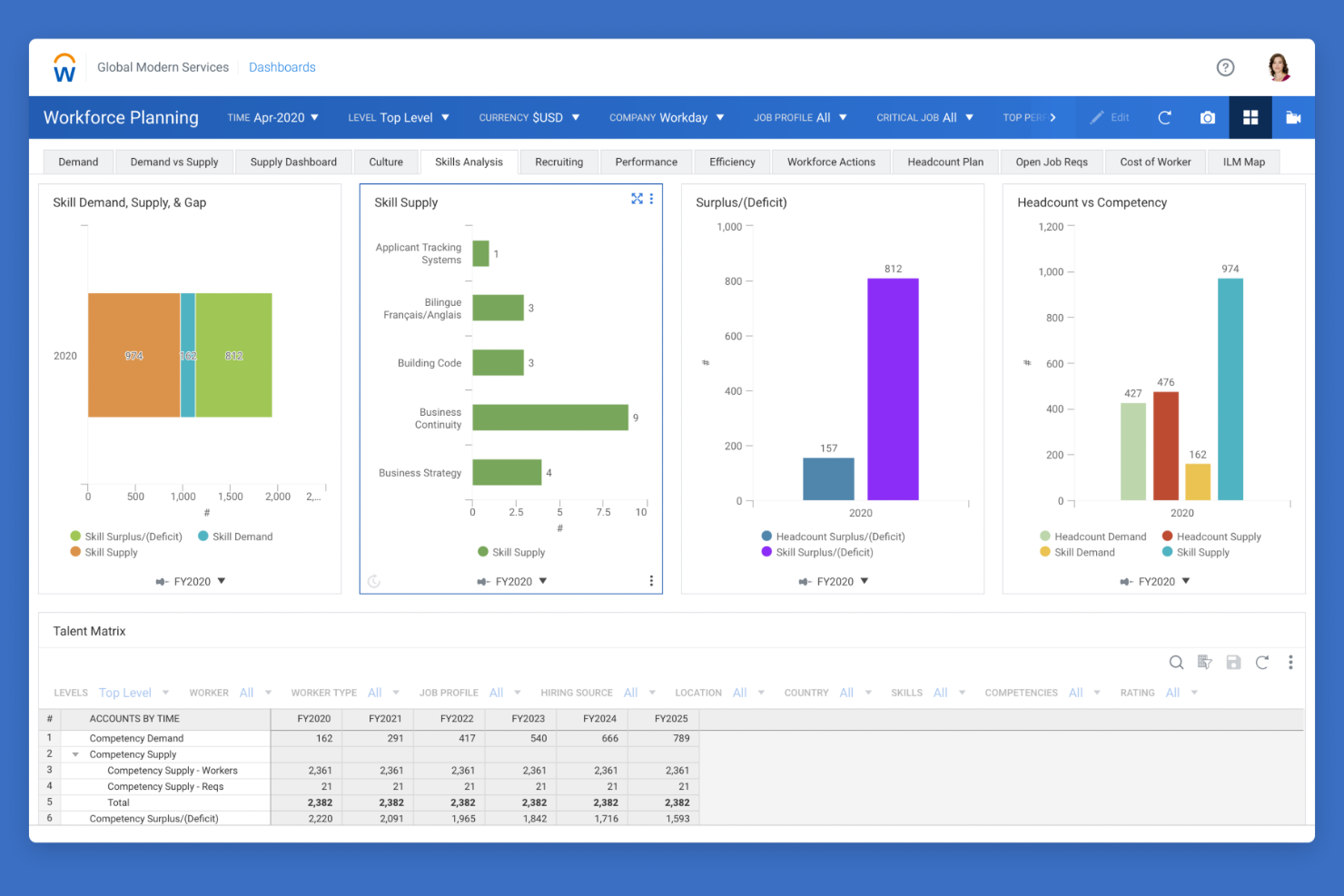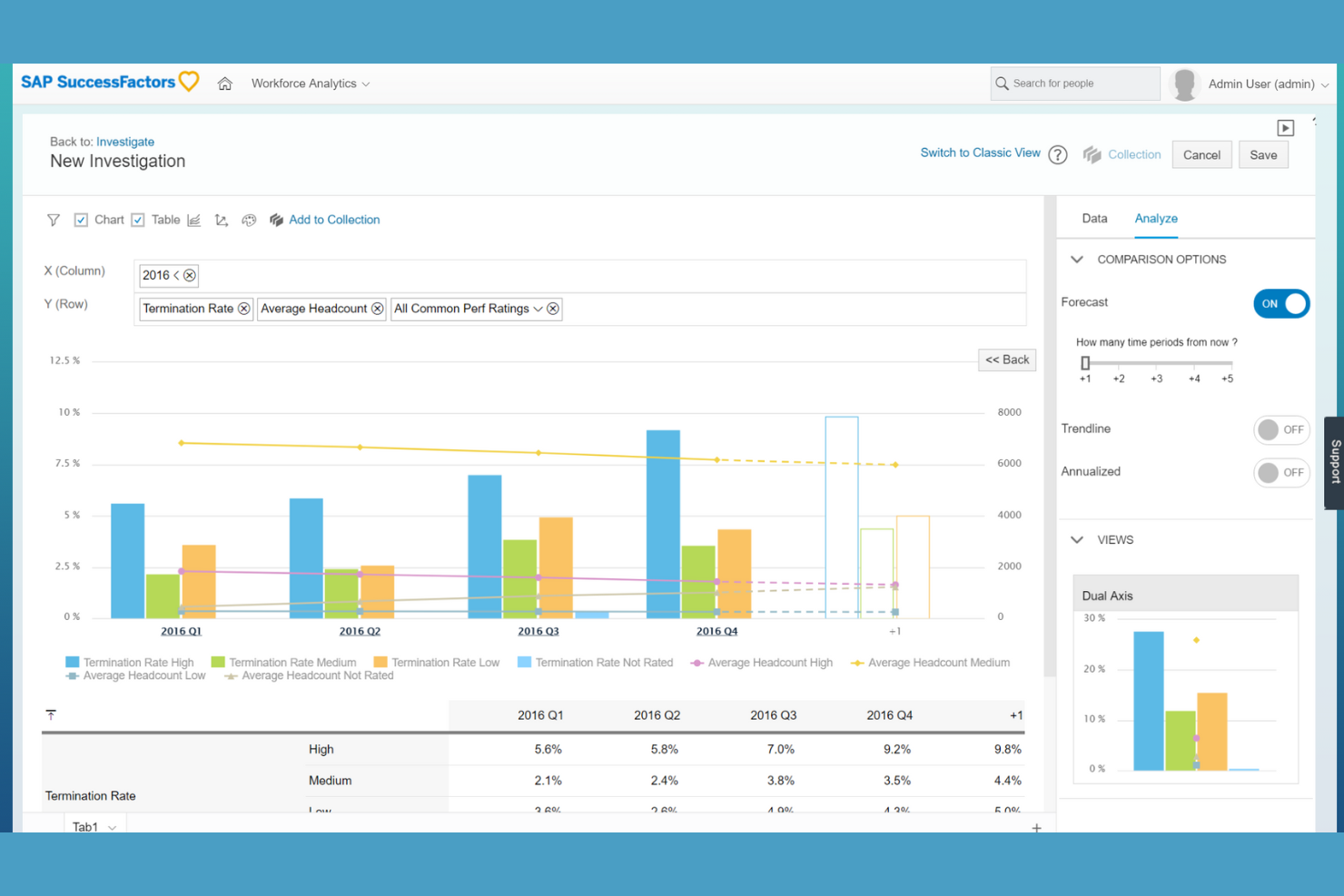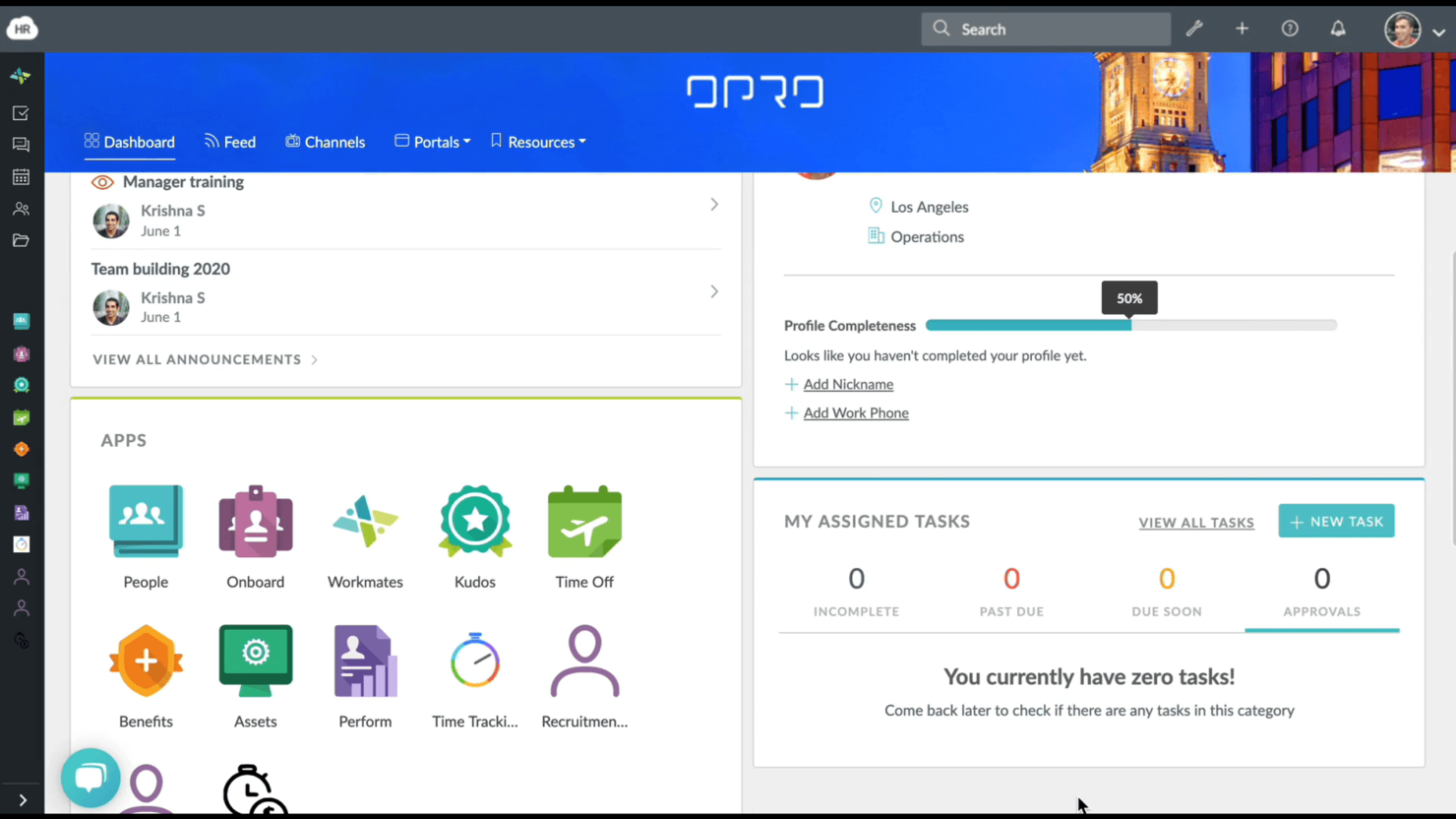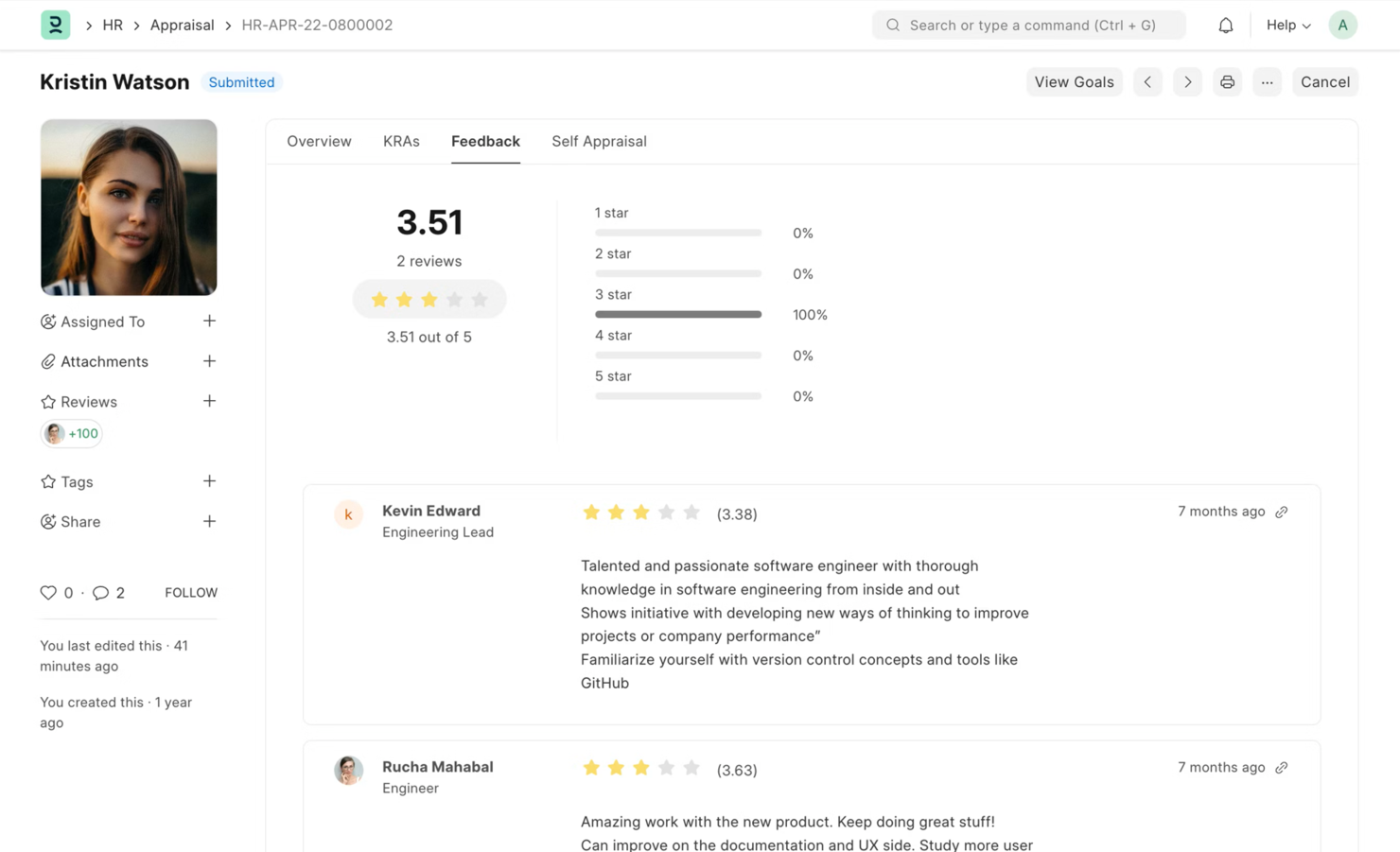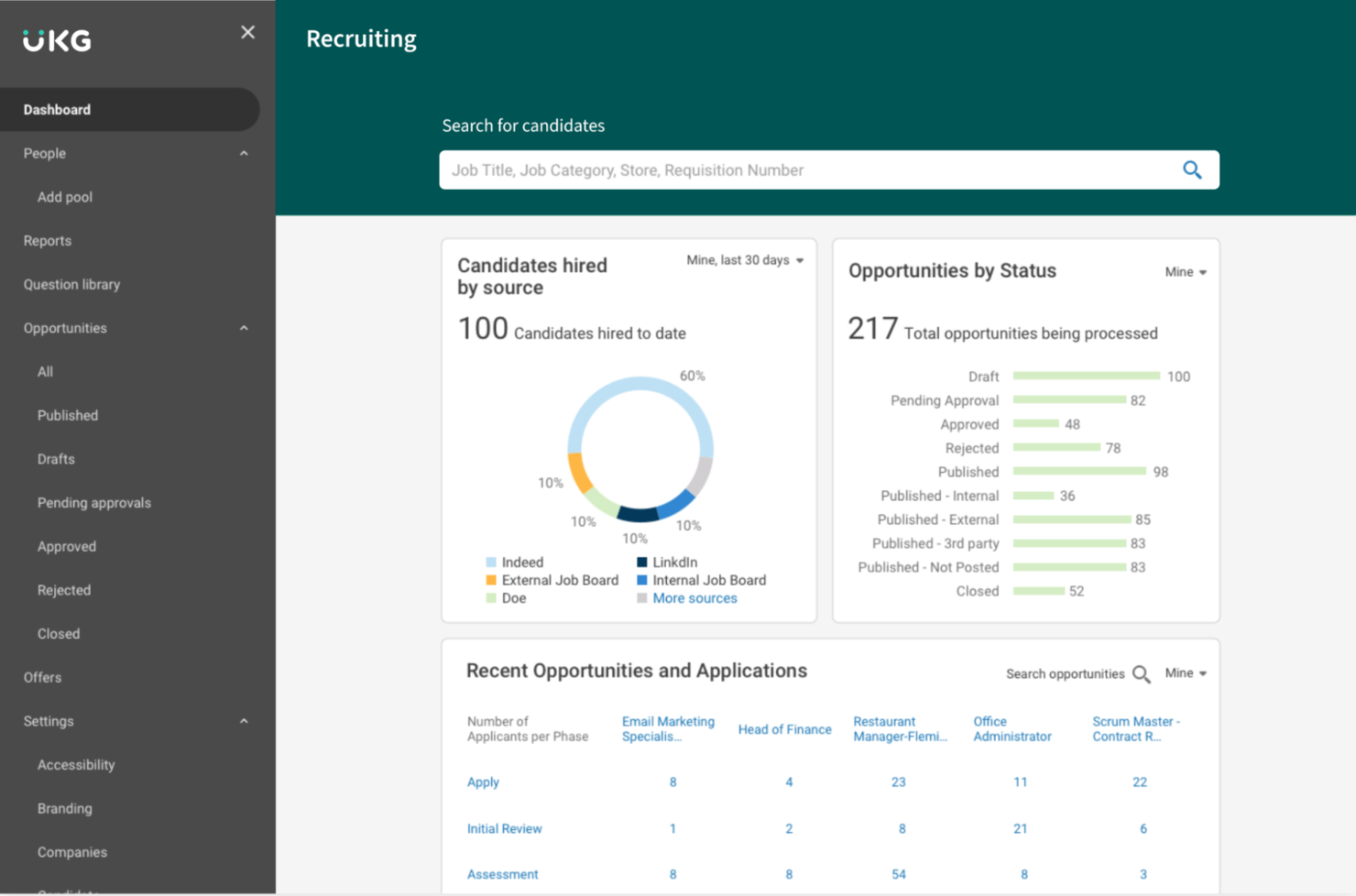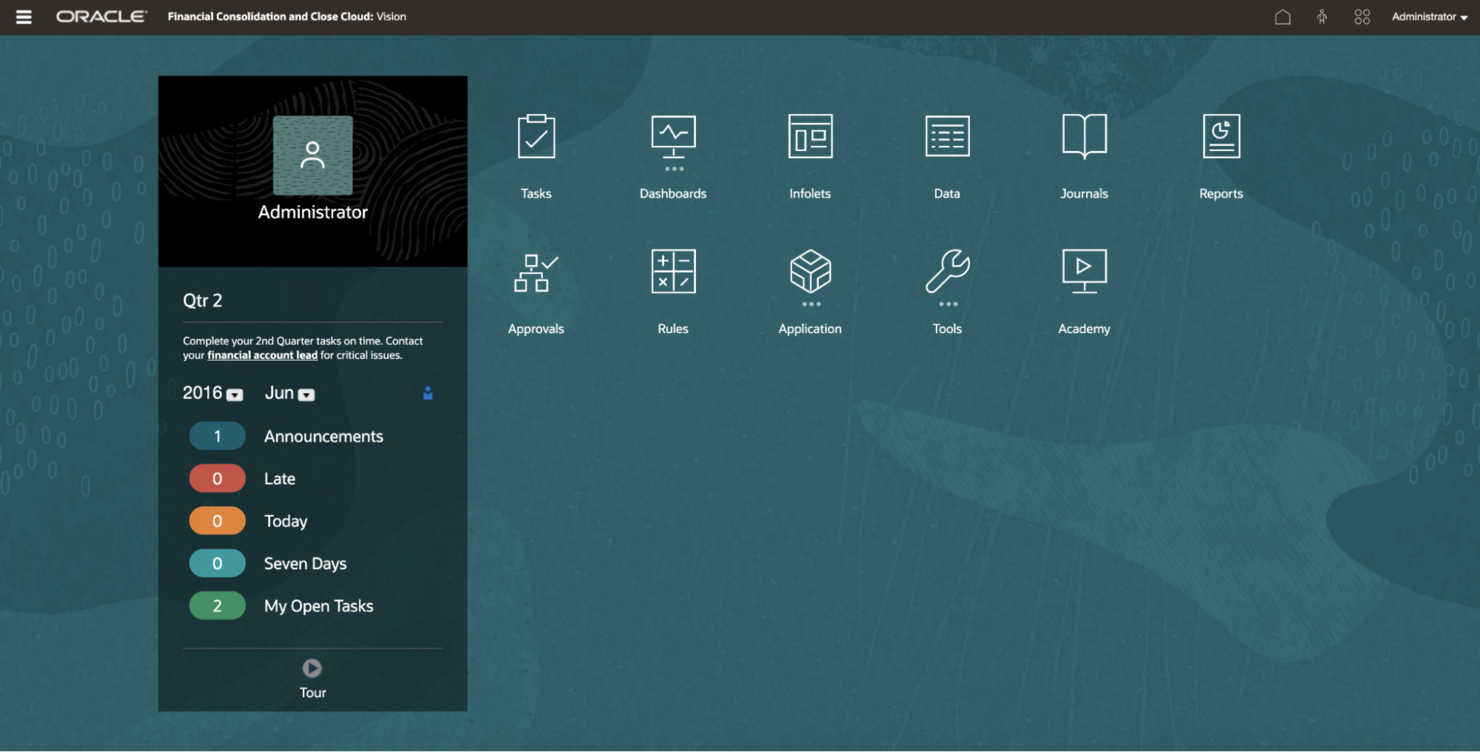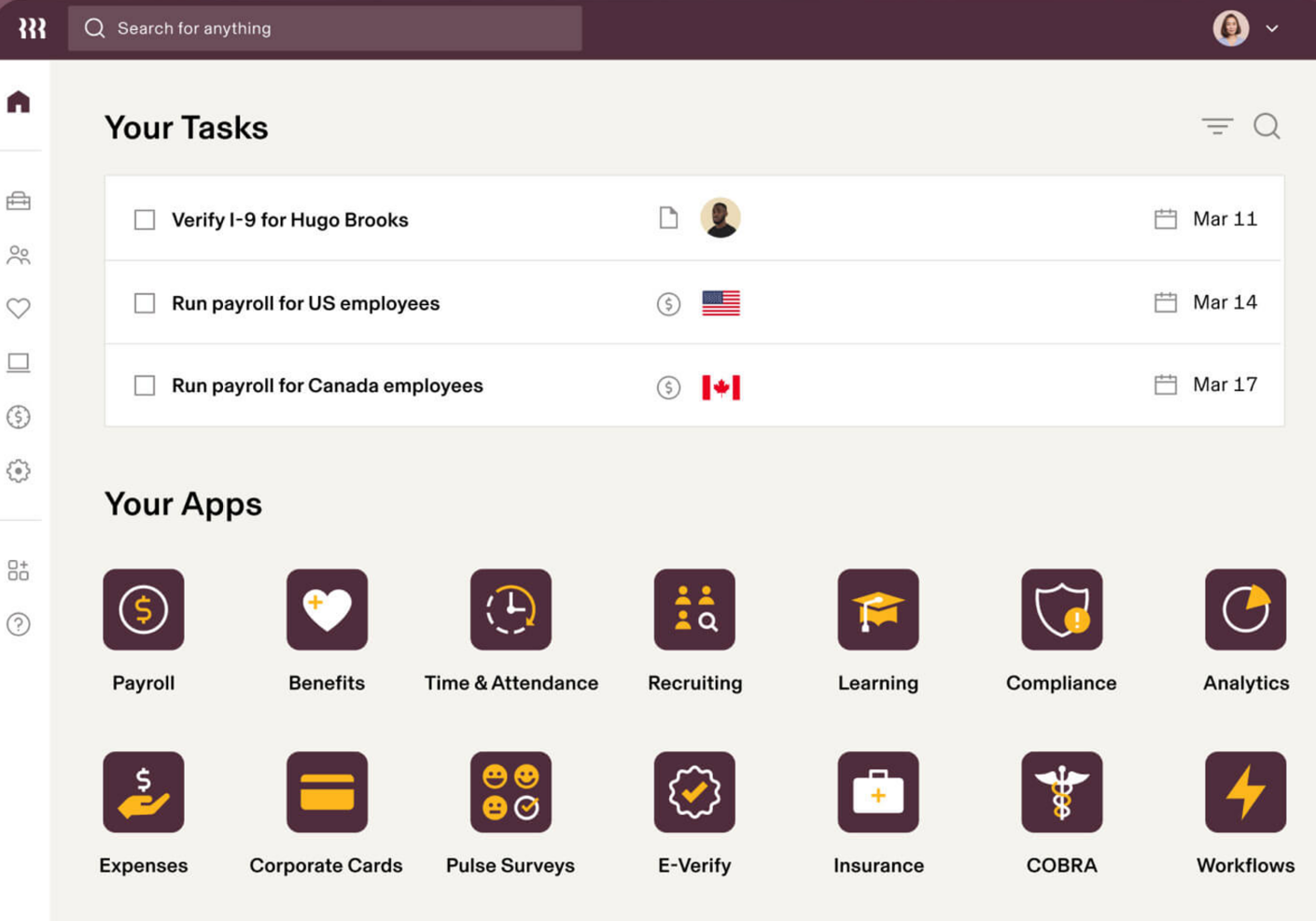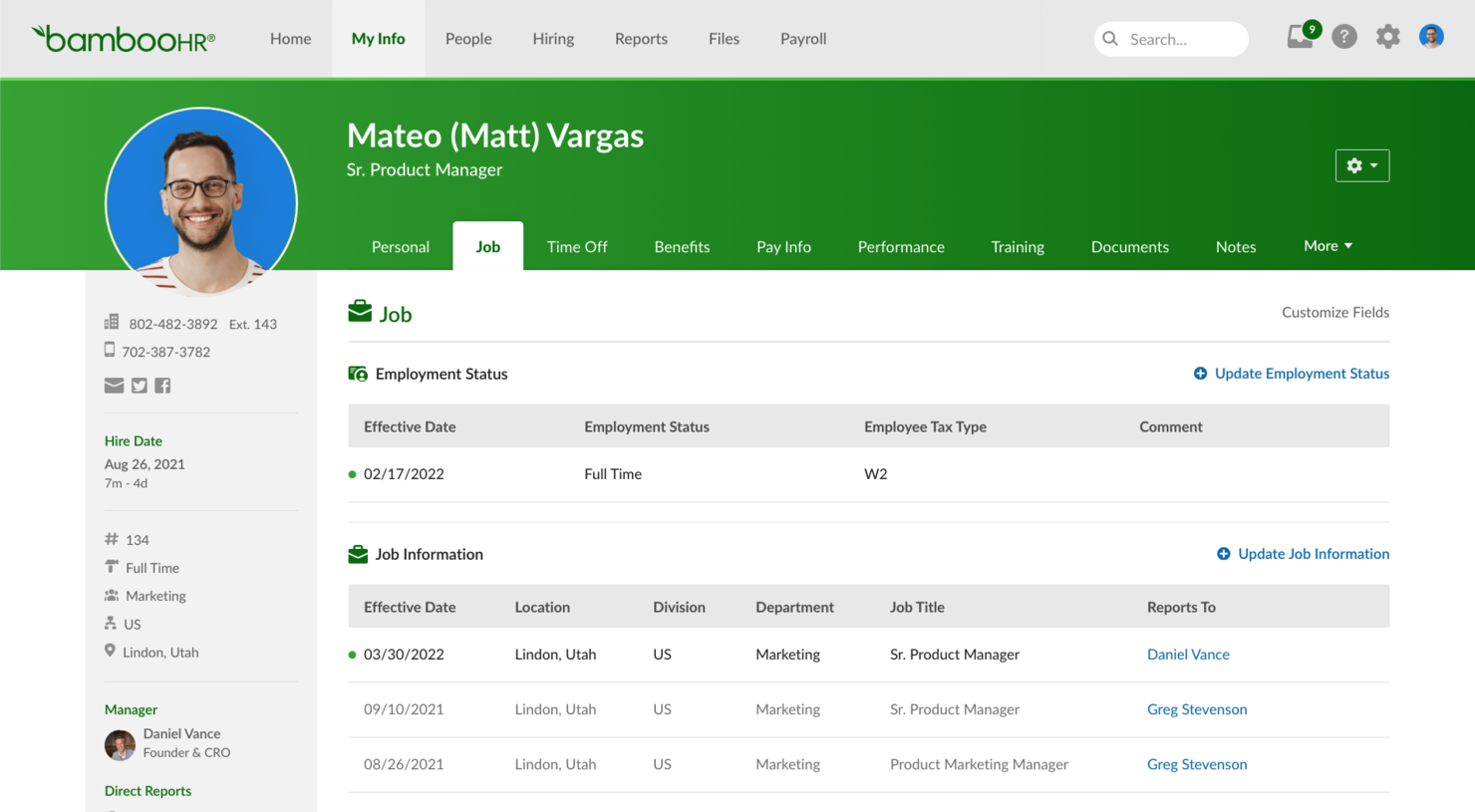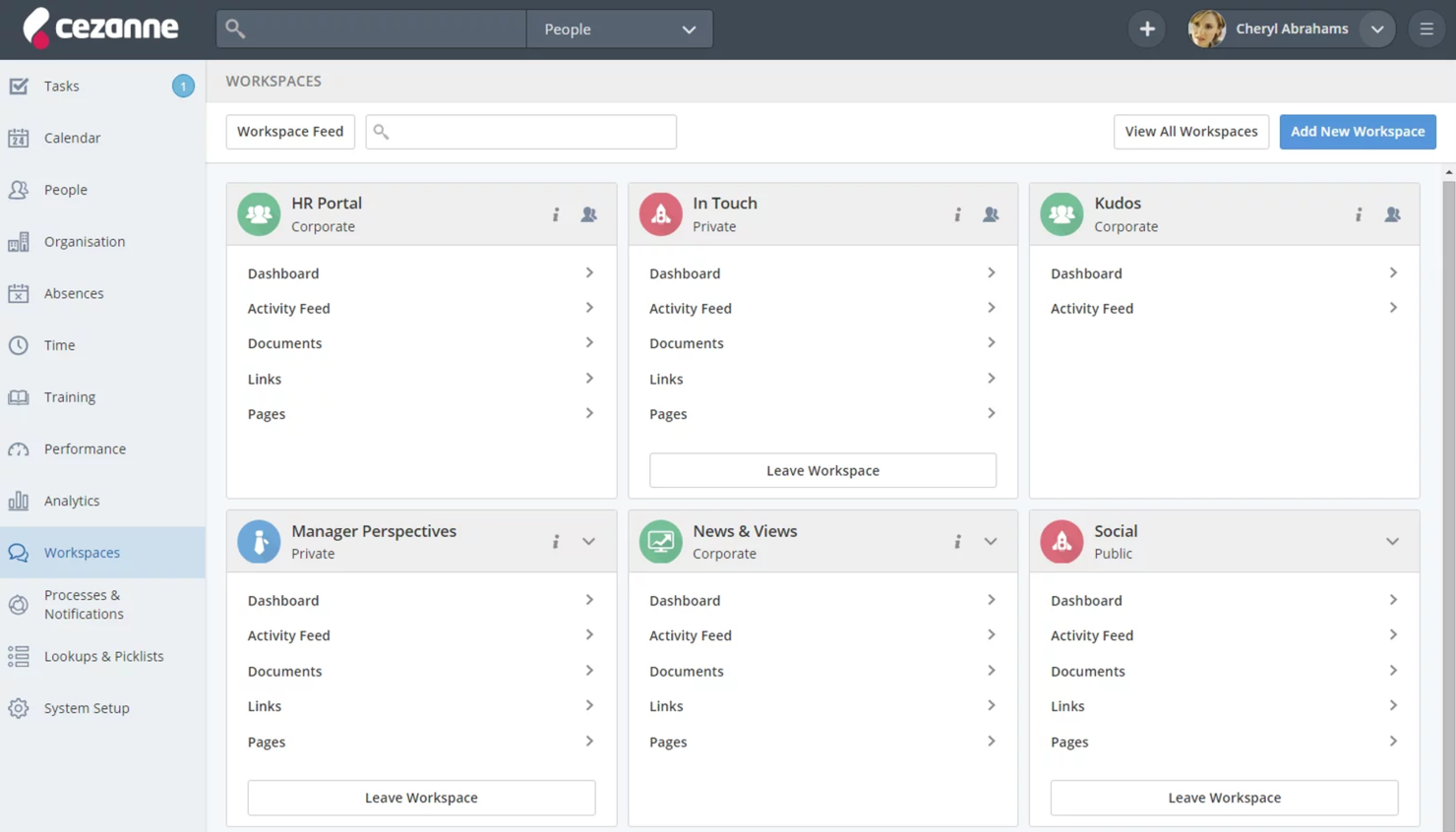20 Best Cloud-Based HRIS Shortlist
Here's my pick of the 20 best software from the 24 tools reviewed.
The best cloud-based HRIS platforms bring all your HR processes into one secure, accessible system—so you can manage payroll, benefits, and employee data from anywhere.
When you’re juggling multiple tools and manual workflows, HR tasks can quickly become time-consuming and error-prone. A cloud-based HRIS automates these processes, giving you real-time visibility, improved accuracy, and the flexibility to support both in-office and remote teams.
After testing and reviewing leading HR systems, I’ve identified the top cloud-based HRIS solutions that are intuitive, scalable, and built for growing organizations. In this guide, you’ll find platforms that simplify HR management, strengthen compliance, and make it easier to support your people—no matter where they work.
Why Trust Our Software Reviews
Best Cloud-Based HRIS Summary
This comparison chart summarizes pricing details for my top cloud-based HRIS selections to help you find the best one for your budget and business needs.
| Tool | Best For | Trial Info | Price | ||
|---|---|---|---|---|---|
| 1 | Best for global payroll | Free trial + demo available | From $29/month | Website | |
| 2 | Best for integrated performance evaluation | Free demo available | Pricing upon request | Website | |
| 3 | Best for simplified HR administration | Free demo available | Pricing upon request | Website | |
| 4 | Best for geolocated employee time tracking | 21-day free trial | From $2/user/month | Website | |
| 5 | Best for customizable people data views | Free demo + free plan available | From $8/user/month | Website | |
| 6 | Best for customizable workflows | Free demo available | Pricing upon request | Website | |
| 7 | Best for small to mid-sized companies | 14-day free trial | Pricing upon request | Website | |
| 8 | Best for payroll integration | Free demo available | From $6/user/month (billed annually) + $49 base fee per month | Website | |
| 9 | Best for employee self-service | 14-day free trial | From $4.50/user/month | Website | |
| 10 | Best for customizable workflows | Free trial available | From $2,500/month | Website | |
| 11 | Best for large enterprises | Free demo available | Pricing upon request | Website | |
| 12 | Best for talent management | Free trial + free demo available | Pricing upon request | Website | |
| 13 | Best for employee engagement | Free demo available | Pricing upon request | Website | |
| 14 | Best for open-source flexibility | Free demo available | From $10/user/month (billed annually) | Website | |
| 15 | Best for workforce analytics | Free demo available | Pricing upon request | Website | |
| 16 | Best for global operations | 30-day free trial | Pricing upon request | Website | |
| 17 | Best for IT and HR integration | Free demo available | From $8/user/month (billed annually) | Website | |
| 18 | Best for small businesses | 7-day free trial | From $6.19/user/month (billed annually) | Website | |
| 19 | Best for payroll features | 30-day free trial | Pricing upon request | Website | |
| 20 | Best for multi-country operations | Free demo available | From $7/user/month (billed annually) | Website |
-

Native Teams
Visit WebsiteThis is an aggregated rating for this tool including ratings from Crozdesk users and ratings from other sites.4.9 -

Rippling
Visit WebsiteThis is an aggregated rating for this tool including ratings from Crozdesk users and ratings from other sites.4.8 -

Paylocity
Visit WebsiteThis is an aggregated rating for this tool including ratings from Crozdesk users and ratings from other sites.4.5
Best Cloud-Based HRIS Review
Below are my detailed summaries of the best cloud-based HRIS that made it onto my shortlist. My reviews offer a detailed look at the key features, pros & cons, integrations, and ideal use cases of each tool to help you find the best one for you.
Deel is cloud-based HR software tailored for businesses managing international payroll and compliance. It facilitates global hiring and payment processes for companies of all sizes.
Why I picked Deel: Deel is ideal for managing global payroll, making it easier for your team to hire and pay employees in different countries. Its compliance management ensures adherence to local laws. Automated payroll processing saves time and reduces errors. Additionally, Deel supports multiple currencies, simplifying international transactions.
Standout features & integrations:
Features include contract management, automated invoicing, and compliance support. Contract management lets you create and store agreements easily. Automated invoicing helps you keep track of payments. Compliance support ensures you meet local legal requirements.
Integrations include QuickBooks, Xero, BambooHR, Rippling, Greenhouse, Lever, Workable, Gusto, Slack, and Zapier.
Pros and cons
Pros:
- Efficient invoicing system
- Automated contract creation
- Supports multiple currencies
- Strong compliance features
- Simplifies global payroll management
Cons:
- Occasional delays in support response
- Some features need technical knowledge
- Learning curve for new users
- Initial setup can be complex
- Limited customization options
New Product Updates from Deel
Introducing Deel AI Workforce
Deel has launched the AI Workforce, a set of specialized agents designed to handle repetitive HR, payroll, and compliance tasks with speed and accuracy. These AI agents don’t just assist—they execute tasks from start to finish. For more information, visit Deel's official site.
Sloneek is a cloud-based Human Resource Information System (HRIS) that helps companies manage the entire employee lifecycle. Its platform combines tools for HR management, time tracking, performance evaluation, and employee engagement, making it a versatile option for growing organizations.
Why I Picked Sloneek: I picked Sloneek because of its strong time management features. The platform goes beyond simple time tracking by also handling absence requests and attendance monitoring in one place. This helps ensure that managers always have a clear view of productivity and team availability. I also liked its performance management tools, which include 360 degree feedback, KPI tracking, and structured evaluations. These provide actionable insights into employee contributions and help keep teams aligned with organizational goals.
Standout features & integrations
Features include document management with electronic signatures, AI-powered engagement surveys, and a secure whistleblowing tool. Document management centralizes employee records and reduces paperwork, while the AI surveys capture insights on satisfaction and engagement. The whistleblowing feature offers employees a safe and confidential channel to raise concerns.
Integrations include Google Calendar, Jira, Google Workspace, and Microsoft Active Directory, plus built-in support for onboarding, offboarding, HR automation, and competency evaluation.
Pros and cons
Pros:
- Built-in document management and secure electronic signatures
- Performance management with 360 degree feedback & KPI/OKR tracking
- Robust time management with tracking, absence, and attendance tools
Cons:
- Advanced analytics may require additional configuration for full use
- Payroll functionality is limited compared to dedicated payroll platforms
Paylocity is cloud-based HR software designed to simplify core HR, payroll, and workforce management processes for businesses of all sizes. With its intuitive interface and mobile accessibility, it helps teams manage day-to-day operations while enhancing the employee experience.
Why I picked Paylocity: I chose Paylocity for its self-service capabilities that give employees direct access to their payroll, benefits, and time-off data. This not only empowers your workforce but also reduces administrative overhead. Additionally, its real-time analytics and AI-powered dashboards provide actionable insights into metrics like turnover risk and compensation trends, helping you make smarter workforce decisions.
Standout features & integrations:
Features include payroll automation, compliance tracking, and tools to manage the full talent lifecycle—from recruiting and onboarding to performance reviews and learning. Its mobile app supports HR functions on the go, and the platform integrates seamlessly with existing systems through its open API and 350+ marketplace connections.
Integrations include Criteria Corp, eSkill, HighMatch, PARiM, Plum, The Predictive Index, Sage Intacct, NetSuite, Microsoft Teams, Salesforce, Greenhouse, and BambooHR.
Pros and cons
Pros:
- Tailored workflows and reports
- On demand payment options
- Includes tax compliance services
Cons:
- Limited customization options in certain modules
- Setup can be time consuming
New Product Updates from Paylocity
Paylocity AI Assistant Update
Paylocity introduces an AI Assistant that transitions from questions to actions swiftly, enhancing user efficiency. For more information, visit Paylocity's official site.
Agendrix is a Canadian cloud-based HRIS designed to simplify employee scheduling, time tracking, and human resources management. It's particularly well-suited for small businesses in Canada and those that rely on shift work, offering a variety of tools to manage your workforce with ease.
Why I Picked Agendrix: I picked Agendrix for its intuitive scheduling and time-tracking tools. You can easily manage shifts, handle employee requests, and automate schedules, keeping your team aligned with minimal effort. Its time and attendance features—like clock-ins, automated timesheets, and payroll exports—simplify payroll and ensure accurate compensation. They also offer bilingual support and user interface in English and French.
Standout features & integrations:
Features include comprehensive human resources tools like employee onboarding, record management, and document management, which streamline HR processes for your team. The platform also offers various clocking methods, including biometric and geolocated clocking, ensuring accurate time tracking no matter how your employees check in. Additionally, Agendrix features professional communication tools, such as messaging and news feeds, to keep everyone in the loop with important updates and announcements.
Integrations include EmployerD, Nethris, Sage 50, Acomba, QuickBooks, Ceridian Powerpay, ADP Workforce Now, Payworks, Lightspeed, Azur, Easypay, BeLocum, Hopem, and Folks HR.
Pros and cons
Pros:
- Built-in messaging and notifications
- Supports printable, email, and mobile schedule sharing
- Integrates with major Canadian payroll systems
Cons:
- Limited customization options for reports and analytics
- Certain integrations may require manual setup
ChartHop is a cloud-based HR software designed for mid-sized and growing companies. It focuses on people data management, organizational planning, and performance management, helping you efficiently handle org charting, headcount planning, and compensation reviews.
I picked ChartHop: ChartHop is known for its highly customizable people data views, allowing you to filter, sort, and manage HR information in ways that best suit your organization. The dynamic org chart lets you visualize your company structure in real time, while the headcount planning tools help you model workforce changes easily. ChartHop's compensation management features also make it easier to conduct fair, transparent salary reviews.
Standout features & integrations:
Features include customizable org charts, headcount planning, compensation management, and employee profiles. The org charts give you a clear, visual understanding of reporting lines and team structures. Headcount planning supports future growth modeling. Compensation tools help manage pay adjustments and salary reviews effectively.
Integrations include ADP, BambooHR, Gusto, Workday, Greenhouse, Lever, SAP SuccessFactors, QuickBooks, Namely, Paycom, Paylocity, and UKG, plus an open API for custom connections.
Pros and cons
Pros:
- Detailed employee profiles with role-based permissions
- AI-powered dashboards for fast, visual insights
- Supports equitable compensation and headcount planning
Cons:
- Advanced features like performance management require additional modules
- Steep price point of the minimum contract may limit accessibility for small teams
GoCo is HR software for small—to medium-sized businesses. It focuses on HR management and benefits administration and helps you efficiently handle onboarding, payroll, and compliance tasks.
I picked GoCo: GoCo is known for its customizable workflows, allowing you to tailor processes to fit your team’s unique needs. The onboarding feature lets you automate new hire paperwork. Its payroll integration ensures smooth salary processing. GoCo's compliance tools help you effortlessly keep up with regulatory changes.
Standout features & integrations:
Features include time-off tracking, document storage, and performance management. Time-off tracking lets your team request and manage leave easily. Document storage keeps all your HR files organized in one place. Performance management tools support regular employee reviews and feedback.
Integrations include QuickBooks, Slack, Gusto, Google Workspace, Microsoft 365, Xero, Zoom, Dropbox, BambooHR, and ADP.
Pros and cons
Pros:
- Flexible time-off tracking
- Centralized document management
- Strong compliance support
- Efficient onboarding process
- Highly customizable workflows
Cons:
- Reporting features could be enhanced
- Occasional system updates are needed
- Requires some technical knowledge
- Initial setup can be time-consuming
- Limited advanced features
Personio is an HR platform designed for small to mid-sized companies, offering solutions for core HR, payroll, and people analytics. It helps manage recruitment, onboarding, and performance development, addressing the essential HR needs of growing businesses.
Why I picked Personio: It offers customizable features that fit small to mid-sized companies, providing flexibility as your business evolves. Personio's onboarding tools simplify bringing new team members on board, while its payroll solutions ensure accuracy in payments. The platform's people analytics give insights into HR data, helping you make informed decisions. It automates routine tasks, freeing up time for your team to focus on strategic activities.
Standout features & integrations:
Features include onboarding management, which eases the transition for new hires. Time tracking helps monitor work hours efficiently. Absence management simplifies managing leaves and holidays for your team.
Integrations include Slack, Microsoft Teams, Google Workspace, LinkedIn, Indeed, XING, DATEV, SAP SuccessFactors, Personio Marketplace, and Microsoft Outlook.
Pros and cons
Pros:
- Suitable for diverse industries
- Proactive insights into HR data
- Customizable workflows
Cons:
- May not fit very large enterprises
- Can be complex to set up
Gusto is a cloud-based HRIS platform for small and midsize businesses' payroll, benefits, and HR management. It supports day-to-day HR tasks, from hiring and onboarding to compliance and employee recordkeeping.
Why I picked Gusto: Gusto excels in payroll integration, making it ideal for businesses needing reliable payroll solutions. Its automatic payroll tax filing saves time and reduces errors. Employee benefits management also makes it easy to offer competitive packages. Gusto's compliance support helps your team stay up-to-date with the latest regulations.
Standout features & integrations:
Features include employee self-service, time tracking, and document management. Employee self-service empowers your team to manage their own information. Time tracking helps you monitor hours worked accurately. Document management ensures you can effortlessly store and organize important files.
Integrations include QuickBooks, Xero, TSheets, Clover, FreshBooks, Expensify, Deputy, When I Work, Trainual, and Zapier.
Pros and cons
Pros:
- Customizable payroll settings
- Strong compliance support
- User-friendly interface
- Simple benefits administration
- Automatic tax filing feature
Cons:
- No mobile app for employees
- Limited international payroll options
- Occasional customer support delays
- Basic reporting tools
- Limited advanced HR features
Factorial is an HR management tool that caters to businesses looking to enhance employee autonomy. It provides solutions for time tracking, document management, and performance reviews, empowering employees to manage their own HR-related tasks.
Why I picked Factorial: It offers a user-friendly self-service portal where employees can update personal information and request time off without needing HR intervention. The document management feature organizes and stores important files securely. Factorial's time tracking helps monitor work hours effectively, making it easier for your team to manage their schedules. This focus on self-service makes it ideal for companies looking to reduce administrative workload.
Standout features & integrations:
Features include customizable performance review tools that allow you to adapt evaluation criteria to fit your team's goals. The reporting feature provides insights into HR metrics, helping you make informed decisions. Payroll management ensures accurate and timely salary processing for your team.
Integrations include Slack, Google Calendar, Microsoft Teams, Zapier, BambooHR, QuickBooks, Xero, Trello, Asana, and Dropbox.
Pros and cons
Pros:
- Customizable performance reviews
- Secure document storage
- Easy self-service portal
Cons:
- May not suit very large companies
- Requires some onboarding time
Kissflow is a cloud-based HR management platform tailored for organizations seeking flexible solutions. It simplifies HR processes with customizable workflows, supporting onboarding, applicant tracking, and performance management.
Why I picked Kissflow: The platform excels with its low-code/no-code options, allowing you to create tailored workflows without extensive IT support. Kissflow offers templates for different HR functions, making it adaptable to various industries. Its automation tools enhance efficiency in managing HR tasks. This makes it a great fit for teams looking to innovate their HR operations.
Standout features & integrations:
Features include customizable onboarding workflows that let you tailor the process to suit your team's needs. Performance management tools help track and evaluate employee progress effectively. Leave management features simplify leave requests and approvals, saving your team time.
Integrations include Slack, Google Workspace, Microsoft Office 365, Salesforce, QuickBooks, Zapier, Dropbox, Box, DocuSign, and Twilio.
Pros and cons
Pros:
- Suitable for various industries
- Templates for quick setup
- Low-code customization options
Cons:
- Occasional technical issues
- Requires some learning time
Workday is a cloud-based HRIS that offers comprehensive solutions for human capital management and financial management tailored for large enterprises. It supports complex HR needs such as workforce planning, talent management, and payroll processing.
Why I picked Workday: Workday is designed for large enterprises needing extensive HR capabilities. Its workforce planning tools help you manage a large team effectively. Talent management features allow you to develop and retain top talent. Additionally, its payroll processing ensures accuracy across multiple locations, making it suitable for global operations.
Standout features & integrations:
Features include advanced analytics, configurable dashboards, and a talent marketplace. Advanced analytics provide insights into workforce trends. Configurable dashboards let you customize data views to meet your needs. The talent marketplace connects your team with internal opportunities.
Integrations include Salesforce, Slack, Microsoft Teams, ServiceNow, Okta, Coupa, Adaptive Insights, Cornerstone, LinkedIn Learning, and Adobe Sign.
Pros and cons
Pros:
- Scalable for enterprise needs
- Comprehensive talent management
- Flexible reporting options
- Detailed workforce analytics
- Strong global payroll support
Cons:
- High cost for small businesses
- Some customizations need IT support
- Requires ongoing training
- Steep learning curve
- Complex initial implementation
SAP SuccessFactors is a human capital management (HCM) software for enterprises focusing on talent management and HR processes. It helps you manage employee performance, learning, and recruitment effectively.
I picked SAP SuccessFactors: SAP SuccessFactors is ideal for talent management, with features that support your team’s growth and development. The performance management module lets you track employee progress and goals. Learning management provides training resources to upskill your team. Additionally, the recruiting module helps you find and onboard top talent efficiently.
Standout features & integrations:
Features include succession planning, workforce analytics, and goal setting. Succession planning ensures you’re prepared for future leadership changes. Workforce analytics provide insights into your team’s performance and needs. Goal setting helps align individual objectives with company strategies.
Integrations include Microsoft 365, Google Workspace, LinkedIn, DocuSign, Adobe Sign, Slack, ServiceNow, Salesforce, Zoom, and SuccessFactors Recruiting.
Pros and cons
Pros:
- Scalable for large organizations
- Detailed workforce analytics
- Effective succession planning tools
- Comprehensive learning management
- Strong focus on talent development
Cons:
- Some features need IT support
- Limited customization in some areas
- High learning curve
- Requires continuous training
- Complex initial setup
HR Cloud is a cloud-based HRIS designed for businesses that focus on employee engagement and workforce management. It helps you effectively manage onboarding, employee communication, and performance tracking.
Why I picked HR Cloud: HR Cloud excels in enhancing employee engagement, providing tools that foster a connected workplace. Its employee self-service portal allows your team to access and update their information. The onboarding module ensures new hires integrate smoothly into your team. Additionally, HR Cloud's communication tools keep everyone informed and engaged.
Standout features & integrations:
Features include task management, recognition programs, and survey tools. Task management helps your team stay organized and on track. Recognition programs allow you to acknowledge and reward employee achievements. Survey tools provide insights into employee satisfaction and areas for improvement.
Integrations include Slack, Microsoft Teams, Google Workspace, ADP, QuickBooks, Xero, BambooHR, Salesforce, DocuSign, and Zoom.
Pros and cons
Pros:
- Supports employee recognition programs
- Comprehensive task management
- Customizable communication tools
- Effective onboarding process
- Strong focus on employee engagement
Cons:
- Occasional system updates needed
- Reporting tools need improvement
- Requires some technical expertise
- Initial setup can be complex
- Limited advanced HR features
Frappe is an open-source HR management platform designed for teams seeking customizable solutions. It supports HR functions like recruitment, payroll, and employee management while offering flexibility for various business needs.
Why I picked Frappe: Its open-source nature allows you to tailor the software to fit your team's unique requirements without being locked into a specific vendor's ecosystem. You can modify workflows and features to align with your business processes. Frappe provides extensive documentation and community support, making it easier to implement changes. This flexibility makes it ideal for businesses wanting more control over their HR software.
Standout features & integrations:
Features include a customizable leave management system that lets you adapt policies to your team's needs. The attendance management feature helps track employee presence effortlessly. Payroll processing tools ensure timely and accurate salary disbursement.
Integrations include Slack, Google Calendar, Microsoft Outlook, QuickBooks, HubSpot, Shopify, WooCommerce, Stripe, PayPal, and Zoom.
Pros and cons
Pros:
- Community support available
- Extensive documentation
- Open-source customization
Cons:
- Limited out-of-the-box features
- Requires technical expertise
UKG Pro is an HR and workforce management solution for large enterprises focusing on comprehensive human capital management and workforce analytics. It supports your team's HR needs, including payroll, talent management, and time tracking.
Why I picked UKG Pro: UKG Pro excels in workforce analytics, providing valuable insights for your business. Its reporting tools help you make data-driven decisions. The talent management module supports your team’s growth and engagement. Additionally, its payroll system ensures accuracy and compliance, making it a reliable choice for large organizations.
Standout features & integrations:
Features include employee self-service, compensation management, and performance reviews. Employee self-service empowers your team to manage their own information. Compensation management helps you develop competitive pay structures. Performance reviews provide a framework for continuous feedback and development.
Integrations include Microsoft Teams, Salesforce, Slack, Google Workspace, LinkedIn, DocuSign, Adobe Sign, Zoom, QuickBooks, and SAP.
Pros and cons
Pros:
- Customizable reporting tools
- Strong payroll compliance
- Scalable for large enterprises
- Comprehensive talent management
- Detailed workforce analytics
Cons:
- Some modules need IT support
- Limited flexibility in some features
- Requires ongoing training
- Steep learning curve
- Complex implementation process
Oracle is a cloud-based HCM solution for large enterprises focusing on global HR and talent management. It helps you manage complex HR tasks such as payroll, recruiting, and workforce planning across multiple regions.
Why I picked Oracle: Oracle is tailored for global operations, ensuring your team can manage HR functions worldwide. Its global payroll feature supports compliance in various countries. The recruiting module lets you attract and hire talent from different regions efficiently. Workforce planning tools help you allocate resources on a global scale, making it ideal for international businesses.
Standout features & integrations:
Features include performance management, learning and development, and compensation planning. Performance management helps track and develop employee skills. Learning and development tools support the continuous growth of your team. Compensation planning ensures fair and competitive pay structures.
Integrations include Salesforce, Microsoft 365, LinkedIn, Adobe Sign, Slack, Zoom, DocuSign, SAP, Google Workspace, and QuickBooks.
Pros and cons
Pros:
- Scalable for large enterprises
- Customizable reporting tools
- Strong compliance features
- Comprehensive workforce planning
- Extensive global payroll capabilities
Cons:
- Limited flexibility in some modules
- High cost for smaller businesses
- Requires ongoing technical support
- Steep learning curve
- Complex implementation process
Rippling is a platform that combines workforce management, payroll, and IT tools into one system for businesses of all sizes. It handles tasks like payroll, benefits administration, and device management, offering a unified platform for your team.
Why I picked Rippling: Rippling is unique for integrating HR and IT functions, making it a versatile choice. It allows you to manage employee devices and apps alongside payroll. Automated onboarding also ensures new hires have the necessary tools from day one. This dual capability helps you save time by consolidating HR and IT workflows.
Standout features & integrations:
Features include customizable reporting, time and attendance tracking, and a mobile app for on-the-go management. Customizable reporting gives you insights tailored to your needs. Time and attendance tracking keeps your team’s hours organized. The mobile app lets you manage HR tasks wherever you are.
Integrations include Slack, QuickBooks, Xero, Salesforce, Expensify, GitHub, Microsoft 365, Google Workspace, Zoom, and Dropbox.
Pros and cons
Pros:
- Real-time data updates
- Scalable for growing businesses
- Flexible onboarding options
- Automated device management
- Combines HR and IT functions
Cons:
- Some features require technical knowledge
- Occasional system lag
- Limited customization in some areas
- Learning curve for new users
- Initial setup can be complex
BambooHR is a cloud-based HRIS designed for small to medium-sized businesses, focusing on simplifying HR tasks like hiring, onboarding, and payroll. It offers tools that help reduce administrative burdens and improve employee management.
Why I picked BambooHR: BambooHR targets small businesses needing a straightforward HRIS solution. Its applicant tracking system helps you manage hiring efficiently. Automated reporting saves you time by generating insights without manual effort. Integrated payroll solutions ensure your team gets paid accurately and on time.
Standout features & integrations:
Features include a self-service employee portal, time-off tracking, and customizable workflows to fit your team’s unique needs. The employee portal allows your team to access their information anytime, and time-off tracking helps you stay organized with vacation and sick days.
Integrations include QuickBooks, Slack, Okta, G Suite, Xero, NetSuite, ADP, Indeed, Checkr, and Zoom.
Pros and cons
Pros:
- Automated reminders for tasks
- Self-service options for employees
- Strong data security measures
- Customizable employee reports
- Easy onboarding process
Cons:
- No payroll in some regions
- Mobile app lacks some desktop features
- Reporting features could be more robust
- Occasional slow customer support
- Limited customization for some features
Paycor is a cloud-based HRIS primarily serving small—to medium-sized businesses, focusing on payroll and human resources management. It automates payroll processing, benefits administration, and compliance to simplify HR tasks.
Why I picked Paycor: Paycor excels in payroll features, making it a go-to for businesses needing reliable payroll solutions. It offers automated tax filing to reduce manual work for your team. The employee self-service portal allows your team to access pay stubs and tax forms easily. Paycor's compliance tools help you stay updated with changing laws and regulations.
Standout features & integrations:
Features include performance management, onboarding, and scheduling. Performance management lets you track and evaluate employee progress. Onboarding tools help you quickly get new hires up to speed. Scheduling features ensure you can manage shifts and hours efficiently.
Integrations include QuickBooks, Xero, Indeed, ZipRecruiter, BambooHR, Checkr, PrismHR, Salesforce, Microsoft Teams, and Google Workspace.
Pros and cons
Pros:
- Flexible scheduling options
- Automated tax filing feature
- Customizable payroll settings
- Strong compliance support
- Detailed reporting capabilities
Cons:
- Some features require technical expertise
- Customer support response times vary
- Occasional system slowdowns
- Limited customization in reporting
- Initial setup can be confusing
Cezanne is an HR management solution tailored for companies operating across multiple countries. It offers tools for managing global HR processes, including compliance, payroll, and performance management.
Why I picked Cezanne: It caters to businesses with international operations, providing features that support local compliance and multi-language capabilities. Cezanne's payroll management is adaptable to different country-specific requirements, ensuring your team stays compliant. Its performance management tools help maintain consistent standards across regions. The platform's flexibility makes it ideal for global teams looking to unify their HR processes.
Standout features & integrations:
Features include a multi-language interface that allows your team to work in their preferred language. The compliance management feature ensures adherence to local regulations. Cezanne also offers talent management tools that help track and develop employee skills.
Integrations include Microsoft Office 365, Google Workspace, Xero, Slack, LinkedIn, Zapier, DocuSign, Dropbox, Salesforce, and QuickBooks.
Pros and cons
Pros:
- Adaptable payroll for different countries
- Compliance management across regions
- Supports multiple languages
Cons:
- May need external support
- Limited advanced analytics
Other Cloud-Based HRIS
Here are some additional cloud-based HRIS options that didn’t make it onto my shortlist but are still worth checking out:
- factoHR
For mobile workforce management
- Keka HR
For payroll automation
- Ramco Systems
For global HR operations
- nettime solutions
For time and attendance tracking
Cloud-Based HRIS Selection Criteria
When selecting the best cloud-based HRIS to include in this list, I considered common buyer needs and pain points like data security and scalability. I also used the following framework to keep my evaluation structured and fair:
Core Functionality (25% of total score)
To be considered for inclusion in this list, each solution had to fulfill these common use cases:
- Manage employee records
- Process payroll
- Track time and attendance
- Handle employee benefits
- Facilitate performance reviews
Additional Standout Features (25% of total score)
To help further narrow down the competition, I also looked for unique features, such as:
- Advanced analytics and reporting
- Customizable workflows
- Mobile access for remote employees
- AI-driven insights
- Integrated learning management
Usability (10% of total score)
To get a sense of the usability of each system, I considered the following:
- Intuitive interface design
- Easy navigation
- Minimal learning curve
- Responsive design for mobile devices
- Availability of help resources
Onboarding (10% of total score)
To evaluate the onboarding experience for each platform, I considered the following:
- Availability of training videos
- Interactive product tours
- Pre-built templates for setup
- Access to webinars and tutorials
- Support from chatbots or live agents
Customer Support (10% of total score)
To assess each software provider’s customer support services, I considered the following:
- Availability of 24/7 support
- Multiple support channels
- Quick response times
- Access to a knowledge base
- Quality of customer service interactions
Value For Money (10% of total score)
To evaluate the value for money of each platform, I considered the following:
- Competitive pricing
- Features offered at each price tier
- Flexibility in pricing plans
- Hidden costs or fees
- Discounts for annual subscriptions
Customer Reviews (10% of total score)
To get a sense of overall customer satisfaction, I considered the following when reading customer reviews:
- Frequency of positive feedback
- Common issues reported by users
- Satisfaction with customer support
- Ease of implementation experiences
- Recommendations by existing users
How to Choose Cloud-Based HRIS
It’s easy to get bogged down in long feature lists and complex pricing structures. To help you stay focused as you work through your unique software selection process, here’s a checklist of factors to keep in mind:
| Factor | What to Consider |
|---|---|
| Scalability | Ensure the system can grow with your team. You'll want a solution that can handle increasing data and user counts without performance issues. |
| Integrations | Check for compatibility with your existing tools. Smooth data flow between systems can save time and reduce errors. |
| Customizability | Look for features that allow you to tailor the system to your specific needs. Custom workflows and fields can make the software fit your processes better. |
| Ease of Use | Consider the learning curve for your team. An intuitive interface can reduce training time and improve adoption rates. |
| Budget | Align the software's cost with your financial plan. Look for a pricing model that fits your budget without hidden fees. |
| Security Safeguards | Prioritize data protection with strong security measures. Ensure the vendor offers encryption, regular backups, and compliance with data regulations. |
| Support | Evaluate the quality and availability of customer support. Quick, effective help can be crucial when issues arise. |
| Mobile Access | Determine if the software offers a mobile app or responsive design. Your team may need to access the system on the go. |
Trends in Cloud-Based HRIS
In my research, I sourced countless product updates, press releases, and release logs from different cloud-based HRIS vendors. Here are some of the emerging trends I’m keeping an eye on:
- AI-driven analytics: AI is being used to provide deeper insights into workforce data, helping you make informed decisions faster. AI HRIS vendors like Workday use AI to predict employee turnover and optimize workforce planning.
- Employee wellness programs: More HRIS systems integrate wellness features to support employee health. These include mental health resources and fitness tracking. SAP SuccessFactors, for example, offers tools to promote employee well-being.
- Remote work support: As remote work becomes the norm, HRIS tools enhance features for managing distributed teams. This includes virtual onboarding and remote performance tracking. Deel, a global HRIS provider, offers solutions specifically designed for international remote teams.
- Skill development platforms: HRIS vendors incorporate skill-building tools to foster continuous learning. These platforms help employees upskill and stay competitive. TalentHR integrates learning management to support ongoing employee development.
- Personalized employee experiences: HRIS customization is growing to cater to individual employee needs and preferences. This trend enhances engagement by offering tailored user experiences. Oracle HCM Cloud allows the personalization of dashboards and workflows.
What Is Cloud-Based HRIS?
Cloud-based HRIS is a software solution that helps manage various HR tasks and data through an online platform. HR professionals, managers, and business owners typically use these tools to manage employee records as well as payroll, benefits, and other processes.
Features like AI-driven analytics, employee wellness programs, and remote work support help with decision-making, employee health, and managing distributed teams. Overall, these tools offer efficient management of HR processes and improve workforce productivity.
Features
When selecting cloud-based HRIS, keep an eye out for the following key features:
- AI-driven analytics: Provides insights into workforce data for informed decision-making.
- Employee wellness programs: Support employee health with mental health resources and fitness tracking.
- Remote work support: Facilitates managing distributed teams with virtual onboarding and performance tracking.
- Skill development platforms: Help employees upskill and stay competitive with continuous learning tools.
- Personalized employee experiences: Enhance engagement by offering tailored user experiences.
- Time-off tracking: Automates leave requests and updates schedules efficiently.
- Performance management: Facilitates regular feedback and employee reviews.
- Customizable workflows: Allows you to tailor processes to fit your specific business needs.
- Compliance management: Ensures adherence to local laws and regulations across different regions.
- Mobile access: Enables access to HR tools on the go, supporting remote work environments.
Benefits
Implementing cloud-based HRIS provides several benefits for your team and your business. Here are a few you can look forward to:
- Improved decision-making: AI-driven analytics provide insights to help you make informed choices.
- Enhanced employee engagement: Personalized experiences and wellness programs boost morale and productivity.
- Efficient remote management: Remote work support features make managing distributed teams easier.
- Streamlined compliance: Compliance management ensures you meet local and international regulations.
- Continuous learning: Skill development platforms keep your team competitive and motivated.
- Time savings: Automated processes like time-off tracking and payroll reduce administrative tasks.
- Flexibility and scalability: Customizable workflows and scalable solutions grow with your business needs (something SaaS-managment tools can help with too)
Costs & Pricing
Selecting cloud-based HRIS requires an understanding of the various pricing models and plans available. Costs vary based on features, team size, add-ons, and more. The table below summarizes common plans, their average prices, and typical features included in cloud-based HRIS solutions:
Plan Comparison Table for Cloud-Based HRIS
| Plan Type | Average Price | Common Features |
|---|---|---|
| Free Plan | $0 | Basic employee records, simple time tracking, and limited reporting. |
| Personal Plan | $5-$25/user/month | Employee self-service, basic payroll processing, and standard compliance tools. |
| Business Plan | $30-$60/user/month | Advanced analytics, performance management, and customizable workflows. |
| Enterprise Plan | $70-$120/user/month | Global payroll support, personalized employee experiences, and AI-driven insights. |
Cloud-Based HRIS FAQs
Here are some answers to common questions about cloud-based HRIS:
What are the limitations of the HRIS system?
HRIS systems can be expensive to implement, with high initial investment and maintenance costs. You might need to budget for software licensing and training expenses. These systems can also require significant time and resources to set up and customize. Additionally, some users find that certain features are limited or not as flexible as desired.
What are the three types of HRIS?
There are three main types of HRIS systems: operational, tactical, and strategic. Operational HRIS focuses on daily HR activities like payroll and employee records. Tactical HRIS supports mid-term HR tasks such as recruitment and training. Strategic HRIS aids in long-term planning and decision-making, aligning HR goals with business objectives.
How does a cloud-based HRIS improve data security?
Cloud-based HRIS systems enhance data security by offering features like data encryption and regular backups. These measures protect sensitive employee information from unauthorized access. Cloud providers often comply with industry standards and regulations, ensuring your data is secure and meets legal requirements.
Can cloud-based HRIS support remote work?
Yes, cloud-based HRIS systems are well-suited for remote work environments. They provide access to HR tools and data from anywhere with an internet connection. This flexibility helps your team manage HR tasks, like time tracking and performance reviews, even when working from different locations.
What should I consider when migrating to a cloud-based HRIS?
When migrating to a cloud-based HRIS, evaluate the system’s compatibility with your existing tools. Assess the training resources available to help your team transition smoothly. Look for a provider that offers support during the migration process to address any technical challenges that may arise.
How does a cloud-based HRIS handle system updates?
Most cloud-based HRIS platforms handle updates automatically in the background. You don’t need to install anything or schedule downtime. Updates usually include security patches, new features, or performance improvements. Your team just logs in and continues working without disruption.
What’s Next:
If you're in the process of researching cloud-based HRIS, connect with a SoftwareSelect advisor for free recommendations.
You fill out a form and have a quick chat where they get into the specifics of your needs. Then you'll get a shortlist of software to review. They'll even support you through the entire buying process, including price negotiations.