Ask most recruiters what their number one tool is and they’ll probably say the applicant tracking system. They're certainly one of the most popular tools in the HR tech stack.
Use this guide to understand what an ATS is, why you need one, and key features.
What Is An Applicant Tracking System?
An applicant tracking system (ATS) is a form of recruiting software that helps organizations manage their recruitment processes. Key features include applicant tracking, posting job openings, automated communications, and recruiting analytics.
Fundamentally, how ATSs work is by querying a database that stores the candidate's details and information about their application e.g. resume, cover letter, and interview feedback.
Hiring teams can then configure the tool to their recruitment process and move candidates along as they progress through each stage.
Why You Need An ATS
An ATS can significantly improve the efficiency and effectiveness of your hiring process, leading to better hiring outcomes, streamlined processes, and better candidate experience.
Key ATS benefits include:
- Efficiency in handling applications: An ATS automates the collection and sorting of job applications, saving time and reducing the manual effort required to manage large volumes of resumes.
- Better organization: An ATS helps keep all candidate information in one place, making it easier to track applications, resumes, interview notes, and other relevant documents.
- Enhanced collaboration: Hiring teams can collaborate more effectively using an ATS, sharing notes, ratings, and feedback on candidates within the system.
- Data-driven decisions: Tools like Lever ATS provide access to detailed analytics and metrics, organizations can make informed decisions about their recruitment strategies and identify areas for improvement.
- Improved candidate experience: Candidates move through the process more efficiently and receive better feedback, enhancing their overall experience.
- Enhanced candidate comparisons: Modern AI-equipped ATS systems can compare high volumes of candidates quickly and without bias, helping recruiters make better decisions on which candidates should advance.
- Time and cost savings: By automating repetitive tasks and improving the efficiency of the hiring process, an ATS can help reduce the time-to-hire and overall recruitment costs.
- Compliance and reporting: An ATS can help ensure compliance with labor laws and hiring regulations by keeping detailed records of the hiring process. It also provides valuable analytics and reporting features to measure recruitment performance.
- Consistent hiring process: An ATS ensures that all candidates go through a standardized hiring process, promoting fairness and reducing the risk of bias.
- Scalability: As your organization grows, an ATS can scale with you, handling an increasing number of applications and providing tools to manage more complex recruitment needs.
16 Key Applicant Tracking System Features
So now we’ve touched on the what and the why, let’s get under the hood and look at some key ATS features you’ll love.
1. Applicant tracking
The clue is in the name! ATSs were first developed to help track candidate progress through different stages of the hiring process.
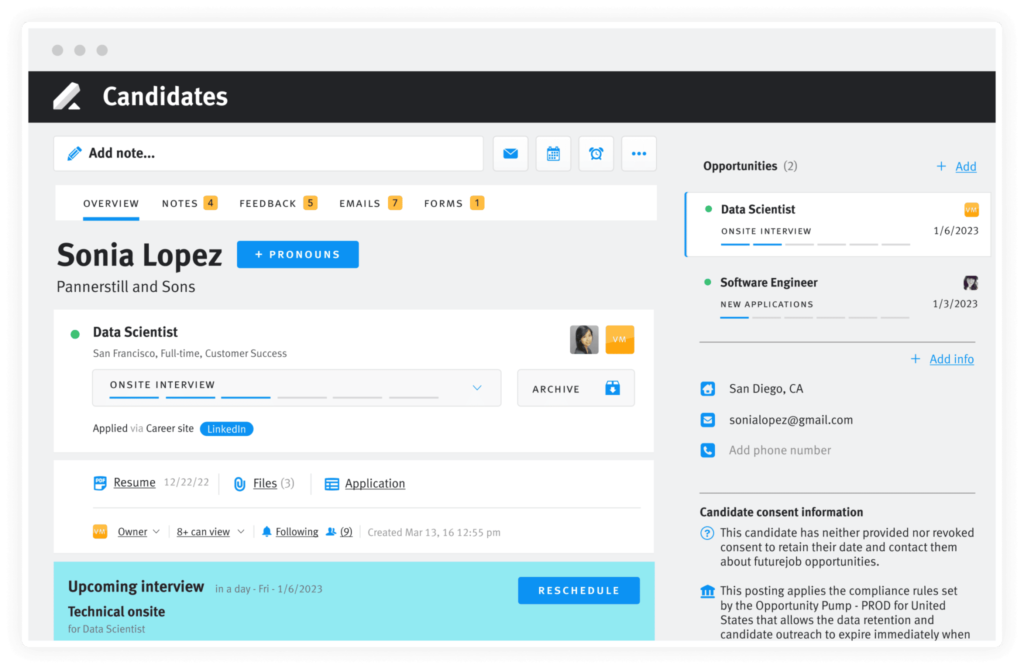
2. Job posting and distribution
Helps you to create and post job listings on various job boards and social media platforms directly from the software.

3. Candidate database
Facilitates organizing, filtering, and searching candidate profiles and resumes. Similar to how a CRM works in marketing, you can use this database to help with candidate sourcing and recruitment marketing.
This is sometimes why ATSs get referred to, somewhat reductively, as recruiting database software or recruiting CRMs.
4. Resume parsing
Some ATSs can extract candidate information from resumes and populate it into a standardized format, which is useful. However, as hiring expert Mariya Hristova points out:
“I have yet to see an ATS with a well-executed “AI” or even “machine learning” model of CV rating per role. Even roles with the same title can be so different that I don’t see any current tool being able to reliably rate candidate CVs. Most just end up being SEO catchers i.e. looking for keywords and the frequency of their use.
For this reason, while it can be tempting to use them to help share the load, I avoid these tools. Instead, my solution is to not let CVs pile up and regularly review them (take 30 minutes daily).”
Also, if you have a question that automatically excludes people e.g. your company cannot sponsor visas and the role is not remote, make an automation to auto-reject people who indicate that they need visas stating that specific reason.
5. Automated communication
Recruitment automation is one of the key benefits of using an ATS. They can be programmed to send automated emails and notifications to candidates and hiring team members.
If you're looking for a system that excels in this area, take a look at this list of the best automated recruitment systems.
6. Collaboration tools
Supports collaborative hiring among hiring team members through comments, ratings, and feedback sharing.
7. Customizable workflows
Allows customization of recruitment workflows to fit your hiring process for different roles.
8. Custom fields and templates
Supports custom fields for candidate information and customizable email templates.
9. Third-party integrations
Integrates with other HR software tools, background check services, assessment platforms, and calendar systems.
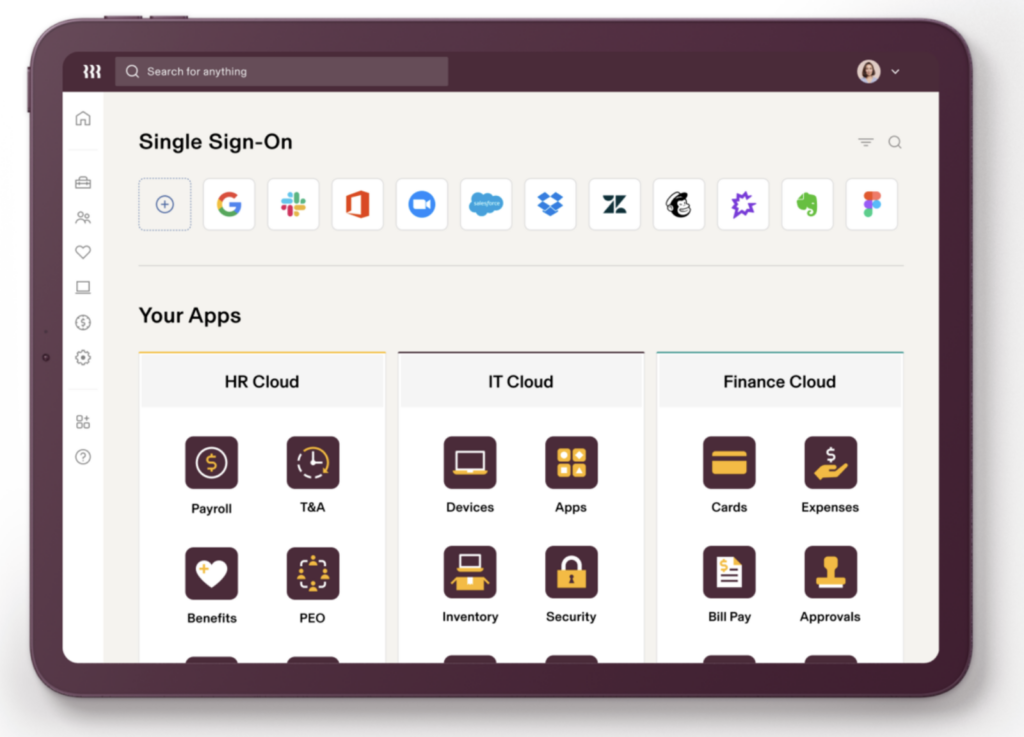
10. Reporting and dashboards
Generates reports and dashboards to track key recruitment metrics and performance indicators.
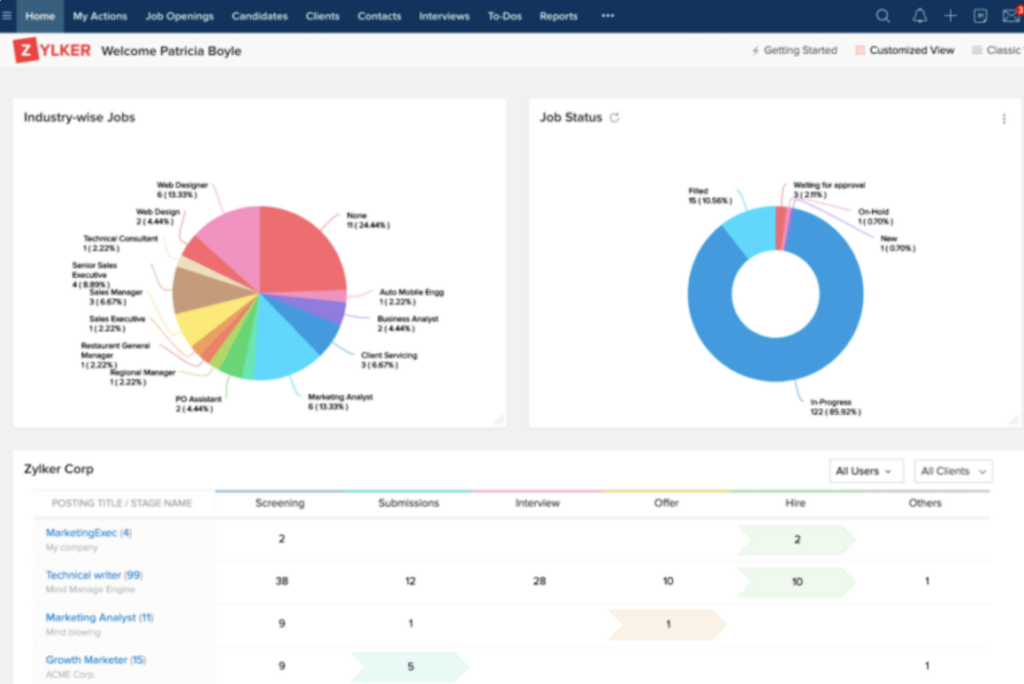
11. Data analytics
Offers advanced analytics to gain insights into hiring trends and improve decision-making. Of course, specialized recruiting analytics software exists but this is becoming an increasingly important ATS feature.
12. Career page hosting
Hosts and manages your company’s career page with a branded and engaging interface.
13. Applicant portal
Provides a user-friendly portal for candidates to apply, track their application status, and receive updates.
14. Compliance management
Ensures compliance with hiring regulations such as GDPR, EEO, and OFCCP.
15. Interview scheduling
Interview scheduling tools to automate the scheduling of interviews with calendar integrations and availability tracking.
16. Training and resources
Offers training sessions, documentation, and resources to help your team hone their skills and use the ATS effectively.
Get Expert Advice
Excited to see which ATS might be the best for you? To help you choose your ATS, check out our shortlist of the best applicant tracking systems or speak to one of our expert advisers.
Need expert help selecting the right Applicant Tracking (ATS) Software?
If you’re struggling to choose the right software, let us help you. Just share your needs in the form below and you’ll get free access to our dedicated software advisors who match and connect you with the best vendors for your needs.



