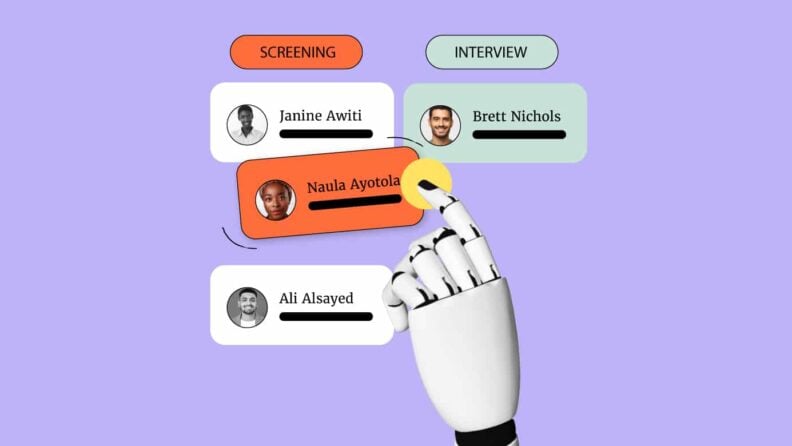While a lot of recruitment involves being creative and connecting with candidates on a personal level, there's a substantial amount of repetitive tasks and inefficiencies.
The good news is that you can automate many of these to allow you to focus on the things that shouldn’t be automated e.g., speaking to candidates and honing strategy. AI recruiting solutions enable businesses to automate mundane, repetitive tasks like data parsing, reporting, and keyword matching.
In this article, I’ll explain 15 ways to automate your hiring process so you can save time and resources and recruit top talent.
15 Ways To Automate Your Recruitment Process
1. Writing and posting job ads
You need well-written job postings that reflect your employer brand and tools like ChatGPT can help you write them.
But, once written, there’s still the task of publishing them across various job boards and social media platforms. Enter further automation.
ATSs (applicant tracking systems) allow you to create a library of job postings that work as templates that you can reuse and post where’s best. Bonus: It’s easy to keep track of candidate quality from each source.
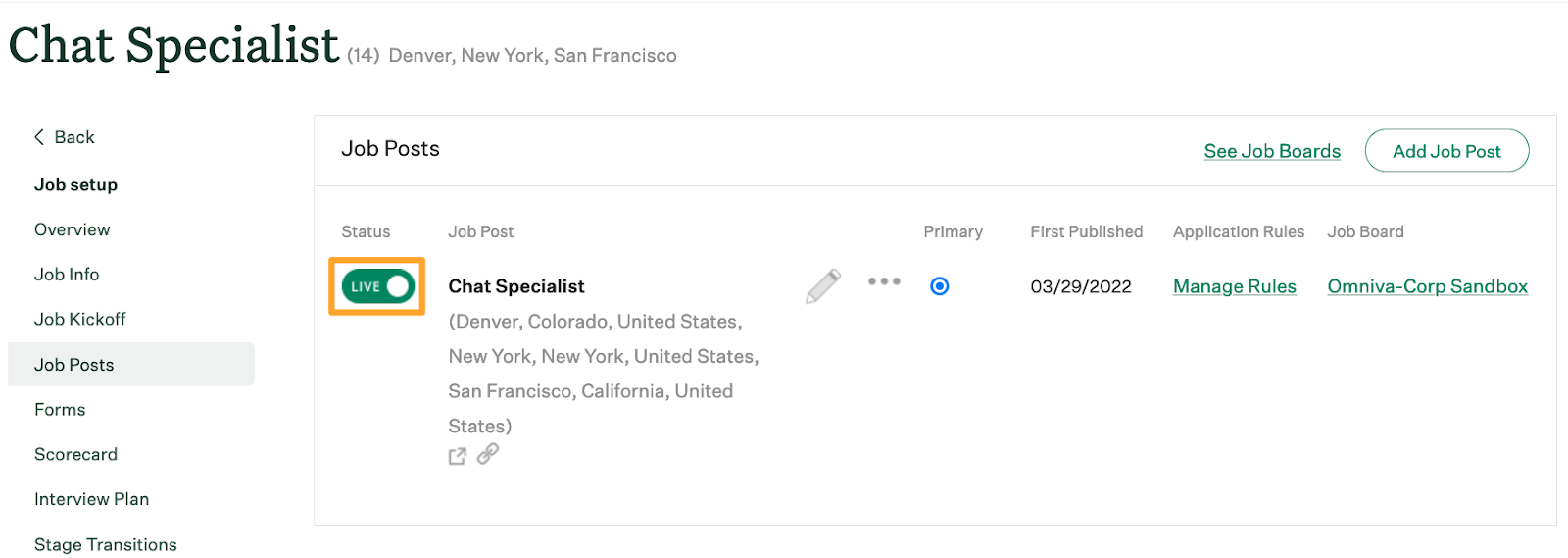
2. Resume screening
You’ve created a great job description for the open position and added the job post on multiple platforms.
Next up is potentially one of the most time-consuming parts of talent acquisition: screening resumes.
Reading through hundreds of resumes in search of qualified candidates can be a time suck and some types of recruiting software can help you sift through the queue quicker.
Automated systems can screen resumes and highlight specific keywords, skills, and experience levels, helping speed up the review process.
If candidates don’t meet certain requirements, for example visa status or a certain pass rate, the system can automatically send a rejection message. This is especially useful in high-volume recruiting scenarios.
If your ATS doesn't include a resume parsing function, consider using a standalone resume screening software system instead.
Warning: If an applicant has progressed past a certain point in your hiring process, avoid automatic rejections.
3. Candidate sourcing
Sourcing candidates can be a huge time suck for recruiters.
Some talent acquisition software solutions help you create a candidate database (basically a CRM for candidates).
When you post a new opportunity, the software can parse the details in the job description against the data to create a talent pool of the best candidates.
Candidates in the database can also opt-in to receive automated updates when a role goes live they wish to be notified about.
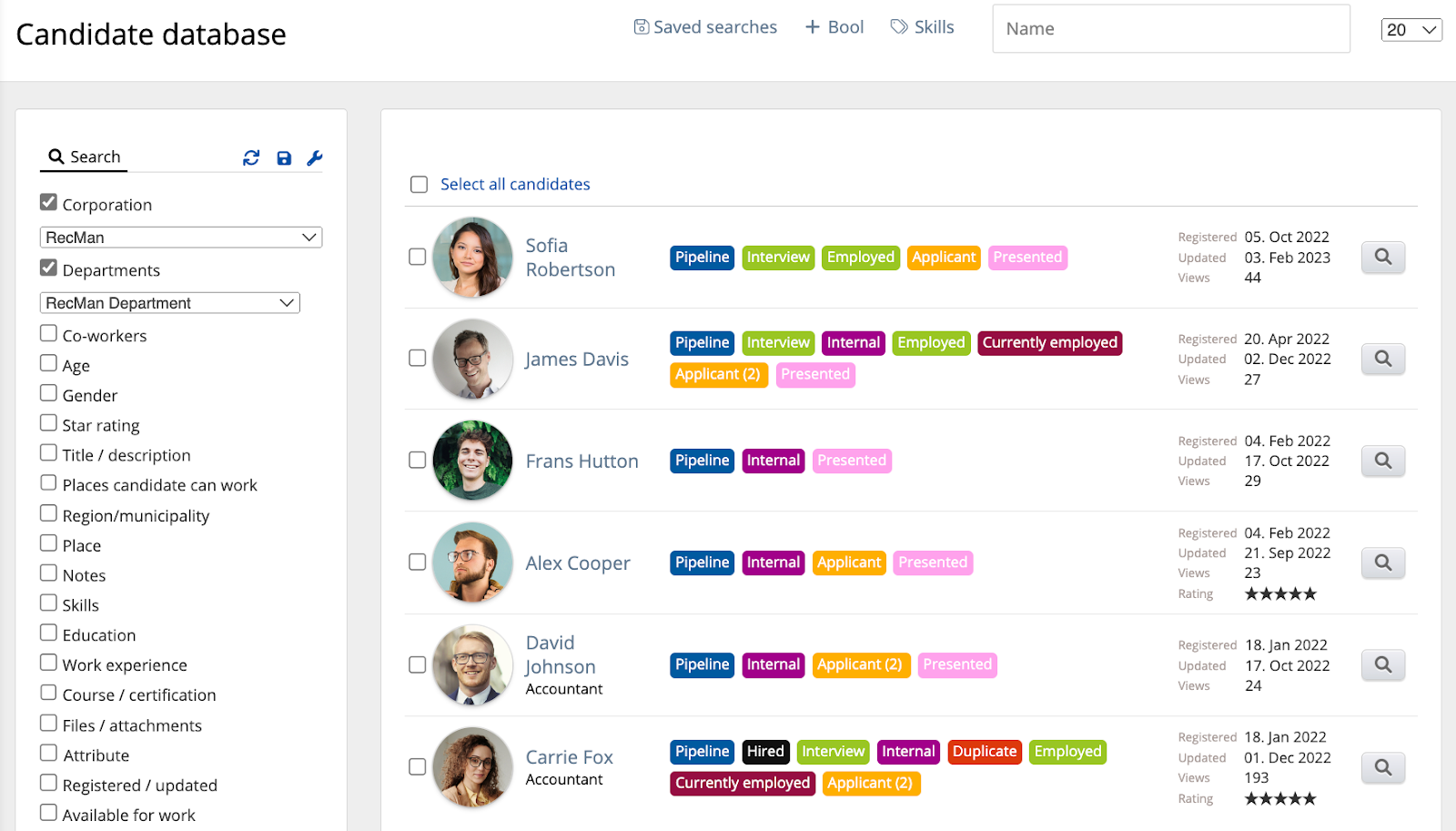
Additionally, specialist candidate sourcing tools can help you identify channels, post ads and compare the effectiveness of each channel.
4. Setting up internal processes
Recruitment is a team sport and automation can help internal teams stay synchronized.
Most types of recruiting software enable you to build internal workflows with certain triggers at each stage to notify and remind team members to prepare for interviews and leave their feedback.
It can also help assess candidates by collating and analyzing interview feedback.
5. Interview scheduling
Many ATSs or bespoke interview scheduling software help streamline the interview scheduling process by sending out auto-invites giving candidates the option to pick a suitable interview time.
This takes an extra step off hiring teams’ plates and helps ensure no candidates slip through the cracks.
6. One-way video interview
Just like pre-screening, one-way videos are a great way to interview candidates and you can automate this process through template creation.
You just have to write the interview questions once and let the candidates answer them on their own time.
As this gives candidates the chance to formulate their answers, you have to be mindful of what kind of questions you ask.
For example, avoid any questions designed to test knowledge if the software you’re using isn’t sophisticated enough to know if someone has navigated away from the page to look up the answers.
There are video interviewing tools like HireVue—or even a simpler tool like Loom—that can help with these kinds of screens.
Some of these tools have started integrating AI with NLP (natural language processing) capabilities to transcribe and analyze conversations.
Warning: If you’re taking advantage of this feature, ensure the AI’s recommender or summarizer algorithm is queriable i.e., you can verify why it summarized a candidate’s answer in a specific way.
7. Candidate communication
Communication is time-consuming when hiring at scale and it’s easy for people to slip through the cracks.
To ease the burden, recruiters can create automated communications that make the most of recruiting email templates, such as the aforementioned rejection emails and interview scheduling, as well as acknowledgment of submissions, interview reminders, reference requests, and new opportunities.
Some tools also feature chatbots that candidates can query for information.
8. Background checks
Background checks are vital to ensure you don’t end up hiring someone who’s not allowed to work in your industry. When you recruit at scale, background checks can slow the process down.
The best background checkers, like Checkr, generally have integrations for popular recruitment software solutions.
Once integrated, the background checker can automatically check a candidate’s background and populate the results into your recruitment or staffing software solution.
9. Onboarding
Once a candidate accepts an opportunity, it’s time for the HR/onboarding team to step in.
This often makes the transition from applicant to employee slow—30% of new hires never start a new role because of poor or no follow-up.
You can automate the onboarding experience by digitizing contracts, scheduling and automatic reminders for key tasks, creating workflows, and offering other self-service features.
This is where there is some overlap between the ATS and HRIS/HRMS, so it’s important the systems are properly integrated.
Imagine the flow: you mark the candidate as hired in an ATS and that automatically creates their profile, paperwork, and payroll details in your HRMS with all the other tasks in an onboarding flow ready to go.
By integrating your HRMS with your ATS, you'll save hours you’d otherwise spend on repetitive onboarding tasks, while the new hire gets to quickly start working on what you hired them for.
10. Gathering feedback
Candidates are a rich source of insights to help improve your recruitment process.
While it’s always preferable to talk to someone, especially if they’ve had an interview, there isn’t always the time, so you can also create a recruitment process flow that sends candidates a survey via email after you mark them as accepted or rejected in your ATS.
11. Reporting and analytics
Recruitment analytics and reporting doesn’t have to be a hassle putting together all the necessary data and reports.
You can use recruitment analytics software to regularly auto-generate reports for you to give you valuable insights on ways to improve your process.
Recruitment dashboards provide access to real-time metrics and identify parts of the process that require tweaks.
These can then auto-generate reports and deliver them to those who need them to drive strategy.

12. Compliance
Automation can help you remain compliant with the myriad of laws and regulations around hiring in the following ways:
- Automatically ensure candidates meet job-specific qualifications and legal requirements such as eligibility.
- Ensure no critical documentation is overlooked or misplaced, providing a reliable audit trail.
- Ensure that personal data is stored securely, access is restricted to authorized personnel, and data retention policies such as GDPR are consistently applied.
- Schedule and remind employees about mandatory training sessions, track completion, and manage certifications.
- Analyze recruitment data and generate reports that highlight potential compliance issues such as disparities in hiring practices, compensation, or gaps in documentation.
13. Create offer letters
When you’ve decided you want to hire someone, it pays to move fast. ATSs or similar can generate and send offer letters using integrations with electronic signature platforms like DocuSign.
14. Record-keeping
Automated systems ensure that all recruitment activities are documented and compliant with legal and regulatory requirements, reducing the risk of errors and potential legal issues.
15. Reference checking
Reference check software can automate the process of collecting and verifying references for job candidates. Primary components are automated request emails, customizable questionnaires, and data analytics tools. For more, check out our pick of the best reference checking software.
15. Testing
Candidate assessment software can automate sending out assessments to candidates as well as automated scoring and reporting.
Example Automation Workflow
When you implement new recruiting software and test out the automations, you'll need an example workflow to test. Here's a standard one to get you started.
- Job posting: Create a job description and use your ATS or another job posting system to post it across multiple platforms automatically.
- Application screening: Use automation to help screen applications, filter out unqualified candidates, and send rejections or next steps emails.
- Interview scheduling: Allow candidates to choose interview slots through an automated scheduling tool.
- Assessment: Conduct automated pre-employment assessments and video interviews.
- Offer and onboarding: Use automated tools to generate offer letters and streamline the onboarding process.
Benefits Of Recruiting Process Automation
As you’ve no doubt surmised, automation can improve your hiring process in a number of ways:
- Save time: Automation reduces manual tasks and frees up hiring teams’ time to focus on strategic tasks.
- Cost reduction: By automating repetitive tasks, organizations can lower administrative costs associated with recruitment. Additionally, a shorter time-to-hire reduces the costs related to vacant positions and lost productivity.
- Improved candidate quality: Automated systems can help screen resumes and applications and automatically reject candidates that don’t meet certain criteria.
- Enhanced candidate experience: Automation creates a more efficient hiring process, ensures timely and consistent communication with candidates, and helps solicit better feedback, contributing to a better candidate experience.
- Data-Driven Decision Making: Recruitment automation tools often come with analytics and reporting capabilities that organizations can use to refine their recruitment strategies, identify bottlenecks, and make informed decisions based on data.
- Consistency and standardization: Automated processes ensure that all candidates are treated consistently, reducing the risk of bias and improving compliance with legal and regulatory requirements. Standardized processes also enhance the overall efficiency and reliability of recruitment.
- Scalability: Automation makes it easier to scale recruitment efforts up or down based on organizational needs. During periods of high growth or seasonal hiring, automated systems can handle increased volumes without compromising quality.
- Enhanced collaboration: Automation tools often include features that facilitate collaboration in hiring processes such as shared candidate databases, feedback mechanisms, and workflow management.
- Better marketing: Automation tools recruiting CRMS and recruitment database software will send automatic updates on open roles etc to specific segments.
Beware: Use Automation With Caution
As discussed, automation can significantly improve the hiring experience in numerous ways. But use it with caution! People aren’t robots and sometimes a human touch is needed.
Here are a couple of areas where it’s advisable to eschew automation:
- Rejecting a candidate who’s progressed a certain distance through the automation process, normally after they’ve spoken to someone.
- Reviewing CVs: While automation can help, many recruiting platforms for small businesses still have issues parsing basic candidate information from a CV. From there we can extrapolate that “AI resume rating” is even further away. There are already a lot of discussions on the legality with some legislation introduced in some countries saying that candidates have the right to have their CVs not auto-rejected by automated AI hiring software so keep an eye out for that!
In general, relying too heavily on automated systems and algorithms can lead to overlooking qualified candidates who may not fit the exact criteria set by the automation tools.
Algorithms may also inadvertently reinforce existing biases if not carefully monitored and updated.
Enhance Recruitment With Automation
As with many professions, automation can make life easier for recruitment teams and streamline the hiring process, but remember to implement with caution.
You don’t want to develop the reputation that your company treats candidates like numbers in a Lotto drawing machine, so make sure to pay attention to areas such as providing good interview feedback and talking to candidates to get their feedback.
The recruitment software market is replete with tools that claim to use AI but can provide very little to substantiate their claims. For more, check out Mariya Hristova’s excellent article on AI recruiting.