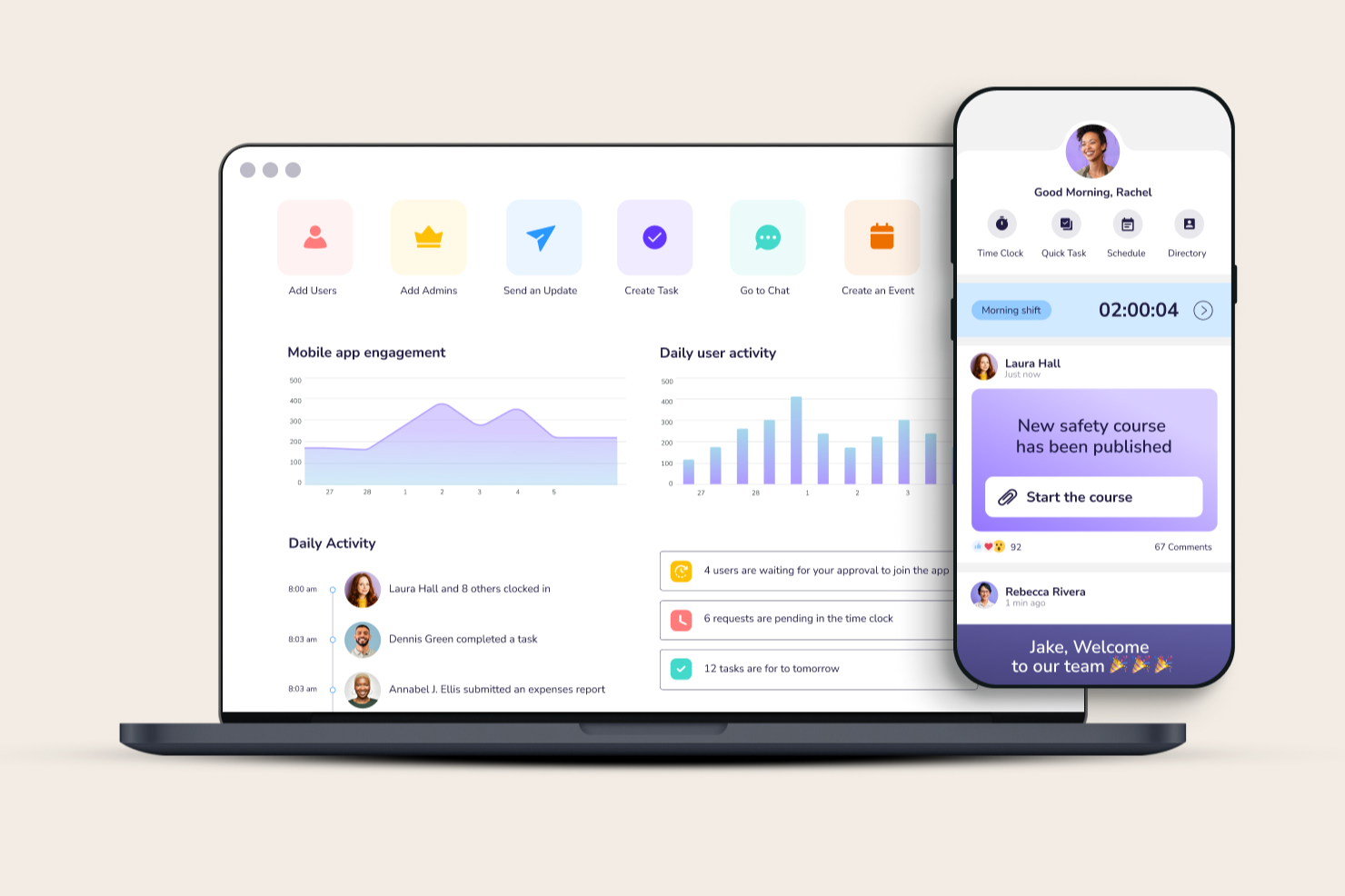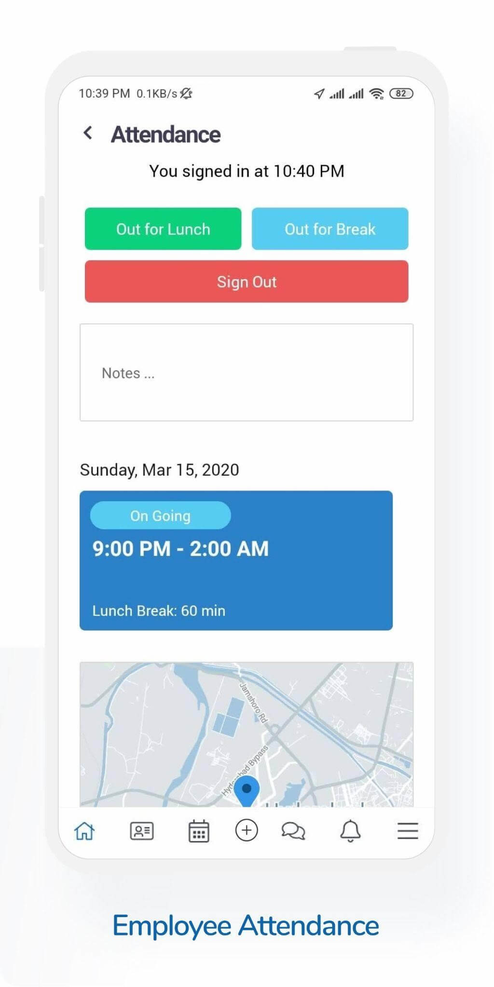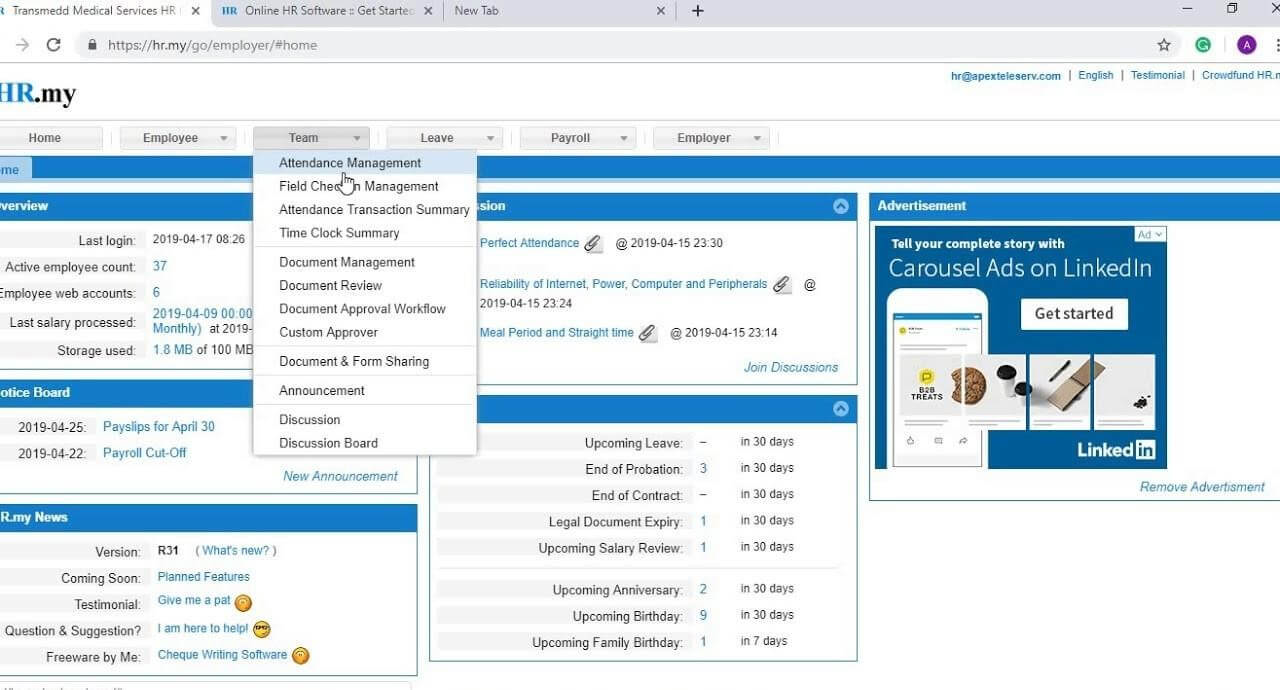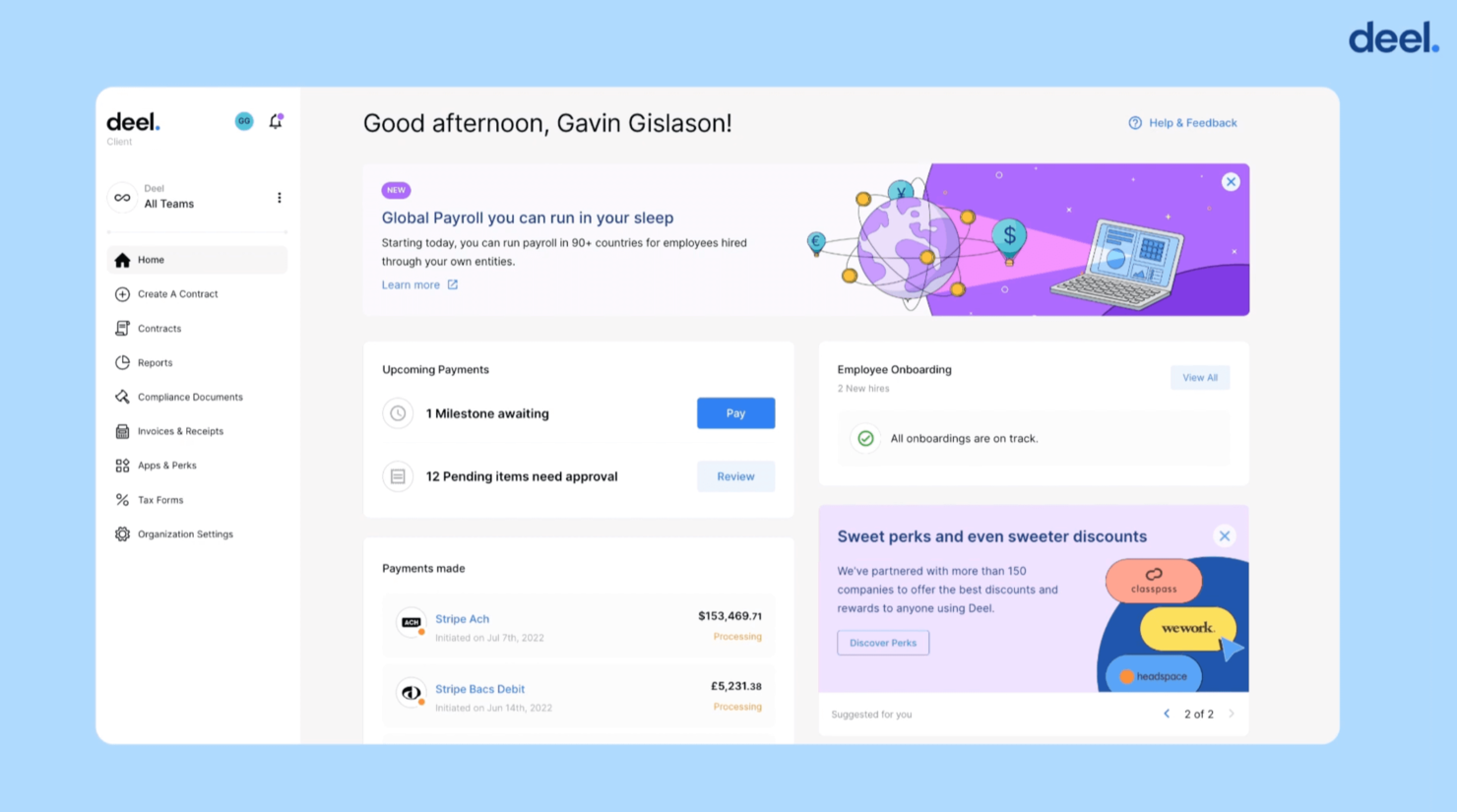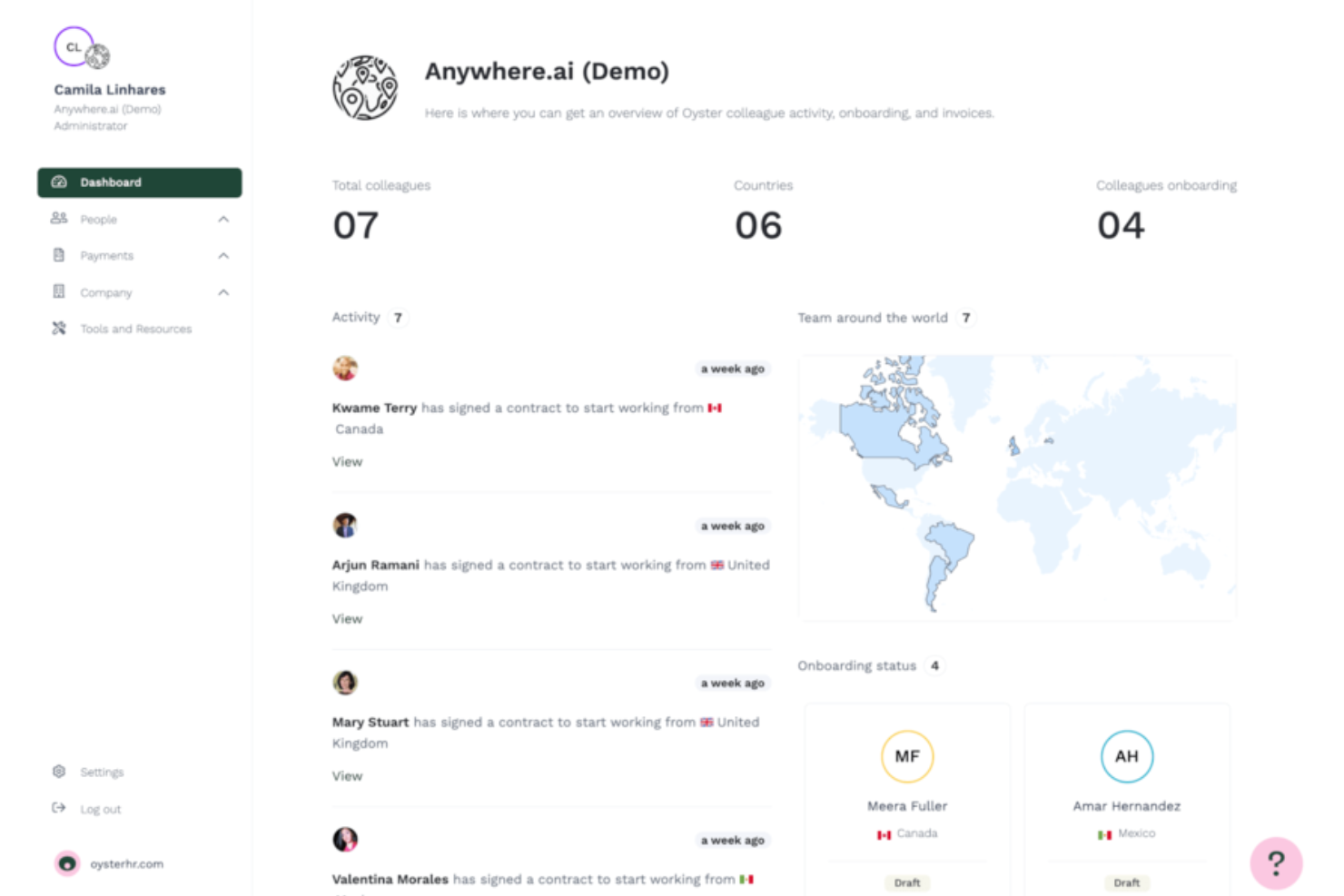Best Free HR Software Shortlist
Here's my pick of the 10 best software from the 17 tools reviewed.
The best free HR software helps you streamline core HR tasks—like recruiting, payroll, time tracking, and benefits management—without spending a dime or sacrificing quality. Whether you're upgrading from clunky legacy tools or still relying on spreadsheets, free HR software can simplify your workload, reduce errors, and keep your team compliant and organized as you grow.
Many HR professionals struggle to find affordable tools that don’t cut corners or overload them with features they don’t need. That’s why I’ve created this guide—to help you find free platforms that actually work, support your workflows, and free up time to focus on what matters most: your people.
With years of experience testing and implementing HR solutions, I’ve reviewed dozens of platforms to pinpoint the best free HR software on the market today. Whether you’re a solo HR pro at a startup or part of a lean team in a scaling company, this list will help you make confident, cost-conscious decisions, without compromising on performance or functionality.
Why Trust Our Software Reviews
We've been testing and reviewing HR software since 2019. As HR professionals ourselves, we know how critical and difficult it is to make the right decision when selecting software.
We invest in deep research to help our audience make better software purchasing decisions. We've tested more than 2,000 tools for different HR use cases and written over 1,000 comprehensive software reviews. Learn how we stay transparent, and take a look at our software review methodology.
Best Free HR Software: Comparison Chart
This comparison chart summarizes basic details for my top HR software selections that also offer free plans to help you find the best option for your budget and business needs. As you’ll learn, some advanced HR features are worth paying for!
| Tool | Best For | Trial Info | Price | ||
|---|---|---|---|---|---|
| 1 | Best for small businesses | 14-day free trial + free plan available | From $29/month (for up to 30 users, billed annually) + $0.5/user/month for each additional user | Website | |
| 2 | Best for customizable video interviewing | 30-day free trial | From $75/month | Website | |
| 3 | Best for employee well-being and feedback | 14-day free trial | From $4.50/user/month | Website | |
| 4 | Best for customizable apps and workflows | 30-day free trial | From $15/user/month (billed annually) | Website | |
| 5 | Best for iOS and Android | Free plan available (up to 4 employees) | From $2/employee/month | Website | |
| 6 | Best for digital document management | Free plan for 6 months (up to 4 users) + 14-day free trial | From $6/employee/month | Website | |
| 7 | Best for multilingual organizations | Free to use | Free to use | Website | |
| 8 | Best for all-in-one HR management | Free trial + demo available | From $29/month | Website | |
| 9 | Best for candidate sourcing and hiring | 15-day free trial + free demo | Starting at $299/month | Website | |
| 10 | Best for global employment | 30-day free trial | From $25/employee/month | Website |
-

Native Teams
Visit WebsiteThis is an aggregated rating for this tool including ratings from Crozdesk users and ratings from other sites.4.9 -

Rippling
Visit WebsiteThis is an aggregated rating for this tool including ratings from Crozdesk users and ratings from other sites.4.8 -

Paylocity
Visit WebsiteThis is an aggregated rating for this tool including ratings from Crozdesk users and ratings from other sites.4.5
Best Free HR Software Reviews
Below, you’ll find my top picks for free HR software, each one reviewed with a focus on standout features, ideal use cases, integrations, and exactly what’s included in the free plan. I’ve also explained why each tool made the list to help you quickly find the right fit for your team.
Connecteam is a versatile HR software tailored for small to medium-sized businesses, offering an all-in-one solution for time tracking, scheduling, and employee management.
Why I picked Connecteam: I included Connecteam for its robust free plan, which supports remote and hybrid teams with essential features like mobile time tracking. Employees can clock in and out via mobile, while managers track real-time location, task progress, and active workers.
The communication tools enable managers to send messages, notifications, and alerts, while the built-in chat keeps teams connected—whether remote or on-site. Connecteam’s HR hub offers document storage, a company news feed, directory, and peer recognition tools, all designed to support small businesses.
Connecteam’s training and onboarding module helps new hires get up to speed on company policies and allows businesses to deliver customized training, supporting varying skill levels and learning styles.
Connecteam Features & Integrations:
Features include training, onboarding, document storage, recognition, a quiz app, time-off management, and a social media-like news feed. Managers can store employee data, track progress, and streamline tasks with customizable forms and checklists.
Integrations include Paychex, Xero, Gusto, QuickBooks Payroll (online + desktop), Zapier, Google Calendar, API access, and others.
What's Free: Connecteam's free plan contains a little bit of everything from each module. You'll get basic functionalities, like a single time clock, unlimited projects, payroll integration, a shift schedule view, checklists and forms, task management, and 30 admin seats.
Visit their pricing page for a full breakdown of what's included in the free and paid plans.
Hireflix is an HR tool designed to enhance the hiring process through customizable one-way video interviews. It allows HR teams to create a set of questions for candidates to answer via video at their convenience, eliminating the need for scheduling live interviews in the early stages.
Why I picked Hireflix: While Hireflix doesn’t offer broader HR functionalities like payroll or employee data management, it stands out for its targeted approach to video interviewing.
The platform is especially useful if you prioritize high-volume hiring or are looking to enhance your interview processes. The customizable interview questions and the ability to review responses at any time can help you zero in on candidates who are the best fit before investing in further interviews.
Another significant feature of Hireflix is its scalable candidate invitation system, which allows you to send interview invites to multiple candidates simultaneously, therefore eliminating scheduling conflicts.
This capability is crucial for efficiently managing large volumes of applications and ensuring that the recruitment process is not delayed due to logistical issues.
Hireflix Features & Integrations
Features include automated candidate reminders, which help reduce interview no-shows, the ability to review candidate performance across teams by sharing responses with colleagues, and multi-language support.
Integrations include Lever, BambooHR, Teamtailor, Greenhouse, Zoho Recruit, JazzHR, SmartRecruiters, Ashby, Workable, Loxo, and Recruitee.
What's Free: Hireflix offers a one-month free trial with access to all features.
Factorial is an affordable HR software solution designed for small to medium-sized businesses. It offers an all-in-one platform for time tracking, leave management, performance evaluations, and employee onboarding. Its user-friendly interface and scalable features make it ideal for growing companies.
Why I picked Factorial: There are a few standout features that really make Factorial shine. First off, the time tracking and leave management tools are top-notch. They're intuitive and straightforward, making it easy to keep track of who's in, who's out, and who's on vacation.
The performance evaluation feature is also a big plus. It allows you to easily track and assess your team's performance, which is a huge help when it comes to things like promotions and raises.
The software offers a suite of essential HR tools that can be tailored to meet the specific needs of small businesses, from streamlined employee onboarding and efficient time tracking to simplified performance management.
Factorial Features & Integrations:
Features include a secure module for anonymous feedback and concern reporting, supported by sentiment analysis for proactive issue addressing. This engagement fosters a sense of belonging, elevating engagement and creating a positive workplace culture.
Another thing I love about Factorial is its document management system. It's a secure place to store all your important HR documents, from contracts to payslips. This improves data management and ensures that all your sensitive information is safe and secure.
Integrations include Sage, Gmail, Payflow, Dynamics 365, LinkedIn, TravelPerk, PowerBI, Indeed, Recruitee, Slack, and others.
What's Free: Factorial offers a 14-day free trial. Paid plans are flexible with clear per-user pricing, no hidden fees, and you can request a free demo directly through their website.
Apptivo is a business management software solution that offers a wide range of apps to streamline operations. It caters to small businesses seeking an all-in-one platform to manage tasks like CRM, project management, and HR functions.
Why I picked Apptivo: The software stands out for its flexible and customizable apps that adapt to your team’s workflows. You can modify fields, layouts, and processes to match your unique needs.
The platform supports offers modules for HR service delivery, a CRM, field services, and customer-focused campaigns. This makes it a versatile solution for businesses that want an adaptable HR workflow system with additional capabilities. With its integrated design, your team can access everything they need in one place.
Apptivo Features & Integrations:
Features include integrated apps, customizable workflows, custom dashboards, customizable fields for each app, and 24/7 customer support.
Within their HR help desk module, features include an enterprise-grade ticketing portal and email ticketing system, assignment automation, workload management tools, task assignments, service level agreement features, and data visualization tools.
Integrations are available with Asterix, Dropbox, Google Suite, Microsoft Office 365, OneDrive, PayPal, RingCentral, Slack, Stripe, Quickbooks, Xero, and several others.
What's Free: Apptivo no longer offers a free forever plan. However, a 30-day free trial is available to test out their software.
WebHR helps HR departments manage the employee lifecycle, from the initial hiring process through to retirement.
Why I picked WebHR: Their all-in-one HR software includes core HR, payroll, recruitment, performance, and time & attendance modules, and is available in 30 languages.
Mobile apps are available for both iOS and Android devices so that employees can quickly log time worked with geo-tracking. Managers can monitor employee hours using the time and attendance features.
In addition, the software integrates with biometric devices such as card readers and finger scanners.
WebHR Features & Integrations:
Features include personnel tracking, payroll, benefits administration, an applicant tracking system (ATS), a learning management system (LMS), employee performance, goal management, onboarding, forms & surveys, background checking tools, and asset tracking tools.
Integrations are available with 24+ popular HR tools, including Asana, Bonusly, FreshBooks, Indeed, LinkedIn, Slack, Xero, Quickbooks, Zapier, Zip Recruiter, and others.
What's Free: Teams with less than 5 employees can use WebHR's software for free. For larger teams, they offer very affordable module-based pricing starting at $3/employee/month.
HRLocker is an integrated HRIS database that covers core human resources functionalities so companies can concentrate on strategic decisions and productivity.
Why I picked HRLocker: Their HR platform includes a digital document management system where you can publish an unlimited number of HR documents to create an easily accessible repository for your employees.
Within that module, HR teams can also request digital signatures on training documents, as needed, and send out reminders to anyone who hasn't read or signed off on required documentation.
HRLocker Features & Integrations:
Features include modules for holiday and absence management, timesheets, training development, employee data, remote and dual working, performance reviews, and recruitment and onboarding.
The HRLocker database also allows users to record employee training courses and upload certificates of completion. Tasks can be assigned to employees or departments, while managers can use the applicant tracking system for recruitment, candidate search, social referral, job boards, and screening.
Integrations are available with 20+ other software systems, including CareerJet, Glassdoor, Google Calendar, Indeed, LinkedIn, Microsoft Office 365, Sage, SimplyHired, Trovit,
What's Free: HRLocker is free to use for 6 months for up to 4 employees. Their free plan includes all the features mentioned above. If you scale up to their first-level paid plan, you can also access customer support and a dedicated account manager.
HR.my is a cloud-based HR solution with payroll processing, time off and attendance management, announcements, and notice boards.
Why I picked HR.my: In addition to the default English selection, HR.my supports an additional 66 languages. You can also translate all messages or filter by entering keywords into the Search field. Using the filter function, you can also search using both the original and translated languages.
HR.my Features & Integrations:
Features include a self-service portal where employees can submit leave requests, check entitlements, and view their records. The document management feature makes importing existing timesheets, expense claims, or other paper-based documents easy.
Other features include approval workflows, workforce management tools, an announcement & notification board, and team collaboration tools.
Integration details are not currently available.
What's Free: HR.my is completely free to use. They also have free mobile apps available for Android and iOS mobile devices as well.
Deel is a powerful HR software platform that has a lot to offer for small businesses with international teams. In fact, its HR features are completely free for businesses with fewer than 200 workers. With a range of essential features for effective HR management, it’s a perfect all-in-one tool to build and grow a startup.
Why I picked Deel: Its comprehensive and accessible self-service platform is a convenient and time-saving feature that helps streamline HR processes. Employees and contractors can securely login to view their own information and make updates as needed.
You can also make use of Deel’s integrations to automate many common HR workflows, from background checks to equipment management.
Deel Features & Integrations:
Features include comprehensive reporting and analytics tools so you can make quickly make informed decisions about your entire workforce. If you decide to run payroll with Deel’s in-house experts, they'll take care of benefits and compliance administration in over 150 countries, so you can hire anywhere with confidence.
Overall, Deel is a great choice for small businesses looking for a reliable and cost-effective HR software solution. Its global support and comprehensive features make it an excellent choice for businesses of all sizes.
Integrations are available natively with Ashby, BambooHR, Expensify, Greenhouse, Hibob, Netsuite, Okta, OneLogin, Quickbooks, SCIM, Xero, Workday, and Workable.
What's Free: Their free HR tool is available to organizations. Included are onboarding and offboarding tools, payroll processing, benefits, a time-off tracker, expense management tools, a document management system, and government declarations.
If you need more features you can scale up to one of their flexible paid plans. Deel offers clear, simple per-user pricing with no hidden fees or extensive contracts. You can also request a free demo through their website.
Workable is a recruiting software and hiring platform designed to assist employers in managing the entire recruitment process.
Why I picked Workable: It offers an applicant tracking system (ATS) with AI-powered sourcing capabilities. This allows users to post jobs across more than 200 job boards, create customizable career pages, and access a database of over 400 million candidate profiles.
It also assists in hiring management, from document signing to employee onboarding.
Workable Features & Integrations:
Features include candidate evaluation tools, automation of repetitive recruiting tasks, insights and reporting, compliance management, organization structure management, and onboarding workflows.
Integrations include Indeed, BambooHR, HiBob, Checkr, Certn, ADP, Deel, LinkedIn, SoftOne, Trainual, Metaview, Papaya Global, HirePort, HeroHunt.ai, SeekOut, Learningbank, BrightHire, nPloy, and Process Street.
What's Free: Workable offers a 15-day free trial. After that, paid plans start from $189/month for up to 20 employees.
Oyster HR is a global employment platform designed to assist companies in hiring, paying, and managing a distributed workforce across over 180 countries.
Why I picked Oyster HR: The platform offers a robust global payroll and compliance system, which simplifies the often complex process of paying employees and contractors across different countries. For SMBs looking to expand internationally, Oyster HR ensures that payroll is handled accurately and in compliance with local regulations.
Another key advantage of Oyster HR is its global benefits management and compliance support, which are crucial for SMBs aiming to attract and retain talent across different countries. Oyster offers a variety of benefits packages that include health insurance and other employee perks tailored to local markets.
Oyster Features & Integrations:
Features include visa and relocation assistance, contractor conversion, global compliance, automated hiring processes, country-specific employment intelligence, support for onboarding and offboarding, global and local benefits packages, global hiring guides, and employment cost calculators.
Integrations include BambooHR, QuickBooks Online, Hibob, Greenhouse ATS, Xero, NetSuite, Workday, Expensify, Google Sheets, Google Calendar, Jobber, Gmail, Slack, Google Drive, Factorial, intelliHR, and Airtable.
What's Free: Oyster allows you to get started with a 30-day free trial for hiring and paying contractors. After 30 days, it's $29/contractor/month. For those looking for more comprehensive EOR features, pricing begins from $599/employee/month (billed annually).
Other Free HR Software
Here are a few more worthwhile options that didn’t make my shortlist for the best free HR software, but are still worth checking out:
- RemoFirst
For contractor management
- Homebase
Employee management for hourly teams
- OrangeHRM
For employee performance management
- Bitrix24
Free open-source HR software
- Zoho People
For scalability
- WaypointHR
HR software for staff redundancy evaluations
- Sentrifugo
Free HR software for an employee self-service portal
Related HR Software Reviews
If you still haven't found what you're looking for here, check out these other related tools that we've tested and evaluated:
- HR Software
- Payroll Software
- Recruiting Software
- Employer of Record Services
- Applicant Tracking Systems
- Workforce Management Software
Selection Criteria for Free HR Software
Selecting the best free HR software for this list required a thorough understanding of common HR needs, pain points, and the specific functionalities that can solve those challenges. My approach to building this list is grounded in my 9 years of HR administration experience combined with in-depth research into these tools.
Here’s a summary of the selection criteria I used to make my final picks for this list:
Core HR Software Functionalities (25% of total score): To be considered for inclusion in this list, each solution had to fulfill these common use cases first:
- Employee data management, i.e., human resource information systems (HRIS)
- Leave and attendance tracking
- Recruitment and applicant tracking
- Performance evaluations
- Payroll integration
Additional Standout Features (25% of total score): To help me find the best software out of numerous available options, I also kept a keen eye out for unique features, including the following:
- AI-driven analytics for predicting employee turnover
- Mobile apps that offer a comprehensive HR solution on the go
- Customizable reports that cater to unique organizational needs
- Integrations with third-party apps to streamline workflows
- Advanced security features ensuring data protection and compliance
Please note that many of these advanced features are not available in free plans. However, it's still useful to know which features are available if you decide to scale up to a more robust subscription.
Usability (10% of total score): To evaluate the usability of each system, I considered the following:
- Intuitive design that simplifies navigation
- Role-based access that's easy to configure
- User interfaces that support drag-and-drop functionality for easy scheduling
- Aesthetic appeal that enhances the user experience
The system needs to be easy enough for employees to use without constant help from HR, but also provide the functionality that HR teams need to manage things efficiently.
Onboarding (10% of total score): To get a sense of each software provider's customer onboarding process, I considered the following factors:
- Availability of training materials, such as videos and templates
- Interactive product tours and chatbots for immediate assistance
- Webinars and detailed documentation for deeper understanding
- A straightforward setup process that allows teams to quickly realize value
Customer Support (10% of total score): To evaluate the level of customer support each vendor offered, I considered the following:
- Responsiveness and availability of support channels
- Quality of assistance provided for both technical and user experience issues
- Community forums or user groups for peer-to-peer support
- The provision of dedicated account management for complex inquiries
Value for Price (10% of total score): To gauge the value of each software, I considered the following factors:
- A comparison of feature sets against the cost for premium upgrades
- Evaluation of scalability options without significant price jumps
- Assessing whether the free version meets basic needs without the immediate need for an upgrade
Customer Reviews (10% of total score): Evaluating customer reviews is the final element of my selection process, which helps me understand how well a product performs in the hands of real users. Here are the factors I considered:
- Overall satisfaction ratings from a broad user base
- Feedback on specific features like ease of use and customer support
- Reviews that highlight how the software has improved HR processes
- Negative reviews to identify common issues and deal-breakers
Using this assessment framework helped me identify the free HR software that goes beyond basic requirements to offer additional value through unique features, intuitive usability, smooth onboarding, effective support, and overall value for price.
How to Choose Free HR Software
As you work through your own unique tool selection process, keep the following points in mind:
- What HR challenges are you trying to solve? Identifying your current challenges will help you understand the features and functionalities your new HR software needs to provide.
- What outcomes are important and how will you measure success? Being clear on your desired outcomes upfront is crucial to avoid wasting valuable time. For example, you may want a tool to automate portions of your payroll, scheduling, or performance management processes, so nothing slips through the cracks.
- Who are your main users? Consider your different user groups — power users, administrators, managers, employees, etc. — and their unique needs, to ensure they're all met. For free HR software, you'll likely want employee-level access for your entire workforce, with special access for your HR administrators and managers.
- What is your budget? Are you truly limited to a 100% free tool, or do you have any wiggle room for a low-cost HR system that still meets your needs? Determining a realistic budget for your new HR software up-front is crucial, so you don't waste time considering software that's out of your price range.
- Do you require specific software integrations? Clarify whether your new HR software will replace any existing tools or need to integrate with them, such as time tracking systems, learning management systems, or project management tools.
- Does the software satisfy your technical requirements? Consider the software selection alongside your existing workflows and systems. Evaluate what's working well, and any problem areas that need to be addressed.
Remember, every business is different — don’t assume that free HR software will work for your organization just because it's popular.
Trends in Free HR Software
Free HR software is rapidly evolving to keep pace with modern workplace demands and advances in technology. Many tools now follow a product-led growth model, offering freemium plans and extended trials to attract users with immediate value—no budget approval required.
Here are the top trends shaping today’s free HR tools:
- AI & Machine Learning Integration: More platforms are embedding AI and ML to support smarter HR decisions—like auto-matching candidates, forecasting turnover, or delivering personalized insights through predictive analytics.
- Smarter Employee Self-Service Portals: Employees can now access pay stubs, request leave, or track performance metrics on their own. These portals reduce HR’s administrative load and give employees more control.
- Less Manual Data Entry: Thanks to automation and integrations, manual input fields are being phased out. This shift helps eliminate errors and speeds up routine HR tasks.
- Stronger Focus on Compliance & Security: Built-in compliance tracking, security audits, and data encryption are becoming standard to meet evolving privacy regulations and build trust.
Together, these trends reflect a shift toward smarter, streamlined, and more secure HR tools—proving that even free software can deliver powerful value.
HR has access to enough personal information to duplicate an employee three times over… It’s a lot of trust, and companies need to take data security seriously. You can’t sacrifice security for efficiency.
What is Free HR Software?
Free HR software is a digital tool that helps HR teams manage tasks like hiring, payroll, and employee data—at no cost. It’s typically offered as a freemium plan or an extended free trial with limited features.
HR professionals in startups and small businesses use free HR software to save time, reduce manual work, and avoid the cost of expensive enterprise tools while still handling core HR functions efficiently.
Features of Free HR Software
Free HR software provides a range of features and functionalities that can help small to medium-sized businesses streamline various elements of their HR processes. This might include hiring, payroll, performance management, and benefits administration. Because of the broad scope of what these tools may support, I have a wide range of features I look for when evaluating them.
However, while I understand the importance of finding a cost-effective tool, remember that free software will only offer you the bare basics. Below are the most important HR software features to look out for, which I've broken down depending on whether you'll be able to get them for free or not:
Typically free HR software features:
- User-friendly Interface: A software with an intuitive design simplifies navigation and reduces the learning curve for HR staff. This improves the overall efficiency of managing HR tasks.
- Employee Self-Service Portal: Employees can manage their personal information, benefits, and leave requests, significantly reducing administrative workload for HR.
- Time and Attendance Tracking: Allows for efficient tracking of employee hours, attendance, and leave, which is essential for payroll accuracy and labor compliance.
- Mobile Accessibility: Ensures that the software can be accessed from anywhere, providing flexibility for both HR staff and employees to perform tasks on-the-go.
- Basic Data Security and Compliance: Guarantees the protection of sensitive employee data and compliance with relevant labor laws and data protection regulations, which is fundamental in maintaining trust and legal integrity.
Security is often overlooked when choosing HR tools… You’re handling employees’ sensitive personal information, so you need to ensure the platform is secure and can protect that data from breaches.
These advanced features are often only available in paid plans:
- Payroll Integration: Seamlessly integrates with payroll systems to ensure accurate and timely payment processing. This feature is crucial for maintaining employee satisfaction and compliance with financial regulations.
- Applicant Tracking System (ATS): Streamlines the hiring process by organizing candidate information and stages of recruitment. This enables faster and more effective decision-making in hiring.
- Performance Management Tools: Facilitates continuous performance assessment and feedback, helping to align employee objectives with organizational goals.
- Benefits Administration: Simplifies the management of employee benefits, such as health insurance and retirement plans, ensuring employees receive their entitled benefits effortlessly.
- Reporting and Analytics: Tools to generate insightful reports and analytics on various HR metrics, aiding in strategic decision-making and identifying areas for improvement.
Selecting free HR software with the right combination of these features can significantly enhance the efficiency and accuracy of managing employee-related processes. So consider which features align most closely with your business needs.
Benefits of Free HR Software
Free HR software is a valuable tool for businesses looking to optimize their human resources management without incurring additional costs. Here are five primary benefits of leveraging free HR software for users and organizations:
- Cost Efficiency: Significantly reduces the financial burden on businesses. By adopting free HR software, organizations can allocate their resources to other critical areas, enhancing overall operational efficiency without compromising on HR functionality.
- Improved Data Management: Centralizes and simplifies employee information storage and access. This software provides a single repository for all HR-related data, making it easier to manage, update, and retrieve employee information, leading to better decision-making and compliance management.
- Enhanced Productivity: Automates routine administrative tasks. By automating processes such as payroll, leave management, and employee onboarding, HR departments can focus on strategic tasks, thereby increasing productivity and improving employee satisfaction.
- Scalability: Easily adapts to the growing needs of a business. Free HR software often comes with scalable features that can be customized to fit the evolving requirements of an organization, ensuring that the HR system grows in tandem with the business.
- Accessibility and Flexibility: Offers remote access to HR functions. With features that support mobile access, employees and HR professionals can perform HR-related tasks from anywhere, providing flexibility and ensuring continuous operation, regardless of location.
These benefits not only enhance the operational capabilities of the HR department but also contribute to the overall success and growth of an organization. By choosing the right free HR software, businesses can enjoy the advantages of advanced HR management tools without incurring significant expenses.
There’s always room for negotiation on HR software pricing. Ask for a volume discount! I always recommend trying to get a better deal based on your needs.
Costs & Pricing for HR Software
Believe it or not, free HR software does exist, and many systems offer the basic tools required to manage certain human resources tasks effectively. However, these free plans, also known as freemium plans, always come with limitations. To access more advanced features and functionalities, you'll need to sign up for a paid software subscription.
To help you understand the pricing landscape for HR software, I've compiled the average price ranges for each plan level in the table below, or you can dive deeper by reading our pricing guide to HR software next.
By understanding the different available options, you'll be able to select the most suitable package for your organization's specific needs and budget.
Plan Comparison Table for HR Software
| Plan Type | Average Price Per Month | Common Features |
|---|---|---|
| Free | $0 | Employee self-service, basic reporting, and leave & attendance tracking |
| Basic | $2-7 per employee | Enhanced reporting, email support, payroll integration, and additional storage |
| Standard | $7-14 per employee | Performance management, onboarding tools, advanced security features, and 24/7 customer support |
| Premium | $14-30 per employee | Customizable reports, API access, dedicated account manager, and advanced analytics & forecasting tools |
Each plan offers a different set of features and functionalities tailored to various business sizes and needs. When selecting a plan, consider both the current and future needs of your organization, ensuring the chosen software can scale with your business.
Keep in mind that investing in a plan that aligns closely with your HR management requirements can significantly impact the efficiency and effectiveness of your HR operations.
New & Noteworthy Product Updates
Below, I've summarized the most recent release notes and product updates for my top HR software recommendations. Discover what’s now possible through new service improvements, software features, and other company updates, and why it matters for HR software.
Q3 2025: HR Software Updates
Factorial Update Notes
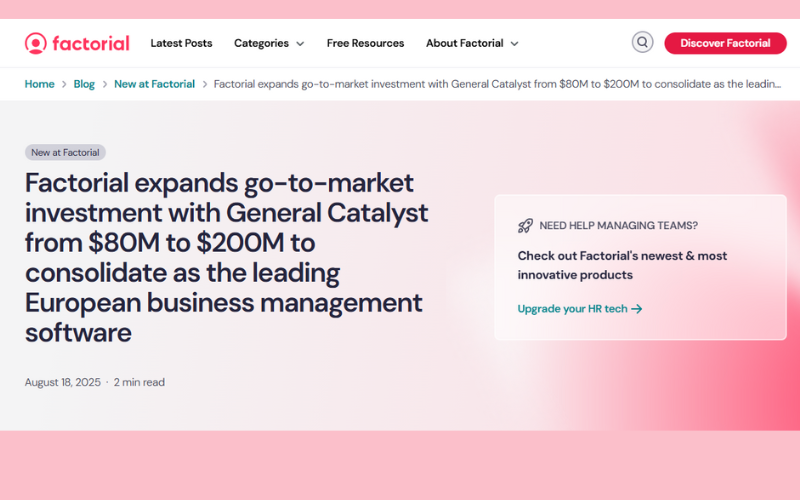
Factorial has secured a major boost in backing from General Catalyst. The firm increased its go-to-market investment from $80 million to $200 million, showing strong confidence in Factorial’s growth plans.
The money will fund rapid expansion in Germany, France, and Italy. Factorial plans to hire up to 50 people each week, growing its team from 900 to 1,300. Alongside hiring, the company is pushing beyond HR to deliver an all-in-one platform with tools for projects, training, and expenses.
For users, this means a broader, more capable product backed by faster support and feature development. As Factorial expands, customers in Europe should see stronger local service and quicker rollout of new tools that tie HR and business management into one system.
Verdict: Factorial’s expansion is a positive step that delivers both scale and sharper tools to its customers.
HRLocker Update Notes

HRLocker recently announced it has acquired WorkCompass, a Cork-based performance management software company. HRLocker is Ireland’s leading HR platform for SMEs, and this deal follows its earlier merger with HireHive. Together, under Invincible Software Holdings, the goal is to build one unified HR system.
WorkCompass tools are now part of HRLocker. This means users can manage HR tasks like time tracking, absence, and compliance alongside goal-setting, feedback, reviews, and surveys—all in one place. No more switching between platforms or juggling spreadsheets. Managers get a clear way to set targets, track progress, and run reviews.
WorkCompass customers keep their familiar tools but gain access to HRLocker’s wider features. HRLocker users now get modern performance management built in. Everyone benefits from a single system, faster updates, and stronger reliability and security as the combined team builds new features for SMEs.
Verdict: This is a good update that not only broadens HRLocker’s toolkit but also shows real commitment to simplifying HR for growing businesses.
Workable Recruiting Update Notes
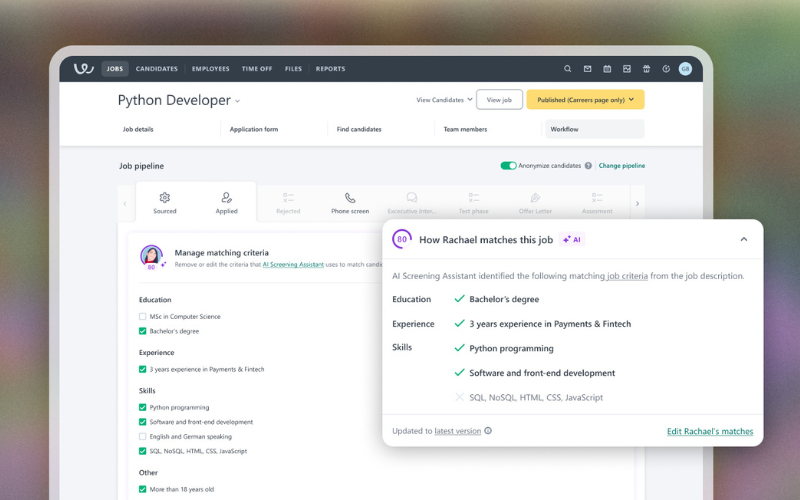
Workable has added a new feature to its AI Screening Assistant within it's Recruiting product. Users can now choose the criteria the tool uses when matching candidates. This gives hiring teams more control over the screening process.
Anyone with job-editing rights can adjust the screening criteria in the Job Editor under the Workflow tab, in the Sourced & Applied stages. Users can turn criteria on or off and save their changes. The Screening Assistant then rescans and updates all candidate scores for that job. If the Screening Assistant is disabled at the account level, this option is not available.
The update makes candidate scoring more relevant. Teams can align the AI with the actual needs of the role, making results sharper and easier to use. This saves time, improves accuracy, and keeps human judgment and AI support in sync.
Verdict: By letting teams set the criteria, Workable ensures its AI supports real hiring needs, not just default assumptions.
Frequently Asked Questions
Here are some answers to frequently asked questions you may have about free HR software:
What are the limitations of free HR software for small businesses?
Free HR software often comes with restrictions on the number of employees, users, or admins you can add. Some platforms only provide core features, like an employee database or basic time-off tracking, but limit access to advanced tools like onboarding workflows, performance tracking, or advanced reporting. Support options may be minimal or rely on community forums instead of live chat or phone help.
If you have more than 10–25 employees or need robust integrations, you may quickly hit these limits and need to consider upgrading or switching tools.
Can I upgrade from a free HR software plan as my team grows?
Yes, most free HR software vendors design their tools with easy upgrade paths. As your business hires more people or you need more features, you can move to a higher tier without transferring data or switching platforms. Paid plans typically expand your employee limit, unlock tools like onboarding, custom reports, or integrations with payroll, and provide better customer support.
Before you begin, it’s a good idea to review what’s included in each paid tier and how pricing changes based on your headcount.
Do free HR software plans include payroll features?
No, full-service payroll is rarely included in free HR software plans. While basic plans might let you track employee attendance or download timesheets, processing payroll—such as calculating deductions or filing payroll taxes—usually requires a paid add-on or separate payroll provider. Some HR tools integrate with free or affordable payroll solutions, but you’ll often need to export data manually.
If payroll is a must-have, check if the software you’re considering offers an affordable upgrade or integration with popular payroll platforms like Gusto or ADP.
Which free HR software is best for remote or hybrid teams?
For remote or hybrid teams, look for free HR tools with cloud access, a mobile-friendly interface, and self-service functionality. Options like Homebase or Zoho People let staff clock in remotely, request time off, and view schedules from any device. Communication features—such as built-in chat, announcements, or employee directories—are also helpful.
Cloud-based HR systems are ideal since they don’t require installation or on-site servers, making it easier to manage HR from anywhere and keep remote employees engaged.
Are employee self-service portals important, and should I pay extra if they’re not free?
Yes, employee self-service portals are very helpful, especially for small teams with limited HR staff. They let employees update their own contact info, view pay stubs, or request leave, which reduces your administrative workload and keeps records accurate. While some free HR tools include basic self-service, advanced options or more customization may require a paid plan.
If you find that managing routine employee requests takes up too much of your time—or if your staff often needs quick access to their HR info—it’s usually worth investing in this feature.
Does HR software offer different deployment options?
Almost all free HR software is cloud-based, so you just log in from any computer or mobile device with internet—no IT setup required. Desktop or on-premise options are rare for free tools, though a few providers may offer downloadable apps for offline access. Cloud deployment means you can manage HR tasks, store files, and access employee info anywhere. This is usually best for small businesses, letting you avoid upfront hardware and software costs and easily scale as your needs grow.
Does free HR software offer enough security features to protect sensitive employee data?
Most free HR software provides baseline security like SSL encryption, secure account logins, and data backups. However, advanced protections—such as two-factor authentication, IP whitelisting, data access logs, or custom user permissions—are more common in paid versions.
Before entering sensitive data, review each tool’s privacy policy and security documentation. If you need to meet stricter requirements (like GDPR) or want more control over who can view HR data, you may need to upgrade to a paid plan or use additional security tools.
Other Affordable Software Systems for HR Teams
Don't worry if your budget for new software barely exists. The good news is, there are other no-cost or low-cost HR systems out there. To save you time, here are some links to our other software round-ups for small business owners working with tight budgets.
These lists contain reviews of software providers that actually offer free versions:
And these lists offer a blend of software systems with pricing plans specifically tailored to small business needs:
- Applicant Tracking Systems for Small Businesses
- ERP Systems for Small Businesses
- HRMS for Small Business
- HR Software for Small Business
- Learning Management Systems (LMS) for Small Businesses
- Payroll Software for Small Businesses
- Scheduling Software for Small Business
If you're looking for more support than just a low price-tag, a payroll service might be a better fit.
Get the Latest News on HR Software and More
According to Grand View Research, the human resource management market is was worth $27.51 billion in 2024, and is growing at a rate of 14.4% per year. In such a fast-moving sector, you need to stay ahead of the curve—so be sure to sign up for our newsletter to receive updates.
We’ll keep you plugged into the latest news in the world of People Managing People. Get insights from top thinkers—and see how the field of free HR software is evolving.
If you're also up for considering paid HR management tools, our list of the best HRMS software is also worth reading. With the right software, you’ll be set to make the most of your human capital and take your business to new heights of success.