10 Best Enterprise HR Software Shortlist
Here's my pick of the 10 best software from the 20 tools reviewed.
Talk through what you’re looking for. Get a custom shortlist based on your needs. No fees.
Choosing the right enterprise HR software can feel overwhelming. With so many options, it’s easy to get stuck navigating complex features, integration challenges, and concerns about scalability. Meanwhile, managing recruitment, payroll, benefits, and compliance manually is time-consuming and risky.
The right software streamlines these processes, reduces admin work, and gives you the insights needed to manage a growing workforce effectively. But how do you find the best fit?
I’ve researched and analyzed dozens of enterprise HR tools to help HR professionals navigate these challenges. In this article, I’ll share my top picks to make your decision easier.
You Can Trust Our HR Software Reviews
We've been testing and reviewing HR software since 2019. As HR professionals ourselves, we know how critical and difficult it is to make the right decision when selecting software.
We invest in deep research to help our audience make better software purchasing decisions. We've tested more than 2,000 tools for different HR use cases and written over 1,000 comprehensive software reviews. Learn how we stay transparent, and take a look at our software review methodology.
Best Enterprise HR Software: Comparison Chart
This comparison chart summarizes pricing, trial, and demo details for my top enterprise HR software selections to help you find the best software for your budget and business needs. (Unfortunately, because enterprise software systems are frequently customized, most companies only offer pricing upon request!)
| Tool | Best For | Trial Info | Price | ||
|---|---|---|---|---|---|
| 1 | Best for HR case management | Free demo available | Pricing upon request | Website | |
| 2 | Best for simplifying global expansion | Free trial + demo available | From $29/month | Website | |
| 3 | Best for integrations and open APIs | Free demo available | Pricing upon request | Website | |
| 4 | Best for employee assessments | 30-day free trial | Pricing upon request | Website | |
| 5 | Best for talent development | Free demo available | Pricing upon request | Website | |
| 6 | Best for complex enterprise compensation planning | Free plan available | Pricing upon request | Website | |
| 7 | Best for workforce planning | 30-day free trial | From $199/seat/month | Website | |
| 8 | Best for programing and automating bonuses | 14-day free trial | From $4.50/user/month | Website | |
| 9 | Best for mobile-first recruitment workflows | Free demo available | Pricing upon request | Website | |
| 10 | Best for rewards and recognition | Free demo available | Pricing upon request | Website |
-

ChartHop
Visit WebsiteThis is an aggregated rating for this tool including ratings from Crozdesk users and ratings from other sites.4.3 -

Willo
Visit WebsiteThis is an aggregated rating for this tool including ratings from Crozdesk users and ratings from other sites.4.8 -

ClearCompany
Visit WebsiteThis is an aggregated rating for this tool including ratings from Crozdesk users and ratings from other sites.4.6
Best Enterprise HR Software Reviews
Here’s my assessment of the 10 best enterprise HR software you can use now, with short descriptions of their key features and an explanation of why they’re on the list. Keep reading to find additional bonus picks at the bottom of the list.
HR Acuity is a cloud-based platform designed to help organizations manage employee relations and workplace investigations. It centralizes documentation, streamlines case management, and provides analytics to identify trends and risks.
Why I picked HR Acuity: HR Acuity stands out for its comprehensive case management capabilities. You can document every detail of employee-related issues, ensuring all information is stored securely in one place. This centralized approach not only keeps records organized but also enhances compliance and transparency.
Another notable feature is the platform's analytics. HR Acuity provides in-depth reporting and predictive analytics, helping you spot trends and potential risks within your organization. This data-driven insight allows for proactive decision-making.
HR Acuity Standout Features and Integrations:
Standout features include built-in templates that guide you through consistent investigation processes, ensuring thorough and equitable fact-finding. The platform also offers advanced search capabilities, making it easy to retrieve specific case information when needed. Additionally, HR Acuity provides benchmarking dashboards that highlight areas requiring improvement.
Integrations include Workday, Oracle, ADP, Ultipro, other HRIS systems, and ComplianceLine. It also offers its REST-based API for integration with ticketing systems and compliance solutions.
Pros and cons
Pros:
- Offers benchmarking dashboards
- Centralized case documentation
- Robust reporting capabilities
Cons:
- User interface could be more intuitive
- Advanced features require time and training
Deel is a comprehensive enterprise HR SaaS product that's designed to simplify the process of hiring and managing remote teams. It's a one-stop-shop for all things related to international payroll, compliance, and contractor management.
Why I picked Deel: What sets Deel apart from other HR tools in the market is its focus on international hiring and compliance. Most HR tools are designed for domestic hiring and don't offer the same level of support for international teams. With Deel, you get a tool that's built for the global workforce, making it a top choice for businesses with remote teams. So, if you're a business with a global team, or if you're planning to hire internationally, Deel is definitely worth checking out. Its comprehensive features and ease of use make it one of the best enterprise HR software systems out there.
Deel also excels in analysis and reporting, offering customizable reporting features that can deliver actionable insights. It also allows employees to access self-service features, including the ability to update and view their own information, such as pay stubs and contact details.
Deel Standout Features and Integrations:
Standout features include a contract wizard that helps you create legally sound contracts for over 150 countries. This is a huge time-saver and gives you peace of mind knowing that you're compliant with local laws. Secondly, Deel offers a flexible payment system. You can pay your team members in their preferred currency and even offer them the option to withdraw their earnings in crypto. Lastly, Deel's compliance features are excellent. It keeps track of changing labor laws and tax regulations, so you don't have to.
Integrations include Ashby, BambooHR, Expensify, Greenhouse, Hibob, Netsuite, Okta, OneLogin, Quickbooks, SCIM, Xero, Workday, and Workable. Deel also lets you build your own integrations using the Deel API.
Pros and cons
Pros:
- Hassle-free global payroll in 150+ countries
- Seamless employee and contractor onboarding
- Extensive EOR services for global talent acquisition
Cons:
- Costs increase with the size of the workforce
- Complicated to track failed payments
New Product Updates from Deel
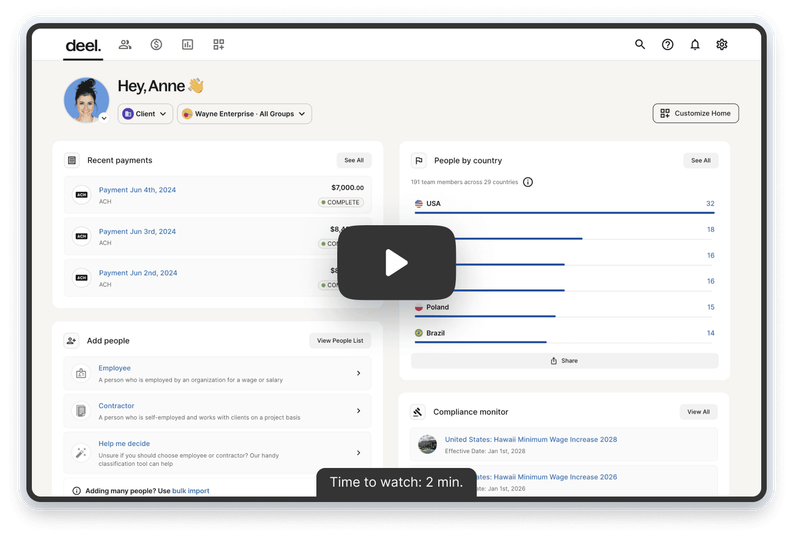
500+ New Platform Enhancements for Global Hiring and Payroll
Deel announced over 500 platform enhancements focusing on global hiring, HR, payroll, and AI-driven compliance, featuring tools for faster hiring, smarter HR management, strategic planning, and enhanced payroll flexibility. For more details, visit the source: Deel Blog.
Paylocity is an enterprise HR solution that helps you hire and manage employees around the world.
Why I picked Paylocity: I like its developer-friendly API resources. The platform provides comprehensive API documentation and flexible webhooks, enabling your team to automate processes across systems when employee changes occur, such as hires, transfers, or terminations. Paylocity also offers a range of integrations to help your team connect existing tools and enhance HR processes.
I particularly like its time and attendance tracking features, which can be really helpful for scaling companies that rely on international contractors. The platform allows your employees to view their accrual balances and request time off, and it sends automated notifications when they miss punching in, so you can reduce payroll processing errors.
Paylocity Standout Features and Integrations:
Standout features include customizable notifications, supervisor dashboards, recruiting, onboarding, and performance management. I also like Paylocity’s employee experience module because it allows you to assess your workforce with plug-and-play pulse surveys and automation.
Integrations include point of sale, accounting, and benefits management solutions, such as Clover, Concur, Expensify, QuickBooks, Microsoft Dynamics 365, Oracle Netsuite, Square, Xero, Sage Intacct, and 7shifts. Paylocity also offers a RESTful API.
Pros and cons
Pros:
- Great mobile app for both administrators and regular employees
- Powerful automation capabilities
- Rich library of educational content
Cons:
- Some advanced features are difficult to use
- Educational library is extensive, but can be difficult to navigate
New Product Updates from Paylocity
Paylocity Integrates Airbase for HR and Finance Operations
Paylocity launched Paylocity for Finance, integrating Airbase’s spend management into its HCM platform, featuring modules like AP Automation and Expense Management to streamline HR and finance operations. For more details, visit Paylocity Press Releases.
Paycor is an enterprise HR software solution that enables you to handle your HR tasks and payroll functions from a central location. The platform helps you assess your employees so you can handle low morale and turnover before they become problematic.
Why I picked Paycor: I picked Paycor for this list because I was impressed by its employee feedback mechanism. The solution makes it easy to set up and send pulse surveys so you can collect valuable data about your workforce.
Paycor uses natural language processing to interpret the survey results, enabling you to spot trends and concerning outliers at a glance. The platform allows you to share your survey results or summaries with stakeholders, so you can decide on preemptive measures to improve your team’s morale.
Paycor Standout Features and Integrations:
Standout features include performance reviews, workforce management, and talent acquisition. I like Paycor’s survey filters because they allow you to hone in on what truly matters for your employees. This allows your HR team to detect potential problems early on and optimize the employee experience you offer.
Integrations include background screening tools, pay solutions, and benefits administration platforms, such as 15Five, 90 Degree Benefits, ClearStar, Accushield, Alight, Careworks, Fidelity, Indeed, Monster, Oracle, and Cornerstone. Paycor also offers a RESTful API.
Pros and cons
Pros:
- Has a modular build, so you pay only for the features you’re interested in
- Great for organizations who focus on periodic performance reviews
- Robust platform that offers many automation options
Cons:
- Customizing your solution without Paycor’s team can be difficult
- Knowledge base could be more comprehensive
Mitratech Trakstar introduces itself as the only purpose-built platform for HR talent development, seamlessly connecting stages of the employee lifecycle. This platform streamlines daily responsibilities, significantly increasing time for impactful work.
Why I Picked Mitratech Trakstar: As an enterprise HR software, Mitratech Trakstar excels by offering a unified solution encompassing performance management, learning management, applicant tracking, and workforce analytics. This integration enhances HR's ability to manage talent development effectively, making strategic decisions based on comprehensive insights.
Mitratech Trakstar offers an advanced 360-degree feedback tool that automates the collection of feedback from a wide range of sources, including peers, subordinates, supervisors, and even external contacts like customers or clients. This feature facilitates a more holistic view of employee performance and areas for improvement, going beyond traditional top-down review processes. The automation and ease of use in gathering comprehensive feedback stand out, making it easier for organizations to implement a 360-degree feedback culture without the administrative burden often associated with it.
Mitratech Trakstar Standout Features and Integrations
Features include a customizable competency framework that allows organizations to define and measure performance based on competencies that are most relevant to their specific industry, company, and even individual job roles. This level of customization ensures that performance management is highly relevant and tightly aligned with the strategic needs of the organization. It offers a significant advantage by allowing companies to go beyond generic performance indicators and develop competencies that drive their unique strategic objectives and cultural values.
Integrations are available natively with many tools, including ADP Workforce, Google Workspace, Paylocity, Salesforce, and Slack.
Pros and cons
Pros:
- Comprehensive performance management
- Detailed analytics and reporting tools
- Easy customization of review templates
Cons:
- Some users may experience a learning curve
- More integration options welcomed
Aeqium is a compensation planning software designed for complex enterprises to manage pay structures, analyze employee compensation, and run merit cycles without relying on spreadsheets. It offers tools for setting up fair pay practices, analyzing compensation data, and communicating total rewards to employees.
Why I picked Aeqium: One reason Aeqium stands out is its compensation cycle management feature. You can take full control of raises, bonuses, and executive compensation with customizable workflows that ensure every raise and promotion aligns with your long-term strategy.
I also like Aeqium's compensation bands feature. You can set clear, equitable pay ranges by customizing structures to ensure fairness and alignment with company goals. This helps in building trust and supporting long-term growth within your organization.
Aeqium Standout Features and Integrations:
Standout features include compensation insights, which provide real-time data integration to empower HR and finance teams to make more informed decisions. These insights let you visualize team compensation, track historical changes, and flag pay equity gaps. Additionally, the employee portal gives every employee insight into their salary, equity, bonus, benefits, and more.
Integrations include ADP Workforce Now, BambooHR, Gusto, Justworks, Paylocity, Quickbooks, Run Powered by ADP, and DocuSign.
Pros and cons
Pros:
- Flexibility in configuring pay bands
- Customizable templates for offer letters
- Pay equity modeling tools
Cons:
- Limited HR analytics beyond compensation
- No built-in ATS or recruiting tie-ins
Agentnoon is an AI-powered platform designed to enhance organizational design and workforce planning. It enables you to visualize your company's structure, create various planning scenarios, and monitor workforce analytics in a single interface.
Why I Picked Agentnoon: One standout feature of Agentnoon is its Intelligent Design capability. This tool allows you to create and evaluate multiple organizational scenarios, helping you understand the potential impacts of different decisions. By modeling various structures, you can make informed workforce planning choices that align with your business objectives.
Agentnoon's visualization features are another standout aspect. The dynamic org chart provides real-time updates by integrating with your existing HR systems, eliminating the need for manual updates. You can customize views using colors, filters, and custom attributes to highlight important aspects like team structures or reporting lines. Summary views offer quick insights into workforce metrics such as headcount and costs, aiding in efficient workforce analysis.
Agentnoon Standout Features and Integrations
Features include data harmonization, which ensures consistency across various data sources by integrating information from multiple HRIS, payroll, and ATS systems into a unified platform. The platform also offers custom attributes, allowing you to define and track specific data points unique to your organization's needs.
Integrations include Workday, Oracle, SAP, UKG, Dayforce, and ADP.
Pros and cons
Pros:
- Efficient drag-and-drop functionality for scenario planning
- Real-time analytics and KPI tracking
- Facilitates effective communication among stakeholders
Cons:
- Limited customization options in certain areas
- Potential challenges with manual integrations
Factorial is a comprehensive HR software system that's designed to streamline and simplify many HR tasks. It's a cloud-based solution that offers a wide range of features, including time tracking, absence management, employee onboarding, and performance management.
Why I Picked Factorial: Factorial streamlines the process of programming and automating employee bonuses through its advanced HR software capabilities. The platform allows administrators to set up customized bonus programs based on predefined criteria, such as performance metrics, tenure, or specific achievements. This programming can be done within the software's intuitive interface. Once the bonus programs are established, Factorial's automation features come into play. The software automatically tracks relevant data, such as employee performance metrics and eligibility factors, and calculates the appropriate bonuses according to the programmed criteria.
Factorial is not just a one-trick pony—it's a comprehensive solution that can handle everything from time tracking to performance management. I've found that it's a great tool for businesses of all sizes, but it's particularly well-suited for larger enterprises that have complex HR needs. It's a tool that's designed to scale with your business, which is a big plus in my book.
Factorial Standout Features and Integrations:
Standout features include an exclusive module that enables anonymous feedback, concern reporting, and improvement suggestions. This secure platform cultivates an open and transparent communication culture, ensuring employees can express opinions without fear. The module's sentiment analysis aids HR teams in recognizing trends and addressing concerns proactively, actively engaging employees in shaping the work environment for enhanced belonging, higher engagement, and a positive workplace culture. Plus, Factorial distinguishes itself by prioritizing employee well-being through a dedicated module that allows employees to provide anonymous feedback, report concerns, and suggest improvements.
Integrations include Sage, Gmail, Payflow, Dynamics 365, LinkedIn, TravelPerk, PowerBI, Indeed, Recruitee, Slack, and other.
Pros and cons
Pros:
- Intuitive and easy-to-use interface
- Program and automate bonuses
- Comprehensive HR management features
Cons:
- More integrations welcomed
- Limited customization options
PeopleStrong is an enterprise HR software that enables you to expand your team with mobile-first recruitment workflows. The tool allows you to keep candidates engaged via social media or messaging apps. You can also use PeopleStrong to create automated onboarding processes that are designed for mobile devices too.
Why I picked PeopleStrong: I selected PeopleStrong because I believe that optimizing your HR processes for mobile devices could only benefit your organization in the future. The platform offers a mobile app that enables you and your employees to control all your HR-related processes, but it takes things further by allowing you to create mobile-first recruitment experiences.
Instead of having your candidates jump through multiple hoops to submit their applications, PeopleStrong enables you to create simple workflows that are accessible on mobile devices and to keep job seekers engaged via WhatsApp or text messages.
PeopleStrong Standout Features and Integrations:
Standout features include AI insights, onboarding and offboarding, job advertising, payroll, and leave and attendance tracking. I like PeopleStrong’s AI-powered learning center because it enables you to contextualize the dashboard for each individual with AI-driven course recommendations.
Integrations include communication solutions and CRMs, such as Microsoft Teams, SAP Workforce, Oracle Netsuite, Talview, Okta, Microsoft Office 365, WhatsApp, Zoom, Workday, and Wheebox. PeopleStrong also offers a RESTful API.
Pros and cons
Pros:
- Modular build allows you to customize your solution
- Robust mobile app that keeps track of attendance
- Great option for remote-first companies
Cons:
- App can lag when processing large data sets
- UI can look dated at times
Darwinbox is an enterprise HR software that enables large organizations to keep their workforce engaged with rewards and recognition. The platform allows managers to attribute different points to employee tasks so they can identify top performers and reward them accordingly.
Why I picked Darwinbox: Darwinbox made my top 10 list thanks to its simple but effective rewards and recognition features. The solution helps you build a culture of recognition with custom reward programs, leaderboards, badges, and gamification. And unlike other solutions, Darwinbox makes the friendly competition worth it, with employees being able to redeem their points at over 1500 retailers in 55+ countries.
Darwinbox also allows you to create internal rewards for your team members, so you can compensate hard-working individuals with extra benefits, leaves, and raises.
Darwinbox Standout Features and Integrations:
Standout features include AI for HR, performance management, and talent management. I’m a fan of Darwinbox’s mobile app because it acts as a self-service portal and allows your team to clock in and out of work, check their paystubs, or request leaves. The mobile app keeps your data secure with advanced features like single sign-on (SSO) and facial recognition.
Integrations include recruitment, payroll, and CRM solutions, such as Kissflow, Tydy, SAP HANA, Oracle E-Business Suite, Workday, ADP, Ascent, AdvantageClub, Leena AI, and Amber. Darwinbox also offers a RESTful API.
Pros and cons
Pros:
- Smooth learning curve
- Good customization options
- Gamification and social features to keep employees engaged
Cons:
- Geofencing can malfunction at times
- Reports could be more detailed
Other Enterprise HR Software
Here are some other good options I came across during the research phase. I didn’t have room for a full review for each of these but they are still worthy of consideration:
- SAP SuccessFactors
For detailed performance reviews
- UKG Pro
For recruiting
- Oracle Netsuite’s SuitePeople
For compensation and benefits tracking
- ADP Enterprise HR
For tracking team strength and performance
- Rippling
For remote-first organizations
- ClearCompany
For HR automation & AI integration
- Workday
For employee engagement
- BambooHR
For detailed reporting
- Zoho People
For task automation
- PeopleFluent
For sourcing hard-to-find talent
Related HR Software Reviews
If you still haven't found what you're looking for here, check out these other related tools that we've tested and evaluated:
- HR Software
- Payroll Software
- Recruiting Software
- Employer of Record Services
- Applicant Tracking Systems
- Workforce Management Software
Selection Criteria for Enterprise HR Software
There are many lists of HR software to choose from these days. Selecting the best HR software for enterprises requires a deep understanding of how each software feature satisfies a specific use case, solves a common pain point, or improves operational efficiency. My approach to choosing the best HR software for this list is grounded in my years of HR management experience combined with thorough research.
Here’s a summary of the main selection and evaluation criteria I used to create this list of the best enterprise HR software available currently:
Core Enterprise HR Software Functionalities (25% of total score): To be considered for inclusion in this list, each solution had to fulfill these common use cases first:
- Centralize employee records and data management
- Manage the entire employee lifecycle from recruitment to retirement
- Provide self-service capabilities for employees and managers
- Ensure compliance with local and international labor laws
- Integrate with other enterprise systems like ERP and finance
Additional Standout Features (25% of total score): To help me find the best software out of numerous available options, I also kept a keen eye out for unique features, including the following:
- Advanced analytics for workforce planning and predictive modeling
- AI-powered recruitment tools for better candidate matching
- Comprehensive onboarding tools and workflows that streamline new hire integration
- Employee engagement platforms with real-time feedback and pulse surveys
- Learning management systems that offer personalized training paths and content libraries
Usability (10% of total score): To evaluate the usability of each system, I considered the following:
- Intuitive user interface with a clean, modern design
- Easy navigation with minimal clicks to access key features
- Drag-and-drop functionality for shift scheduling and task management
- Customizable dashboards that allow users to tailor their view
- Mobile accessibility for on-the-go management
Onboarding (10% of total score): To get a sense of each software provider's customer onboarding process, I considered the following factors:
- Quick and straightforward setup process
- Comprehensive data migration tools and support
- Availability of training videos, templates, and interactive product tours
- Chatbots and live support for immediate assistance
- Webinars and onboarding sessions for thorough training
Customer Support (10% of total score): To evaluate the level of customer support each vendor offered, I considered the following:
- 24/7 support availability via multiple channels (phone, email, chat)
- Dedicated account managers for personalized assistance
- Robust knowledge base and FAQs for self-service troubleshooting
- Community forums and user groups for peer support
- SLA guarantees for response and resolution times
Value for Price (10% of total score): To gauge the value of each software, I considered the following factors:
- Transparent pricing with no hidden fees
- Flexible pricing models (subscription, per user, tiered plans)
- Cost-benefit analysis demonstrating ROI
- Discounts for long-term commitments or bulk purchases
- Comparison of features versus cost across competitors
Customer Reviews (10% of total score): Evaluating customer reviews is the final element of my selection process, which helps me understand how well a product performs in the hands of real users. Here are the factors I considered:
- Consistent positive feedback on functionality and ease of use
- High ratings for customer support and responsiveness
- Testimonials highlighting successful implementations
- Recognition and awards from industry analysts
- Detailed reviews mentioning specific benefits and drawbacks
Using this assessment framework helped me identify the software that goes beyond basic requirements to offer additional value through unique features, intuitive usability, smooth onboarding, effective support, and overall value for price.
How to Choose Enterprise HR Software
Enterprise HR software can solve many different challenges and improve numerous workflows. To help you figure out the best HR software for your needs, you need to pinpoint your key users and document their specific challenges first.
As you work through your own unique enterprise HR software selection process, keep the following points in mind:
- What problem are you trying to solve - Start by identifying the challenges you're trying to overcome. This will help you clarify the features and functionalities the HR software needs to provide.
- Who will need to use it - To evaluate cost and requirements, consider who will use the software and how many licenses you'll need. You'll need to evaluate if it'll just be your senior HR professionals who need access or your entire HR department. Once that's clear, it's also useful to rank the needs of your different users to identify your key priorities for your HR software power users, managers, and employees, to ensure they're all met.
- What other tools it needs to work with - Clarify what tools you're replacing, what tools are staying, and the tools you'll need to integrate with, such as accounting, time-tracking, or payroll software. You'll need to decide if the tools should integrate together, or alternatively, if you can replace multiple tools with an all-in-one enterprise HR platform.
- What outcomes are important - Review the capabilities you want to gain or improve, and how you will measure success. For example, you may want to access more modern HR features, or eliminate other tools from your tech stack by implementing and all-in-one HR system. You could compare enterprise HR software features until you’re blue in the face but if you aren’t thinking about the outcomes you want to achieve, you could waste a lot of valuable time.
- How it would work within your organization - Consider the software selection alongside your existing workflows and systems. Evaluate what's working well, and any problem areas that need to be addressed.
Remember, every business is different — don’t assume that an enterprise HR software system will work for your organization just because it's popular.
Trends in Enterprise HR Software
Enterprise HR software is undergoing significant transformations, integrating advanced technologies to enhance efficiency, employee engagement, and strategic decision-making. Key trends include:
Artificial Intelligence (AI) Integration:
- AI-Driven Onboarding: Many HR platforms are leveraging AI to streamline employee onboarding, significantly reducing processing time and administrative involvement.
- AI Coaching Assistants: Enterprise HR tools are beginning to integrate AI-powered assistants and coaches, offering employees accessible professional development resources and simulating challenging workplace interactions.
- Autonomous AI Agents: Enterprises are deploying AI agents capable of independently handling tasks such as customer support and data processing, enhancing productivity and operational efficiency.
- Proactive Recruitment: AI-enabled platforms can now analyze organizational data to forecast staffing needs, aiding startups and SMEs in strategic hiring and resource allocation.
Enhanced Task & Function Efficiencies:
- Payroll Automation: HR professionals are adopting AI-enabled payroll systems, reducing the time spent on payroll processing from days to hours, thereby allowing more focus on strategic initiatives.
- Personalized Development: HR technologies are facilitating personalized employee development plans, aligning individual career goals with organizational objectives to boost engagement and retention.
- Enhanced Data Protection: With the increasing reliance on digital HR solutions, there is a heightened focus on implementing robust data security measures to protect sensitive employee information.
These trends reflect a shift towards leveraging technology to create more efficient, secure, and employee-centric HR environments in large organizations.
What is Enterprise HR Software?
Enterprise HR software is a comprehensive digital solution designed for managing the diverse and complex human resource functions of large organizations. It encompasses a wide range of HR tasks, including recruitment, employee data management, payroll processing, benefits administration, performance management, and compliance tracking.
The purpose is to offer a centralized system for storing and accessing vast amounts of employee information, streamline HR processes, and facilitate effective communication and decision-making. It is tailored to support the strategic HR needs of large-scale operations, helping to enhance efficiency, ensure compliance, and improve overall workforce management.
Features of Enterprise HR Software
Enterprise HR software is the most robust type of HR software available, when it comes to the depth of features that are included. These systems aim to address all core HR processes within one system.
Here are the most important features to look for in enterprise HR software:
- Core HR Management: Enterprise HR software centralizes all your employee records in one system, acting as a single source of truth for all HR-related data. This is essential, as it simplifies data management and reduces the chance of errors creeping into your records.
- Payroll Management: This includes payroll processing, the ability to pay employees according to different employment arrangements (e.g., full-time salary, part-time salary, part-time hourly, etc.), and the option to pay employees in flexible formats, including same-day or on-demand pay in-between traditional pay periods.
- Compensation Management: This feature manages salary, bonuses, and other compensation elements, helping to ensure fair and competitive remuneration practices. Salary benchmarking tools are also a common addition in enterprise systems to help HR teams ensure their staff are paid competitively according to fluctuating market rates.
- Talent Management: This feature covers recruiting, onboarding, performance management, and succession planning, ensuring the organization attracts, retains, and develops top talent.
- Time and Attendance Tracking: Accurate tracking of employee hours and attendance ensures compliance with labor laws and supports efficient payroll processing.
- Learning and Development: This includes tools for training and career development to support employee growth and ensure your workforce's skills remain relevant and competitive.
- Compliance Management: These automatic monitoring tools ensure that the software keeps up with changes to labor laws and regulations. This is a crucial feature to avoid any risks of non-compliance or other potential legal issues.
- Employee Engagement Tools: Features like surveys, feedback mechanisms, and recognition programs help to gauge and enhance employee engagement and satisfaction. Other more advanced engagement tools include eNPS or pulse surveys paired with AI-driven sentiment analysis tools to gauge the emotions behind employee feedback to help HR teams take corrective actions.
- Employee Self-Service: This feature allows employees to access and manage their personal information, benefits, and payroll details, which reduces HR's administrative burden and empowers employees.
- Analytics and Reporting: Advanced analytics provide insights into workforce trends and HR metrics, helping to make data-driven decisions and measure the effectiveness of HR initiatives.
- Integration Capabilities: Enterprise HR systems should easily integrate with your other corporate tools, including finance and ERP software and other business management tools. These integrations ensure smooth data flow and reduce time-consuming data entry tasks.
Enterprise HR software not only simplifies administrative tasks but also plays a critical role in strategic HR management. By selecting software with these features, you'll take your human capital management abilities to a new level of efficiency.
Benefits of Enterprise HR Software
Selecting the right enterprise HR software can transform how your organization manages its human resources, offering numerous benefits for both users and the business as a whole. Here are several benefits you can expect to gain by implementing an enterprise-level HR system:
- Enhanced Efficiency: Automating routine tasks substantially decreases the time and effort needed for administrative processes. This allows HR professionals to focus on strategic activities such as talent management and employee engagement.
- Centralized Data Management: Enterprise HR software consolidates all employee information into a single database, making data management more secure and easily accessible. This centralized system ensures employee records are current and can be accessed or updated by authorized personnel, minimizing data discrepancies and loss.
- Improved Compliance: Staying updated with changing labor laws and regulations is easier with enterprise HR software, thanks to regular updates. This helps organizations avoid legal issues by ensuring their HR practices comply with relevant laws and regulations.
- Informed Decision-Making: Enterprise HR software's built-in analytics and reporting tools provide insights into workforce trends and other HR metrics. These insights help managers and HR professionals make informed decisions regarding workforce management, talent acquisition, and retention strategies, leading to better organizational planning and performance.
- Enhanced Employee Experience: Many HR software solutions offer employee self-service portals, allowing employees to manage personal information, submit time-off requests, and access payroll and benefits information online. This autonomy improves the overall employee experience, resulting in higher engagement and satisfaction levels.
By automating administrative tasks, improving data management and compliance, facilitating informed decision-making, and enhancing the employee experience, enterprise HR software is a valuable investment for businesses looking to optimize their HR functions and drive organizational success. Learn more in our article on the advantages of HR software.
Costs & Pricing for HR Software
Enterprise HR software is essential the top-tier level of HR software that includes all available bells and whistles. Therefore, it's also the most expensive.
To help you understand the pricing landscape for HR software in general, I've compiled the different plan types into a table below. As previously noted, most enterprise HR software systems only offer pricing details upon request, due to the high level of customization of each plan.
Plan Comparison Table for HR Software
| Plan Type | Average Price | Common Features Included |
|---|---|---|
| Free | $0 | Basic employee management, time-tracking, limited reporting, and access for a limited number of users |
| Basic | $2 - $8 per user/month | Employee self-service, leave management, basic reporting, and payroll abilities or integration |
| Professional | $8 - $15 per user/month | Performance management, benefits management, advanced reporting, and enhanced security features |
| Enterprise | Custom Pricing | Custom integrations, full-suite HR management, dedicated support, advanced analytics and reporting |
If you'd like to learn more about the factors that influence software pricing, this article digs into the costs of HR software and how you can decide what's best for your company.
Frequently Asked Questions
Want to learn more about enterprise HR? Here are some answers to popular questions on this topic.
What is enterprise performance management and how does it work?
Enterprise performance management (EPM) is a process that helps your organization choose goals, track your workforce’s progress towards those goals, and measure the performance of your organization against those goals.
To start with EPM, you must:
- Determine and set your goals
- Come up with a plan describing the budget and allocation of resources
- Determine how you’re going to measure your progress
- Track your organization’s performance against those goals
- Identify bottlenecks and shortfalls, and come up with improvement strategies
- Review your performance and update your strategy accordingly
If EPM is what you need assistance with, take a look at this list of the best enterprise performance management (EPM) systems next.
What is enterprise resource planning and how does it work?
Enterprise resource planning (ERP) is a system that helps you increase visibility into your organization’s business processes so you can better manage them.
To start with ERP, you must:
- Determine your organization’s needs
- Determine how you’re going to implement the ERP system, and choose an ERP software to do so.
- Train your employees to on how to use the ERP system
- Regularly assess and improve the ERP system
To learn more about how ERP software can help you, take a look at this list of 9 key benefits ERP you can leverage by using this kind of system
What is the difference between enterprise HR software and small business HR software?
While many software providers offer both enterprise HR software and small business HR software, the main difference between the two is how robust they are. As a rule of thumb, enterprise HR software offers more customization options, offers more user seats, and enables you to manage a larger workforce with more automation features.
Other Enterprise-Level Software Reviews
If you’re interested in more enterprise HR solutions, here are some other People Managing People articles you might be interested in:
- Enterprise Recruitment Software for High Volume Hiring
- Enterprise Learning Management Systems
- ERP Software (+ Free ERP Options)
- Asset Management Software for Modern Teams
- Strategic Planning Software for Planning Ahead
- Succession Planning Software to Develop Future Leaders
Final Thoughts
Enterprise HR software can help you offer more support for your employees so they can better understand their role in your organization, which ultimately improves their engagement and output. As Naina Dhingra from McKinsey, said:
“Your starting point should be opportunities that help employees find more personal meaning in their day-to-day work. By doing your part to help employees live their purpose at work, you will enable them to feel more fulfilled. And when the work is aligned with the company’s own purpose, that sense of fulfillment will ultimately benefit the company, too.”
Subscribe to the People Managing People newsletter to receive expert advice directly in your inbox.
























