With all the different tools and HR processes in your organization, finding HR systems integration might feel a bit like looking for opportunities to fit square pegs in round holes.
But with the right approach, syncing your technology can yield huge benefits, transforming fragmented processes into a cohesive, efficient operation.
It's a complex dance where all steps must synchronize perfectly, and that's where HR systems integration comes into play. This guide delves into the essentials of HR systems integration, exploring its advantages, practical examples, automation opportunities, and potential challenges.
What Is HR Systems Integration?
HR systems integration means connecting different HR software and systems, allowing them to communicate with each other and function harmoniously. Imagine a series of interconnected cogs in a massive machine. When one cog turns, the others follow suit.
Employees don’t want to deal with issues when accessing the various tools of their HR systems—they just want everything to work smoothly. This convenience fosters trust and prevents frustration.
The Benefits Of Integrating HR Systems
In today's digital age, it's never been easier to connect systems across your organization and let data flow where it needs to. And an integrated HR system is increasingly important as you digitally transform HR and new trends emerge in HR tech.
As the number of tools used by HR departments continues to rise (and new HR software products are always cropping up), the cost and headaches associated with disparate systems also grows. The ability to integrate is an increasingly common HR software requirement for this reason.
Multiple tools often mean redundant systems and integration issues. To scale effectively, aim for a centralized HR platform that minimizes manual updates and ensures consistent data attribution.
Here are some benefits you can expect when you have integrated HR solutions:
Streamlined Processes
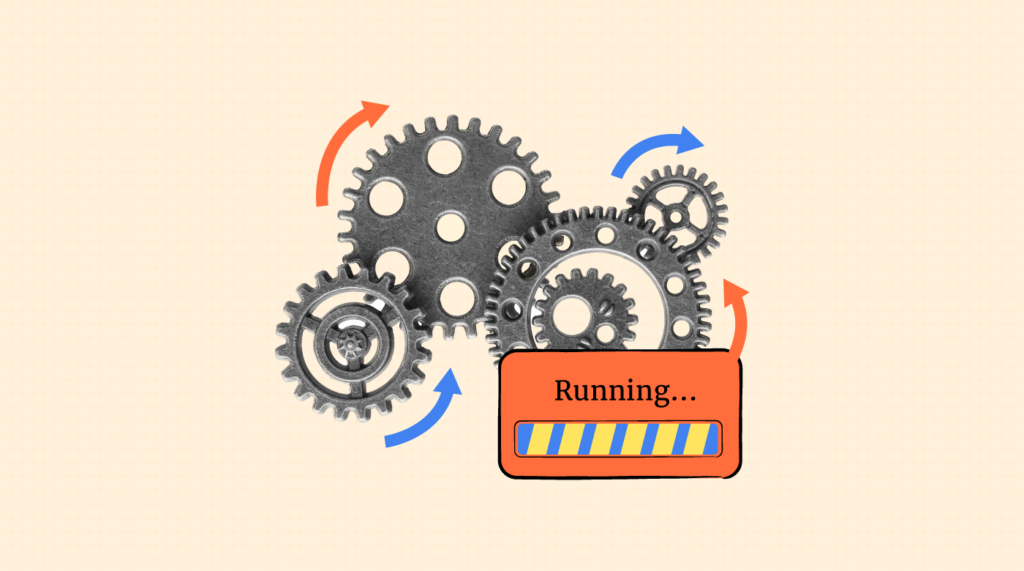
Integrated software systems create smoother, more automated workflows. Doing this can help you with substantial cost savings and eliminate tool sprawl altogether.
A company I consulted for had over 15 different HR tools in use, leading to fragmented data and inefficiencies. By consolidating to a single integrated platform, they streamlined operations and significantly reduced manual work, freeing HR leaders to focus on strategic initiatives.
For example: You might connect your time tracking solution with your payroll automation platform, ensuring employee pay checks are accurate to their logged hours. By syncing up your various HR applications, you alleviate time consuming manual labor.
Enhanced Data Accuracy
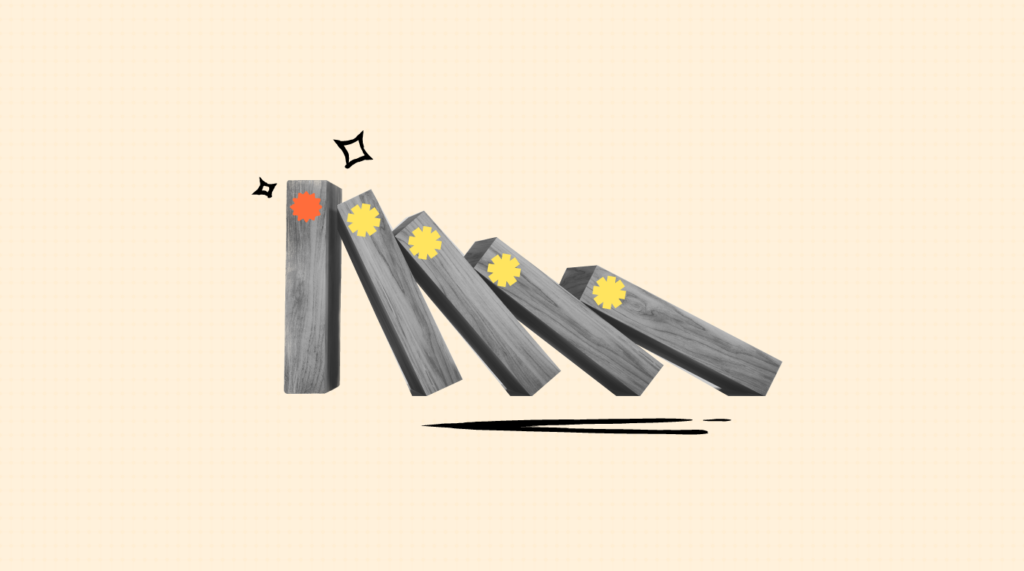
When information is added, removed, or altered in one system, the updates can be made available elsewhere, removing the need for HR professionals to manually update information across multiple programs.
In two to three years, I expect most HRIS platforms to improve their built-in performance management tools, making it easier to consolidate functionalities under one system. I often recommend consolidating tools. Many HR departments have too many systems that overlap, which can be streamlined into fewer platforms.
This helps you ensure that HR data such as employee information remains up to date and well-governed, and reduces the risk of human error. It's beneficial both to your HR team and your IT team—it’s a win-win.
Data integration can also help you create a single source of truth in any one of your systems. For example, you might opt for your human resource management system (HRMS) or your human capital management (HCM) platform to be the dedicated place where you know employee data is accurate. As your HR function scales, this is particularly helpful.
Successful HR systems integration depends on understanding the core elements of HR management software and, similarly, your HCM system to ensure smooth transitions.
Improved Employee Experience

With all your apps well-connected, existing employees, new hires, and those going through your recruitment process will also benefit from more efficient processes and improvements made off the back of data analysis.
For example, once someone accepts a job offer, their details are transferred from your ATS into your onboarding software tool and/or human resource information system (HRIS). New staff won’t need to re-enter their information into separate systems, reducing the tedious paperwork of onboarding and supporting your talent management efforts.
HR Systems Integration Examples
Integrating your key human resources systems is crucial for streamlining processes, improving data accuracy, and enhancing employee experience.
When building an HR tool stack, focus on simplicity and integration. Tools should be intuitive and connect seamlessly with existing processes to avoid creating silos and inefficiencies.
Here are some practical examples of how HR systems can be integrated to achieve these goals:
Integration of Applicant Tracking System (ATS) with Onboarding Software
Typically a recruiting software feature, this integration allows for a seamless transition of candidate data from the recruitment phase to the onboarding process.
Benefits: Reduces manual data entry, minimizes errors, and ensures a smooth start for new employees.
ATS Options to Consider:
 | Greenhouse is a popular applicant tracking system that integrates with over 400 other apps. Integrations include onboarding tools like Deel, Justworks, Rippling, UKG, and others. |
 | Trakstar offers both an ATS solution and performance and learning management tools. This allows for streamlined integration from hiring through onboarding and performance management. |
Onboarding Software to Consider:
 | Deel provides a comprehensive set of onboarding features as part of its employer of record (EOR) offer. It has plenty of native integrations as well as an API for building custom connectors. |
 | ClearCompany provides a well-rounded suite of features such as employee onboarding tools. It integrates with tools for background checks, skill assessments, payroll, benefits, and more. |
Payroll System Integration with Time and Attendance Tracking
By integrating HR payroll software with time and attendance software, employee hours, leaves, and absences are directly fed into the payroll system, facilitating accurate and efficient payroll processing.
Benefits: Integrated payroll systems ensure accurate pay calculations, compliance with labor laws, and saves time in payroll processing.
Payroll Systems to Consider:
 | Paycor has automation features to streamline your payroll process. It provides several additional functionalities including time tracking, making it a solid option for integrated systems. |
 | Paycheck Flex is an integrated payroll and time management solution. You can use it to track employee hours and manage time off requests as well as run your payroll and benefits administration. |
Time Tracking Tools to Consider:
 | Connecteam is an HR tool that combines time tracking and scheduling with task management and team communication tools, for an affordable price. It integrates with QuickBooks Payroll and other payroll tools. |
 | TimeClock Plus is a time and attendance tracking software that's highly configurable to your needs. It integrates with over a hundred payroll solutions like ADP, Quickbooks, Paychex, and more. |
Employee Engagement Tools Integrated with HR Analytics
Combining employee engagement tools with HR analytics platforms enables the analysis of employee sentiment and engagement levels in relation to HR metrics.
Benefits: Offers insights into the impact of HR initiatives on employee morale, helps in making data-driven decisions to improve workplace culture, and tracks the effectiveness of engagement strategies.
Employee Engagement Software to Consider:
 | Lattice provides employee engagement tools like performance and goal tracking. It has built-in analytics and integrates with BambooHR, Personio, Gusto, and other HR tools. |
 | Workleap and Officevibe offers pulse surveys, anonymous feedback, 1-on-1s, and recognition tools. Its digestible analytics reports help you track trends in employee engagement over time. |
HR Analytics Tools to Consider:
 | Trinet is a robust HR system that offers analytics on your headcount, turnover, absenteeism, benefits utilization, and more. It can be used to track various data points and run in-depth analyses. |
 | Insperity provides real-time data analytics, benchmarking tools, and custom reporting features to help you monitor your HR function. You can build custom integrations with its API. |
Performance Management System Integrated with Learning Management System (LMS)
Linking how you track performance management with your LMS enables automatic suggestions for training and development based on performance reviews and assessments.
Benefits: Supports personalized employee development plans, encourages continuous learning, and aligns training initiatives with performance goals.
Performance Management Software to Consider:
 | As mentioned, Trakstar combines performance and learning management with its ATS, making it a fully integrated solution for hiring, training, and retaining top talent. |
 | Deel is another good option for performance management should you wish to offload the task to an ERP provider. It has lots of integrations, plus an API for building custom connectors. |
Learning Management Systems to Consider:
 | iSpring Learn is a popular LMS platform that's highly customizable for various use cases. It integrates with several other tools and a REST/SOAP API is available to build custom integrations. |
 | Absorb LMS provides AI-powered learning management tools that helps you anticipate employee training needs. It integrates with ADP, BambooHR, ClearCompany, and other HR tools. |
Choosing Integrations That Address Workflow Bottlenecks
When selecting HRIS integrations, start by identifying your current workflow challenges. Are approvals constantly delayed? Is onboarding fragmented across multiple tools? The right integration should directly solve these inefficiencies, not add new ones. Prioritize platforms that offer seamless data sync, reduce manual entry, and align with your team’s daily processes. Before committing, map out key workflows and identify pain points—then evaluate whether a given integration simplifies or complicates those tasks. Remember, a good integration doesn’t just connect tools; it removes friction and helps your HR team move faster and smarter.
Steps To Achieve Successful HR Systems Integration
1. Scoping
Just as a chef needs to know the ingredients before cooking, first review the systems you have in place and ask yourself which would benefit from being integrated and what your options are for achieving that.
Which tools need to be connected—and what’s the best way to connect them?
There are two main paths to explore here: native integrations and custom integrations.
Native integrations
Native integrations are pre-built connectors developed by your HRIS vendor in partnership with other software providers (like payroll, ATS, or benefits platforms). These tend to be plug-and-play, stable, and easy to maintain—with vendor support and automatic updates included.
If your current vendors offer native integrations, this is usually the fastest and most cost-effective route to get systems talking to each other.If they don't offer the integrations yet, you could ask them to put it in their product roadmap. Note this might incur a monthly cost or one-time setup fee.
Custom integrations
When native options don’t cover your needs, custom integrations might be worth considering. If the juice is really worth the squeeze, you could consider building an API to connect two disparate applications. Or, open source HR systems offer flexible integration options that enable seamless communication between different HR tools.
Custom integrations are ideal if you have niche tools, proprietary workflows, or specific reporting requirements. However, they also require more technical expertise, carry higher upfront costs, and may need ongoing maintenance from internal IT teams or external consultants.
Consolidation of HR tools is becoming a trend. By centralizing data and reducing the number of platforms, organizations can streamline workflows and improve compliance management.
Alternatively, you might consider purchasing a new piece of core HR software with multi-functionality and thus avoid having to integrate systems created by two different vendors.
Consolidating your stack entirely reduces the need for multiple integrations in the first place.
Some questions to help you scope effectively:
- What do you want it (the new system) to do?
- What might you want it to be able to do in 5 years?
- How organized is your HR department and company as a whole with their current data management?
- How much buy-in can HR get from the other departments?
- Are the expectations for visible ROI managed appropriately with all stakeholders?
2. Implementation
Once you’ve decided which applications you’d like to integrate, or which new piece of software you’d like to introduce, then it’s going through whichever steps are necessary to implement the software and set up the integrations.
This will likely be a between various stakeholders, including the vendors themselves, so prepare to get your project management hat on and manage some stakeholders and timelines.
3. Maintenance
Depending on the complexity of your system, it might require a little maintenance from time to time.
This will likely be undertaken vendor side, but may require some internal resource if you go down the custom API route.
Hopefully, everything goes smoothly and your new integrated HR system delivers on its promises.
Using Automation to Boost HR Processes
HR automation plays a pivotal role in enhancing efficiency, accuracy, and employee experience.
By integrating HR systems, organizations can streamline various basic HR functions.
1. Payroll Processing
Automating payroll systems can handle complex calculations, tax withholdings, and pay distributions with minimal human intervention.
Benefits
- Reduces the likelihood of errors
- Saves time
- Ensures compliance with tax laws and regulations
- Generate detailed reports for better financial planning and auditing.
2. Workforce Management
Automated tools can assist in scheduling, time tracking, and managing employee availability, especially in businesses with large or shift-based workforces.
Benefits
- Improves accuracy in attendance tracking
- Optimizes staffing levels
- Enhances the overall management of labor costs
- Provides real-time data to make informed decisions about workforce allocation.
3. Applicant Tracking System (ATS)
An ATS automates the process of tracking and managing job applicants and streamlines the recruitment process from job posting to hiring.
Benefits
- Reduces time-to-hire
- Improves candidate experience
- Helps in maintaining a talent pool for future vacancies
- Ensures a fair and unbiased recruitment process by standardizing criteria for candidate screening.
4. Learning Management System (LMS)
A LMS automates the delivery, tracking, and reporting of training programs and e-learning courses.
Benefits
- Enables personalized learning paths
- Tracks employee training progress
- Measures the effectiveness of training programs
- Facilitate continuous employee development and skill upgrading.
5. Performance Management
Automated performance management systems streamline the process of setting goals, providing feedback, and conducting evaluations.
Benefits
- Ensure regular and unbiased performance assessments
- Foster ongoing communication between managers and employees
- Facilitate data-driven decisions regarding promotions, raises, and professional development.
6. Employee Self-Service Portals
These portals allow employees to manage their personal information, benefits, and other HR-related tasks independently.
Benefits
- Empowers employees
- Reduces the administrative burden on HR professionals, leading to increased efficiency and employee satisfaction.
7. HR Analytics
Automated HR analytics tools can gather and analyze data on various aspects of employee performance and engagement.
Benefits
- Provides valuable insights for strategic decision-making
- Helps identify trends and patterns
- Supports the optimization of HR strategies and practices.
8. Accounting Software
Automated HR accounting software integrates with HR systems to manage financial aspects like payroll, benefits, and expense reimbursements seamlessly.
Benefits
- Streamlines financial record-keeping and reporting
- Reduces errors in calculations and tax filings
- Ensures compliance with financial regulations and standards
- Enhances transparency for audits and financial planning.
9. E-signature Software
Electronic signature software can reduce manual work significantly, and can be used for onboarding documents, vendor agreements, training confirmations, and internal policy acknowledgements.
Benefits
- Faster approval workflows
- Auditable record of all signed documents
- Secure document storage
- Ensures compliance with legal regulations, if needed.
Plus, that's just scratching the surface. There are other benefits of e-signature software too, including improved eco-friendliness through less paper usage.
Getting Started with HRIS APIs
Understanding how HRIS APIs work is essential for organizations pursuing custom integrations. APIs (Application Programming Interfaces) are the backbone of most modern integrations, allowing your HR system to communicate securely and efficiently with other platforms.
API Formats: REST vs. SOAP
Most HRIS vendors use one of two common API formats: REST (Representational State Transfer) or SOAP (Simple Object Access Protocol).
- REST APIs are more modern and flexible, using standard HTTP methods and returning data in lightweight formats like JSON. They’re ideal for scalable, web-based integrations and are generally easier to work with.
- SOAP APIs, though more structured and secure, are typically more complex and return data in XML. These are often used in older systems or where strict security and data validation are required.
Knowing which format your HRIS uses is crucial, as it impacts developer effort, integration complexity, and compatibility with other tools.
Authentication Methods
Security is non-negotiable when accessing sensitive HR data. Most HRIS APIs use one of the following authentication methods:
- OAuth 2.0: The most widely adopted standard, allowing secure, token-based access without exposing user credentials. It also supports permission-based access for specific data.
- Basic Authentication: Simpler but less secure, this method uses a username and password (or API key) with each request. It’s sometimes used in legacy systems but is generally being phased out.
Always review your HRIS provider’s documentation to understand which method is supported and how to configure it securely.
Testing and Sandbox Environments
Before connecting your live systems, it's best practice to use a sandbox environment (a secure, simulated setting where developers can test API calls without impacting real employee data).
Most reputable HRIS platforms offer test accounts or staging environments specifically for this purpose. These environments help you:
- Validate authentication and API responses
- Troubleshoot data sync issues
- Simulate real-world scenarios before launch
Ask your vendor how to access their sandbox or developer portal—it’s often available upon request or through a dedicated partner program.
Key Challenges with HR Integration
Doesn't HR systems integration sound great? Well, don't get ahead of yourself. The goal of making all these systems communicate and share data isn't without it's hurdles. Let's take a look at a few.
1. Compatibility Issues
As you may have noticed, APIs are quite technical and often require expertise. Different HR systems may have varying data formats, platforms, and standards, leading to compatibility issues when integrating.
This can result in data silos, where information is trapped in one system and inaccessible to others, hindering the seamless flow of HR data across platforms.
2. Data Security and Privacy Concerns
Integrating multiple systems escalates the complexity of data security, as each system may have different security protocols.
As a result, ensuring the security and privacy of sensitive employee data across interconnected systems becomes a more complex and critical task, requiring stringent security measures.
3. Cost and Resource Allocation
The process of integrating various HR systems can be costly and resource-intensive, especially for large organizations or those with outdated legacy systems.
Organizations may face challenges in allocating the necessary budget and IT resources, potentially leading to delays or suboptimal implementation.
4. User Adoption and Training
Employees and HR staff may resist adopting new systems due to comfort with existing processes or apprehension towards new technology.
This resistance can slow down or hinder the effective use of integrated systems, necessitating comprehensive training and change management strategies.
5. Ongoing Maintenance and Updates
Integrated systems require continuous maintenance and regular updates to ensure optimal performance and security.
This demands ongoing attention and resources, and failure to keep systems updated can lead to operational issues or security vulnerabilities.
Frequently Asked Questions
What are the primary benefits of HR systems integration?
Streamlined processes, enhanced data accuracy, and an improved employee experience are some of the top benefits. When making the business case for HR software, you’ll want to highlight how these areas will be impacted and if the new software will increase functionality of current tools, or even allow you to consolidate the tools you have.
How can I ensure data security when integrating systems?
Invest in robust security measures, conduct regular audits, and prioritize systems with a strong reputation for data protection.
Can all HR systems be integrated?
While most can, some might have compatibility issues. It’s essential to conduct thorough research before integrating.
How long does the integration process typically take?
It varies based on the systems involved and the company’s size. However, with the right planning, the process can be efficient.
Are there costs involved in integrating HR systems?
Yes, there might be initial costs for the integration tools or services, but the long-term benefits often outweigh these costs.
Harnessing the Power of HR Systems Integration
The integration of HR systems is no small task. There is a lot at stake when it comes to operational efficiency and good data practices.
But done right, it can create a better employee experience and a far more efficient working experience for your HR team.
When choosing new HR software or upgrading HR software, how well it integrates with your existing systems is always a key consideration.
Key takeaways
1. Streamlined Processes and Enhanced Data Accuracy
The integration of HR systems leads to significantly streamlined processes. This integration ensures that data is consistent, accurate, and updated across all platforms, eliminating the need for manual updates and reducing the risk of errors.
2. Improved Employee Experience and Operational Efficiency
These systems facilitate personalized learning paths, unbiased performance assessments, and empower employees through self-service portals, contributing to a more engaged and satisfied workforce.
3. Navigating Integration Challenges
Compatibility issues between different systems, data security, budget, resources, user adoption and training, and ongoing maintenance are significant challenges.
Want to stay up to date on all the latest developments around HR systems and technology? Subscribe to our newsletter and you'll receive all the latest content about HR and people operations straight to your inbox!



