Managing employee time and ensuring you have sufficient coverage in your scheduling is a delicate balancing act. But an employee scheduling software solution like TimeClock Plus can make it much more manageable, by:
- Speeding up scheduling with pre-built templates
- Letting employees manage shift changes
- Helping you spot over- and under-staffing early
If you're considering TimeClock Plus for your team, my in-depth review will provide all the key information you need to make a decision. Keep reading to discover this software's features, pros and cons, pricing information, and more.
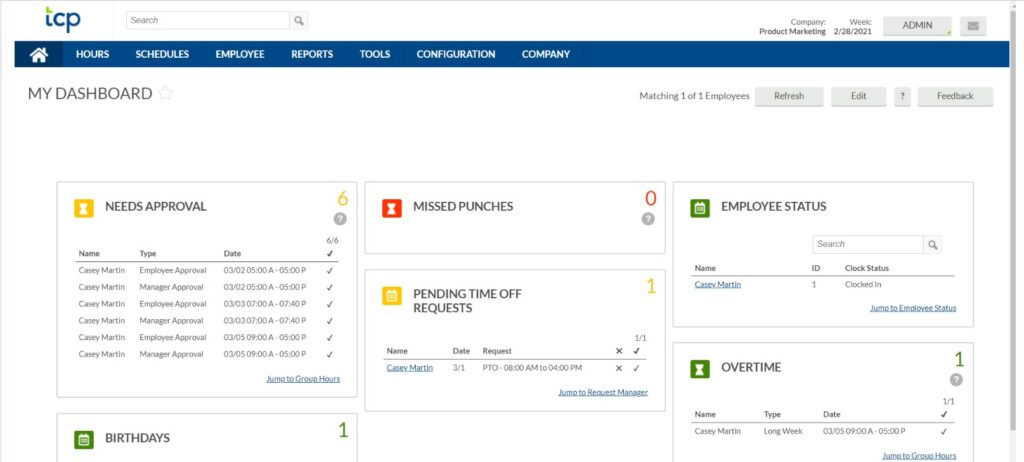
TimeClock Plus Product Overview
TimeClock Plus, a versatile TCP software, offers a comprehensive suite of timekeeping solutions, including web clock and mobile clock capabilities, enabling employees to clock in and out with ease using timesheets, badge readers, or a convenient mobile app. It caters to various sectors, notably school districts, by providing modules for job code tracking, thermal sensor integration for health monitoring, and robust time & attendance management. The software streamlines human resources processes, offering efficient time entry and attendance tracking, which benefits organizations by enhancing payroll accuracy and labor compliance.
It addresses critical pain points such as time theft, manual timecard errors, and complex labor compliance. Key features include real-time employee monitoring, customizable reporting, and seamless integration with payroll systems, making it a valuable tool for effective workforce management.
Pros
- Ease of Use: The interface is intuitive. This means users can quickly navigate and manage time tracking without extensive training.
- Real-Time Monitoring: Provides instant access to employee data. Managers can monitor attendance and labor in real-time, improving workforce management.
- Custom Reports: Offers comprehensive reporting tools. These allow for tailored reports to analyze workforce efficiency and payroll costs.
Cons
- Limited Customization: Some features lack flexibility. Users may find certain functionalities rigid, limiting customization according to specific business needs.
- Integration Challenges: Occasional integration issues with other systems. This can lead to difficulties in synchronizing data across different business platforms.
- Learning Curve: Initial setup can be complex. New users might require time to fully understand and utilize all the software's features.
Expert Opinion
As someone experienced in tech and software evaluation, I find TimeClock Plus a solid choice in the realm of employee scheduling software. Its strength lies in its user-friendly interface and real-time data tracking, which significantly streamlines workforce management. However, it falls short in areas like customization and integration, where some competitors offer more flexibility.
The initial learning curve can be a hurdle for some users, particularly in settings where quick deployment is essential. In my opinion, TimeClock Plus excels in environments that value straightforward, efficient employee monitoring and reporting but might not be the best fit for businesses requiring highly customizable or deeply integrated solutions. When selecting employee scheduling software, consider these aspects to determine if TimeClock Plus aligns with your specific business needs and operational workflows.
TimeClock Plus: A Deep Dive
Standout Functionality
TimeClock Plus differentiates itself in the employee scheduling software market with several unique features:
- Real-Time Labor Cost Tracking: This feature provides instant updates on labor costs, a functionality not commonly found in other scheduling software. It helps businesses manage their budgets more effectively by providing up-to-the-minute financial data.
- Advanced Compliance Tools: TimeClock Plus offers robust tools to ensure compliance with labor laws and regulations. This includes features for managing overtime, breaks, and other labor-related compliance needs, which are more comprehensive than those in many other software solutions.
- Dynamic Scheduling Capabilities: The software's scheduling system adapts to real-time changes, allowing managers to adjust schedules on the fly. This dynamic approach is particularly useful for businesses with fluctuating staffing needs.
Product Specifications
| Shift scheduling | Yes |
| Time tracking | Yes |
| Payroll integration | Yes |
| Real-time reporting | Yes |
| Mobile access | Yes |
| Employee self-service | Yes |
| Leave management | Yes |
| Labor law compliance | Yes |
| Overtime tracking | Yes |
| Break management | Yes |
| Shift swapping | Yes |
| Notifications and alerts | Yes |
| Cloud-based access | Yes |
| Customizable reporting | Yes |
| API Access | Yes |
| Multi-location support | Yes |
| Employee onboarding | Yes |
| Time-off requests | Yes |
| Timecard management | Yes |
| Biometric recognition | Yes |
| GPS tracking | Yes |
| Data security features | Yes |
| Role-based access controls | Yes |
| Automated scheduling | Yes |
| Budgeting tools | Yes |
TimeClock Plus Key Features
- Real-Time Labor Cost Tracking: Offers instant visibility into labor costs, helping businesses manage budgets and staffing efficiently.
- Advanced Compliance Tools: Ensures adherence to labor laws, reducing the risk of non-compliance penalties.
- Dynamic Scheduling: Adapts to changes in staffing needs, offering flexibility in workforce management.
- Timecard Management: Simplifies the process of managing employee timecards, enhancing payroll accuracy.
- Automated Scheduling: Reduces manual scheduling efforts and improves staff allocation.
- Customizable Reporting: Allows businesses to generate tailored reports for better workforce insights.
- Payroll Integration: Streamlines payroll processing by integrating with various payroll systems.
- GPS Tracking: Offers location-based tracking for mobile or remote employees.
- Biometric Recognition: Enhances security and accuracy in employee time tracking.
- Budgeting Tools: Provides tools for effective labor budget management.
Ease Of Use
TimeClock Plus presents an interface that is generally user-friendly, though the initial setup and navigation can present some complexities. Particularly for new users, understanding the full range of features and configuring them to suit specific business needs might require some time and effort. Overall, the organization within the tool is logical, but the depth of features could be overwhelming for some users, especially those new to such comprehensive workforce management solutions.
Customer Support
The customer support offered by TimeClock Plus is competent, with various channels including live chat, documentation, and webinars. Response times are reasonable, but some users may find certain aspects of support, such as in-depth troubleshooting or advanced issue resolution, less satisfactory. This could be a point of frustration for businesses requiring immediate and comprehensive support solutions.
Integrations
TimeClock Plus offers a range of native integrations with other software and tools, enhancing its functionality. These integrations include major payroll systems, HR software, and other business management tools. The availability of an API allows for further customization and integration with additional systems. Additionally, the platform supports various add-ons to extend its capabilities, catering to more specific business needs beyond the standard feature set.
TimeClock Plus Pricing
TimeClock Plus offers a tiered pricing structure, designed to accommodate the diverse needs of different businesses.
- Basic Plan: $10/user/month (min 5 seats). This entry-level plan includes fundamental features such as basic scheduling and time tracking, suitable for smaller businesses or those with simpler needs.
- Professional Plan: $20/user/month (billed annually) + $49 base fee per month. This plan caters to more extensive requirements, offering advanced features like payroll integration, customizable reporting, and enhanced compliance tools.
- Enterprise Plan: $30/user/month (pricing upon request for larger volumes). Tailored for large enterprises, this plan encompasses all features in the Professional tier and introduces additional advanced functionalities for complex workforce management and analytics.
Each tier reflects the level of functionality and scalability provided, making it easier for businesses to choose a plan that aligns with their size and operational complexity. The inclusion of a base fee in some plans and a minimum seat requirement should be factored into budget considerations.
TimeClock Plus Use Cases
Who Would Be A Good Fit For TimeClock Plus?
In my assessment, TimeClock Plus is particularly well-suited for:
- Medium to Large-Sized Businesses: These organizations can make the most of TimeClock Plus's comprehensive time tracking and labor management features. The software's capacity to handle complex scheduling and payroll integration aligns well with the needs of these larger businesses.
- Industries with Dynamic Workforce Requirements: Industries like retail, healthcare, and manufacturing, where shift work is prevalent and labor demands fluctuate, benefit significantly from TimeClock Plus’s dynamic scheduling and real-time labor monitoring.
- Businesses with a Focus on Labor Law Compliance: The software's robust compliance tools are a significant asset for any business that needs to navigate complex labor laws and ensure adherence to regulations.
Medium to large-sized businesses in dynamic industries, or those needing robust compliance and detailed workforce management, are likely to find TimeClock Plus a valuable tool.
Who Would Be A Bad Fit For TimeClock Plus?
Conversely, TimeClock Plus might not be the ideal fit for:
- Small Businesses and Startups: These entities may find the software's extensive feature set and complexity more than what they require, potentially leading to underutilization and a higher cost-benefit ratio.
- Organizations with Simple Scheduling Needs: Companies that require only basic scheduling tools may find TimeClock Plus's advanced features unnecessary and overwhelming.
- Businesses Seeking Immediate Implementation: Companies in need of a quick, hassle-free setup may find the learning curve and initial configuration of TimeClock Plus challenging.
Customers who prioritize simplicity, low cost, and basic functionality might find TimeClock Plus less suitable, particularly small businesses or those with minimal workforce management needs.
TimeClock Plus FAQs
Here are some answers to frequently asked questions you may have about TimeClock PLus.
What industries benefit most from TimeClock Plus?
TimeClock Plus is particularly beneficial for industries like healthcare, manufacturing, and retail, where there are dynamic workforce requirements and a need for robust compliance management.
Can TimeClock Plus integrate with payroll systems?
Yes, TimeClock Plus offers seamless integration with various payroll systems, streamlining the payroll process.
Is TimeClock Plus suitable for small businesses?
While TimeClock Plus can be used by small businesses, its extensive features are more aligned with the needs of medium to large-sized organizations.
Does TimeClock Plus offer mobile access?
Yes, TimeClock Plus provides mobile access, allowing employees and managers to manage time tracking and scheduling on the go.
Are there customizable reports in TimeClock Plus?
Yes, TimeClock Plus offers customizable reporting, enabling businesses to generate tailored reports for workforce analysis.
Does TimeClock Plus support real-time monitoring?
Yes, one of its key features is real-time monitoring, allowing for immediate insight into workforce dynamics.
Can TimeClock Plus handle multiple locations?
Yes, it is designed to support businesses operating across multiple locations.
Is there a trial version available for TimeClock Plus?
The availability of a trial version can vary, and it’s best to check the current offerings on the TimeClock Plus website.
TimeClock Plus Company Overview & History
TimeClock Plus is a leading provider of workforce management and time-tracking solutions. The software is widely used by a variety of companies, ranging from small businesses to large corporations. It is a privately owned company, with its headquarters located in the United States.
While specific details about notable employees, board members, or advisors may not be publicly available, the company is recognized for its commitment to providing efficient time tracking and workforce management solutions. The mission of TimeClock Plus is to help businesses manage their workforce effectively, ensuring compliance and improving operational efficiency. Over the years, TimeClock Plus has achieved notable milestones, including significant product enhancements, expanding its customer base, and developing robust integrations with other business software.
TimeClock Plus Summary: The Bottom Line
TimeClock Plus stands out for its comprehensive time tracking and labor management capabilities. What sets it apart is its real-time labor cost tracking and advanced compliance tools, which are particularly valuable for medium to large-sized businesses. The software excels in dynamic scheduling capabilities, making it ideal for industries with fluctuating staffing needs.
Its robust features, such as customizable reporting and payroll integration, are notable. However, the complexity and breadth of features might not be ideal for small businesses or those with basic scheduling needs.
Alternatives to TimeClock Plus
- Kronos Workforce Ready: Better for businesses seeking an all-in-one workforce management solution.
- When I Work: Ideal for smaller businesses or startups looking for a more user-friendly and cost-effective scheduling solution.
- Deputy: Great for companies needing a simpler interface with efficient shift scheduling and time tracking.
Summary
This in-depth review of TimeClock Plus should help you decide whether it aligns with your business needs. TimeClock Plus offers robust features for medium to large-sized businesses, especially in industries with dynamic workforce requirements. However, it may not be the best fit for small businesses or those with simpler scheduling needs.
I invite you to share your experiences or thoughts in the comments, especially if you have used TimeClock Plus or are considering it for your business. Your insights can be invaluable to others making a similar decision.
