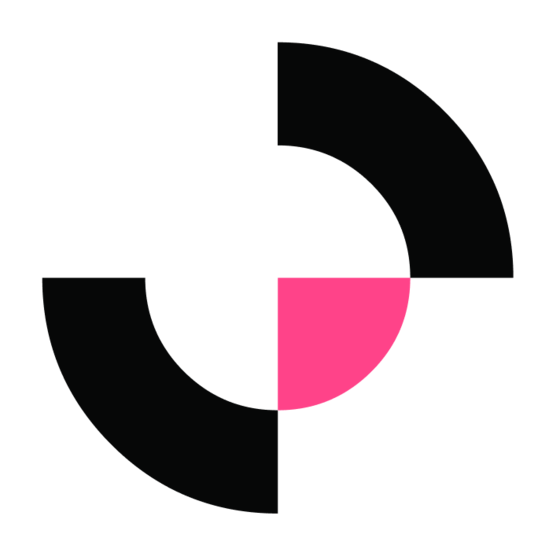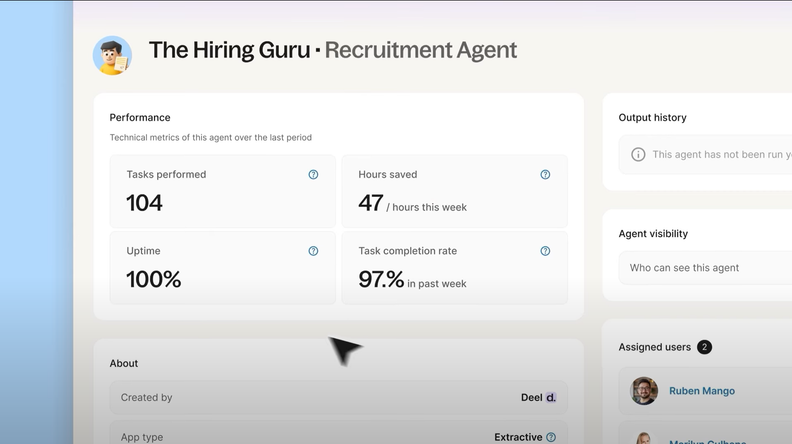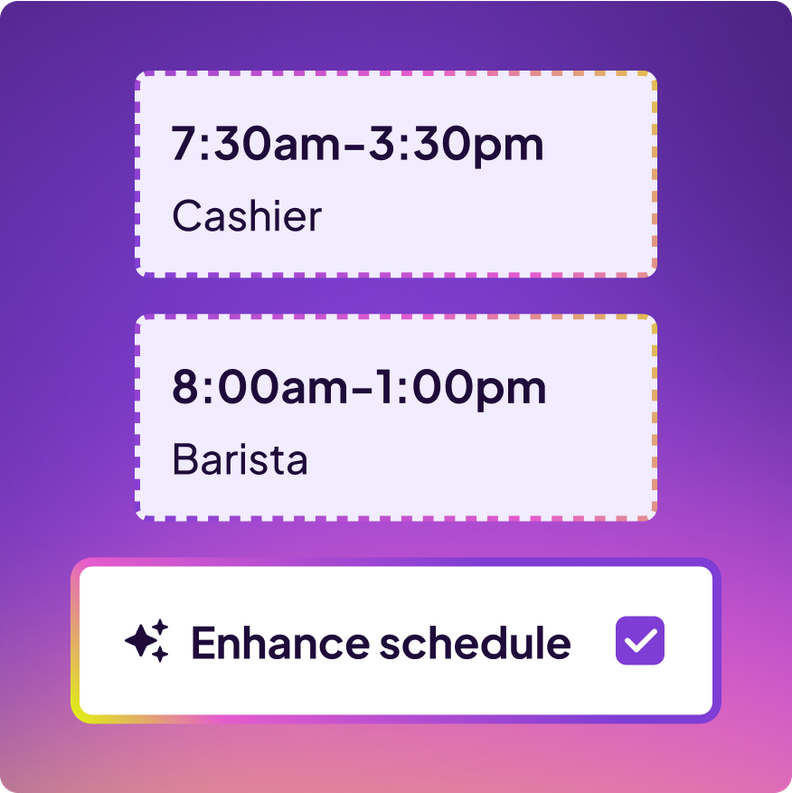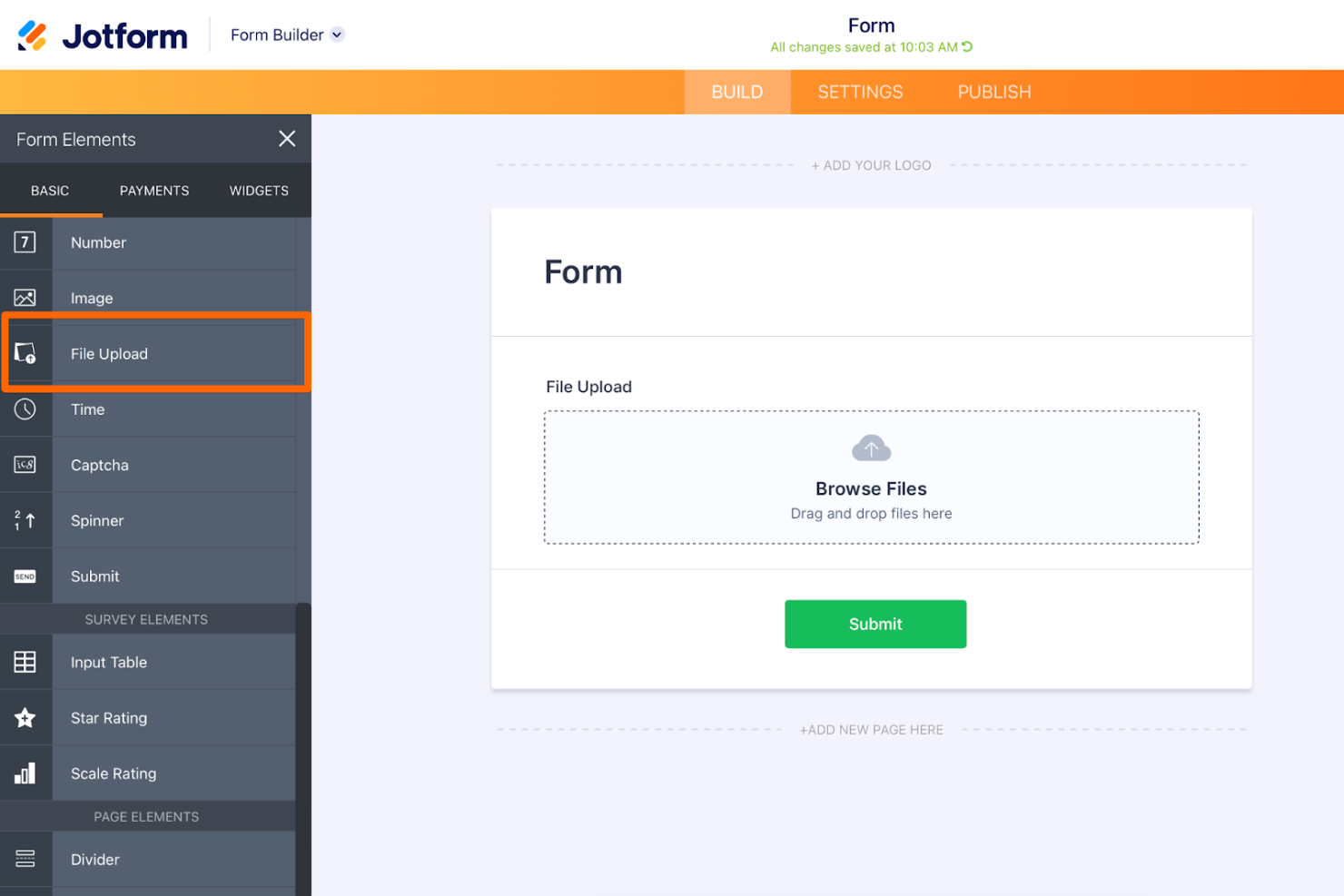20 Best Workforce Management Software List
Here's my pick of the 20 best software from the 40 tools reviewed.
The best workforce management software helps you schedule shifts, track time, monitor performance, and stay compliant, without drowning in spreadsheets or chasing down last-minute changes. If you're tired of juggling manual processes, or stuck using outdated tools that can't keep up with your growing workforce, you're not alone.
Whether you're managing remote teams, hourly workers, or complex labor regulations, the right software can help you cut costs, reduce errors, boost productivity, and make better decisions with real-time workforce data.
In this guide, I’ll walk you through the best workforce management software available today. I’ve evaluated dozens of tools and drawn from years of HR experience to help you confidently find a solution that fits your team's unique needs so you can get a stronger handle on your workforce operations.
You Can Trust Our HR Software Reviews
We've been testing and reviewing HR software since 2019. As HR professionals ourselves, we know how critical and difficult it is to make the right decision when selecting software.
We invest in deep research to help our audience make better software purchasing decisions. We've tested more than 2,000 tools for different HR use causes and written over 1,000 comprehensive software reviews. Learn how we stay transparent, and take a look at our software review methodology.
Best Workforce Management Software: Comparison Chart
This comparison chart summarizes pricing, trial, and demo details for my top workforce management software selections to help you find the best software for your budget and business needs.
| Tool | Best For | Trial Info | Price | ||
|---|---|---|---|---|---|
| 1 | Best for global employees and contractors | Free trial + demo available | From $29/month | Website | |
| 2 | Best all-in-one platform for HR, payroll and IT functions | Free demo available | From $8/user/month (billed annually) | Website | |
| 3 | Best workforce management software for hourly workers | Free plan available | From $20/location/month | Website | |
| 4 | Best for headcount planning & visualization | Free demo + free plan available | From $8/user/month | Website | |
| 5 | Best for mobile shift scheduling in Canada | 21-day free trial | From $2/user/month | Website | |
| 6 | Best for managing HR for global teams in one platform | Free demo available | From $25 - $199/user/month | Website | |
| 7 | Best for comprehensive time management | Free demo available | Pricing upon request | Website | |
| 8 | Best for complex business compensation planning | Free demo available | Contact for pricing | Website | |
| 9 | Best for role-specific training assignments | 7-day free trial | From $249/month (billed annually) | Website | |
| 10 | Best for AI-powered auto-scheduling | Free demo available | Contact for pricing | Website | |
| 11 | Best for event staffing management | Free demo available | Contact for pricing | Website | |
| 12 | Best for monitoring employee productivity | Free demo available | Contact for pricing | Website | |
| 13 | Best for managing form e-signatures | Free plan available | From $34/user/month (billed annually) | Website | |
| 14 | Best for small and mid-sized businesses | Free demo available | Pricing upon request | Website | |
| 15 | Best global workforce management with international specialists | Free trial available | From $29/user/month | Website | |
| 16 | Best high-security workforce management | Free demo available | From $13/user/month, with a minimum of 1000 employees | Website | |
| 17 | Best for agencies placing remote talent | Free demo available | Pricing upon request | Website | |
| 18 | Best for employee performance | 14-day free trial | From $4.50/user/month | Website | |
| 19 | Best for global payroll compliance | Free demo available | From $29/contractor/month to $499/EOR employee/month | Website | |
| 20 | Best for an HRIS | 30-day free trial | From $4/month/employee | Website |
-

Native Teams
Visit WebsiteThis is an aggregated rating for this tool including ratings from Crozdesk users and ratings from other sites.4.9 -

Rippling
Visit WebsiteThis is an aggregated rating for this tool including ratings from Crozdesk users and ratings from other sites.4.8 -

Paylocity
Visit WebsiteThis is an aggregated rating for this tool including ratings from Crozdesk users and ratings from other sites.4.5
Best Workforce Management Software Reviews
Explore in-depth reviews of the top 10 workforce management tools that made the cut. Each review breaks down key features, standout benefits, integrations, and ideal use cases—so you can quickly find the best WFM software for your needs.
Deel is an end-to-end global workforce management platform with local expertise in over 150 countries.
Why I picked Deel: I chose this platform for my list because it makes it easy to manage both employees and contractors around the world. It gives you a complete view of your entire workforce, no matter where in the world they’re located. Its feature set includes contract management, expense reimbursements, and off-cycle adjustments.
If you want to hire international employees, the company acts as an employer of record. It handles both payroll and benefits so you don’t need to open up a foreign entity. And to hire global contractors, the software helps you avoid misclassification with legal-reviewed contracts.
Essentially, their platform is a great resource for hiring international talent in a flexible way.
Deel Standout Features and Integrations
Standout features include the global HR services provided by the company. This includes a global mobility service, which can help you with visa sponsorship for international candidates. It's nice to have both the software and the services all provided by the same company.
Another helpful feature is the software's Slack plugin, which can create an accessible organizational chart, provide self-service PTO management, and even track applicant referrals.
Furthermore, Deel offers free HR software for small businesses to help automate admin and reporting for global teams.
Integrations include Ashby, BambooHR, Expensify, Greenhouse, HiBob, NetSuite, Okta, OneLogin, QuickBooks, SCIM, Xero, Workday, and Workable. An Open API is also available to build your own integrations.
Pros and cons
Pros:
- Simplifies payroll using multiple currencies
- Managed by 200+ local legal and tax compliance experts
- Tailored for international organizations
Cons:
- No free trial available
- Overlapping plan features require custom pricing
New Product Updates from Deel
Introducing Deel AI Workforce
Deel has launched the AI Workforce, a set of specialized agents designed to handle repetitive HR, payroll, and compliance tasks with speed and accuracy. These AI agents don’t just assist—they execute tasks from start to finish. For more information, visit Deel's official site.
Rippling is an all-in-one workforce management software that covers every aspect of traditional human resources needs.
Why I picked Rippling: You can use it to streamline your HR processes and automate common tasks such as payroll processing and onboarding new hires. Additionally, it helps businesses save money by consolidating multiple services into one platform. It's also user-friendly and intuitive, so you don’t need prior knowledge or technical expertise to use it effectively.
Rippling Standout Features and Integrations
Features include payroll processing, employee onboarding, time tracking, benefits management, and performance reviews. You can streamline your entire employee onboarding process through Rippling's automated platform, from creating digital versions of documents to collecting signatures electronically.
This means you can quickly set new hires up with their benefits, credentials, and payroll accounts without filling out paperwork or dealing with tedious manual processes. Their system also includes an automated offboarding process that makes it easy to deactivate access rights or terminate contracts in one place.
Rippling's analytics feature provides insights into business operations such as payroll, benefits, company credit cards, software licenses, and more, enabling teams to make better data-driven decisions. Rippling also offers a user-friendly dashboard that provides an excellent visual presentation of key metrics to help you keep track of mission-critical objectives like cost savings or productivity goals.
Their payroll management features are intuitive and cover everything you'd expect, from detailed tax reports to customizable settings for deductions, bonuses, and commissions. You can create aggregated reports showing each employee's total compensation, including taxes, benefits, and other deductions. You can also compare salaries among different departments, teams, or locations.
Integrations include popular third-party apps, such as Password, Asana, Atlassian, BrightHire, Checkr, Databricks, DocuSign, Dropbox, GitHub, Google Workspace, Microsoft 365, Slack, Typeform, QuickBooks, and Zoom, for added convenience.
New Product Updates from Rippling
Rippling Now Integrates with Points North
Rippling's new integration with Points North automates certified payroll reporting, ensuring compliance with Davis-Bacon and prevailing-wage laws by synchronizing data in real time and reducing manual errors. More details at Rippling Blog.
Homebase's workforce management software helps you manage work schedules and other core HR tasks for a staff of hourly workers.
Why I picked Homebase: This platform made my list because it caters specifically to the needs of companies managing an hourly workforce. You can use the pre-built templates to craft your work scheduling, and even auto-schedule staff members through the software. Employees can receive reminders for upcoming shifts via text message, helping ensure everyone knows when they need to be in.
In addition to its scheduling features, the software also provides tools to improve workforce morale and operations in general. These other features include PTO tracking and time off requests, shoutouts to celebrate employee wins, employee feedback collection, and in-platform communication tools for employees to coordinate shift trades.
Homebase Standout Features and Integrations
Standout features within the employee scheduling module include overtime alerts, which help you avoid over-scheduling staff members. You can also post available shifts for employees to claim, and adjust your schedules in real-time when needed. Schedule updates will be made visible to employees through automatic alerts, with an up-to-date schedule always available through their built-in calendar.
Integrations include ADP, Gusto, Paychex, QuickBooks, Rippling, Square, SurePayroll, Shopify, Lightspeed, Indeed, and ZipRecruiter, among others.
Pros and cons
Pros:
- All-in-one work management platform
- Mobile app is intuitive and easy-to-use
- Works for both hourly and salaried employees
Cons:
- Team communication not included in free plan
- Payroll features are only available as an add-on
New Product Updates from Homebase
AI-Optimized Scheduling Assistant Unveiled by Homebase
Homebase introduced an AI-optimized Scheduling Assistant that creates staff schedules using availability, work history, and time-off, resolves conflicts quickly, and allows new hires to onboard and set availability via phone. More details at Homebase Releases.
ChartHop is a modern workforce management platform that centralizes people data and enables strategic headcount planning, compensation management, and employee engagement tracking in one system.
Why I picked ChartHop: I included this software in my list because of its strong focus on visualization and planning. ChartHop stands out for its ability to not just store employee data, but to actively model workforce scenarios and visualize organizational changes. This makes it particularly valuable for companies looking to align workforce strategy with business growth.
The platform supports collaborative planning with dynamic org charts, integrated compensation reviews, and AI-powered dashboards that highlight trends and insights across employee data. ChartHop’s data-driven approach makes it easier for HR teams and executives to make informed, strategic decisions.
ChartHop Standout Features and Integrations
Standout features include the interactive headcount planning tool that allows you to visualize workforce changes in real-time and test different staffing scenarios. ChartHop also offers flexible data sheets for customized reporting and geographic mapping to track employee locations and distributed teams. The AI-powered dashboards provide actionable summaries of compensation, engagement, and performance data.
Other features include time-off management, employee onboarding and offboarding workflows, customizable approval processes, and centralized employee profiles that connect key HR data points like job history, compensation, and performance.
Integrations include ADP, BambooHR, Carta, Dayforce, Deel, Greenhouse, Gusto, HiBob, Justworks, Lever, Paylocity, QuickBooks, Paychex, SAP SuccessFactors, UKG, Workday, and more.
Pros and cons
Pros:
- Detailed employee profiles with role-based permissions
- AI-powered dashboards for fast, visual insights
- Supports equitable compensation and headcount planning
Cons:
- Advanced features like performance management require additional modules
- Steep price point of the minimum contract may limit accessibility for small teams
Agendrix is a Canadian workforce management platform that helps small businesses build, share, and adjust employee schedules. In addition to employee scheduling, it also supports time tracking, team communication, and basic HR tasks like onboarding and managing time-off requests.
Why I Picked Agendrix: I picked Agendrix because it’s especially useful for Canadian teams that rely on shift work. You can create schedules, manage time-off requests, and track availability from one place, which helps you keep your workforce organized and responsive.
I also like that the mobile apps make it easy for employees to view schedules, confirm shifts, and receive updates instantly—no more chasing people down to fill open shifts. This flexibility makes it a good fit for busy teams that need mobile access. They also offer bilingual support and user interface in English and French.
Standout Features and Integrations
Features include mobile apps, task assignments within shifts, and multi-location scheduling. You can also manage time-off requests and shift swaps directly in the app. Agendrix integrates with QuickBooks, Sage 50, ADP Workforce Now, Ceridian Powerpay, Nethris, Payworks, Acomba, EmployerD, Lightspeed, BeLocum, Hopem, and Azur.
Integrations include: EmployerD, Nethris, Sage 50, Acomba, QuickBooks, Ceridian Powerpay, ADP Workforce Now, Payworks, Lightspeed, Azur, Easypay, BeLocum, Hopem, and Folks HR.
Pros and cons
Pros:
- Integrates with major Canadian payroll systems
- Supports printable, email, and mobile schedule sharing
- Built-in messaging and notifications
Cons:
- Certain integrations may require manual setup
- Limited customization options for reports and analytics
RemoFirst is a global employment platform that helps companies hire and manage remote teams in over 160 countries without needing to establish a local entity.
Why I picked RemoFirst: I selected RemoFirst for this list because it provides a suite of services that facilitate the hiring and management of remote teams globally. The platform provides an Employer of Record (EoR) service, taking on the legal and administrative responsibilities of employment, such as HR, payroll, tax, and compliance with local labor laws.
RemoFirst is equipped with features for workforce management, including onboarding and offboarding processes, and provides dashboards and analytics for monitoring team distribution and expenses.
In addition, RemoFirst's support for visa processing and global healthcare benefits can be crucial in helping your team account for the diverse needs of an international team.
RemoFirst Standout Features and Integrations
Standout features include international contractor management, RemoHealth health insurance, background checks, customizable payroll reports, payroll cost analysis, time and attendance tracking, and an employee self-service portal.
On the backend, RemoFirst aggregates all your employee payments into one monthly client invoice in your preferred currency (either US Dollars, Euros, British Pounds, Canadian Dollars, or Singapore Dollars), making monthly payments easy. However, your employees are still paid in their local currency, providing a better employee experience.
Integrations include ADP.
Pros and cons
Pros:
- Provides good value for money
- Good customer support for users
- Includes benefits management tools
Cons:
- Lacks extensive integrations
- No mobile app
Sloneek is a workforce management platform that helps small and mid-sized businesses centralize employee records, manage time and attendance, and support the entire employee lifecycle from hiring to offboarding. The software combines HR core functions with automation and people analytics to give managers clear visibility into workforce activity and performance.
Why I Picked Sloneek: I included Sloneek in this list because of its strong focus on time management. The platform makes it easy to track working hours, manage absences, and monitor attendance across on-site and remote teams. These features can help HR leaders and managers maintain accurate records while ensuring accountability. In addition, its built-in performance management tools, such as 360 degree feedback and competency evaluations, support continuous development and performance improvement.
Sloneek Standout Features and Integrations
Standout features include AI-driven people analytics that surface workforce insights, hiring and onboarding tools to simplify bringing new employees into the organization, and payroll/finance management to connect HR and financial processes. Sloneek also supports HR automation for tasks like document management, whistleblowing, and digital approvals, making it easier to reduce manual work.
Integrations include Google Workspace, Microsoft Teams, Slack, Jira, Trello, Asana, BambooHR, Workday, Zoho People, SAP, MS Active Directory, and more.
Pros and cons
Pros:
- AI-powered people analytics for decision-making
- Built-in performance management features like 360 degree feedback
- Strong time tracking, absence, and attendance tools
Cons:
- Limited advanced customization compared to larger enterprise HR suites
- Payroll features may require setup with external systems
Aeqium is a compensation planning software designed to help complex businesses manage salary structures, bonuses, and equity awards effectively. It offers tools to automate compensation cycles, set clear pay ranges, and provide insights into total rewards.
Why I picked Aeqium: One of Aeqium's key features is its compensation cycle management, which allows you to customize workflows for raises, bonuses, and promotions.
This flexibility ensures that your compensation processes align with your company's unique strategies and can evolve as needed. By automating these workflows, Aeqium helps reduce errors and saves time during compensation reviews.
I also like the compensation bands feature, which enables you to set clear and equitable pay ranges. This tool allows the customization of structures to ensure fairness and alignment with company goals.
Providing a visual representation of where employees fall within their pay bands also helps teams identify and address pay equity gaps easily.
Aeqium Standout Features and Integrations
Standout features include compensation insights, which provide real-time analytics by syncing directly with your HRIS to keep compensation data current. This allows you to visualize team compensation, track historical changes, and identify pay equity issues in one place.
In addition, the employee portal offers every employee a comprehensive view of their salary, equity, bonuses, and benefits through an accessible platform.
Integrations include ADP Workforce Now, BambooHR, Gusto, Justworks, Paylocity, QuickBooks, Run Powered by ADP, and DocuSign.
Pros and cons
Pros:
- Flexibility in configuring pay bands
- Customizable templates for offer letters
- Pay equity modeling tools
Cons:
- Limited HR analytics beyond compensation
- No built-in ATS or recruiting tie-ins
Trainual is a platform designed to help you document and delegate your company's processes, policies, and procedures. It serves as a centralized hub where your team can access the information they need to perform their roles effectively.
Why I picked Trainual: One thing that stands out is Trainual's role chart, which allows you to define and visualize the roles and responsibilities within your organization. This clarity helps ensure that everyone understands their duties and how they contribute to the team. Assigning specific content to each role also means employees receive training that's directly relevant to their positions.
I also like the testing and tracking functionality. You can create tests to assess your team's understanding of the material and monitor their progress through training modules. This helps in identifying areas where additional support might be needed and ensures accountability in the learning process.
Trainual Standout Features and Integrations
Standout features include the ability to import existing documentation directly into Trainual, making it easier to consolidate your company's knowledge base. The platform also offers e-signatures, allowing you to obtain digital acknowledgments from employees on important documents and policies.
Integrations include Loom, QuickBooks, Slack, Justworks, Paylocity, Zenefits, Google SSO, Namely, Insperity, Workday, and Okta.
Pros and cons
Pros:
- Comprehensive features for organizing company policies
- Supports collaboration with multiple authors updating content
- Progress tracking ensures employees complete required training
Cons:
- Multilanguage support is only available as an add-on
- Basic reporting features
Rotageek’s workforce management software helps businesses create optimized schedules, manage shifts, and improve employee engagement across retail, healthcare, and hospitality. Designed to handle fluctuating staffing needs, it offers AI-powered scheduling tools and real-time workforce insights to boost efficiency and reduce administrative workload.
Why I Picked Rotageek: I picked Rotageek for its AI-driven auto-scheduling, which predicts staffing demands and automatically generates optimized schedules. This feature can be especially useful for businesses with varying shift requirements, helping ensure teams are neither under- nor overstaffed.
Additionally, Rotageek’s data-based forecasting stood out, allowing managers to anticipate future staffing needs by analyzing historical trends. Combined with its mobile app for employee engagement, it makes shift planning and team communication much more efficient.
Rotageek Standout Features and Integrations
Standout features include its mobile employee app, which lets team members view schedules, request leave, and swap shifts seamlessly. Rotageek also supports customizable reporting to monitor workforce performance and gain actionable insights. Its integration capabilities further enhance usability, connecting with leading HR and payroll systems to streamline operations across tools you already use.
Integrations include Workday, Sage, Oracle, SAP, Zellis, IRIS, Locums Nest, Staffbase, Youda, WorkJam, and Yoobic, among others.
Pros and cons
Pros:
- Strong HR/payroll integrations
- Accurate labor demand forecasting
- AI-driven auto-scheduling feature
Cons:
- Advanced reporting setup can be complex
- Advanced reporting setup can be complex
Parim Workforce Software is designed to help organizations manage employee scheduling, attendance, and compliance. It’s especially popular in industries like live events, temporary staffing, and security services, where shift coverage and staff coordination are critical.
Why I picked Parim: I chose this platform because of its automated scheduling and self-scheduling features. Managers can quickly generate complex schedules, while employees can apply for open shifts directly through the app. This flexibility helps reduce scheduling conflicts and improves staff satisfaction. Another key reason is its real-time time and attendance tracking. Employees clock in and out via mobile, giving managers accurate data for payroll and compliance.
Parim also stands out for its industry-specific modules. For example, the event management feature supports large-scale staffing, including NFC-based safety checks and real-time reporting for security teams. This makes it well-suited for companies handling events or managing mobile workforces.
Parim Standout Features and Integrations
Standout features include an employee database that can handle unlimited profiles, making it easier to manage a large or temporary workforce with different roles and qualifications. The timesheet export function also helps reduce admin time by automatically generating salary and billing details, which managers can then use for payroll processing. For companies with ongoing projects, the long-term scheduling tool supports recurring shift patterns, helping ensure coverage weeks or months in advance.
Parim also provides a mobile app that keeps staff and managers connected. Employees can check schedules, apply for open shifts, and clock in or out directly from their phones, while managers can send updates or adjust staffing on the fly. This mobile-first approach is especially useful for industries where staff are rarely at a desk, like live events or security services.
Integrations include Zapier, ADP Workforce Now, BambooHR, Breezy HR, Bullhorn, Darwinbox, Greenhouse, iCIMS, JazzHR, Jobvite, Lever, Workday ATS, and many more HR, payroll, and identity management systems.
Pros and cons
Pros:
- Responsive customer support
- Strong tools for event staffing and compliance
- Automated scheduling can save time and reduces errors
Cons:
- Some integrations have functionality limits
- Limited payroll automation; manual processing required
Veriato is an employee monitoring and analysis tool that helps organizations monitor the productivity levels of their workforce. It's well-suited to businesses looking to gain visibility into remote or hybrid workers, however, it is useful for monitoring the activity of in-office employees as well.
Why I picked Veriato: I included Veriato in this list because their software helps employers get a deeper view of their workforce's activities by automatically tracking key variables. The software can record and analyze every action an employee takes on their computer or company-issued mobile device, including web activity monitoring, keystroke logging, and active versus idle time.
Veriato Standout Features and Integrations:
Veriato's standout features focus on monitoring employee activity to track productivity levels and uncover areas for improvement. Their software doesn't include scheduling features, however, you can incorporate scheduling information into their productivity tracker to ensure employees are honoring their work commitments. You can also use Veriato to track attendance easily too.
They also offer advanced features that are well-suited to organizations with concerns over managing proprietary information. Their AI-powered intelligent alert system can pinpoint unusual behavior patterns in your employees' activities (such as excessive web browsing or heavy file downloading), which could be indications of a potential data breach. Once detected, Veriato sends an instant alert to your designated company authority for immediate investigation.
Integrations are available with third-party applications by connecting Veriato to a paid Zapier account.
Pros and cons
Pros:
- Great for hybrid and remote teams
- Helps boost productivity
- Powerful activity monitoring
Cons:
- Complicated set up
- No in-built employee scheduling
Jotform Enterprise is a robust form building and management solution. It can be used for both external and internal purposes, and is a helpful tool for managing employee data, feedback, e-signatures, and more.
Why I picked Jotform Enterprise: This platform made it onto my list because if its ability to not just collect and manage employee data, but to also facilitate electronic signatures. Because of this, it can be used for core HR functions like gathering contact information and other important data from your staff during employee onboarding as well as managing contracts and other legal documents.
The software boasts multi-user management capabilities like white labeling and options for local data residency. This allows you to prioritize data sovereignty and regulatory compliance as well as brand consistency. Other advanced capabilities of the platform include its auto-delete tool and prefill abilities, which help to streamline your data collection.
Jotform Enterprise Standout Features & Integrations
Standout features include the system's advanced automation capabilities. You can automate your e-signing process from end to end, adding documents and signers to a determined approval flow. Your signed documents will then be automatically uploaded to the cloud, helping you keep everything secure and accounted for.
Another standout feature is their Jotform Boot Camp which helps you adapt the platform according to the needs of your business, helping you get the most out of the platform.
Integrations include Box, OneDrive, Airtable, Google Drive, PayPal Business, Google Sheets, Google Calendar, Slack, HubSpot, monday.com, and other apps.
Pros and cons
Pros:
- High level of data security and governance
- Advanced automation streamlines data collection
- User-friendly interface for easy setup and implementation
Cons:
- Somewhat limited customization options
- Some advanced features take time to master
GoCo is a comprehensive HR platform designed to simplify and automate various human resources tasks for small and mid-sized businesses. It offers solutions for onboarding, benefits administration, payroll, and more, all within a single, user-friendly interface.
Why I picked GoCo: I like its robust onboarding capabilities that enable you to create customizable onboarding workflows, allowing new hires to complete necessary documentation, such as I-9 and W-4 forms, digitally. This digital approach not only accelerates the onboarding process but also ensures compliance with legal requirements. Additionally, GoCo's platform allows you to assign tasks to team members, ensuring that every step of the onboarding process is completed efficiently.
Another standout feature is GoCo's time tracking and PTO management system. Employees can easily clock in and out, submit timesheets, and request time off through the platform. Managers receive notifications for approval, and the system automatically updates PTO balances and accruals.
GoCo Standout Features and Integrations
Standout features include performance management tools that facilitate regular employee evaluations, compliance management to help your business adhere to employment laws and regulations, and document management for storing and organizing HR documents securely.
Integrations include QuickBooks Online, ADP Workforce Now, Paychex, Slack, Zoom, Google Drive, Trello, JazzHR, Verified First, Checkr, Greenhouse, and Workable.
Pros and cons
Pros:
- Flexible payroll integration options
- Automates various HR processes
- Strong onboarding and benefits administration
Cons:
- May not be ideal for large enterprises
- Limited customization options
Remote
Best global workforce management with international specialists
From preparing customized global benefits programs to managing payroll approvals, Remote's workforce management software makes it easy to run a globally-distributed organization.
Why I picked Remote: Their software helps you take care of international payroll, benefits, taxes, compliance, and stock options in dozens of countries. Remote fully owns local legal entities in all countries of operation, setting the standard for global HR compliance. They also offer employer of record (EOR) services in over 50 countries too in case you want to hire new talent without a physical location abroad.
Remote Standout Features and Integrations:
Features include a secure cloud-based platform, core HR employee data, digital document storage, global payroll, benefits, compliance, IP protection, and assistance with taxation requirements across the globe. Remote’s network of HR and legal experts stay on top of the nuances, changes, and complexities of local regulations to ensure full compliance with all relevant legislation at all times.
Integrations are available with 25+ software applications including Airwallex, Bambee, BambooHR, Brex, Doozy, Float, GoodTime.io, Greenhouse, HubSpot, Lendis, Loom, Miro, Pinpoint, Ramp, Sapling, Slack, and other systems.
Pros and cons
Pros:
- Lots of HR features
- Superior IP protection
- Great for international compliance
Cons:
- Support can feel impersonal
- Pricing can be difficult to understand
Oracle Workforce Management is a human capital management solution that connects time, labor, and leave management with payroll, financial, and personnel data in an all-in-one solution.
Why I picked Oracle Workforce Management: Their HCM platform is well-suited for safety-sensitive industries due to it's integrated workforce health & safety (H&S) monitoring capabilities. Key features within it's H&S module include incident reporting and incident management, workplace protection information, incident alerts for HR and other key stakeholders, and a safety data dashboard that tracks key performance indicators regarding safety objectives. The dashboard gives teams a summary of safety trends or patterns that may be developing to help teams take action quickly.
Oracle Workforce Management Standout Features and Integrations:
Features include worker classification tools, time and labor tracking, drag-and-drop scheduling capabilities, flexible scheduling (static schedules, rotas, holiday calendars, and split or dynamic shifts), absence management, and local customization options. Managers can easily navigate global absences and enable local customization, configure rules and policies, and track absence trends and areas of low employee productivity.
Other features include assets like self-service compensation charts for employees, profitability and cost management dashboards, and easy incident reporting. In addition, Oracle's Mobile Workforce Management (MWM) app is a highly functional, fully-featured smartphone app companion.
Like all things Oracle, the platform comes with a bit of a learning curve but is well worth investing time into to unlock the potential of the full feature set.
Integration details are not specified, though you can configure them with the help of their Integration Services Team. Oracle also offers many first-party digital solutions that, wholly integrated, can handle most of your business needs without leaving the platform.
Pros and cons
Pros:
- Highly configurable workflows
- Regular updates and improvements
- Robust analytics and reporting tools
Cons:
- Complex, lengthy implementation process
- Expensive for smaller organizations
FoxHire is an employer of record (EOR) platform that helps companies hire and manage contractors without taking on payroll, compliance, or onboarding themselves.
Why I picked FoxHire: I added this platform to my list because it makes hiring contract or remote workers feel less like navigating red tape and more like ticking a box. It takes care of the employment paperwork, compliance, and HR tasks that would otherwise slow you down. You can focus on getting talent placed while FoxHire handles the contracts, tax filings, and benefits behind the scenes.
If you’re staffing contractors or temporary employees, FoxHire acts as the legal employer. It processes payroll, manages benefits, handles employment risks, and ensures compliance with local regulations. It’s especially helpful for recruiting firms or HR teams that need to onboard talent quickly without building out an internal HR infrastructure.
FoxHire Standout Features and Integrations
Standout features include its fully managed onboarding process, which covers everything from digital paperwork and background checks to timesheet tracking and direct deposit setup. FoxHire also gives you access to HR support to help with anything from new hire documentation to offboarding. This kind of wraparound service means you’re not just using software—you’re getting ongoing help from actual humans when you need it.
Another benefit is its compliance support. FoxHire monitors employment rules around classifications, background verification, insurance coverage, and more. You don’t need to be a labor law expert to stay compliant—FoxHire takes care of it.
FoxHire doesn't list third-party integrations, but its all-in-one platform covers workforce management tasks like reporting, invoicing, payroll, and benefits administration in a single portal.
Pros and cons
Pros:
- Strong compliance support for IRS, ACA, and DOL regulations
- Offers a wide range of employee benefits, including 401(k) and health insurance
- Supports timesheet collection and accurate payroll calculations
Cons:
- Doesn't offer built-in recruitment
- Limited customization and integration with other HR systems
Factorial is an all-in-one workforce management solution that can store employee data, run payroll, and manage time off requests. It also has employee lifecycle management tools including recruiting and onboarding features, and can be used for goal and OKR tracking.
Why I picked Factorial: It's a good option if you're looking for a comprehensive solution to cover operations beyond employee records management. This software can support your recruiting and hiring processes, facilitate employee onboarding, and track employee performance. It can also be used for monitoring goal progression across teams and departments, and distributing performance-based bonuses.
Time tracking, employee scheduling, and time off requests can all be managed through the platform. Payroll processing can also be automated, ensuring each staff member is paid on time and accurately. Employee pay is processed according to their hours worked and relevant tax deductions.
Factorial Standout Features and Integrations
Features include 360 degree performance evaluations, employee assessments, time tracking, payroll automation, employee onboarding and offboarding, document management, employee portals, and reporting and analytics.
Integrations include Sage, Gmail, Slack, PowerBI, Indeed, Okta, Greenhouse, Recruitee, PowerBI, LinkedIn, Payflow, Cobee, Zapier, and others.
Pros and cons
Pros:
- Clean dashboards & visual tools
- Modular / flexible pricing structure
- Good for small/medium companies
Cons:
- Integration limitations with external tools
- Lacking deep features for large orgs
Omnipresent is a global employment platform that helps you hire, onboard, pay, and manage international employees and contractors across over 160 countries. By handling complex administrative tasks like compliance, payroll, and benefits, Omnipresent enables your team to focus on core business activities.
Why I picked Omnipresent: One reason to choose Omnipresent is its comprehensive global payroll processing. The platform ensures your international team members are paid compliantly and on time, managing local currencies, taxes, employer contributions, and paid time off.
I also like Omnipresent's contractor management tool. It allows you to compliantly hire and manage contractors worldwide, keeping track of your entire workforce in one place. The platform provides globally compliant contract templates and reminders for overdue invoices, ensuring smooth operations and timely payments for your contractors.
Omnipresent Standout Features and Integrations
Standout features include employment cost estimation with the OmniCalculator, which helps you understand the total cost of employing workers in different countries. It also offers enhanced support with direct expert access, ensuring quick resolution of complex payroll issues, as well as global mobility support.
Omnipresent also offers additional tools for managing employee expenses, and invoices and payroll for contractors. Plus, they can also provide professional employer organization (PEO) and virtual employer of record (VEO) services, depending on your global needs.
Integrations include BambooHR, Bob, HR Partner, Gusto, Personio, Dayforce, Justworks, and UKG Ready.
Pros and cons
Pros:
- International payroll and benefits administration
- Global reach for hiring
- Comprehensive compliance support
Cons:
- In some regions, service quality relies on local partners
- Services may not be available in all desired locations
UZIO is an all-in-one platform for your HR needs from onboarding to off-boarding.
Why I picked UZIO: UZIO equips you with all the HR, payroll, and benefits management-related tools, including legal protection and compliance, and their customer service team will set it all up for you. Pick between payroll, HRIS, time tracking, benefits administrations, or some/all of the above to fully customize your workforce management solution.
UZIO Standout Features and Integrations:
Features in their premium suite include modules for applicant tracking, hiring, payroll, time & attendance, documents, communication, compensation, and benefits. All modules are integrated with each other so any information that’s changed gets updated across the platform in real-time. UZIO also provides a self-service platform for your employees to check their own pay stubs, benefits status, vacation accrual, and other quality-of-life details.
Integration details are not specified, though they are available as an add-on through their integration services customer support team.
Other Workforce Management Software
Here are a few more workforce management systems that didn’t make the top list. I didn’t have room for a full review for each of these but they are still worthy of consideration:
- Arcoro
Workforce management software for construction companies
- ExakTime Time & Attendance
For managing a workforce of mobile staff
- Shiftboard
For workforce data intelligence
- SyncHR
For a flexible org chart
- Keka HR
For HR and payroll services
- Transformify
For handling diverse payment methods
- Alvaria Workforce Engagement Suite
Workforce management dashboard
- BlueYonder
For remote workforce management
- SAP Total Workforce Management
For total workforce visibility
- Fuse Workforce Management
For self-service scheduling
- Dayforce
For aligning labor with demand
- Calabrio Workforce Management
For call centers
- SumTotal Workforce Management
Workforce learning management app
- Verint Workforce Management
For contingent workforce planning
- ClickUp
Workload visualization tool for workforce management
- Paylocity
For gamifying employee performance management
- Justworks
WFM software with comprehensive employee benefits plans
- Zoho Recruit
For automating the recruitment process
- Replicon
For time, attendance, and compliance
- Papaya Global
Workforce management analysis and reports
Related HR Software Reviews
If you still haven't found what you're looking for here, check out these other related tools that we've tested and evaluated:
- HR Software
- Payroll Software
- Recruiting Software
- Employer of Record Services
- Applicant Tracking Systems
- Learning Management Systems
Selection Criteria for Workforce Management Software
Selecting the right workforce management software requires a detailed understanding of common operational needs, such as improved scheduling and attendance tracking abilities, plus the ability to monitor for compliance and uncover insights from workforce data.
My approach to choosing the best workforce management software is grounded in thorough research into how these tools optimize workforce efficiency and productivity while addressing common buyer needs and pain points.
Here's a summary of the selection criteria I used to create this list:
Core Workforce Management Software Functionalities (25% of total score): To be considered for inclusion in my list of the best workforce management software, the solution had to support the ability to fulfill common use cases, including:
- Automating employee scheduling to match business demand
- Tracking time and attendance accurately for payroll processing
- Managing tasks and projects to prioritize work
- Ensuring compliance with labor laws and regulations
- Providing analytics for decision-making and workforce optimization
Additional Standout Features (25% of total score): To help me determine the best workforce management software available, I also took note of any unique features, including:
- AI-driven workforce analytics and reporting tools that offer deeper insights into efficiency and productivity
- Mobile-friendly solutions or dedicated apps for remote workforce management, including deskless or mobile workers
- Advanced leave and absence management features that go beyond basic tracking
- Customization options that allow businesses to tailor the platform to their specific needs, including both corporate branding and workflow customizations
Usability (10% of total score): To evaluate the usability of each workforce management software, I considered the following:
- An intuitive design that simplifies complex scheduling and management tasks
- A responsive user interface that's easy to navigate on desktop or mobile apps
- Workflow automation tools to streamline repetitive tasks
- Clear, understandable analytics dashboards that provide actionable insights
- Role-based access controls that are easy to configure for different user levels
Onboarding (10% of total score): To get a sense of each software provider's customer onboarding process, I considered the following factors:
- Quick setup processes and clear guidance for first-time users, including customizable templates
- The availability of training materials such as videos, webinars, or interactive product tours
- Support for migrating data from other systems into the new platform
Customer Support (10% of total score): To evaluate the level of customer support each vendor offered, I considered the following:
- The availability of multiple support channels, including email, phone, and chat
- The existence of a self-service knowledge base or other self-help resources to speed up troubleshooting
- The overall quality, responsiveness, and helpfulness of the support team during customer onboarding and post-purchase, as inferred from customer reviews
Value for Price (10% of total score): To gauge the value of each software, I considered the following factors:
- The availability of free trials or demos to test the software before purchasing
- Transparent pricing models that clearly explain which features are included at each level
- Tiered pricing plans that cater to different business sizes, from small to medium-sized businesses (SMBs) up to enterprise-level organizations
Customer Reviews (10% of total score): Evaluating customer reviews is the final element of my selection process, which helps me understand how well a product performs in the hands of real users. Here are the factors I considered:
- Whether a product has consistently high ratings across multiple review platforms, indicating a broad level of user satisfaction
- Specific praises, criticisms, or trends in customer feedback that indicate the software's strengths or areas for improvement
- Whether customer feedback specifically mentions issues with ease of use, customer support responsiveness, or lacking features
- Testimonials that highlight specific features that users found beneficial for their workforce management needs
Using this assessment framework helped me identify the workforce management software that goes beyond basic requirements to offer additional value through unique features, intuitive usability, smooth onboarding, effective support, and overall value for price.
Make sure the system you choose can grow with your company. You don’t want to outgrow it quickly, especially as your workforce gets larger or more complex.
How to Choose Workforce Management Software
Workforce management software can streamline scheduling, automate time tracking, support compliance, and reduce admin headaches—but only if you choose the right solution for your needs.
When choosing workforce management software, ask yourself the following questions:
- What workforce challenges are you trying to solve?
Start by identifying your biggest friction points. Are you still tracking time manually? Struggling with shift coverage or poor visibility into hours worked? Clarifying your pain points will help you focus on tools built to solve them. - What outcomes are important and how will you measure success?
Think about what success looks like. Do you want to reduce admin work, increase employee engagement, improve scheduling accuracy, or cut down on absenteeism? Defining your goals early keeps your search focused and prevents wasted effort. - Who will use the software?
Consider all user groups: HR, managers, and employees. Will they need admin-level control, scheduling tools, or self-service access? Clarify how many users you’ll need and make sure the system supports role-based access for different needs. - What is your budget?
Consider how much you're willing to invest, both upfront and long-term. Workforce management software pricing varies—some tools charge per user, while others offer bundled pricing. Be sure to factor in costs for setup, training, support, and any add-ons that may be essential for your team. - What software integrations do you need?
Choose software that works with your existing systems—like payroll, HRIS, or time-tracking tools—to avoid data silos and manual entry. If you’re looking to consolidate tools, prioritize platforms that offer built-in time and attendance, scheduling, and payroll features. - Will the WFM software fit your current workflows?
Look for software that’s intuitive and easy to implement. If you're digitizing for the first time, prioritize user-friendly platforms that won’t require a complete overhaul of your processes.
Trends in Workforce Management Software for 2025
Workforce management software is evolving to keep pace with shifting business priorities and workforce dynamics. As organizations adapt to hybrid work models, labor shortages, and rising compliance demands, software providers are rolling out new features to meet these challenges.
Here are the key trends shaping the WFM landscape currently:
- AI-driven Scheduling: AI-driven optimization algorithms are becoming more sophisticated, reducing manual effort and improving workforce allocation based on predictive analytics.
- Employee Engagement & Retention Tools: In response to the challenges of retention and employee engagement, workforce management software has shown an increase in features that monitor employee well-being and engagement levels. This includes features like employee survey tools, feedback collection, and communication tools that give employees a voice.
- Enhanced Communication Tools: With the rise of hybrid and remote working, there's an increasing demand for tools that can address the unique challenges of a dispersed workforce, including communication tools such as direct messaging to bridge communication gaps, and automatic notifications to schedules that are synced to mobile devices.
- Compliance Management: With constantly changing labor laws, compliance management features are critical, ensuring businesses stay up-to-date with regulations and avoid penalties.
- Virtual Reality (VR) Training Modules: Some workforce management platforms have started integrating VR for immersive training experiences, a novel approach to employee development.
- Blockchain for Timekeeping: The use of blockchain technology for secure and tamper-proof timekeeping records is an unusual yet emerging trend, offering unprecedented accuracy and security.
These trends in workforce management software indicate a shift towards more integrated, intelligent, and user-friendly solutions that also address ongoing challenges like employee engagement, retention, and creating a positive employee experience.
Software that embraces these trends can lead to more strategic decision-making, efficient processes, and a more engaged and compliant workforce. Implementing these tools can be a significant step towards building resilient, future-ready organizations.
What is Workforce Management Software?
Workforce management software is a digital tool that helps businesses schedule staff, track time, manage attendance, and stay compliant with labor laws.
It’s typically used by HR professionals and operations managers to streamline workforce operations, reduce manual errors, and avoid scheduling conflicts.
By centralizing workforce data, the software also supports better decision-making through real-time insights into labor costs, productivity, and staffing needs.
Features of Workforce Management Software
Here are some of the top features I looked for when researching workforce management software:
- Automated Employee Scheduling: The ability to create work schedules, sometimes with a drag-and-drop calendar. You can also usually manage time off requests and shift swapping.
- Time & Attendance Tracking: This includes features like time clocks to track employee work hours, overtime tracking for compliance with labor laws, the option for team members to clock-in and clock-out from their mobile devices, and attendance monitoring to spot trends in absenteeism.
- Leave & Absence Management: In addition to tracking daily activities, workforce management software also includes tools to manage employee leave requests and approvals, ensuring that absences are tracked accurately and cross-referenced with work schedules to avoid disruptions to business operations.
- Task & Activity Management: By assigning and tracking tasks, workforce management software helps employees focus on their most critical activities first, boosting productivity.
- Forecasting & Budgeting: Workforce management software can help predict staffing needs and manage labor costs by analyzing trends and historical data, ensuring optimal staffing levels at all times.
- Analytics and Reporting: This includes tools to automatically track your KPIs, HR OKRs, and other core metrics in real-time, and reduce the time-consuming work of reporting with clear and automated dashboards. With insights into workforce performance and operational metrics, companies can make data-driven decisions to improve productivity.
- Mobile Access: Many workforce management systems offer mobile apps, providing easy access to schedules and other information to employees and managers from anywhere.
- Employee Self-Service Portal: Most systems offer a portal where employees can manage their schedules, request time off, and access important documents. This is important as it both empowers your staff and reduces the administrative workload on your HR staff and managers.
- Compliance Monitoring: Automatic compliance monitoring tools help companies ensure they adhere to labor laws and industry regulations (such as overtime and scheduling rules), reducing the risk of legal issues and fines.
- Integration Capabilities: The ability to integrate with other HR and business systems ensures a unified platform for all workforce management needs. Key integrations that are helpful include human capital management (HCM) software, employee experience software, shift scheduling software, project management software and communication tools like Slack or Microsoft Teams.
People more than ever need to have clarity into their vacation and time off. The culture is shifting from ‘Can I be gone?’ to letting my manager know ‘I will be gone.
Benefits of Workforce Management Software
Workforce management software helps businesses streamline operations, boost productivity, and create a more efficient, people-focused workplace.
By automating time-consuming tasks like scheduling, time tracking, and compliance management, these tools free up HR and operations teams to focus on more strategic work.
Here are several benefits you can expect to gain:
- Increased Operational Efficiency: Automating routine tasks like scheduling and time tracking reduces manual errors and frees up time for strategic activities. This efficiency gain means HR staff can focus more on employee engagement and less on paperwork, ultimately benefiting the business's bottom line.
- Improved Workforce Productivity: By leveraging features for task management, employees are better aligned with their roles, leading to optimized workloads and clearer expectations. This increased alignment ensures your team members are working on the right tasks at the right time, maximizing productivity.
- Enhanced Compliance: Compliance management tools help organizations stay on top of local, state, and federal labor laws, reducing the risk of costly legal issues. By automating compliance tasks, businesses can ensure they are always following the latest regulations without requiring extensive manual resources.
- Better Data-Driven Decision-Making & Insights: Analytics and reporting capabilities offer leaders a comprehensive view of workforce metrics, enabling data-driven decisions. This real-time visibility into workforce data helps managers identify trends, make informed decisions, and adjust strategies quickly to improve operational efficiency.
- Improved Employee Satisfaction & Retention: By empowering employees through a self-service portal, implementing workforce management software can lead to higher job satisfaction, lower turnover rates, and a more engaged workforce, as employees feel valued and in control of their work-life balance.
Ultimately, workforce management software can help you save time, reduce costs, and improve how you manage your most valuable asset—your people.
Costs & Pricing for Workforce Management Software
Workforce management solutions offer various plans and pricing options to serve different business sizes, needs, and budgets.
Below, I've outlined the common plan options and pricing from a free tier for small businesses or those wanting to test the waters, to more comprehensive, feature-rich packages designed for larger enterprises.
Plan Comparison Table for Workforce Management Software
| Plan Type | Average Price | Common Features |
|---|---|---|
| Free | $0 | Basic scheduling, time tracking, limited reporting, and access for a small number of users |
| Basic | $2-8 per user, per month | Automated scheduling, time and attendance tracking, basic compliance management, and employee self-service |
| Professional | $10-30 per user, per month | Advanced scheduling, real-time analytics and reporting, mobile access, and integration capabilities |
| Enterprise | Custom Pricing | Customizable features, advanced analytics, dedicated support, enterprise-grade security, and API access |
When considering which plan to choose, you should assess your specific business needs, the size of your workforce, and your budget. It's important to select a plan that not only meets your current requirements but also has the flexibility to adapt as your business grows and evolves.
If you only have a small number of employees, you can likely get started with a free or basic plan initially. However, there are many reasons why you may want to opt for a more advanced plan, including:
- Increased Workforce Size: Most basic plans limit the number of employees you can manage. As your employee headcount grows, you'll need to scale up to a plan that can accommodate more users and offer more extensive features and better scalability.
- Complex Scheduling Needs: As your company grows, managing complex schedules, shift swaps, and employee availability can become challenging. Advanced workforce management software offers robust scheduling features to streamline these tasks.
- Enhanced Reporting and Analytics: Basic plans often lack in-depth reporting capabilities. Upgrading allows for detailed analytics, helping you make data-driven decisions to improve productivity and efficiency.
- Integration with Other Systems: Most free or basic plans don't integrate well with other essential business systems like payroll, HR, or ERP, requiring you to scale up to a higher-paid plan to unlock this feature.
- Mobile and Remote Access: Most basic plans don't include mobile access or apps. However, this is an essential feature for teams with remote or field-based staff that's worth paying a bit extra for.
- Advanced Time Tracking: Basic software usually only offers simple clock-in and clock-out features. In contrast, advanced plans include sophisticated time-tracking options, such as GPS tracking, biometrics, and mobile accessibility.
- Better Support and Training: Upgrading typically comes with access to premium customer support and training resources. This ensures your team can effectively use the software and address any issues promptly.
Ultimately, it's important to secure a plan that offers the features you require to satisfy your current needs and solve your challenges without exceeding your budget.
New & Noteworthy Product Updates
Below, I've summarized the most recent release notes and product updates for my top workforce management software recommendations. Discover what’s now possible through new feature releases, improvements, and updates for web, desktop, and mobile apps, and why it matters for workforce management.
2025 Q2: WFM Software Updates
Deel Update Notes
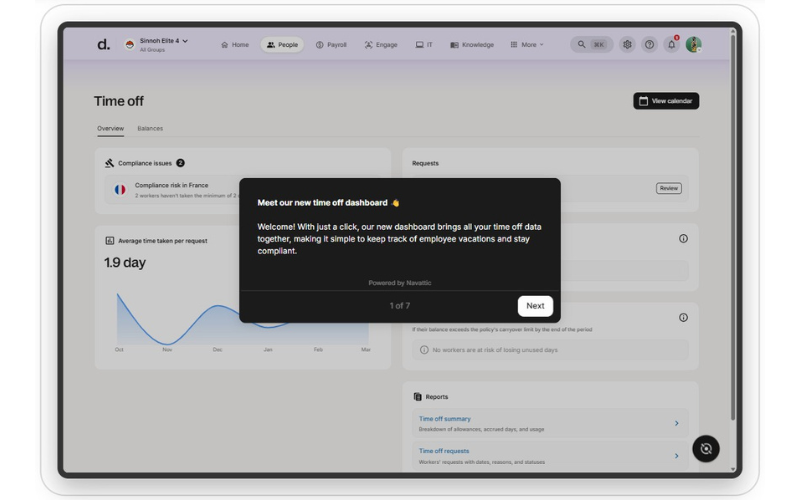
Deel recently introduced over 70 enhancements to its platform, focusing on improving workforce management capabilities. Key updates include enhanced time tracking, streamlined onboarding, and advanced automation features, all designed to optimize HR operations and boost organizational efficiency.
The new time tracking dashboard accurately monitors employee time off and eliminates duplicate data, ensuring reliable workforce information and reducing the need for manual corrections. Plus, onboarding has been simplified with a new layout and checklists you can adjust for contractor hires.
Additionally, the introduction of pre-built workflow templates and Quick Mode in the Workflow Builder automates routine tasks, minimizing manual effort and enhancing operational processes.
These updates provide significant value to users by increasing HR efficiency and data accuracy, leading to more informed decision-making. The personalized onboarding experience enhances new hire engagement and productivity, while automation of routine tasks frees up valuable time for strategic planning.
Verdict: Overall, these enhancements contribute to a more streamlined and effective workforce management system.
Replicon Update Notes

Replicon recently released several updates to improve time tracking, compliance, and user control. These updates include enhancements to ZeroTime, new approval workflows, mobile app improvements, and expanded reporting capabilities.
Key changes include an Auto Populate feature called ZeroTime, which allows timesheets to be filled automatically without user input. A new approval date/time column was also added to the Time Entry Details report for better ERP integration.
In addition, users can now require supervisor approval before deleting time off, with flexible settings by booking type and date. Other updates include mobile app bug fixes, a new time-off validation rule for maternity leave compliance, and improvements to overtime rules and crew timesheets.
These updates help reduce manual effort, improve data accuracy, and strengthen compliance. With more automation and greater control over time and attendance data, Replicon users can manage workflows more efficiently and ensure reliable payroll and reporting processes.
Verdict: These updates timesheet management processes, increasing overall efficiency.
Veriato Update Notes
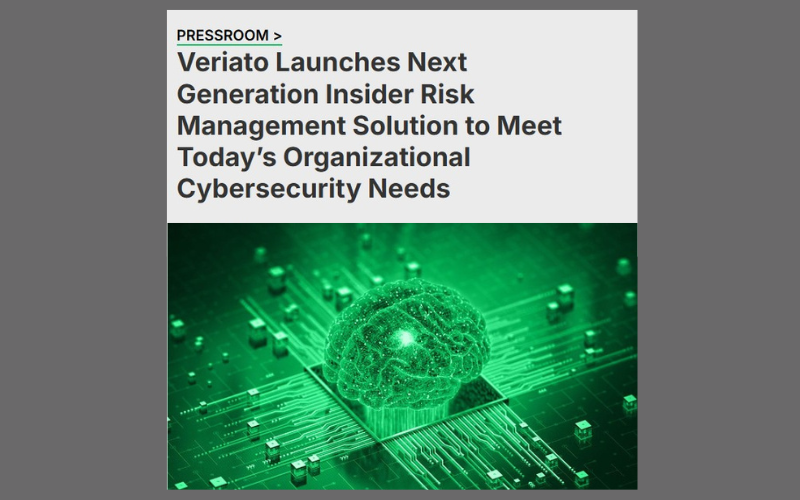
Veriato has launched a next-generation Insider Risk Management (IRM) solution designed to help organizations tackle today’s increasingly complex cybersecurity threats. This updated platform uses advanced AI to provide deeper insights into insider risks and improve threat detection and prevention.
The new IRM includes predictive risk intelligence, behavioral pattern analysis, AI-powered language and sentiment analysis, and automatic detection of PII and PHI using Retrieval-Augmented Generation (RAG) models. Its flexible architecture supports cloud, on-premise, and hybrid deployments, making it easy to integrate into various IT environments.
For users, this update means faster, more accurate identification of potential threats with fewer false positives. By offering a clearer view of user behavior and intent, Veriato’s platform helps security teams act earlier, reduce risk, and build a more secure and accountable workplace.
Verdict: This is an important new feature for companies that handle sensitive client information and need to ensure it's protected.
Workforce Management Software: Frequently Asked Questions
Here are some answers to frequently asked questions you may have about workforce management software and how it works:
What is the best type of workforce management software for international teams?
Managing a global team adds complexity—think time zones, languages, local labor laws, and compliance. The best workforce management software for international teams should support:
-
Multi-country compliance and labor regulations
-
Localized payroll and tax handling
-
Time zone and language flexibility
-
Centralized dashboards for global oversight
For many organizations, all-in-one platforms that offer Employer of Record (EOR) services are a great fit. These solutions streamline hiring, onboarding, and managing remote teams across borders—without needing to set up local entities.
Here are a few top-rated platforms to consider:
Can workforce management platforms be customized for specific industries?
Yes, many workforce management platforms offer customization options to cater to the unique needs of various industries, including healthcare, retail, manufacturing, and more. This flexibility allows businesses to tailor features such as scheduling, compliance tracking, and labor forecasting to fit their specific operational requirements.
If you’re looking for a solution for a highly-regulated, safety-sensitive industry, my list of the best safety management software is worth reviewing too.
How does WFM software differ from HR software?
While HR software (HRIS/HRMS) covers broad HR tasks like recruiting, onboarding, and employee records, WFM software focuses specifically on operational workforce tasks such as scheduling, time tracking, and labor optimization.
Are there any hidden costs associated with these tools?
When it comes to workforce management software, hidden costs can arise in areas like implementation, training, additional features, and upgrades. It’s crucial to ask about these potential expenses upfront and consider them when calculating the total cost of ownership for these software solutions.
If you’re budget is quite tight, you may want to consider an affordable option like Connecteam, which offers lots of features for a low monthly cost for small teams (i.e., under 30 employees).
How do workforce management software handle data security?
The software developers behind workforce management software ensure compliance with global data protection regulations like GDPR, which is a critical component of their security measures. Other data security methods include:
- Robust encryption methods
- Multi-factor authentication, and
- Regular security audits to protect sensitive information.
What are common challenges WFM software solves?
- Overstaffing or understaffing issues
-
Manual scheduling errors
-
Compliance risks with labor laws
-
Time theft or inaccurate time tracking
-
Lack of visibility into labor costs.
How long does it take to implement WFM software?
Implementation time varies depending on the software’s complexity, integrations, and company size. Cloud-based solutions are usually faster to deploy, while on-premise or highly customized setups can take months. Factors like data migration, user training, and vendor support also impact how quickly the system goes live.
Does WFM software work for salaried employees too?
While primarily designed for hourly staff, many tools also track salaried employees for attendance, PTO, and compliance purposes.
Other Workforce Management Software Reviews
When it comes to workforce management, the right software for you will depend on your unique business needs. Here are some links to other software types that also cross over with workforce management tools:
- Employee Scheduling Software
- Attendance Tracking Software
- Employee Monitoring Software
- Contractor Management Software
- Succession Planning Software
- Performance Management Tools
- Talent Management Systems
- Employee Engagement Software
- Benefits Administration Software
- Staffing & Recruiting Software
Final Thoughts
To sum everything up, workforce management software can be a powerful asset for any organization looking to streamline operations, enhance productivity, and support employee engagement.
As a next step, consider identifying your primary challenges—be it scheduling, time tracking, or compliance—and align these with the software options that best fit your organization’s size, budget, and goals.
Investing in the right workforce management solution can create a more efficient, motivated, and agile workforce, setting your organization up for long-term success.
Stay Connected
To remain up-to-date on all the latest in people management, subscribe to our newsletter for leaders and managers. You'll receive insights and offerings tailored to leaders and HR professionals straight to your inbox.