Making sure hybrid workers can opt to work from your physical workspace easily is much more efficient with a hot desk booking tool like Envoy. But there are tons of hot desking software options available, and you might not be sure if Envoy has the full functionality you need. Lucky for you, I'm well-versed in the world of HR technologies. With that knowledge I've written this detailed review of Envoy's total offer, including:
- Key features
- Available integrations
- Pricing structure
- Best (and worst) use case, and
- Top alternatives
So keep reading for everything you need to know to make a purchase decision!
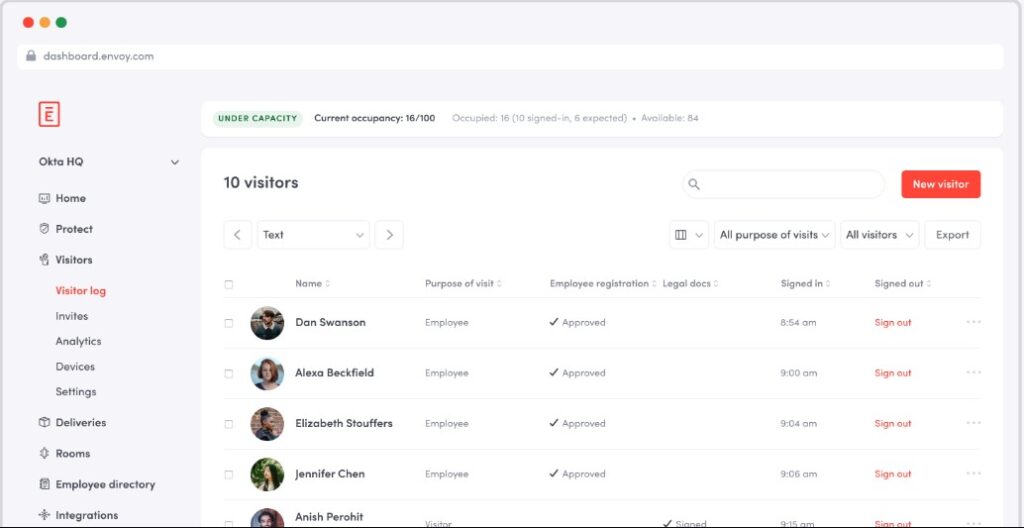
Envoy Product Overview
Envoy, a versatile and user-friendly software, primarily addresses the needs of visitor management in workplaces. In this full review, we explore how the Envoy visitors system streamlines guest handling through interactive and touchless features, garnering an impressive overall rating across various company sizes. Customers often filter reviews to gauge their worth, and the positive reviews highlight a satisfying customer experience.
User reviews frequently praise its capacity to enhance user experience in medium to large-sized companies, especially those prioritizing secure and efficient visitor management. The best features of Envoy, as reflected in numerous user reviews and review sources, include its intuitive interface, seamless integration with existing systems, and effective management tools that solve the main pain points of tracking and managing visitors in a dynamic work environment.
Pros
- Ease of Use: Envoy's user interface is intuitive. This means even first-time users find it straightforward to navigate and use.
- Integration Capability: The software integrates well with other systems. This facilitates seamless data synchronization across multiple platforms.
- Real-Time Updates: Envoy provides instant notifications and updates. Users receive timely information about visitor arrivals and package deliveries.
Cons
- Limited Customization: Customization options are restricted. Users may find it challenging to tailor the software entirely to their specific needs.
- Cost Factor: Higher cost compared to some alternatives. This might be a limiting factor for smaller organizations or those with tight budgets.
- Learning Curve: Initial setup can be complex. New users might need additional time to fully understand and configure the system.
Expert Opinion
In my experience, Envoy stands out in its ease of use and robust integration capabilities, making it a strong contender in the hot desk booking software market. However, it can be pricier than some of its competitors, which might deter budget-conscious businesses. The initial setup and customization processes can be less straightforward, requiring more time and effort.
Envoy excels in environments where seamless integration with existing systems and real-time updates are priorities. However, for organizations looking for more in-depth customization or those with limited budgets, other options might be more suitable. I judge that Envoy is a solid choice for medium to large businesses that value efficiency and integration but may not be the best fit for smaller companies or those needing high customization levels.
Envoy: A Deep Dive
Standout Functionality
Compared to other hot desk booking software, Envoy offers several unique features and functionalities:
- Enhanced Visitor Management: Envoy stands out with its advanced visitor management system. This feature not only streamlines the process of guest registration but also ensures security by keeping track of all visitors in real time.
- Package Delivery Management: Another distinct functionality of Envoy is its package delivery management system. This feature allows for efficient tracking and handling of all incoming and outgoing packages, which is not commonly found in typical hot desk booking software.
- Meeting Room Booking Integration: Envoy's integration with meeting room bookings sets it apart. This feature provides a seamless experience for scheduling and managing meeting spaces directly through the software.
Product Specifications
| Online Booking | Yes |
| Visitor Management | Yes |
| Real-Time Availability View | Yes |
| Desk & Room Management | Yes |
| User Profile Management | Yes |
| Mobile Access | Yes |
| Integration with Calendar Systems | Yes |
| Reporting & Analytics | Yes |
| Customizable Layouts | Yes |
| Notification System | Yes |
| API Access | Yes |
| Multi-location Support | Yes |
| Security & Compliance | Yes |
| Hardware Integration (like Access Control) | Yes |
| Package Delivery Tracking | Yes |
| Automated Visitor Check-In | Yes |
| Space Utilization Insights | Yes |
| Customizable Booking Rules | Yes |
| Multi-Language Support | Yes |
| Feedback Collection | Yes |
| Health & Safety Compliance | Yes |
| Scalability | Yes |
| Cloud-Based | Yes |
| On-Premises Option | No |
| Offline Access | No |
Envoy Key Features
- Visitor Management: Efficiently manages visitor access, enhancing security and providing a smooth check-in experience.
- Package Delivery Tracking: Unique feature for tracking parcels, ensuring no delivery gets misplaced.
- Meeting Room Booking: Integrates with meeting room systems for easy scheduling, a rare find in similar software.
- Mobile Access: Offers the flexibility of managing bookings and visitor access on the go.
- Real-Time Availability View: Helps in quickly identifying available desks and rooms, improving efficiency.
- API Access: Facilitates integration with other systems, making it highly adaptable to various IT environments.
- Security & Compliance: Ensures data safety and compliance with workplace regulations.
- Customizable Booking Rules: Offers flexibility in setting up booking guidelines to suit different organizational needs.
- Feedback Collection: Enables gathering user feedback for continuous improvement.
- Health & Safety Compliance: Supports maintaining a safe and compliant workplace environment.
Ease Of Use
I find Envoy's user interface quite intuitive, which simplifies the process of managing workspace bookings and visitor registrations. The onboarding process is straightforward, and navigation within the tool is logically organized. However, the initial setup, especially for integrating with existing systems, can be complex and might require additional time and technical knowledge.
Customer Support
Envoy's customer support is generally reliable, offering various channels including documentation, webinars, live chat, and tutorials. Response times are adequate, but there can be room for improvement in terms of personalized support or dealing with complex queries. Some users might find certain aspects, like in-depth technical guidance, lacking.
Integrations
Envoy offers robust integrations with various software and tools, enhancing its functionality. Key native integrations include calendar systems, email platforms, and access control hardware. The availability of an API further extends its capabilities, allowing for custom integrations.
Users can leverage these integrations for a more cohesive workflow, although the range of out-of-the-box integrations might not cover all niche requirements.
Envoy Pricing
Envoy's pricing, reflecting its comprehensive feature set, is positioned at a higher range compared to some other hot desk booking software. The pricing tiers are as follows:
- Basic Plan: $10/user/month - This plan covers essential features like desk booking and basic visitor management. It's suitable for smaller teams or companies starting with hot desk booking solutions. (min 5 seats) (billed annually)
- Standard Plan: $20/user/month - Includes more advanced features such as package tracking and meeting room bookings, along with enhanced visitor management. This plan is ideal for medium-sized businesses needing more than just basic functionality. (+ $49 base fee per month)
- Premium Plan: $30/user/month - Offers the full suite of Envoy's features, including highest-level support and comprehensive integration capabilities. This plan is targeted at large organizations requiring a robust hot desk booking and workplace management system.
The price points indicate that Envoy is geared towards businesses that prioritize a wide range of features and integrations in their hot desk booking system. The additional costs, such as the base fee in the Standard Plan, should be considered by organizations when budgeting for this software.
Envoy Use Cases
Who Would Be A Good Fit For Envoy?
In my assessment, Envoy is particularly well-suited for:
- Large Corporations: These businesses benefit from Envoy's integrated visitor management system and advanced package tracking, crucial for managing multiple entry points and high volumes of visitors and deliveries.
- Tech and Corporate Sectors: Industries that rely on efficient space and visitor management appreciate Envoy’s ability to streamline these processes. Its integration capabilities make it a valuable asset in tech-savvy environments.
- Medium to Large-Sized Businesses: Especially those with complex office management needs. Envoy's comprehensive feature set, including real-time updates and extensive integration options, makes it a solid choice for businesses looking to optimize their workspace management.
Envoy’s loyal customers often are those who value detailed visitor tracking, seamless integration with other office management systems, and a need for robust security and data compliance.
Who Would Be A Bad Fit For Envoy?
Conversely, Envoy might not be the ideal fit for:
- Small Businesses and Startups: These organizations might find Envoy too feature-rich and costly for their simpler needs. The software's extensive functionalities and pricing structure are typically more than what smaller businesses require.
- Industries Needing Basic Booking Tools: Sectors with simpler office management needs, like small non-profits or local businesses, may find Envoy's comprehensive approach overwhelming and unnecessary.
- Companies Seeking Simple, Cost-Effective Solutions: Businesses in need of a straightforward, budget-friendly office management solution might find Envoy's advanced features and cost prohibitive.
Customers prioritizing simplicity, low cost, and basic office management functionalities are likely to find Envoy less suitable. It may not meet the needs of smaller businesses or those operating in sectors with basic space and visitor management requirements.
Envoy FAQs
Here are some answers to frequently asked questions you may have about Envoy.
Can Envoy integrate with other office management systems?
Yes, Envoy offers robust integration capabilities with various office management systems, including calendar and email platforms.
Is Envoy suitable for managing multiple office locations?
Yes, Envoy supports multi-location management, allowing businesses to manage different offices seamlessly.
Does Envoy offer a mobile application?
Yes, Envoy provides a mobile app for both iOS and Android, enhancing accessibility and convenience.
Can Envoy be used for health and safety compliance in the workplace?
Yes, Envoy includes features that support health and safety compliance, such as contact tracing and capacity management.
Is there a free trial available for Envoy?
Envoy typically offers a free trial period, allowing users to test the software before committing to a subscription.
Does Envoy provide real-time updates and notifications?
Yes, Envoy offers real-time updates and notifications for visitor arrivals and package deliveries.
Can Envoy be customized to fit specific business needs?
While Envoy offers various customization options, its ability to be fully tailored to specific needs may be limited.
Does Envoy offer API access for custom integrations?
Yes, Envoy provides API access, allowing for custom integrations with other systems and tools.
Envoy Company Overview & History
Envoy is a company specializing in workspace management software, known for its visitor registration, package delivery tracking, and meeting room booking solutions. Its software is used by a wide range of companies, from large corporations to medium-sized businesses, particularly those in the tech and corporate sectors. Envoy is a privately owned company, with its headquarters located in San Francisco.
The company's mission is to streamline and enhance workplace experiences through innovative technology. Since its inception, Envoy has marked notable milestones in software development and industry recognition, becoming a leader in its field. The company boasts a team of experts and advisors who contribute to its continuous growth and success.
Envoy Summary: The Bottom Line
My overall opinion of Envoy is positive, particularly for its innovative approach to managing office visitors. Its integration with iPad and wifi capabilities at the front desk stands out, providing a modern and efficient way to greet and process visitors. This is especially useful for organizations requiring visitors to sign NDAs or other documents upon arrival.
Having used Envoy, I find it worth the investment for its seamless operation and the professionalism it adds to the front desk experience. What sets Envoy apart from other tools is its intuitive interface and robust functionality that simplifies visitor management. The most noteworthy features include its ability to streamline check-in processes, enhance security with document signing capabilities, and its adaptability to various business environments. These features make Envoy a valuable asset for companies looking to upgrade their visitor management system.
Alternatives to Envoy
If Envoy doesn’t seem like a great fit, you should check out these alternatives:
- Skedda: Best for smaller businesses or those needing a more straightforward room and desk booking solution.
- OfficeSpace Software: Ideal for companies looking for a more customizable workspace management tool with a focus on employee engagement.
- Teem by iOFFICE: Suitable for businesses needing robust analytics and user experience features in their booking system.
Summary
In conclusion, Envoy offers a comprehensive set of features for workspace management, particularly excelling in visitor management and package tracking. It’s an ideal choice for larger corporations and tech-savvy industries. However, small businesses or those needing more basic functionalities might find it overwhelming or costly.
I encourage potential users to consider their specific needs and compare Envoy with other available options. I invite you to share your experiences or thoughts in the comments to help others in their decision-making process.
