In this review I’m going to share my analysis and evaluation from my hands-on experience with Monday.com. But first, if you’re just beginning your search for the best HR platforms, check out my picks of the best workforce management software solutions. You probably already know Monday.com is among the most popular HR products out there, but you need to better understand what’s good, and not so good about it. This in-depth Monday.com review will walk you through pros and cons, features and functionality, to help guide you to better understand its capabilities and suitability for your needs.
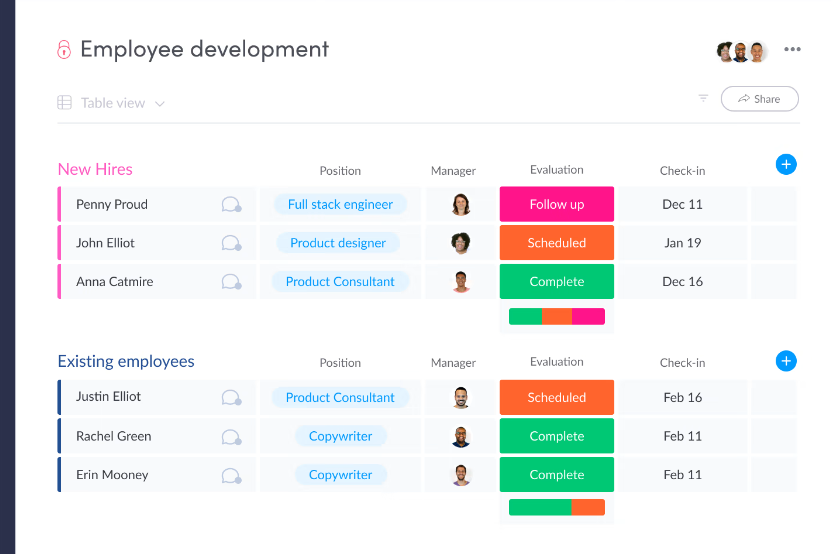
Monday.com Product Overview
Monday.com serves as a robust HR management platform, optimizing processes such as employee management and scheduling. Favored by HR professionals and team leaders, it enables efficient management of HR-related tasks. The software's advantages include better organization of employee data and streamlining of scheduling activities. It addresses issues like fragmented management of employee information, intricate scheduling, and obscured visibility of team member availability.
Key features are its adaptable HR templates, automatic workflows for regular tasks, and easy integration with other HR systems. As a work management tool, Monday.com allows team members to interact with dashboards, get notifications, work with spreadsheets, consult an activity log, take advantage of advanced reporting, save files, manage projects through a timeline view, and function in real-time.
It aids users by enhancing collaboration and project oversight, thus improving productivity and workflow clarity. Standout features comprise adaptable dashboards, automatic notifications, dynamic spreadsheets, a detailed activity log, thorough reporting tools, substantial file storage, a clear timeline view, and immediate updates.
Pros
- Customization: Flexible Templates. The ability to customize templates allows HR teams to tailor the tool to their specific processes.
- Automation: Streamlines Routine Tasks. Its automation capabilities reduce the time spent on repetitive HR tasks, improving efficiency.
- Visibility: Clear Employee Overviews. The platform provides a clear overview of employee data, making management and decision-making processes more straightforward.
Cons
- Depth in HR Features: Limited Specialized HR Functions. Compared to dedicated HR software, it may lack depth in specialized HR functionalities.
- User Interface: Initially Complex. New users might find the interface overwhelming due to its multiple features and options.
- Customization Necessity: Requires Setup Time. To fully benefit from its features, significant time is needed to set up and customize the platform to fit specific HR needs.
Expert Opinion
As an HR technology expert, I find Monday.com to be a robust tool for general HR management tasks, particularly in employee scheduling and data organization. Its strengths lie in its customizable templates and integration capabilities, making it a versatile choice for diverse HR environments. However, when compared to specialized HR management software, it might fall short in offering advanced HR-specific functionalities.
The initial complexity of its interface and the necessity for customization can be challenging for new users. In my opinion, Monday.com excels in environments where HR tasks intersect with broader project management platform needs. It's well-suited for teams that require flexibility and integration with other business tools.
However, for organizations seeking deep, specialized HR functionalities, exploring dedicated HR platforms might be more beneficial. The key lies in determining the specific HR needs of your organization and judging whether Monday.com's strengths align with those requirements.
Monday.com: A Deep Dive
Standout Functionality
- Customizable Workflows and Templates: Monday.com stands out with its highly customizable workflows and templates, which are not as prevalent in traditional HR management software. This feature allows HR teams to tailor the platform to their specific processes and requirements, making it adaptable to a wide range of HR scenarios.
- Visual Data Representation: The platform's emphasis on visual data representation, including Kanban boards, Gantt charts, and calendar views, is unique. This approach makes it easier for HR teams to manage and interpret complex data sets, a feature that is not always as developed in other HR tools.
- Automation of HR Tasks: Monday.com offers extensive automation capabilities for routine HR task management, which is a differentiator from many HR management systems. This functionality enables HR professionals to streamline processes such as onboarding, offboarding, and employee data updates.
Product Specifications
| Employee Database | Yes |
| Leave and Absence Management | Yes |
| Performance Management | Yes |
| Recruitment and Applicant Tracking | Yes |
| Employee Onboarding | Yes |
| Training Management | Yes |
| Time and Attendance Tracking | Yes |
| Payroll Management | No |
| Benefits Management | No |
| HR Reporting and Analytics | Yes |
| Employee Self-Service Portal | Yes |
| Mobile Access | Yes |
| Compliance Management | No |
| Talent Management | Yes |
| Succession Planning | No |
| Workforce Management | Yes |
| Employee Scheduling | Yes |
| Task and Project Management | Yes |
| Customizable Templates | Yes |
| Automated Workflows | Yes |
| Social Collaboration Tools | Yes |
| Feedback and Survey Tools | Yes |
| Document Management | Yes |
| Employee Engagement Tools | Yes |
| Multi-language Support | Yes |
Monday.com Key Features
- Customizable Templates: Allows HR teams to create personalized workflows and processes, making them highly adaptable to varied HR needs.
- Employee Database: Provides a centralized location for storing and managing employee information, which is crucial for effective HR management.
- Automated Workflows: Streamlines repetitive tasks, saving time and reducing errors in HR processes.
- Performance Management: Enables tracking and evaluation of employee performance, facilitating a more structured review process.
- Recruitment and Applicant Tracking: Streamlines the hiring process, from posting job ads to tracking applicants' progress.
- Employee Onboarding: Simplifies the process of integrating new hires into the organization.
- Time and Attendance Tracking: Helps manage employee hours and attendance, ensuring accurate record-keeping.
- HR Reporting and Analytics: Offers insights into HR operations, aiding in data-driven decision-making.
- Employee Self-Service Portal: Empowers employees to manage their own HR-related tasks, improving efficiency and employee satisfaction.
- Task and Project Management: Enhances the organization and tracking of HR projects and tasks.
Ease Of Use
Monday.com presents a user interface that is visually appealing and generally intuitive, but it can be complex for new users due to its multitude of features and customization options. The onboarding process involves a learning curve, particularly in understanding how to best utilize its extensive customizability. Navigation within the tool is straightforward once familiar with the interface, but organizing and optimizing the platform to suit specific HR needs requires initial time and effort.
Customer Support
The customer support offered by Monday.com includes a range of resources like documentation, webinars, live chat, and tutorials. Response times are generally adequate, but some users may find the depth of direct support lacking, especially when dealing with more complex or specific queries. The availability of support channels is comprehensive, but there is room for improvement in personalized support or in-depth problem-solving.
Integrations
Monday.com provides a variety of out-of-the-box integrations with other software and tools, enhancing its functionality. These native integrations include popular applications like Google Drive, Slack, Microsoft Teams, and more, which can be used to streamline various HR processes.
It also offers an API for further customization and integration with other systems, allowing for greater flexibility. Additionally, the platform supports various add-ons to extend its capabilities, catering to specific needs that might not be covered by the core functionalities.
Monday.com Pricing
Monday.com's pricing tends to be on the higher side compared to similar tools, reflecting its broad feature set and customization capabilities.
- Basic Plan: $8/user/month (min 3 seats, billed annually). This tier includes essential features like unlimited boards and docs, over 20 column types, and iOS and Android apps.
- Standard Plan: $10/user/month (min 3 seats, billed annually). It offers timeline & Gantt views, calendar views, guest access, automation, and integrations.
- Pro Plan: $16/user/month (min 3 seats, billed annually). This includes private boards & docs, chart view, time tracking, formula column, and dependency column.
- Enterprise Plan: Pricing upon request. Tailored for larger organizations, it offers advanced analytics, multi-level permissions, tailored onboarding, and premium support.
Monday.com: Best Use Cases
Who Would Be A Good Fit For Monday.com?
- Mid-Size to Large Businesses: Companies with a substantial team size find Monday.com effective due to its scalability and robust feature set.
- Teams Requiring Collaboration Across Departments: The platform's versatility in handling various types of projects makes it ideal for businesses where cross-departmental collaboration is frequent.
- Project-Driven Industries: Industries like marketing, software development, and design, where project management is central, benefit significantly from its features.
- Organizations with Complex Workflow Needs: Businesses that require custom workflows and detailed project tracking find Monday.com's customization options valuable.
- Companies Emphasizing Data Visualization: Firms that rely on visual data representation for decision-making and reporting find the tool’s visual project views especially useful.
- Tech-Savvy Teams: Teams comfortable with digital tools and willing to invest time in learning the platform can leverage its full potential.
Who Would Be A Bad Fit For Monday.com?
- Small Businesses or Startups with Limited Budgets: The pricing model of Monday.com can be a barrier for smaller companies or those with tight budgets.
- Organizations Needing Specialized HR Software: Companies looking for in-depth HR functionalities like advanced payroll and compliance management might find the tool lacking.
- Teams Preferring Simple, Plug-and-Play Solutions: Teams that need a straightforward tool with minimal setup might be overwhelmed by the complexity and customization requirements of Monday.com.
- Businesses with Limited Tech Proficiency: Organizations with limited digital skills or those reluctant to spend time on a learning curve may struggle to adapt to the platform.
- Companies Needing In-Depth Reporting Features: Firms that require detailed and specialized reporting capabilities might find Monday.com's reporting tools inadequate.
Monday.com HR Management FAQs
Here are some answers to frequently asked questions you may have about Monday.com.
Can Monday.com be customized for different types of projects?
Yes, Monday.com offers extensive customization options, allowing users to tailor it for a wide range of project types and workflows.
Does Monday.com integrate with other software?
Yes, Monday.com integrates with various third-party applications, including Google Drive, Slack, Microsoft Teams, and more, enhancing its functionality.
Is Monday.com suitable for small businesses?
While Monday.com is scalable and offers a range of features, its pricing model may be a consideration for small businesses with tight budgets.
Can Monday.com be used for HR management?
Yes, Monday.com has features for HR management, including employee scheduling, performance tracking, and recruitment management, although it may not cover all specialized HR functions.
Does Monday.com offer mobile apps?
Yes, Monday.com provides mobile apps for both iOS and Android devices, allowing users to manage projects on the go.
How does Monday.com handle data security and privacy?
Monday.com prioritizes data security and privacy, with measures like encryption, compliance with GDPR, and various certifications to protect user data.
Is there a free version of Monday.com available?
Monday.com does not offer a free version, but it provides a free trial for users to experience the software before committing to a subscription.
What kind of customer support does Monday.com offer?
Monday.com offers customer support through various channels, including email, live chat, webinars, and a comprehensive knowledge base. However, the level of support can vary depending on the subscription plan.
Monday.com Company Overview & History
Monday.com is a software company specializing in a work operating system (Work OS) that powers teams to run projects and workflows with confidence. It's a versatile platform widely used by a variety of companies, ranging from small startups to large enterprises, including Hulu, Adobe, and Universal. As a publicly traded company, Monday.com is not owned by a single entity but by its shareholders.
The company, headquartered in Tel Aviv, Israel, was co-founded by Roy Mann and Eran Zinman, who continue to play pivotal roles. Its mission statement emphasizes empowering organizations to easily build, run, and scale their dream workflows on one platform. Since its inception in 2012, Monday.com has achieved significant milestones, including rapid user growth, an expanding suite of features, and a successful initial public offering (IPO) in 2021.
Monday.com Summary: The Bottom Line
From an HR perspective, Monday.com stands out for its adaptability and visual approach to employee management and scheduling. Unlike many HR tools, it offers exceptional customization, allowing HR teams to tailor the platform to their specific needs. This level of adaptability is rare in standard HR software. What impresses me most is its ability to visually organize and track HR tasks, from recruitment to performance management, using various views like Kanban and Gantt.
The platform excels in integrating HR workflows with broader business processes, a feature often lacking in traditional HR systems. Notable Monday.com features include automated HR workflows, customizable templates specific to HR tasks, and a clear, visual representation of employee data. These aspects make Monday.com a strong choice for HR teams looking for a versatile, all-encompassing management tool.
Alternatives to Monday.com
- Asana: Often compared with Monday.com for its task and project management capabilities, Asana is better suited for teams seeking a more straightforward, user-friendly interface with less emphasis on extensive customization.
- Trello: Trello stands out as a simpler Monday.com alternative, focusing primarily on Kanban-style project management software. It's ideal for teams that prefer a more visual, card-based approach and require less complexity in their project management tools.
- Workday: Workday is frequently compared for its comprehensive HR suite. It excels over Monday.com in providing a more in-depth range of HR functionalities, including advanced payroll, benefits management, and a stronger focus on compliance, making it ideal for larger organizations with complex HR needs.
Summary
Monday.com emerges as a versatile and customizable HR management tool, well-suited for diverse team sizes and industries. Its strength lies in adaptable employee management and scheduling, complemented by a visually intuitive interface and robust integration capabilities. While it may not cover all specialized HR functionalities, it excels in streamlining and visually organizing HR workflows.
I recommend it to teams looking for a flexible, all-in-one HR solution that integrates easily with other business processes. If you're considering Monday.com or have experience with it, I invite you to share your thoughts and experiences to further assist potential users in making an informed decision.
