So, you’ve heard of Learning Management Systems (LMS) already, but you aren't quite sure how they work. You know an LMS is a type of digital platform that helps organizations host, deliver, and track learning programs including employee training, but you're curious about the specific features they offer.
We’re here to help! In this article, we’ll discuss the most important features of an LMS and how to choose the right LMS for your company.
Let’s start with the basics.
What is a Learning Management System?
Simply put, LMS software helps your businesses training and L&D functions run more smoothly. They help you manage the training needs of your employees on one streamlined, easy-to-use platform. An LMS system tracks the learning progress of team members and provides automated reports to make sure you stay on track.
Overall, they makes your business’ training needs more manageable for everyone.
Key Benefits of Using an LMS
Learning management systems offer numerous benefits including:
- Cost savings
- Measurable data & analytics
- Improved employee retention
- Enhanced employee experience
- Improved training processes
- Increased efficiency & scalability
If your management team needs a bit more convincing, take a look at our summary of the benefits of an LMS for more details.
22 Key Learning Management System Features
To help you wrap your head around how an LMS can help improve your internal learning programs, here's my list of the essential features you should consider:
- Intuitive user interface
- Course management tools
- Content management tools
- Centralized learning materials
- Course templates
- Multimedia content
- Remote & mobile accessibility
- Customization and branding
- Personalization
- Learning paths
- Grouping
- Blended learning
- Social learning
- Gamification
- Assessment tools
- Offline learning trackers
- Certificates
- Automated alerts and notifications
- Software integrations
- Data tracking
- Compliance
- Security
Now, I'll break down each feature to explain what it is and how it can enrich your learning process.
1. Intuitive User Interface
An LMS should be easy to use for both administrators and employees. There shouldn’t be much of a learning curve. To be effective, the system should offer a user interface that's easy to navigate and understand from the start, providing a better user experience.
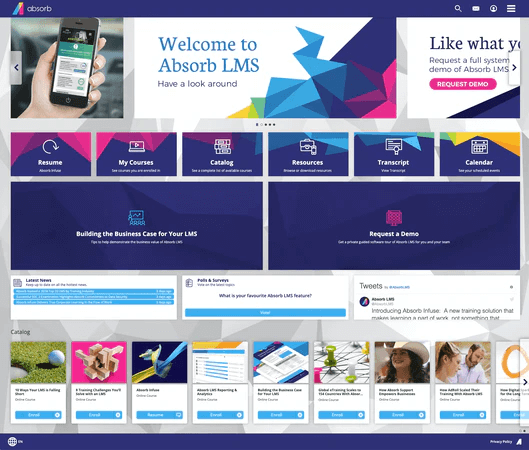
A good LMS will easily allow administrators to make changes and add in features – like allowing an employee to start where they left-off.
2. Course Management Tools
Arguably the most important feature, an LMS must include course management tools that allow admin to easily:
- Add or create new courses remotely
- Enroll new users into the system
- Monitor the progress of users
This is crucial because an LMS is an ever-changing system. It needs to be frequently updated with staff onboarding and offboarding as well as changes in company needs.
3. Content Management Tools
In addition to managing course enrollments, your administrators also need tools to manage learning content effectively too. Content management tools include:
- Content creation and authoring tools
- Course organizations tools such as a course library or directory
- Automations to flag content for future updates
- Content distribution tools, including social media integrations
- SCORM capabilities that simplify the content creation process
4. Centralized Learning Materials
While most LMS focus on e-learning, it’s important to have a specific place where employees can access training materials. The best LMS platforms house additional information related to job duties, including informational videos, PowerPoints, and articles.
This encourages growth and development beyond what’s required. Plus, it makes it easy for your employees to find what they need when they need it.
5. Course Templates
An LMS feature you’ll want to look for is the ability to create your own learning material with course templates, saving you significant time and energy.
Check out this example for Learning 360:
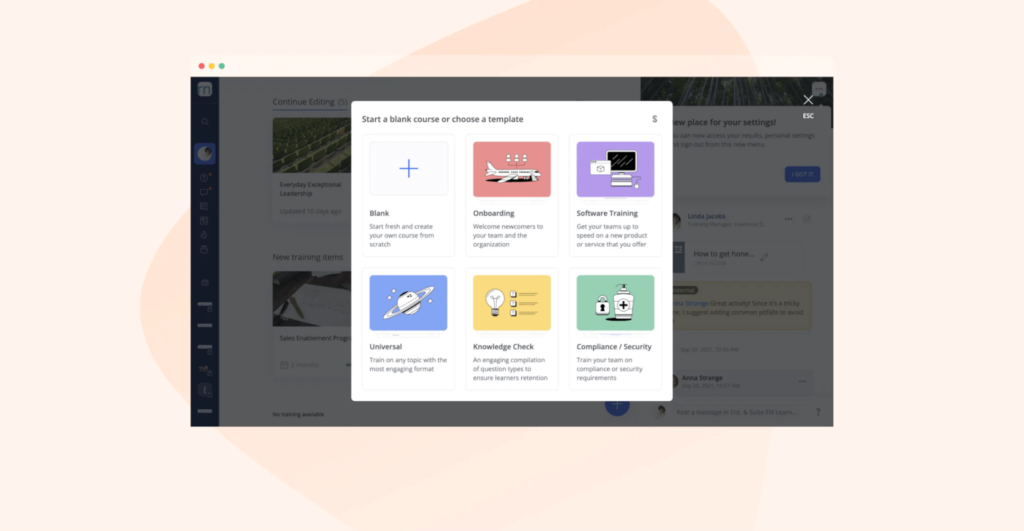
You can choose a blank template or go with a standard topic such as Onboarding. Then the template walks you through each step of the course creation process, making this feature a real time-saver.
6. Multimedia Content
You won’t keep your employees engaged for long with courses using only text. Multimedia content, such as images, infographics, video recordings, and other interactive elements will add variety to the information being presented and keep your learners more attentive and engaged.
7. Remote & Mobile Accessibility
The purpose of an LMS is to provide an online platform that employees can access anywhere – whether they’re at home or at the office. With remote work more widely accepted and promoted than ever before, it makes sense that learning management software needs to be easily accessible for remote workers.
This could take the form of a virtual classroom, a special app for mobile devices, or downloadable courses that you can review offline. Offering flexibility for different learning styles and needs can also improve your learner engagement and increase employee participation.
8. Customization and Branding
Often referred to as "white labeling", many LMSs allow you to adjust their learning environment to better represent your company and provide a more cohesive learning experience. Popular customization features include the ability to add your corporate logo, corporate colors, and fonts to your learning platform.
9. Personalization
An LMS should be able to recommend training courses and programs based on the user’s position and job duties. When users see a system that’s familiar with who they are and what they do, they’ll become more invested—leading to a more engaged employee.
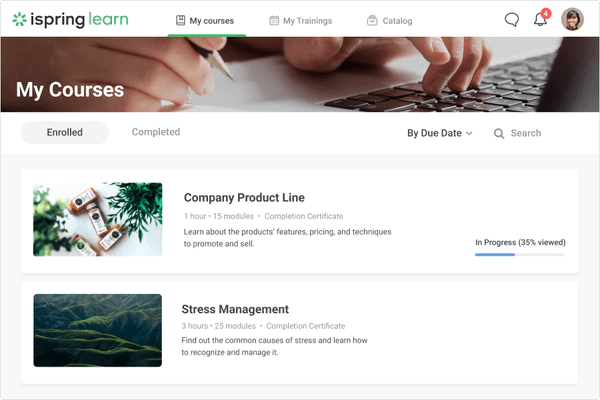
10. Learning Paths
A learning path allows admins to set a training plan—a direction the user can follow to work through courses in increments on the same topic. This streamlines what’s expected of the employee within the system and allows them to gauge their own progress.
Learning paths are beneficial for administrators because they save time. Rather than enrolling users in courses one-by-one, employees are enrolled once and then drop-fed one course at a time until they complete that particular learning path. Learning paths are particularly useful for onboarding workflows or to help employees adapt to a new role or internal process.

11. Grouping
This useful LMS feature allows admins to group training courses as needed. Most businesses employ a variety of positions, so it’s important to have the ability to personalize training for a specific group of employees.
For instance, a hospital wants to use a training module in the emergency department for both nurses and doctors. However, they want to provide different courses and learning materials to each group. Grouping would allow admins to assign both nurses and doctors their respective courses according to their role.
12. Blended Learning
We all learn differently, so it’s important to have an LMS that reflects this reality. Blended learning provides different styles of training and combines both self-paced and real-time, in-person options. This allows all employees to learn in the format and pace they enjoy.
Blended learning can include live in-person training sessions or webinars on platforms like Zoom or self-paced learning through workbooks, readings, or videos.
13. Social Learning
Despite being cloud-based (i.e., accessible over the internet) your learners may still crave interaction with others throughout their learning process. Social learning features, such as integrated chat tools and discussion forums, make this possible, helping to connect users regardless of where they are logging in from. Another social learning option is learning as a group through video conferencing or team webinars.
14. Gamification
Modern LMSs often include gamification elements to keep learners motivated and encourage a little healthy competition between colleagues. Gamification features include items like a scoring leaderboard that tracks points, or custom badges that employees can earn by completing online courses, or participating in specific learning initiatives.

15. Assessment Tools
Assessment tools allow a user to see where they are in their learning progress. They can also identify areas in need of improvement through the use of tools like quizzes to measure knowledge retention.
Assessment tools are also helpful because they allow the user to complete system evaluations. This gives management insight into the strengths and weaknesses of the program while encouraging positive change.
16. Offline Learning Trackers
When learning is done offline, it’s important your LMS records completed training outside of the platform.
For example, a welder may need to complete a manual assessment on learning a new piece of machinery. When you’re able to integrate on and offline progress into the same LMS, the user and admin have a clearer picture of each employee’s true progress.
17. Certificates
An LMS should also facilitate the creation of certificates. After completing a training program or course material, employees should receive a Certificate of Completion, giving them a sense of accomplishment and pride.
Certificates can also help confirm the completion of training for compliance purposes, for those who don’t have administrative access to user progress.
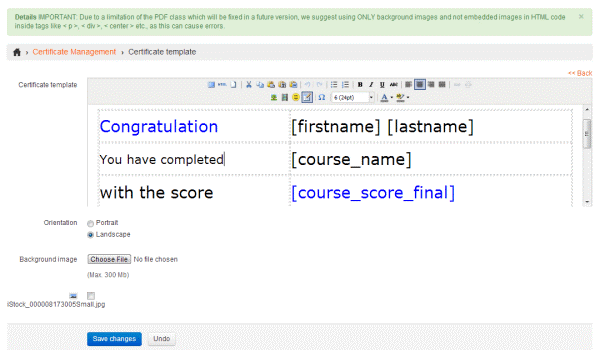
18. Automated Alerts and Notifications
A huge benefit of an LMS is ensuring that team members stay on track with learning and training requirements. Automated alerts and notifications tell a user about upcoming training deadlines. They also keep admins and trainers up-to-speed on learner progress and training completion rates.
19. Software Integrations
Using an LMS that easily integrates with other SaaS platforms and business systems you're already using is always beneficial. Key integrations with human capital or talent management systems are helpful since they'll help you connect your employee training records with your other employee data.
The course completion data from an LMS can also help you make more informed performance-management decisions and also flag potential gaps in your learning process where employees need more training.
20. Data Tracking
When it’s easy to pull data and analyze learning activity, assessing your learner progress and ongoing needs of your employees becomes easy as well. Data tracking allows you to:
- Analyze progress and completion rates
- Run various reports on specific learning metrics
- Identify which employees are certified in specific areas
- Monitor knowledge retention through quiz scores
- Identify additional training needs
- Better understand your level of learner engagement
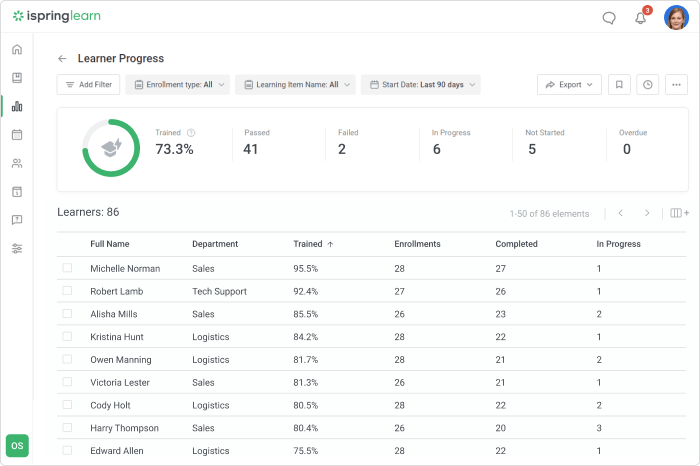
21. Compliance
A major benefit of using an LMS is the peace of mind that comes with knowing your employees are up-to-date with compliance training, policy, and regulations.
LMS systems help with training management and keep track of completed training and what’s still needed. Many systems also use automation to send alerts to users when a deadline for reviewing specific training content is approaching.
22. Security
A safe and secure LMS platform is a must. Learning management systems should include the following security features at a minimum:
- Strong password qualifications
- 2-step verification requirements
- Automated data backups
- Restricted access to customer data
- Ability to monitor system activity through audit reports
- Assigned user roles and permissions
A learning management system contains sensitive information, including user data and potentially protected company details—so it’s critical the LMS you choose has a strong security component.
How To Choose The Best Learning Management System?
Now that you have a deeper grasp of the essential features within an LMS you might be wondering what's next? How can you determine which is the right LMS for you? I recommend asking yourself the following questions to hone in on your needs:
What are your company's learning needs?
Take an honest inventory of your company’s learning. Where you are now and where do you want to be? What has been working? What hasn’t been working? Now’s the time to get employee feedback to ensure you have a clear picture of where you want to go.
What do you want from an LMS?
After you decide what your company needs are, it’s time to determine what you need from an LMS. Refer to the key features above as you consider what direction you may want to go.
It’s also important to decide what features you don’t want in an LMS. This will help you shorten your list when searching for vendors.
What options will meet your company's budget needs?
While you want to choose a quality LMS, it’s important to ensure you’re staying within your office’s budget requirements. Once you know your budget, make a list of every LMS that fits.
How large is your organization?
There are different types of LMS that are designed to support different business sizes. For example, there are LMSs specifically designed for small businesses, or those that cater to enterprise LMS needs. If you're looking for something to help you with corporate training, a corporate LMS is also worth considering.
But don't stress too much about which type of LMS you need, since many providers offer pricing plans that cater to all three of these categories anyway.
Remember, the decision to choose an LMS is your own and depends on the needs of your company—taking time to research different options and then implementing a new system that’s right for your business needs will be worth your time and effort!
For more guidance on choosing the best LMS platform for your business, check out People Managing People’s pick of the best learning management systems.
Need expert help selecting the right Learning Management System (LMS) Software?
If you’re struggling to choose the right software, let us help you. Just share your needs in the form below and you’ll get free access to our dedicated software advisors who match and connect you with the best vendors for your needs.
Stay in Touch
Not sure what to do next? I recommend subscribing to our weekly People Managing People newsletter. We'll keep you up-to-date on the latest trends in learning and employee development to help you keep your online learning program interesting, engaging, and on point with best practices.



